The role of UX design in developing digital products and services continues to be an important one. As organizations focus on creating products and services that are tailored to their users, UX design ops is not only responsible for creating a better user experience but also one that’s adaptable to change.
Measuring and analyzing user behavior is critical to creating a successful UX design. Rather than relying solely on user feedback or traditional design methods, organizations are incorporating data and analytics into their UX design processes to drive better product decisions and improve the overall user experience.
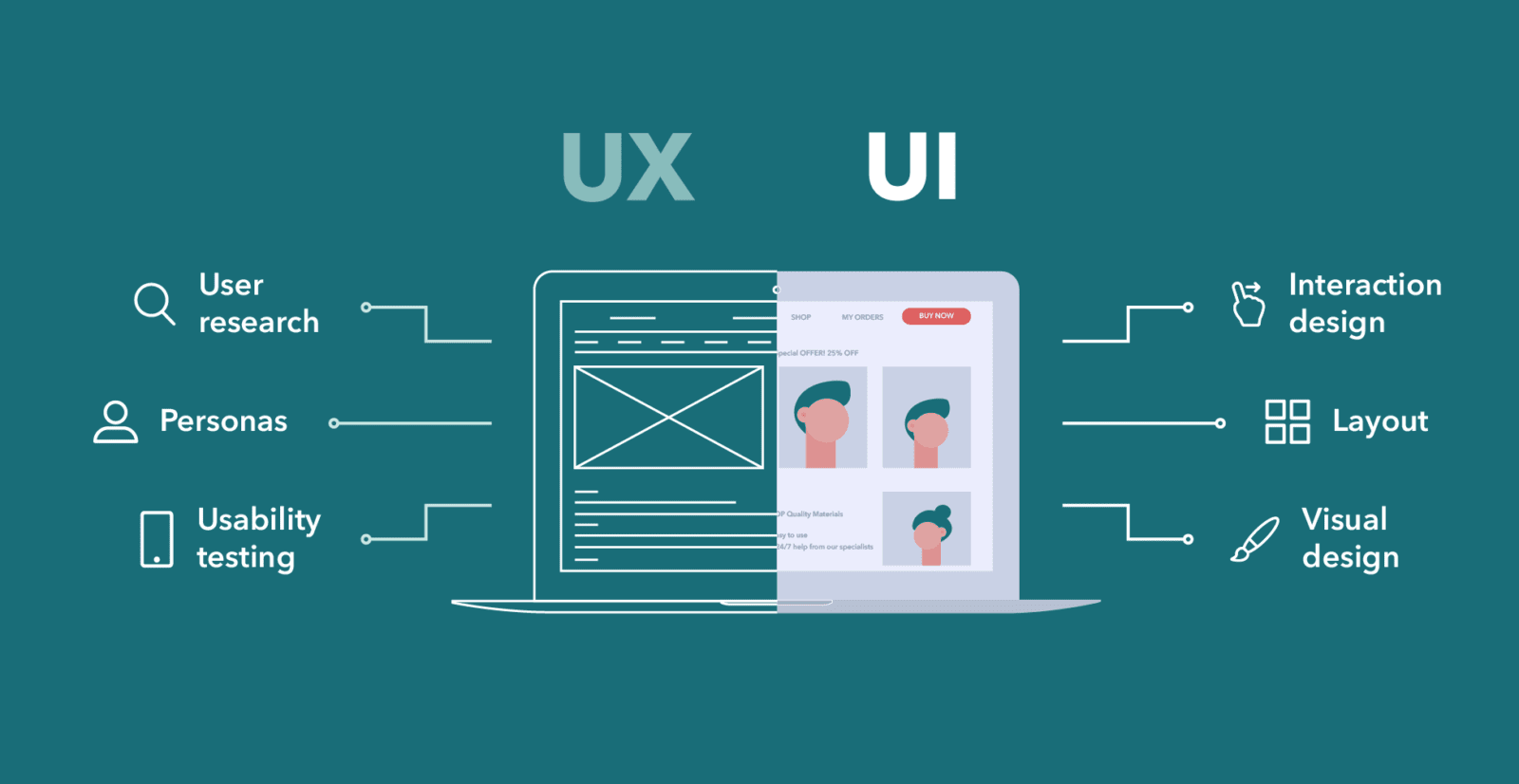
The Value of Data-Driven UX Design
Through data-driven UX design, designers can craft user experiences tailored to the needs and preferences of their target audience. By leveraging analytics, behavior studies, and user feedback, designers can create solutions that improve satisfaction and boost conversion rates while elevating brand perception to primary decision-makers.
Data-driven UX design services unlock powerful insights, allowing designers to discover exactly what their users are looking for. While leveraging data analysis and user feedback, creators can tailor their digital products or services to meet unique requirements.
By applying data analytics to the design process, you’re not only able to boost user satisfaction but also drive conversions. By monitoring how users interact with various features and understanding what motivates them to convert, designers can tailor the interface for maximum efficiency.
This includes pinpointing compelling CTA’s (calls to action) that direct customers towards a desired outcome, crafting persuasive copy that encourages conversions, or utilizing visuals in more creative ways.
Incorporating data-driven design can also help brands to build notable brand reputations. When users have a great experience, they’re likely to sing your praises and share it with others – creating word of mouth that goes further than any other form of advertising.
Trust and loyalty become paramount when crafting meaningful user experiences, and data-driven design can help to build that connection.
Critical Metrics for Data-Driven UX Design
When designing a website or application, it’s essential to consider how users will interact with it. When it comes to data-driven UX design, there are several key metrics you should be tracking and analyzing over time:
Bounce Rate
Bounce rate refers to the percentage of users who leave a website after viewing only one page. A high bounce rate could indicate that the website isn’t relevant to the user’s needs or that the user experience isn’t engaging enough. To improve the bounce rate, consider improving the design and content of the landing page.
Another way to reduce the bounce rate is by ensuring the website or application is optimized for specific device types, such as mobile or desktop. This reduces the likelihood of users leaving because they cannot view applications or mobile websites.
Time On Site
As a website or application owner, understanding how users interact with your platform is crucial to the success of your business. The time a user spends on your website or application can be a key metric to evaluate the user experience.
When a user spends a long time on your website, it can indicate that your platform is engaging and relevant to them. The user is likely browsing pages, consuming content, and exploring different features.
On the flip side, if a user spends a shorter time on your website, it could indicate they are experiencing difficulties navigating or accessing content. For example, they might have trouble finding what they want, or the interface might be too confusing.
Pageviews Per Session
Pageviews per session are the average number of pages viewed during a single user session. A high number of pageviews indicates that users are finding the website or application engaging and exploring different areas. Conversely, low page views suggest that users are having difficulty navigating through the site or application or that the content isn’t interesting enough.
One way to improve pageviews per session is by creating a simple and intuitive user interface with straightforward navigation. This allows users to easily access the different sections of your website or application and find what they’re looking for.
Conversion Rate
Conversion rate is the percentage of users who take a desired action, such as making a purchase or filling out a contact form. This metric is particularly important for e-commerce websites and other sites that rely on user actions for revenue. It can also provide insight into how effectively the website or application meets user needs.
Task Completion Rate
The task completion rate is a vital metric businesses use to track user behavior on their websites or apps. It clearly indicates how successful users are at achieving their goals or completing the desired actions on a given platform. This information can help you better understand your customers’ actions and motivations, leading to improved user experiences.
By measuring task completion rates, you can identify potential weak points in the customer journey and quickly make necessary changes. Issues such as confusing navigation or overly complex forms can lead to low completion rates, causing customers to abandon their efforts and look elsewhere.
On the other hand, high completion rates can help you identify what works in your UX design and replicate it across your entire platform.
User Satisfaction Level
User satisfaction is essential in creating an enjoyable and worthwhile experience with any website or application. To gauge user sentiment, surveys or analytics can be utilized to effectively track their behavior, such as clicks and other data points.
A high score means users are responding well to the UX, while a low one suggests that adjustments need to be made for improvement.
Analyzing User Behavior
To truly understand how users are interacting with a website or application, it’s important to analyze user behavior. This includes understanding user demographics, identifying your user flows, detecting specific user pain points experienced during customer journeys, and analyzing user feedback.
Understanding User Demographics
By leveraging demographic information such as age, gender, educational background, and location, you can design a tailored approach that meets the needs of your customer base. This could include language localization, images, and other elements that strengthen the connection with specific users.
Identifying User Flows
Understanding how customers interact with your website, or app can unlock a wealth of insights. User flow analysis helps you see where users have trouble, what features they use the most, and even identify potential areas for improvement. By looking at user behavior in-depth, product managers and designers get vital feedback to create more optimized experiences that better meet customer needs.
Detecting Pain Points
Identifying areas where customers encounter issues or frustration with the product unlocks vital insights into how to make it even better. By tackling these pain points with a UX audit, you can work towards creating a hassle-free user experience that encourages customer loyalty and satisfaction. It will also help you discover new opportunities to add value and create meaningful experiences.
Analyzing User Feedback
User feedback is a great way to understand how customers feel about your website or application. Listening to customer opinions and suggestions helps you understand preferences, motivations, and frustrations. This can help inform future product iterations, ensuring they meet your users’ needs.
Improving Your UX Design With Data-Driven Insights
By discovering data-driven insights and understanding customer behavior, you can create tailored experiences that meet their needs and encourage long-term user engagement. With practical strategies in place, businesses can optimize the customer journey for maximum success.