Developers have a lot of responsibility regarding managing access to their applications. As the number of users and applications grows, so does the need for secure access management. This guarantees that only authorized users can access the application and that data is kept secure.
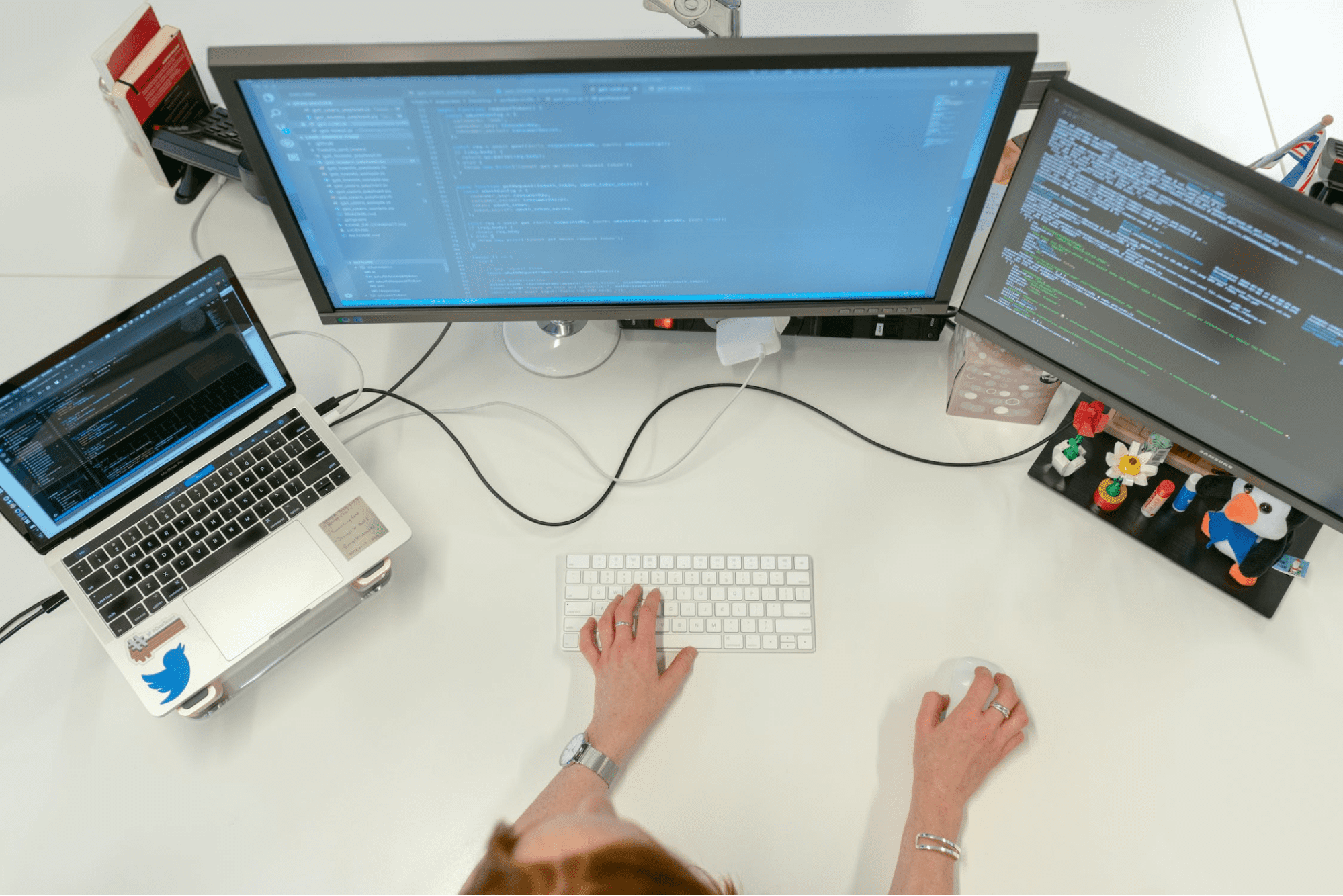
In addition, developers need to be aware of the security implications of allowing users to access their applications. This includes ensuring that only authorized users have access to the application and that any data stored in the application is encrypted and secure.
This article will discuss what developers need to know about developer access management and how it can help protect their applications from unauthorized access.
What Is Developer Access Management?
Developer access management is the process of controlling who has access to an application and what they can do with it. It’s usually delivered as a component of an identity and access management (IAM) solution. This includes setting up user accounts, assigning roles and permissions, and creating policies for how users interact with the application.
When developers set up access management, they can control who has access to the application and what they can do with it. This helps protect the application from unauthorized users and ensures that only authorized users can access sensitive data.
Common Problems Associated With Access Management
Failing to integrate access management as a developer can lead to several problems. Identifying these challenges will allow developers to find better ways to approach them.
Only Focusing on Security
One of the most common mistakes developers make is only focusing on security regarding access management. While security is important, it’s not the only factor that needs to be considered. Developers must also consider usability and scalability when setting up access management.
For instance, if a developer only focuses on security, they may create an overly complex system that is difficult for users to navigate. This can lead to frustration and decreased user engagement.
Not Testing Access Management
Another common mistake developers make is not testing their access management system before deploying it. It’s important to test the system to ensure that it works as expected and that any potential issues are identified and addressed.
When deploying access management, developers should also consider using automated testing tools to ensure the system is secure and reliable. This simplifies the process and helps ensure that the system works as expected.
Failing to Take Remote Work into Account
With remote work becoming more common, developers need to ensure that their access management system can handle the increased demand. This includes ensuring that users can access the application from any device and location.
Developers should also consider implementing multi-factor authentication (MFA) for remote users. This helps guarantee that only authorized users can access the application, even when they are not in the office.
Outdated Access Management
Finally, developers must ensure that their access management system is up-to-date. Outdated access management is a security risk and can lead to data breaches. Regularly reviewing user accounts and permissions guarantees that only authorized users can access the application.
Developers should also consider implementing automated processes for managing user accounts and permissions. This helps to certify that the system is always up-to-date and secure.
What Are the Benefits of Developer Access Management?
Developer access management provides several benefits for developers, including:
Increased security
By controlling who has access to the application and what they can do with it, developers can ensure that only authorized users have access to sensitive data. This helps protect the application from unauthorized access and keeps data secure.
Security is essential for any application, and developer access management helps secure the application. For instance, if an app needs to be GDPR compliant, access management can limit access to sensitive data.
Improved user experience
By setting up user accounts and assigning roles and permissions to each account, developers can create a better user experience for their users. This allows users to easily access the application without worrying about security issues.
Improved user experience also helps increase user engagement, which can lead to more users using the application and more revenue for the developer.
Reduced costs
By setting up user accounts and assigning roles and permissions, developers can reduce time managing user access. This can help to reduce costs associated with managing user access, such as hiring additional staff or purchasing additional software.
Allowing developers to control who has access to the application and what they can do with it also helps to reduce costs associated with security breaches, as unauthorized users will not be able to access the application.
Better productivity
With developer access management, developers can save time by setting up user accounts and assigning roles and permissions quickly and easily. This helps to improve productivity, as developers can focus on developing the application instead of managing user access.
In addition, developer access management automates granting and revoking access. This helps reduce errors and improve the accuracy of user access. It also ensures that users have the correct application access, reducing the time spent on broken tooth repair.
Implementing Developer Access Management
Implementing developer access management involves a number of steps, including:
1. Setting up user accounts and assigning roles and permissions to each account.
Setting up user accounts and assigning roles and permissions to each account is the first step in implementing developer access management. This allows developers to control who has access to the application and what they can do with it.
Assigning roles and permissions to each account also helps to ensure that only authorized users have access to sensitive data. It will also help manage any security risks associated with user access.
2. Creating policies for how users interact with the application.
Creating policies for how users interact with the application is an important step in implementing developer access management. This helps to ensure that users are using the application securely and responsibly and that any security risks associated with user access are managed properly.
Creating policies also makes it easier for users to understand how to use the application, which can also help to increase user engagement.
3. Monitoring user activity and responding to any security issues.
User activity can tell you a lot about how people use an application and can help you identify any potential security risks. It’s important to monitor user activity regularly and respond quickly to any issues that arise.
This could include setting up alerts for suspicious activity, such as multiple failed login attempts, or monitoring user access to sensitive data. You should also have a process in place for responding to any security issues that arise, such as revoking user access or resetting passwords.
4. Updating user accounts and roles as needed.
Updating user accounts and roles as needed is an important part of implementing developer access management. This helps ensure that only authorized personnel have access to sensitive data and systems. It also prevents unauthorized access to resources, which can lead to data breaches and other security issues.
5. Testing the access management system regularly.
Testing the access management system regularly is essential for ensuring that apps function properly and provide the necessary security. This can include running vulnerability scans, penetration tests, and other security checks to identify any potential weaknesses in the system.
In addition, regular testing can help identify any unauthorized access attempts or suspicious activity, allowing the system to be quickly addressed and corrected. It also helps to ensure that all user accounts are up-to-date and have the correct permissions.
Tools for Access Management
To help with implementing developer access management, there are a number of tools available. These tools can help automate the process of granting and revoking access, monitoring user activity, and responding to any security issues.
Some of the most popular tools for access management include:
Twingate
Twingate makes it easy to adopt and maintain a Zero Trust networking model. The tool works simply: map your network, assign access, and connect. This helps you quickly and securely grant access to users while monitoring user activity and responding to any security issues.
Twingate’s modern Identity-First Networking solution combines enterprise-grade security with a consumer-grade user experience for excellent user engagement.
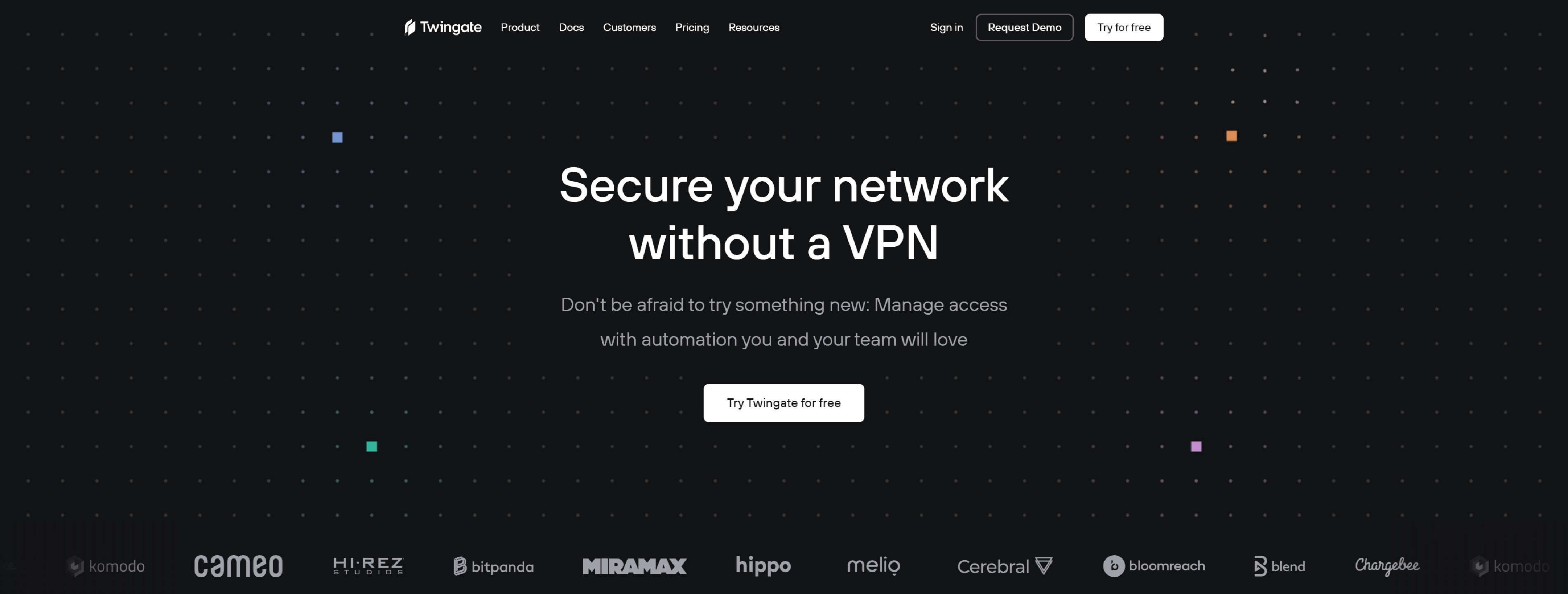
SolarWinds Access Rights Manager
SolarWinds Access Rights Manager is a powerful tool for managing user access. It helps automate the process of granting and revoking access, monitoring user activity, and responding to any security issues. The tool also provides detailed reports on user activity, which can help administrators identify any potential issues with the system.
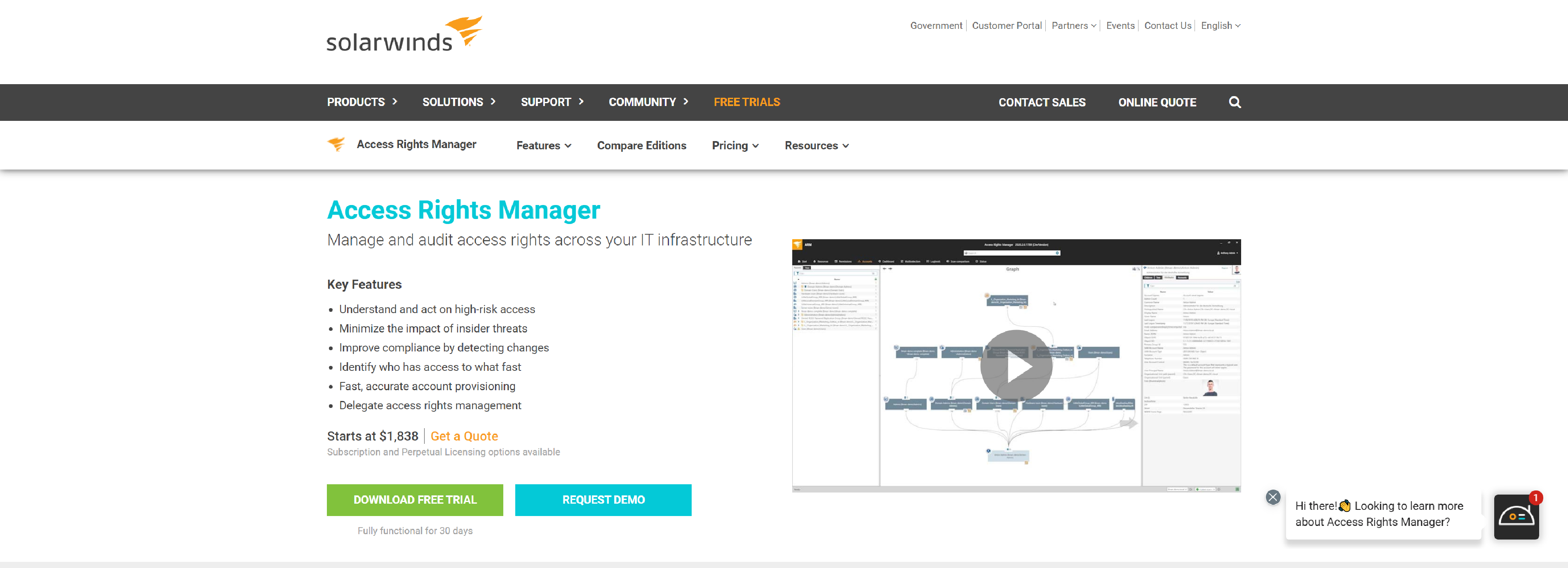
Semperis
Semperis protects hybrid Active Directory environments. The tool helps discover vulnerabilities in your system so that you can fix any existing weak spots before they’re exploited. This helps to ensure that any security risks associated with user access are managed properly.
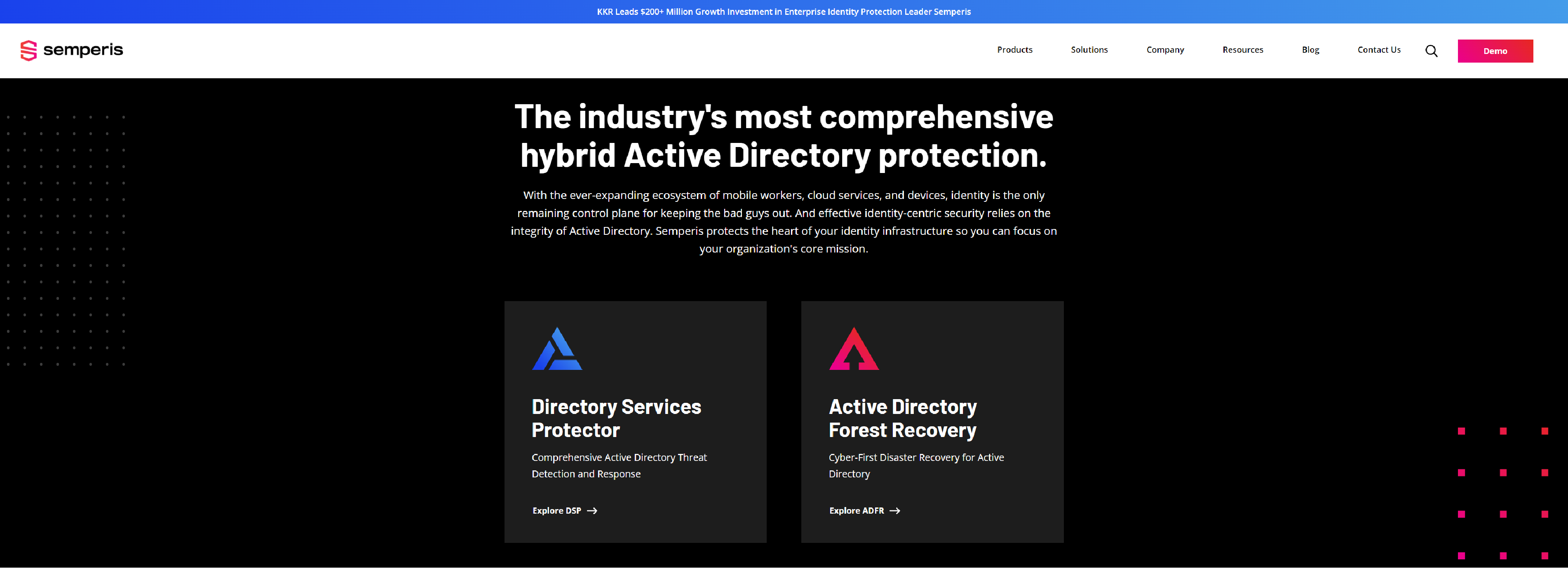
Ping Identity
Ping Identity is a cloud-based identity and access management solution. Their PingOne® Cloud Platform empowers enterprises to orchestrate secure identity experiences to meet any challenge. It helps solve the most pressing enterprise challenges to ensure secure access to applications, data, and devices.
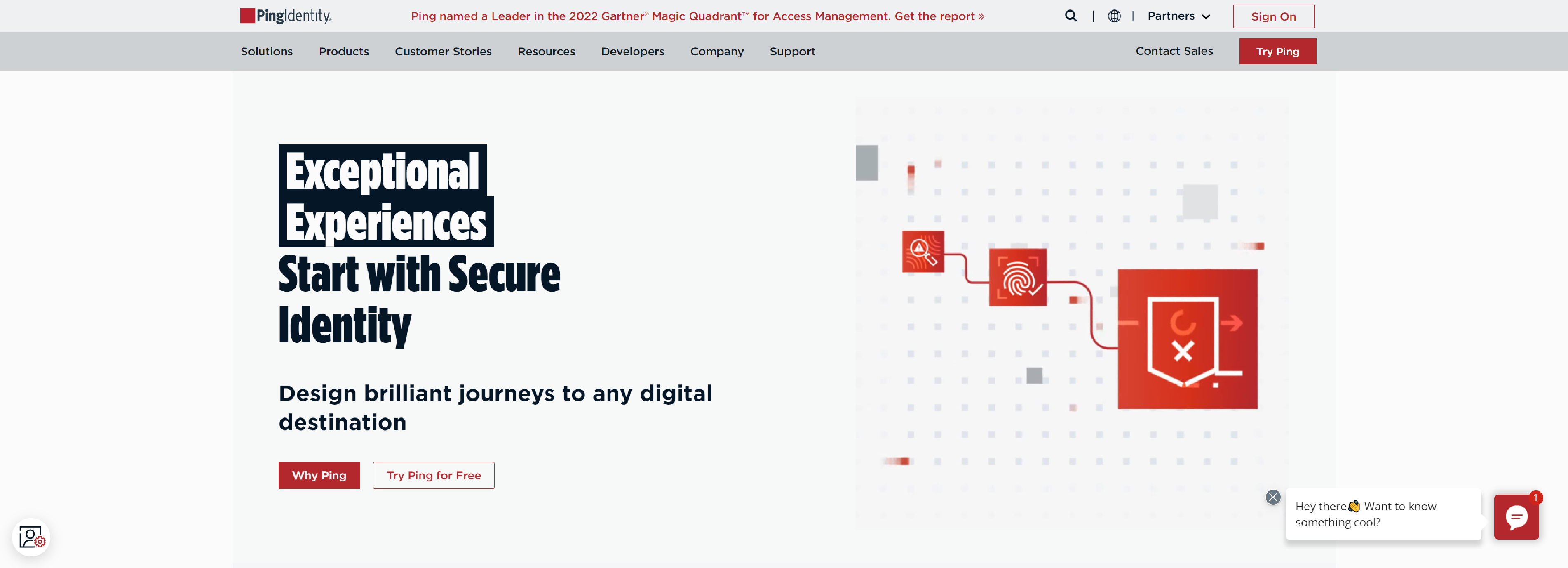
Arnica
Arnica offers tools that can automate constant progress toward least-privilege for developer permissions. Their team has identified different challenges related to developer management access and has created solutions to address them. These solutions help ensure that users have the correct access to the application.
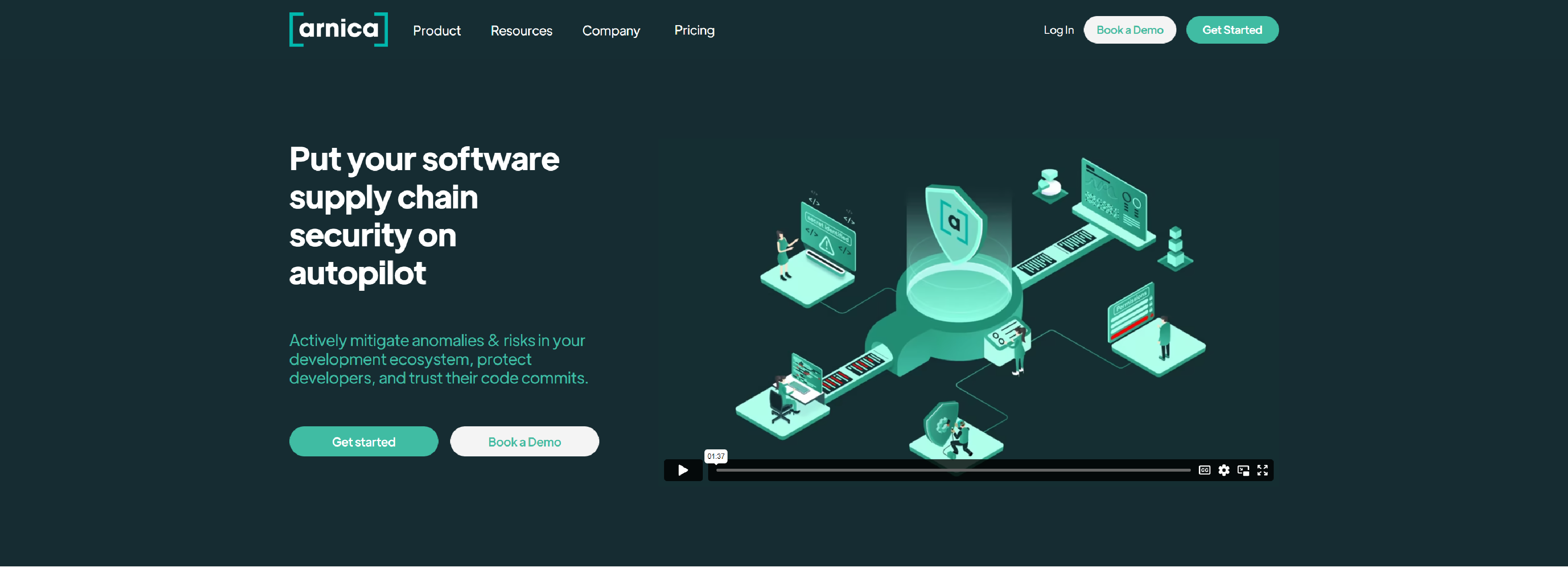
Conclusion
Developers must be aware of the security implications of allowing users to access their applications. Access management is important to ensure that only authorized users can access the application and that data is kept secure. By following the steps outlined above and using the right tools, developers can ensure that their access management system is secure and effective.