Facebook has 2.8 billion monthly active users, which makes it a prime space for digital marketing. As the largest social media platform, Facebook gives small businesses plenty of opportunities to reach their target audiences and customers.
However, with so many people on Facebook, it’s important to stand out in the crowd. One way to make digital marketing easier is to use tools geared towards digital marketing on Facebook.
These focus on content creation, scheduling, and lead generation. If you’re using social media for your small business, check out these top tools to level up your Facebook marketing.
1. Facebook Business Manager
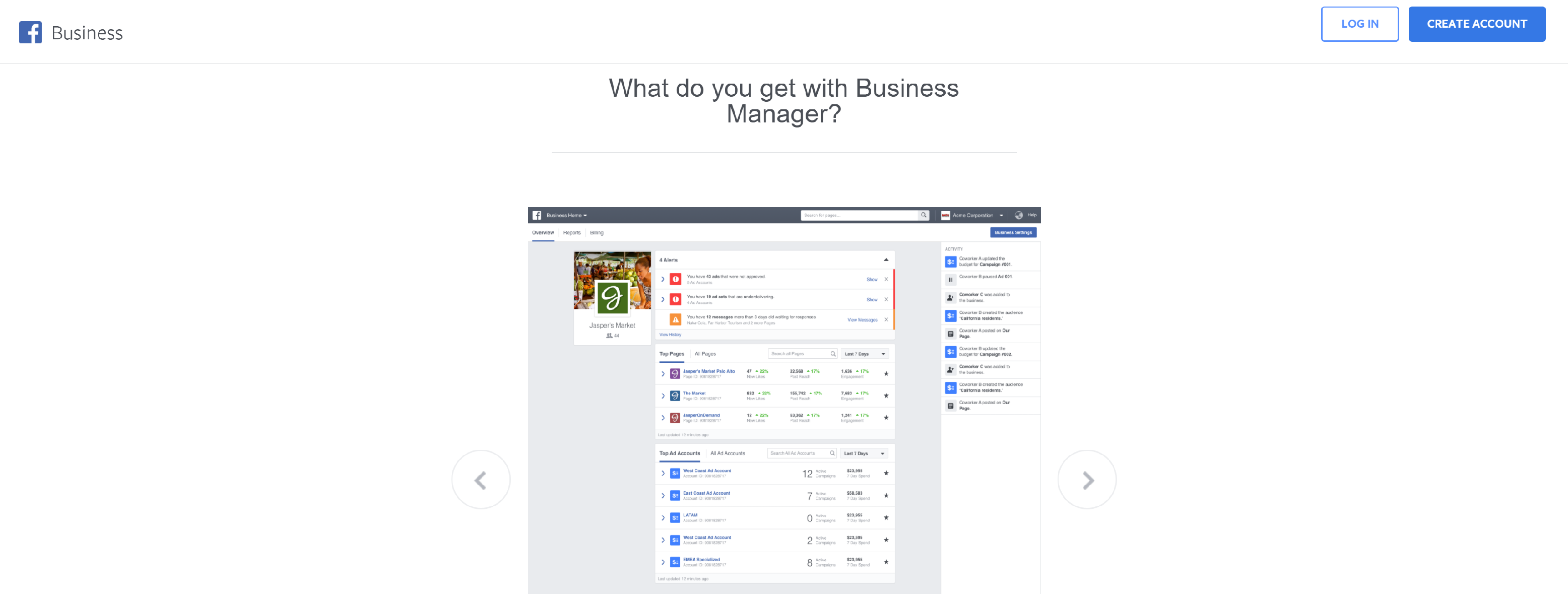
Facebook Business Manager is a tool built right into Facebook, so you don’t need anything extra to use this one. You can access your audience insights from here. This gives you a deeper understanding of who you are reaching on your Facebook page. You can tailor your content accordingly to make sure you’re reaching the right target audience.
Within the Business Manager is the Ads Manager. Facebook Ads Manager offers tons of insights for marketers. You can boost your Facebook posts with paid amplification. Your Facebook Ads can be shared on Facebook and Instagram. You can A/B test and run a variety of campaign styles. You can also track performance and spend during and after the campaign.
2. Canva
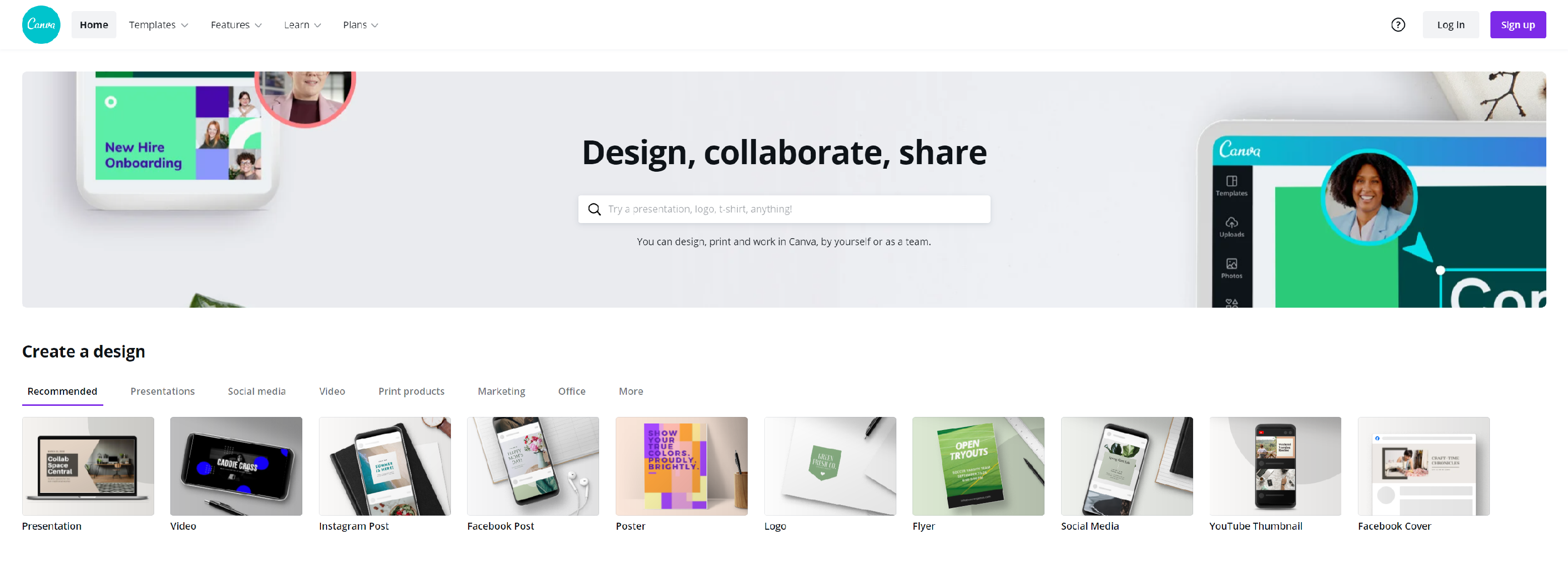
If you’re doing everything in-house and don’t have a graphic designer, Canva is a must-have. Canva templates and design elements. You can create graphics for social media posts, email headers, and more.
Canva has some paid plans that give you access to more features, but there are plenty of free templates and design elements if you just want to test it or only need the basics.
3. Meltwater
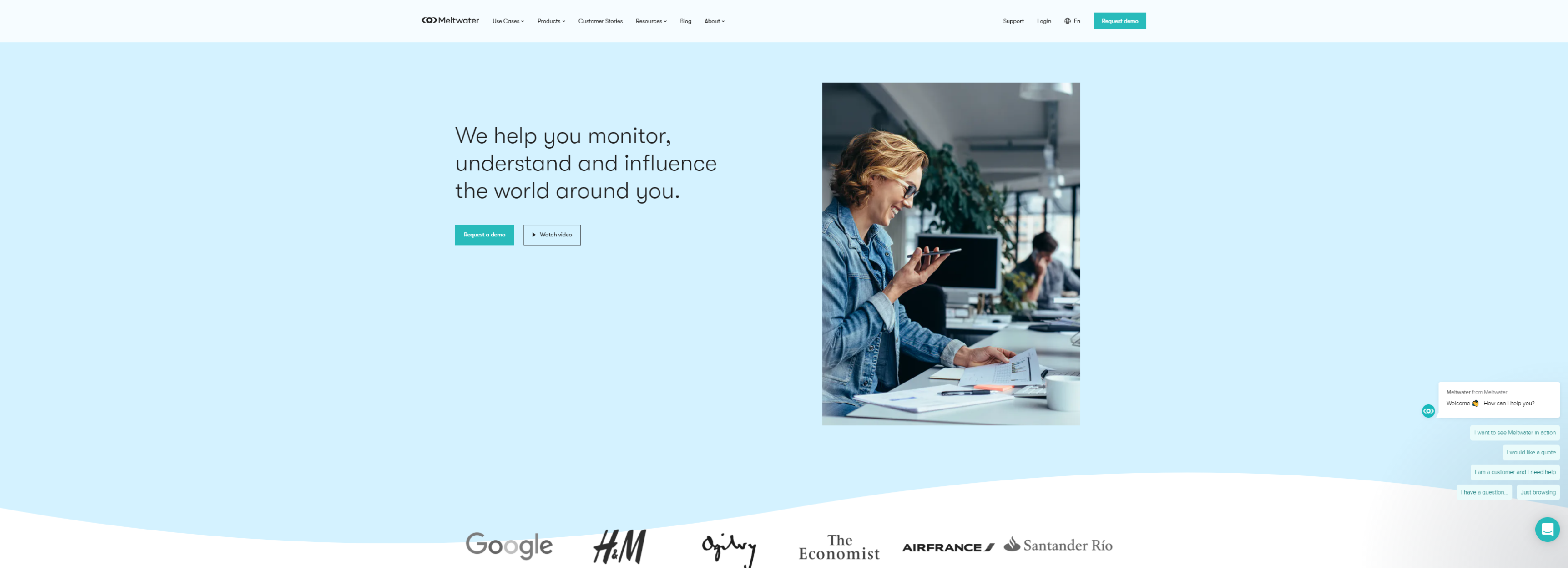
Meltwater provides social media monitoring and engagement. This software is great for those with a special interest in social listening and monitoring their brand online.
With Meltwater, you can track what people are talking about online. You can track keywords specific to your business and your competitors.
Meltwater will pull social media posts that include this keyword. This helps you stay on top of trends and understand the climate of your fans.
4. Hootsuite
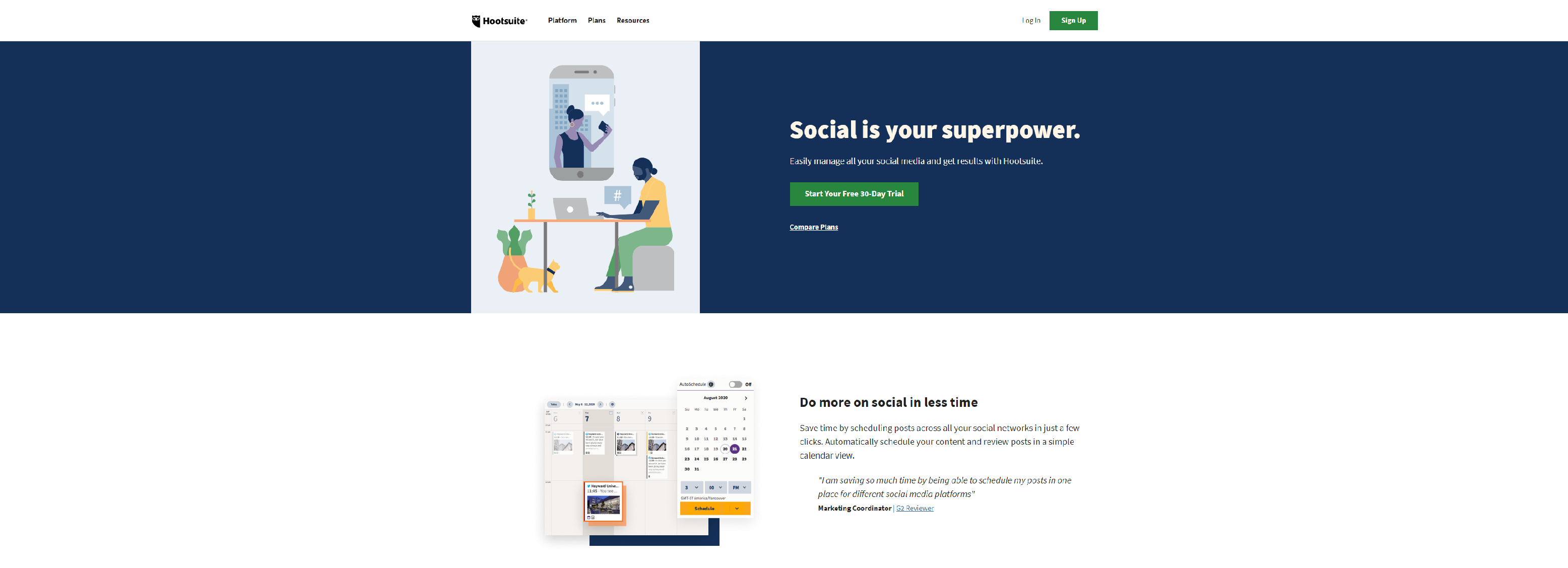
Post scheduling software like Hootsuite will save you time by letting you batch create content. You schedule your social media posts on all platforms, including Facebook, with Hootsuite.
Facebook does have a post scheduling feature within the platform. But having third-party software is convenient if you’re managing multiple social media accounts or platforms.
Hootsuite also offers robust analytics to help you understand how your organic and paid campaigns are performing. You can fully customize your analytics with their interactive reports.
Hootsuite can also help you target your Facebook ads to the right audience. It can guide you through retargeting when necessary and can help you turn your leads into conversions.
5. Agorapulse Facebook Barometer
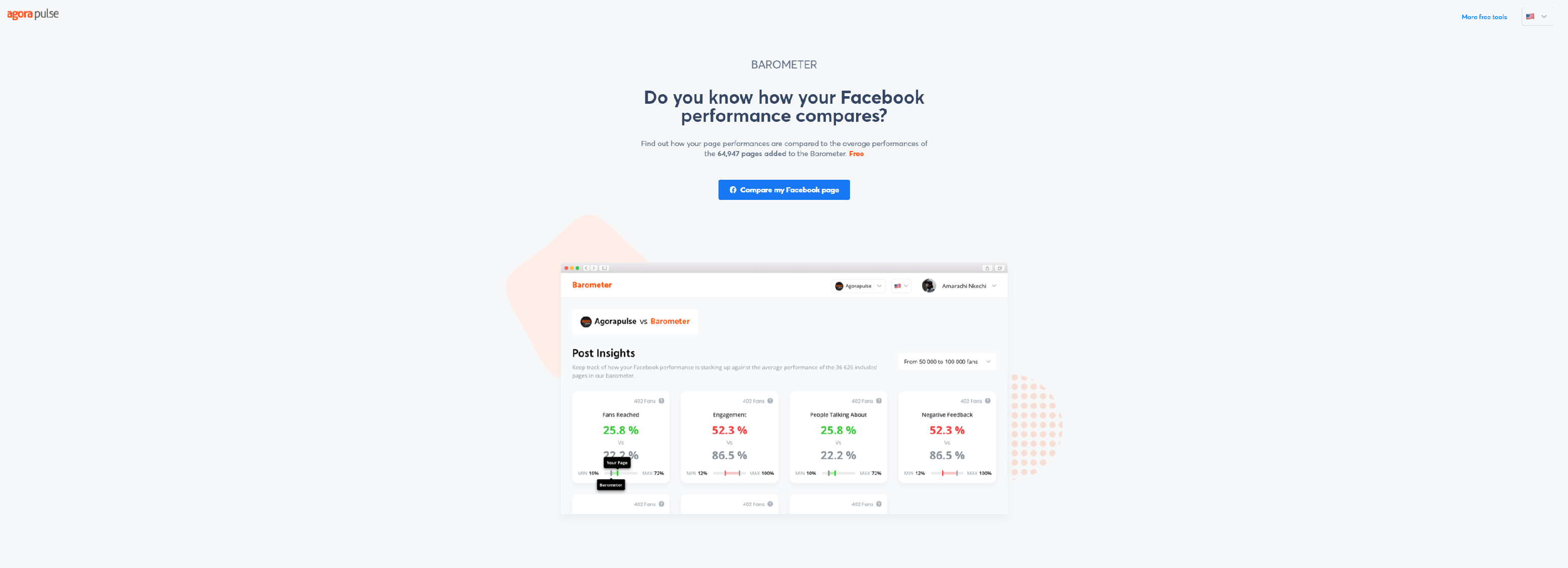
Agorapulse offers a free Facebook Barometer. This barometer helps you get a deeper understanding of your Facebook Page’s performance.
Agorapulse’s Barometer shows you how well your Page is performing compared to similar pages. It also helps you understand your reach and engagement, including positive and negative feedback.
Similarly to Hootsuite, Agorapulse also offers:
- Social media scheduler
- Social media reporting/analytics
- Social media inbox management
- Social media monitoring
Agorapulse has free and paid plans available.
6. Timeline Contest
Timeline Contest is run by Agorapulse. This software lets you run free contests on your Facebook Page. Timeline Contest lets you host sweepstakes, photo contests, or quiz-based contests on your Page. This service is free to use.
Contests can help boost engagement on your Facebook profile. The benefit of using a third-party application is that it can filter the comments and likes for you. Doing this manually can take ages if you receive a lot of entries. A third-party platform can randomly select a winner from the contest entries for you.
Dos and Don’ts of Facebook Contests
Before you host a contest on your Facebook Page, there are a few important rules you should consider.
To collect entries, you can:
- Have users like your page
- Have users like and comment on a Page’s post
- Collect entries via Facebook Messenger
Per Facebook’s guidelines, you can’t:
- Ask someone to tag a friend in the comments section
- Ask someone to tag themselves in a photo on your Page
- Ask users to post about the contest on their own Facebook timeline
- Ask users to share your Page’s post
You should also draft up some official contest rules to let people know what the prize is and when the winner will be selected. You can link out to these rules, which you can host on a website or as a PDF, in the Facebook post for people to access.
7. Kapwing
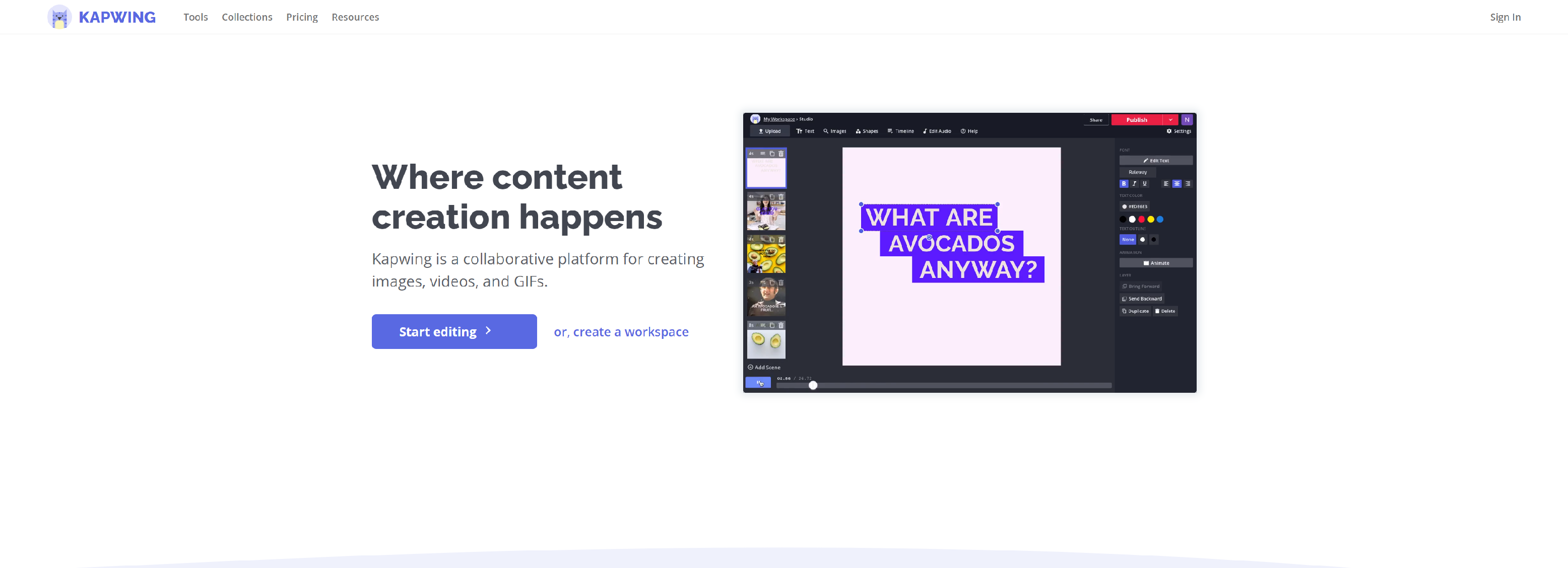
Kapwing is a great tool for social media marketers who want to create engaging videos for Facebook. Kapwing has free video editing software on its website and mobile app.
You can edit videos and even add captions. You can manually upload the captions or let the software detect them based on the audio. You can edit them in case the software wasn’t completely accurate.
Closed captions are critical to increasing your watch time and retention rates on Facebook videos. This is because, according to Facebook data, 85% of Facebook users do not watch videos with sound on and 65% of Facebook video views come from a mobile device. Including captions could be the difference between someone scrolling by or stopping to watch!
8. Buffer
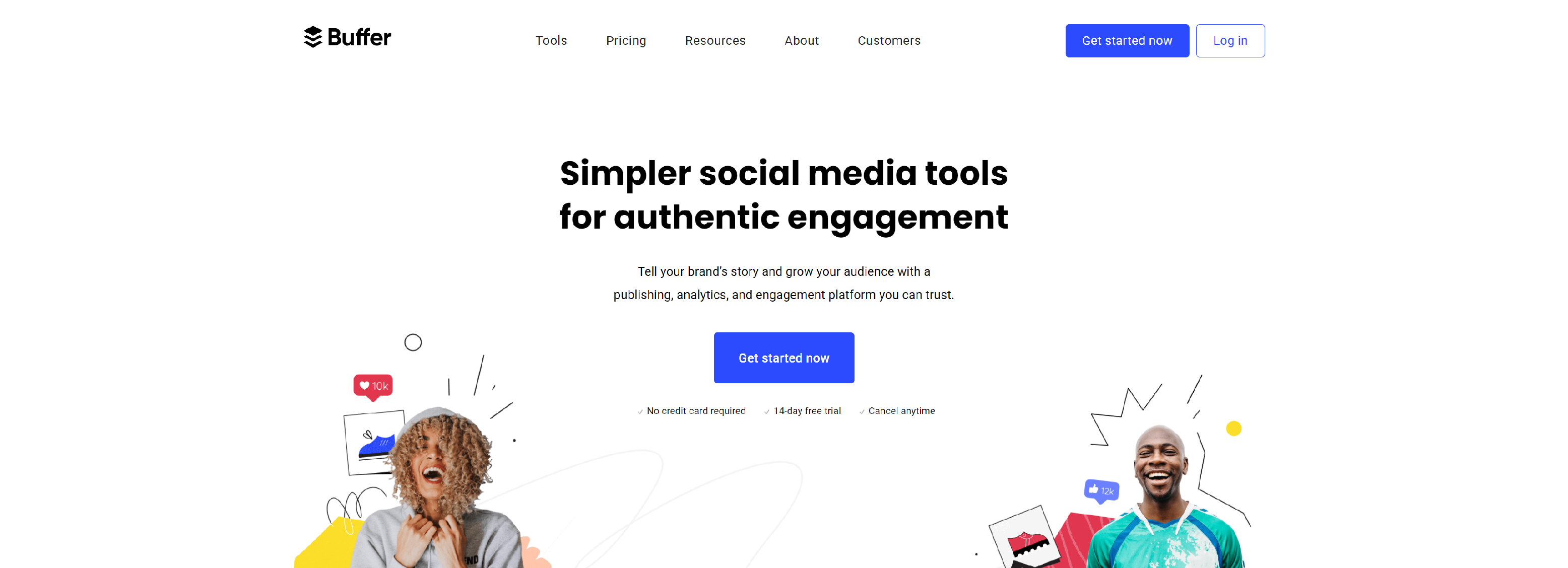
If your website uses WordPress, Buffer is a convenient tool for you. Buffer is a social media scheduling platform that has its own Google Chrome extension. It can help you easily find content to share on your social media platforms and schedule them for posting.
Like most social media scheduling tools, Buffer also includes analytics. This way, you can get a better understanding of what works best for your audience and Page.
9. Driftrock
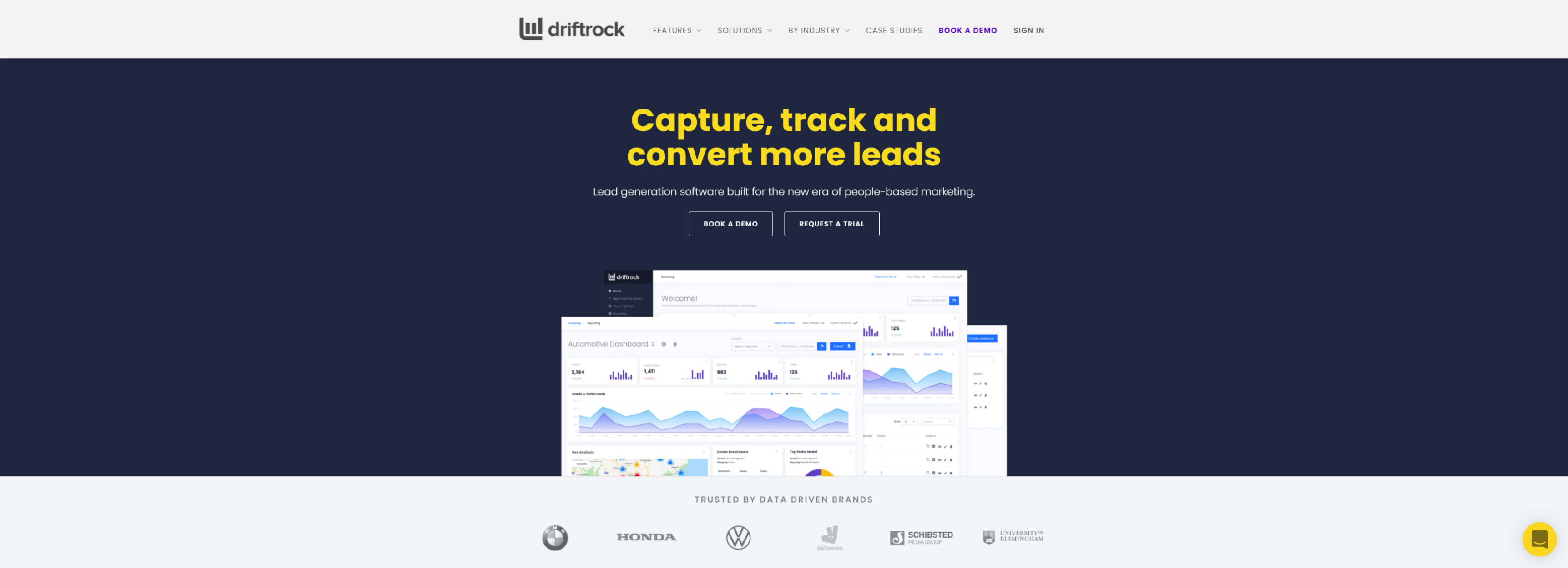
Looking to generate some leads? Driftrock offers a variety of services but specializes in lead generation for social media ads.
They offer a Lead Generation Library that is based on high-performing forms. For example, you can run a Facebook Lead Ad with Driftrock that comes pre-filled with your profile information.
How to Pick Which Tool To Use for Your Business
With so many different Facebook digital marketing tools out there, it can be hard to discover which one is best for your business. When you’re just getting started, you should first consider what you want to achieve with social media.
Each tool is catered towards different Facebook marketing goals. Whether you’re more concerned with lead generation or content creation, it can be helpful to narrow down your needs in a prioritized list.
If you are torn between multiple tools, you have a few options. Many Facebook marketing tools offer demos or trial periods. This way, you can give it a test run and see firsthand what their tool is like. You can see for yourself if the tool will work for you and your team, and if you find the interface user-friendly.
While some of these tools do offer paid services, many of them – like Canva and Agorapulse, for example – have a free version. You can sign up with a free account and always upgrade later if you decide the tool is right for you.