Whether it’s growth, onboarding new employees, or adopting remote work, watching your company evolve can be an exciting but stressful experience. As support and service requests increase, it often becomes too overwhelming for a single person or very small team to manage them all.
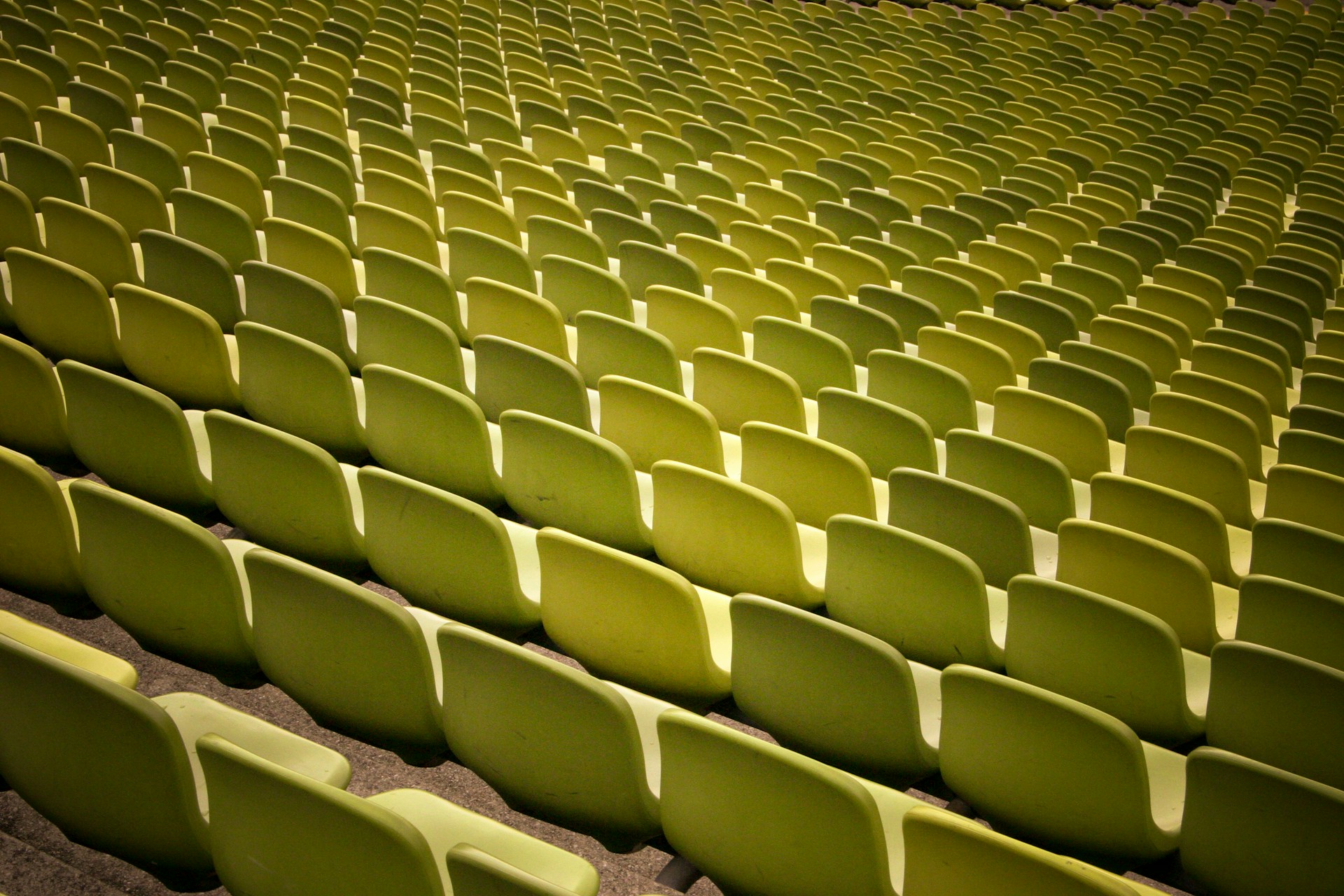
For a business that’s already working overtime, going on a hiring spree doesn’t make much financial sense and even if you have the time and budget, your team likely wouldn’t have proper tools and standards in place. Relying on a shared email or spreadsheets may work in the beginning, but they are impossible to scale and undercut any benefits that additional headcount might bring. So what are you supposed to do when your support team heroes are the ones in need of help?
Whether it’s inefficient procedures, poorly chosen tools, or a lack of visibility into support team performance, in this article we’ll explore some common pain points that SMBs face and how choosing the right ticketing system can solve them.
What is ticketing software?
Ticketing software, otherwise known as IT ticketing system, is a software program that allows companies to prioritize, track, and resolve their internal support requests.
When someone contacts the support team, they submit what is known as an electronic ticket. This is the employee’s request for support. After a ticket is submitted, it is added to a queue where it can be resolved or delegated to another support agent. The entire process is documented, organized, and automated. Ticketing systems for small businesses are a great way to provide effective support for employees when you have limited resources or help desk staff.
Key advantages of using ticketing software
Ticket management software provides several benefits to small and medium businesses trying to maintain a productive work environment, including:
Single Point of Communication
As you grow, so does the volume and complexity of your support requests. Without a standardized procedure in place, confusion, overlap, and human error are inevitable. A ticketing system makes it easy to prioritize, track, and follow-up on requests from one place. The entire process is streamlined and repeatable.
Automation
Automating your internal support saves time and hassle especially for small teams already stretched thin by the demands of a growing business.
Plus, both IT support staff and employees will have access to your internal knowledge base and FAQs right at their fingertips through self-service. Having this information on hand not only saves time but leads to more informed decision making and faster resolution times.
Data & Communication Records
Accurate information is key to making informed decisions for your business operations.
Ticketing software provides you access to crucial support KPIs and metrics such as:
- First response
- Rate of resolution
- Agent utilization
- Employee satisfaction
- Cost per ticket
These metrics just represent a jumping-off point and you may choose to track a small number of metrics or many of them. The important thing to remember is that every team’s tracking and reporting needs are different.
Time = Money
We may not notice while it’s happening but 70% of employees report feeling distracted at work. Sifting through emails and shoulder-tapping our coworkers in order to retrieve the right information is one of the top workplace distractions. This behavior will quickly eat away at your productivity and, subsequently, your bottom-line.
That’s where ticketing software comes in: less time will be wasted because you’re able to sort and assign tickets centrally. Your efficiency will be higher and your response time will be lower.
Choosing the right ticketing software for small businesses
Deploying the right ticket management system is essential for businesses to document, manage, and solve problems systematically and efficiently. Before selecting a software solution, one needs to consider the following questions:
- What do we need right now?
- What will we need in the future?
- And, what will only add complexity to the process?
The basic features and functions of using email may seem sufficient for small support teams… until they’re not. If you’re reading this, you likely already know that. For most SMBs, email becomes an ineffective solution as your support ticket volume grows larger and more complex. It is nearly impossible to track and opens the door to miscommunication and overlap among your support team.
But, just because your support team has outgrown email, doesn’t mean you have to install an enterprise-level solution. Many existing platforms are too complex for the needs of small businesses. They have features that you’ll never use and may require such advanced technical know-how that you may even need to hire extra employees just to operate them.
The best IT ticketing systems are always going to be the one that actually gets used by your employees. In the long run, it’s best to choose a tool that’s intuitive to use and is scalable to accommodate your needs as you grow.
Look for a system that integrates into the tools you are already using, like Slack or Microsoft Teams. This will keep the process of submitting support tickets simple and help align all of your requests across multiple departments.
So, when you commit to a ticketing system, be sure that it meets all your team’s needs. And should those needs change, the software should be able to change along with them.
Conclusion
With so many tools on the market competing for your time, budget, and attention, choosing the right software for your business is often pushed to the back burner. However, the importance of ticketing systems for SMBs should not be overlooked.
Providing your employees with fast, reliable support is arguably one of the most important factors in achieving sustainable growth. Choosing the right ticket management system will save you time, increase productivity, and improve your employee satisfaction.