If you’re running a WordPress site, it’s important to take steps to ensure that it’s as secure as possible.
There are a number of best practices you can follow to help improve your site security, including keeping your site up to date, using a strong password and never sharing it, having a data security policy, choosing a secure hosting provider, and using SSL/HTTPS on your site. You can also use a security plugin to help further secure your site.
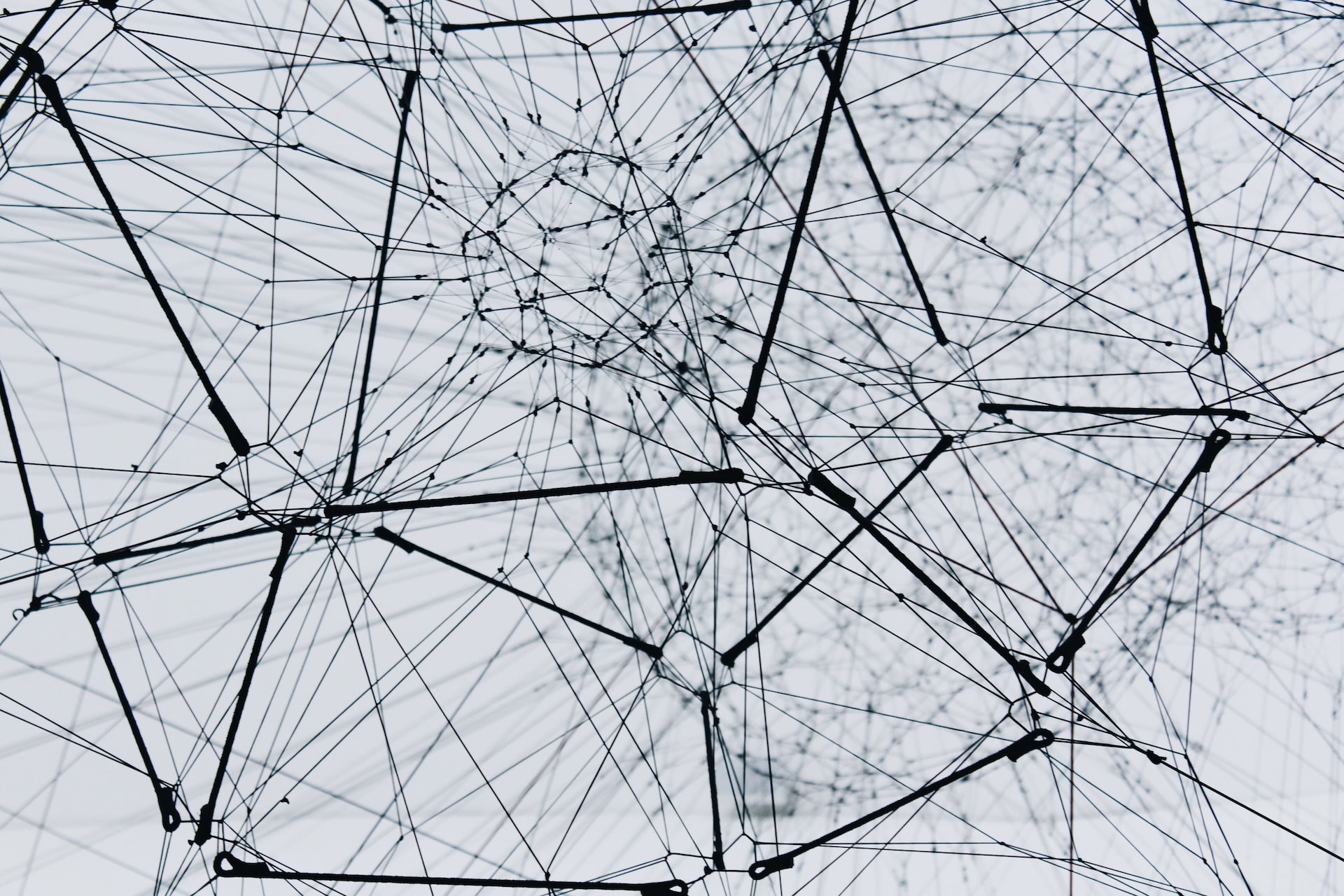
Keep your WordPress site up to date
WordPress is a content management system (CMS) that powers millions of websites around the world. While it is a very popular and user-friendly CMS, it is also one of the most popular targets for hackers. This is because WordPress websites are often not as secure as they could be, and hackers know this.
One of the best ways to improve the security of your WordPress website is to keep it up to date. WordPress releases new versions of the software on a regular basis, and these new versions usually include security fixes. So, by keeping your WordPress site up to date, you can make sure that it is as secure as possible.
Keeping your WordPress site up to date is an important part of keeping it secure. By ensuring that your site is always running the latest version of WordPress, you can help protect it from hackers who are always trying to find new ways to exploit vulnerabilities in older versions of the software.
Use a strong password and never share it
It is important to use a strong password for your WordPress website and to never share it with anyone. A strong password should be at least 8 characters long and include a mix of upper and lowercase letters, numbers, and special characters. You should never use the same password at more than one site, and you should change your passwords regularly.
Two-factor authentication (2FA) is an additional layer of security that can be used to protect your WordPress website. 2FA requires you to enter both a username and password, as well as a second factor such as a fingerprint or code from a mobile device. This makes it much harder for someone to gain access to your account if they only have your password.
Have a data security policy
When it comes to data security, it’s important to have a policy in place to ensure that all of your bases are covered. Here are a few things to keep in mind when creating a data security policy for your WordPress website:
- All data should be stored securely. Use encryption and firewalls if necessary.
- All data should be backed up regularly to prevent data loss.
- Only authorized users should be able to access the data. Limit access to data only to those who need it.
- All data should be properly retained within a cloud archiving software for as long as necessary and destroyed when it is no longer needed.
- All data breaches should be documented.
Choose a secure hosting provider
There are a number of things to consider when choosing a secure hosting provider for your WordPress website. One of the most important things to look for is whether the provider offers two-factor authentication. Two-factor authentication adds an extra layer of security by requiring you to enter a code from your phone in addition to your password when logging in.
Another important thing to look for is whether the hosting provider keeps their servers up to date with the latest security patches. Outdated software is one of the leading causes of hacked websites, so it’s important to make sure your host is keeping their servers up to date.
Finally, you’ll want to choose a hosting provider that offers some sort of security plugin or service. This will help to protect your website from malware and other threats.
By keeping these things in mind, you can help ensure that your WordPress website is safe and secure.
Use SSL/HTTPS on your site
SSL/HTTPS is an essential security feature for any website, including WordPress sites. SSL stands for Secure Sockets Layer, which is a protocol that encrypts the connection between a user’s browser and the server. HTTPS stands for Hypertext Transfer Protocol Secure, and it is the secure version of the standard HTTP protocol used for web browsing.
When SSL/HTTPS is implemented, any data sent between the user’s browser and the server is encrypted, making it much more difficult for attackers to intercept and steal any sensitive information. This includes personal data, login credentials, credit card information, and any other data transmitted through the website.
In addition to providing better security for your website, using SSL/HTTPS has other benefits as well. It can help to build trust with your website visitors, as they can see the “lock” icon in their browser address bar, indicating that the website is secure. This can be especially important for e-commerce sites, where customers are providing sensitive financial information.
Many WordPress plugins and themes are now requiring SSL/HTTPS in order to function correctly. This means that if you are not using SSL/HTTPS on your site, you may encounter issues with plugins and themes not working correctly or even breaking altogether.
Be careful when installing plugins and themes
Plugins and themes are a vital part of WordPress websites as they provide additional functionality and design options. However, they can also be a significant source of vulnerabilities and security issues if not installed and managed correctly.
One of the essential things to keep in mind when installing plugins and themes is to only use those from reputable sources. The WordPress repository is an excellent place to start as it is curated and regularly updated to ensure the safety and compatibility of the plugins and themes available there. Additionally, some commercial marketplaces have strict quality controls, and the products they offer are usually reliable and secure.
Before installing a plugin or theme, it is also crucial to check their reviews and ratings. Look for high ratings and positive reviews, and pay attention to any negative feedback or warnings from other users. Doing this can help you avoid installing plugins or themes with known issues, which could put your website’s security at risk.
It is also essential to keep all your plugins and themes up-to-date. Developers often release new versions to fix bugs, add new features, and improve security. By updating your plugins and themes regularly, you can ensure that any known security vulnerabilities are patched and minimize the risk of cyber attacks.
Finally, if you do install a plugin or theme that appears to cause problems or introduce security risks, you should remove it immediately. Leaving an untrustworthy plugin or theme on your website could lead to significant security issues, such as malware infections or data breaches. Therefore, it is essential to stay vigilant and proactive when managing your plugins and themes to maintain a secure WordPress website.
Over to you
Using these practices can help ensure that your WordPress website is secure. It is important to keep in mind that there is no perfect security solution and that your website can always be vulnerable to attack. However, by implementing these practices, you can help keep your WordPress site as secure as possible.