File-sharing services and cloud storage services providers will be enlisted and discussed in this blog.
Working from home, few things are more critical than collaborating with your teammates through remote access to your files. Several online platforms make it easier to collaborate with others no matter where you are, such as Dropbox, Google Drive, and Microsoft OneDrive. The cloud, or server-based storage and processing, has been progressively replacing local storage in computer systems. Not just employees are affected. The cloud is used by home users all the time. Video and music are now streamed rather than stored on CDs or DVDs, rather than being played. You can view your material from any location and collaborate more effectively with your coworkers with the cloud.
File-sharing services and cloud storage services
IDrive
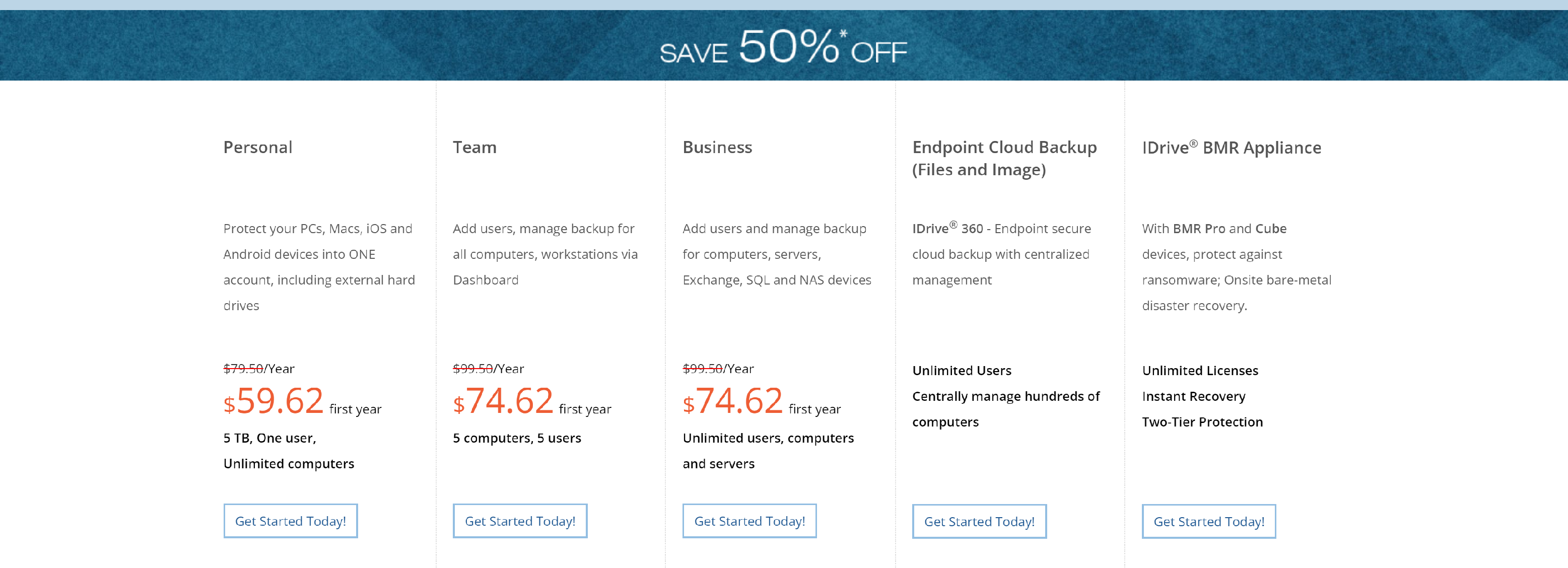
Even data on network devices may be stored in the cloud using IDrive. Sharing files through email, Facebook, and Twitter is supported via the online interface. Because files removed from your computer are not immediately wiped from our servers, customers who are more cautious or click-happy may rest easy knowing that nothing critical has been lost.
All files backed up to your account may be restored to a previous version up to 30 times. IT administrators may use the IDrive Thin Client program, which enables them to back up and restore, configure settings for all of their linked PCs, and more from a single dashboard.
With the IDrive backup software for iOS and Android devices, you can back up and recover from any device on any platform. Additionally, IDrive Express provides a physical hard drive if you lose all of your data, enabling you to restore all of your previously backed-up data quickly.
Box
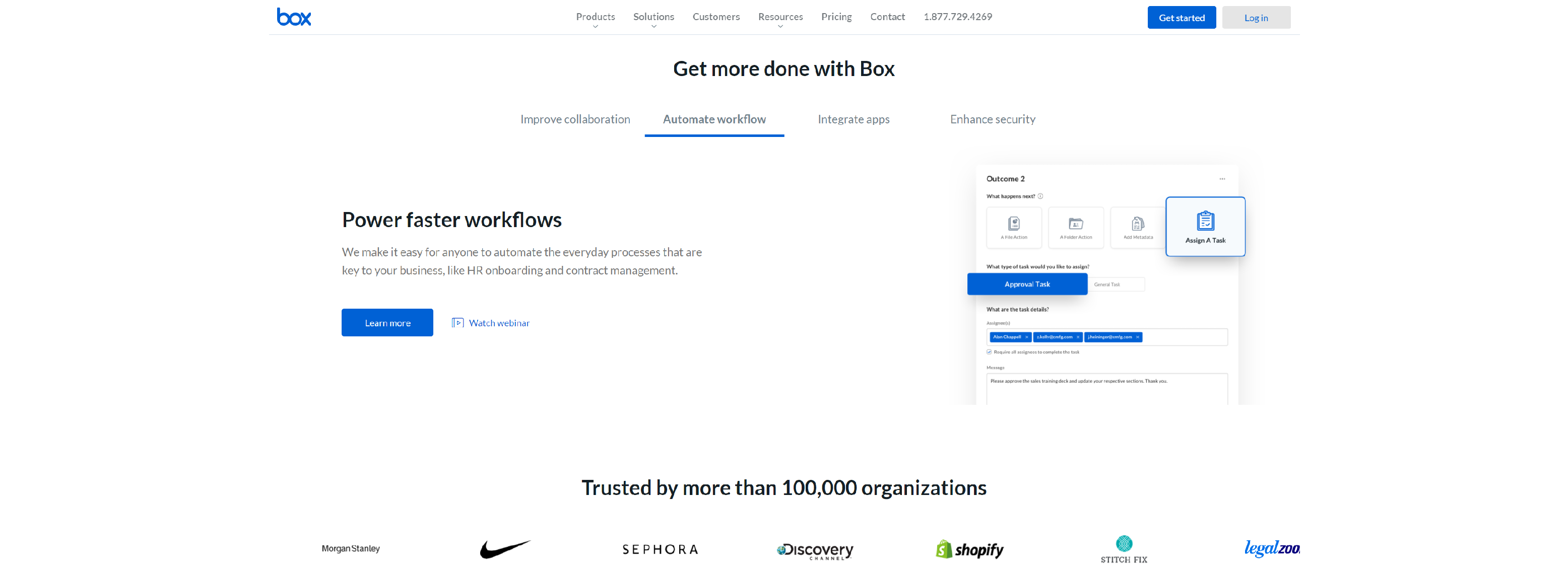
Considering how often Dropbox and Box are pitted against one another, it is practically hard to discuss one without discussing another. For a long time, Dropbox was primarily targeted toward individuals and small companies, while Box has always been geared toward businesses and major corporations. As a result of these new connections, both platforms now provide business collaboration tools and cloud content management, as well as enterprise-grade security and administration choices.
You may test the waters with a free subscription that includes 10 GB of storage, a 250MB file upload limit, and the option to share files with restricted permissions. If you attempt to upload a video clip, the file size restriction is a little restrictive, but the 10GB storage limit is still substantial. In addition, all of Box’s business plans come with a 14-day free trial period.
Backblaze
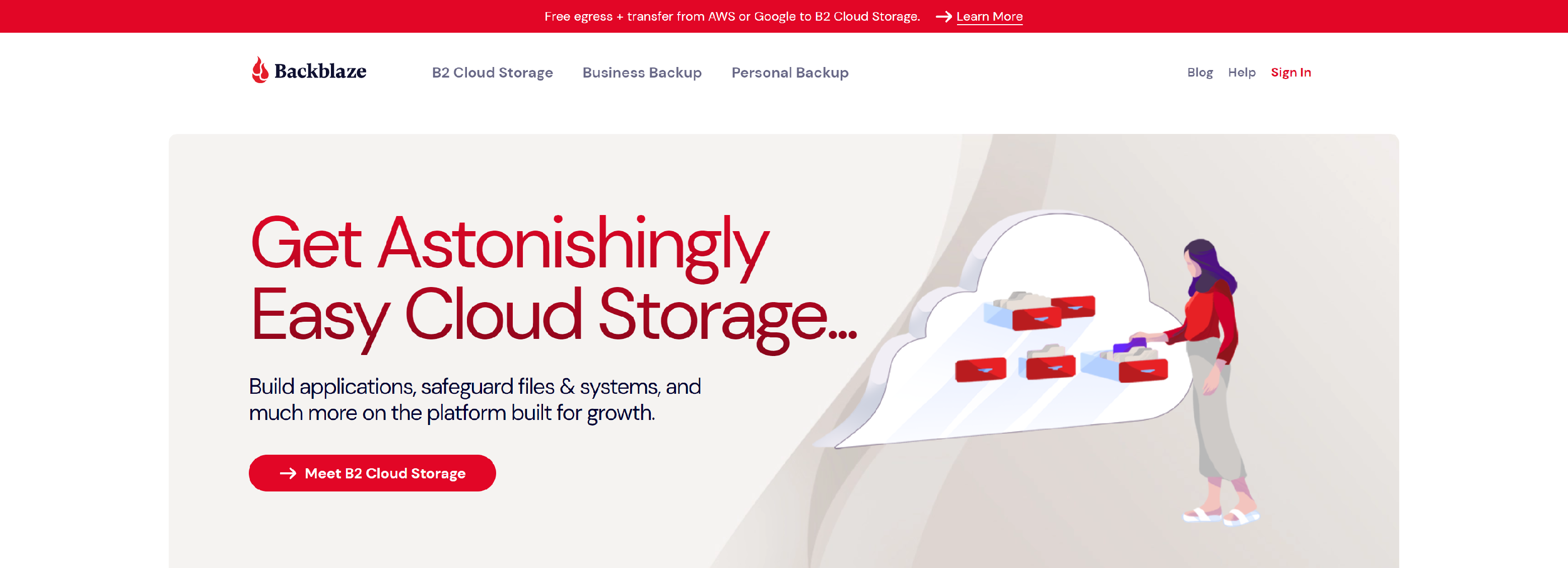
For both personal and large-scale commercial backup, Backblaze is one of the leading cloud storage providers. When it comes to Backblaze, the most crucial phrase is “backup,” since there are no file synchronization or collaboration tools here. If you are looking for a limitless cloud storage service, this is it.
For $60 a year, you receive limitless storage for your backups, which is a decent bargain given that you may pay monthly, annually, or for two years.
When you join up for the award-winning ExpressVPN service, you will receive a year’s worth of Backblaze for free, which is even better. Not only does Express provide the best protection for your privacy online, strengthening your anonymity and allowing you to geo-spoof your location, but you get 15 months of service for the price of 12!
ShareFile for Citrix
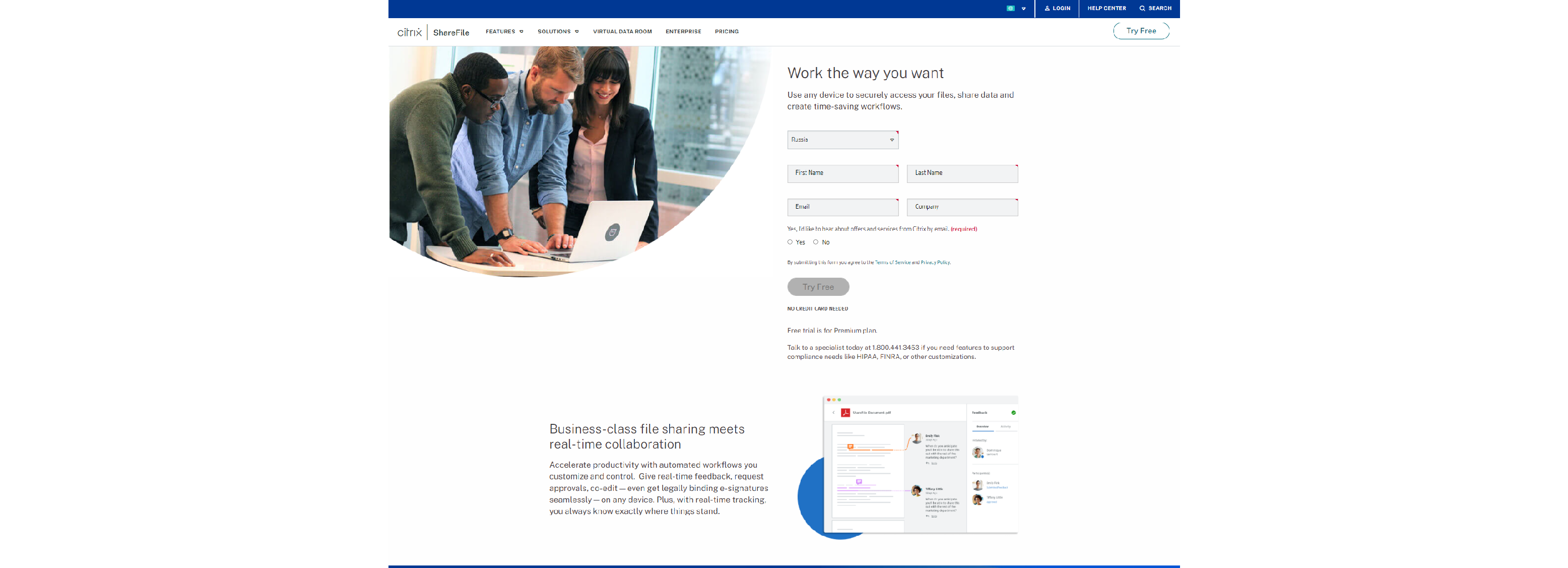
You may effortlessly exchange files with customers, business partners, coworkers, and others with Citrix’s 2011 acquisition of ShareFile. ShareFile, for example, maybe used by accountants to securely communicate tax records with their clients. As a business-oriented service, the service provides a wide range of valuable features and capabilities that include workflow management, document collaboration, and e-signature.
Enterprise-grade encryption and adjustable authorization settings provide a high level of security. The ShareFile interface makes adding new users and switching between personal and shared folders a breeze. Apps for Android, iOS, macOS, and Windows are all available. The Premium version may be tried for 30 days without entering a credit card number, but no free plan is available. There is also a virtual data room for 5 employees, which provides increased protection and control for critical data. All five employees may access the virtual data room.
IceDrive
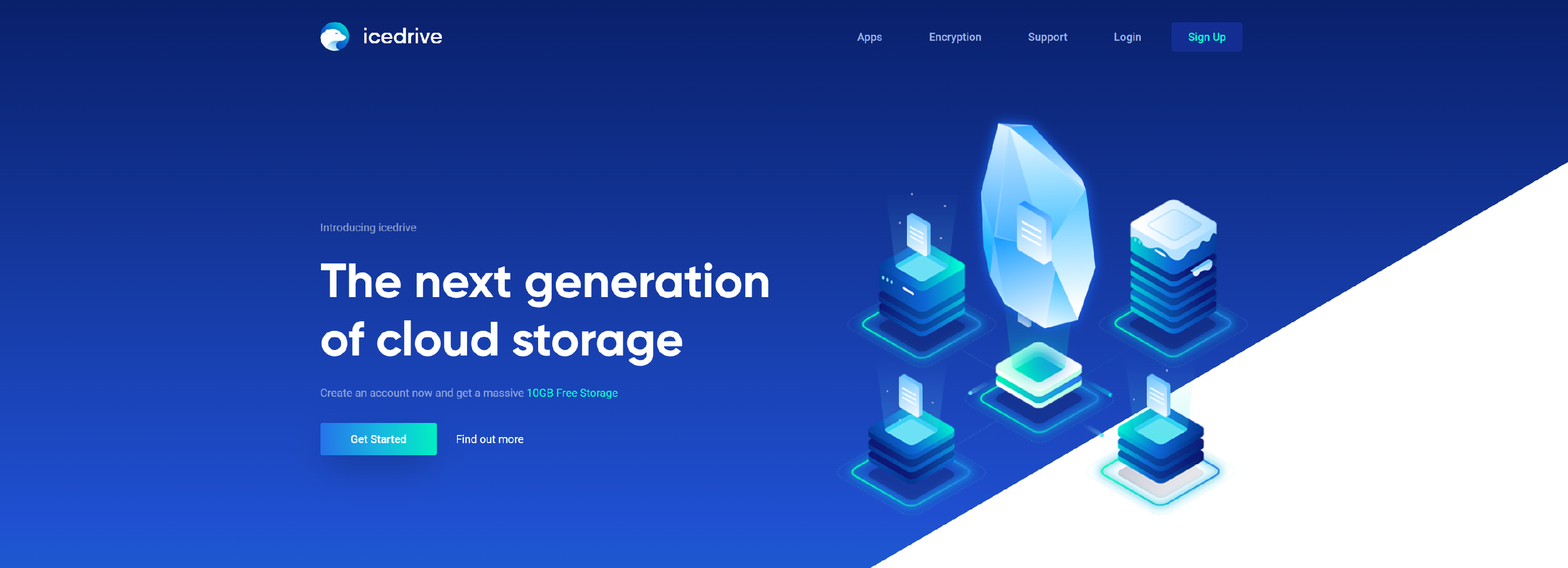
There may only be a couple of years between IceDrive and the standard cloud storage locker, but they have a compelling product and a unique approach to cloud storage.
Differentiated by its ability to appear as a conventional disk on your (Windows) machine, IceDrive’s online storage was created to make it more user-friendly and intuitive. Just like accessing a local disk, you may utilize activities like opening or editing files at roughly the same speed as you would with a local operation as we noticed in our assessment, there is practically no lag noticeable.
However, there is excellent software for other systems (Windows, Mac or Linux, and even a web app) with a well-thought-out and simplified UI for other platforms.
Dropbox
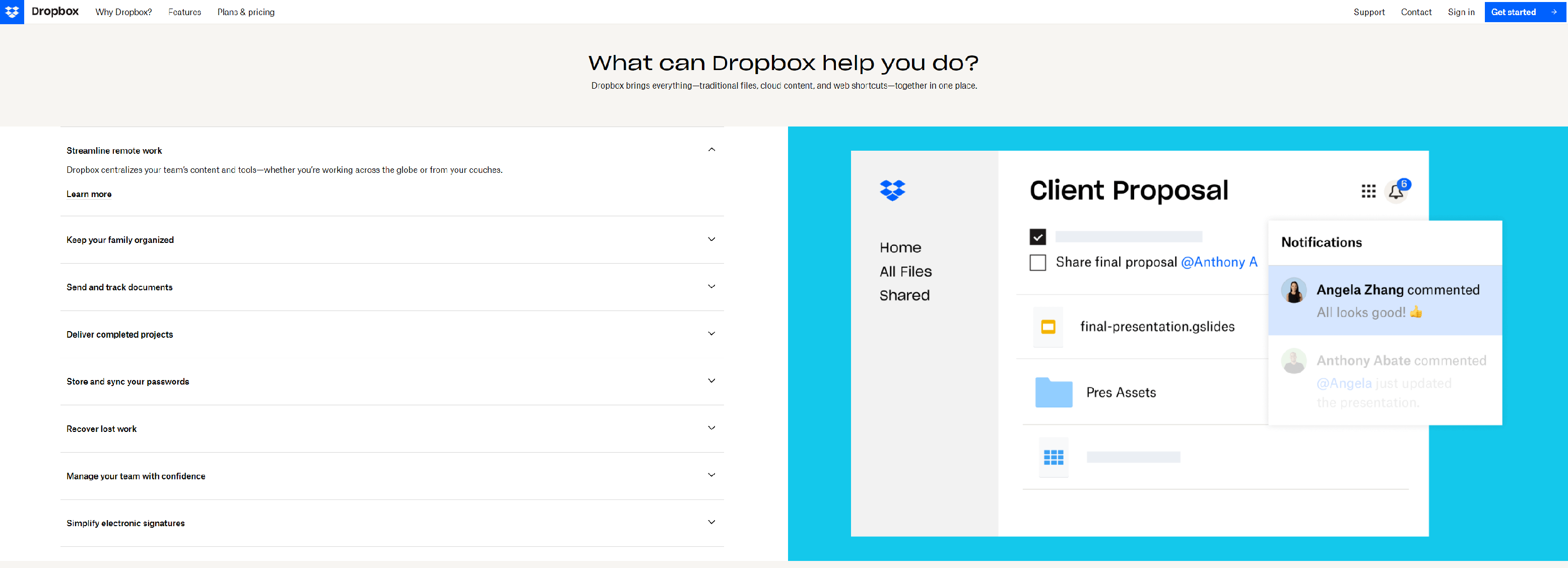
One of the most popular cloud storage services for businesses is Dropbox, which has a complex ecosystem of integrated third-party applications that make the service even more powerful. Both have progressed to the point that they are an excellent choice for the majority of firms.
New capabilities like generating Microsoft Office or Google Docs/Sheets/Slides files from inside Dropbox have been added in recent years to improve productivity and cooperation.
NordLocker
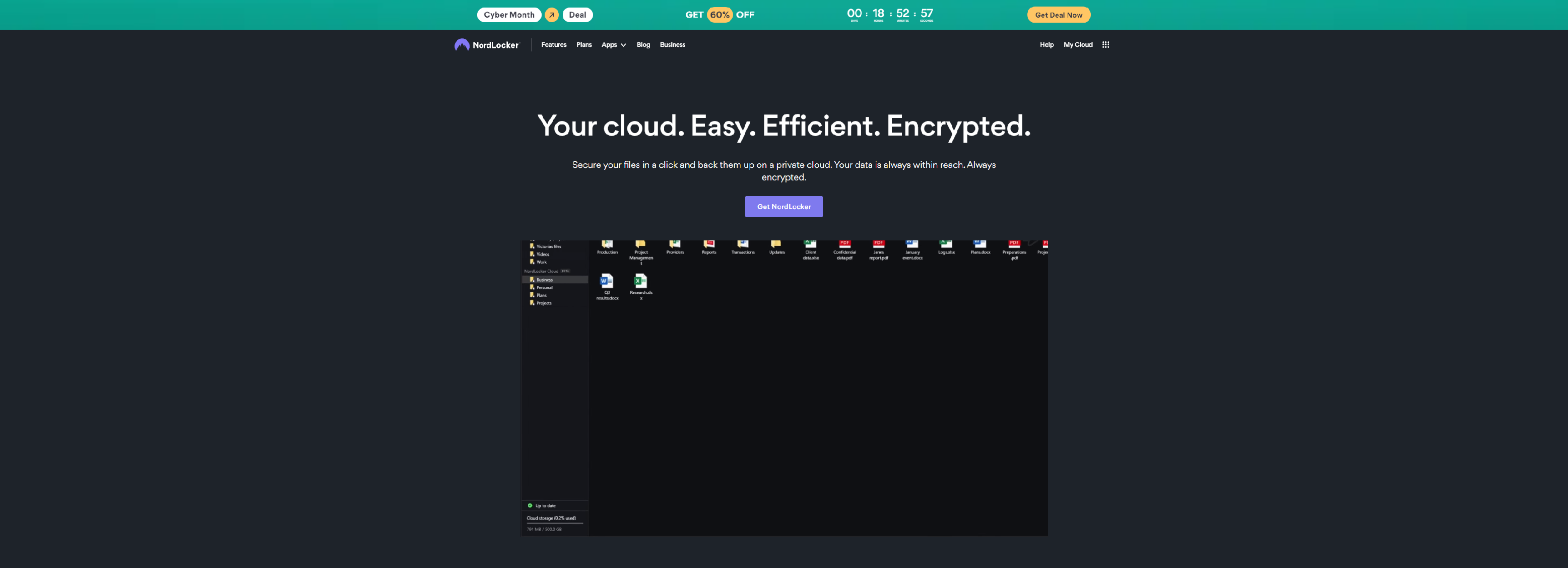
If you have ever used NordVPN, you will recognize NordLocker since the same company makes it. As a result of its simplicity and the encryption it provides, this service may be used to save your files securely on the cloud or even locally on your device if you choose.
NordLocker is free to download and use locally on your computer, and it comes with 3GB of free internet storage as well. It is, however, essential that you pay for a subscription to safe cloud storage, which comes in the form of 500GB and 2TB options. The yearly membership costs $3.99 per month, while the monthly subscription costs $9.99 per month.
Just drag and drop your files into NordLocker, and they will be secured and synced across all of your devices. It could not be much easier to use. Sharing files with other NordLocker users is possible, but only if they have already signed up for an account and installed the software.
Google-Drive
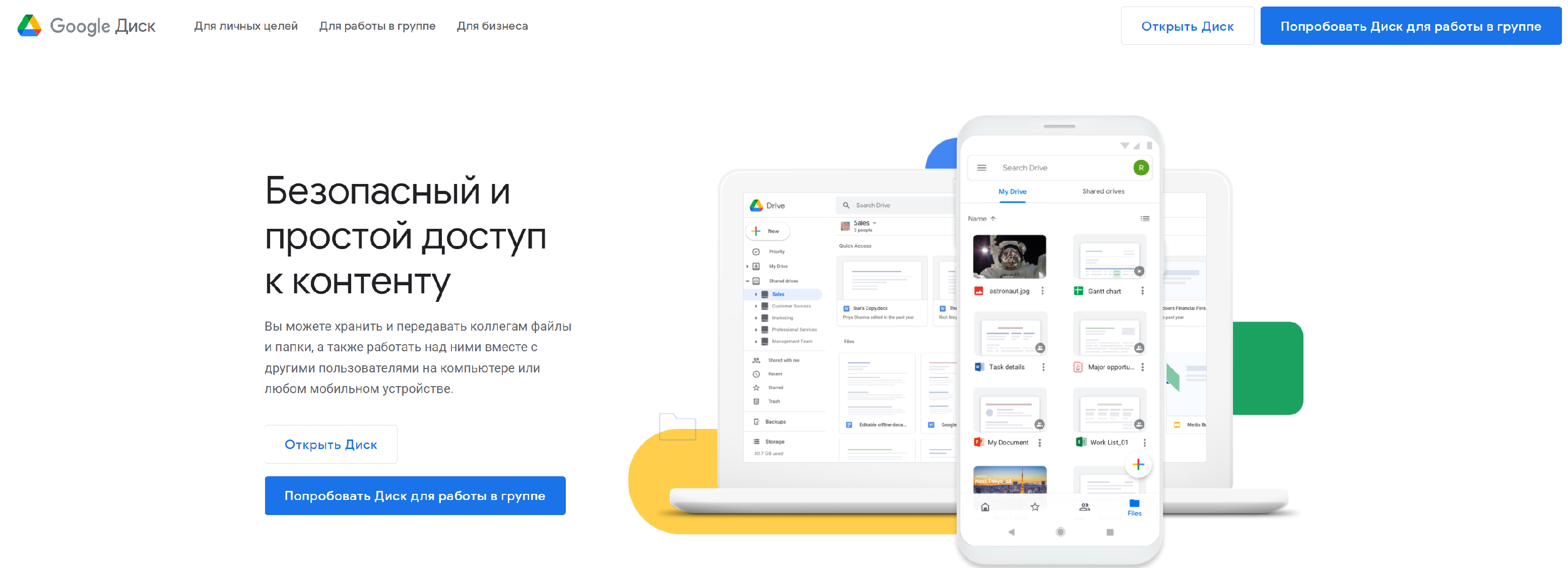
Integrating Google’s productivity products like Google Docs makes Google Drive a no-brainer if you are already a Google user. When it comes to storage, Google Drive is worth a look even if you do not use any other Google products (shared with other Google services). Individuals pay only $30 a year for 200 GB of storage.
Your Windows or macOS computer folders may be constantly synced to Google Drive using the Backup and Sync desktop application, rather than having to store files in a specified folder, as is the case with some other services when we have shared a link to a file with colleagues only to receive a message that the file is not accessible. Permissions on shared files may grow difficult. However, if you have access to a file, Google’s other productivity tools allow you to collaborate on projects in real-time.