Workforce management software solutions have gained tremendous popularity over the last few years, and more and more companies are shifting towards its use. As an enterprise-wide solution, it provides for an optimum management of an organizational labor force. Most of the solutions available today offer a comprehensive set of easy-to-use tools that integrate the key functions involved in managing a workforce.
Workforce management software basically assists organizations in striking a balance between staffing and workload that will optimize workforce productivity, lower labor costs and improve customer service. It is based on a business-driven approach that aims to make information more visible through automation. By using a workforce management solution, organizations can accurately forecast staffing requirements using historical data such a sales, number and duration of customer contacts, among others. They can also incorporate employee inputs on availability, planned leaves and schedule requests, which is helpful creating the best possible staff schedule.
Interestingly, companies can integrate time management into their workforce management system. This boosts operational efficiency, even as working time models are getting more complex and more flexible these days. Ultimately, this will impact customer experience since a well-managed staff that is given the right tasks at the right time and are paid right is guaranteed to give the best performance.
By and large, workforce management software is a highly useful tool that sets the bar for workforce optimization. By employing its use, organizations can cultivate a highly-productive workforce and drive their businesses based on a deep understanding of workforce performance.
Streamlining Forecasting and Planning: A WFM tool plays a crucial role in accurate forecasting and planning, which are foundational to efficient call center operations. By analyzing historical data and identifying patterns, the tool predicts future call volumes and service demands with greater precision. This data-driven approach helps in anticipating peak periods and planning accordingly, ensuring that the right number of agents are available to meet customer needs. Accurate forecasting minimizes the risk of overstaffing or understaffing, which can lead to either wasted resources or poor service quality.
Optimizing Scheduling: Scheduling is a complex task that involves balancing various factors, including call volume forecasts, agent availability, and regulatory requirements. A WFM tool simplifies this by automating schedule creation and management. It takes into account various constraints such as shift preferences, time-off requests, and skill requirements to generate optimal schedules. This automation not only ensures that staffing levels are appropriate but also reduces the administrative burden on managers.
Enhancing Real: Time Management: Real-time management is critical for maintaining service levels and addressing issues as they arise. A WFM tool provides real-time visibility into key metrics such as call volume, average handle time, and service levels. This immediate access to data allows managers to monitor performance closely and make timely adjustments. For instance, if there is an unexpected surge in call volume, the tool enables managers to quickly reallocate resources or adjust workflows to handle the increased demand effectively.
Improving Performance Monitoring and Analytics: The performance monitoring capabilities of a WFM tool are vital for continuous improvement. It tracks a wide range of performance metrics, offering insights into agent productivity, call resolution rates, and overall efficiency. By analyzing these metrics, managers can identify trends, evaluate the effectiveness of current strategies, and pinpoint areas for improvement.
Facilitating Agent Engagement and Self-Service: A key aspect of operational efficiency is agent satisfaction and engagement. A WFM tool often includes self-service features that empower agents to manage their schedules, request time off, and view their performance data independently. This autonomy not only reduces the administrative load on managers but also increases transparency and job satisfaction among agents. When agents have access to real-time information and can make schedule adjustments or track their performance, they are more likely to feel valued and motivated.
Ensuring Compliance and Reducing Errors: Compliance with labor laws and regulations is essential for avoiding legal issues and maintaining fair labor practices. A WFM tool helps ensure compliance by incorporating features that manage labor rules and regulations automatically. It tracks working hours, breaks, and overtime, ensuring that schedules adhere to legal requirements.
Supporting Strategic Decision-Making: Beyond daily operations, a WFM tool provides strategic insights that support long-term planning and decision-making. By analyzing historical data and performance trends, the tool can help forecast future needs, plan for growth, and identify opportunities for process improvements.
Adapting to Change: The dynamic nature of call center environments requires a tool that can adapt to changing conditions. A robust WFM tool is flexible and scalable, accommodating shifts in call volume, business growth, or changes in workforce composition.
Workforce Management tool enhances call center efficiency by integrating advanced forecasting, scheduling, real-time management, and performance analytics capabilities. It streamlines operations, empowers agents, ensures compliance, and supports strategic decision-making, all of which contribute to a more efficient, responsive, and successful call center.
PANCOMP

Pancomp Workforce management software enable effective planning, efficiency and productivity gains for cleaning and security businesses.
- SaaS – we’ll deal with the IT side, you simply access it anywhere you want on your Internet browser
- Available whenever you need it, as long as you have a device online
- Easy to use, no need to download massive programmes
- Integration to your payroll enables accuracy in salaries, no need to worry about manual time cards, human error in calculation and data entry
- Profitability is increased through more efficient invoicing, workforce management and increased client retention rates
- Know where your employees are ensuring their safety, get reports on time spent in client locations, be alerted on no-shows or overtime and reduce customer complaints
- Grievances with employees reduced with ability to prove and track time and attendance – Eliminate time cheating
- Improved employee productivity through easy scheduling and work planning
- Automating reporting improves transparency internally and externally
KRONOS
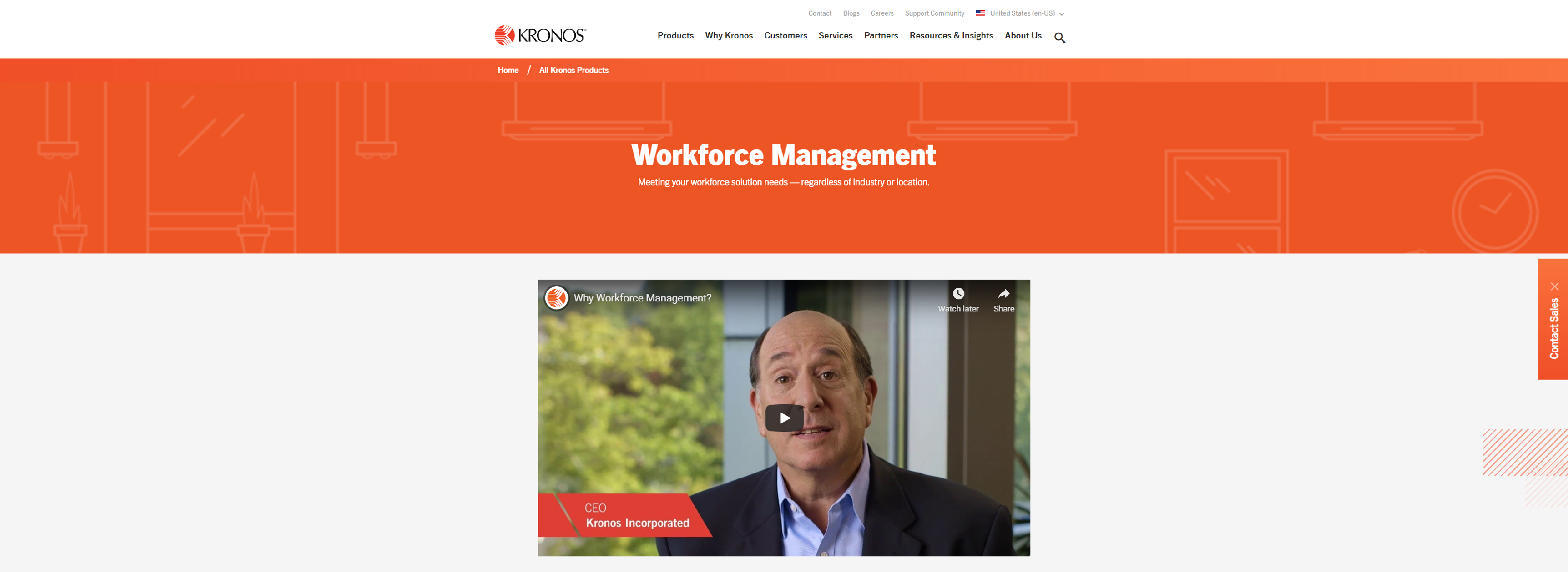
Kronos offers the powerful human capital management and workforce management solutions to help manage and engage your entire workforce from pre-hire to retire.
- Control absence costs with automated solutions that help manage sick time, vacation time, and complex leave laws
- Gain real-time visibility into workforce data so you can make more informed staffing decisions to optimize efficiencies and increase employee productivity
- Unlock the hidden value of your workforce data with people analytlcs tools that help uncover insightful labor patterns, trends, and outliers
- Track employee time, attendance, and activity while gathering data to enforce work and pay rules, and manage exceptions for ongoing compliance and cost control
- Provide optimal labor coverage for every shift, every day with our employee scheduling software
DEPUTY
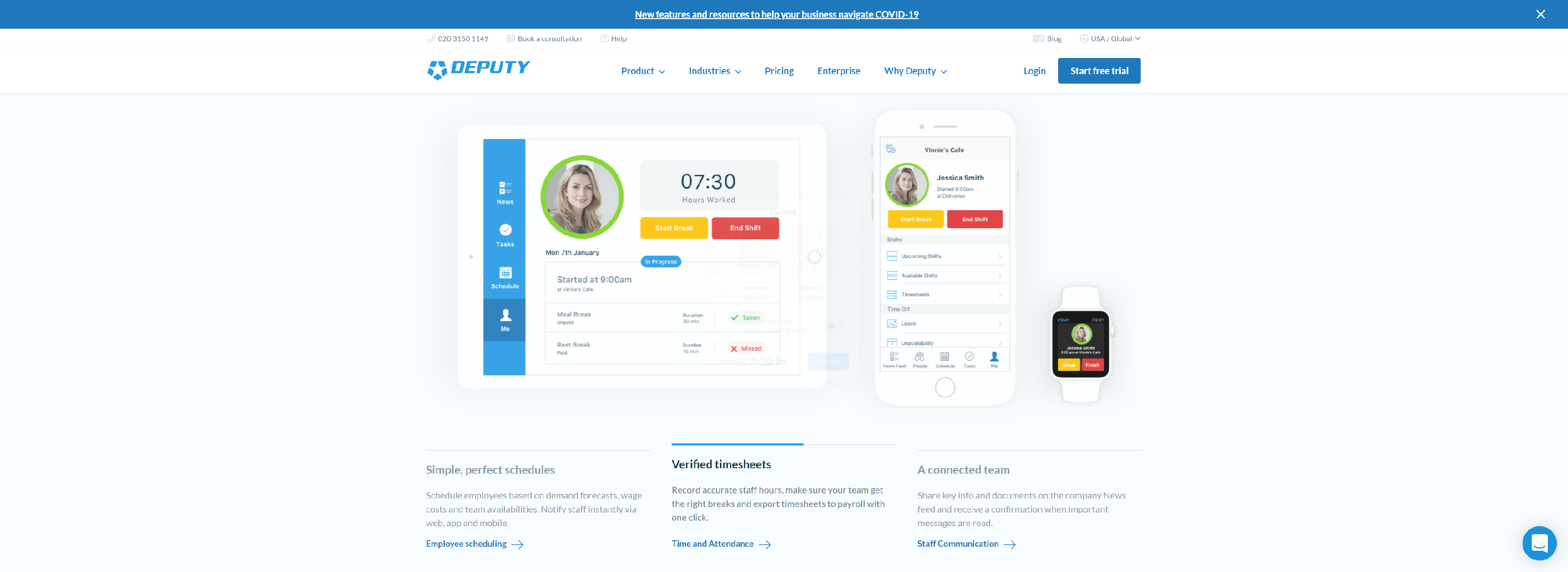
Deputy is easy to use scheduling & time clock software. Get started in minutes for free today & start reducing wage costs!
- Managing people is hard
- Deputy replaces the manual spreadsheets, paperwork, calls and emails
- Deputy simplifies the tough jobs, to save you time and money
- Deputy gives you greater control over business performance
- Deputy helps your business grow, and we grow with you
- Deputy keeps you on the right side of tough labor laws
WORKFORCESOFTWARE
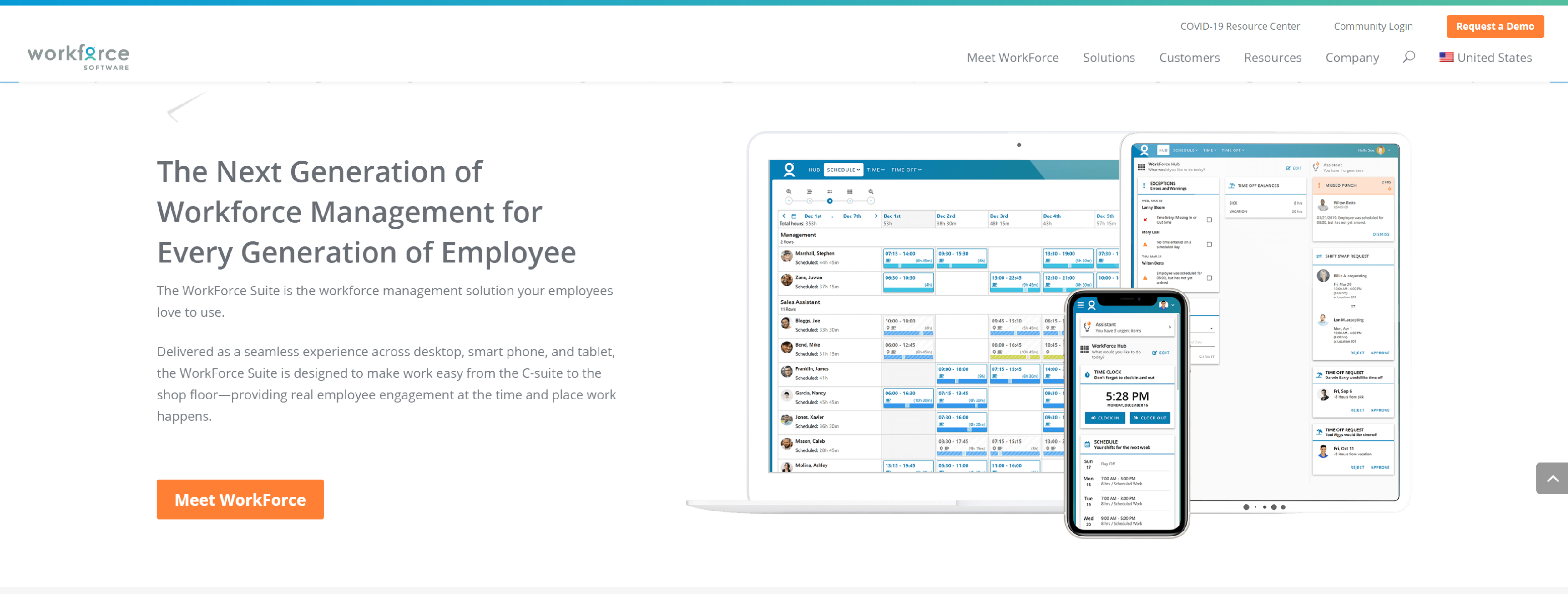
WorkForce meets all your unique time and attendance, scheduling, and compliance needs for every employee globally in a single cloud solution.
- Automated, compliant, and consistent application of all your rules—no matter how unique or complex
- Unbounded flexibility for complete coverage across your entire enterprise—local or global
- Pre-built industry best practices that work in cooperation with your own business best practices for maximum benefit
BITRIX24
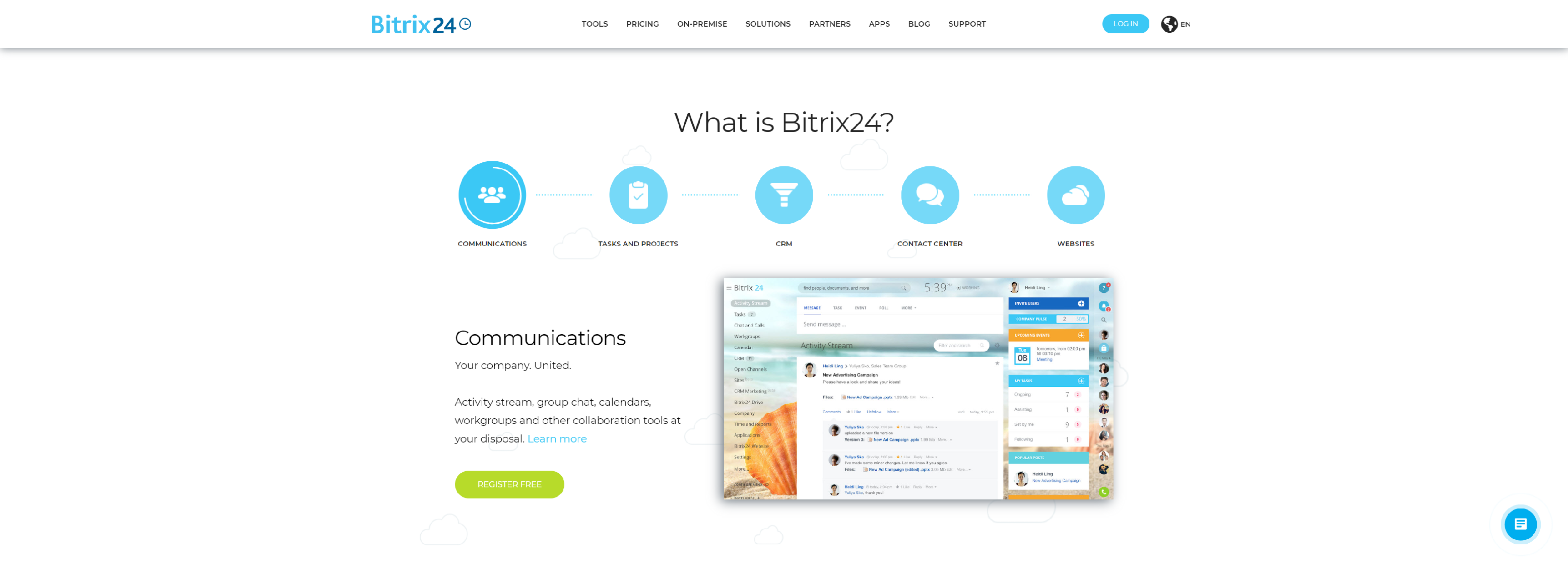
Bitrix24 is a free (for small businesses) social enterprise platform. It is a united work space which handles the many aspects of daily operations and tasks.
- Unlimited free users
- Cloud or self hosted
- Social intranet inside
- Full time, part time, freelancers
- HRIS and HRMS included
- Absence management
- Mobile, source code, API
ASPECT
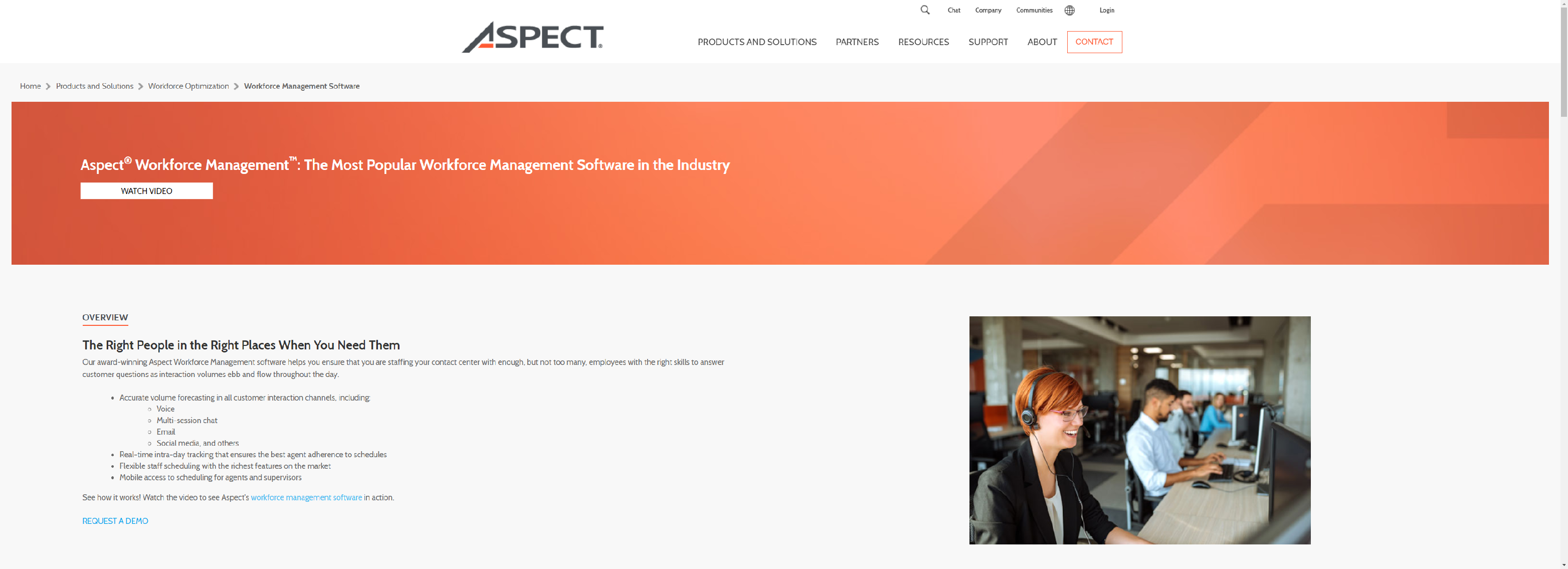
Aspect award-winning Aspect Workforce Management software helps you ensure that you are staffing your contact center with enough, but not too many, employees with the right skills to answer customer questions as interaction volumes ebb and flow throughout the day.
- Accurate volume forecasting in all customer interaction channels, including
- Real-time intra-day tracking that ensures the best agent adherence to schedules
- Flexible staff scheduling with the richest features on the market
- Mobile access to scheduling for agents and supervisors
TALENTSOFT
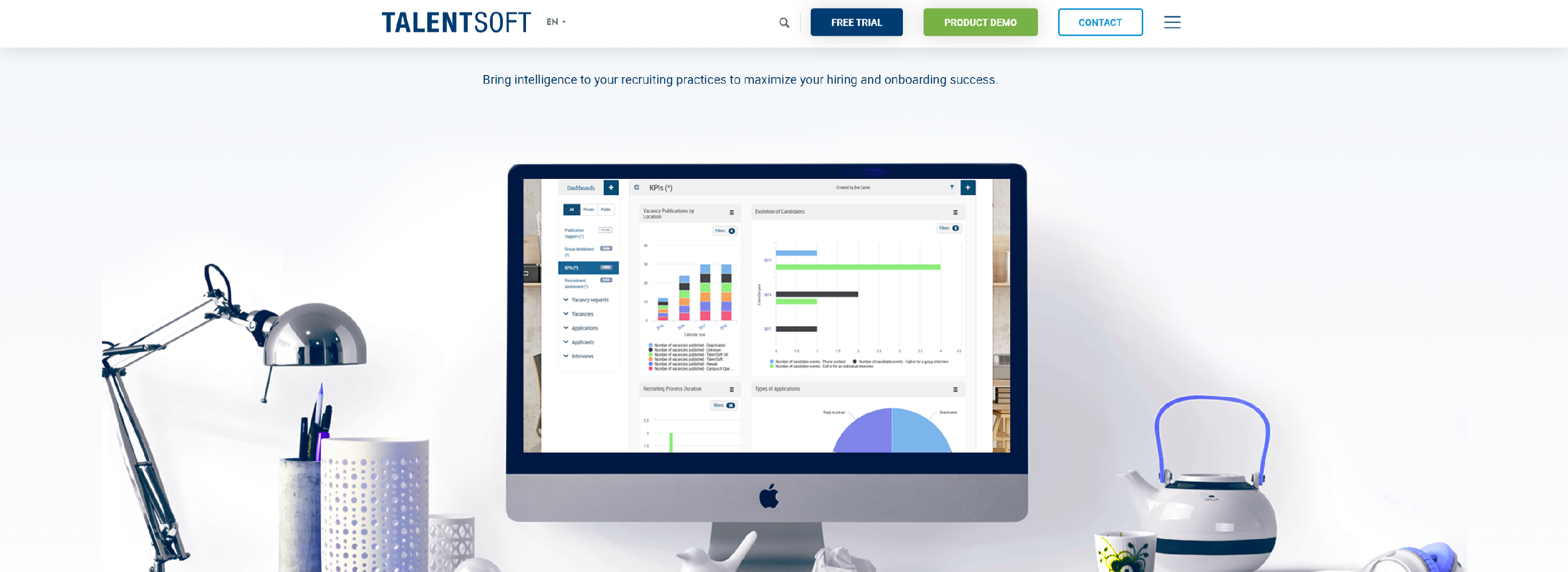
Talentsoft puts employees’ professional growth at the heart of your company’s HR processes with flexible cloud-based talent-management and digital learning software.
- Rapid creation of your job and competency library
- Workforce management solution that support your company’s strategy.
- Define career paths and required competencies
- Efficient HR marketing that keeps your employees up-to-date
MITREFINCH
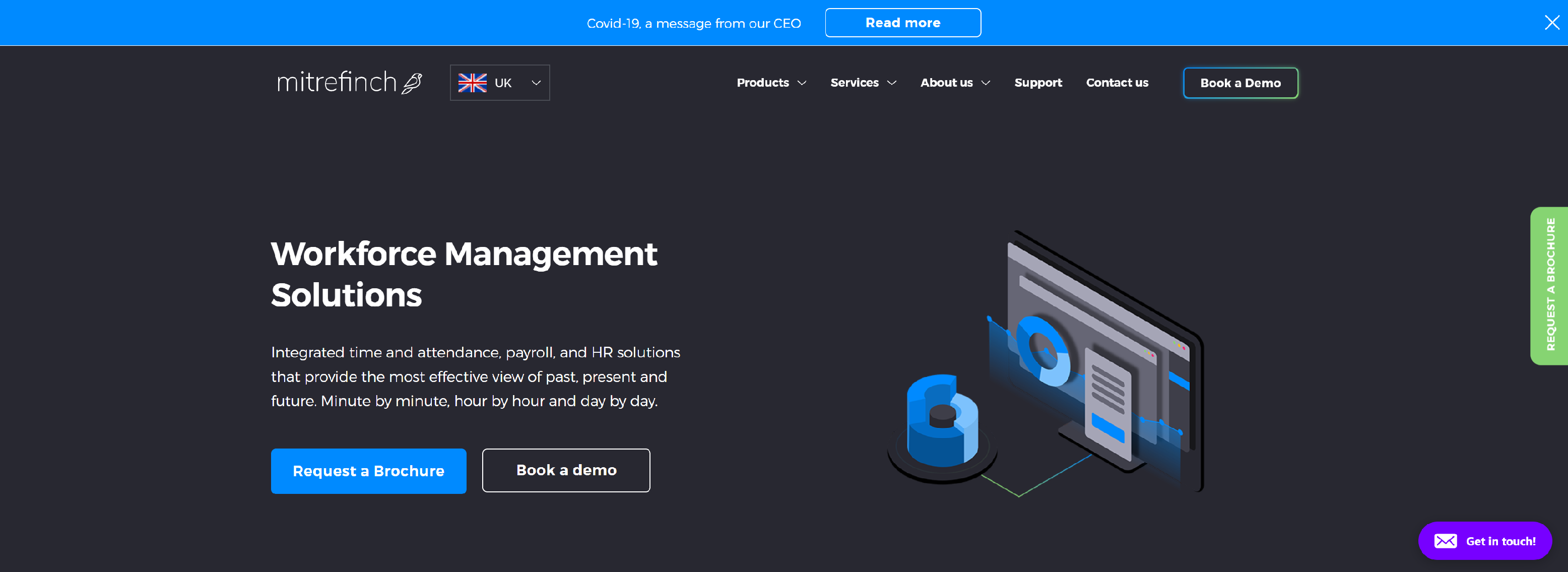
Find the solution to all your workforce management needs with cutting-edge time and attendance, HR, payroll and Access Control systems from Mitrefinch.
- Full insight
- Complete time management
- Centralised administration
- Scalable and secure
- Full visibility
- Accurate reporting
NICEINCONTACT
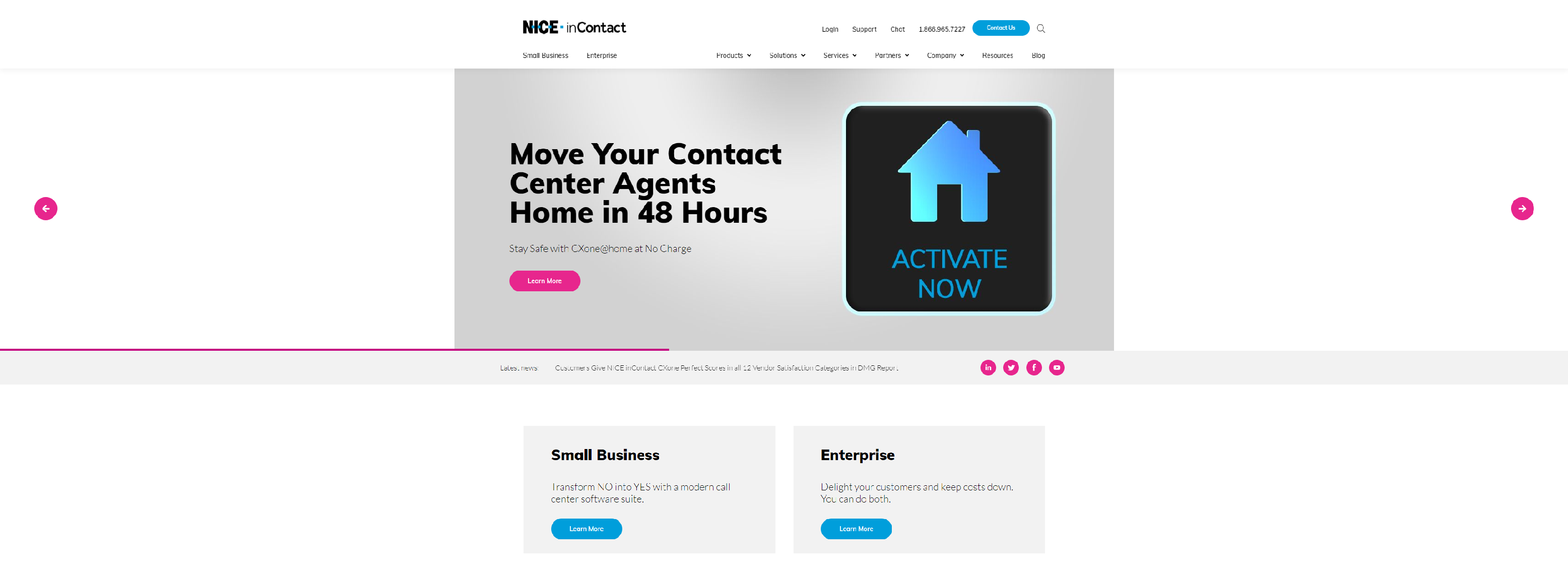
NICE inContact CXone Workforce Management software (WFM) empowers you to anticipate business demands and optimize your workforce with the industry’s most intelligent and accurate omnichannel forecasting engine.
- Empower agents and supervisors
- Simplify WFM activities
- Forecast and schedule intelligently
- Improve long term planning
GFOS
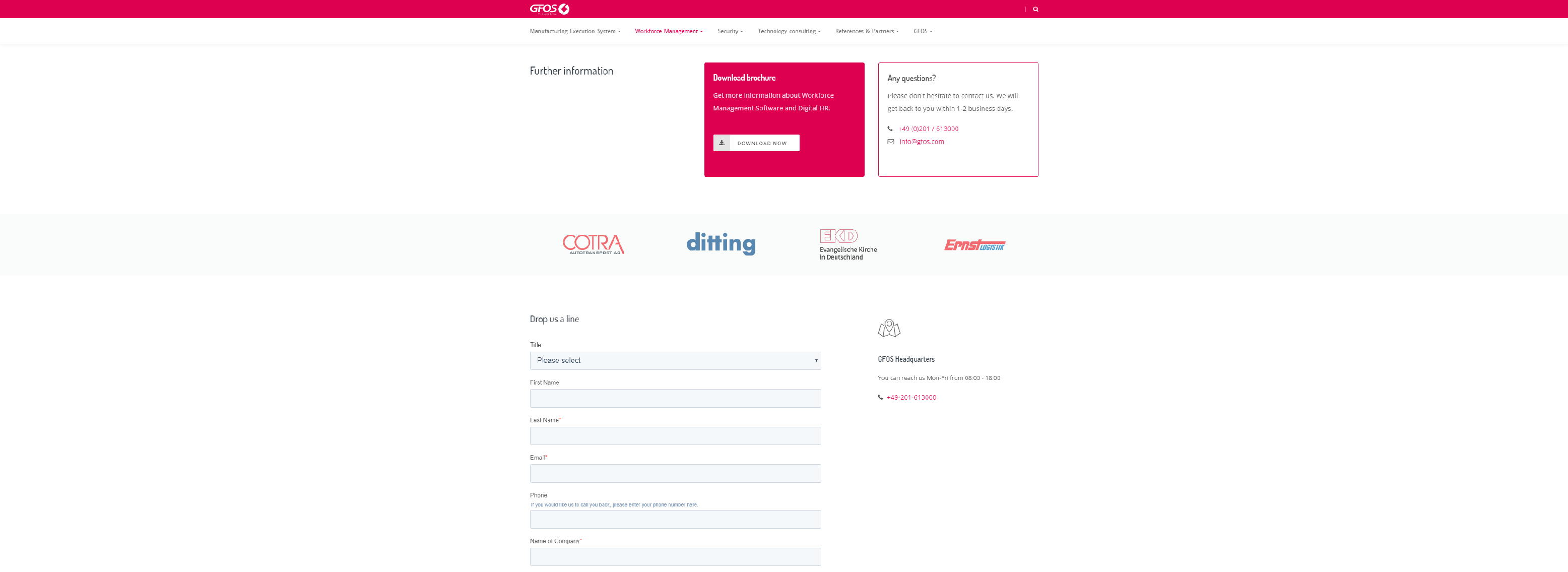
GFOS workforce management software can help you digitalize your HR department.
- Time tracking
- Employee- and shift planning
- Employee capacity planning
- Project time tracking
- Employee self-service
- Travel expense report
- Seminar- and qualification management
- Expansion modules
How much do Workforce Management Software typically cost?
The cost of Workforce Management (WFM) software can vary widely depending on several factors, including the size of your organization, the features you need, and the pricing model of the software vendor.
1. Pricing Models
Subscription-Based Pricing
- Monthly or Annual Fees: Most WFM software vendors offer subscription-based pricing, which can be billed monthly or annually. The cost often depends on the number of users or employees.
- Cost Range: For small to mid-sized businesses, subscription fees typically range from $2 to $10 per user per month. Larger organizations with more complex needs might pay $10 to $25 per user per month or more.
Perpetual Licensing
- One-Time Fee: This model involves a one-time payment for a license to use the software indefinitely. It may come with additional costs for maintenance and support.
- Cost Range: Perpetual licenses can cost from $10,000 to $100,000 or more, depending on the software’s features and the number of users.
Usage-Based Pricing
- Pay-As-You-Go: Some vendors offer pricing based on usage metrics such as the number of employees tracked or the volume of transactions.
- Cost Range: Usage-based pricing can vary widely. For example, costs might range from a few cents per transaction to higher fees based on specific usage thresholds.
2. Cost Factors
Number of Users
- Small Businesses: For smaller companies, the cost is often lower due to fewer users. Subscription fees might be more affordable in this case.
- Large Organizations: Larger organizations with more users will typically face higher costs, but they may also benefit from volume discounts.
Features and Modules
- Basic Features: Basic plans usually include core functionalities like scheduling and time tracking.
- Advanced Features: Additional features such as advanced analytics, performance management, or compliance tools can increase the cost. Some software providers offer these features as add-ons or in higher-tier packages.
Customization and Integration
- Customization: Customizing the software to fit specific needs or integrating it with existing systems (like HRIS or payroll) can add to the overall cost.
- Integration Costs: Integration fees might range from a few thousand dollars to tens of thousands, depending on the complexity.
Support and Training
- Basic Support: Many vendors include basic support in their pricing.
- Premium Support: Enhanced support options, such as dedicated account managers or 24/7 support, might incur additional fees.
- Training: Training costs can vary based on the depth and format of the training provided. Some vendors include basic training in the subscription, while others may charge separately.
3. Example Pricing Scenarios
Small Business
- Subscription Model: A small business with 20 users might pay around $500 to $1,000 per month for a subscription-based WFM solution, depending on the features required.
- One-Time License: A perpetual license for a small business might cost between $20,000 and $50,000, including basic support and initial training.
Mid-Sized Business
- Subscription Model: A mid-sized business with 100 users might expect to pay between $2,000 and $5,000 per month.
- One-Time License: For a perpetual license, costs could range from $50,000 to $150,000.
Large Enterprise
- Subscription Model: Large enterprises with hundreds or thousands of users may face costs ranging from $10,000 to $50,000 per month or more.
- One-Time License: Perpetual licenses for large organizations can exceed $100,000 and may approach $500,000 or more, depending on the scale and customization.
The cost of Workforce Management software can vary significantly based on factors such as the number of users, features required, and the chosen pricing model. For a precise estimate, it’s best to request quotes from vendors and consider the total cost of ownership, including initial costs, ongoing fees, and any additional expenses for customization, integration, and support.
How to Choose Workforce Management Software
Choosing the right Workforce Management (WFM) software for your organization is crucial for optimizing operations, improving efficiency, and enhancing employee satisfaction. Here’s a step-by-step guide to help you make an informed decision:
1. Assess Your Needs
- Identify Requirements: Start by identifying your specific needs. Consider the size of your organization, the complexity of your workforce, and the challenges you currently face. Common needs include scheduling, time and attendance tracking, leave management, compliance, and performance management.
- Define Objectives: Outline what you want to achieve with WFM software. Whether it’s reducing labor costs, improving scheduling efficiency, or enhancing compliance, having clear objectives will guide your selection process.
2. Evaluate Key Features
- Scheduling and Shift Planning: Look for software that offers advanced scheduling capabilities, including shift planning, coverage optimization, and automated alerts for scheduling conflicts.
- Time and Attendance: Ensure the software provides accurate time tracking, supports various clocking methods (e.g., biometric, mobile apps), and integrates seamlessly with payroll systems.
- Leave Management: Choose a system that simplifies leave requests and approvals, tracks different types of leave, and ensures compliance with leave policies.
- Compliance Management: Ensure the software can handle compliance with labor laws, track working hours, manage overtime, and generate necessary reports.
- Performance Management: If performance tracking is important, select software with tools for setting goals, conducting reviews, and analyzing employee performance.
- Analytics and Reporting: Look for robust analytics and reporting features that offer insights into labor costs, productivity, attendance trends, and other key metrics.
3. Consider Integration Capabilities
- Existing Systems: Evaluate how well the WFM software integrates with your existing systems such as payroll, HR, and ERP platforms. Seamless integration reduces manual data entry and ensures consistency across systems.
- Future Scalability: Ensure the software can scale with your organization’s growth. Consider if it supports additional features or modules that you might need in the future.
4. User Experience and Usability
- Ease of Use: The software should be user-friendly for both managers and employees. A complicated system can lead to frustration and reduced adoption rates.
- Training and Support: Check if the provider offers training resources, support services, and user guides. Good customer support is essential for addressing issues and maximizing the software’s potential.
5. Cost and Budget
- Pricing Models: Understand the pricing structure of the software. Costs may include licensing fees, implementation charges, training, and ongoing support. Some software solutions offer subscription-based pricing, while others might have a one-time fee.
- Return on Investment: Consider the potential ROI by evaluating how the software can reduce labor costs, increase productivity, and improve compliance. A higher upfront cost may be justified by long-term savings and benefits.
6. Vendor Reputation and Reviews
- Reputation: Research the vendor’s reputation in the market. Look for reviews, case studies, and testimonials from other organizations in your industry.
- References: Ask the vendor for references or case studies from similar-sized organizations or those with similar needs to see how the software has performed in real-world scenarios.
7. Security and Compliance
- Data Security: Ensure the software provider has robust security measures in place to protect sensitive employee data. Check for features like encryption, secure access controls, and data backup.
- Regulatory Compliance: Verify that the software complies with relevant regulations and standards, such as GDPR for data protection or industry-specific compliance requirements.
8. Trial and Demonstration
- Demos: Request a demo or trial version of the software to evaluate its functionality and ease of use. This hands-on experience can help you assess how well the software meets your needs.
- User Feedback: Involve key stakeholders in the evaluation process, including HR, payroll, and operational managers, to gather feedback on the software’s suitability and usability.
9. Implementation and Support
- Implementation Plan: Review the vendor’s implementation plan to ensure it aligns with your timeline and resources. A structured implementation process helps in a smooth transition.
- Ongoing Support: Evaluate the level of ongoing support offered, including software updates, troubleshooting, and customer service.
Choosing the right Workforce Management software involves a thorough assessment of your organization’s needs, evaluating key features, and considering integration capabilities, usability, cost, and vendor reputation. By taking a strategic approach and involving key stakeholders in the decision-making process, you can select a solution that not only meets your current needs but also supports your organization’s growth and future requirements.
Workforce Management Software: Frequently Asked Questions
When considering or implementing Workforce Management (WFM) software, you might have several questions about its features, benefits, integration, and other aspects.
What is Workforce Management Software?
Workforce Management (WFM) software is a tool designed to help organizations manage and optimize their workforce. It includes features for scheduling, time and attendance tracking, leave management, performance management, and compliance. The goal is to streamline workforce-related processes, improve efficiency, and reduce operational costs.
How does WFM software improve scheduling?
WFM software uses algorithms and rules to create efficient schedules based on employee availability, skills, and labor laws. It can automatically handle shift swaps, notify employees of schedule changes, and optimize coverage to meet business needs.
Can WFM software integrate with existing systems?
Yes, most WFM software can integrate with other systems such as Human Resources Information Systems (HRIS), payroll systems, and Enterprise Resource Planning (ERP) platforms. Integration ensures data consistency, reduces manual entry, and streamlines operations.
How does WFM software handle compliance with labor laws?
WFM software helps manage compliance by tracking work hours, breaks, and overtime in accordance with labor laws. It can generate reports and alerts to ensure adherence to legal requirements, reducing the risk of compliance issues and penalties.
Can WFM software be used for remote or flexible work arrangements?
Yes, many WFM solutions support remote and flexible work arrangements by allowing employees to clock in and out via mobile apps or web portals. The software can handle varying schedules and track productivity regardless of where employees are working.
How does WFM software handle data security?
Reputable WFM software providers implement robust security measures, including data encryption, secure access controls, and regular backups. It is important to ensure that the software complies with data protection regulations and that the vendor follows best practices for data security.
What kind of support is available for WFM software?
Support options vary by vendor but typically include customer service via phone, email, or chat, as well as online resources such as user manuals, FAQs, and video tutorials. Some vendors also offer dedicated account managers or consultants to assist with ongoing support and optimization.
Is WFM software suitable for all types of businesses?
WFM software is versatile and can be tailored to suit various industries and business sizes. However, the specific features and functionalities required may vary depending on the nature of the business, the size of the workforce, and industry-specific needs.
What is the typical cost structure for WFM software?
Cost structures vary and can include one-time licensing fees, subscription-based pricing, or usage-based models. Additional costs may be associated with implementation, training, and ongoing support. It’s important to consider the total cost of ownership when evaluating options.
How often does WFM software need to be updated or upgraded?
Software updates and upgrades are typically released regularly to introduce new features, improve security, and fix bugs. The frequency and nature of updates depend on the vendor’s release cycle and the specific software version you are using. Most vendors provide information on available updates and how they impact your system.
By understanding these frequently asked questions and carefully planning the integration process, you can ensure that the software meets your organization’s needs and enhances overall efficiency.