With our platform, empower your less experienced Azure support and administrators to resolve complex incidents by helping them find the root cause with our all-in-one Azure monitoring, operations, and logging tool.
We enable your Azure admin and support team to find the clear arrow towards the root cause with our three core pillars namely:
- Business Application
- Business Activity Monitoring
- Azure Documenter
Business Application – Access, Manage and Monitor Azure serverless resources from a business perspective.
Business Activity Monitoring – Perform end-to-end tracking on business process flow across Azure resources and hybrid integrations.
Azure Documenter – Generate documentation on your Microsoft Azure environments and get deeper insights.
Now let us, deep dive into each of these modules and see what pain points you could potentially solve using Serverless360.
What are Business Applications?
Enterprises solve complex problems by designing and building business solutions using Azure offerings like Service Bus, Logic Apps, Function Apps, Event Hubs, Relays, Event Grids, etc. Choosing an Azure offering to implement a business solution has significant benefits like:
- Focus your efforts on your business, redirect resources from infrastructure management into innovating and bringing apps to market faster.
- Benefit from fully managed services, spare your teams the burden of managing servers.
- Scale flexibly, serverless compute scales from nothing to handle tens of thousands of concurrent functions almost instantly (within seconds).
- Only pay for resources you use; with serverless architecture, you only pay for the time your code is running.
The Real Challenge
Any Enterprise will have several business solutions built using Azure offerings to meet various business needs. Such solutions would have Azure Resources from different Azure Subscriptions, from other Azure Regions, and different Resource Groups. Therefore, there is a need to manage these Azure Resources in one place to get a complete view of the organization’s business solutions. But below are the real challenges in achieving this through the Azure portal.
- The Azure resources reside in the Azure portal as silos.
- No application visibility, though the resources constitute a business solution, cannot be viewed as an application in the portal.
- Managing resources from different Azure subscriptions in one place is not possible.
The Solution – Business Application
Serverless360 offers Business Applications as a solution to overcome the challenges mentioned above.
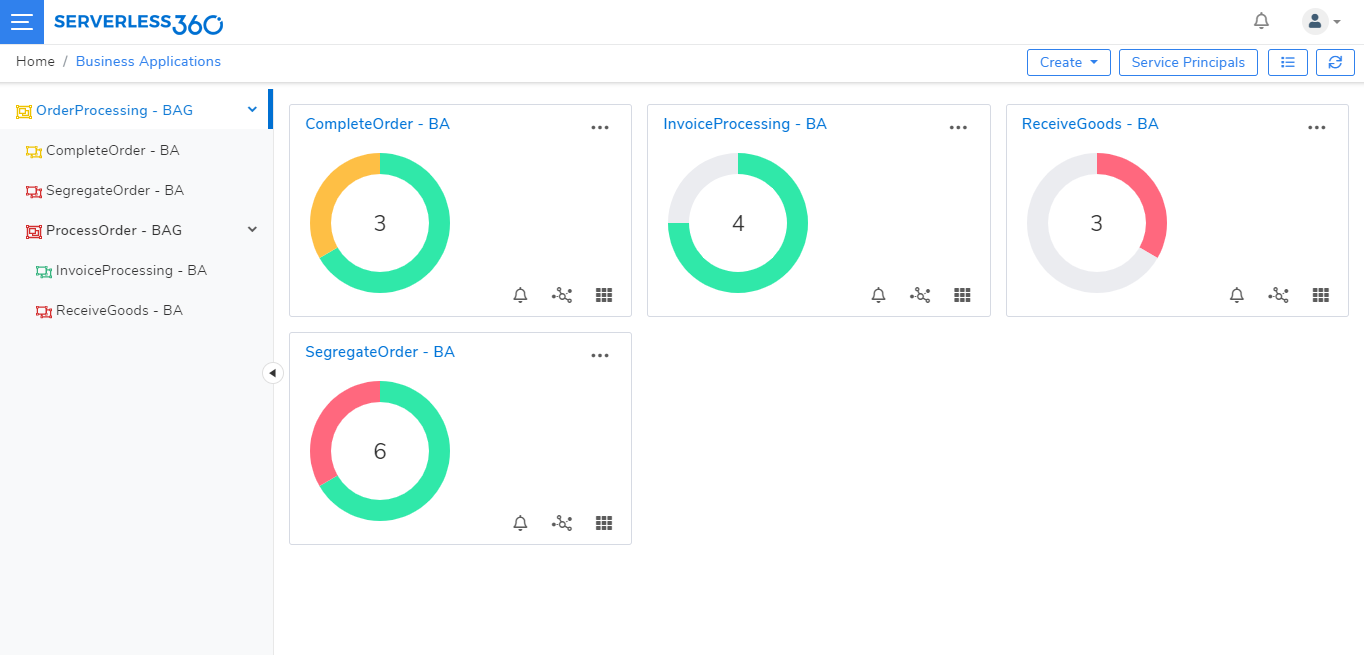
Business Application is a logical container to group Azure Services like Service Bus, Logic Apps, Event Hubs, Event Grid, Azure Function Apps, etc., that constitutes a Line of Business Solution. These resources can be from different Azure Subscriptions, Regions, and Resource Groups.
Feature sets of Business Application
Single Pane Management/Grouping – In a typical enterprise, multiple business units might contain multiple business orchestration. The real challenge is to group/visualize all the siloed resources into a business application context.
With the help of the Business Application Grouping feature, organize the siloed resources as a single container.
Business Application Insights – In addition to grouping capability, you can also get a bird’s eye view of the monitoring status of each group. For instance, if your business application constitutes ten resources like APIM, Logic Apps, Service Bus, Azure Functions, Cosmos DB, Azure Data Factory and more. You’ll get the monitoring status of each resource in the dashboard. It eliminates you to traverse between each resource to check health status.
Consolidated Monitoring – When a new Business Application is created, the Monitor Settings option will be available in the context menu of the Business Application with Rules Evaluation Frequency, Aggregation Period, Status Report, Maximum Alerts per hours capabilities.
Service Map – Service Map will help users visualize how the resources in a business application relate to each other. These servers represent the architecture’s physical representation; the user can derive relationships between the resources that constitute the business application.
Automated Tasks – An Automated Task is a background process that will run based on the pre-set configuration. For instance, you can auto-delete old blob, reprocess dead-lettered messages automatically, reprocess failed logic app runs and more.
Alert History – A Business application’s monitor sends alerts whenever the configured threshold/error conditions are met. Serverless360 allows users to view the generated alerts in the alert history section of the business application.
What is Business Activity Monitoring?
How often have you been asked to build a custom tracking and logging solution? How many times does the business ask your team the question “Where is the message”?
The message could be an order, a product update, an event about some exciting change in a system.
Whatever the context, some business transaction is executing to the business users, and customers are unsure where the transaction is up to and if there is a problem. This can be a heavy support burden on an IT department.
Business Activity Monitoring (BAM) is a way to provide a simplified business-focused view on what might be a complex underlying system or group of system interactions that execute to fulfil the business transaction. With BAM users can achieve distributed tracing to obtain complete visibility of the transactions happening in their Business process with some little instrumentation at the user’s end.
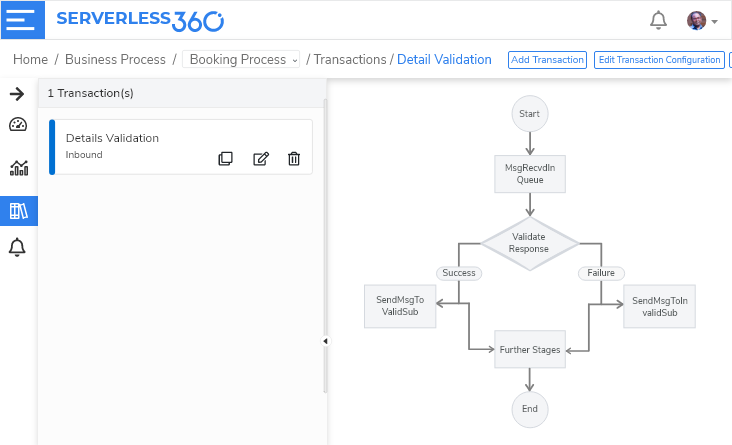
If customers have a BAM solution, the customer can significantly simplify the ability to support these business transactions. Customers can make it easy for their support team to get to the issue quickly, customers can recover from problems faster. They can even allow business users to answer their questions like “Where is my order”?
What is Azure Documenter?
Our Azure Document generator module in Serverless360 helps you get an extensive technical documentation on your Azure Subscription.
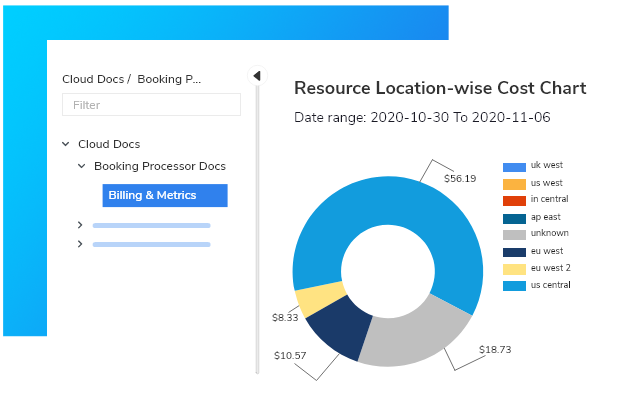
Interpreting your cost and resource information on Microsoft Azure subscription into readable documentation is what Azure Documenter are for. Unfortunately, as your usage on the cloud grows, it becomes difficult to track and understand the utilization of the same.
Thus, Azure Documenter provides documentation of your Microsoft Azure subscription usage to represent your subscription with deeper insights. It will be beneficial if an executive summary is presented with all your Azure subscription usage details right from resource groups, resources, Active Directory users, cost & billing, etc.