Designed to be effective yet simple and affordable, NAKIVO Backup & Replication is a data protection solution for businesses of any size and type. The software’s functionality provides backup, replication, instant granular recovery and automated disaster recovery from a single point of control. Below you will find a short overview of the key features and capabilities, and the ways they can benefit your IT infrastructure.
Backup
NAKIVO Backup & Replication allows you to reliably back up data on a wide range of virtual, physical, cloud and SaaS platforms. You can back up:
- VMware, Hyper-V and Nutanix AHV VMs
- Windows and Linux-based physical servers
- Windows 10 workstations
- AWS EC2 instances
- Microsoft 365
- Oracle databases
Backups are taken in an application-aware mode, which lets users preserve the transactional consistency of applications and databases, such as Microsoft Exchange, Active Directory, Microsoft SQL, and others.
After an initial full backup, all subsequent backup jobs are by default incremental, which means that only the data that has changed since the last backup cycle (that is, increments) is copied to the backup storage repository. Running incremental backups helps users save storage space, speed up backup jobs and avoid network overloads.
To save time on routine management, users can create policy rules and automate backup and replication activities. Policies can be based on machine names, tags, size, status and other parameters or a combination of those parameters.
Finally, NAKIVO Backup & Replication offers multiple storage destinations for your backups: on-site, off-site, in the Azure/AWS clouds or on tape. Each option serves specific needs, from instant file-level recovery to long-term retention for regulatory purposes and archival.
Newest Capabilities
Since the start of 2020, NAKIVO has added new functionality to NAKIVO Backup & Replication. The highlights are backup for Microsoft 365, backup for Oracle databases and backup to Amazon S3.
Backup for Microsoft 365 allows users to back up and recover entire Exchange Online accounts and individual items. Microsoft does not offer a native backup solution for the Microsoft 365 suite of applications, particularly Exchange Online. With this new functionality, NAKIVO Backup & Replication enables recovery of both entire accounts and individual mailbox folders (such as Inbox, Drafts, Starred, etc.) and emails. In addition, NAKIVO Backup & Replication also provides comprehensive search capabilities for Office 365 backups, so you can browse the backups and retrieve the content you need for e-discovery cases or to meet regulatory compliance requirements.
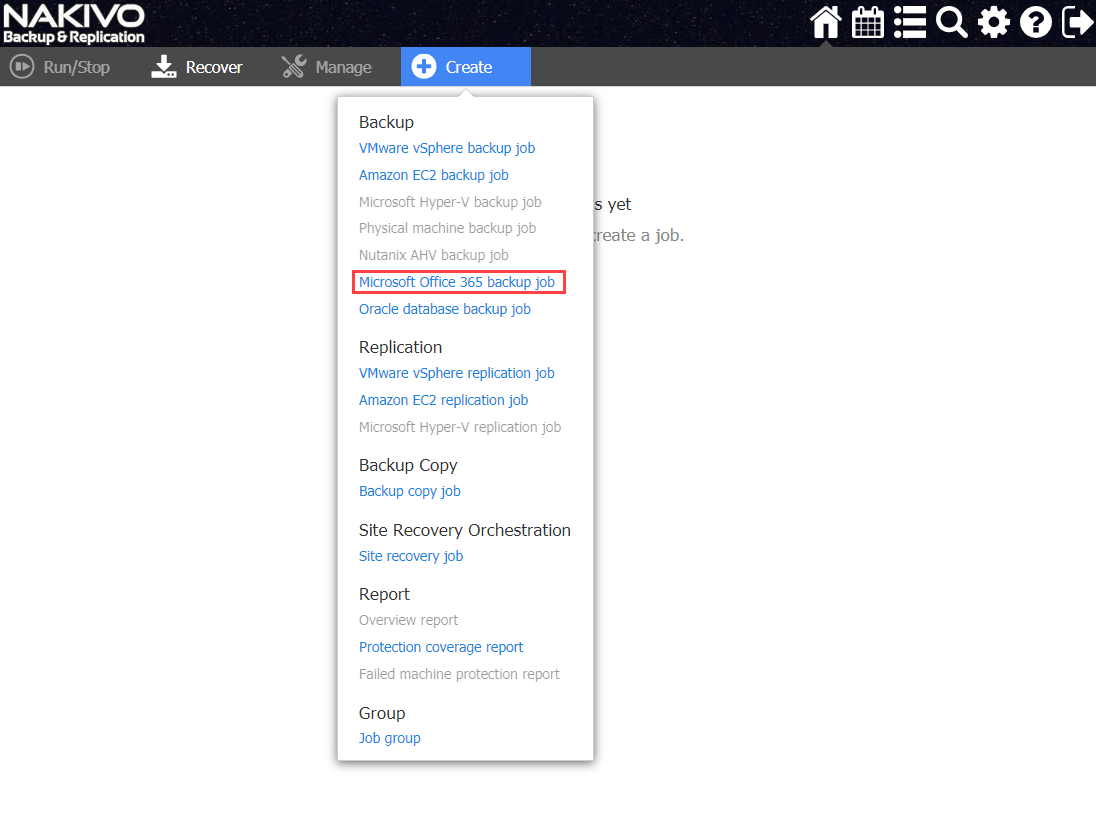
Another new feature adds integration with Oracle RMAN, the built-in Oracle backup and recovery functionality, which provides users with a single point of control of all Oracle RMAN data protection activities. Both backups and recovery can be initiated via the web interface of NAKIVO Backup & Replication, meaning that users no longer need to dive into the complexity of Oracle RMAN scripts.
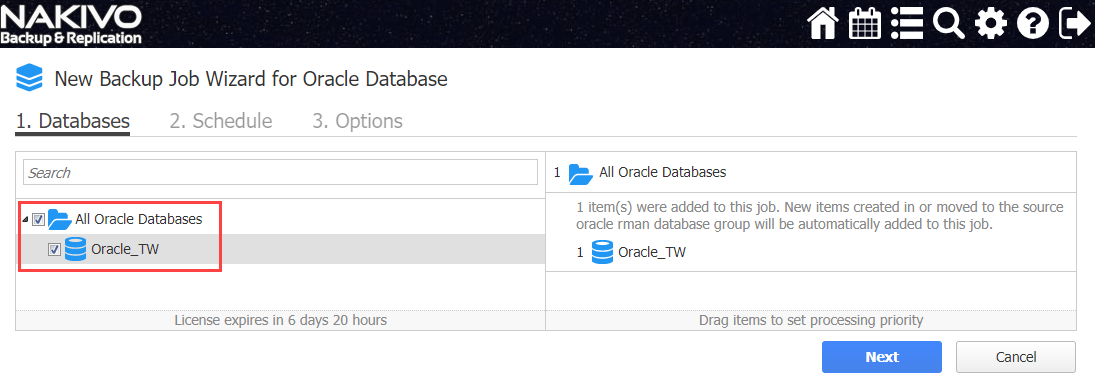
And finally, NAKIVO has expanded the product’s functionality even further in the newest release. The 9.4 version allows users to send backup data directly to Amazon S3, alongside many other improvements. With the new functionality in place, users can rest assured that backups and backup copies of their VMs and physical servers can be accessed from anywhere and at any time.
Operational Recovery
NAKIVO Backup & Replication allows users to nearly instantly recover VMs, files, folders and application objects, without restoring the source machine first. Second, the product allows you to virtualize the workloads on physical servers.
If your primary Hyper-V or VMware VM goes down, you can boot it directly from a compressed and deduplicated (size reduction techniques, find explanation below) backup, without recovering it first. The entire process takes a few minutes, letting you avoid prolonged downtime. In addition, you can instantly recover fildes, folders, and applications objects (Microsoft Exchange, Active Directory and SQL) to either source or custom location, right from the compressed and deduplicated backups.
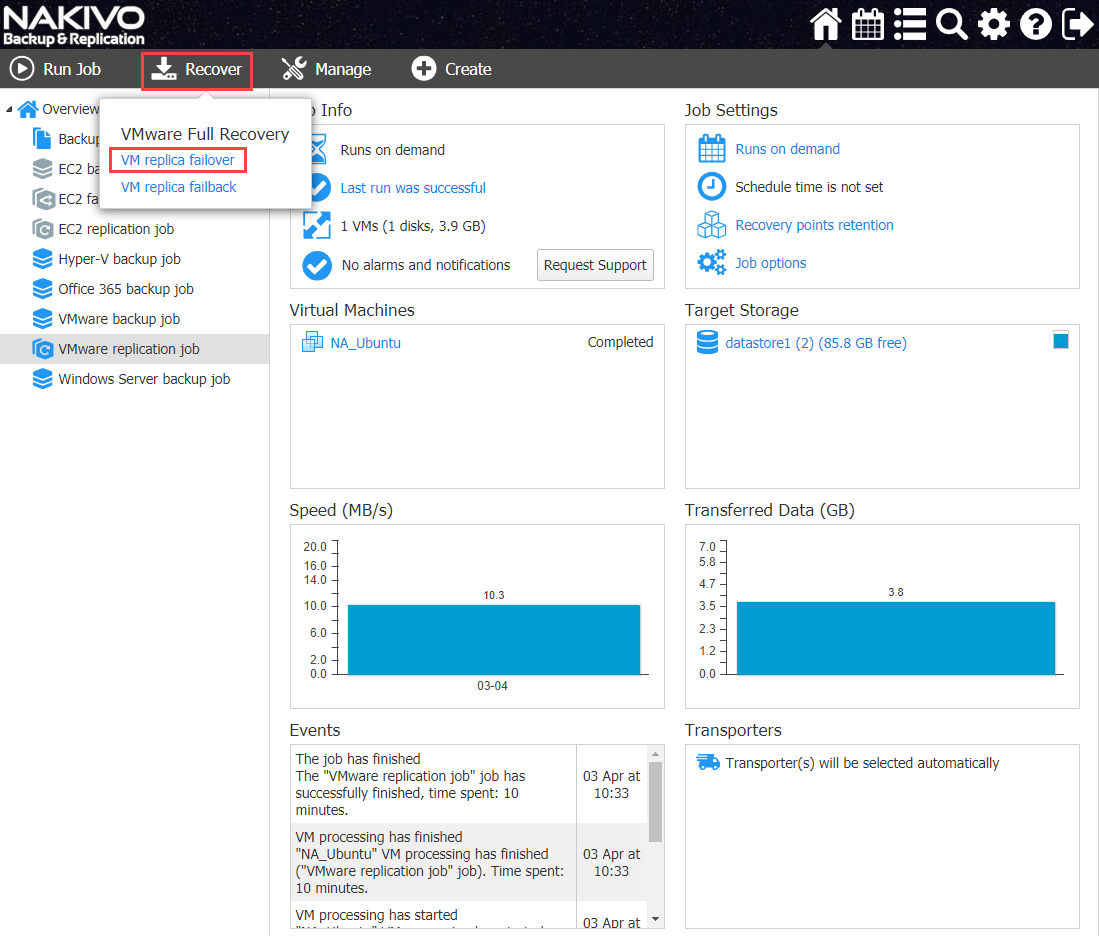
With NAKIVO Backup & Replication, you can recover Windows and Linux-based physical servers to either Hyper-V or VMware VMs. There are at least two possible use cases: planned migration of physical workloads to the virtualized environment and the ability to quickly restore the physical server in the event of a disaster.
Disaster Recovery
The product comes with a wide range of features and tools to help users automate and simplify the process of disaster recovery.
An outstanding functionality in NAKIVO Backup & Replication is Site Recovery. With the proper response strategy and the software in place, you can ensure nearly uninterrupted availability of your services. Create multiple automated disaster recovery jobs to get prepared for any disaster scenario you can think of, run non-disruptive tests to make sure that your algorithm works properly, and regularly update your disaster recovery plan to reflect even the minor changes in your infrastructure. As simple as that.
The failover functionality is also noteworthy. As you know, the software allows users to replicate Hyper-V VMs, VMware VMs, and AWS EC2 instances. Replicas are the identical copies of the source. In case of a disaster, you can fail over to the replica and resume the workflow in just a few minutes. Once the production site is up, you can fail back, or migrate the workloads to your primary environment. By the way, NAKIVO Backup & Replication can verify the validity of both backups and replicas, so you rest assured that you can access your data whenever you need it.
Performance
NAKIVO Backup & Replication offers a number of performance-boosting features designed to improve job performance, optimize network load and minimize storage space requirements.
- There are quite a lot of techniques to reduce backup size and thus decrease the costs associated with storage space. First, the software excludes duplicate data blocks from the backup. Deduplication is enabled by default at the repository-level and not just per job. It can help you decrease the size of your backups by up to 30 times! Backup compression, the second feature in the list, reduces the size of deduplicated backups even further. Third, the software automatically excludes swap files from backups of Hyper-V and VMware VMs. And fourth, you can truncate MS Exchange and SQL log files after performing VM replication.
- Network resource consumption is another problem NAKIVO Backup & Replication can solve. LAN-free data transfer mode can help you speed up transfer rates without overloading the network. And with network acceleration, another speed-boosting feature, you can nearly double the performance, even in busy LAN or WAN networks.
- The software was designed to allow for the highest possible data transfer rates. However, routine backup jobs can disrupt the performance of other processes and operations by consuming all available bandwidth, especially during peak hours. To avoid this, users are provided with a traffic control tool: you can limit the speed of data transfer with bandwidth throttling. Traffic rules can be both global and per-job, and you can set different rules to run on different schedules.
BaaS, RaaS and DRaaS
NAKIVO Backup & Replication is a good choice for the providers of data protection services. MSPs can create and manage up to 1,000 isolated tenants within a single instance of the product. “Isolated” means that tenants act independently and cannot access each other’s environments. Each tenant can log into the so-called self-service portal to perform backup, replication, and recovery tasks for themselves, without loading the provider’s network. In addition, multi-tenancy is a great tool for large environments where tenants can represent remote offices, departments, customers, and other business units.
About NAKIVO
NAKIVO is a US-based corporation dedicated to delivering the ultimate backup and disaster recovery solution. With 20 consecutive quarters of double-digit growth, 5-star online community reviews, 98% customer satisfaction with support, and more than 14,000 paid customers worldwide, NAKIVO provides an unprecedented level of protection for physical, virtual, cloud and SaaS environments.
Give it a shot!
NAKIVO Backup & Replication is an enterprise-grade yet affordable solution that allows users to reliably back up their data, improve RTOs and RPOs, and minimize management-related costs. The solution can be easily scaled up to satisfy the needs of a rapidly growing infrastructure, which makes it suitable for businesses of any size. What’s more, there is a way to try the product’s full-featured version for free! Download the Free Trial and see how NAKIVO Backup & Replication works. The product is simple to install and configure, so performing your first backup shouldn’t take more than 15 minutes of your time.