Salesforce is a cloud-based software platform that offers customer relationship management (CRM) solutions. It provides businesses with a suite of tools to manage their sales, marketing, customer service, and other operations. The platform is highly customizable and can be tailored to meet the specific needs of each business.
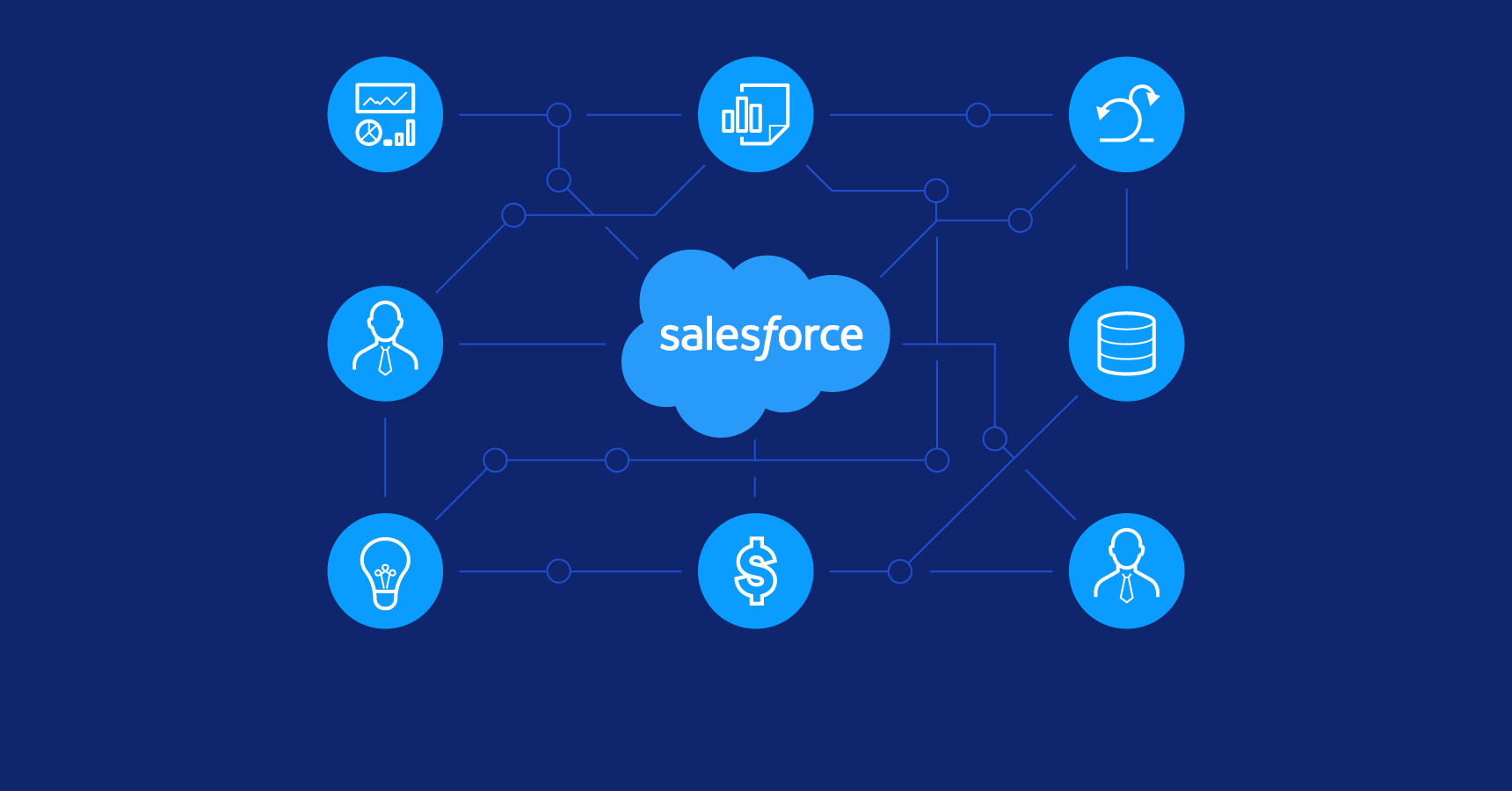
The architecture of Salesforce consists of three layers: the user interface layer, the platform layer, and the database layer. The user interface layer provides a visual representation of data in the form of web pages or mobile applications. The platform layer includes all the functionality required to manage data and automate business processes. Finally, the database layer stores all data objects and relationships.
Salesforce also supports integration with other systems through APIs (Application Programming Interfaces). This allows businesses to connect Salesforce with their existing systems such as ERP (Enterprise Resource Planning) or marketing automation platforms for seamless data sharing.
Overall, Salesforce offers businesses a powerful CRM solution that can streamline their operations and improve efficiency. It’s highly scalable architecture makes it suitable for organizations of any size or complexity.
Key components of Salesforce architecture
Salesforce is a complex system that is made up of several key components. One of the most important components is the data model, which defines how data is stored and organized within the platform. Another important component is the security model, which controls access to data and features based on user roles and permissions.
The user interface (UI) is another critical component of Salesforce architecture. The UI provides users with an intuitive way to interact with the platform, allowing them to easily navigate through different pages and perform various actions such as creating records or running reports. Additionally, workflows and automation are essential components that automate business processes by triggering specific actions based on predefined rules.
Another key aspect of Salesforce architecture is integration with other systems and applications. This allows for seamless communication between Salesforce and external systems, enabling organizations to streamline their workflows and improve overall efficiency. Overall, understanding these key components of Salesforce architecture plays a crucial role in building robust solutions on this powerful platform.
Benefits and advantages of Salesforce architecture
Salesforce architecture is a powerful tool that provides a variety of benefits and advantages for businesses. One of its key benefits is its ability to streamline business processes, enabling companies to operate more efficiently and effectively. Salesforce architecture allows businesses to automate tasks such as data entry and lead tracking, freeing up employees’ time for more valuable tasks.
Another advantage of Salesforce architecture is the platform’s scalability. As a business grows and evolves, it requires software systems that can accommodate this growth. Salesforce offers an adaptable solution that can easily handle increased demands on resources without sacrificing quality or reliability.
Finally, by leveraging Salesforce architecture’s cloud-based infrastructure, businesses can take advantage of significant cost savings compared to traditional on-premise software solutions. With lower costs, improved efficiency, and greater flexibility than ever before, it’s no surprise that so many organizations are turning to Salesforce to help them achieve their goals.
Data model and object relationships
The data model in Salesforce is a fundamental aspect of the platform’s architecture. It defines how data is stored, organized and accessed within the system. The objects that make up the data model are arranged in a hierarchical structure, with each object representing a specific business entity or concept. For example, an account object might represent a customer while an opportunity object represents a potential sale.
Object relationships are also important components of the Salesforce data model. These relationships define how different objects are related to one another and allow for more complex queries and reporting capabilities. There are several types of relationships in Salesforce including lookup, master-detail, and many-to-many.
Developers must carefully consider the design of their data models when building out custom applications in Salesforce. Properly defining object relationships can greatly impact performance, scalability and user experience within the platform. A well-designed data model will provide users with easy access to critical business information while maintaining efficient processing times for various operations within Salesforce.
Custom objects and fields
Custom objects and fields are essential components of Salesforce architecture that help businesses tailor their CRM system to their unique needs. Custom objects enable businesses to create additional data structures beyond the standard ones provided by Salesforce, while custom fields allow them to collect information specific to their business processes. These customizations make it easier for companies to track and manage customer interactions, as well as sales pipelines.
When creating custom objects and fields, it is important for businesses to consider how they will be used in conjunction with other elements of their Salesforce architecture. For instance, they should ensure that new fields are properly mapped across all relevant objects within the platform. Additionally, they should keep in mind any limitations on customization imposed by Salesforce or third-party integrations.
Finally, companies need a clear plan for maintaining custom objects and fields over time. This includes regular audits of existing structures to identify outdated or redundant elements and ongoing evaluation of new feature releases from Salesforce or other providers that may require updates or changes to existing customizations. By taking these steps, businesses can ensure that their customized Salesforce architecture remains effective and efficient over the long term.
Master-detail and lookup relationships
Master-detail and lookup relationships are two types of relationships in Salesforce that help to establish connections between different objects. A master-detail relationship is a parent-child relationship where the child record cannot exist without the parent record. This type of relationship provides several benefits, such as automatic deletion of child records when a parent record is deleted and cascading update of fields in child records when corresponding fields in parent records are updated.
On the other hand, a lookup relationship establishes a link between two objects based on a common field value but does not enforce any hierarchical structure. In this type of relationship, the child object can exist even if the parent object is deleted or missing. Lookup relationships are useful when creating custom reports and dashboards that require data from multiple objects.
In conclusion, understanding master-detail and lookup relationships are crucial for designing an effective Salesforce architecture plan. Choosing the appropriate type of relationship depends on business requirements, data structures, and user needs. With proper planning, these relationships can streamline data entry, increase productivity, and improve reporting capabilities within an organization.
Record types and page layouts
Record types and page layouts are two key aspects of Salesforce architecture that can help businesses in customizing their data management strategies. Record types refer to the various categories or types of data that can be stored within a particular object in Salesforce. They allow businesses to organize and categorize their data according to specific criteria, such as geographic location, product type, or customer segment. This makes it easier for users to access relevant information quickly and efficiently.
Page layouts, on the other hand, refer to the visual representation of record types within Salesforce. They determine how fields and related lists are displayed on a given page or screen. Page layouts can be customized according to user needs and preferences, making it possible for businesses to tailor their interface based on specific roles or tasks.
Combined with other features like profiles and permission sets, record types and page layouts provide businesses with powerful tools for managing their data effectively within Salesforce architecture. By leveraging these tools in creative ways, companies can achieve greater efficiency across their operations while also ensuring that they’re getting maximum value from their investment in this powerful platform.
Conclusion
In conclusion, Salesforce architecture is a powerful and flexible framework that empowers organizations to build robust and scalable CRM solutions. It encompasses various components and features that enable businesses to effectively manage their data, streamline processes, and drive growth. By understanding the key principles and best practices of Salesforce architecture, businesses can design and implement solutions that meet their unique requirements and achieve their desired outcomes.