The cloud storage system is extremely beneficial and essential in today’s age. With Cloud storage, you can save the WordPress media file, backups, and other relevant documents. And, whatever file and documents you are using, the security is assured.
From all, Dropbox is one of the leading cloud storage systems that possess more than a million users daily, Dropbox has over 700 million registered users. And, it works best for WordPress users.
Mainly, its services assist you in maintaining the website back up and make the accessibility of the files easy despite where you are and which device you are using.
WordPress has given us a plethora of plugins that permit us to amalgamate the WordPress website to the Dropbox account. In addition, the Dropbox form plugins also aid in integrating the WordPress website with the Dropbox account.
Also, you can easily build your own dropbox plugin and customize according to the requirements of your website. Custom WordPress Plugin development helps you to improve the overall performance of your website in a cost effective manner.
The significant benefit of Dropbox form plugins is that they act as a bridge between the data of the Dropbox account to the website. There are three things that generally matters:
- Data Storage
- Use of cloud storage
- Blend the WordPress website with Dropbox account
The aim of this article is to give you the leading dropbox form WordPress plugins. These plugins will assist you in storing the WordPress website backup efficiently. We have crafted the plugins by analyzing all the necessities of users. The best part is that cloud storage properly integrates every plugin.
Furthermore, you can also perceive the full facility to combine the WordPress website with the Dropbox account to make everything smooth.
Top 5 Must-Have Dropbox WordPress Plugins
1. Dropr
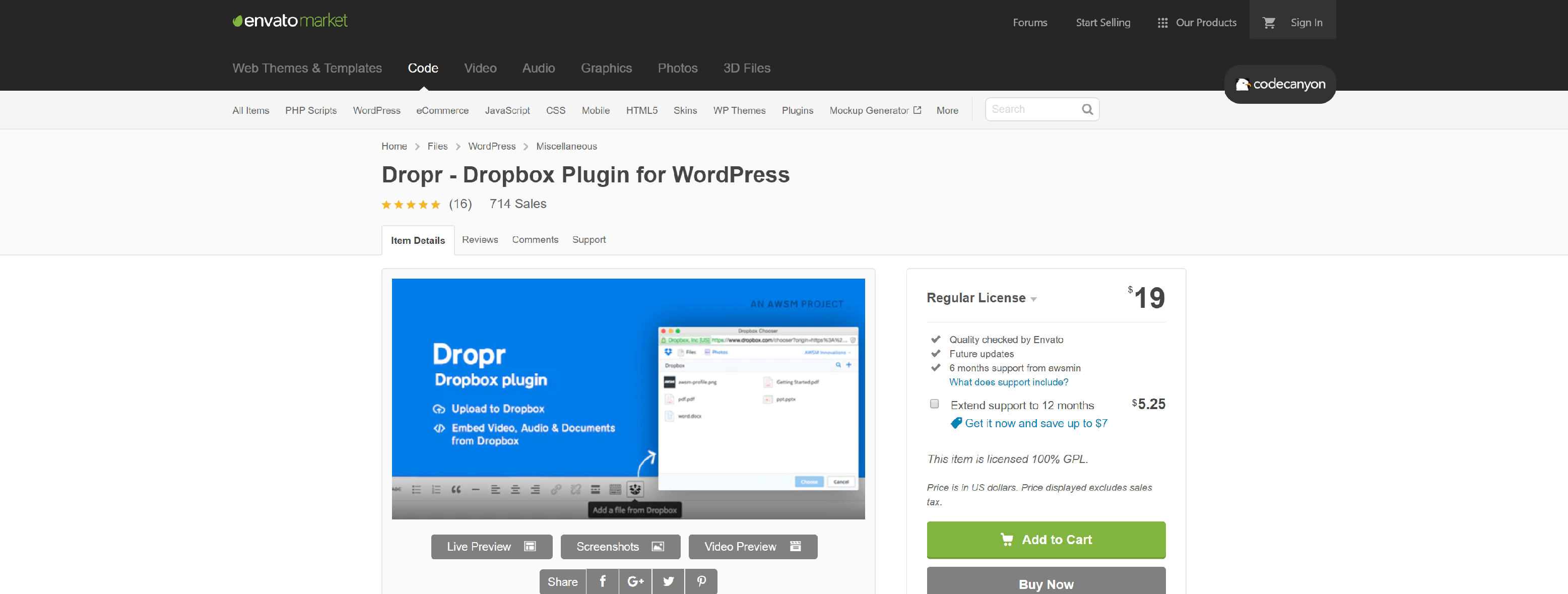
Dropr is very influential and most valuable in Dropbox WordPress plugins. It assists in adapting the Dropbox account into a considerable WordPress Media Library seamlessly.
It has comprehensive documentation that offers you awareness about the usage of the plugin. Information can be taken with different images, videos, and PPTs tutorials. Besides, you can access Dropbox files by using the WordPress text editor screen.
Key Features
- Include images to the visual editor as a featured image with the image file
- File chooser to check, upload and explore files from your Dropbox account
- Lets you include video, image, audio, and Doc files straight to your WordPress site
- Includes dropbox Chooser API to get the Dropbox files quickly
- Numerous customization options to modify captions, dimensions, and option to include the image as a link
2. Dropbox Downloader
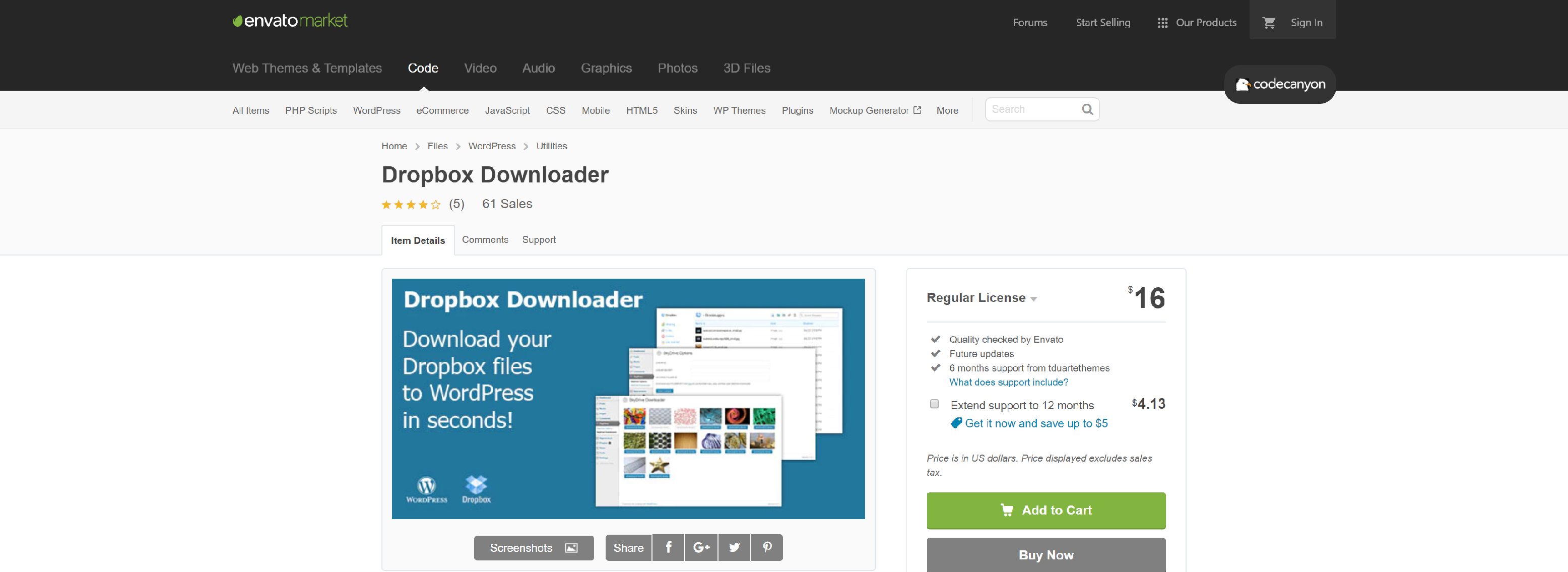
One can understand from the name that it lets you observe and download the files from the Dropbox account to the WordPress site.
It follows the reliable and simple procedure. The downloadable files will get saved in the WordPress media library.
Key Features
- This plugin permits you full right to upload any image type
- It also saves the most advanced backup of your WordPress website to the Dropbox account
- Gives the File System and WordPress Media Library to store files
3. Easy Digital Downloads
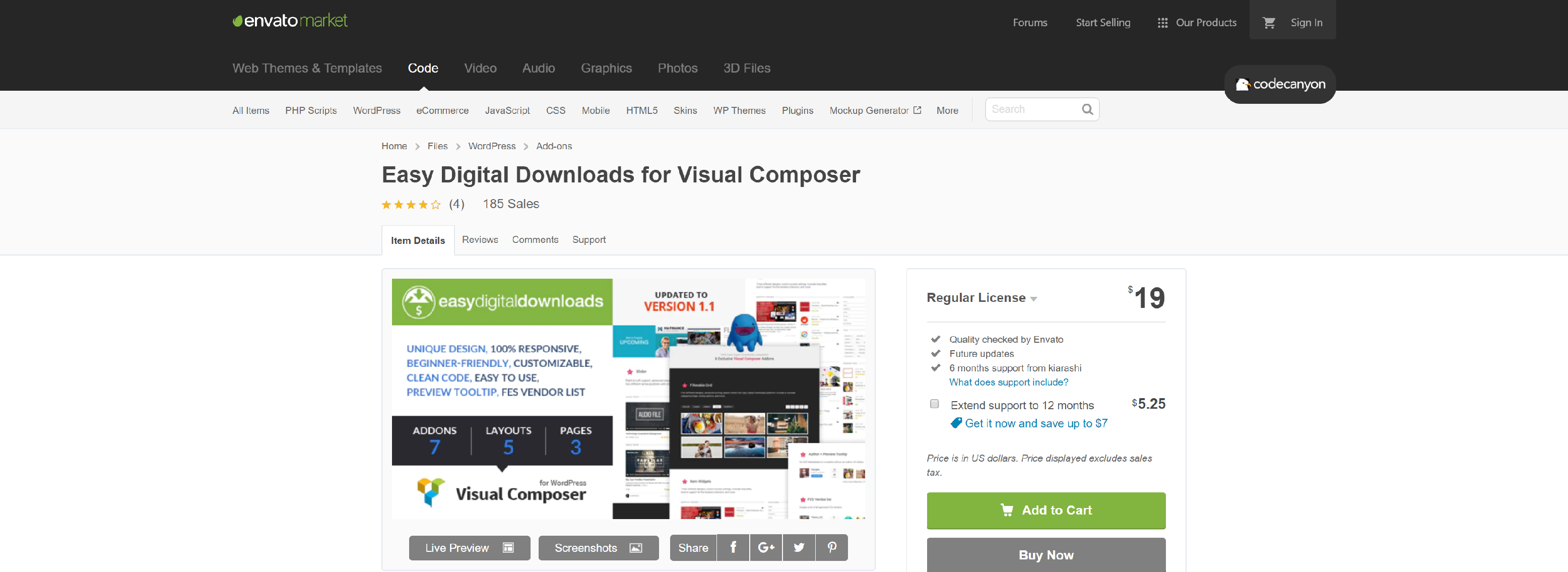
This dropbox form plugin offers you the ability and efficiency to serve the downloadable products from the Dropbox support. The users can find the file from the Dropbox account easily from the “Choose from Dropbox” button, and then later will be done by the plugin only.
This plugin integrates a precise and insignificant user interface that assists in the simple and fast file uploading process.
In addition, the EDD plugin is translation ready and gives smooth integration with Dropbox.
Key Features
- Simple to set up, customize, and use
- Easy Dropbox Integration
- You can select the files easily from your dropbox
- Effortlessly upload files from the dropbox
- Quickly Pick from the Dropbox button
- Minimal and clear user interface
- Translation Ready
- Comprehensive documentation with excellent support
- It is compatible with every significant browser, such as Opera, Firefox, Edge, E10, IE11, Safari, Chrome, etc
- Includes the Dropbox Library option on the left of the pop-up to reveal the Dropbox folder contents from the root folder level
- The Dropbox button will assist you in choosing a file from your Dropbox account effortlessly
4. Embed Document
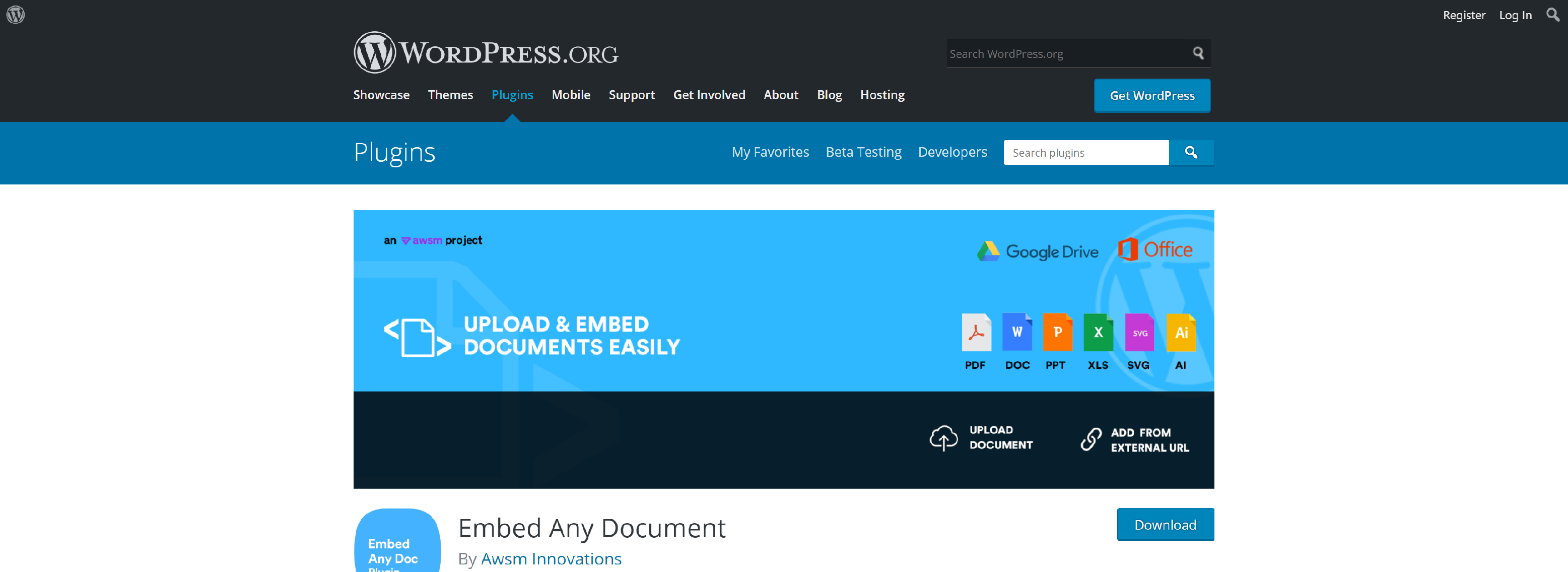
This Dropbox form plugin permits the user to embed (display) the documents quickly in the WordPress website without any extra browser plugins such as; Acrobat reader or Flash.
Only with a click, you can simply set the Google documents and Docs files hosted in Box.com and DropBox to the WordPress website. It gives services, like SlideShare and Scribd. Embed Document authorizes you to include the supported files straight to the post or page. This plugin does not require any user to have any additional software connected to check the contents.
Key Features
- No additional add-on installations are needed for checking the documents. Embed Document plugin itself will accept either Microsoft Online Doc Viewer, Box Viewer or Google Docs viewer to interpret the document
- It offers the custom button blended with the TinyMCE editor
- This plugin is translation ready and provides you the exceptional experience for saving the files
- It uses the native file to choose the file to make the user interface familiar
5. Filetrip
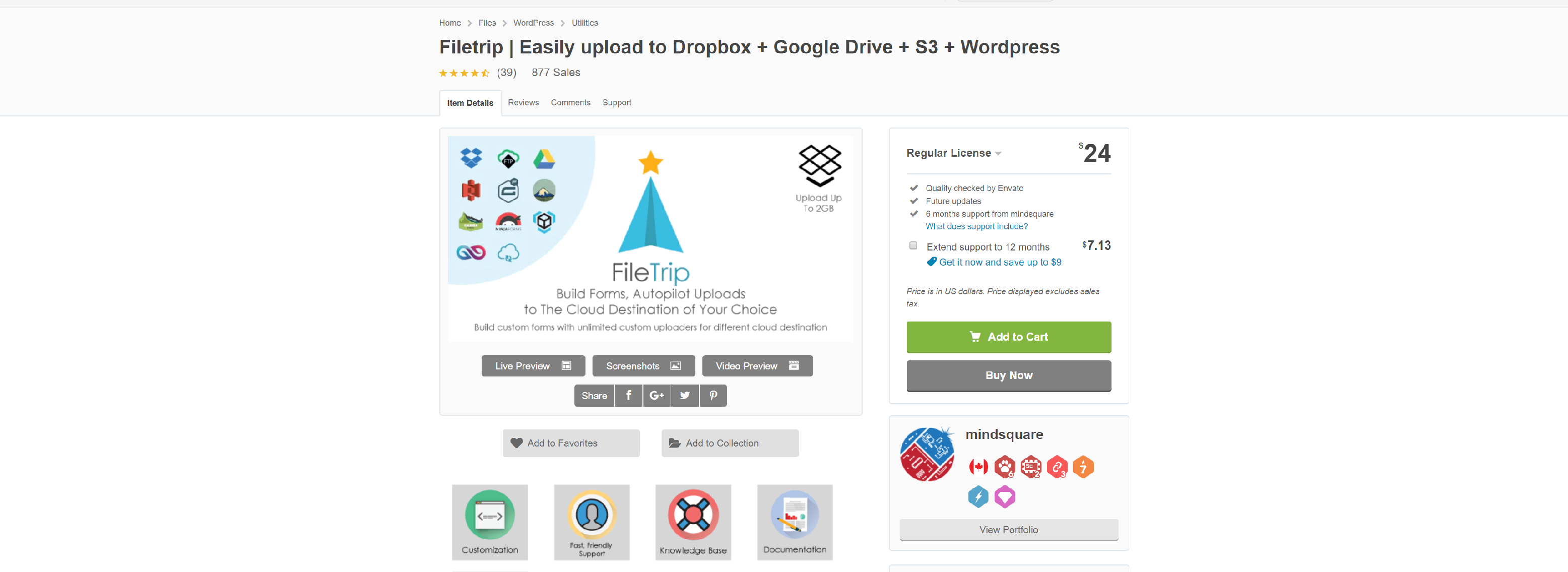
Filetrip is the Free dropbox form plugin. It gives a user-friendly experience to WordPress users. This plugin uploads easily to Dropbox + FTP + Google Drive. It presents as a remarkably simple to share files from WordPress to the Cloud from the autopilot. With this, users can quickly copy the files to backup to Google Drive, Dropbox or FTP files anytime, anywhere. Filetrip plugin assists the users in creating many uploaders and maintain the major file types. The appearance of the original document will remain the same, even after using it.
Key Features
- It has a quick bulk media distributor among API interface that provides more speed
- Filetrip allows you to generate extensively customized uploaders with several cloud destinations
- It is very responsive in front and back end
- It gives a full restore for your website data from the dashboard. It stores the backups in the documents of your website
Concluding Remarks
We hope you find this article helpful. Now, you can get the best Dropbox WordPress plugin of your choice.
And if you will use any of the mentioned plugins, then share your experience with us.
Additionally, if you know any of the outstanding Dropbox plugins that we have not outlined, then let us know in the comment section below.
Queries and suggestions are welcome. Thanks for sparing time while reading. Have a good day!!