If you write content for blogs or websites, you’ll agree that there is intense competition out there. How then do you keep readers hungry for your content? Good content goes beyond the theme of your write-ups. If you don’t write your stories or information impeccably, readers will lose interest.
Writing creative content is, therefore, a digital marketing strategy. You must offer high-quality content if you’re going to compete. Here is where proofreading comes in. The proofreading process is a crucial step before publishing any content. It checks each word for wrong spellings and looks at each sentence for grammatical flaws.
If you write for clients, the most common request you’ll get from them is to proofread before submission. No client wants an article or blogpost with passive voice, wrong punctuations, grammar errors, and complex sentences.
However, if you’re a busy content writer and you need to deliver the best content every day, you may not have time to proofread manually. Proofreading requires a sharp eye, and that is why you need a tool. The use of proofreading tools is an innovative technology, which can make your work more efficient.
If you do want to publish a flawless content, these 19 top-notch tools can ease your proofreading burden.
#1 Grammarly Checker
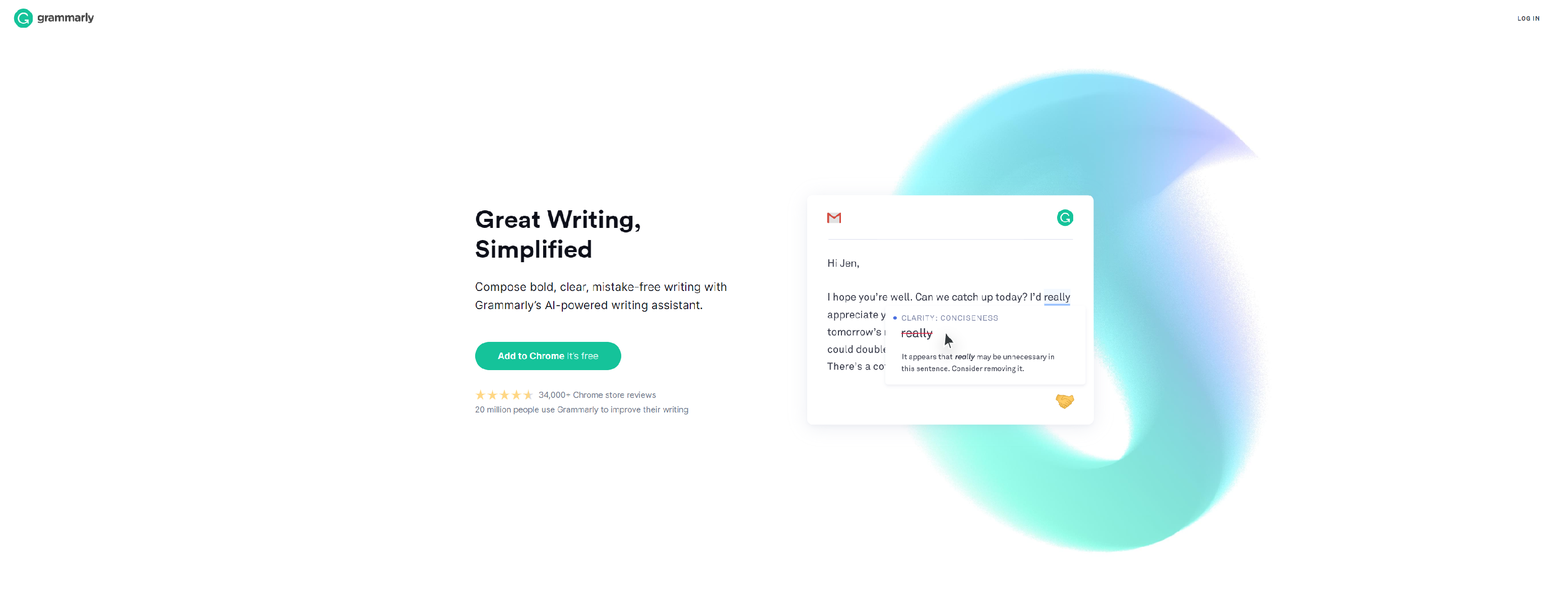
A companion to several content writers around the world, Grammarly is probably the best proofreader. It receives over 6.9 million daily active users on both its free and premium accounts.
It corrects grammar and punctuation errors, offers suggestions for overused words, detects poor sentence structure, and optimizes readability. It saves each document you’ve proofread or changed. The Grammarly checker has a browser extension, mobile app, desktop app, and Word processor integration.
- Eliminate grammar errors
- Fix tricky spelling errors
- Say goodbye to punctuation errors
- Enhance your writing
#2 ProWritingAid

Like Grammarly, ProWritingAid is compatible with Mac and Windows. It works well with Google Docs and Microsoft Word. This tool detects errors like passive voice, incomplete sentences, wordiness, and repetitiveness.
ProWritingAid also offers suggestions for some flaws. You can use it on a browser extension, and as a mobile or desktop app. It has both free and premium versions. If you need an excellent proofreader whose premium version is affordable, you can use ProWritingAid.
- Edit Faster
- Fix Style Issues
- Eliminate Errors
- Find The Right Words
- Learn As You Edit
#3 Hemingway Editor
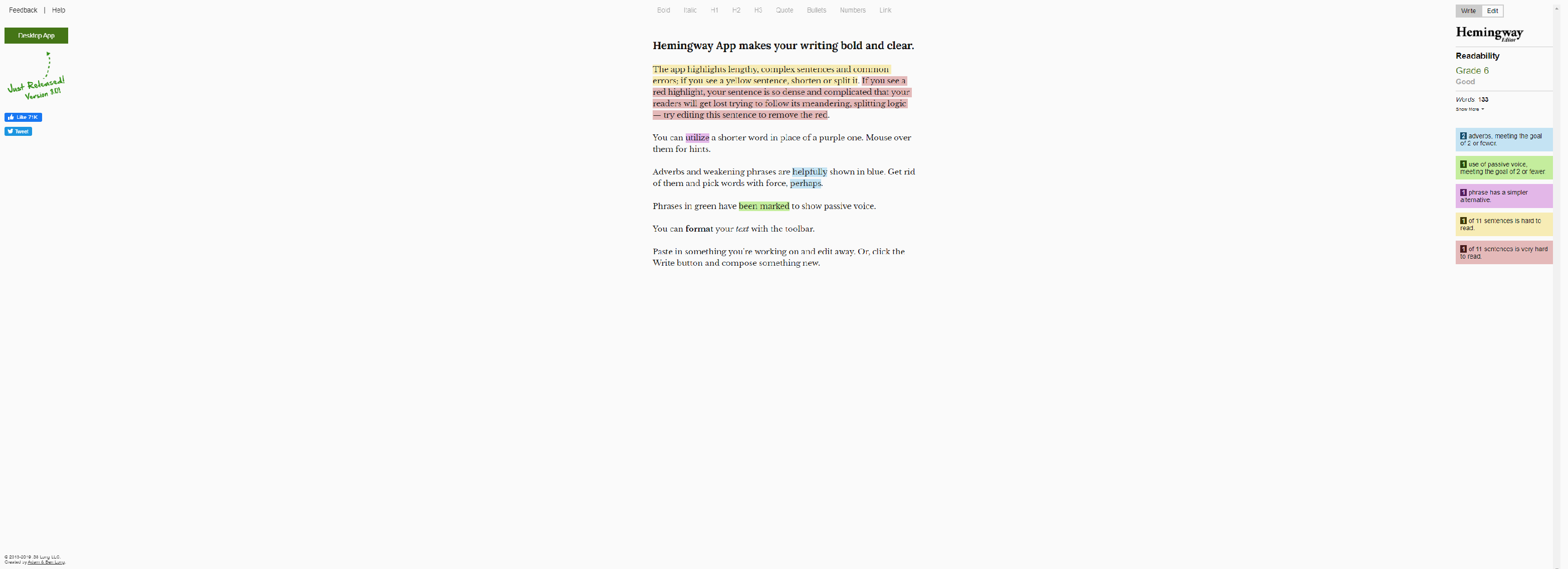
Hemmingway online editing tool is popular among bloggers and content writers. It uses a color-coded approach to highlight complex sentences and phrases.
Hemingway detects passive voice and sentence weakening adverbs. It also scores the readability of your content. It doesn’t have a browser extension, but it has mobile and desktop apps.
#4 Paper Rater

Paper Rater tool checks for grammar and spelling errors. It detects passive voice, wrong vocabulary, and long sentences. It allows you to choose the education level of your readers for a better proofreading process. There are no apps for Paper Rater.
- Plagiarism Detection
- Grammar and Spelling Checker
- Real-Time, Real Easy
- Feedback and Writing Instruction
- Automated Scoring
- Vocabulary Builder
- Premium Service
- ALWAYS Free
#5 Paper Writing Pro
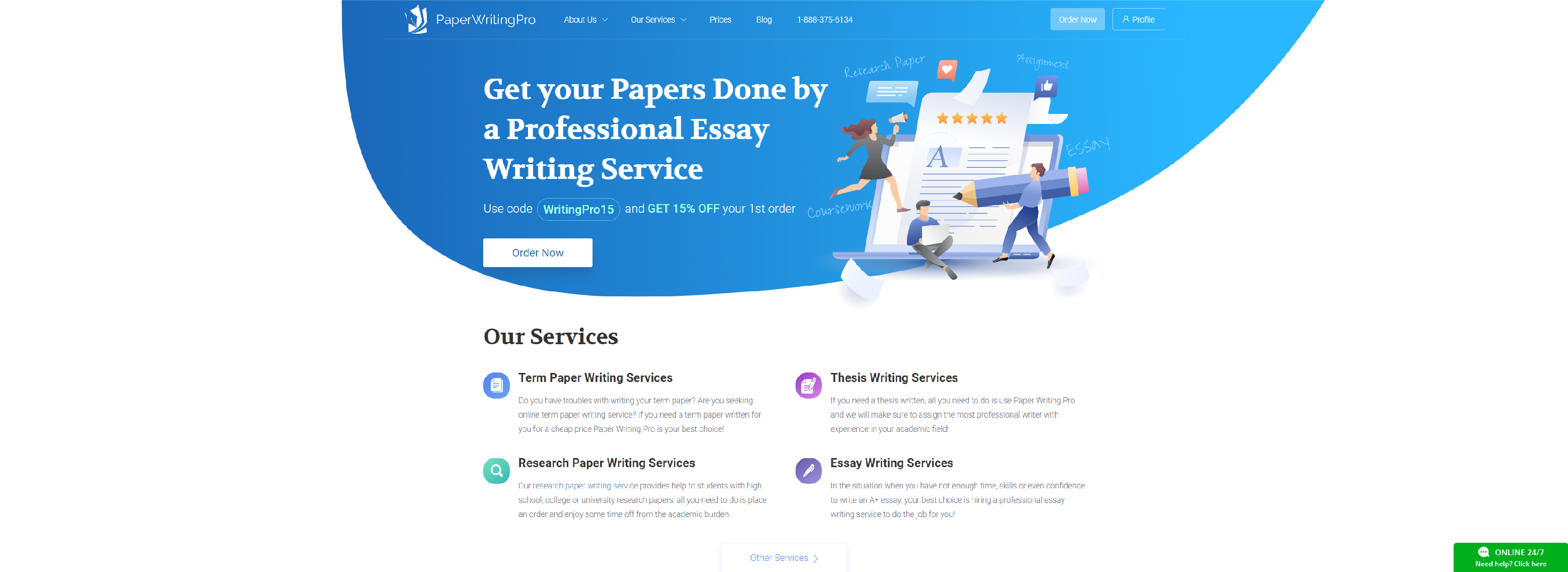
Paper Writing Pro offers proofreading services for academic content. Besides using software and apps, you may want someone else to go through your work. For a small fee, you can find some online assignment help with proofreading and go forward through your research.
They’ll effectively detect wrong word choice, pronoun mistakes, punctuation errors, and complex sentences.
- Term Paper Writing Services
- Research Paper Writing Services
- Thesis Writing Services
- Essay Writing Services
#6 Ginger Software
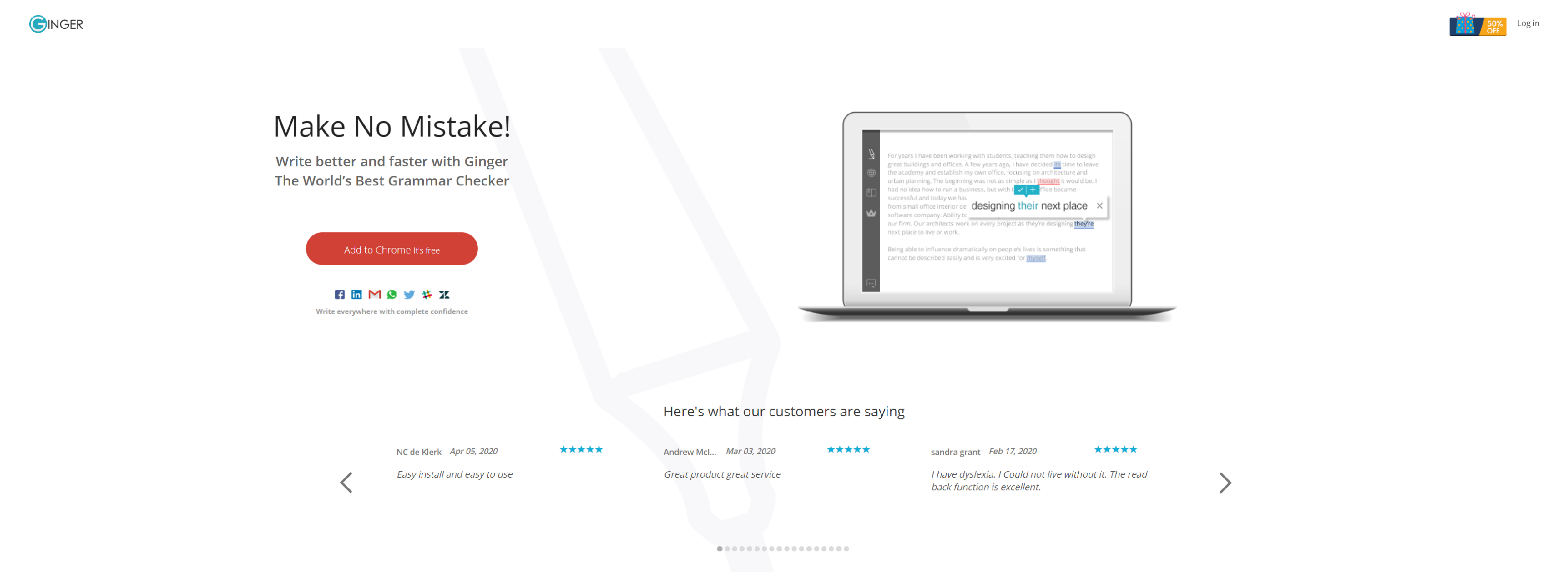
Ginger Software has impressive features. It is fast in analyzing errors and offering solutions. If a student writes an article titled “write my research paper” or “best essay writing service 2020”, he can edit the work in real time with Ginger software, using his mobile device.
The application allows you to hear your words out loud. It can also translate texts into different languages.
- Write with complete confidence
- Correct your text as you type
- Improve your writing skills
- Boost your productivity
#7 GrammarCheck.net – Check your text online
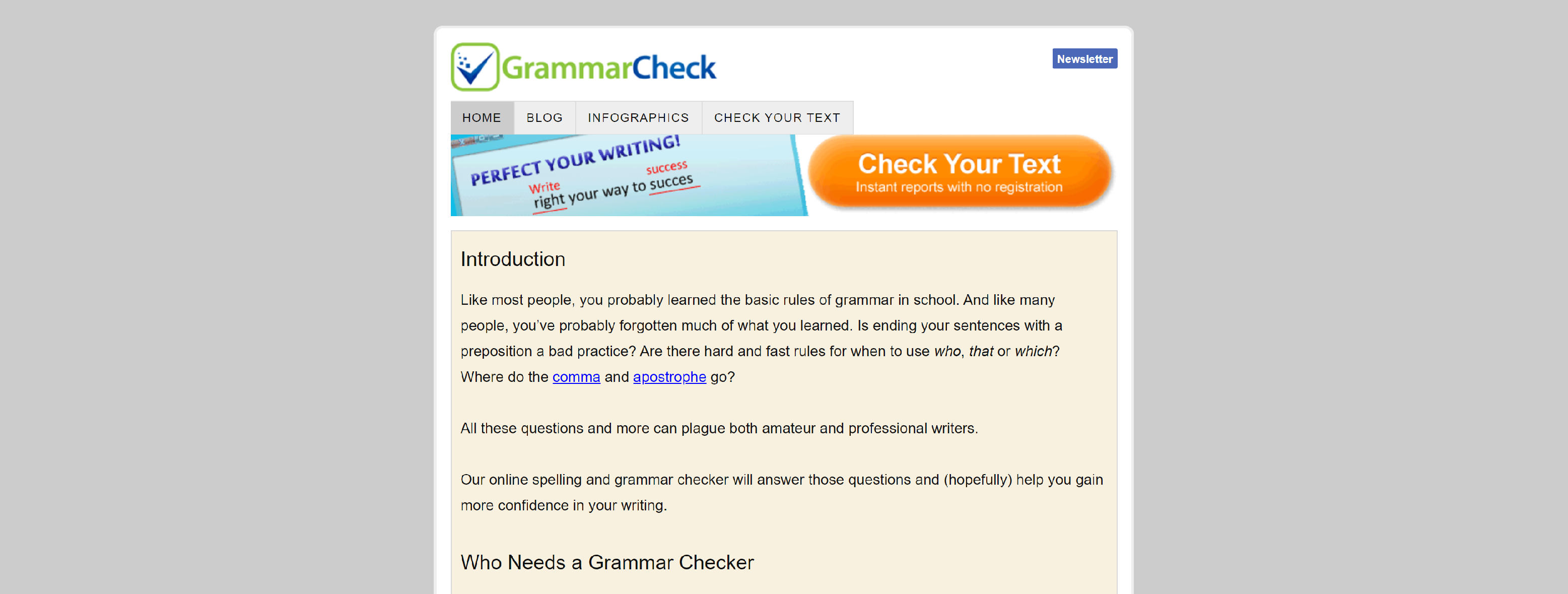
With the help of GrammarCheck you can check grammar and spell check any text or document online. To use it you need simply to copy and paste your text onto our website to proofread, review, or correct it. This tool will be the best for teachers and instructors, for their papers to be error-free, becuase even native English speakers are prone to make language mistakes. That’s why proofreading is absolutely critical in ensuring the work is perfect.
#8 After The Deadline

One good proofreader is After The Deadline. It is a free tool that checks for spelling, grammar, and the writing style in your content. It’s not only available as a browser extension, but also as a plug-in for different platforms, such as WordPress.
#9 Online Correction
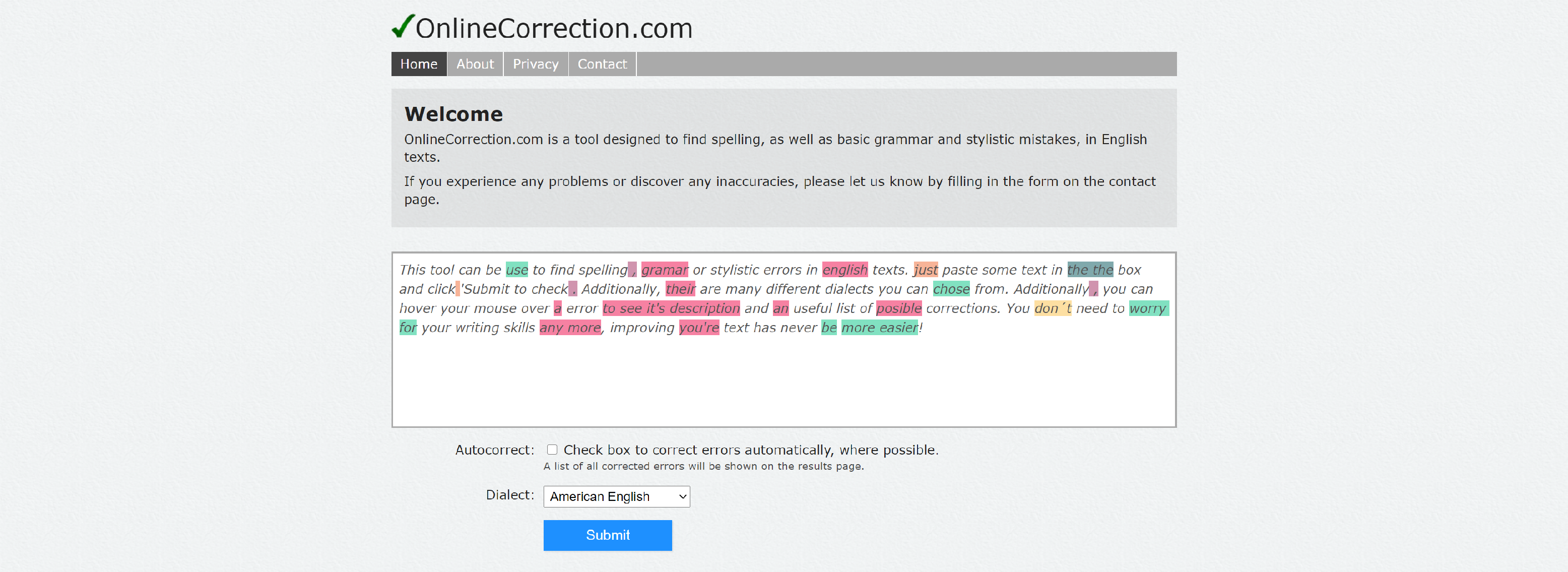
This proofreading tool has a variety of English modes: American, British, Australia, New Zealand, and South African. Academic writers online can proofread by dragging and dropping contents into a text box. Online Correction checks grammar, spelling, and punctuation.
When you proofread, it will bring up suggestions in green color and mistakes in red color. This tool also has an automatic correction feature. It doesn’t have a mobile app or browser extension.
#10 White Smoke
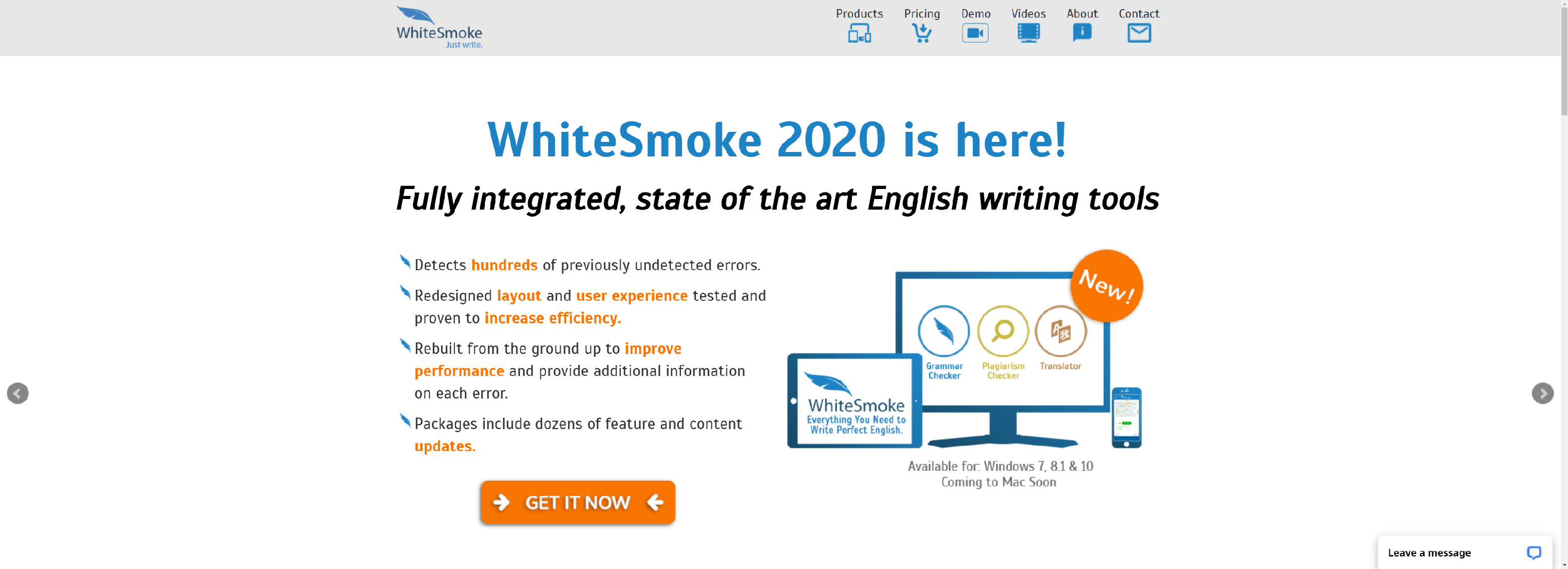
It checks for grammar, punctuation, spelling, and writing style. White Smoke grammar checker works with both Android and iOS devices. Coupled with a browser extension and a mobile app, it has a desktop client to help you check your content as you type.
- Incomplete Sentences
- Fragments
- Run-On Sentences
- Subject-Verb Disagreements
- Double Negatives
- Tense Shifts
- Mechanical Mistakes Like Misspellings
- Incorrect Punctuation
- Capitalization
- Dangling Modifiers
- Sentence Units
- Object Clauses
- Sentence Fragments.
- Comma Splices.
- Missing Words
- Fused Sentences
#11 WordRake
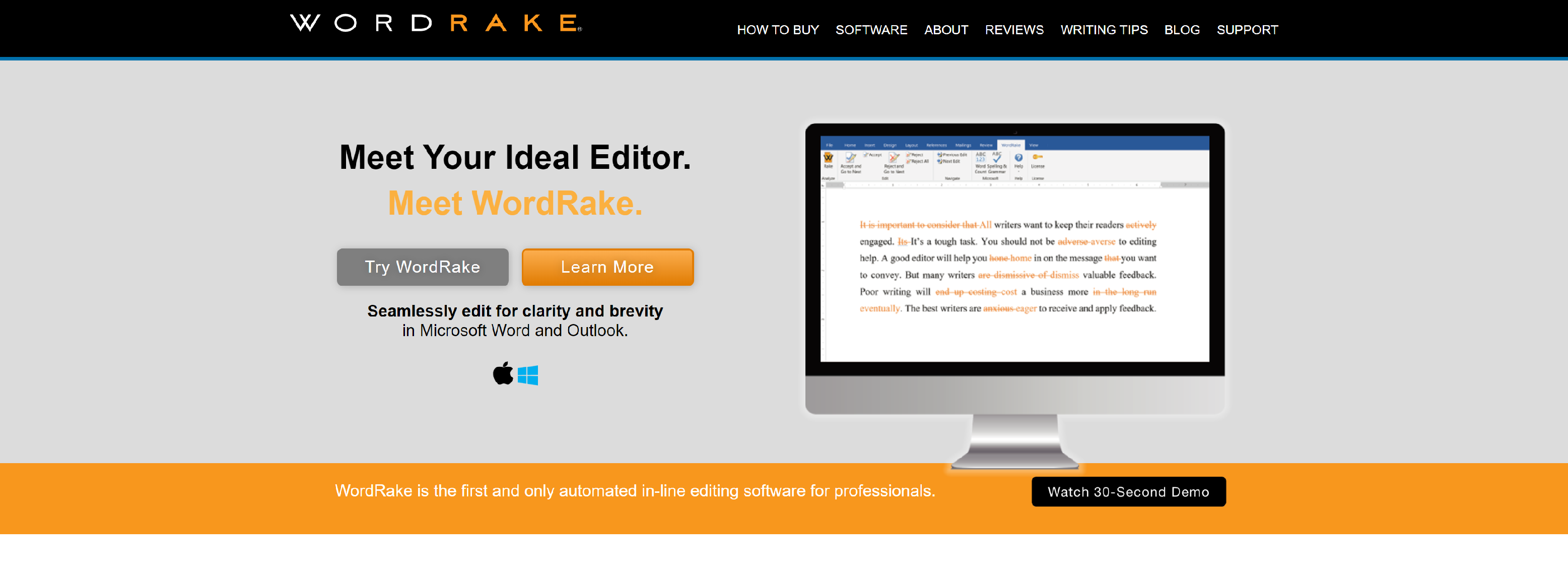
Wordrake helps you get your proofreading done quickly. You can install it on your word processor and click the “rake” button when typing. It will go through your documents and suggest edits in real-time. You can choose to reject or accept its suggestions before you submit the work.
- Streamlined. Sophisticated. Seamless.
- Instant. Intelligent. Insightful.
- Accurate. Appropriate. Actionable.
#12 Language Tool
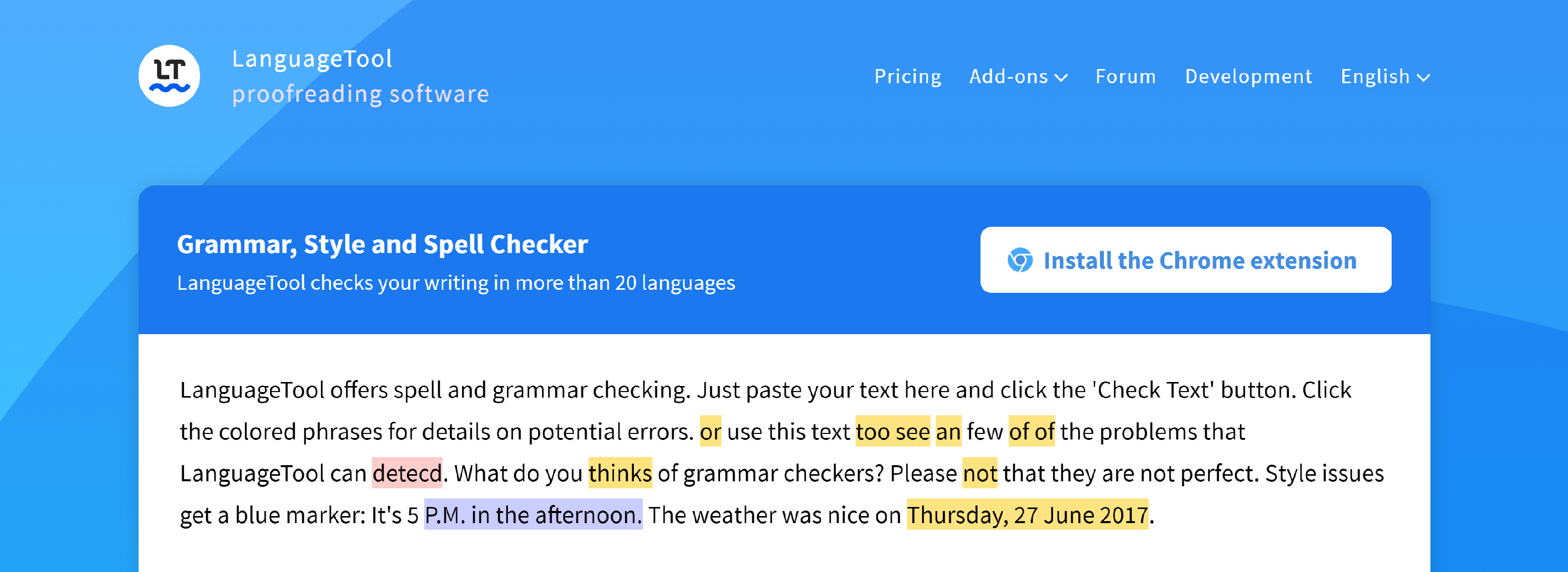
Language Tool is an open-source tool with forum support for online proofreading. It checks grammar, spelling, punctuation, and style errors.
It has a browser, a mobile app, and desktop client versions. Language Tool offers over 20 languages, and it’s one of the few proofreading tools offering a multiple language feature.
#13 Perfect It
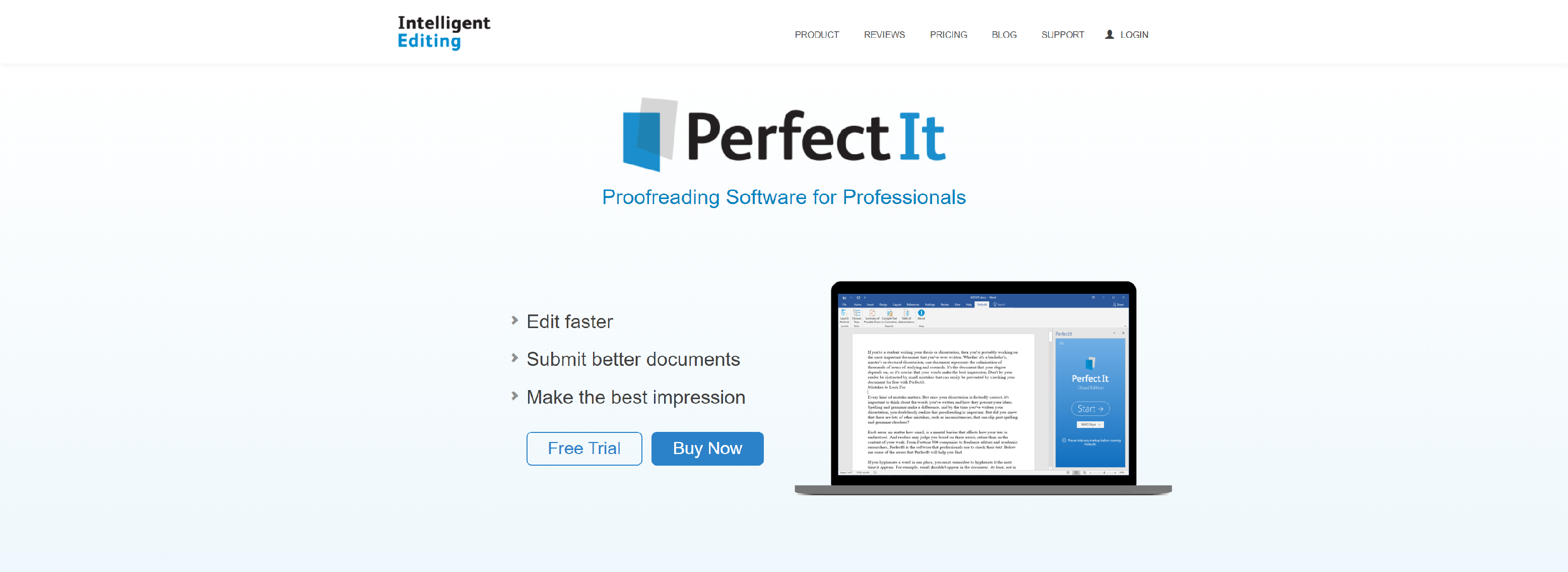
Perfect It is an advanced checker that goes beyond spelling errors. It checks for consistency, capitalization, usage of abbreviations, hyphens, bullets, and more. It’s a very thorough and intelligent proofreader, and you can use it as a Microsoft add-on. This tool doesn’t have a free version.
- Check consistency
- Locate undefined abbreviations
- Works with all documents
- Enforce style rules
- Customizable for house style
- US, UK, CA and AU English
#14 Slick Write
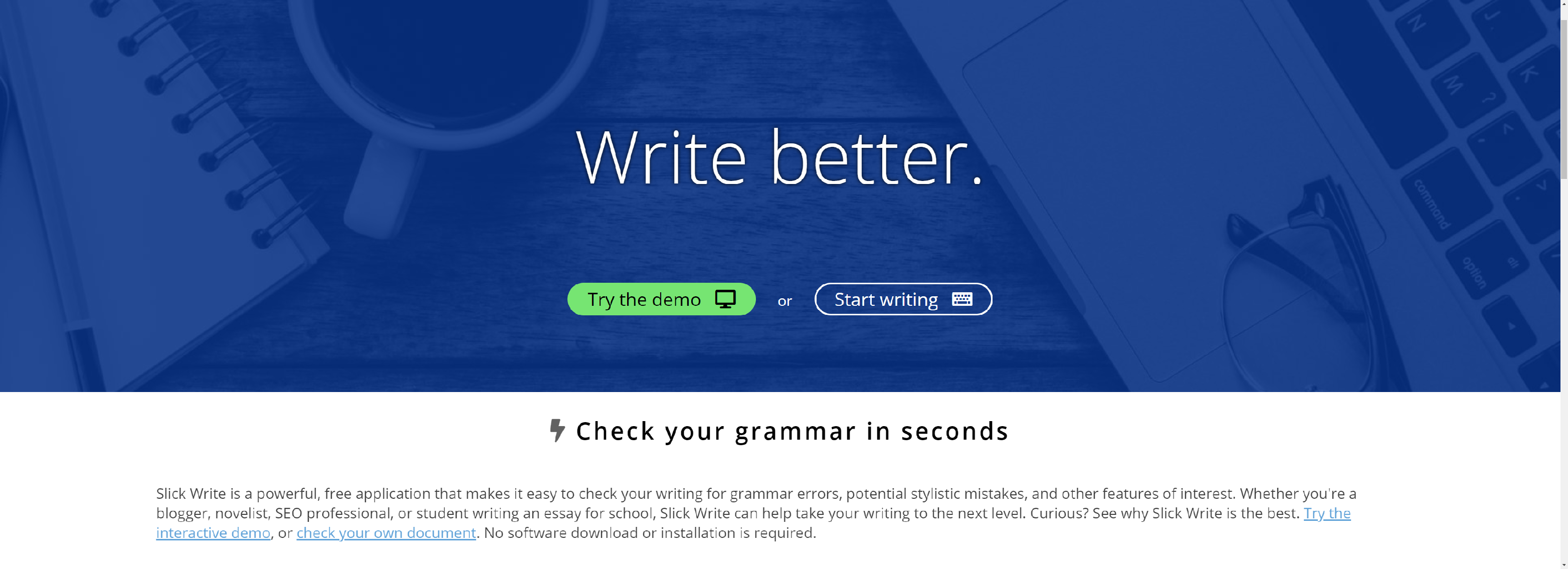
Slick Write is one of many proofreading tools you can use in real-time. It shows spelling and grammar errors in highlighted texts. It then reveals suggestions when you hover with a mouse over the highlighted passages. Slick Write also offers information on your content’s readability and other scores.
- The grammar checker is lightning fast
- Customizable feedback to suit your style
- We do not redistribute your documents
- Add impact to reports
- Improve your grades
- Engage your audience
#15 Edit Minion
Edit Minion has excellent features beyond regular proofreading. There are options to let you read your text for weak words, passive voice, cliche, and many more. You can turn off each feature on the tool and set it to understand specific weaknesses in your content.
#16 Garretson Writing
Garretson Writing quickly accesses punctuation mistakes in your work for free. You don’t need to download the proofreader before using it. It can detect punctuation mistakes in articles, not more than 10,000 words. Garretson Writing also helps you learn the punctuation placements.
#17 Readable
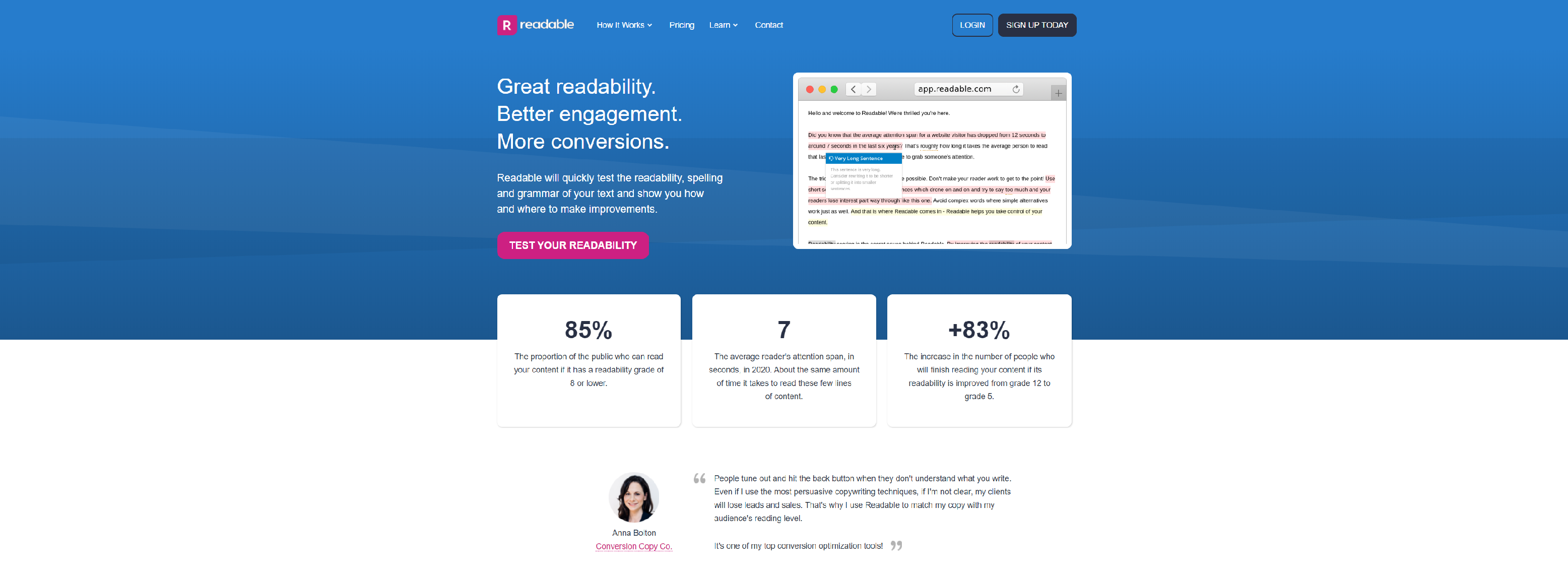
The Readable proofreader checks for the readability, grammar, and spellings of your content. You can also use the Readable tool to check for the readability of your entire website.
- Text analysis
- URL analysis
- File analysis
- Bulk scoring
- Email scoring
- Readability scoring
- Text quality analysis
- Keyword density
- Text statistics
- Readability API
- Integrations
- Readability reports
- Readability alerts
- Manage your team
- Results sharing
Benefits of Using Proofreading Tools
Saves time: Proofreading can be very time-consuming. If you’re a busy content writer, you’ll find out that using proofreaders can save you time. Since you don’t need to spend time manually proofreading any content, you can focus on other writing tasks.
A Good Learning Ground: Proofreading tools are an excellent way to build your knowledge of the English language. It identifies your grammar and spelling errors and offers you corrections. As you use these tools often, it will enhance your use of the English language.
Accuracy: Proofreaders have accuracy and precision. They are top-notch, error-free, and you can trust them to give you the best result.
Builds Confidence: An excellent advantage of using proofreading tools is that they boost your confidence in your work. When you submit an article, you’re confident that there are no errors. It helps you provide flawless content for your readers.
Improves The Functionality of Word Processor: Several proofreading tools are compatible with word processors like Microsoft Word and Google Docs. You can then do your typing on your word processor with no error, thereby improving its functionality.
Multiple Features: Some proofreaders also act as plagiarism checkers. As a content writer with the best essay help, plagiarism checking and proofreading are two vital aspects of your work. Having any proofreader can enhance your writing.
Conclusion
Content writing is a huge task, yet content writers need to come up with different articles every day. As a busy writer, you may need to review your work for flaws. That is why you need proofreading tools. With these 19 tools, you can focus on the narrative of your content while they work for you.