Mobile development platform Xamarin has been making waves in the industry for quite some time now. Many companies are now relying on it to build cross-platform apps.
Xamarin, a cross-platform mobile development framework, has made it possible to develop apps compatible with Android, iOS, and Windows operating systems.
There are many benefits of using this platform, one of which is high customization and various tools at your disposal to develop better Xamarin apps easily.
This article will look at some of the best tools for Xamarin app development to help improve your apps with minimum effort and time.
Tools To Easily Develop Better Xamarin Apps:
1. Visual Studio

Visual Studio is an excellent tool for developing Xamarin apps. It provides a comprehensive development environment that makes creating and testing code easy.
It also has powerful debugging and profiling capabilities that can help you track issues quickly. With Visual Studio, you can create custom build processes and unit tests for your code.
Features
- Visual Studio includes a code editor, debugger, and other tools that can help streamline the app development process.
- Plus, it has built-in support for mobile devices, so you can test your app on a real device without setting up an emulator.
- It provides great flexibility and customization, so you can tailor the environment to your needs.
2. Xamarin Inspector

If you’re not using Xamarin Inspector, you’re missing out on one of the best tools available to improve your Xamarin apps. This tool allows you to inspect your app’s visual tree and view elements’ properties.
Features
- You can see a live preview of changes you make to your app’s UI. It is a must-have for any mobile developer working with Xamarin.
- The other prominent feature that comes with this tool is ‘Inspect Element. In this mode, you can explore how your application is constructed by inspecting specific parts of it.
- It also provides quick navigation through all the components in your application. The awesome fact about this mode is that it gives detailed information about every property and event in use.
3. XCode
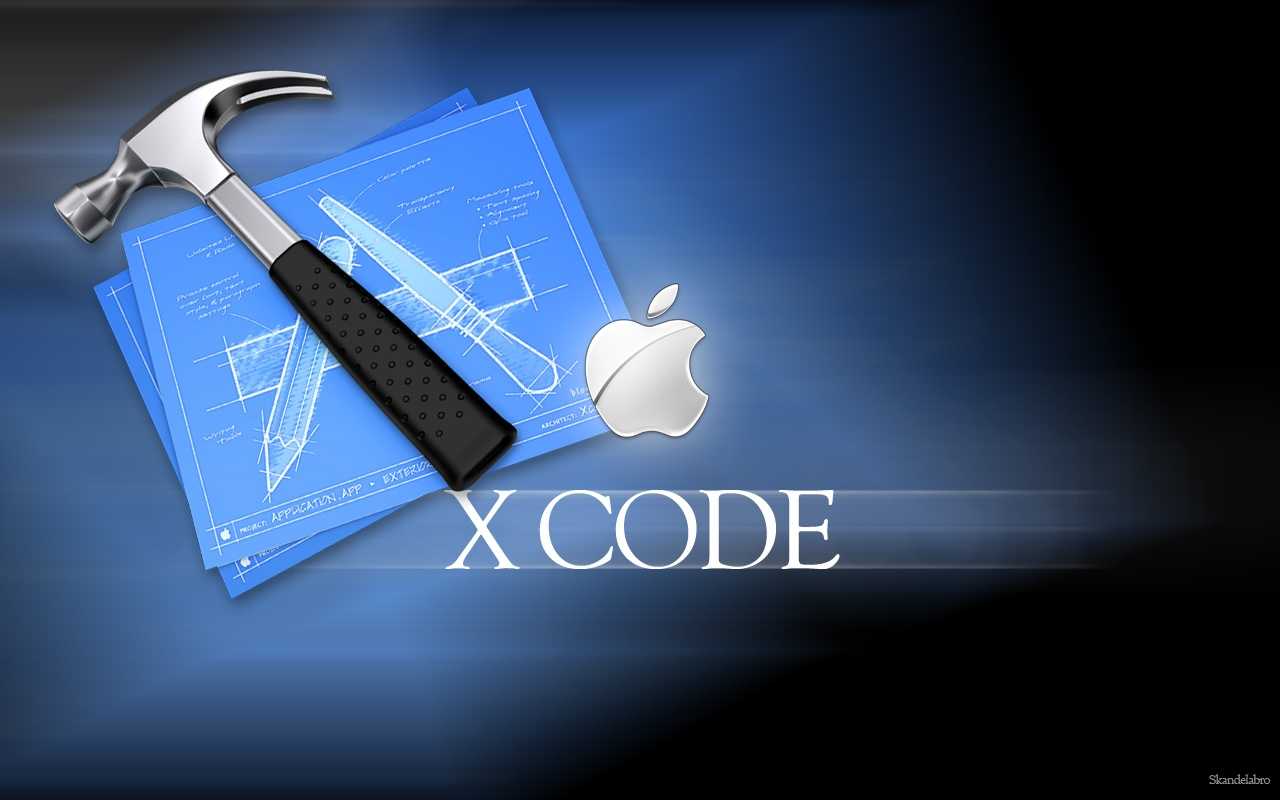
If you’re looking to improve your apps, there are a few tools you can use. One of the most important tools is Xcode. It is a development environment for creating iOS and Android apps.
It has many features that make development easier, such as a code editor, debugger, and profiler. Xcode also has built-in libraries for many common tasks, so you don’t have to write custom code to perform them. You can also hire Xamarin developers to build efficient apps.
Features
- XCode is a robust Integrated Development Environment (IDE) that you can use to develop software for macOS, iOS, watchOS, and tvOS.
- It typically has a user-friendly interface that makes it easy to navigate and find the tools you need for your project.
- Plus, it has features like code completion and syntax highlighting that can make coding faster and easier.
- You can also use Xcode with other developer products from Apple, including iCloud storage and iTunes Connect.
4. MFractor

When creating a Xamarin app, getting the desired results is difficult. MFractor can help by providing powerful tools that make development easier and better.
Features
These tools include a code editor, refactoring tool, and unit testing suite.
They also provide support for both Android and iOS apps. It means you can easily create mobile apps, regardless of your platform.
5. Prism

Prism is a powerful and easy-to-use tool for developing Xamarin apps. It can improve the quality and development efficiency of your Xamarin apps. Prism offers a variety of features that can help developers streamline their work.
Features
- It allows you to generate code quickly, organize your projects, and share your work with others.
- Prism has a built-in debugger that helps you pinpoint and solve problems in your code.
- Prism has many integrations that allow it to work with various services and tools.
6. NuGet

NuGet is typically a package manager for the .NET platform. It is easy to install third-party libraries and components into your Xamarin apps. It can make development faster and easier because you don’t have to search for and find the library or component in a separate location.
Features
- It makes finding, installing, and removing packages from your development project easy.
- NuGet makes it easier to manage your dependencies and keep your codebase organized.
- NuGet also gives you the ability to version control your libraries so that you can track changes. You can also get in touch with any top-class Xamarin development company to build robust apps.
7. InVision

InVision is a powerful tool that can make your Xamarin apps better and development easier. InVision is a visual design tool that lets you create and share user interfaces, prototypes, and wireframes. It also has exclusive features that let you create animations and interactivity.
It makes it perfect for creating user interfaces for mobile apps. InVision lets you collaborate with other developers on projects. You can work on a similar project simultaneously with different people. It makes development much faster and smoother.
8. xUnit.net

xUnit.net is a powerful testing framework that can make your development process easier. It provides a unified interface for unit testing and validation, allowing you to write tests in a single language and maintain them across multiple projects.
This free, open-source unit testing framework makes it easy to write reliable tests and ensures that your code works as expected.
xUnit.net also has many features that can make your development process more efficient. For example, it provides built-in support for mocking objects, automating test execution, and reporting results.
9. Sketch
The sketch is a vector graphic design program that makes creating beautiful graphics for your Xamarin apps easy. Sketch has many features that can make your development process easier and faster. For example, it has tools that make creating user interfaces and graphics for animations easy.
Additionally, the sketch can export your designs as PNG files so you can use them in your Xamarin app without creating new files every time.
Development with the sketch is also easy because it has a lot of built-in tools, libraries, and integrations.
10. Instabug

Instabug is a powerful tool that can help improve your Xamarin apps and develop them easily. It provides instant feedback on errors and allows you to track the app’s progress.
This way, you can get more accurate information about where your app is struggling and make the changes.
Instabug provides real-time notifications when changes are made to your app, which makes it easy to stay on top of your development progress.
Plus, it provides detailed logs of all your activities to see where the problems are. It will help you find and fix the issues in your code faster and make your apps more stable.
Wrapping Up!
So these are the top tools for developing Xamarin apps. Xamarin is extremely popular among enterprises because this framework facilitates app development for iOS, Android, and Windows devices using C# and Visual studio.
Xamarin makes compiling and code sharing pretty easy. Due to these significant reasons, this framework must be at the top of your list of tech stacks for your Xamarin app development project.
You must wonder how to get dedicated Xamarin app developers to help you with the project. For that, you can quickly get in touch with any premier-class Xamarin app development company and create a high-performing app for your business.