Whether you sell services or products online, the buying experience needs to be smooth and meet the expectations of your consumers. The way to do this is to present a well-designed and functioning website. The crux of user experience – or UX design – is key for small businesses on the web. But what is it, and why is UX web design important?
In today’s modern world, a business without a website is failing to make serious headway. But what can be equally damaging is a poorly design, poor functioning and unusable website. UX web design aims to solve all these problems and more.
What is UX design, and why is it important?
In a nutshell, UX design is about how someone feels when they interact with a website or system. It could be a website or a web application, or desktop software.
Consumers, when they use an app or website, have expectations. They want a website or app to look and feel trusty; it needs to be responsive; it needs to be agile and functional, with a well-laid out and attractive design.
It is the digital version of what it is like to buy in a high street store. A high-end store will often have high-end design features with layers of lighting to showcase products. In another store, products can feel jammed into a cluttered space.
Your online space, whether that is responding to direct messages on social media or when consumers buy products or services online, must reflect your brand values. Again, UX design will ensure that these values, as well as form and function, are reflected throughout your website or app.
What is the right UX experience will vary, however, which is why working with web design agencies and freelancers brings the right look and feel to your site.
What are the common UX mistakes that small business owners make?
A specialist area of web design, small business owners will often, due to financial constraints mainly, design and publish their own websites. Whilst this is a great move initially when it comes to selling online, your website will need to be something more.
There are many common mistakes, including:
- Too much going on – from a rainbow of colours to several different fonts to an overabundance of information, when a website is cluttered, it is not hitting the right notes.
- Too little going on – the minimalist look in design is a tough act to emulate and can easily tip into looking sparse and unfinished.
- It looks and feels confused – it may have been a sleek website in the beginning, but with information added over time, it can start to look and feel confused.
- Dreadful use of content – poor content can not only kill a website in the eyes of Google and other search engines but consumers too.
- Poor use of CTA – a call to action directs and encourages consumers to make a purchase or the next steps to take. If it isn’t instructive enough, or on brand, it could do doing the opposite of its intended use.
- Hidden navigation – people need to find their way around your website. A plethora of pages, some of which may be hidden, will not contribute to functionality.
- Poor graphics and images – images must be relevant and add to the relevance of the page. If they aren’t, they are clutter.
- Information in the wrong places – website design trends come and go, but some things stay the same, such as where contact info is placed. If that is hidden, then your website is lacking kudos in the eyes of potential customers.
- Dated or not on-brand design – your website design needs to move with the times. If it hasn’t had a re-design recently, it will look dated, a major turn off for many consumers. Poor design can contribute to users navigating away from your site, leading to a higher-than-average bounce rate.
If you haven’t come across UX design before, the likelihood is you probably don’t know how well your website is being received or what needs to change. A UX audit is a useful step and one that you can carry out yourself.
How to do a starter do-it-yourself UX audit for your business
Conducting a site audit is about understanding user experience and how the website design and functionality contributes to certain behaviours. Bounce rate has already been mentioned – this is where someone visits a website and bounces away after accessing only one page.
There are other key statistics and analytics that contribute to the understanding of how well a website is working. As a small business owner, it is possible to get a snapshot view of what is happening and, just as important, what isn’t happening and how it is affecting your website overall (and your customers).
1. Define who your customer is: You’ll have a customer persona – that is, the type of person your brand is aimed at and what they look like and what they will be looking for. Customer persona will affect how they use and view your website, and understanding who this is and if they have changed over the years will help you understand how this affects behaviours.
2. What is it you want to know?: A UX audit can produce some interesting results, but ’interesting’ is not what you are looking for. Understanding what it is you want to learn and how you will use this information is key to getting the most from an audit.
3. Time and budget: You may be performing the audit yourself, but you’ll still need to set time aside to do so, and some tools you will use may also incur a cost. There are free versions that give some insight, as well as free trials to take advantage of, but if you are serious about a UX audit opting for paid-for versions are the way to go.
4. Various analytical tools provide a statistical overview of consumer behaviour when they hot your website. You are looking for data on how quickly they leave your website, how many pages they visit, which pages they visit and how long they loiter on your website.
KISSMETRICS
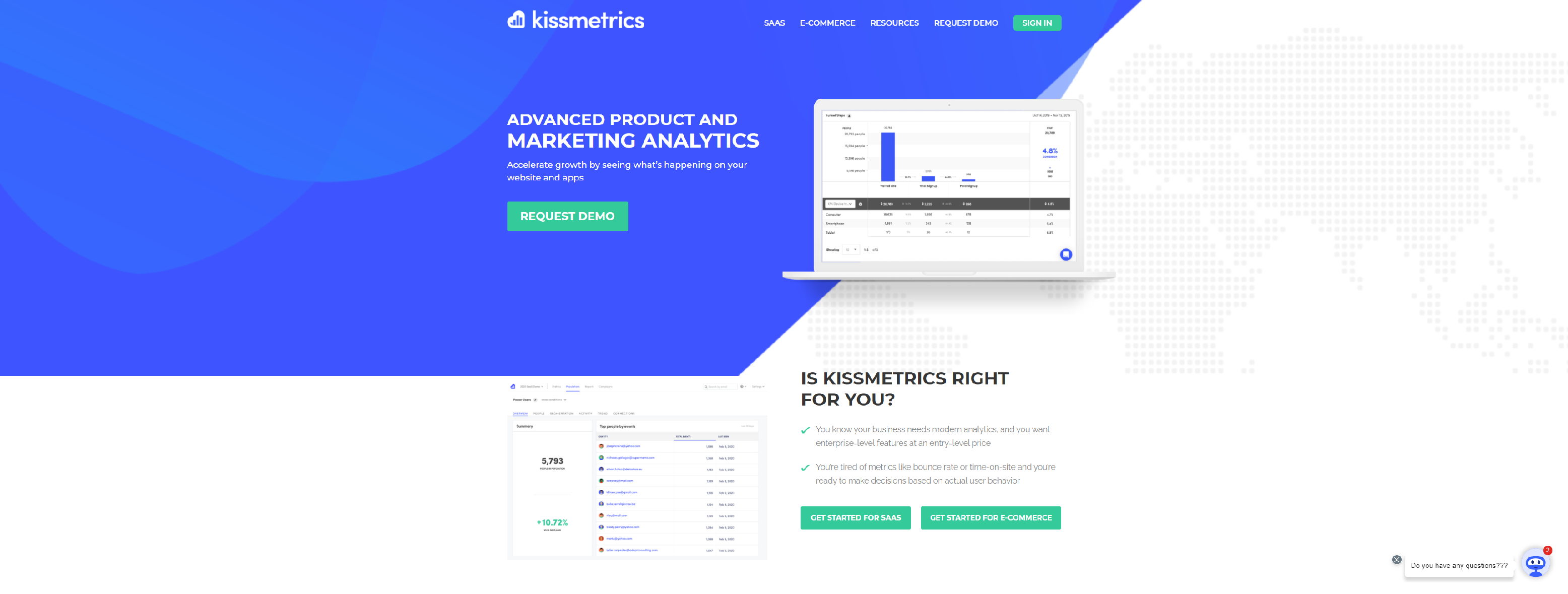
Kissmetrics – quite an advanced piece of paid-for software. Once you’ve got to grips with it, it will give you a range of information that is useful and worthwhile. Many UX designers will use this to also give you an overview of how well your website is functioning, and what can change to improve it.
HOTJAR
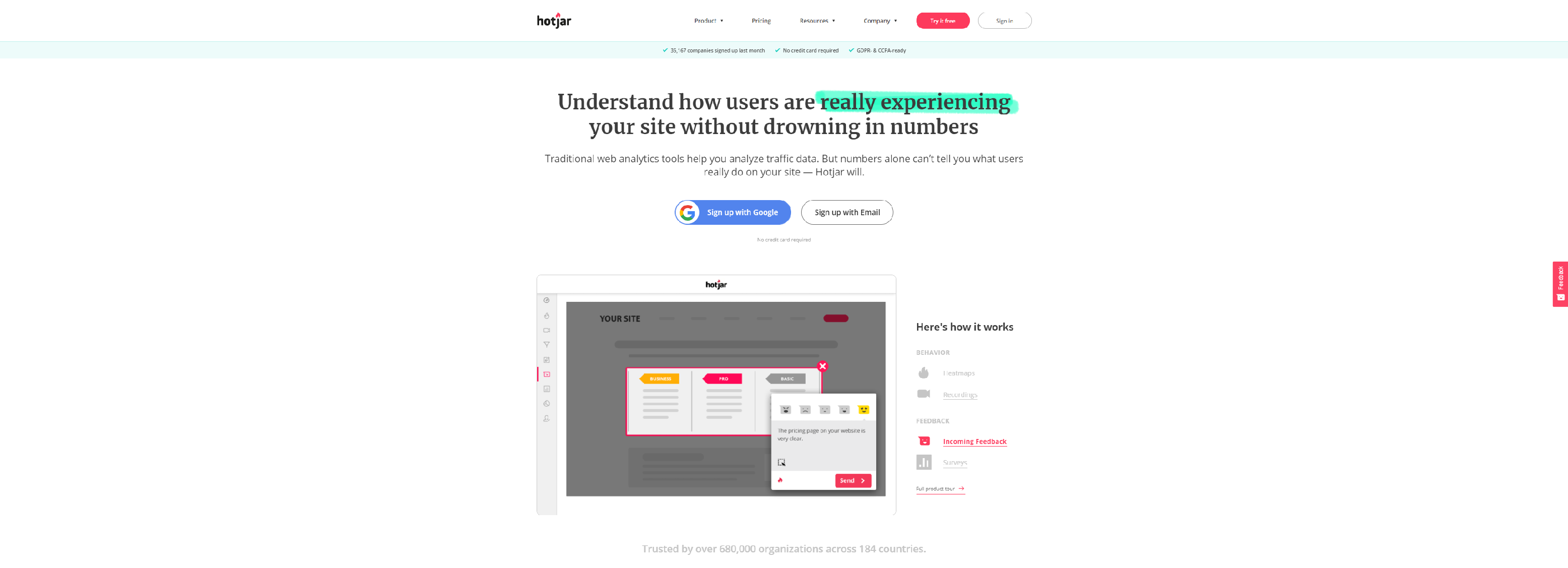
Hotjar – relatively easy to use, Hotjar promises to give you a detailed picture of how consumers are using your site but without ‘drowning in numbers’.
MIXPANEL
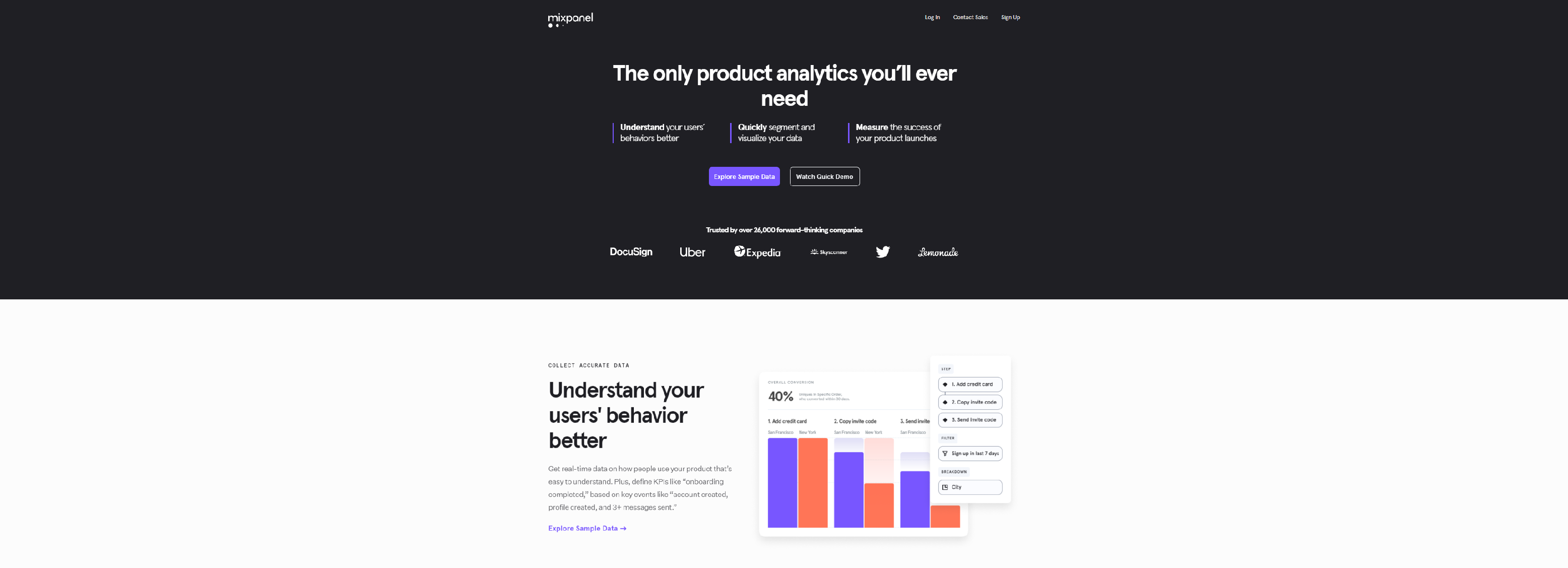
Mixpanel – this platform offers you real-time information on how people are using your site. Easy to use, this piece of kit provides you will a range of current information as well as how consumer behaviour has changed over time.
When is a UX audit complete?
Like so many aspects of maintaining a website, there is no real end-point to a UX audit! Every day, your website will have more or different users and that means statistics will be added to all the time. In effect, a UX audit is ‘complete’ when you feel you have enough analysis and data to give you a detailed, current overview of how your consumers are behaving.
Finding a specialist UX web designer or specialist
As a business owner, you’ve liked hired an external marketing consultant in the past to help with marketing guidance for your business. You can do the same when it comes to UX. User experience in web design and apps is a specialist area. There are many agencies, as well as freelancers, who can conduct a thorough and in-depth UX audit as well as offering ongoing support so your website performs well, all of the time.
You can, of course, simply do your own research to find your UX agency – you’ll find no shortage of them by doing some Google searching. But you should be wary of picking a company without knowing much about them: make sure you ask for client references so that you can speak directly to some businesses who have hired them in the past. This is a good way to get feedback on the UX company and check that they have a good track record.
But better yet would be to get a recommendation from someone you trust. If you ask around your business network, you should be able to find someone you know who has hired a good UX design agency in the past.
How to find and hire a UX designer – step-by-step
If you are convinced that the design and usability of your website are detracting from the success of your website, the time has come to take action and commission a specialist to make the necessary changes and updates.
Many agencies offer UX as their specialism as well as those agencies that offer a broad spectrum of services, such as web design.
When it comes to hiring a UX designer you are looking for a freelancer or agency that:
- Understands your business, customer persona and what your goals are – look for an professional UX/UI design agency that tailors their response to you, rather than trying to get your business to fit their services or packages.
- Budget – it isn’t a case of the more money you throw at UX the better it will be. However, be prepared to fund your goals with a budget that gives the designer chance to push your website to dizzying new heights.
- Technical jargon – there are parts of UX design that are complex and detailed so look for an agency that explains these details in easy-to-understand terms. You want detailed solutions but ones that you know will work for you.
Updating UX design will have beneficial effects on your website and your customers. Is it something that needs to happen for your website?