The family of Linux-based operating systems has evolved from a niche option for tech enthusiasts to an array of all-round solutions suitable for casual and professional use. The open and customizable nature of the software has resulted in multiple variations emerging, tailored for specific industries and use cases.
This is not to say that Linux-based workstations are equipped for everything. For advanced features like data backup and recovery, you will still need to use an external solution. To help you choose the one that best suits your needs, we’ve prepared a list of the best Linux workstation backup software on the market.
The entries on this list are by no means universal, so some will probably work better than others. To help you make the right choice, let’s start with a brief overview of the key concepts behind backup software, the benefits it provides, and the features that grant those benefits.
Backup software is a set of tools that create a copy of the data on a workstation, also called a backup. The main purpose of backups is to recover data in case anything happens to it on the original machine. However, backups can also be used for all sorts of useful tasks, from testing to minimizing downtime to meeting regulatory requirements. Modern backup solutions often provide extensive functionality, like automation and integration with dedicated hardware.
With this in mind, the first step to choosing the right backup software is to understand your needs and expectations. Here are four questions that you should ask yourself before making a choice.
Why: What is the purpose of having a backup solution in the first place? Is there any mission-critical data you absolutely need to preserve? Is it just for the sake of convenience or are you facing the risk of financial losses in case of failure?
What: Which part of your workstation do you need backed up – an operating system, a specific directory, or the entire machine?
Where: Where do you need to store your backups? Would a copy on a USB suffice or do you need a proper air-gapped backup on a detachable drive? Are you planning to have a copy offsite? Is cloud storage support required?
When: Can you perform backups during working hours or do you need to postpone it to save system resources? Do you need scheduling capabilities and, if so, how advanced do you expect it to be?
In most cases, the desired functionality of backup software is linked to what you are using your workstation for. Let’s look at four popular reasons people backup their workstations, along with features that satisfy these requirements.
Data security. Probably the most readily recognized aspect of backup solutions is their ability to prevent data loss. This covers both unplanned disruptions like faulty hardware and deliberate actions like malicious code and sabotage. By definition, all backup software should be able to recover lost data. However, modern solutions usually contain additional safeguards that can enhance protection.
- Backup encryption: Ensures that the data remains inaccessible even if backups fall into the wrong hands.
- Application-consistent backup: Allows capturing data from running applications without the need to stop them.
- Backup verification: Performs regular checks of backups to make sure that they can be used for recovery.
Uninterrupted performance. Even with all data intact after an incident, it is still important to recover your production environment as fast as possible. On its own, recovery from a backup is a rather resource-intensive process. Not only that, some delays can occur due to the complexity of the setup being recovered. To address these issues, various tweaks are included in backup solutions.
- Granular recovery: Find and restore individual items like files and folders to an original or a new location instead of restoring the entire system.
- Network acceleration: Reduces backup and recovery times for activities performed within the network.
- Job chaining: Arrange the recovery process in the desired order and minimize routine manual operations.
Regulatory compliance. In some industries, data preservation and retention are subject to strict regulations. Backup software is well-suited for fulfilling the regulatory requirements and often includes features designed specifically for this purpose.
- Backup immutability: Ensures data preservation over a period of time. Once the retention period is entered, the backup cannot be modified or deleted until the time runs out. In cases where cloud platforms have immutability as a part of their services, backup software might also integrate with these services.
- Granular recovery: While intended as an alternative to full recovery, the ability to search backups for specific items is indispensable for fulfilling e-discovery requests.
Efficient management. In organizations with multiple workstations, managing multiple machines can become a chore. To address this challenge, advanced backup software often has means of remote management.
- Role-based access control that can enable access to workstations without compromising security.
- Powerful and intuitive dashboard to allow monitoring relevant data from a single screen.
Now, with all relevant points covered, let’s look at the top 8 picks for Linux Workstation backup.
BDRSuite
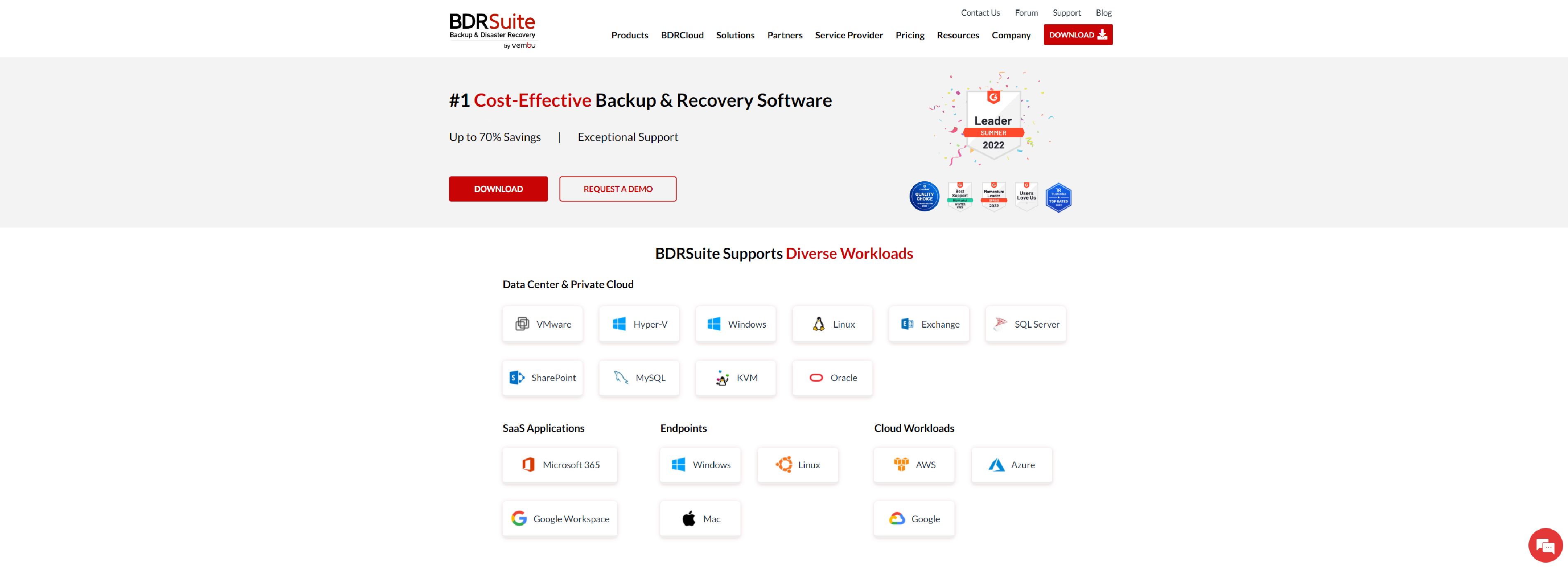
BDRSuite for Linux offers a Comprehensive and Cost-Effective backup solution for Linux Servers & Workstations. You can save up to 70% on Backup Costs with BDRSuite.
- Backup individual files and folders on Linux Workstations
- Near Continuous Data Protection with incremental backups
- Restore the backup data to the same/different location
- Retain any number of file versions with version & time-based retention policies
- Store Backup Data locally or on Cloud (S3, Azure Blob, Google Cloud, etc)
- Resume backups after interruption from where it left off
- Secure Backups with end-to-end encryption
- Lesser storage footprint with built-in compression & deduplication
- Store a copy of the backup in an offsite/remote location
- 24/7 Exceptional Technical Support
NAKIVO
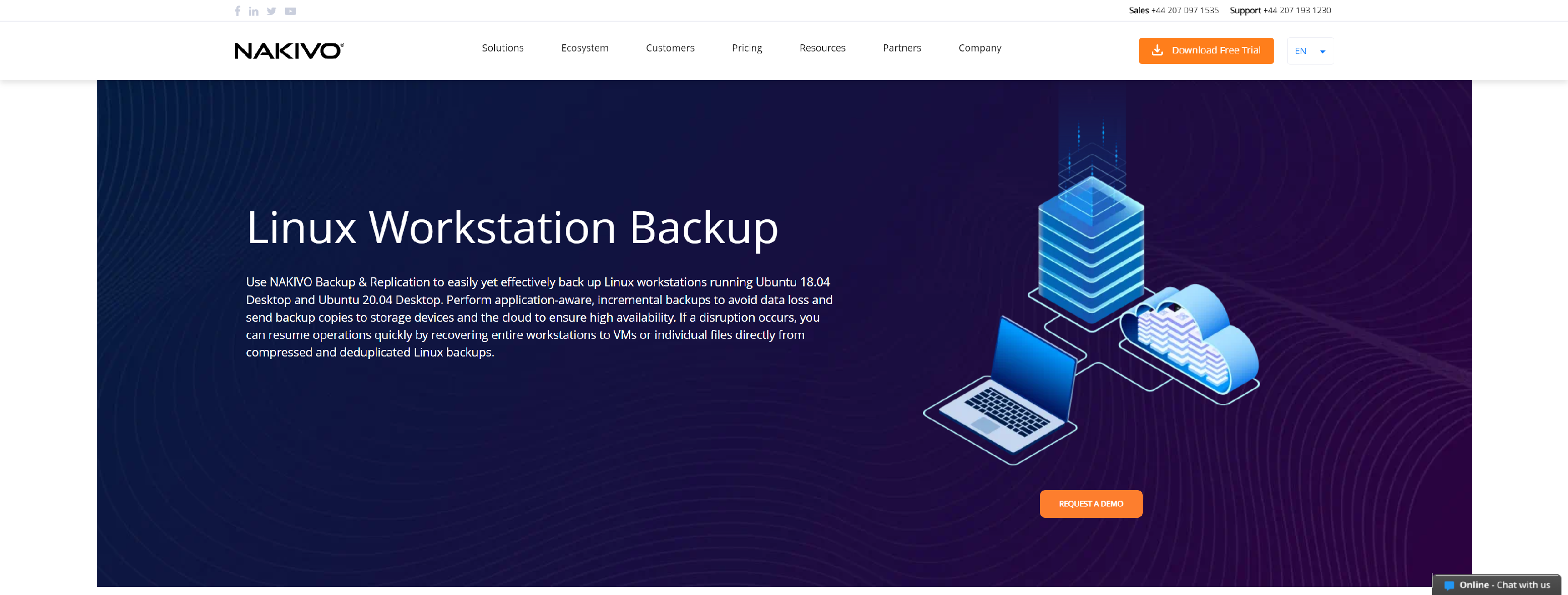
NAKIVO Backup & Replication is a high-end, cost-effective backup software that offers consistent protection for Linux workstations running Ubuntu 18.04 Desktop and Ubuntu 20.04 Desktop.
- Run incremental, app-consistent backups of Linux workstations
- Store your backups locally, on tape and in public clouds (Amazon S3, Wasabi, Azure)
- Create ransomware-resilient backups
- Instantly recover individual files and application objects
- Perform P2V migrations for near-instant recovery
- Reduce backup size with global deduplication and compression
- Save storage costs by running compressed, deduplicated, incremental backups
- Speed up backup and recovery jobs with Network Acceleration
- Automate backups to save time and reduce the amount of manual work
- Use role-based access control (RBAC) to prevent an unauthorized access
- Apply 256-bit encryption to protect data at rest and in-flight
HANDYBACKUP

Handy Backup is an example of an efficient and easy-to-use Linux backup utility, containing plug-ins and capabilities for saving copies of data from any Linux workstation.
- Scheduling Automatic Backup
- Linux Disk Image Backup
- Linux Files and Folders Backup
- Flexible Backup Settings
- Variety of Supported Storage Types
- Linux Backup Cloud Capabilities
N-ABLE
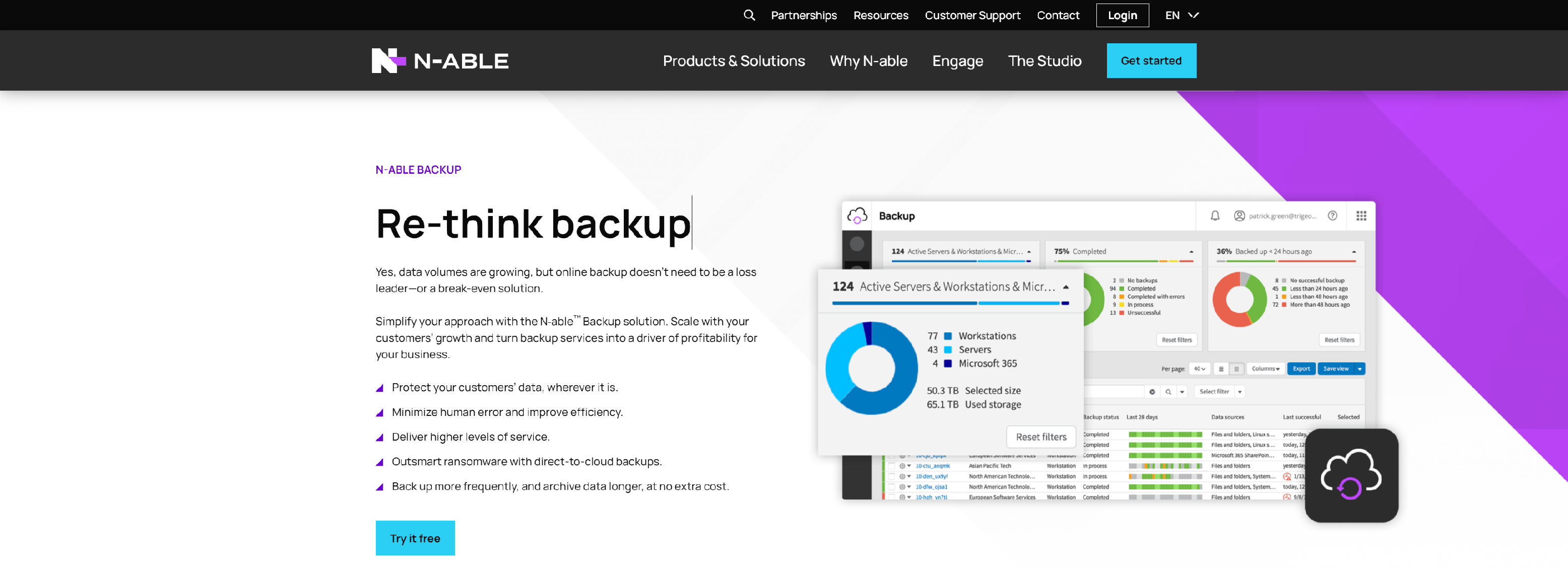
Simplify your approach with the N‑able™ Backup solution. Scale with your customers’ growth and turn backup services into a driver of profitability for your business.
- Protect your customers’ data, wherever it is
- Minimize human error and improve efficiency
- Deliver higher levels of service
- Outsmart ransomware with direct-to-cloud backups
- Back up more frequently, and archive data longer, at no extra cost
MSP360
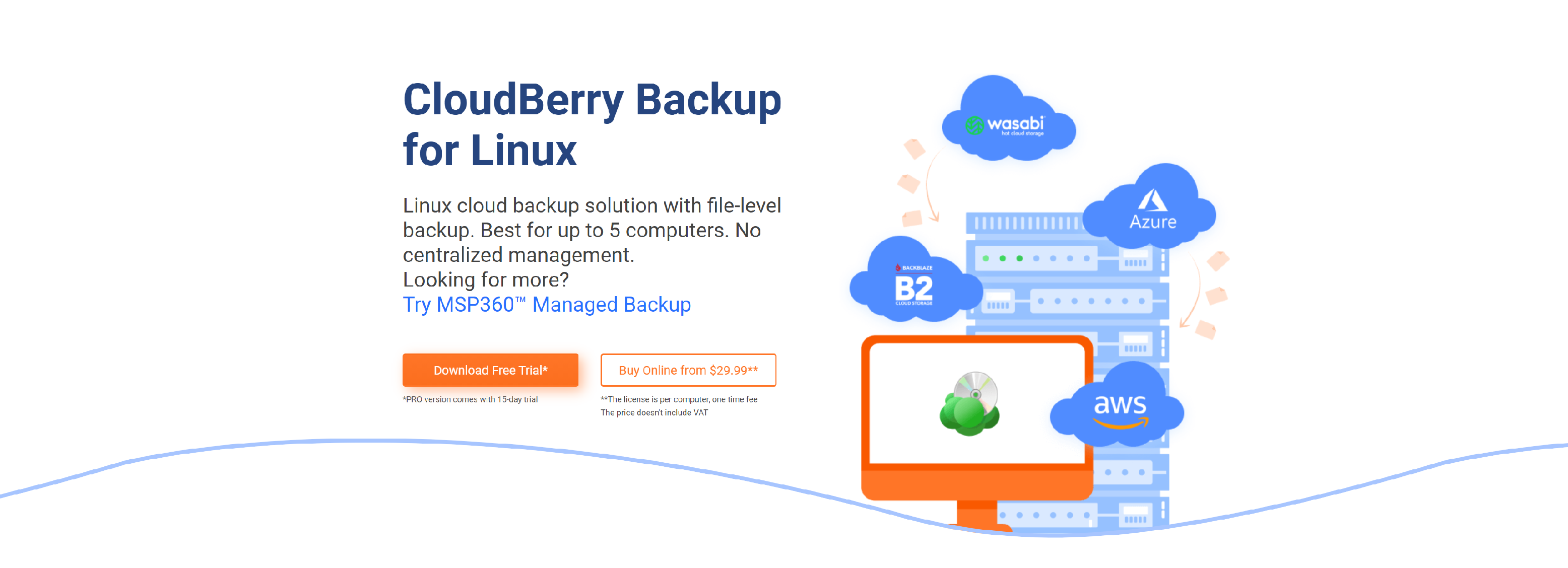
CloudBerry Backup for Linux systems allows you to perform file-level Linux backup to the cloud storage of your choice.
- Scheduled Backup
- Incremental Linux Backup
- Block-Level Backup
- Command Line Interface
- 256-bit AES Encryption
- Compression
- Web Interface
- Retention Policies
- Email Notifications
ARCHIWARE
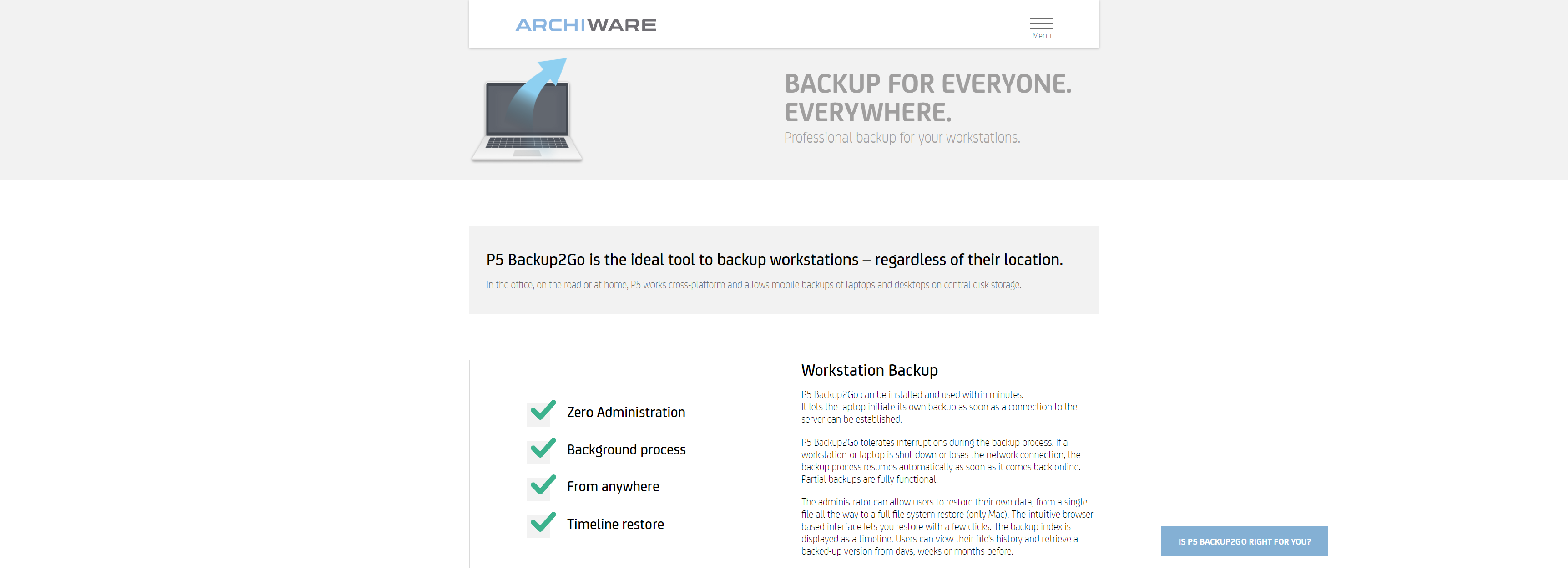
P5 Backup2Go is a workstation backup software that creates secure copies of workstation data on central disk storage, regardless of location.
- Back up workstation data
- To central disk storage
- Easy user restore
- Timeline view
- Invisible background process
- Near-zero management
- Long retention times
- Data Duplication (security copy)
- Full, incremental or progressive
- Interruptible
- Encryption
- File Filter/policies
- Data restore between platforms
STORIX

Backup and Recovery for your Linux, AIX, and Solaris systems. Storix flexible disaster recovery process allows you to restore Linux and AIX to disssimilar hardware and storage.
- Local backup to disk, tape or NFS
- Ideal for standalone or isolated systems
- Same intuitive interface across all platforms
- Multiple interface options – Web, GUI, CLI
- Single application for all backup needs
XOPERO
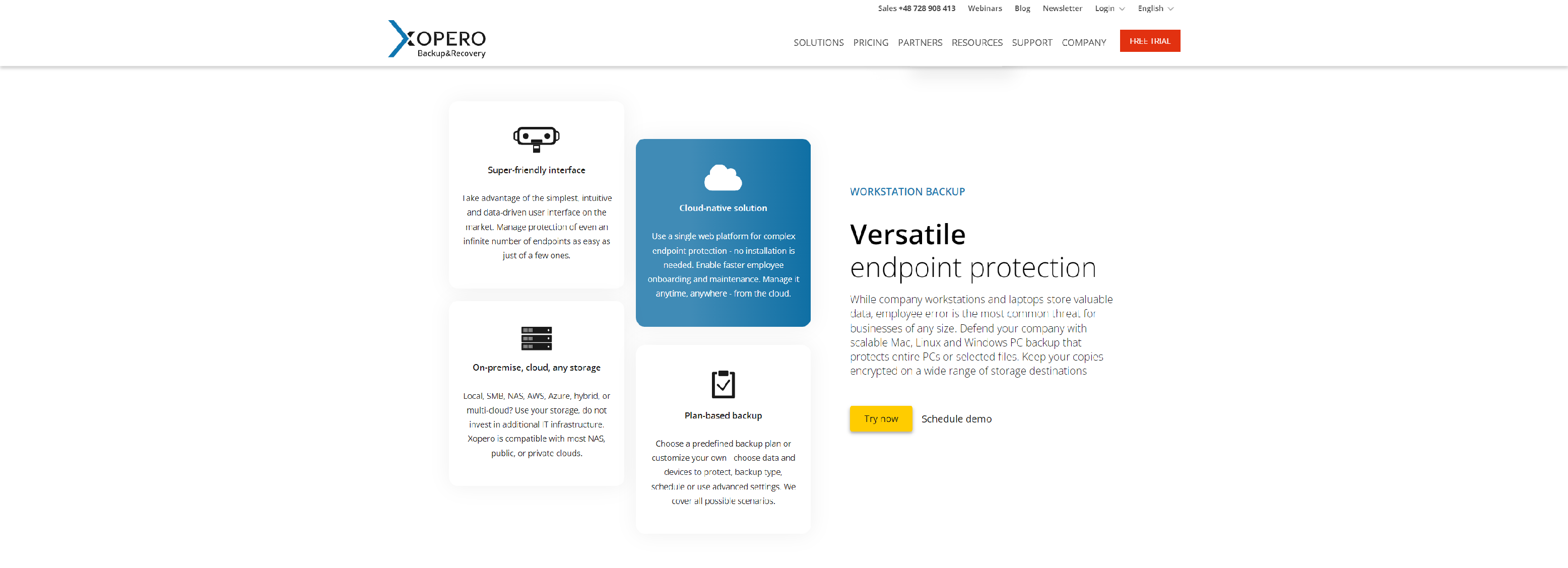
Xopero modern and intuitive endpoint backup for Windows, Mac and Linux workstations, and laptops – from one to an infinite number of devices.
- Fast and reliable backup
- Unlimited
- Smart
- Super-friendly interface
VERITAS
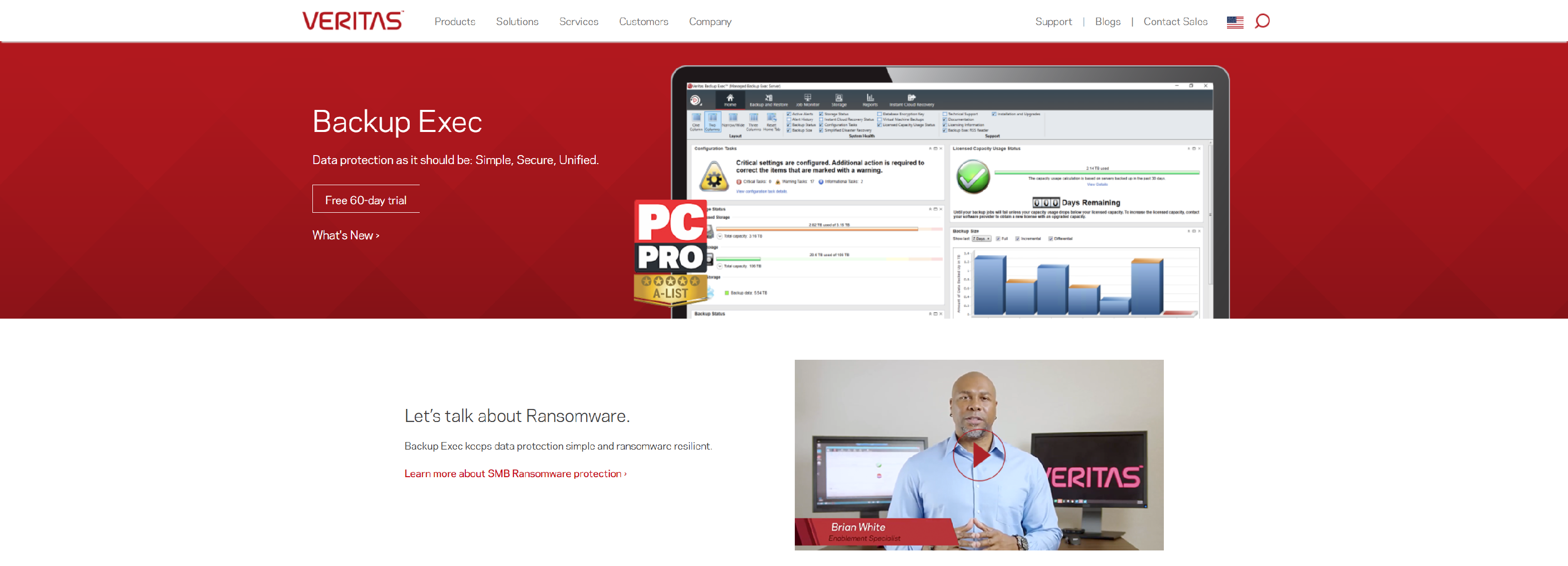
Backup Exec provides simple, complete backup and recovery protection for your business, to cover all data wherever it resides.
- Manage your entire data ecosystem from a single console
- Eliminate need for multiple point products
- Set up backup jobs in a few clicks
- Easily track every backup, replication and recovery job
- Save time and resources with easy deployment