An Active Directory management tool is a software application that helps businesses manage their Microsoft Active Directory infrastructure.
Active Directory is a central database that provides authentication and authorization services for Windows-based networks.
Discover the top 8 best Active Directory Management and Administration Tools
DOVESTONES

Dovestones build popular software for managing Microsoft’s Active Directory. Our products are used by thousands of organizations, both small and large from Education to Enterprise.
- Import users into Active Directory
- Update users that already exist in Active Directory
- Import photos of users into Active Directory for use with Outlook and Sharepoint
- Export users from Active Directory
- Report on Active Directory Users
- Automate the import and updating of Active Directory users
- Automate the export of Active Directory users to a database or file
- Automate Active Directory reporting
- Create a Staff Directory based on Active Directory data
- Allow employees to update their own details Active Directory
- Allow HR to update employee details in Active Directory
- Allow users to reset their own passwords
- Bulk importing and updating of Active Directory Users
ADAXES
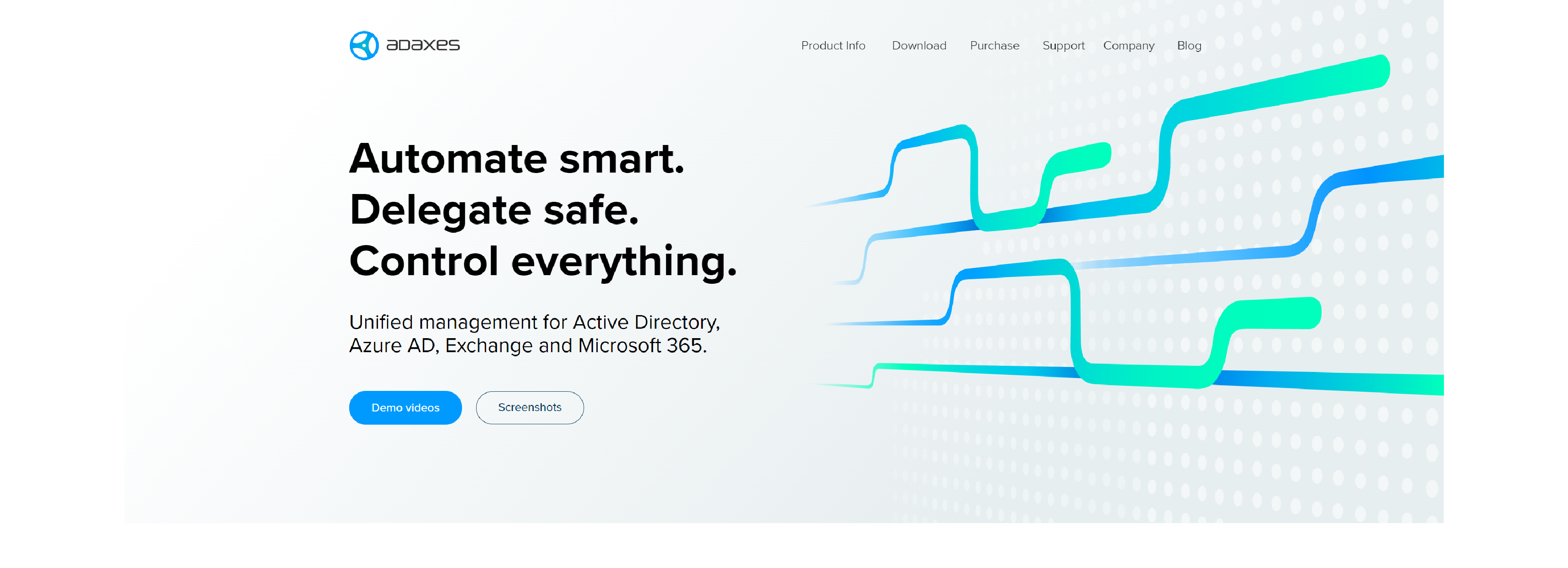
Softerra Adaxes is an enterprise-grade management and automation solution that provides enhanced administration experience to Active Directory, Exchange and Microsoft 365 environments.
- Rule-based automation
- Automated user provisioning
- Web interface
- User self-service
- Password self-service
- Offline and out-of-office password self-service
- Exchange and Microsoft 365 automation
- Cross-domain administration
- Role-based delegation
- Approval-based workflow
- Data standards enforcement
- Reports
- Rule-based groups
- Organizational units for Azure AD
- Business units
- Custom commands
- Scheduled tasks
- Activity log
- Integration
- Load balancing and fault tolerance
QUEST
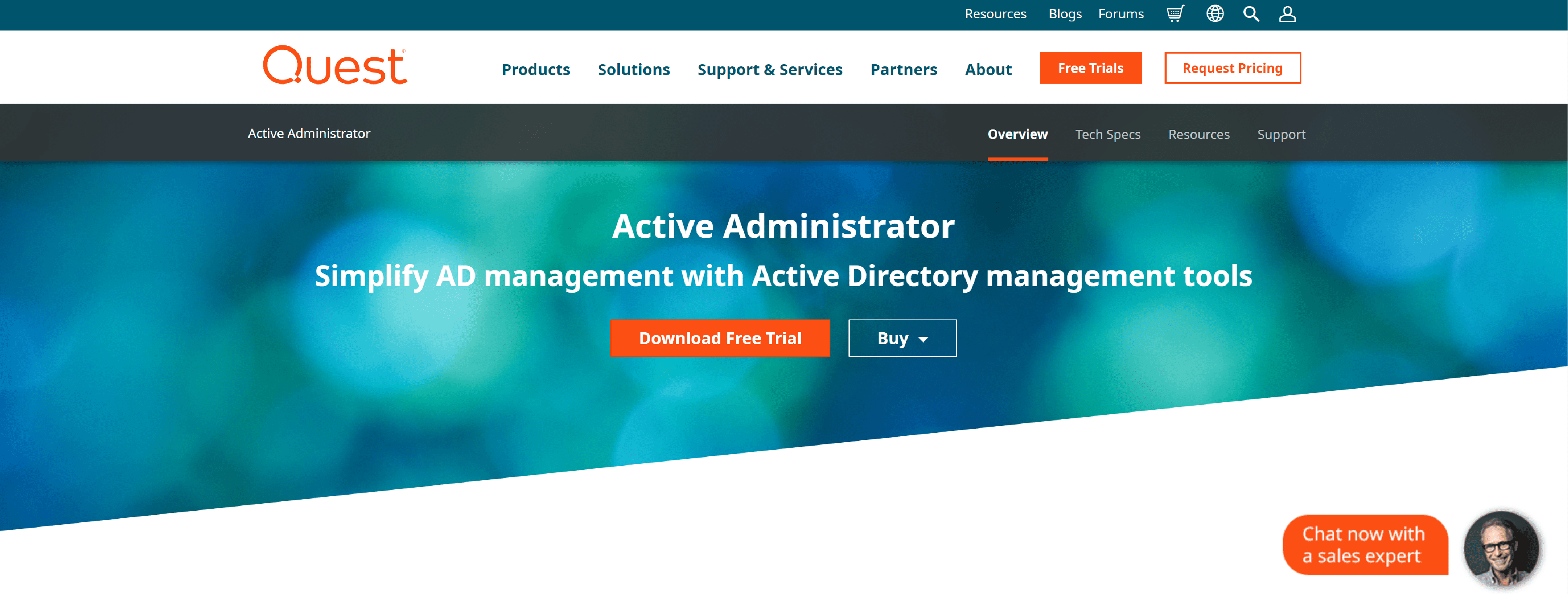
Quest Active Directory management tools, active directory Security, active directory management, auditing, AD, group policy, compliance, AD Auditing, Active Directory auditing, AD compliance, security policies and permissions, AD recovery, Active Directory recovery, AD real time report, Active Directory rea time report, AD health, Active Directory health, AD backup and recovery, DNS monitor, DNS manage, DNS alert, active directory administration.
- Intuitive reporting and alerting
- Simplified Group Policy management
- DNS Management
- Automated backup and recovery
- AD health assessments
SOLARWINDS
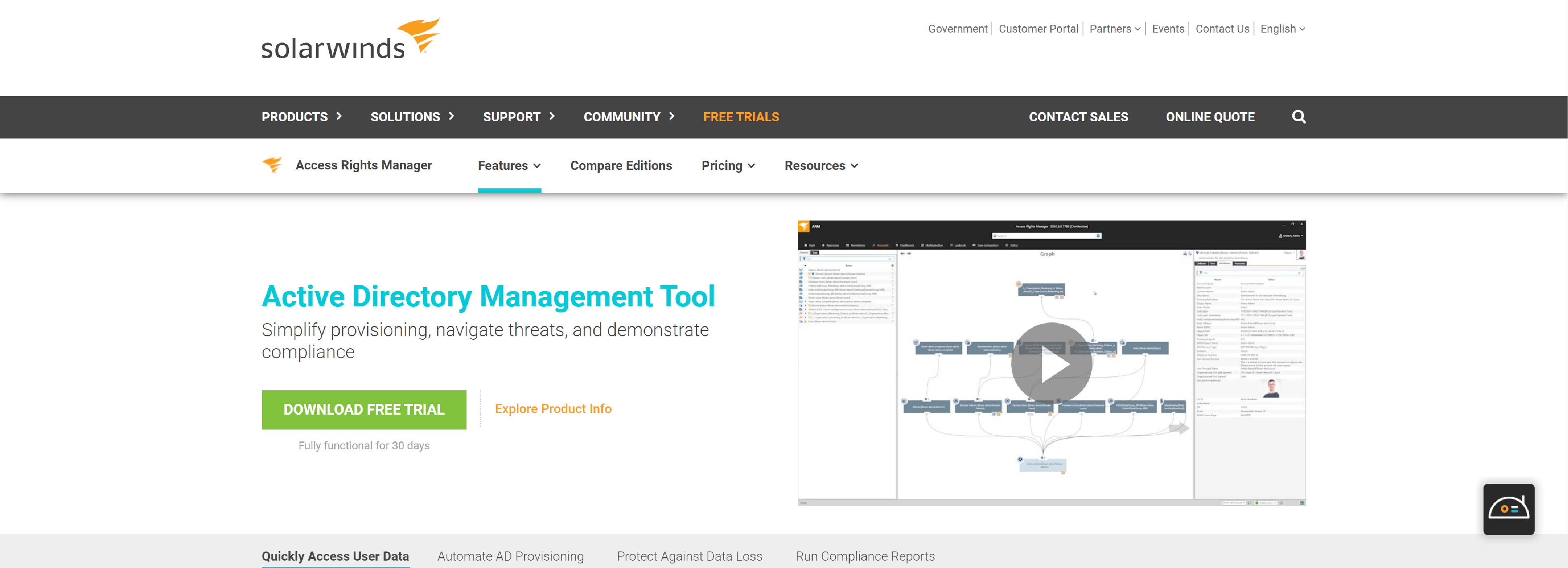
SolarWinds Access Rights Manager (ARM) is designed to deliver customized Active Directory reports showing who has access to what and when they accessed this data.
- Use AD management software to quickly analyze user access to data and improve regulatory compliance
- Harness the power of Active Directory management software to automate AD provisioning processes
- Protect against data loss and cybersecurity breaches by monitoring Active Directory users
- Streamline and optimize management tasks by automating regulatory AD compliance reports
EASY365MANAGER
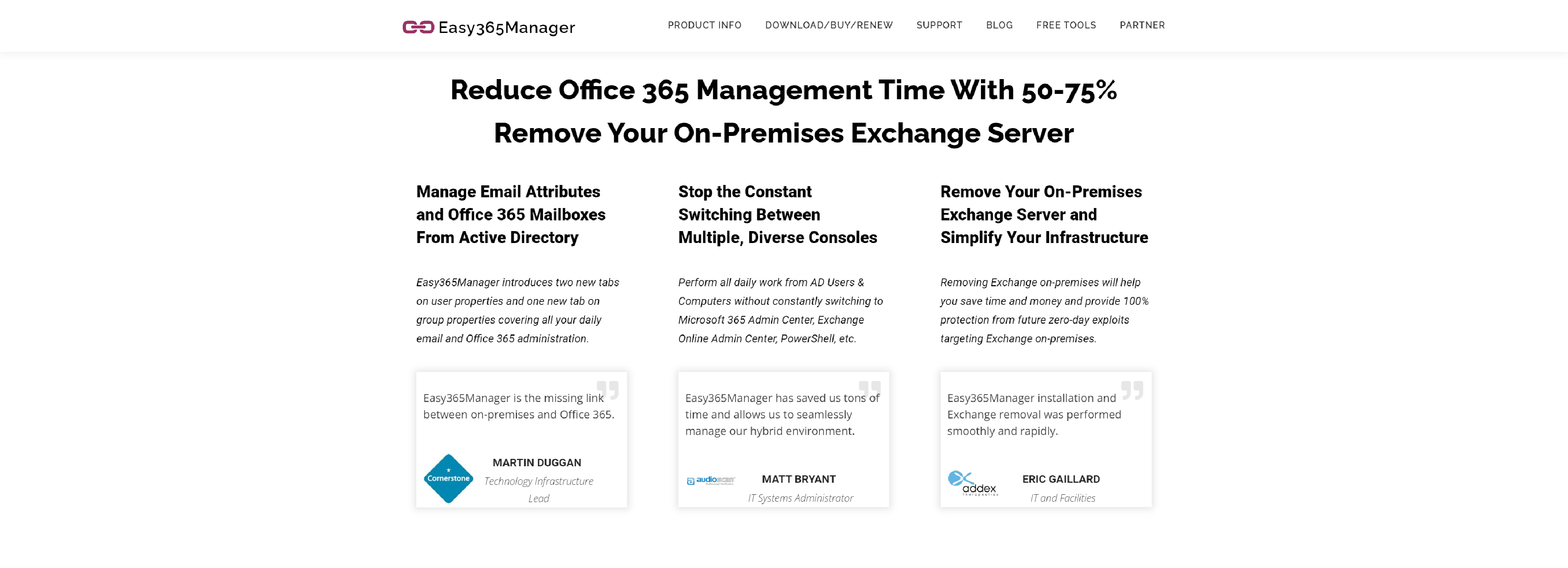
Easy365Manager – Office 365 mailboxes and licenses directly from the Active Directory Users & Computers tool.
- AD Users & Computers to manage AD users and groups
- Exchange on-premises to manage AD email attributes
- Exchange online web console to manage Office 365 mailboxes
- Azure Portal or Microsoft 365 Admin Center to manage licenses
- Exchange Online PowerShell to manage calendar permissions, Outlook automapping, etc.
- Azure AD Connect PowerShell to trigger synchronizations
ONEIDENTITY
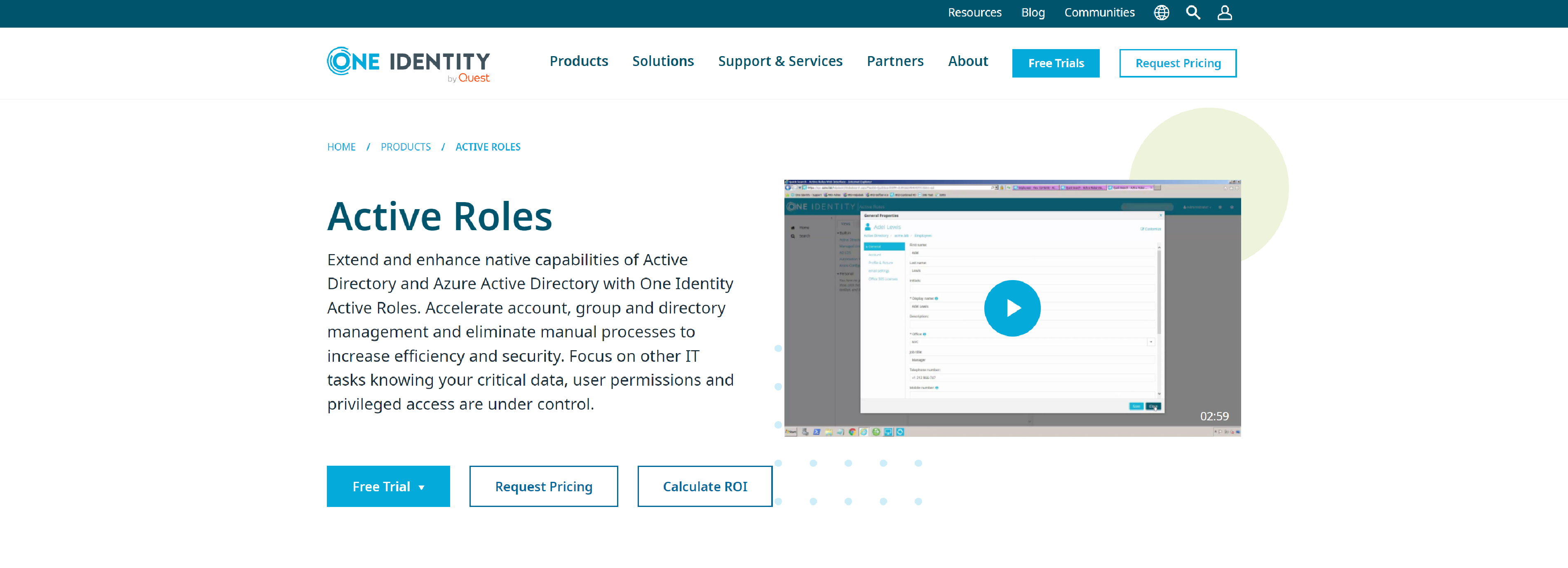
Enhance Active Directory group management, user privilege delegation, and user administration using One Identity Active Directory management tool.
- Increase AD Efficiency
- Simplify management
- Improve security
- Secure access
SYSTOOLSGROUP

SysTools AD Console is an Active Directory management software to create AD users in bulk, delete accounts from CSV file, migrate, rollback & modify all users & OU.
- Manage Active Directory
- Monitor Active Directory User Activity
- Rollback Active Directory Changes
- Manage OU in Active Directory
- Map CSV Fields to AD Fields
- Create & Extract All AD Users to CSV
INFRASOS

InfraSOS Active Directory Reporting SaaS solution will give you detailed reports on Active Directory, Office 365, Azure AD on all your Active Directory Objects and attributes.
- Active Directory Password Reports
- Active Directory User Reports
- Active Directory Group Reports
- Active Directory OU Reports
- Active Directory GPO Reports
- Active Directory Health Check
- AD Computer Reports
- AD Replication Status
- Active Directory Auditing