Data loss isn’t a fun experience, but we can’t completely avoid losing files from our Android devices. Even though there are no virus attacks, hardware and software damages, we still cannot insure against unexpected deletion. Thus, data recovery is necessary for us.
For this sake, this post will discuss 7 dependable data recovery software for Android devices, including their highlights, pros and cons. You can handily select one for data recovery. Let’s go and have a look.
How Does Android File Recovery Software Work?
Generally speaking, an Android data recovery program will scan the deleted data from the Android internal storage and gather them up together. Please note that when you delete a file, it is not wiped out from the device right away, unless new data overwrites them.
Hence, it is possible to recover deleted data on your Android device. In other words, if your deleted files are overwritten, any file recovery tool is useless.
4 Excellent Data Recovery Software for Android Devices (with Computer)
This section displays 4 file recovery programs for Android that you can use to recover deleted Android data on the computer. Seize this chance, and you will regain the Android data soon.
1. MobiKin Doctor for Android
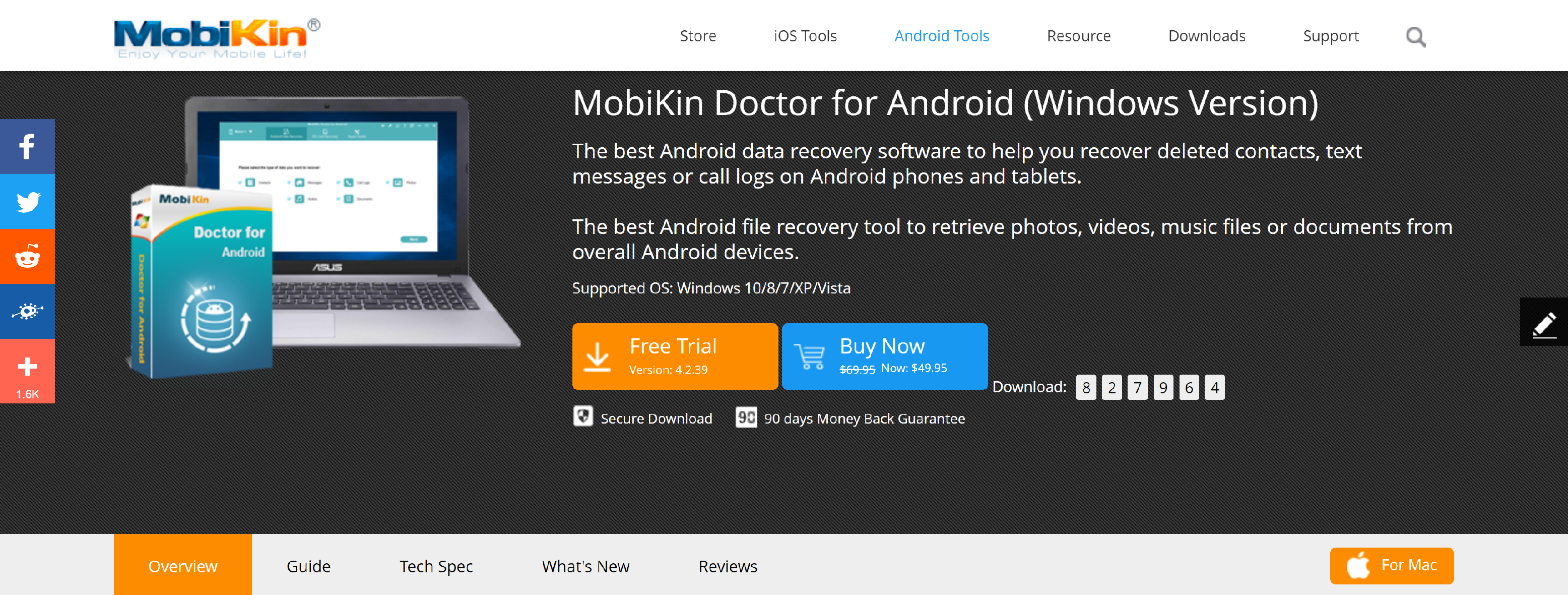
Want to recover deleted contacts, videos, photos, and more from your Android device? MobiKin Doctor for Android gives you support. In addition to the previous data types, it can recover text messages, documents, call logs, and music. What’s more, whether your deleted data stored on the internal storage or the SD card, it can recover them without hassle.
Conveniently, it allows you to preview the deleted and existing data on the interface in different colors. So you can easily select what you want by ticking the checkboxes and begin the recovery. By the way, if your deleted files were stored in the SD card, you can retrieve them without root.
Pros:
- Multiple data types on Android are supported.
- Quick Scan and Deep Scan modes are available.
- Recover deleted files from Android phone internal memory with high quality.
- Back up existing files from the Android mobile phone and the SD card to the computer.
- Most Android devices and SD cards are supported, such as Samsung Galaxy S20/S10/S9, Sony Xperia 5 II/Xperia 5/Xperia 1 II, Huawei, Xiaomi, Google, OnePlus, HTC, LG, etc.
Cons:
- Require to root your device as you recover files from internal memory.
- The recovery function is not free, like other professional recovery programs.
2. Recuva
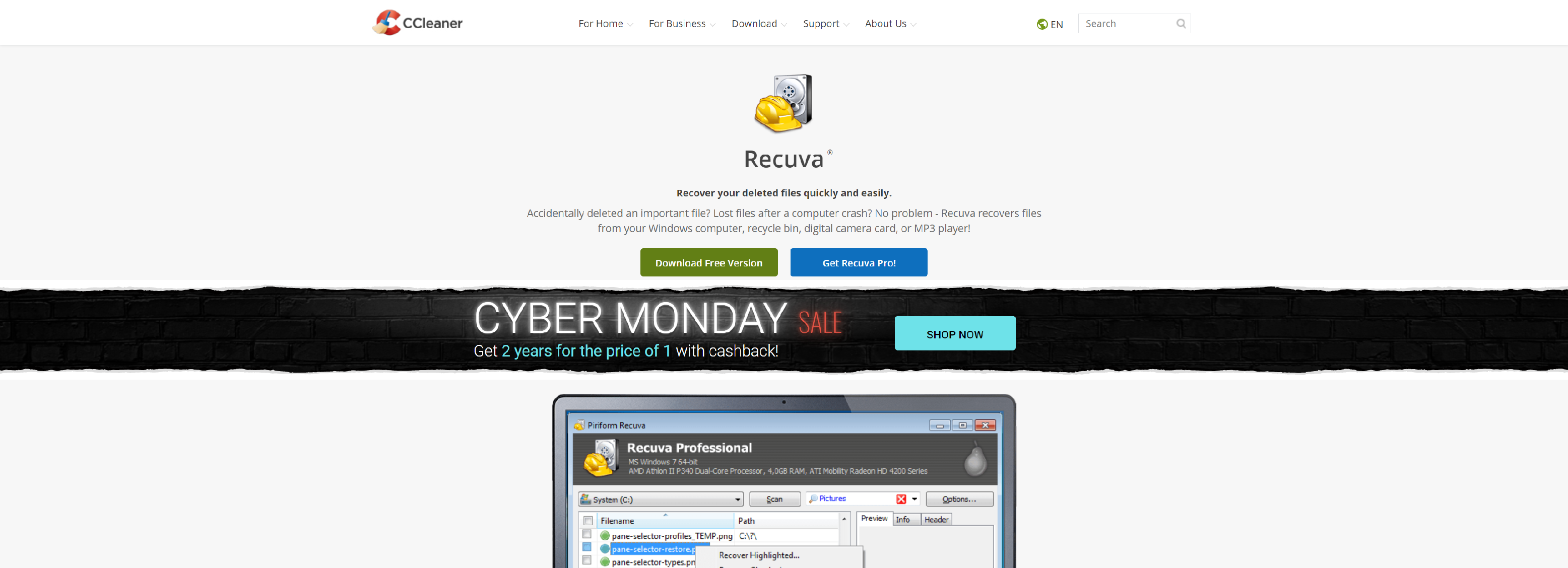
Recuva effectively recovers data from Android memory cards, external hard drives, USB sticks, and more. Although your disk is damaged, it’s very likely to get them back with this recovery tool, including images, audios, archives, emails, and other file types.
There are free version and the professional version of Recuva you can choose to download. And the latter will help you find more files that are buried at depths.
Pros:
- Recover data with different formats.
- Offer over 30 languages.
- 2 scan methods to find the most lost files.
- Effective to recover lost data from the computer.
Cons:
- Support Windows computer only right now.
- Can’t undelete files from Android internal space.
- There are no step-by-step pictures on its guides.
3. MiniTool Power Data Recovery Software
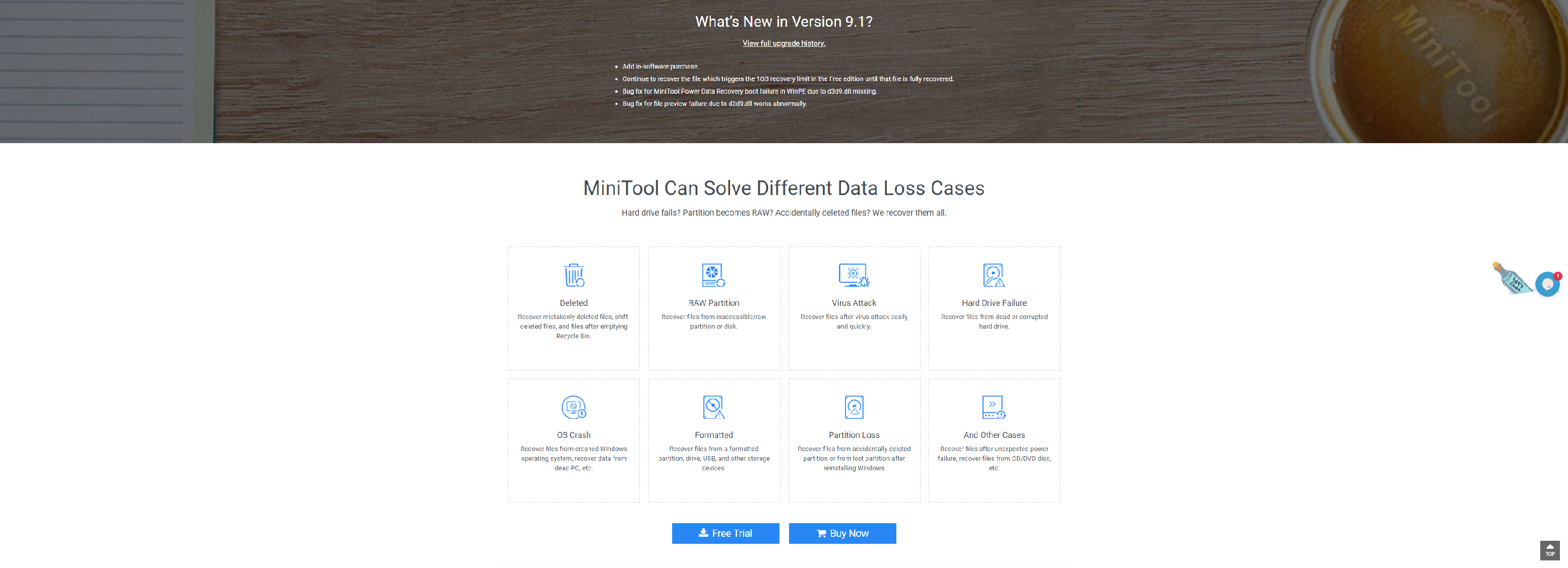
As a comprehensive data recovery tool for Android, MiniTool Power Data Recovery Software can undelete data from multiple storage devices, such as SSDs and memory cards, etc. Undoubtedly, it can recover documents, media files, and more, lost by system crashes, virus invasion, and deletion.
Besides, when you download, install and launch it, you can select a device you want to scan. Then it will start the recovery procedure. Also, the free version supplies you with 1 GB for recovery.
Pros:
- Retrieve lost data for various scenarios.
- Freely select a specific location to scan and find your data.
Cons:
- Limited files can be recovered with the free edition.
- Multiple features are unavailable on the free software.
4. EaseUS MobiSaver for Android
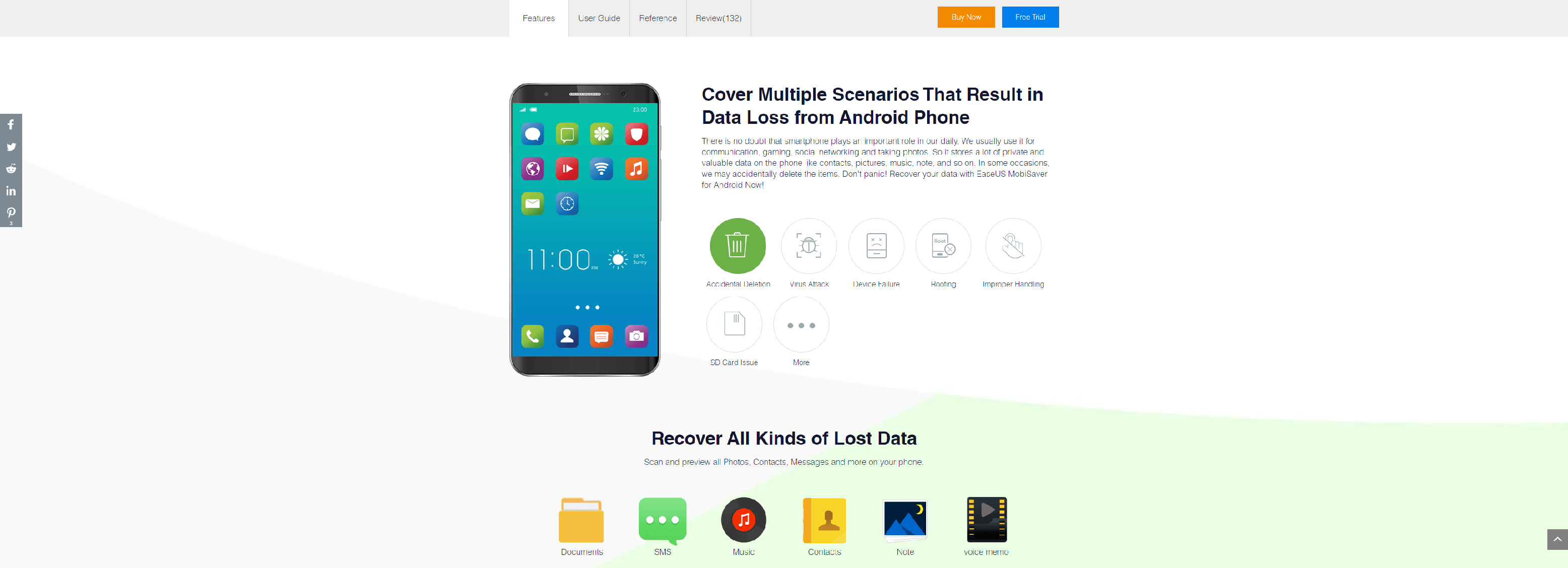
EaseUS MobiSaver for Android is also a nice choice to recover Android data. It can help you get back lost contacts, photos, videos, and more without trouble. The outstanding compatibility lets it works with many brands of Android phones.
Additionally, its simple interface makes file recovery easier. Although you are not an old pro, you can effortlessly finish the recovery by yourself.
Pros:
- Undelete Android data on the computer with a few clicks.
- Export files in several formats.
- Assist you in recovering with detailed tutorials on the official website.
Cons:
- Require to root Android devices.
3 Effective Data Recovery App for Android Devices (without Computer)
At present, please view the data recovery app for Android devices below, which can directly recover your files on the Android phone/tablets. However, they are not as overall as the desktop applications on retrieval to some extent.
1. Recovery Software: Recover Deleted Files
You can find this recovery app from Google Play with a high rating, recovering deleted photos, videos, and audios for free. Amazingly, it can find and retrieve data with a high success rate. Certainly, it will not damage your existing data on Android, so you needn’t worry about that.
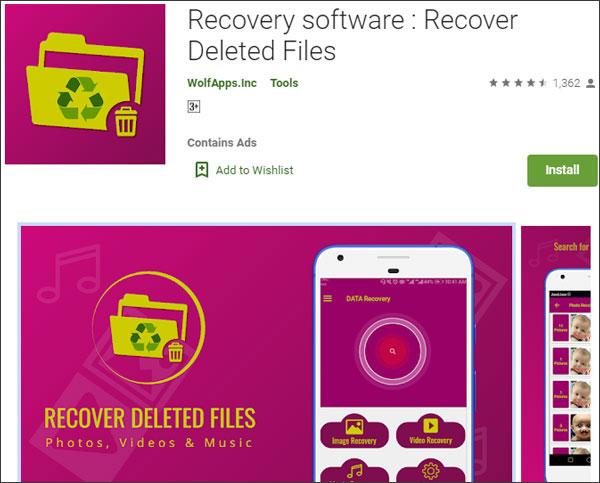
Pros:
- Easy to use and fast to recover photos and audios.
- It’s also useful after doing the factory reset.
- The app is small, with only 7.3 MB.
Cons:
- There are some ads on the interface.
2. Undeleter Recover Files & Data (without Computer)
Undeleter is also an Android data recovery app containing ads. But it can help you find out various file formats, including EPUB, MP3, PNG, JPG, APK, DOCX, etc. And it can work with internal and external storage at the same time. Sound powerful!
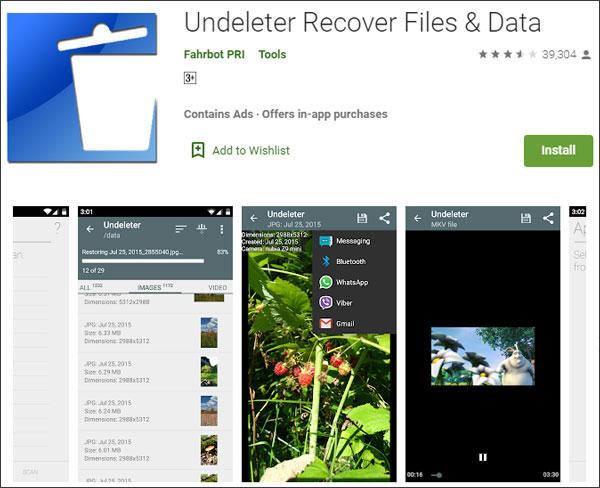
Pros:
- Recover the expired images from app caches on your social apps.
- Share the recovery files with others in multiple ways, like messaging, Bluetooth, WhatsApp, etc.
Cons:
- There is no technical support on the app.
- Need to root the device for recovery.
3. DiskDigger Photo Recovery
As the name suggests, DiskDigger focuses on undeleting photos on Android handsets. Even if you format your SD card on Android, it can find the lost pictures and restore them. Furthermore, it can perform the recovery without root, but it can restore the limited files. If you root your device, perhaps you can regain all lost photos as well as videos.
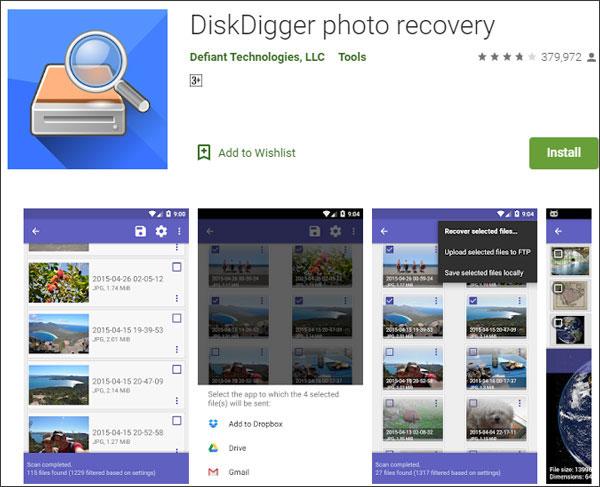
Pros:
- Recover data on Android with ads.
- Support to clean up files that you don’t need anymore.
- The pro version can recover more types of files.
Cons:
- The interface is not user-friendly enough.
- Sometimes, it will find nothing on the handset without root.
Wrapping Up
So, which data recovery software will you pick for Android devices? If you like to recover data straight from Android, you can choose mobile apps. If you are eager to dig out data as much as possible, please select desktop programs. Anyway, you can get help from the above.
Some recovery tools require the purchase, but they are good value for money. Undeniably, they can recover more Android data than the free ones. Finally, please feel free to contact us if you have any queries about data recovery.