When it comes to protecting your crucial data, you can never be too careful. Information is the basis of most businesses and if you do not protect all of it, you could end up finding that there are severe consequences down the line. Any IT professional will tell you that backing up all of your data is absolutely critical in this day and age. There are always going to be threats to your system’s security, bugs and viruses that can compromise your systems, and any other number of problems that face modern machinery today. It only takes one leaky roof to completely destroy a hard server.
Even if you back up all of your data on hard servers or drives, there is still no guarantee that they will always be accessible. There are a number of flaws that physical backup has. One of the most prominent is that simply put, they are physical. They can be affected by weather, fire, water, or any other occurrence that can damage an electric machine.
Another problem with hard servers is that they can only be accessed at that particular place. If your IT tech is on vacation, he or she will not be able to access your backup data unless they come back into the office. Virtualized backup data can be accessed from anywhere in the world. The administrator simply types a password and all of the data can be recovered with ease.
VMware Backup Solutions offers you the possibility of having a virtual cloud of data that truly cannot be touched. This is clearly the best way to avoid the many hardships that come along with data loss. By having the latest up to date technology installed on your systems, you will inevitably end up saving significant amounts of money, while allowing your office to run much more efficiently. If employees are forced to deal with faulty equipment, there morale and productivity will suffer.
Any informed computer professional will agree that Server Backup Solutions are absolutely mandatory for any business who understands the importance of technology in the workplace these days. Physical servers are expensive, cumbersome, and simply cannot be relied upon in the way that virtual servers can. Let your company progress with technology instead of fighting against and chose a virtual backup system today. In the long run, you will be glad that you did.
NAKIVO
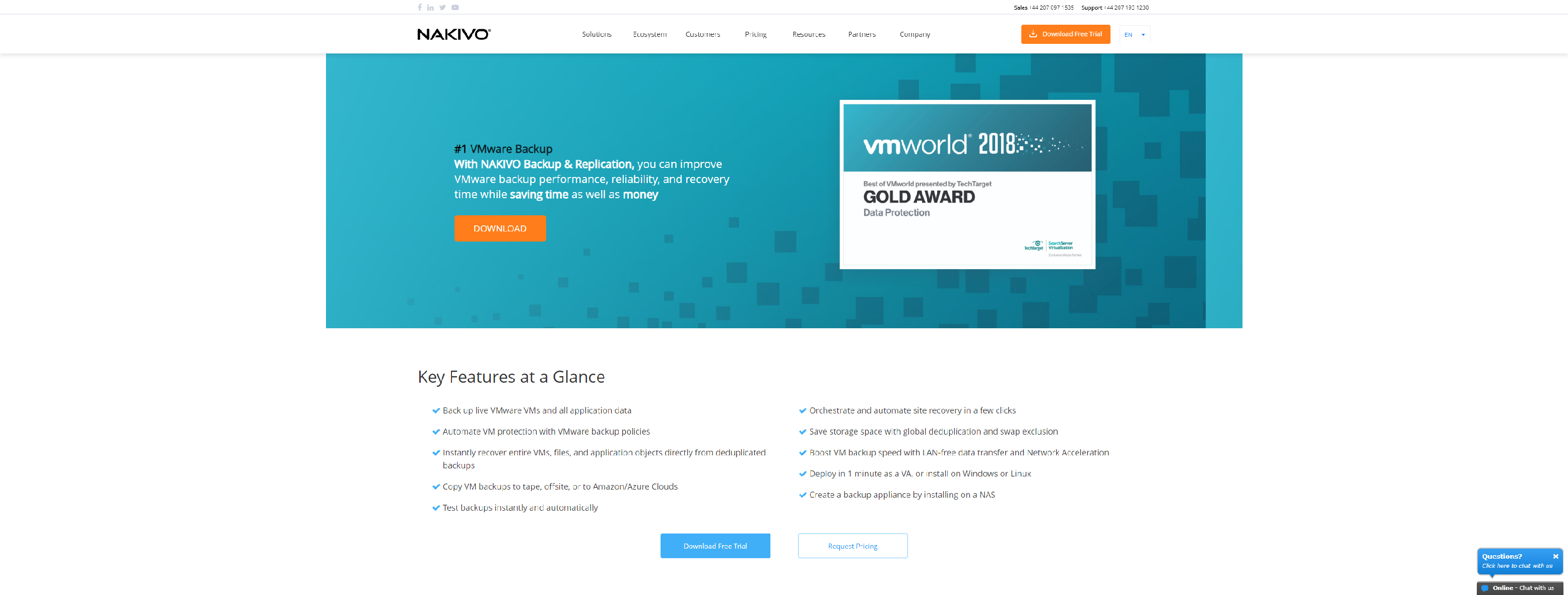
NAKIVO Backup & Replication is the enterprise-grade VMware backup solution that allows for fast and reliable vSphere backup and instant recovery on demand.
- Back up live VMware VMs and all application data
- Automate VM protection with VMware backup policies
- Instantly recover entire VMs, files, and application objects directly from deduplicated backups
- Copy VM backups to tape, offsite, or to Amazon/Azure Clouds
- Test backups instantly and automatically
- Orchestrate and automate site recovery in a few clicks
- Save storage space with global deduplication and swap exclusion
- Boost VM backup speed with LAN-free data transfer and Network Acceleration
- Deploy in 1 minute as a VA, or install on Windows or Linux
- Create a backup appliance by installing on a NAS
AOMEI Cyber Backup
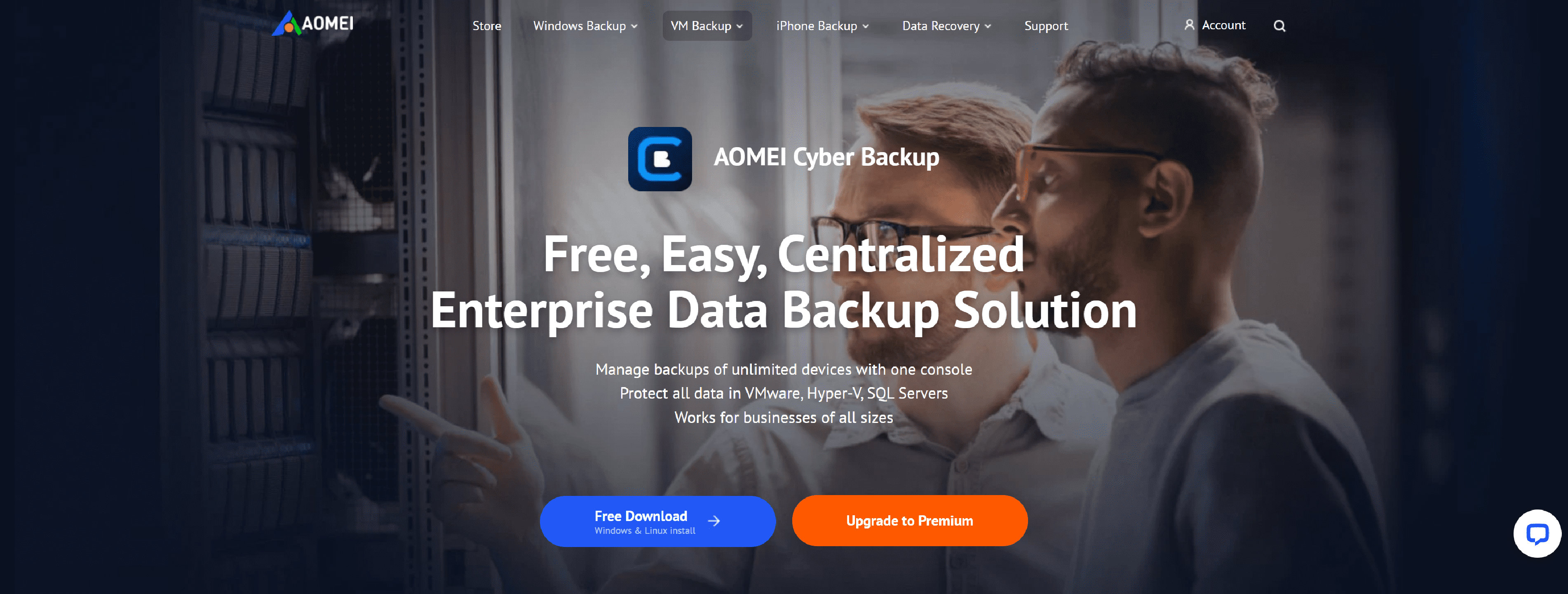
Simple, efficient and free enterprise backup and recovery solution for VMware, Hyper-V virtual machines and SQL databases.
- All in One Backup to Prevent Data Loss
- Fast Backup & Recovery to Reduce Downtime
- Easy to Use and Relieve IT Workload
- Free Solution to Save Your Budget
QUORUM

Quorum® onQ® is the global leader in 1-click instant recovery, providing full immediate recovery of your critical systems after any storage, system or site failure.
- Instant Recovery
- Archive
- Automated DR Testing
- Backup
- Sandbox
- Deduplication
- Migration Tools
- VIP
IPERIUSBACKUP
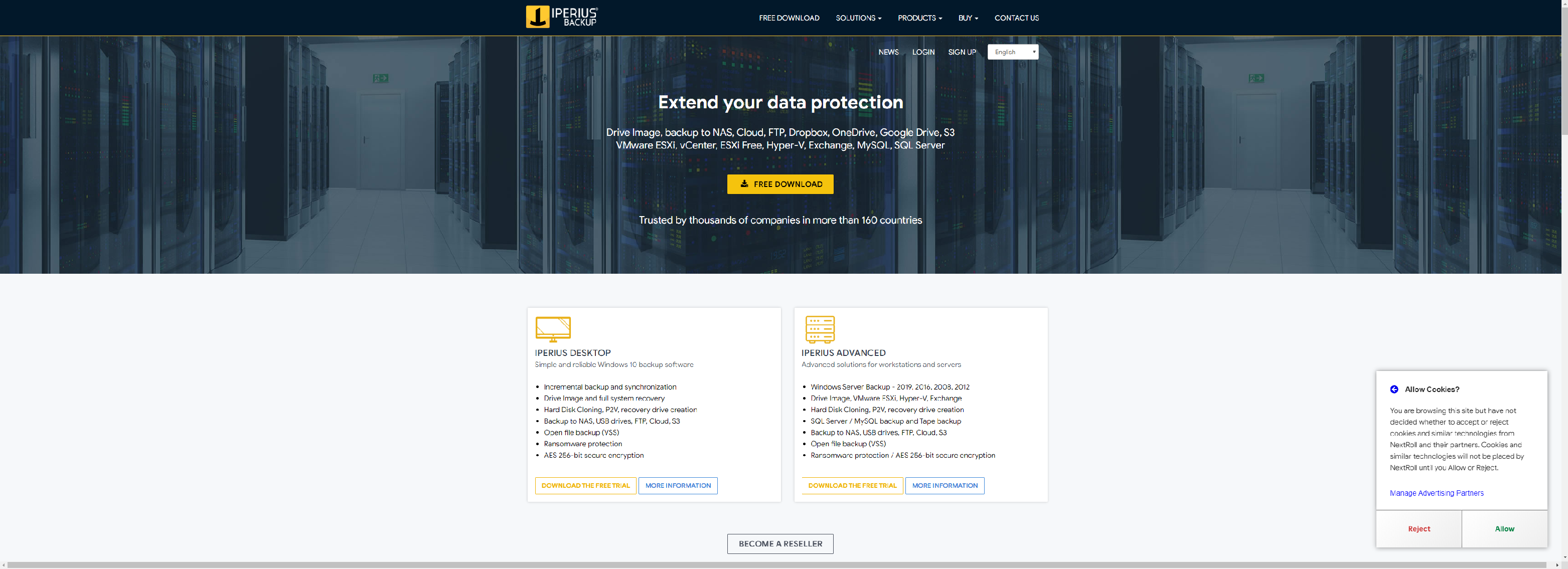
Backup software for VMware ESXi and Hyper-V virtual machines. Incremental backup and restore of ESXi, ESXi Free, and vCenter.
- Hot backup of ESXi, ESXi Free, vCenter
- Hot backup of Hyper-V, also from a different machine
- VM Replication from host to host and from datastore to datastore
- Incremental replication also on ESXi Free
- Compatible with vSphere ESXi Cluster
- Incremental and differential ESXi backup (CBT/VDDK)
- Backup to disk, network, Cloud, NAS and LTO Tape
- Restore of ESXi and Hyper-V virtual machines also to different hosts
- Restore of individual files
- Totally agentless – Backup from the network
- “Application Consistent” backups of Linux Virtual Machines with pre-freeze and post-thaw scripts
- Incremental and differential backup (RCT) of Hyper-V
VEMBU
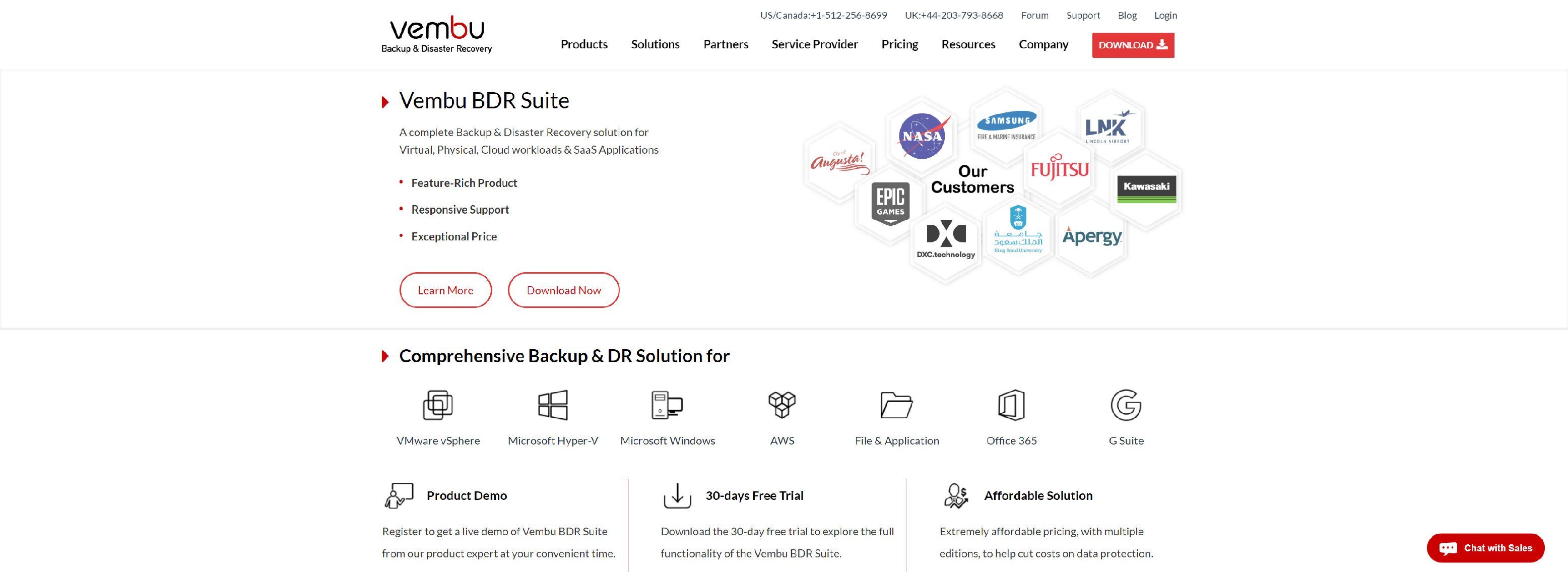
Vembu provides the simplest yet efficient Backup and Recovery solution for VMware, Hyper-V, and Physical Servers, for all types of businesses.
- Near Continuous Data Protection (CDP)
- Agentless Host Level/vCenter Level Restores
- Automated Backup Verification
- Quick VM Recovery
- Backup-level Encryption
- Instant File-Level Recovery
- VM Replication for full Site-level protection
- Flexible Restores and Migration
- Automated Failover and Failback
- Native Tape Backup Support
- Backup Security and Encryption
- Offsite DR
- Software Defined Backup Storage
- Virtual Lab Capabilities
VEEAM
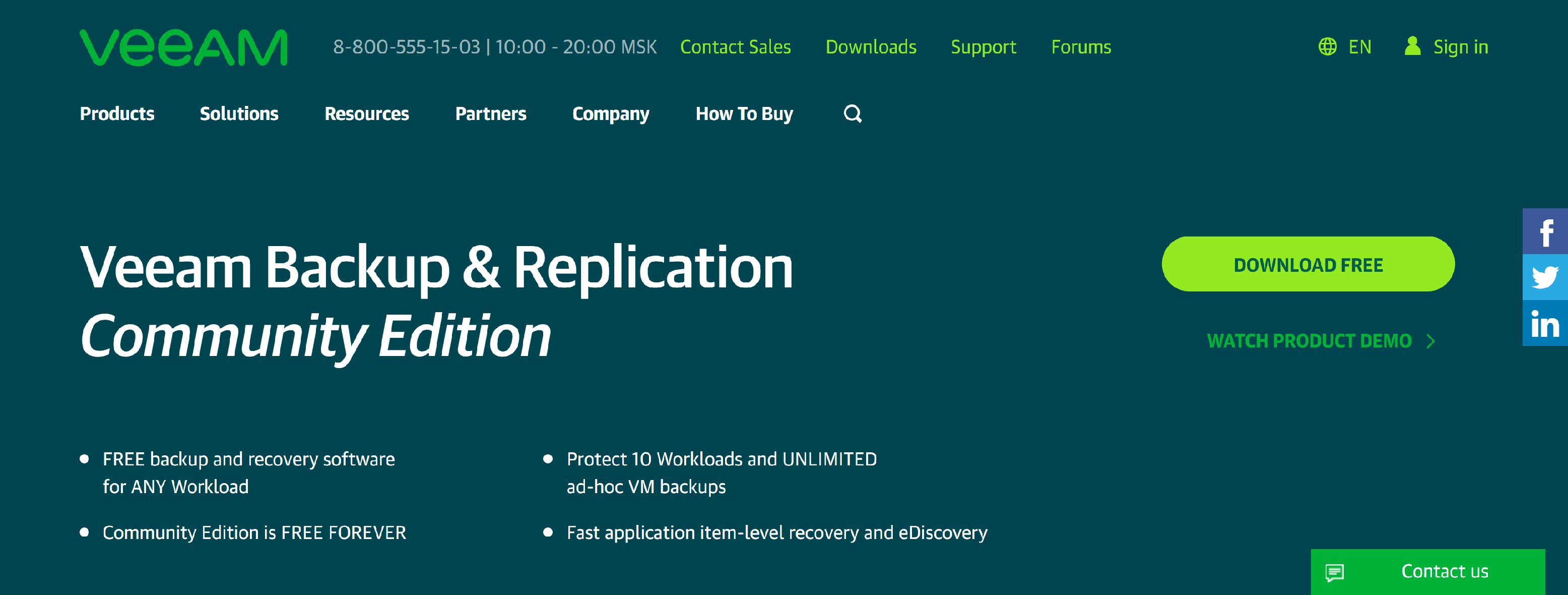
Veeam Software is the leader in Cloud Data Management, providing a simple, flexible and reliable backup & recovery solution for all organizations, from SMB to Enterprise!
- Save Time and Backup Storage
- Be Vigilant and Prepared
- Say NO to Ransomware
- Fast, Granular Recovery
- Easy Cloud Connectivity
- FREE, Unlimited Ad-Hoc Backups
ALTARO
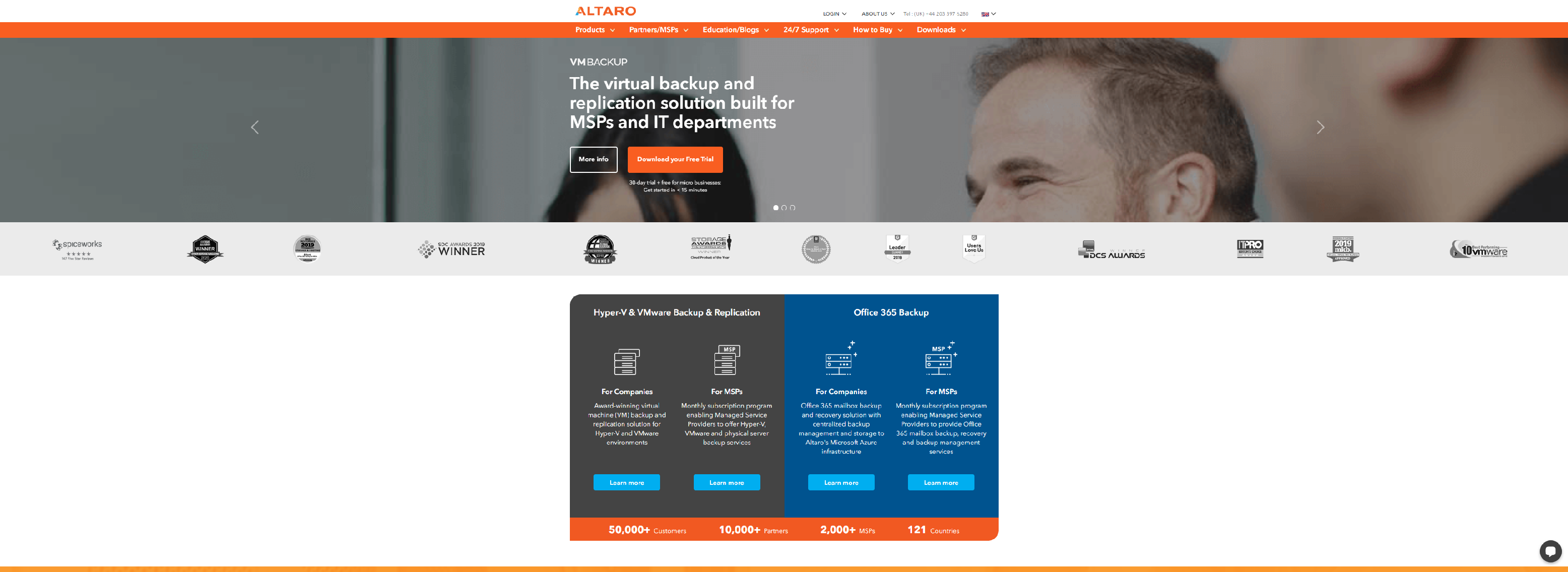
Altaro Backup Software is an award-wining developer of easy-to-use backup solutions targeted towards SMBs and focused on Microsoft Hyper-V and VMware, Office 365 Backup and physical server backup.
- Up and running quickly, without the need for complex configurations!
- Powerful and fast centralised full control & scalability
- Best deduplication in the industry – Augmented Inline Deduplication
- Commitment to You: Outstanding 24/7 Support
ACRONIS
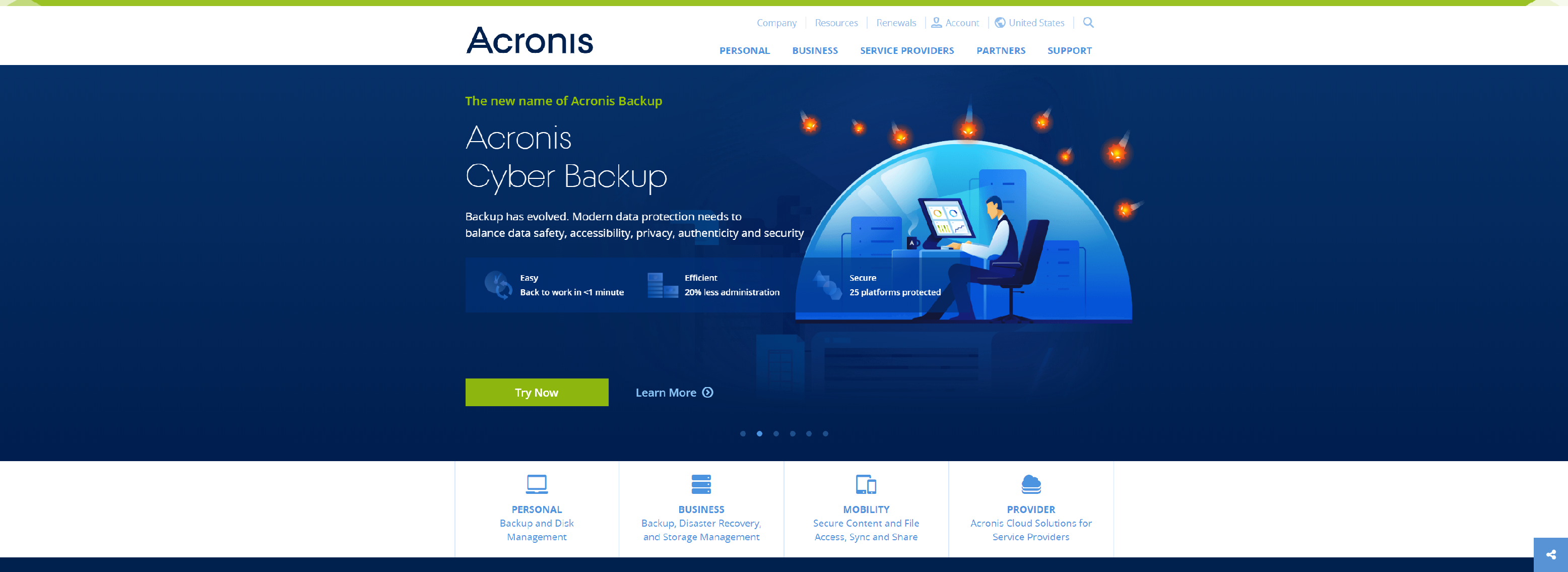
Complete Protection, Now and Forever. Full Availability, No Downtime, 2X faster than the closest competitor, 15-second RTOs, 3 clicks to install the touch-friendly, web-based centralized management console.
- Easy Granular Recovery
- Acronis Instant Restore
- Acronis vmFlashback
- Host Bare-Metal Recovery
- Remote Recovery
- Automated Recovery
- Integrated VMware vSphere Replication with WAN Optimization
- Enhanced Validation in a Sandbox Environment
UNITRENDS
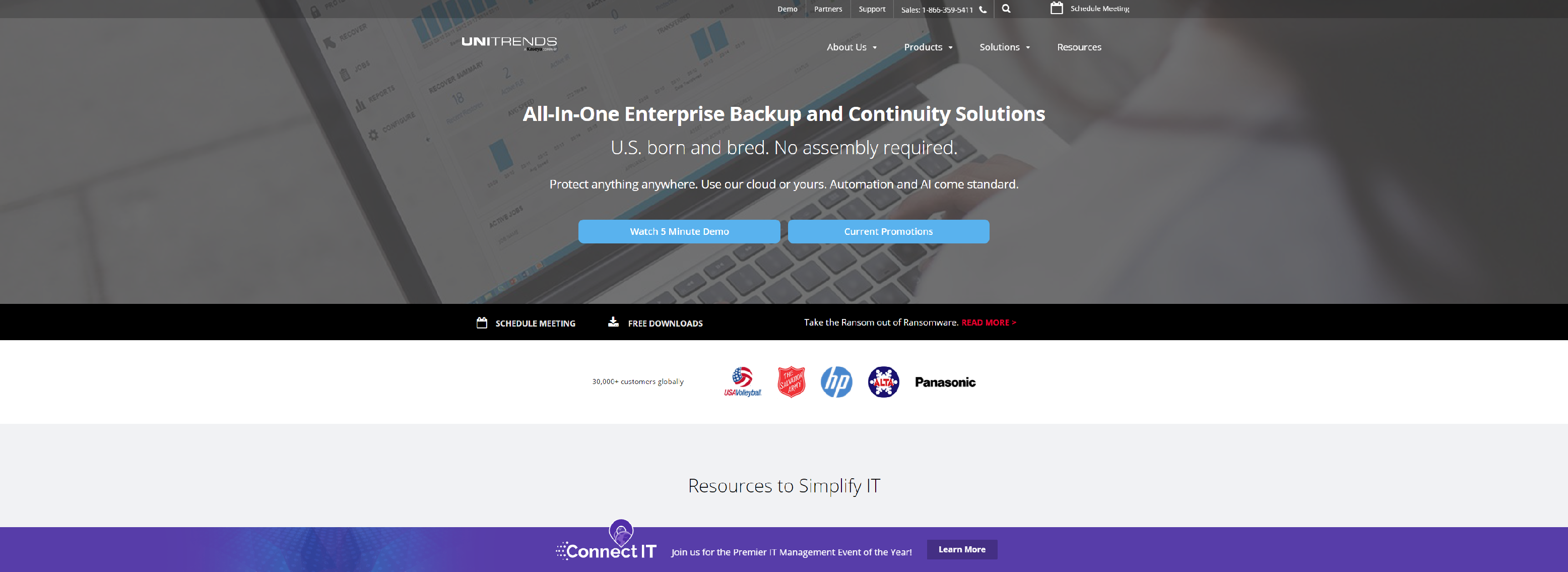
Unitrends all-in-one enterprise backup and continuity increases uptime and confidence in a world in which IT professionals must do more with less.
- Hypervisor and Guest-Level VMware Backup
- SLA Policy Automation
- Policy-based Dynamic VM Inclusion
- Predictive Analytics Make IT Resilient
- Cloud Disaster Recovery to AWS, Azure, or Unitrends Cloud
- Optimized WAN and Storage Performance
- Sized For Your Business
HANDYBACKUP
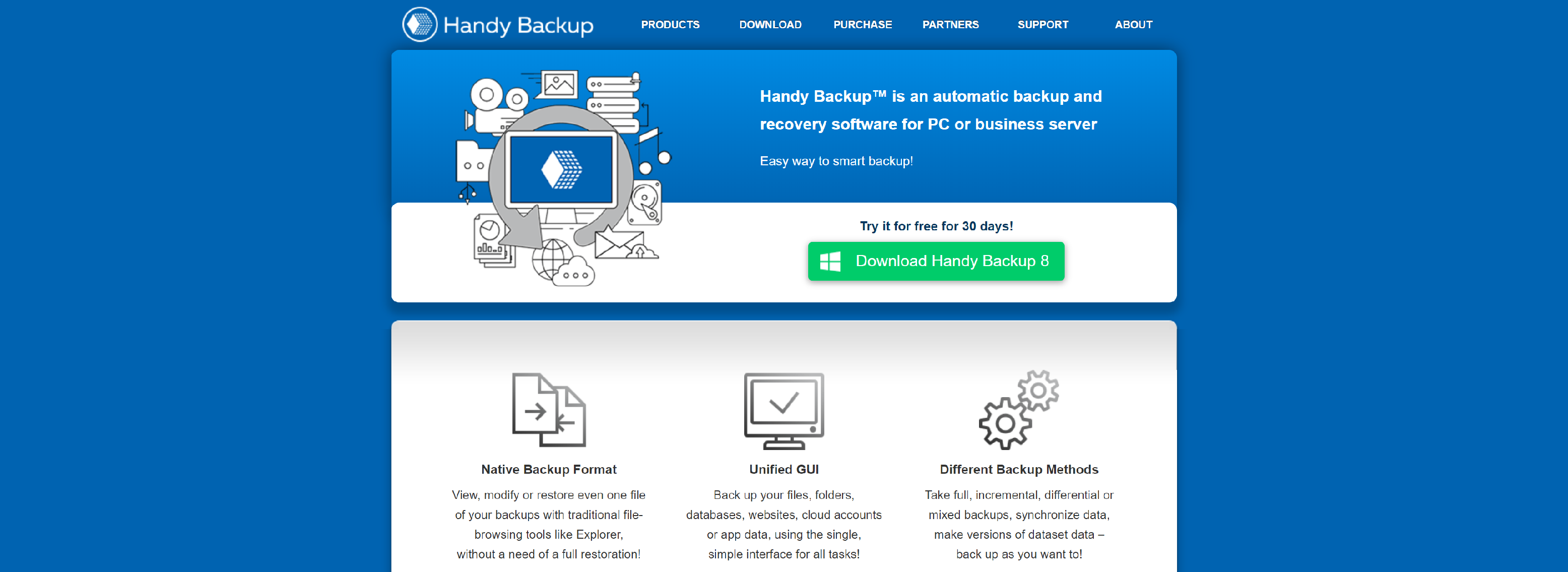
Handy Backup software, you can backup VMware workstation (or an entire server of these VMs) easily and quickly, with options for security and efficiency.
- Regular Backup
- Vast Choice of Storage
- Complete Control over VMware Workstation Backup Tasks