Server room monitoring is needs to play an import role in server room design. It is often one of the smallest expenses yet plays an equally important role in 7×24 responsibilities. Hundreds of thousands of dollars are spent on hardware platforms and hundreds more if not millions are invested in the applications which run on them. After spending all of this money, it seems silly not to make a small investment to perform server room monitoring.
Server room monitoring encompasses:
Data Room Monitoring
Setting up your data room monitoring solution often starts with good planning. Creating a list of the assets residing in the area is a decent place to start. It is also a good suggestion to review all the environmental factors that could adversely impact the ideal operating conditions.
Data room monitoring is often consistent with the same factors evaluated for computer room monitoring and server room monitoring. Here is a list of data room monitoring questions for you to consider:
- What is being hosted in the data room (routers, switches, servers, etc.)?
- How many routers, switches, servers, etc. will there be and how much room will you need?
- Have you check with the manufacture of the hardware ideal operating temperature, humidity, airflow, etc.?
- Will you need to monitor temperature and/or humidity? They generally go hand and hand due to the circumstances surrounding relative humidity.
- If the room is large, will you need sensors in different areas of the room?
- Does the room have good air flow? Even if it does, installing airflow sensors along the floor, ceiling and between racks is often a good idea.
- What about water? Is it possible for the room to take on water? Could a pipe burst somewhere and empty water into the facility? Does a local river or lake pose a threat? If the answer is yes and water would be a problem, installing some type of water sensor might be a good idea.
- Is your data room monitoring system part of a larger solution that is backed up by a generator in case of power loss? Will fuel monitoring be necessary?
- Are you maintaining a secure facility? Will you need integrated video cameras with footage being backed up to a DVR for playback?
- Will you need smoke detectors? Would you like the integrated as part of the entire data room monitoring solution?
- Are you expecting some sort of software interface which provides remote access to the status of the facilty?
- Can you access the software on an iPhone or Android? Is this important to you with your data and computer room monitoring efforts?
Security room monitoring
Security room monitoring is vital to protecting your company or organization assets from environmental risks, unauthorized intrusion, and ensures compliance with the many national and worldwide regulations that influence operations and procedures. It is important to understand the physical threat to your data is just a real as the cyber-threat. Fortunately physical security measures have a much smaller learning curve, are cost effective, and much easier to manage than the cyber-counterparts.
What to consider when building a security room monitoring solution:
- Do I need to enable access control, and if so, how?
- What rooms or areas should have limited access, such as a data room or data cabinet?
- How do I want to permit access to these areas? With a biometric or card reader?
- Is it necessary to monitor and record video surveillance?
- Should I purchase a High Definition Digital Camera?
- What kind of server application is available to enhance monitoring capabilities?
- Would it be beneficial to monitor my location(s) by integrating my mobile device with the additional server client?
For a complete solution proper security measures can prevent incidental accidents due to fire, temperature and humidity fluctuations, presence of water and change in airflow, such as temperature monitoring and choosing the right humidity monitor.
According to HIPAA’s Security Standards 1: Physical Safeguards Matrix the following administrative safeguards are required:
Security Management Process:
- Risk Analysis
- Risk Management
- Sanction Policy
- Information System Activity Review
Information Access Management:
- Isolation Health Care Clearinghouse Functions
- Access Authorization
- Access Establishment and Modification
Security Incident Procedures:
- Response and Reporting
Contingency Plan:
- Data Backup Plan
- Disaster Recovery Plan
- Emergency Mode Operation Plan
All these considerations may also be applied when looking at options for hospital data security for HIPAA compliance, data room monitoring and computer room monitoring.
Computer room monitoring
Computer room monitoring can encompass several areas of expertise; many of which revolve around environmental monitoring. Specifically, temperature, humidity, airflow, power, sound, door position, etc. are all taken into consideration.
Before you purchase a new system, it is important to do your homework. How many servers, routers and switches will need to be protected by the computer room monitoring solution? The reason this is important to know is because of the heat being generated by the equipment. Often times you can check with the manufacturer or even the manual to find the amount of BTUs (British Thermal Units) created by each piece of equipment. More BTUs equates to more heat being put out by the gear.
Computer room monitoring depending on the size may require the same sensors placed in multiple areas. For example, a temperature probe is often placed every 30- 60 feet depending on how the space is laid out and the amount of air flow. This brings us to the next condition to monitor: air flow. Air flow can have a lot to do with heat dispersal. Even if the space has proper CFM movement, obstacles in the room can impact how even the temperature is in different areas of the room. Next is humidity.
When setting up a cold food storage monitoring system knowledge about ideal humidity conditions is paramount. In general, the ideal food storage conditions place humidity at about 15%. However, it really depends on the type of food you are trying to store. For example, apples are best stored at 30-32 F with 90 percent relative humidity and some air circulation. Although this page is dedicated to computer room monitoring, the point being made here about cold food storage is that humidity can play an important role in ideal operating environments. In fact, if the data room is too dry, the electronics can be put at risk from potential increases in static electricity. Ideal humidity levels between 45% and 55% is recommended. Ideal computer room temperature should be in the range of 68° to 75°F (20° to 24°C).
What about security? Most computer and server rooms contain hundreds of thousands if not millions of dollars in hardware and software investments. Access to the facility is another major concern. How will people enter the room? Will they slide a card, use finger print imagery or perhaps enter a code. Whatever authentication system you decide on, placement of cameras should be strategically located.
The ability to go through the access log and with the associated picture as you click on the log entries is extremely helpful. Knowing who the last person was that entered a facility can help avoid finger pointing. This type of surveillance brings us to another consideration: management.
Do you want a computer room monitoring software package? Typically these systems allow you to view the different statuses of the facility remotely either via a computer console or even a mobile device such as an iPhone or Android. Within seconds you can see who is standing at the door of the data center or check the status of a previous humidity alarm.
Many systems will send notification for threshold exceeded as well as back to normal statuses.
The design and setup of these environments generally follows about 6 considerations:
- Size of the Room: How many racks and servers will you need initially? What is the businesses growth plan? Many server rooms are built to the needs of 200% of needed capacity which allows for future growth.
- Rack selection: How dense will the servers be placed into the racks? The choice may allow for over 50 1U servers however, does it allow for proper airflow. Do they have built in airflow sensors? If the rack is an enclosed cabinet, how do the fans move the air across the servers? Is it straight up or down which means around the servers or is the air directed between each server layer?
- Room Cooling: Keeping in mind that the room will be built to support 200% of the current need, how many BTUs are being exhausted into the room from all of the equipment? What does this equate to in tons of air conditioning needed? This MUST be determined. Some companies install 300% of needed cooling capacity because cooling issues can stifle your ability to perform data room monitoring and security room monitoring. A temperature monitor should be placed in each corner of the facility and if possible within each rack – between selected servers. Generally these temperature sensors are very inexpensive in consideration of the total cost of a data center.
- Space for cables: Cable management is an entire industry. Color codes, labels, cable carrying trays, should all be considered. Will the wires be run above the racks which is growing in popularity or will a more traditional approach be taken with a raised floor with the cabling under the racks. Raised floors can offer a cleaner look to the data room but, can be more difficult when administering adds moves and changes.
- Security: Who can enter the server room and how will they authenticate and be granted access? Will employees slide a card, enter a code, stare into a retina scan or some combination of factors. Whichever method is used, it should include camera monitoring and video storage. Playback of user authentication can play a key role should an investigation need to take place.
- Electronic Monitoring: How will all of the systems be monitored? Can all of the systems be monitored using a common protocol such as SNMP, syslog or NetFlow (IPFIX)? Make sure you ask the vendor for these capabilities in writing! And can all of the data be centralized to a single system which allows reporting and correlation across all systems?
Reach out to of environmental monitoring exports for consultation and advice on a system which will serve the needs of your growing business.
AVTECH
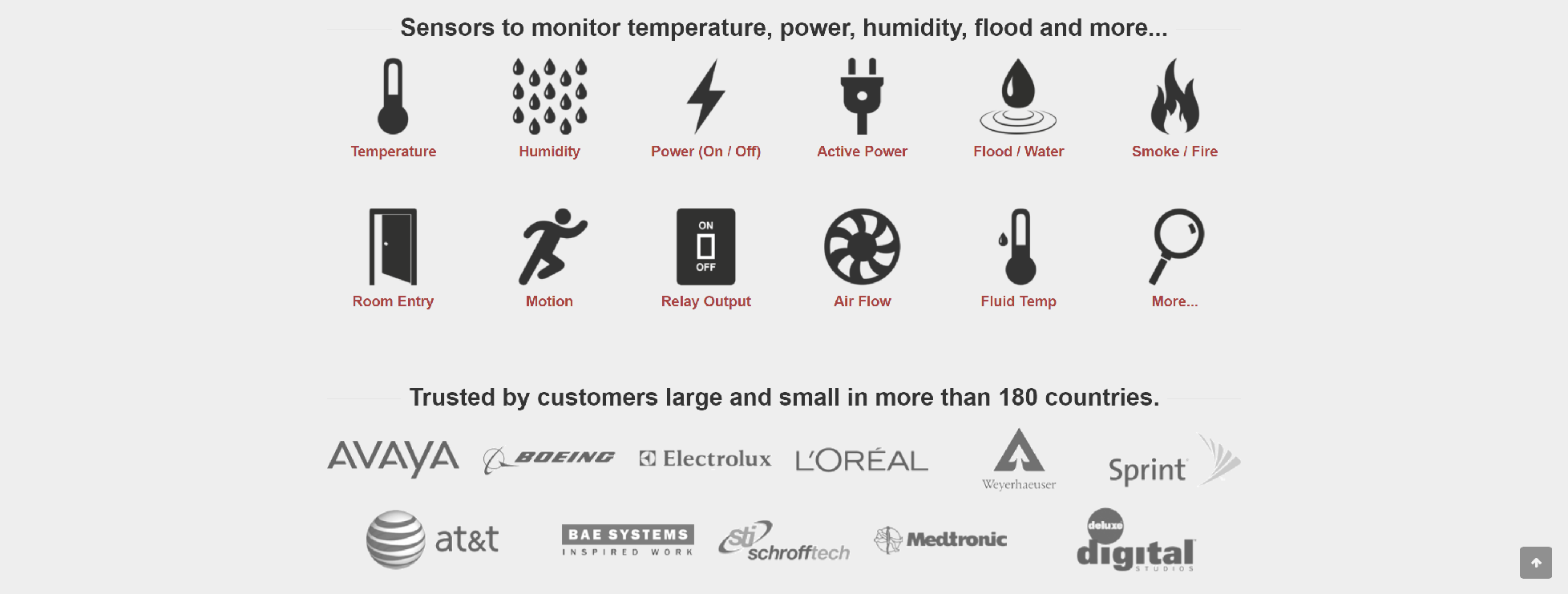
Monitor real-time temperature, humidity, flood, power and more with instant alerting and historical reporting. AVTECH has been protecting critical facilities and assets for 30 years in over 180 countries world-wide.
Solutions:
- Data Center Monitoring
- Server Room Temperature Alerts
- Computer Room Humidity Logging
- Monitoring Recommended Temperature
- Logging & Recording Environment Issues
Sensors:
- Digital Temperature
- Digital Humidity
- Heat Index (Feels Like)
- Dew Point
- Main / UPS Power
- Power Current (Amps)
- Active Power & Temperature
- Flood / Water Cable
- Flood / Water Spot
- Flood Protection Kit
- Smoke / Fire
- Motion
- Room / Door Entry
- Air Flow
- Analog Sensors
- Relay Switches
- Network Cameras
- Light Towers & More
PAESSLER
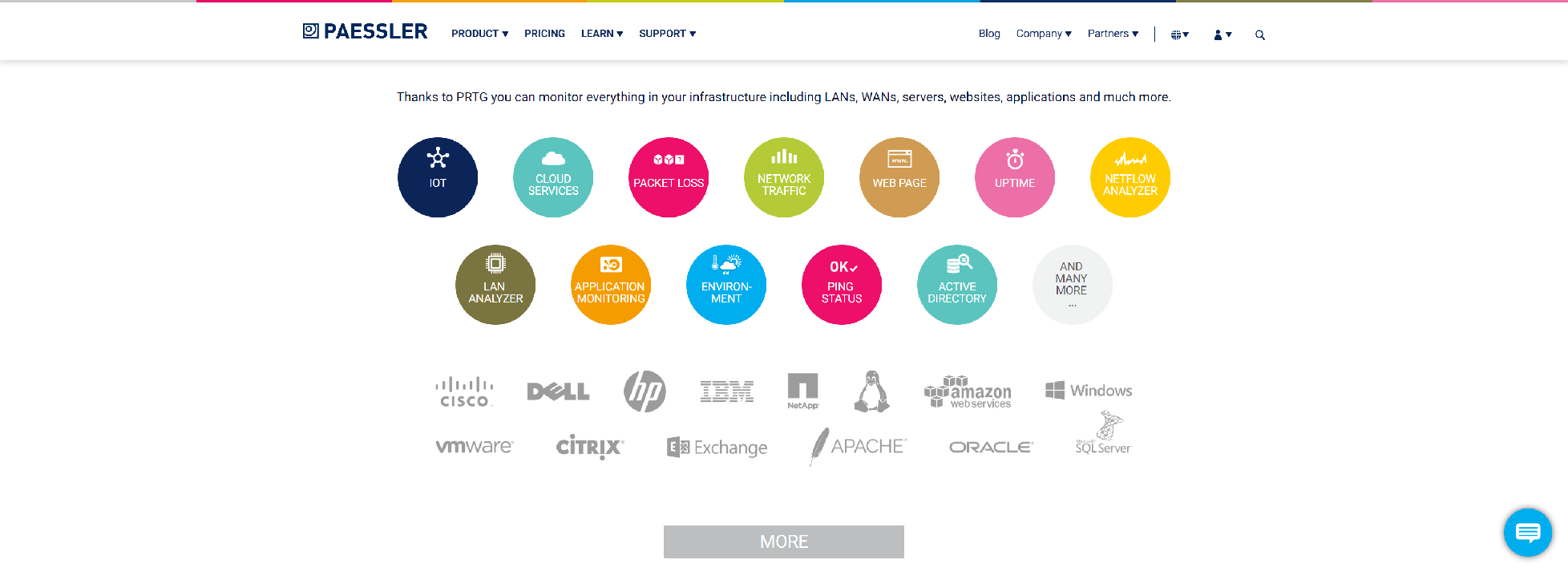
PRTG monitors all the particularities of your server room: temperature, humidity, movement, hardware, software.
- PRTG ensures reliable monitoring of server rooms
- Monitor temperature fluctuations, humidity, and power outages
- In case of problems you get automatic alerts
- Enjoy a complete overview via dashboards and maps
MONNIT

Monnit is the leader in Low Cost Remote Monitoring Solutions and Wireless Sensing, allowing you to monitor your business or home from anywhere.
- Identify and Prevent Problems
- Save Time and Resources
- Protect Your Intellectual Property
- Lower Insurance Premiums
- Low Cost & Easy Installation
- Monitor Anywhere, Anytime
SERVER-RACK-ONLINE
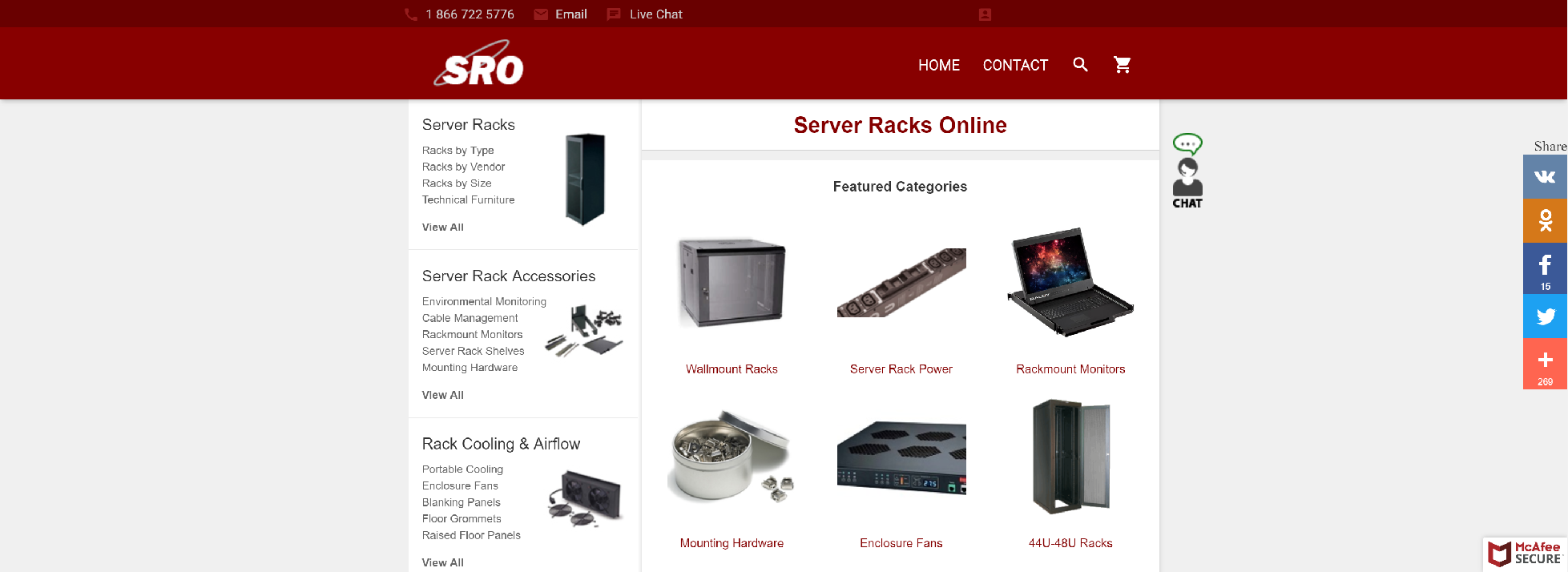
Server Racks and Server Rack Accessories Rackmount Shelves, Server Cabinets, LAN Racks 19 inch Racks and Network Rack Enclosures.
- Room Temperature Monitoring
- Room Humidity Monitoring
- Fluid Leak Detection
- Smoke / Gas Detectors
- Room Security Cameras
- Room Motion Sensors
- Switched Rack PDUs
- Power Monitoring (Voltage / Amperage)
- Power Monitoring (Voltage / Amperage)
- Room Door Contact Sensors
- Access & RFID Proximity Cards
- Differential Airflow Pressure Monitoring
- Vibration Monitoring
- Alarm Beacons & Panic Buttons
- Light Intensity Monitoring
OPENXTRA

OPENXTRA is a leading supplier of environment monitoring equipment specialising in best value, easy to use solutions coupled with good honest advice.
- Environment Monitors
- Sensors
- Security Cameras
- Power Switches
- Accessories
KENTIX
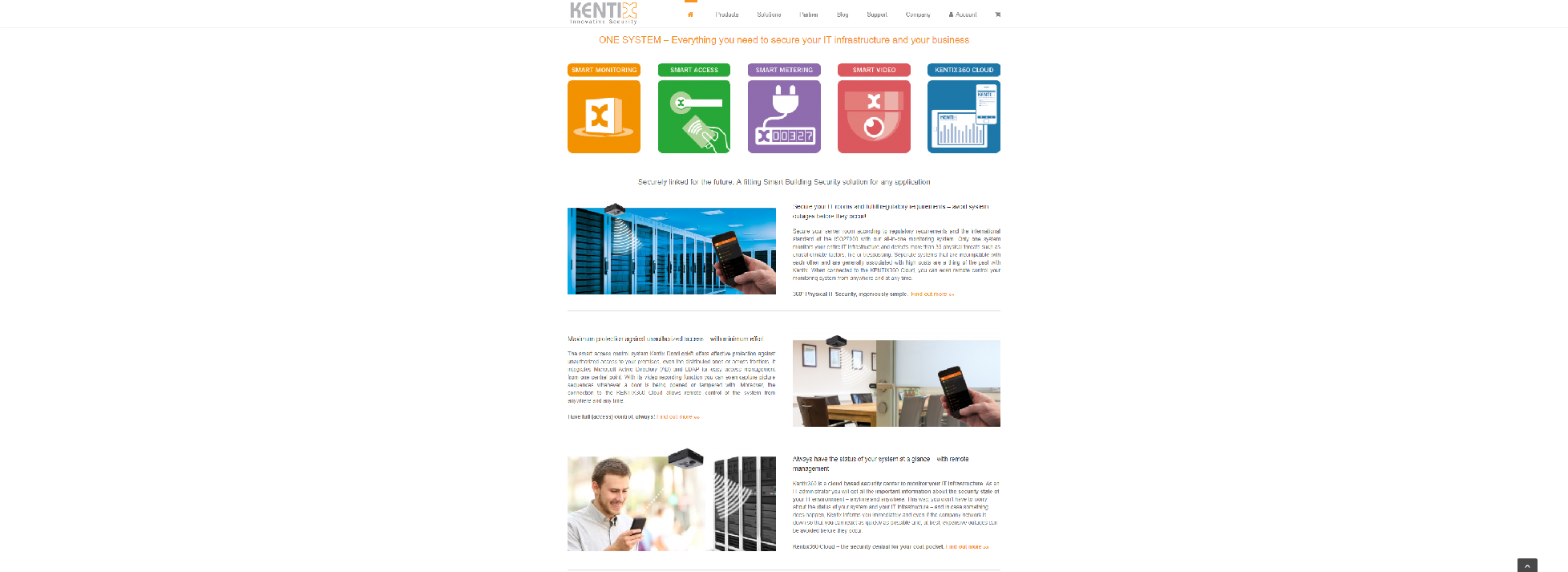
Kentix solutions offer 360° Smart Building Security for professional users. Whether environmental monitoring, access control or smart metering – secure your entire mission-critical IT infrastructure with just one system!
Applications:
Data Center
- Industrial site and remote sites
- IT and telecommunications
- Office and administrative rooms
- Hospital and health care
- Container sites
- etc.
Server Room Monitoring made ingeniously easy:
- Climate monitoring
- Temperature monitoring
- Intrusion detection system
- Early fire detection
- Power monitoring
- Online Access System
- Server live check
- IT rack monitoring
SENSAPHONE
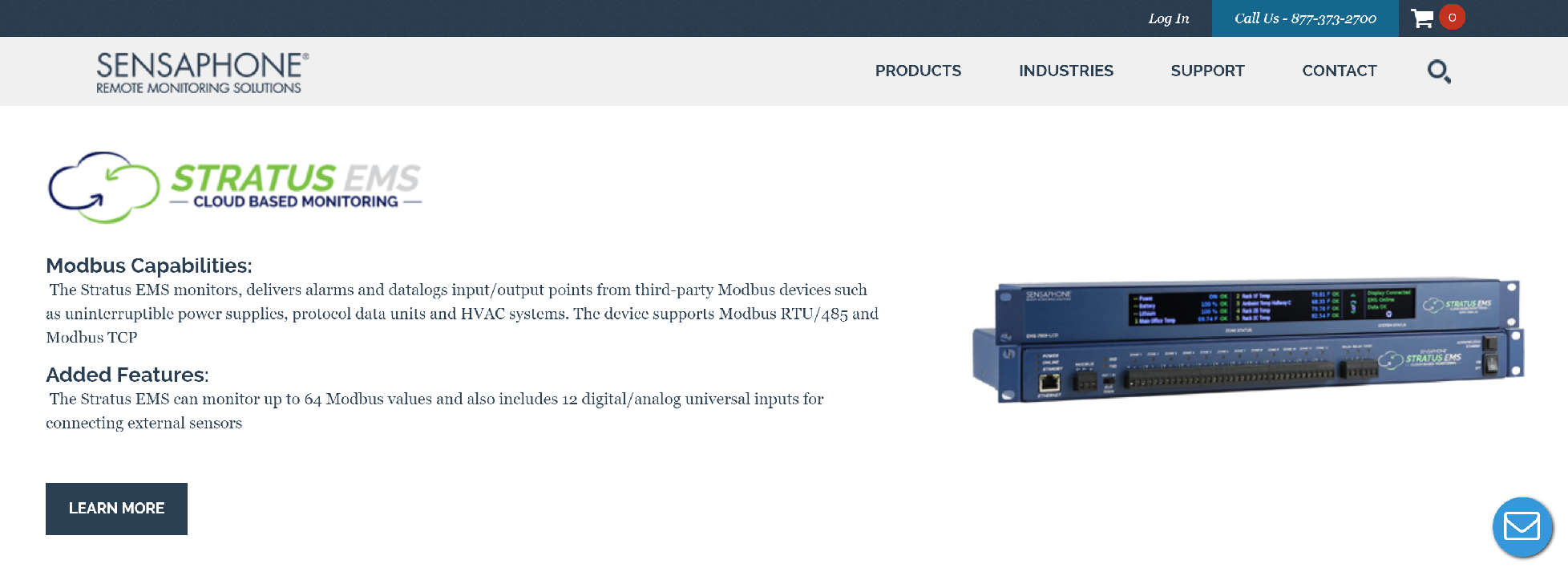
Sensaphone brings the best in remote temperature and humidity monitors. If you are looking for alert temperature monitoring through internet, call us today!
- Temperature Monitoring
- Power and Equipment Failure Monitoring
- Water Detection Monitoring
- Humidity Monitoring
- Airflow Monitoring
- Monitor Physical Security
CONTROLBYWEB
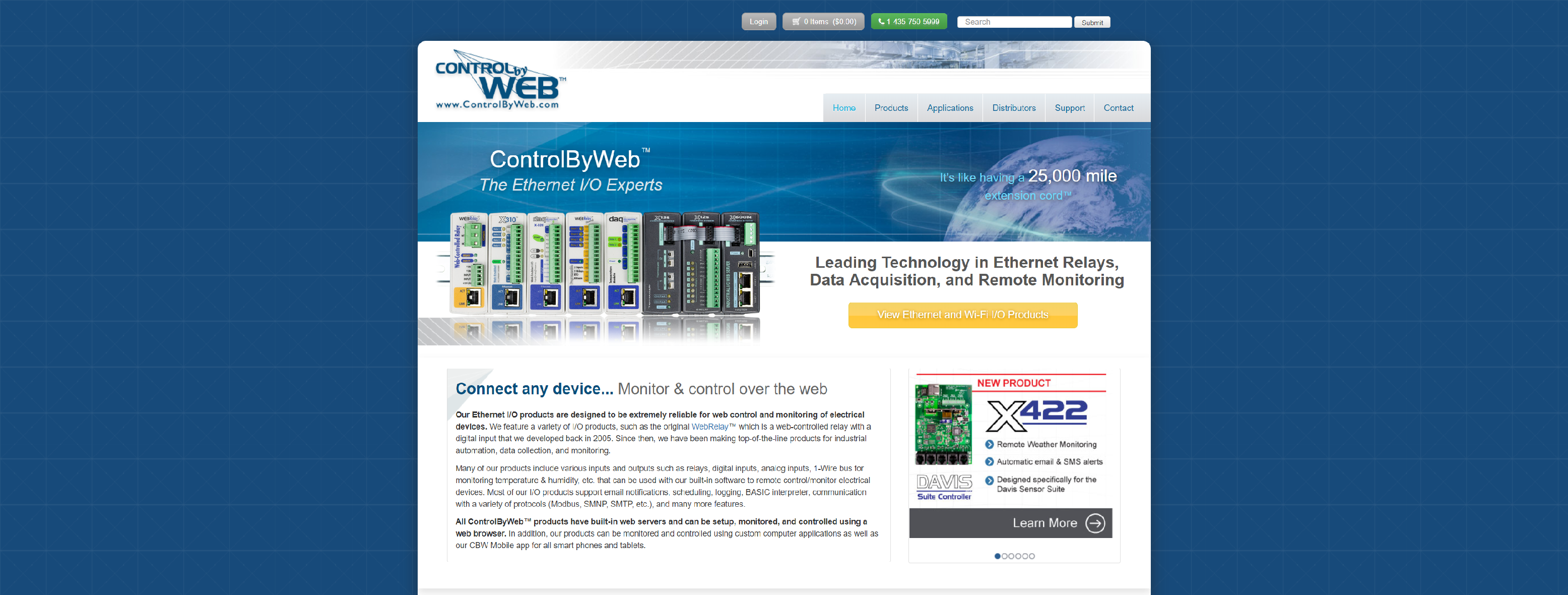
ControlByWeb makes Ethernet I/O modules, such as WebRelay, that are used for remote relay control, data acquisition, monitoring, and automation using relays, digital, analog inputs, temperature/humidity sensors, etc.
- Monitor temperature
- Moisture detection
- Control alarms, lights, locks, etc.
- Email/text alerts
- Use existing network wiring
- and More