Kiosk software is specialized software designed to run on self-service kiosks or interactive touch-screen devices. These kiosks are used for various purposes, such as information display, ordering, payment processing, ticketing, and check-in/check-out services. Kiosk software provides a user-friendly interface and ensures the kiosk operates smoothly, securely, and efficiently in public spaces or business environments.
Discover the top 6 best Self-Service Windows Kiosk Software for Small Businesses
Sitekiosk
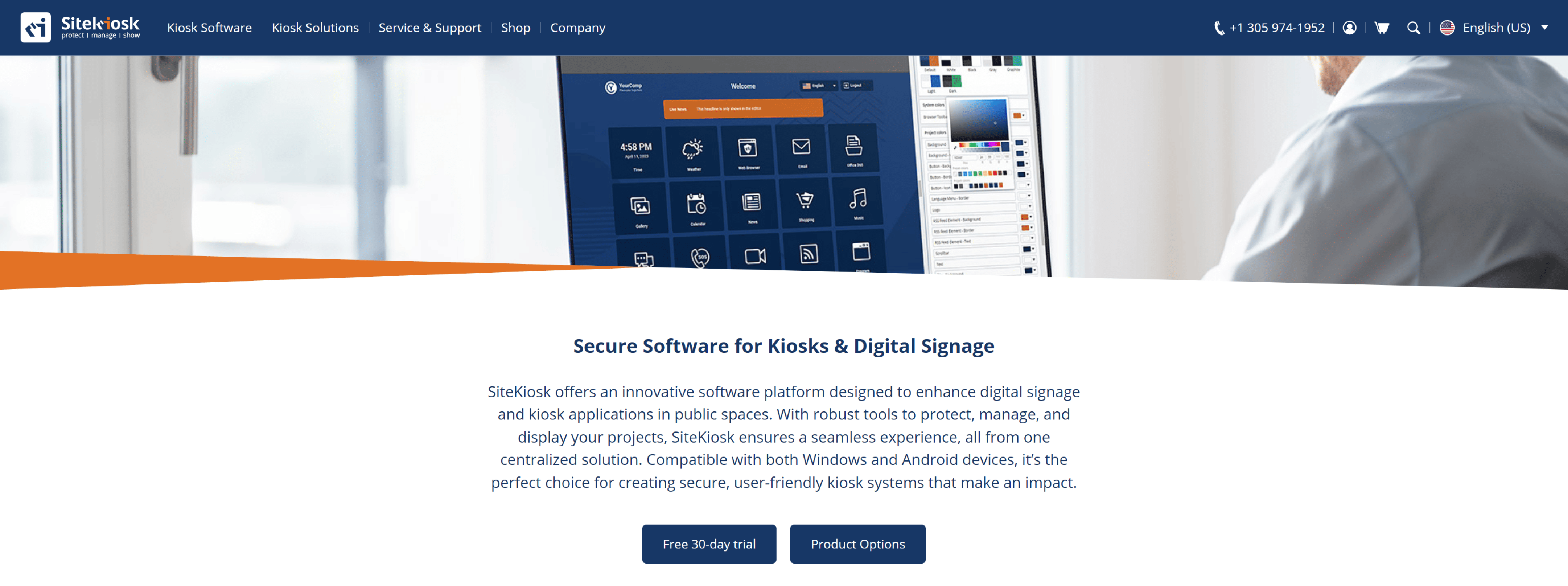
SiteKiosk is the all-in-one kiosk software if you want to safely operate and administer devices such as tablets, terminals or PCs unattended in public.
- Increase customer loyalty with engaging interactive sales and consultation experiences at the point of sale (POS)
- Help your customer through the purchases with easy-to-understand, informative content
- Expand your product offerings digitally to reach more customers
- Make a lasting first impression by greeting, informing, and guiding visitors in entrance areas
- Grab attention in public spaces with eye-catching, dynamic digital signage
- Improve customer satisfaction by offering self-service options that reduce wait times
Scalefusion
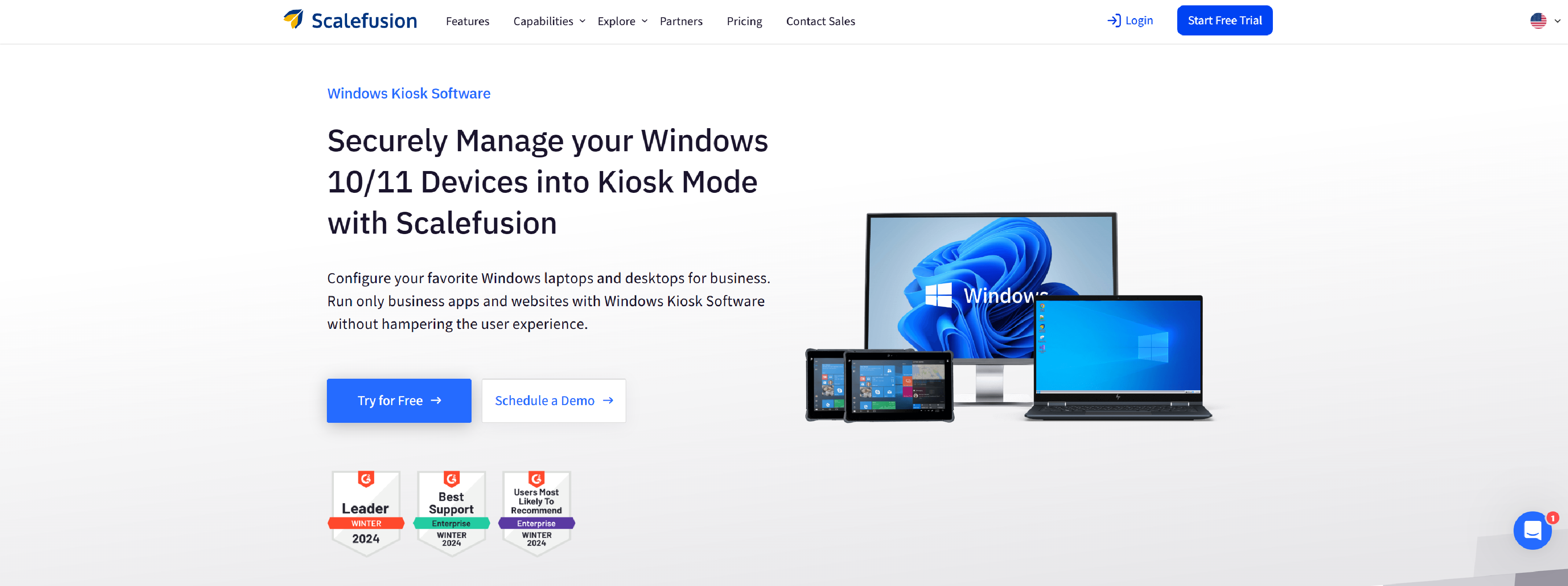
Scalefusion – Run only business apps and websites with Windows Kiosk Software without hampering the user experience.
- Lock device to a Single Application
- Auto Launch app on device restart
- Most Useful for Digital Signage, mPOS systems and ticket booking
- Let Users navigate between allowed applications
- Restrict access to any other application
- Most Useful for last mile delivery, education and manufacturing units
Kioware
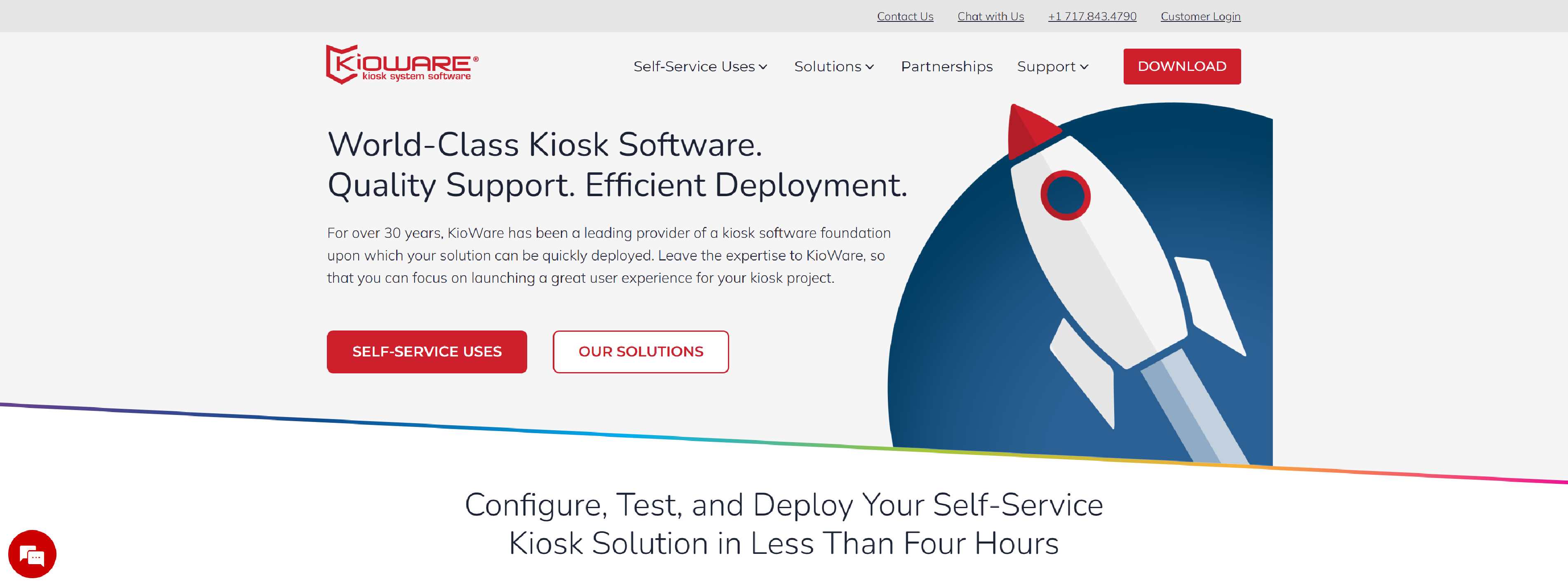
KioWare kiosk system software – kiosk browser software to secure the OS in lockdown kiosk mode.
- Wide Range of Features
- Active in all Markets
- Custom App Development
- World-Class Tech Support
- Trusted Partners
- Purposed Device Support
Airdroid
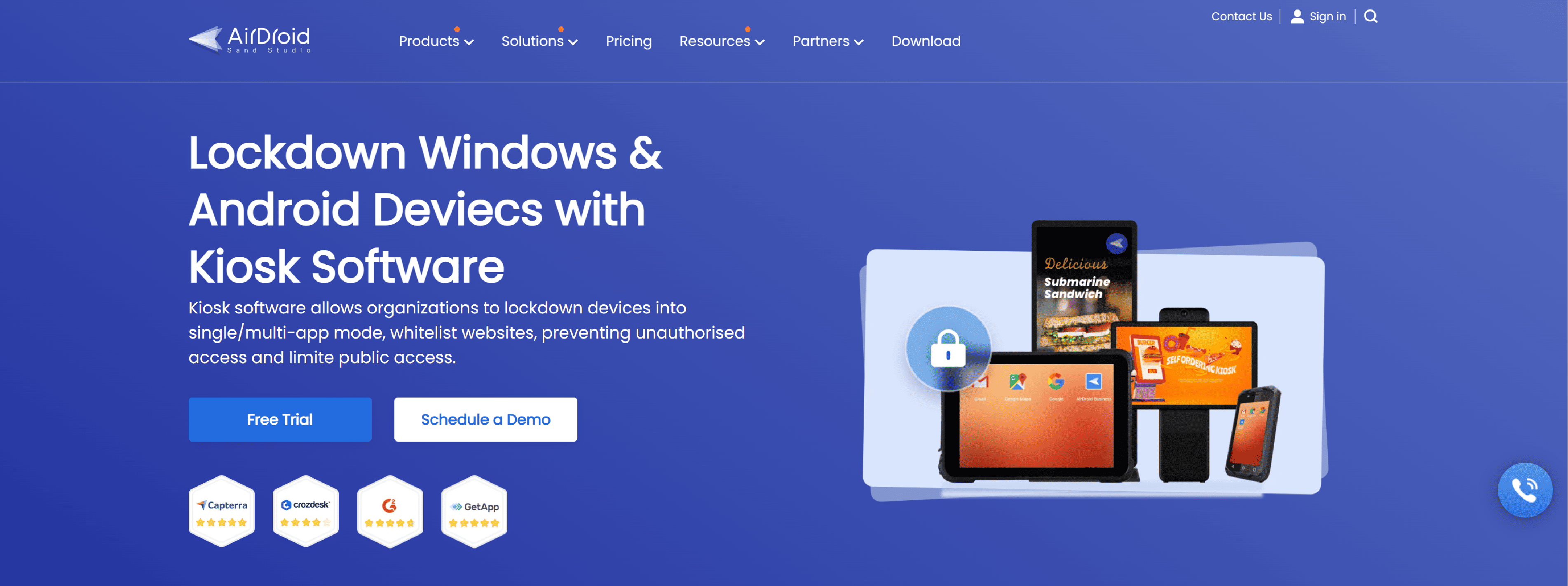
Airdroid – Kiosk software allows organizations to lockdown devices into single/multi-app mode, whitelist websites, preventing unauthorised access and limite public access.
- Restrict device access to only approved applications and websites
- AirDroid Business Kiosk Mode offers extensive customization options, allowing businesses to tailor the device interface to reflect their brand identity
- Security remains a top priority, with AirDroid’s device limitation settings providing robust protection
- IT administrators can remotely monitor, manage, and update kiosk devices
Vantagemdm

Windows 10 Kiosk Software by VantageMDM is best known for lockdown down any Windows 10 and 11 devices into a full-screen kiosk.
- Single and Multi App Kiosk
- Whitelist and Blacklist of Websites
- Browser Security Settings
- Remote App Distribution
- Remote Screen View
- Hardware Controls and More!
42gears

42gears – Easy to setup kiosk software for Windows 10, Lock down Windows desktop to specific apps or websites.
- Allow only pre-approved applications to run
- Allow browsing of only selected websites or URLs
- Auto-launch selected applications at system startup
- Enable auto-login after a system reboot
- Disable Ctrl-Alt-Delete key combination
- Filter and configure keyboard inputs
- Password-protect settings
- Customize background wallpaper
- Disable access to Windows Task Manager
- Configure Windows Kiosk Mode on multiple computers at once with SureMDM
Windows Kiosk Software Key Takeaways
Windows Kiosk Software is a solution designed to transform Windows devices into secure, self-service kiosks. The software allows businesses to lock down the device to run only specific applications or functions, ensuring users cannot access other parts of the system. This creates a focused, secure environment that can be customized for various purposes, such as ticketing, ordering, check-ins, or information display.
A key aspect of Windows Kiosk Software is its ability to provide centralized management, meaning that administrators can monitor and control kiosks remotely, updating software, resolving issues, and reviewing system analytics without having to interact directly with each unit. Security is a top priority in kiosk software; features like password protection, screen timeout, and the ability to disable unnecessary hardware components (such as USB ports) prevent unauthorized access or tampering.
Customization is also a significant feature, with businesses able to tailor the user interface to match their brand and specific needs. This includes setting up custom apps or web-based solutions that users can interact with. For example, a restaurant could set up a kiosk for customers to place their orders, while an airport might use a kiosk for self-check-in.
One of the advantages of Windows-based kiosks is their ability to function offline. Even without an internet connection, these systems can still operate, and data is synced when the connection is restored. Additionally, Windows Kiosk Software often integrates seamlessly with other business systems like POS, payment processing, or ticketing systems, which enables efficient transactions and service delivery.
Windows devices offer native support for kiosk mode through features like “Assigned Access,” which simplifies deployment for businesses already using Windows operating systems. This built-in functionality allows companies to lock the device into a single app or a limited set of apps, ensuring the kiosk remains dedicated to its specific purpose.
Kiosk Software for Small Businesses
Kiosk software for small businesses is a valuable tool that allows owners to offer self-service options to customers, reduce labor costs, and streamline various operations. Whether used for ordering, check-ins, payments, or information display, kiosks can provide a user-friendly, efficient, and professional experience for customers.
Affordability
- Small businesses often work with limited budgets, so kiosk software designed for them tends to be cost-effective. Many solutions come with flexible pricing options, such as subscription models or one-time licenses. This makes kiosk technology accessible even for startups or businesses with tight budgets.
- Some kiosk software providers offer free versions or trials, allowing small businesses to test the software before making a financial commitment.
Ease of Use
- Kiosk software for small businesses typically comes with an intuitive user interface. These systems are designed to be simple to set up and manage, without requiring advanced technical expertise.
- The software often includes built-in templates for various industries (e.g., retail, restaurants, hospitality) to streamline deployment and reduce setup time.
Customizability
- Many kiosk software solutions allow small businesses to customize the kiosk experience to align with their branding and specific needs. This includes customizing colors, logos, layout, and even adding specific functionalities like upselling features, special promotions, or loyalty programs.
- The software can also allow integration with custom applications or websites, enabling a unique user experience.
Security
- Small businesses can benefit from built-in security features that protect against unauthorized access, data breaches, or tampering. Kiosk software usually includes lockdown modes, where the device is restricted to a single app or set of apps, ensuring that customers can only interact with what is intended.
- Additional security measures like password protection, screen timeout, or disabling hardware (e.g., USB ports) ensure the kiosks remain safe from misuse.
Remote Management
- Some kiosk software offers remote management features, allowing small business owners to monitor and control multiple kiosks from a central location.
- Remote management can also include real-time analytics, allowing businesses to track usage, customer behavior, and performance.
Multifunctional Use Cases
- Retail: Kiosk software can be used for self-checkout, product catalogs, or promotions, helping businesses reduce wait times and improve customer satisfaction.
- Restaurants: Ordering and payment kiosks can streamline service in quick-service restaurants (QSRs), enabling customers to place orders and pay without interacting with staff, reducing overhead costs and improving efficiency.
- Service-Based Businesses: Small businesses like gyms, salons, or medical offices can use kiosks for appointment scheduling, check-ins, and customer self-service.
Customer Engagement and Upselling
- Kiosks equipped with interactive features can enhance customer engagement by offering promotional messages, surveys, or product recommendations. Businesses can use upselling and cross-selling strategies directly through the kiosk to increase revenue.
- For example, in a restaurant, a kiosk might suggest add-ons like drinks or desserts, or in retail, it could promote discounts or bundle offers.
Integration with Payment and POS Systems
- Kiosk software can integrate with point-of-sale (POS) systems, making it easy to accept payments via credit/debit cards, mobile wallets, or contactless payments.
- Integration with inventory systems allows kiosks to provide real-time stock information and product availability.
Offline Functionality
- Many kiosk systems offer offline capabilities, allowing kiosks to continue working even if the internet connection is lost. Data will typically be stored locally until the connection is restored, which is especially useful for businesses in areas with unreliable internet access.
Improved Customer Experience
- Kiosks enhance the overall customer experience by reducing wait times and offering a more streamlined, hands-off interaction.
- Customers also appreciate the autonomy that kiosks provide, as they can access the services or products they need at their own pace without waiting for assistance.
Benefits of Windows Kiosk Software for Small Businesses
Windows Kiosk Software offers several compelling benefits for small businesses, helping them optimize operations and improve customer experiences. For businesses with limited resources, the ability to leverage Windows devices for self-service kiosks is a cost-effective solution that doesn’t require specialized hardware or extensive IT expertise. With Windows-powered kiosks, businesses can take advantage of a familiar operating system, making setup and maintenance simpler and more accessible.
One of the primary advantages of Windows Kiosk Software for small businesses is the ability to customize the user experience. Businesses can tailor kiosks to reflect their branding, allowing for a consistent look and feel that enhances the customer experience. Whether it’s a restaurant kiosk for ordering food or a retail kiosk for browsing products, the software allows for specific configurations that align with the business’s needs.
Security is another key benefit. Windows Kiosk Software is designed to lock down devices, preventing users from accessing anything beyond the kiosk’s intended functions. This added layer of security ensures that customer data is protected, the system is resistant to tampering, and the device remains dedicated to its intended purpose. For small businesses that may lack robust IT security infrastructure, this feature provides peace of mind, reducing the risk of unauthorized access or misuse.
Windows Kiosk Software also offers cost efficiency for small businesses, as it can run on widely available and affordable Windows-based devices. Many small businesses already use Windows computers or tablets, so there is often no need for additional hardware investments. This makes the transition to self-service kiosks more affordable, as businesses can repurpose existing devices rather than purchase specialized kiosks. Moreover, Windows devices are easy to manage, and businesses can remotely control and update kiosks from a central location, reducing the need for hands-on intervention.
Windows Kiosk Software typically supports integration with a variety of other systems, such as payment gateways, point-of-sale (POS) systems, or inventory management solutions. This capability allows small businesses to create seamless workflows between kiosks and back-end systems, improving operational efficiency. For example, in a restaurant setting, customers can place orders and pay through the kiosk, while the kitchen or POS system automatically receives the order, ensuring a smooth, real-time transaction process.
Another benefit is the software’s offline functionality. In cases where internet connectivity is interrupted, many Windows Kiosk Software solutions allow kiosks to continue operating. This is especially important for businesses in areas with unreliable internet access. The system can store data locally and sync it once the connection is restored, preventing service disruptions.
Windows Kiosk Software can also help small businesses provide faster, more efficient service to their customers. By reducing the need for staff to handle every customer interaction, kiosks allow businesses to serve more customers in less time, improving customer satisfaction and potentially increasing sales. This is particularly useful in high-traffic environments like retail stores or fast-food restaurants, where speed is a critical component of customer experience.
How Windows Kiosk Software Boosts Business Efficiency
- Windows Kiosk Software helps to eliminate human error, which can be costly in terms of both time and money. Self-service kiosks, when properly configured, ensure that customers input information accurately, place the correct orders, and make payments securely. By streamlining these processes, businesses can reduce mistakes, improve order accuracy, and ultimately, enhance customer satisfaction. This is particularly useful in high-volume environments such as restaurants, airports, and retail stores, where minimizing errors can have a significant impact on operational efficiency.
- Windows Kiosk Software boosts efficiency is by centralizing control and management. Businesses can remotely monitor and manage multiple kiosks from a single location, which can drastically reduce the need for on-site maintenance. Administrators can update software, troubleshoot issues, and perform diagnostics without needing to visit each individual kiosk. This centralized management also means that business owners can monitor real-time data, such as customer interactions, sales performance, or transaction histories, to make data-driven decisions and further optimize operations. For small businesses with limited IT resources, this centralized control is especially valuable as it reduces the need for dedicated personnel to manage kiosk operations.
- Windows Kiosk Software also integrates seamlessly with other back-end systems like point-of-sale (POS), payment processors, and inventory management systems. This integration ensures that kiosks can communicate with other business functions in real time, allowing for faster and more accurate order processing, payments, and inventory updates. For example, in a restaurant, customers can order food through the kiosk, and the kitchen can instantly receive the order while the POS system updates the transaction and inventory levels.
- Windows Kiosk Software enables businesses to extend their service hours by offering 24/7 availability. Kiosks can operate round-the-clock without the need for staff, which is particularly useful for businesses such as convenience stores, fast food restaurants, or airports, where customers expect to access services at any time of day. By automating operations and providing self-service options, businesses can increase their service capacity without the added cost of hiring more employees.
- During peak hours or busy seasons, kiosks can alleviate pressure on staff by allowing customers to complete transactions or access services independently. This ensures that businesses can manage higher traffic volumes without sacrificing service quality or increasing labor costs, which is particularly important for small businesses looking to grow efficiently.
Kiosk Software FAQ
What is Windows Kiosk Software?
Windows Kiosk Software is a specialized software that transforms Windows devices into self-service kiosks. It locks down the device to restrict access to only specific applications or functions, enabling businesses to offer self-service options such as ticketing, ordering, information displays, or payment processing in a secure and controlled environment.
How can Windows Kiosk Software benefit my small business?
Windows Kiosk Software boosts efficiency by automating customer interactions, reducing labor costs, and minimizing errors. It can improve the customer experience by providing faster service, allowing businesses to handle more customers with fewer staff. Additionally, it offers remote management capabilities, security features, and customization options to align with your brand and business needs.
Is Windows Kiosk Software easy to set up and manage?
Yes, most Windows Kiosk Software solutions are user-friendly and designed for ease of use. They come with simple setup guides and often include pre-configured templates for different industries (e.g., retail, restaurants, healthcare). You can remotely manage multiple kiosks from a central location, simplifying maintenance and updates without requiring technical expertise.
Can I customize the kiosk software to match my branding?
Absolutely! Windows Kiosk Software typically offers customization options that allow you to tailor the user interface, color schemes, logos, and other elements to match your business branding. You can also configure the software to include specific features relevant to your business, such as upselling, promotions, or loyalty programs.
Is Windows Kiosk Software secure?
Yes, security is a top priority for Windows Kiosk Software. It includes features such as lockdown modes, password protection, and the ability to disable unnecessary hardware (e.g., USB ports) to prevent unauthorized access. It ensures that users can only access the designated apps or services, protecting both the device and sensitive customer data.
Does Windows Kiosk Software work offline?
Many Windows Kiosk Software solutions include offline functionality. In the event of an internet outage, the kiosk can continue to operate, with data being stored locally and synced once the connection is restored. This ensures that business operations are not disrupted during internet downtimes.
Do I need to purchase specialized hardware for kiosks?
No, one of the benefits of using Windows Kiosk Software is that it can run on widely available Windows devices, such as tablets, PCs, or all-in-one touchscreens. Many small businesses can repurpose existing hardware, which helps keep costs down compared to investing in specialized kiosk hardware.
Can Windows Kiosk Software integrate with my existing systems?
Yes, Windows Kiosk Software typically integrates well with existing business systems such as point-of-sale (POS), payment processors, and inventory management tools. This integration ensures seamless transactions, accurate inventory updates, and smooth workflows between kiosks and other business functions.
How can Windows Kiosk Software help reduce labor costs?
By automating tasks like ordering, checkouts, and information retrieval, Windows Kiosk Software allows customers to complete actions independently, reducing the need for staff to perform these functions. This can lower labor costs while enabling businesses to serve more customers in less time.
Can I monitor and manage kiosks remotely?
Yes, Windows Kiosk Software typically includes remote management features that allow you to monitor kiosk performance, update software, troubleshoot issues, and access real-time analytics from a centralized dashboard.
What is the cost of Windows Kiosk Software for small businesses?
The cost varies depending on the software provider, features, and licensing model. Some solutions offer subscription-based pricing, while others may have one-time licensing fees. Many providers offer flexible pricing that caters to small businesses, and some even offer free trials so you can test the software before making a commitment.
Can Windows Kiosk Software help improve the customer experience?
Yes, by providing faster, more efficient service, Windows Kiosk Software enhances the customer experience. Kiosks allow customers to interact at their own pace, reducing wait times and providing greater convenience. Whether for self-checkout, ordering, or accessing information, kiosks improve overall satisfaction and encourage repeat business.
Is it possible to add new features or apps to the kiosk?
Many Windows Kiosk Software solutions are flexible and allow you to add or customize applications as needed. You can install additional apps or integrate with web-based solutions that suit your business’s specific needs, such as customer surveys, promotional tools, or product catalogs.
What happens if the kiosk software malfunctions or requires an update?
Most Windows Kiosk Software solutions are designed to minimize downtime. If an issue occurs, you can typically troubleshoot remotely or contact customer support. Updates can also be managed remotely, reducing the need for on-site intervention and ensuring kiosks remain up to date with minimal disruption to business operations.