Why use Project Scheduling software? As Project Manager your main task is to deliver your project to your company, stockholders/ investors and customers in a timely, efficiently run and under budget manner. Understanding how to accomplish this takes a lot of skill and knowing how to organize your resource members into a well-organized team. Your knowledge of the project and organization skills is essential to a successful project. In today’s business world you need to be on top of your game and focused. The best way to accomplish this and relieve you of the stress of organizing the schedule is to use a Project Scheduling Software. The advantage this gives you will help you achieve your goal of bringing your project to a successful close.
Functions of Scheduling Software
What a Project Scheduling software does is an ability to organize your projects schedule from the planning stages ( scoping the project, setting the budget arranging contractors etc.) to the process stages( scheduling tasks to resources, delivery schedule of materials etc.) and to the closing stage ( turning over the deliverable along with all necessary documentation/ reports) . You will be able to set up a schedule for all aspect of the project and see at a glance all stages of your project. This includes assigning your resources with a task schedule. You will be able to schedule a start date and a finish date for each task, enabling you to completely lay out the entire project, using the project scheduling software freeware like the engineering scheduling software.
As your project is in process the project management scheduling software function does not stop there. As a project manager you need to be able to keep your project on track. You will need to find the issues that come up and assign resources to these issues. These issues could be contractor supply delays, scheduling conflict, or numerous other conflicts that need to be addressed. Using a Project Scheduling Software such as the construction project scheduling software you will be able to monitor these conflicts and watch their progress all from a central location. This schedule task software will allow you the ability to keep issues in check and the project on track.
Understanding and Using Project Scheduling Software
Understanding that your project will have issues and how to control, these issues will not only save your project money and keep it on track, but it will also give you and your resource team work stress free. The project scheduling software will alert you when a task is not on track or running late. You as the project manager will be able to see at a glance the entire project status, just like what the Microsoft construction project scheduling software is presenting. When you get an alert that a task is running late you will be able to look at your resource team and see which resource you can reassign to that task to assist tin bringing it up to date.
Throughout the life of your project as each task is completed and updated it is recorded in the software. When you are closing your project and handing over a deliverable you will have all the documentation reports for every stage of your project. This will allow you to show the shareholders/ investors the why and how the project was a success or failure. You will be able to generate reports for each task as well as for the budget cost and all the relevant information as to why the project failed or was successful it.
OPENPROJECT
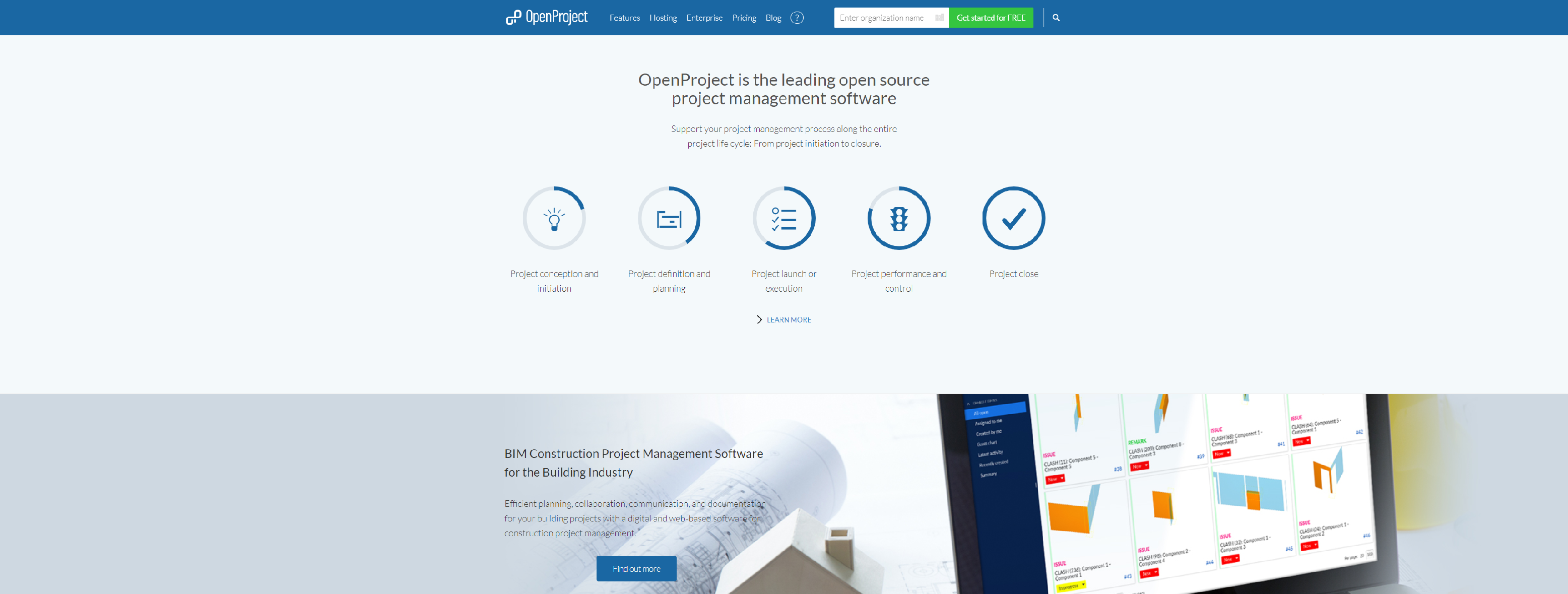
Web-based open source project management software to support teams along the entire project management life-cycle.
- Project planning and scheduling
- Product roadmap and release planning
- Task management and team collaboration
- Kanban, Agile and Scrum
- Bug tracking
- Time tracking, cost reporting and budgeting
- Project wiki
- Custom theme and logo
- Multi-select custom fields
- Help texts for attributes
GANTTPRO
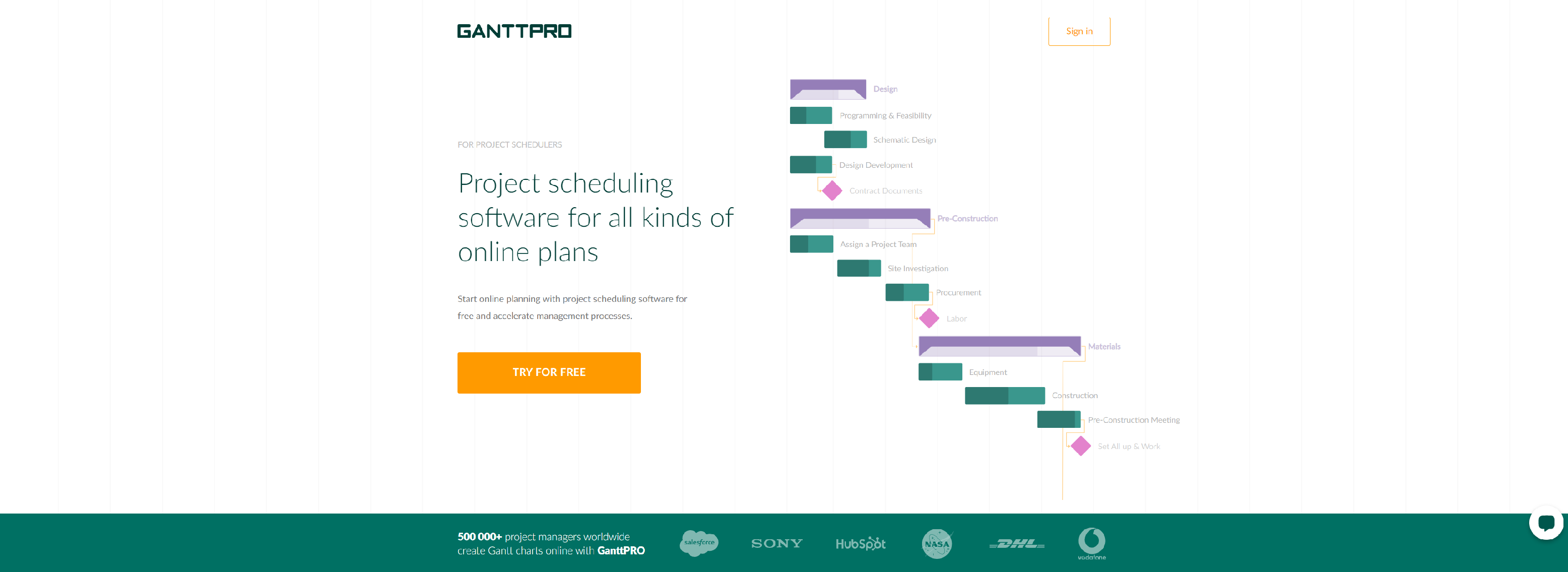
Project scheduling has never been easier: with GanttPRO (use), you can create schedules in minutes! Easily add tasks, set dates and dependencies, and work with assignees on the Gantt chart timeline.
- Assignments are vital elements of any project
- Efficient communication and collaboration make star projects
- Apart from schedules, the software allows working with resources and their workload
- Your chart will work best with progress tracking
- You can easily export and share your online project schedules and present them to stakeholders, clients, colleagues, etc. to showcase their current states
- GanttPRO allows switching to the Board view where assignments are presented as cards
- Create a baseline of your chart and compare it with the initial plan
SMARTSHEET
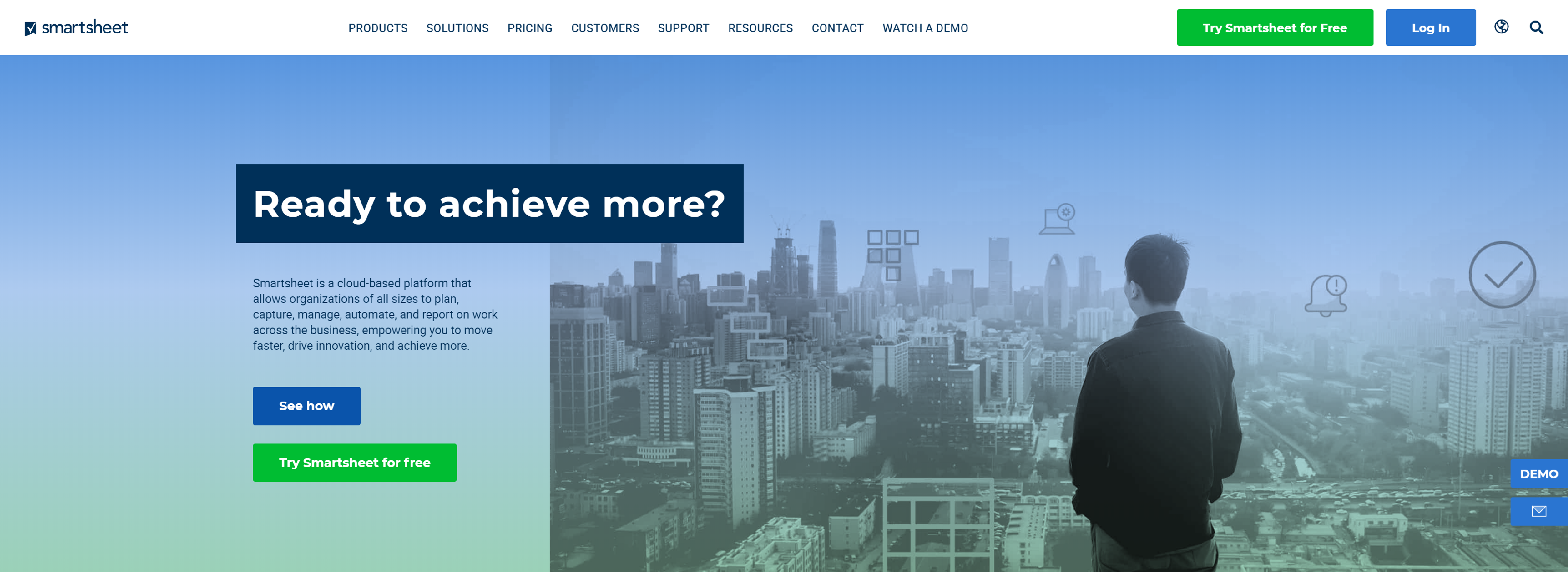
Project managers at companies of all sizes rely on Smartsheet for easy-to-use project scheduling software to align the right people, resources, and schedules to get work done. Get started for free today.
- Gantt Charts
- Critical Path
- Milestones
- Notifications
- Reporting
- Dashboards
- Automated Actions
- Resource Management
- Attachments
- Calendars
- Mobile
- Integrations
TEAMGANTT
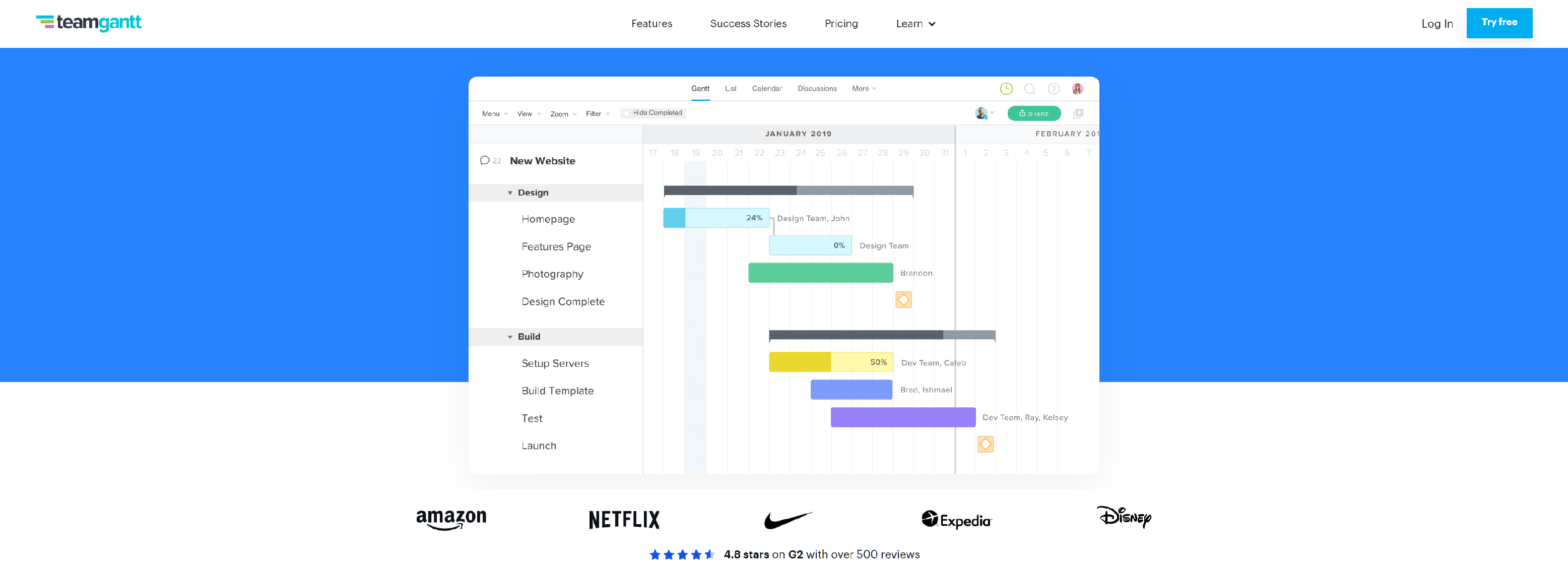
TeamGantt’s online gantt chart software can help plan your projects in minutes.
- Drag & drop simplicity
- See all your projects in one screen
- See workloads & team availability
- Easy collaboration & organization
- Portfolio views and reports
- Calendar and list views too
- View planned timeline vs. actual timeline
- Dedicated mobile app
LIQUIDPLANNER

LiquidPlanner is a smarter project management software that uses intelligent scheduling technology to help teams do their best work.
- Smart Schedules
- Resource Management
- Cross-Project Visibility
- Contextual Collaboration
- Time & Budget Tracking
- Advanced Analytics