Security risks are a major worry for company information technology departments these days because of the amount of hackers on the internet. Hackers can also be present inside a company, even though most employees have their backgrounds checked prior to being hired. One of the best ways to prevent a breach of information in your company is to set all of the computers without admin rights to least privilege. Least privilege, in case you were wondering, is the lowest level of access a program can be set at without causing the user to struggle with performing their job duties.
Setting programs and software at the least privilege level can help protect your company and all of its confidential information. Least privilege does not have to restrict the amount of work that your employees are able to complete on a daily basis but it does restrict what programs and software they have access to while using an office computer. One of the best ways to protect your company’s information is to purchase Password Management Software. This type of software will keep all of the necessary passwords used by your employees in one database in the event that management needs to access programs when an employee is out of the office.
Not all companies can affectively operate using least privilege access with their employees simply because the employees will need to have access to almost every program operated by the company. When running a company that cannot grant least privilege access to its employees, be sure you have your employees sign a waiver before granting them admin rights. This waiver should describe the legal action that will be taken against them should they violate any company policies using the extended access. The waiver should tell the employee that they cannot disclose any company information, any company programs, or any company software to competing companies.
- Access Control: PAM software restricts access to sensitive systems and resources based on roles and permissions. It ensures that only authorized users can access specific cloud resources.
- Session Management: It tracks and records the activities of users with privileged access during their sessions. This helps in monitoring and auditing what actions are being performed.
- Password Management: PAM systems often include features for securely storing and rotating passwords for privileged accounts, reducing the risk of unauthorized access.
- Least Privilege Enforcement: PAM solutions enforce the principle of least privilege by granting users only the permissions they need for their tasks and nothing more. This minimizes potential damage in case of a compromised account.
- Monitoring and Auditing: It provides detailed logs and reports on privileged account activity, helping organizations to detect and respond to suspicious behavior or compliance issues.
- Risk Management: By controlling and monitoring privileged access, PAM helps mitigate risks associated with data breaches, insider threats, and misconfigured systems.
Even if you trust the employees working for you, it is still in your company’s best interest to employ least privilege on all of the computers in the office and those issued by the office to employees. When computers are set at least privilege access it prevents users from the temptation of browsing through confidential information or using programs that they are not supposed to be using. Setting computers at least privilege access can be done quite quickly, within minutes, and by the information technology department when necessary.
MANAGEENGINE
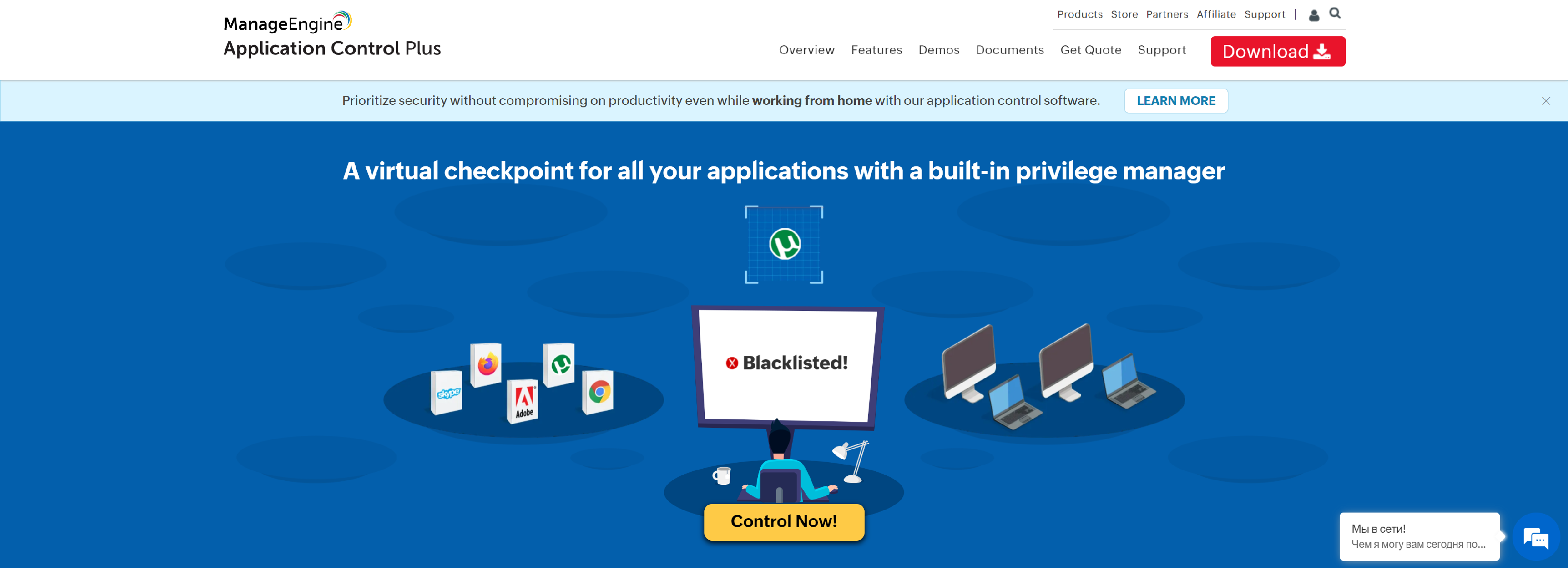
Application control software helps you to automate the process of whitelisting & blacklisting by using specified control rules. Try ManageEngine Application Control Plus the best endpoint application control solution now, FREE for 30 days!
- Stay protected against malware intrusions
- Leverage hybrid operational capabilities
- Default deny applications
- Secure legacy systems
- Lock down fixed-function devices
- Ace the PoLP game
- Don’t compromise on productivity
- Customizable control parameters
BEYONDTRUST
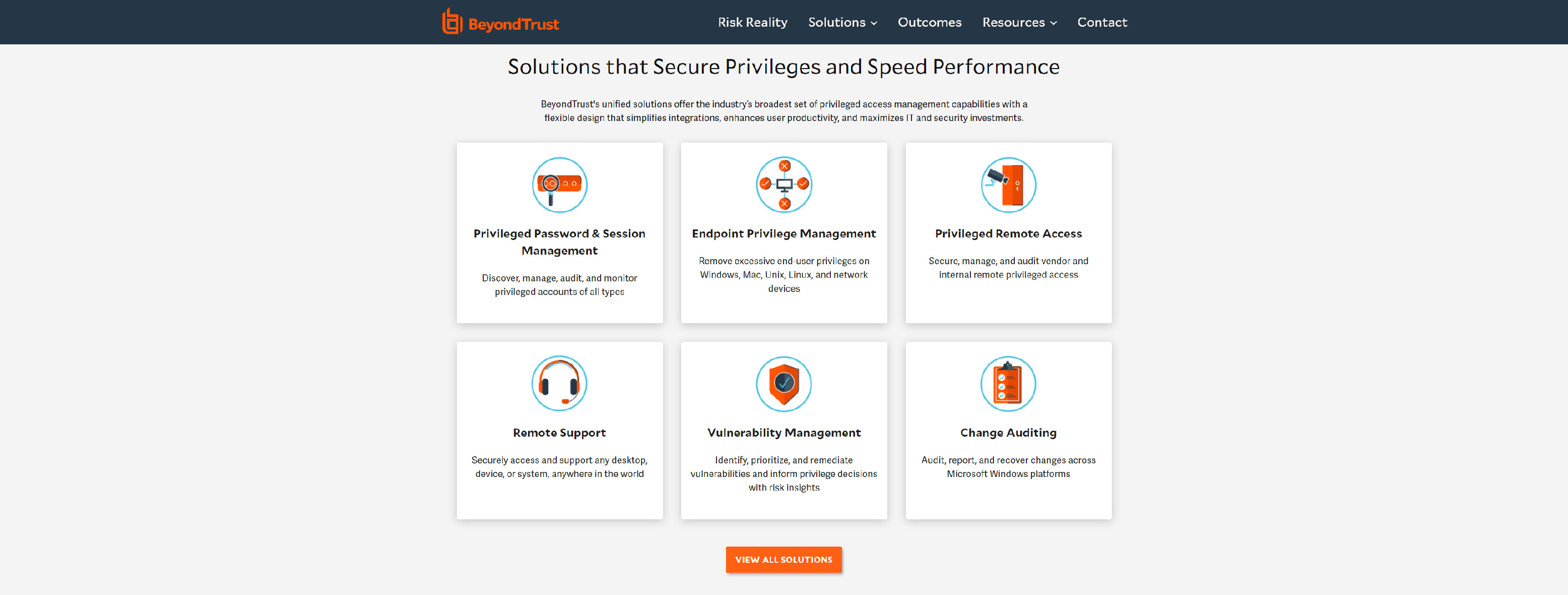
BeyondTrust offers the industry’s broadest set of privileged access management capabilities to defend against cyber attacks.
- Least Privilege and Application Control for Windows & Mac
- Protect and Empower Sysadmins with On-demand Access to Privileges
- Eliminate Credential Sharing, Limit Root Access, and Ensure Accountability – Without Hurting Productivity
- Reduce Cyber Security Risks and Achieve Privilege Management at Scale
POLICYPAK
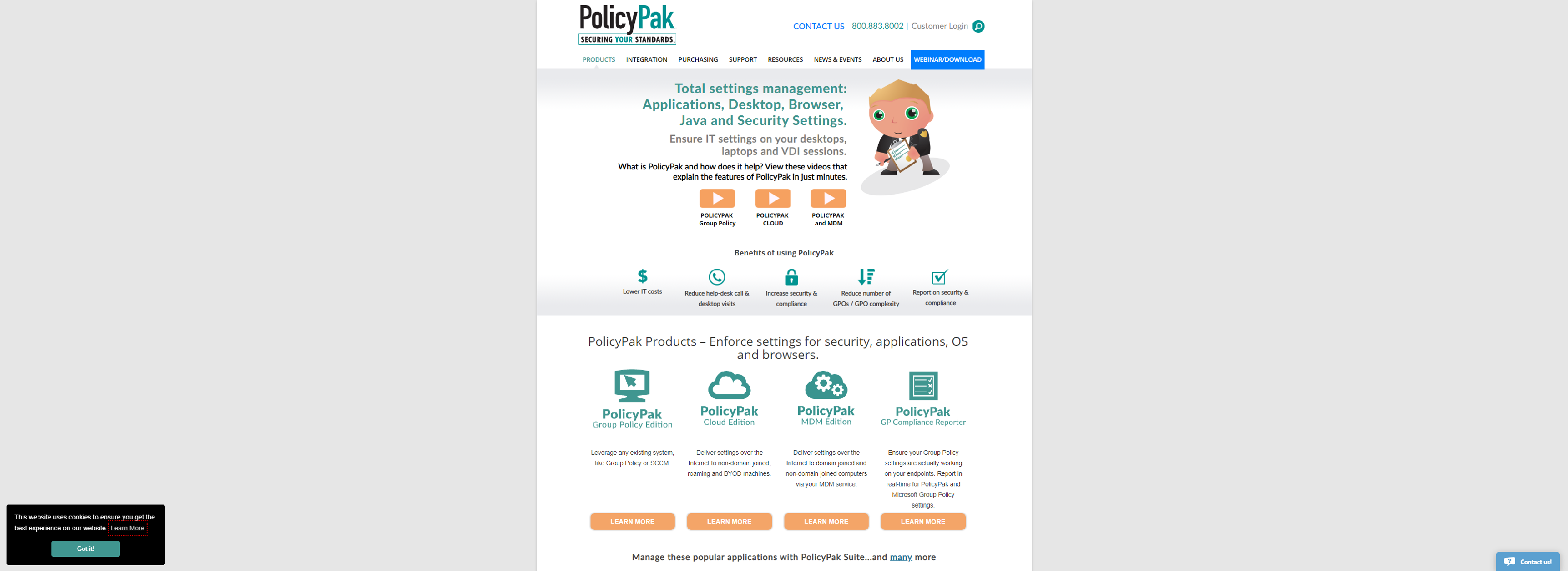
Manage IT/ App Settings on desktops, laptops &VDI sessions.
- Kill Local Admin Rights: Elevate And Bypass UAC Only On Applications Which Need It
- Prevent UWP Applications, Malware
- Enable Standard Users To Install MSI Applications
- Enable Standard Users To Overcome Common UAC Prompts
- Enable Standard Users To Access Specific Control Panel Applets
- Enable Standard Users To Install Their Own Applications (And Also Using Pre-Configured XMLs)
- Enable Users To Perform “Over The Phone” Elevation Requests From Administrators As Needed
- Deliver All PolicyPak Least Privilege Manager Settings To Remote Machines Via PolicyPak Cloud
- Deliver All PolicyPak Least Privilege Manager Settings To MDM Enrolled Machines
THYCOTIC
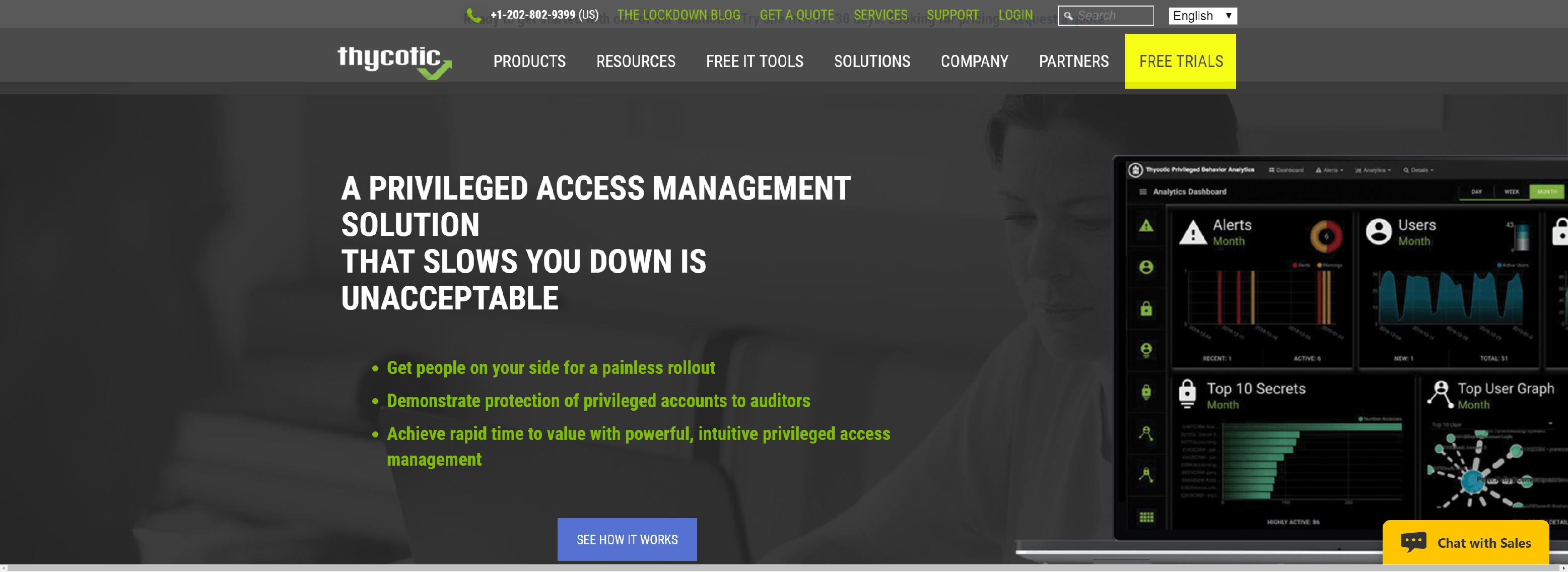
Thycotic most full-featured privileged access management solution available is easy to use, well adopted and affordable.
- Windows & Mac Account Discovery on Endpoints
- Windows & Mac Application Discovery
- Non-Domain Endpoint Support
- Local Admin Rights Removal
- Local User Account Management
- Local Group Membership Management
- Automated Local Account Password Rotation
- Flexible Policy Deployment Configuration
- Dynamic Whitelist, Blacklist, Elevation, and Greylisting Policies
- Real-time Application Analysis | Reputation Checking
- Sandboxing
- User Access Control (UAC) Override
- End-user Justification & Admin Approval Workflow
- Child Process Control
- Responsive & Actionable Reporting Dashboard
- Centralized Application Event Logging
- Local User & Group Activity Auditing
- Agent & OS Reports
- Custom & Scheduled Reports
- and More.
DELINEA
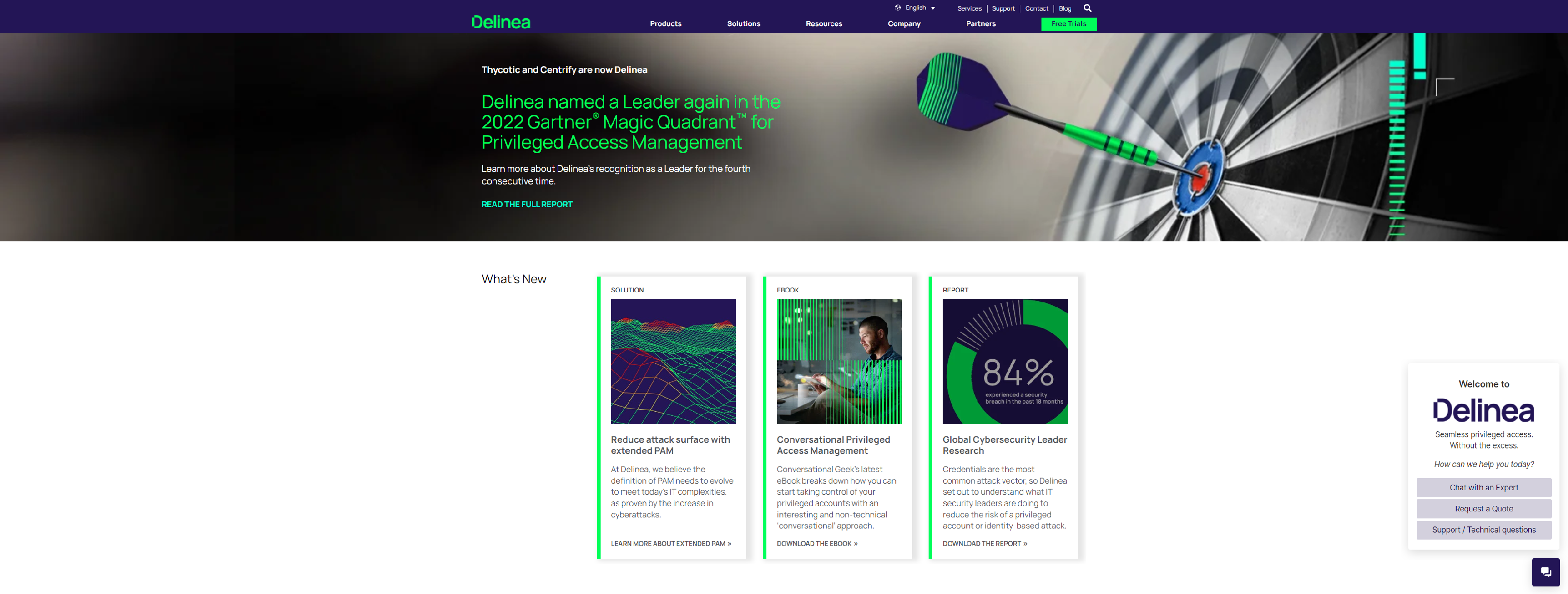
Delinea one of the most full-featured privileged access management (PAM) solutions available is easy to use, well adopted, and affordable.
- Role-Based Access Controls Make Least Privilege Easy
- Seamless Privilege Elevation with Dynamic Access Restrictions
- Powerful Tools Automate Privilege Creation and Assignment
CYBERARK
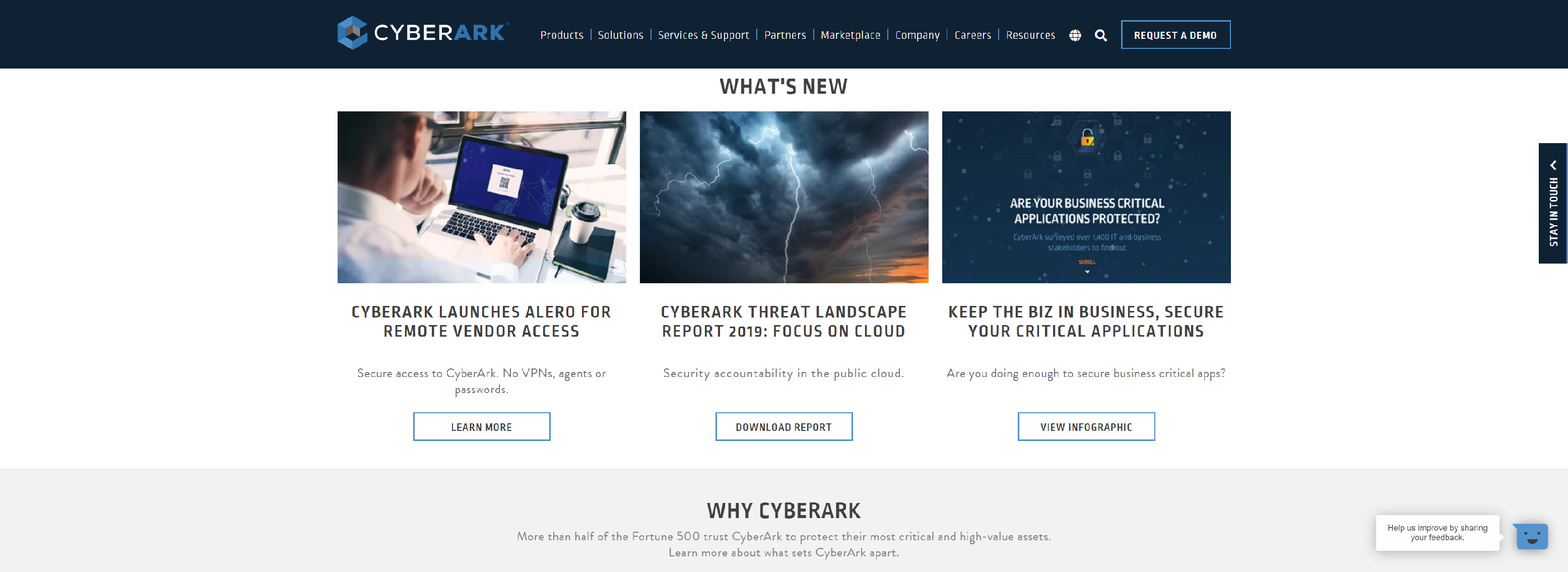
CyberArk is the only security software company focused on eliminating cyber threats using insider privileges to attack the heart of the enterprise.
- Reduce the risk of exposure to abuse or error by limiting super-user and administrator permissions with granular access control
- Easily set, manage, and enforce least privilege policy with flexible policy definitions
- Comply with regulations by proving to auditors that administrator privileges are managed, controlled, and secure
- Enable end-user productivity while ensuring systems are secure by enforcing least privilege access policies in Unix and Windows environments
- Ease administration with central management and provisioning of Unix accounts that are linked to Active Directory through the CyberArk platform with AD bridge capabilities
Selection Criteria For the Best Cloud Privileged Access Management Solutions
When selecting the best Cloud Privileged Access Management (PAM) solution, it’s important to focus on specific criteria that address the unique needs of cloud environments. Here’s a detailed guide to help you evaluate potential solutions:
1. Cloud-Specific Security Features
- Cloud Integration: Ensure the PAM solution integrates seamlessly with various cloud platforms (e.g., AWS, Azure, Google Cloud) and services.
- Granular Access Control: Ability to define and enforce access policies based on cloud resources, roles, and contexts.
- Session Management: Monitor and record privileged sessions in cloud environments to detect and respond to suspicious activities.
2. Scalability and Flexibility
- Elastic Scalability: Ability to scale with the dynamic nature of cloud environments, accommodating varying workloads and user counts.
- Flexible Deployment: Options for both SaaS (Software as a Service) and hybrid deployments to fit different organizational needs.
3. Integration Capabilities
- API and Automation: Support for APIs and automation tools to integrate with existing cloud services, DevOps pipelines, and IT operations.
- Third-Party Integrations: Compatibility with other security solutions and management tools (e.g., SIEM, IAM systems).
4. User Experience and Management
- Ease of Use: An intuitive user interface for administrators and end-users to streamline management tasks.
- Administrative Efficiency: Features that simplify administration, such as automated workflows, role-based access management, and centralized policy enforcement.
5. Compliance and Reporting
- Compliance Support: Features that help meet regulatory requirements specific to cloud environments (e.g., GDPR, CCPA, HIPAA).
- Advanced Reporting: Detailed logging, audit trails, and customizable reporting to track and analyze privileged access and activities.
6. Risk Management and Threat Detection
- Anomaly Detection: Capabilities to detect unusual behavior or potential threats in real-time using behavioral analytics and threat intelligence.
- Incident Response: Tools and processes for responding to and mitigating incidents involving privileged access.
7. Cost and Licensing
- Transparent Pricing: Clear and predictable pricing models that reflect the scale and features needed for your organization.
- Value for Money: Assessment of the cost relative to the features and benefits provided by the solution.
8. Vendor Support and Reputation
- Vendor Track Record: Evaluate the vendor’s reputation, market presence, and customer reviews in the PAM space.
- Support Services: Availability of reliable customer support, training resources, and professional services for implementation and ongoing support.
9. Customization and Policy Management
- Customizable Policies: Ability to create and enforce custom access policies tailored to your organization’s specific needs and security posture.
- Policy Management: Tools to manage and update access policies efficiently as organizational requirements evolve.
10. Implementation and Transition
- Ease of Implementation: Assessment of how easily the solution can be deployed and integrated into your existing cloud environment.
- Migration Support: Assistance with migrating from existing PAM solutions or manual processes to the new system.
By focusing on these criteria, you can ensure that the Cloud PAM solution you choose will effectively protect your cloud resources, comply with regulations, and fit your organizational needs and budget.
Three key takeaways from this buyer’s guide to assist in your decision-making process
1. Prioritize Security and Compliance Features
Key Considerations: Ensure the PAM solution provides robust security features such as granular access control, session monitoring and recording, password management, and multi-factor authentication. Additionally, check for compliance support with relevant regulations and standards to ensure your organization meets its legal and industry obligations.
2. Evaluate Integration and Scalability
Key Considerations: Assess how well the PAM solution integrates with your existing IT infrastructure, including cloud platforms and other security tools. Also, consider its scalability to accommodate growth in users, systems, and data, ensuring that it can adapt to your organization’s evolving needs.
3. Consider Cost, User Experience, and Vendor Support
Key Considerations: Look for a solution that offers a good balance of cost-effectiveness and value. Evaluate the user experience, including the ease of use and administrative efficiency. Additionally, research the vendor’s reputation and the quality of their support services to ensure you receive adequate assistance and resources.
These takeaways can guide you in selecting a PAM solution that aligns with your organization’s security needs, operational requirements, and budgetary constraints.
How much do Cloud Privileged Access Management tools typically cost?
The cost of cloud Privileged Access Management (PAM) tools can vary significantly based on several factors, including the vendor, the features and capabilities of the solution, the scale of deployment, and the pricing model. Here’s a general overview of the factors influencing cost and typical pricing ranges:
Pricing Models
- Subscription-Based: Most cloud PAM solutions use a subscription-based pricing model, where you pay a recurring fee (monthly or annually) based on factors such as the number of users, endpoints, or features.
- Per User or Per Endpoint: Some solutions charge based on the number of users or endpoints being managed.
- Tiered Pricing: Vendors may offer tiered pricing based on different feature sets or levels of service.
Typical Cost Ranges
- Small to Mid-Sized Organizations: For smaller organizations or limited deployments, costs can range from $5,000 to $30,000 per year. This often includes basic features and a limited number of users or endpoints.
- Medium to Large Organizations: For larger deployments with more advanced features and a greater number of users or endpoints, costs can range from $30,000 to $100,000 per year or more.
- Enterprise Solutions: For large enterprises requiring extensive customization, advanced features, and high scalability, costs can exceed $100,000 annually. Some enterprise solutions are priced on a case-by-case basis, depending on specific requirements.
People Also Ask
Q1: What is Cloud Privileged Access Management (PAM) software?
A1: Cloud Privileged Access Management (PAM) software is a security solution designed to manage and secure access to critical cloud resources and systems by users with elevated privileges. It helps control, monitor, and audit privileged access to prevent unauthorized use and reduce security risks.
Q2: Why is Cloud PAM important?
A2: Cloud PAM is important because it addresses the risks associated with privileged access in cloud environments, such as unauthorized access, data breaches, and insider threats. By managing and monitoring privileged accounts, PAM ensures that only authorized users have access to critical systems and data, thereby enhancing overall security and compliance.
Q3: How does Cloud PAM differ from traditional PAM solutions?
A3: Cloud PAM differs from traditional PAM primarily in its focus on cloud environments. While traditional PAM solutions are often designed for on-premises systems, Cloud PAM is tailored to address the unique challenges of cloud infrastructure, such as dynamic resource allocation, multi-cloud environments, and cloud-native security needs.