Before we look at the benefits of knowledge management, let’s first ask the question: what is knowledge management? Well, knowledge management is a discipline that is fairly new – it’s only been around since the early 1990s. For that reason, it is still evolving and growing as a field.
But, a very simple explanation of knowledge management (sometimes abbreviated as KM) is that it revolves around the idea that knowledge contained within an institution – whether that is a corporation, a non-profit organization or an academic institution – is an important resource that is crucial to that organization’s success and should be treated as such. Furthermore, important knowledge contained within the organization can better help the organization achieve its goals if it is shared and used within the organization in a streamlined and logical manner.
Take this example: imagine a pharmaceutical company that is getting inconsistent results when making new drug applications to the U.S. Food and Drug Administration. The applications aren’t always getting approved, and sometimes aren’t getting approved in the way the company envisioned. (For example, maybe the company wants a drug to get approved to be taken in several different dosages, but it only gets approved for one type of dosage.) But clearly the company has the knowledge to make successful applications; in fact, many of their applications are very successful. The trick to increasing their success rate, and hence their profits, is to use knowledge management to improve and standardize their application process. In a nutshell: after implementing a knowledge management initiative, an FDA approval for one new drug, which the company expected to take three years, came within just nine months. In addition, many employees in the company expressed appreciation — and increased satisfaction in their jobs – because of the improved ability to share knowledge throughout the company.
That’s just one example of the benefits of knowledge management. So, what happens when a knowledge management initiative is undertaken? Within a company or organization, a knowledge management initiative might involve:
- Recruiting individuals from outside the company to provide their expertise, knowledge and insight, which can then be shared within the organization and used by the organization to improve or better focus its own processes.(In the pharmaceutical example, the company assembled a group of former federal regulators, who provided a crucial piece of information – the fact that regulators really are only trying to answer three basic questions during the approval process – that allowed the pharmaceutical company to streamline and focus its new drug applications process.)
- Creating a diagram that shows who in the organization has what knowledge, and when that knowledge might be beneficial to the goals of the company or group. If one person within an organization needs a piece of information to complete a task, yet has no idea who in the organization possesses that piece of information, that can be a recipe for stress and failure. However, if there is a diagram that shows who knows what within the organization, and members of the organization know the procedure for obtaining knowledge from others and sharing knowledge with others, then it is far easier to achieve success.
- Creating processes that allow for knowledge to be shared at the appropriate times and situations. If there is a process in place for sharing information, that process can become second nature to members of the organization and that can help to ingrain the process of knowledge sharing within the organization.
- Creating knowledge repositories for the organization. This serves a similar purpose to an FAQ on a Web site. If there are certain questions that come up over and over again, it is much more efficient to have the answers contained in an FAQ than to have a person who knows the answer re-write and re-explain that answer in a personal email each time someone asks the question. Organizations can create different types of knowledge repositories, depending on their needs.
- Facilitating knowledge transfer amongst members of the organization. Knowledge management recognizes that as more knowledge is shared within an organization, that knowledge is then transferred to new members, and that benefits the organization as a whole.
So, in summary, what are the benefits of knowledge management? Well, the answer depends on the specific challenges the organization is facing, along with its goals. But, in general, knowledge management can help an organization put its knowledge to good use more efficiently, often leading to decreased time spent and increased profits or better outcomes. It can also decrease frustration amongst members of the organization and increase their satisfaction levels, as well as improving the strength of the organization as a whole.
KNOWMAX
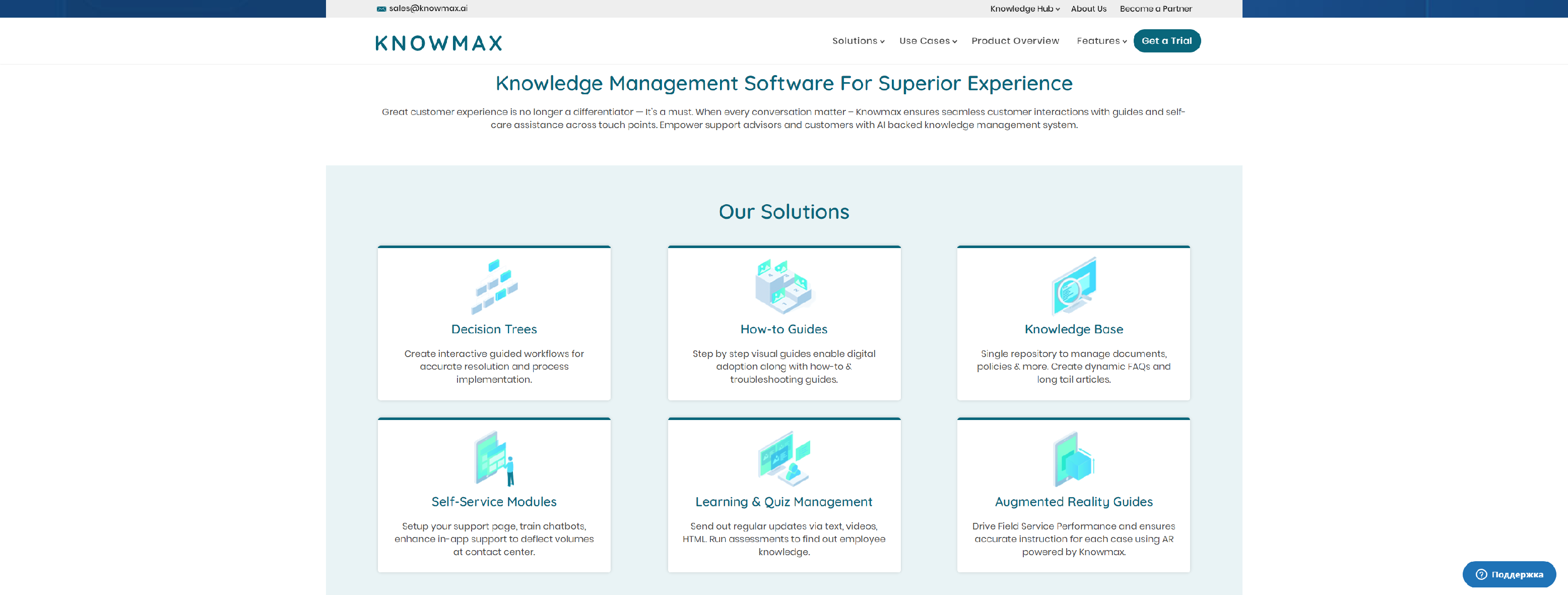
Knowledge Management Software, A System To Deliver Seamless Customer Experience Across Assisted & Digital Channels of Enterprises.
- Enable self-service with a smart Knowledge Base Software
- Tune your Knowledge Base to user needs
- A Knowledge Base that is truly yours
- A tool so simple, you can work it instantly
- ‘Searching’ on a Knowledge Base just got easier
- Manage content better with Knowledge Base System
DOCUMENT360
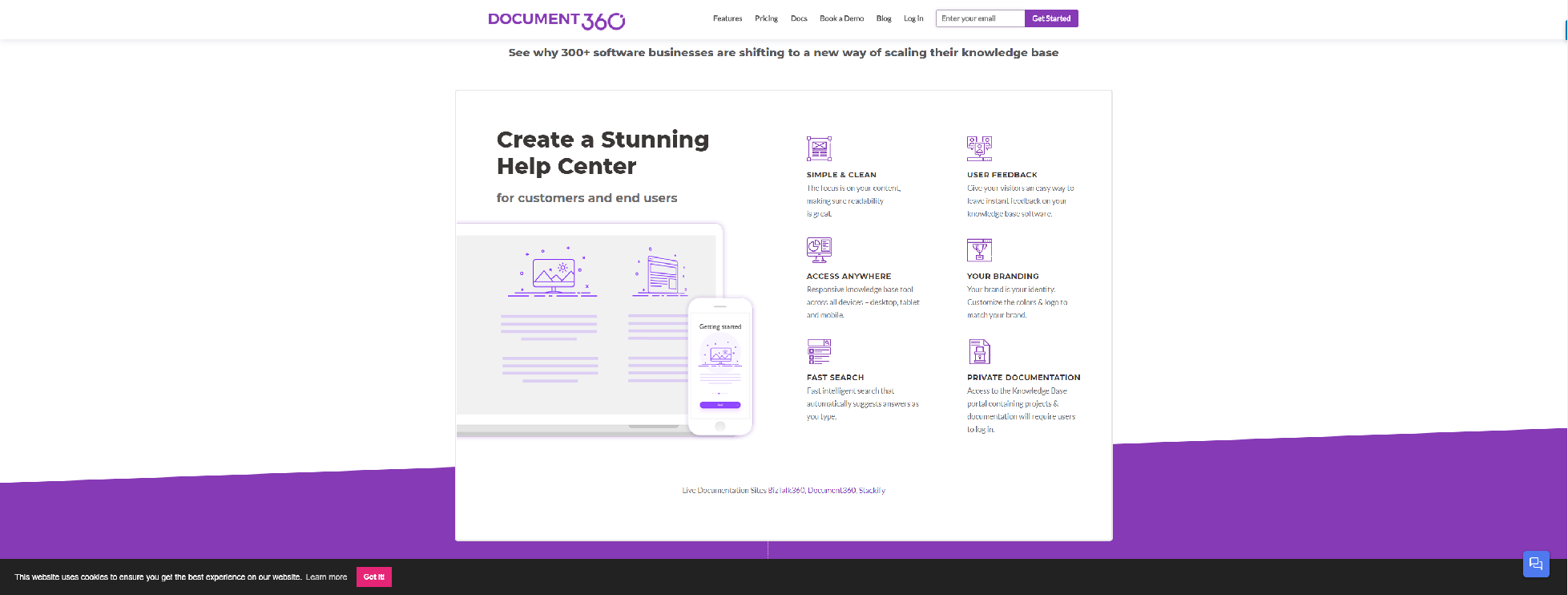
Easy to use self-service knowledge base software focused on SaaS Products & Software Projects. Addresses the gaps in other help desk knowledge base tools. BEST!!!
Documentation:
- Versions
- Difference Viewer
- Preview
- In-line Search
- Article commenting
- Article Lifecycle
- Article Settings
Category Manager:
- Create Category/Sub-Category
- Category Operations
- Reorder articles within categories
Editor:
- Markdown support
- Embed Images/Videos
- Code Block
- Callouts
- Hyperlinks
- Tables
- Full Screen
- Lists
- Auto Save
- Inline Preview
Branding:
- Custom CSS/JavaScript
- Header/Footer Navigation
- Corporate Logo/Favicon
- Colour Theme
- Integration
Security:
- Team Roles
- Backup and Restore
- Export and Import Documentation
- Private Documentation
- Custom Domain Mapping
- Article Redirection
EXOPLATFORM

eXo Platform, an Open Source Team Collaboration Software, provides medium and large enterprises with modern intranet, ESN, digital workplace and knowledge management solutions.
- Store documented knowledge with document management software
- Generate new company knowledge easily with enterprise wikis
- Capture silent knowledge with forums
- Facilitate knowledge sharing with activity streams
- Improve access to knowledge with unified search and permission management
ATLASSIAN
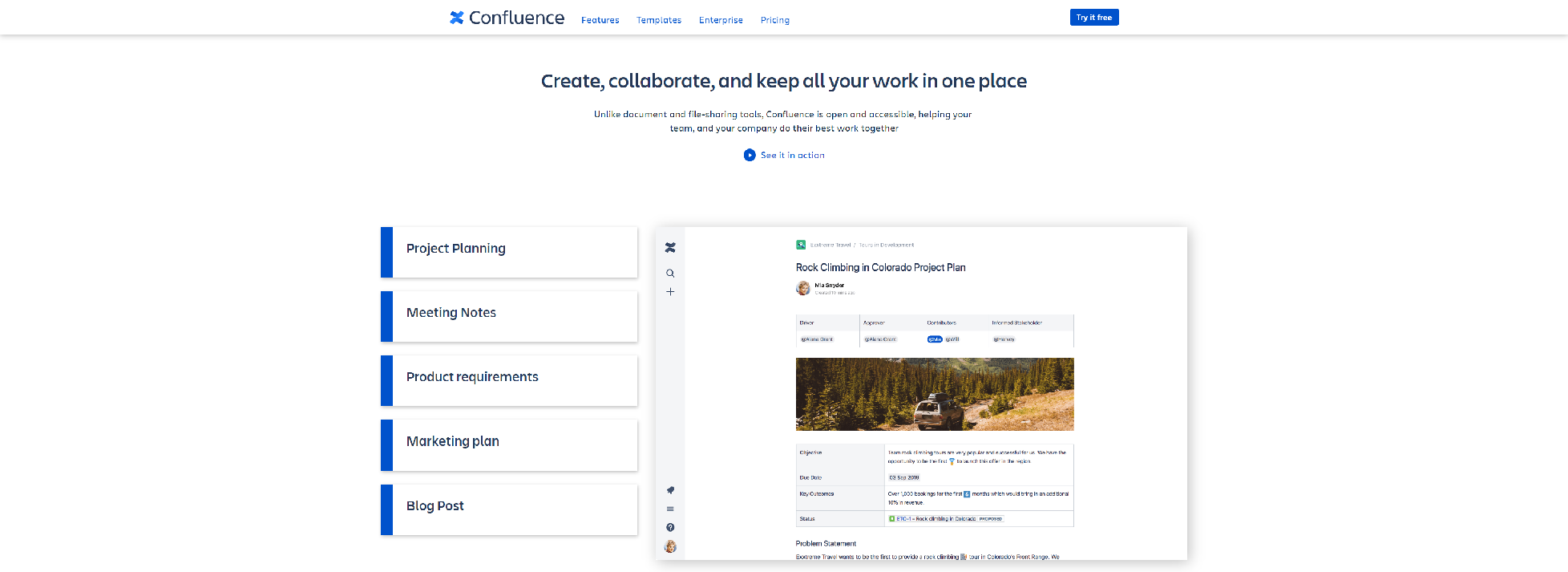
Millions of users globally rely on Atlassian products every day for improving software development, project management, collaboration, and code quality.
- Easy to use templates
- Powerful search filters
- Flexible page permissions
- Page labels for organization
- Task tracking
- Real-time notifications
- Page history
- Confluence for Mobile
HELPJUICE
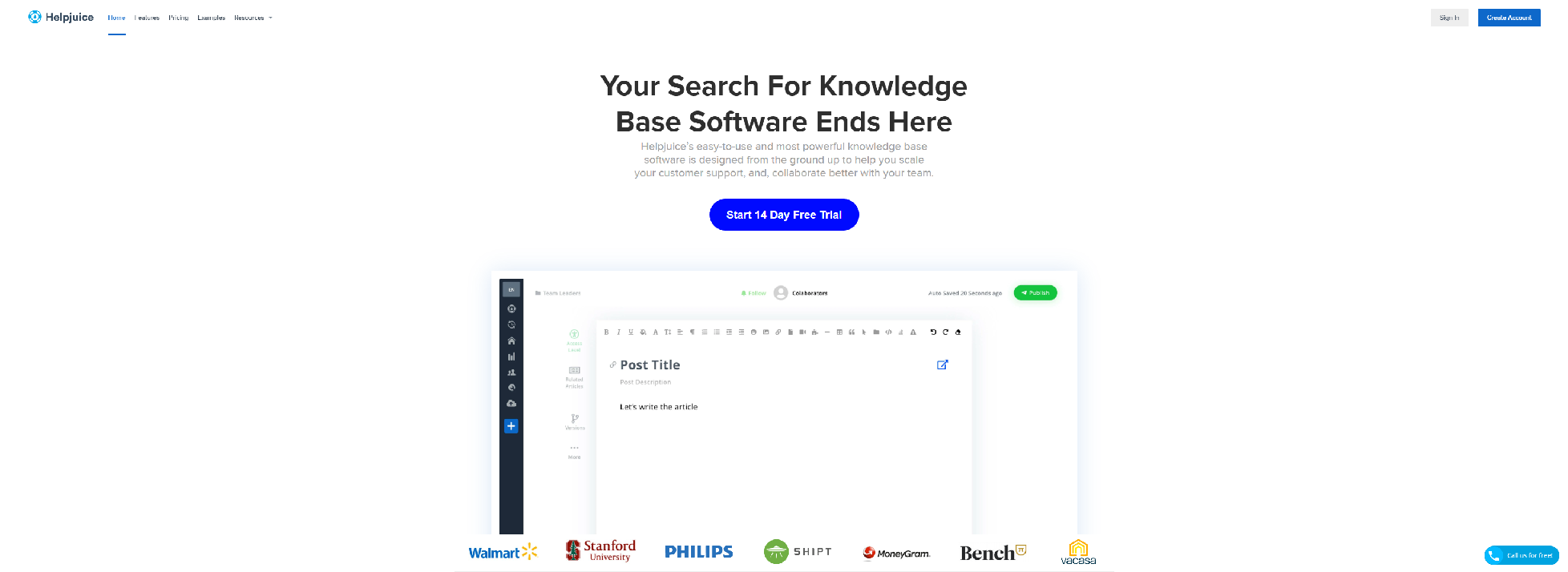
Helpjuice’s easy-to-use and most powerful knowledge base software is designed from the ground up to help you scale your customer support, and, collaborate better with your team.
- Powerful & Easy Editing
- Insightful Analytics
- Best In Class Knowledge Base
LOGICALDOC
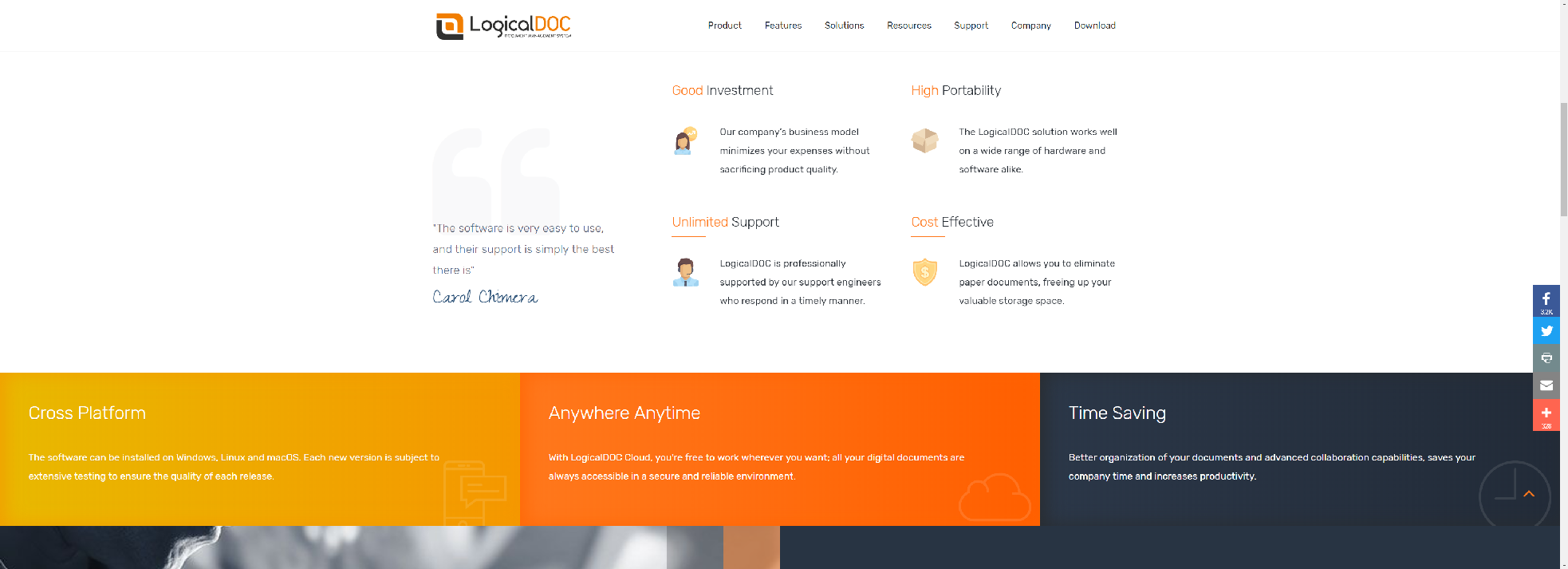
A document management system such as LogicalDOC can help your organization better manage business processes and put order in the chaos of documents every day run your business.
- Version and Revision Control
- Access Logs
- Document Approval Route
- Annotations and Comments
FRESHDESK
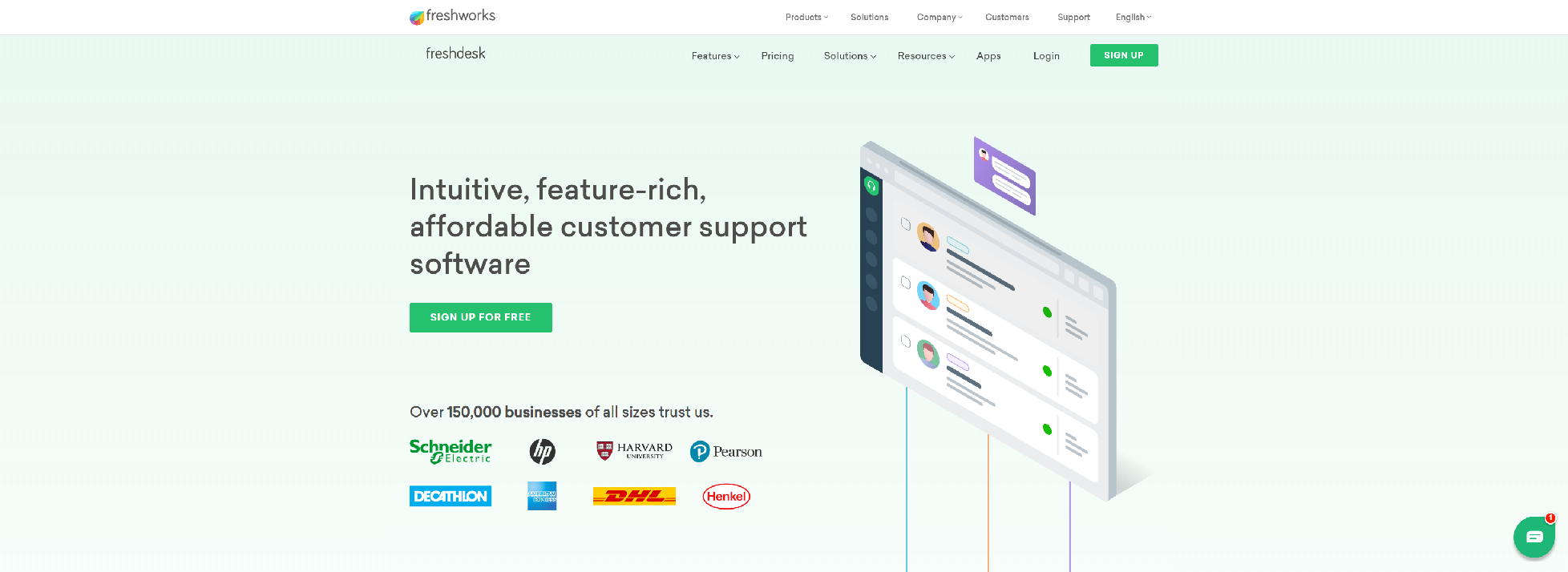
An online cloud-based customer service software providing helpdesk support with all smart automations to get things done faster. Sign up for a free trial today!
- Support more easily
- Reduce average resolution times
- Improve customer happiness
- Train new agents
- Improve your Search Engine Discoverability
AXIOSSYSTEMS
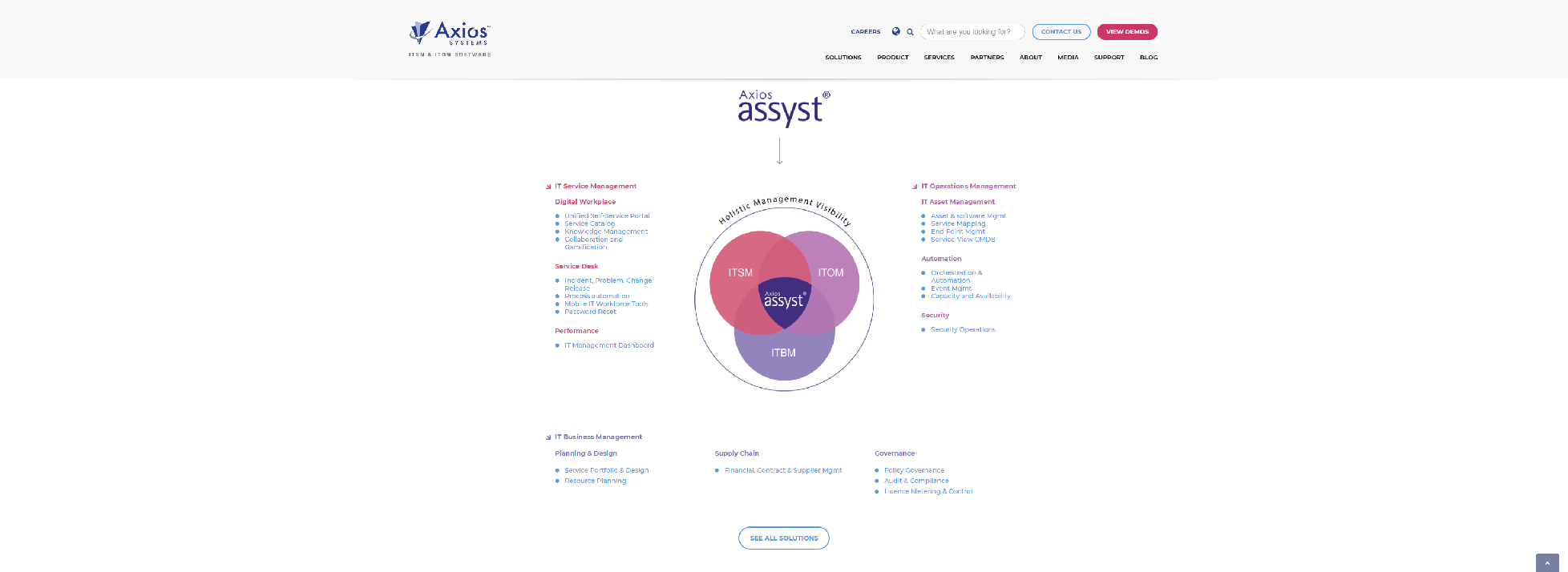
Automate IT services and operations. Make time for creative innovation. Transform your business. Our assyst solution gives you unified IT management in a single cloud app.
- Knowledge Taxonomy
- Rich Text Editor
- Flexible Processes
- Capture Discussions
- Pervasive Capture
- Reporting
FLOWLU
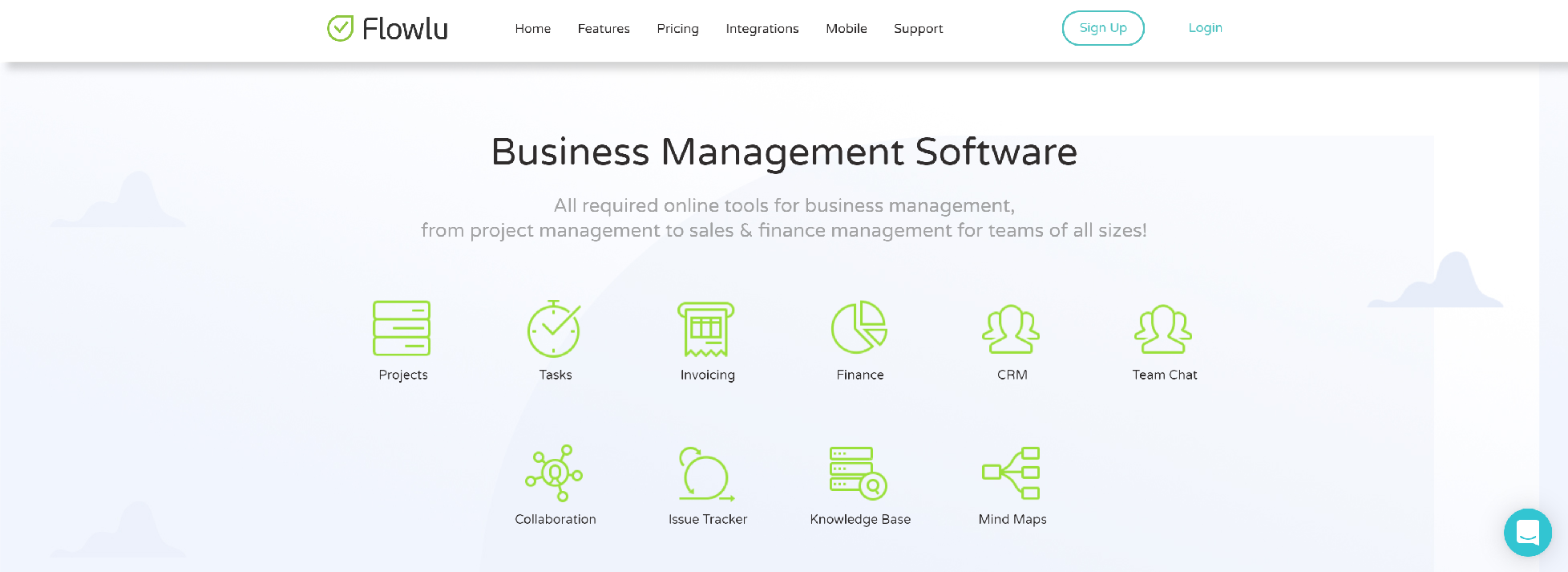
All-In-One Online Collaboration Tool For Teams – Cloud Based CRM, Project Management, Team Task Manager, Finance And Invoicing Software and more all in one place.
- Online CRM
- Online Project Management
- Team Online Task Management
- Online Collaboration Tools
- Online Finance Management
- Online Invoicing
- Agile Project Management
- Online Knowledge Base
- Online Mind Maps
SYSAID
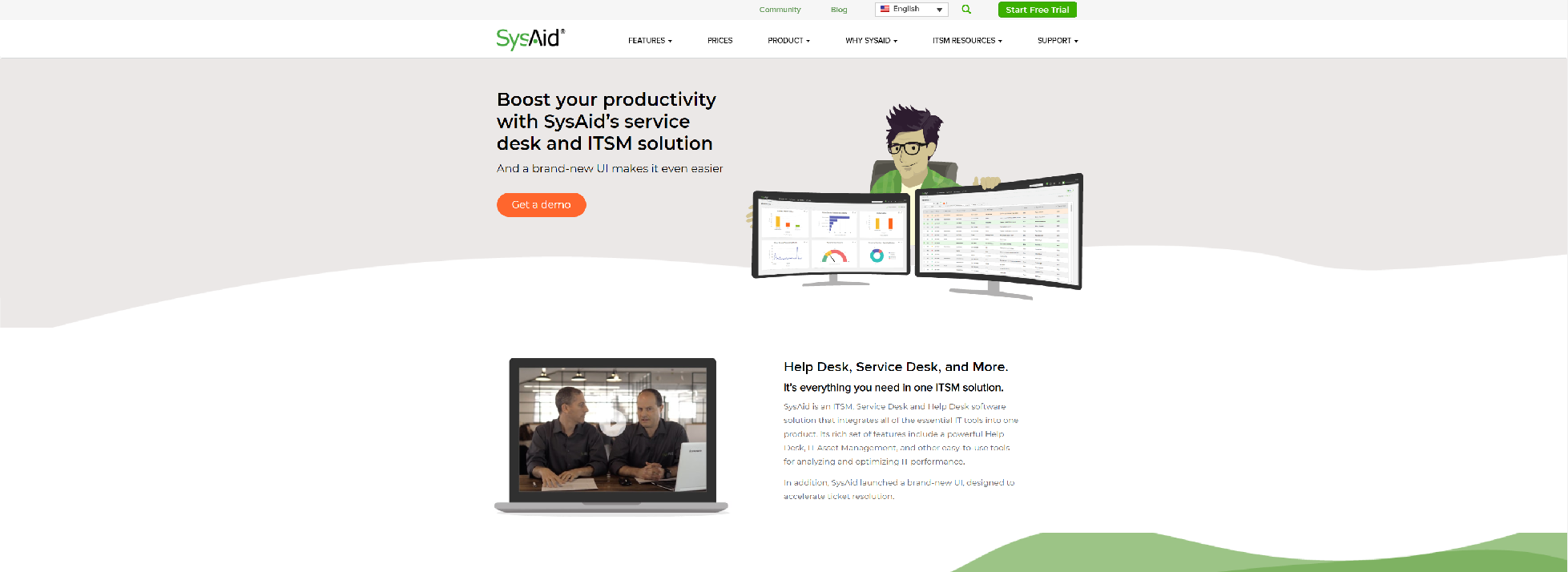
SysAid is an IT service management solution that offers all the ITIL essentials. It’s everything you need for easy and efficient ITSM in a single tool.
- Capture, Develop, Share, and Effectively Use Knowledge to Work Faster
- 24/7 End-User Support Via the SysAid Self-Service Portal
- Quickly Create Knowledge Articles
- Attach Images and Other Media to Knowledge Articles
- Link Knowledge Articles to Entities within SysAid ITSM
- Auto-Suggestion for End-User Self-Help
UNIKA
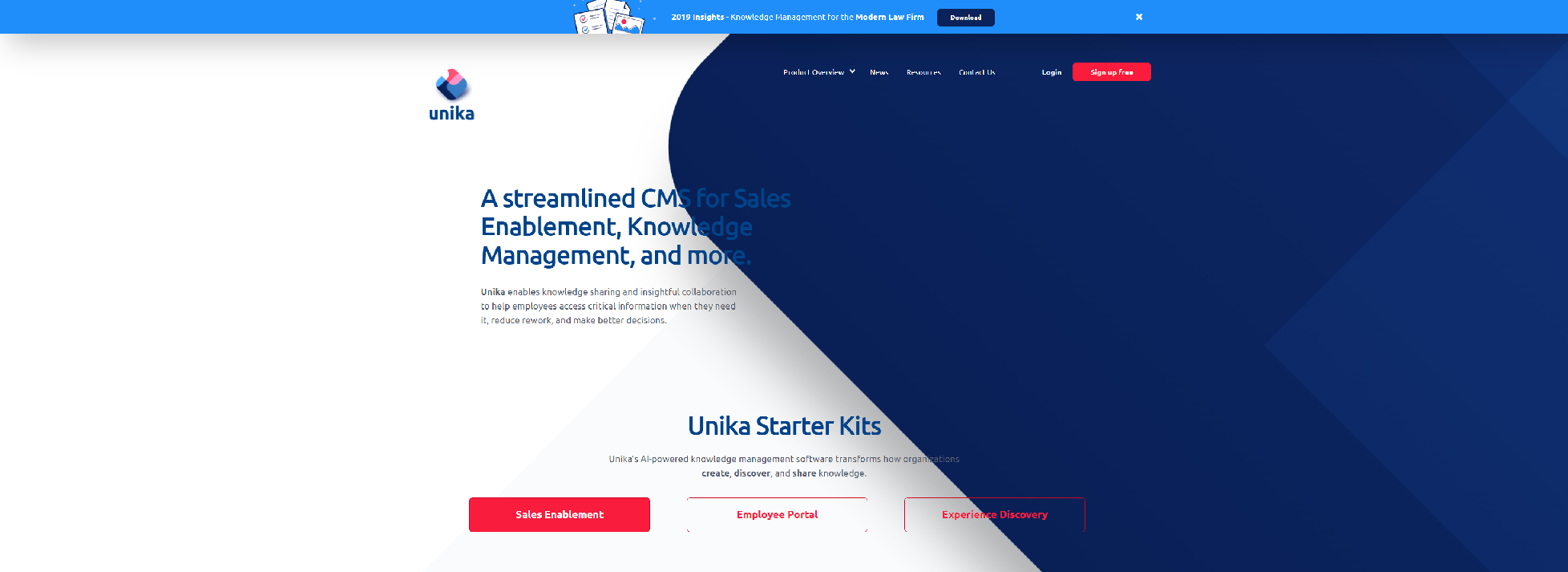
Unika’s Knowledge Management Software enhances productivity and organizational efficiency by providing answers to hard questions, a view of who knows what at the company, and quick access to relevant information across multiple systems.
- Knowledge Management Hub
- Knowledge Stacks
- Knowledge Campaigns
- Profiles
- Industry-leading Search
- Security
NOVOSOLUTIONS
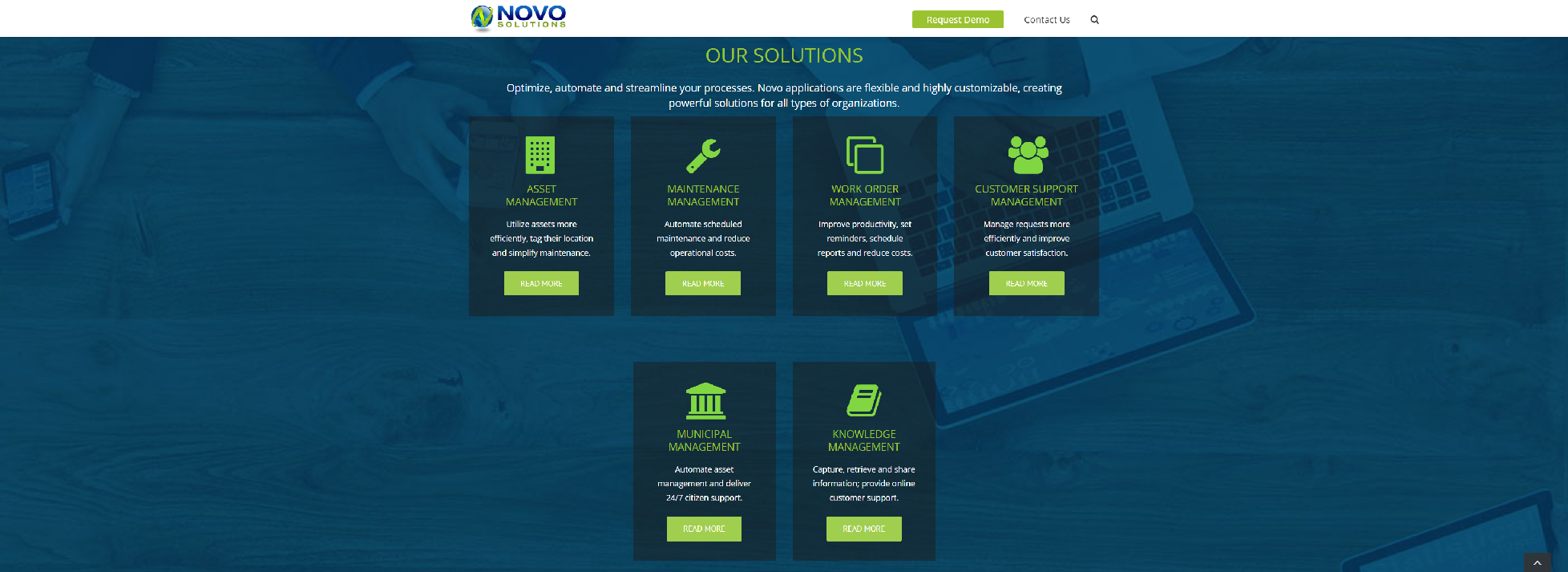
Simplify how you Track and Maintain Assets, Receive and Process Work Orders, Provide Support to your Customers and Report on Outcomes – with the highly flexible, easy to use ShareNet Cloud Platform.
- Easily edit and format content, add hyperlinks, upload images & videos
- Upload file attachments – Microsoft Office & PDF files are searchable
- Define unlimited security groups, user roles and End User Portals
- Auto create approval tasks and notifications
- Customize reports to see content by author, category and more
- Full Text Search on all content – most relevant content displays first
- Access your content from any mobile/tablet device
- Search & display content in other applications or web sites
ZOHO
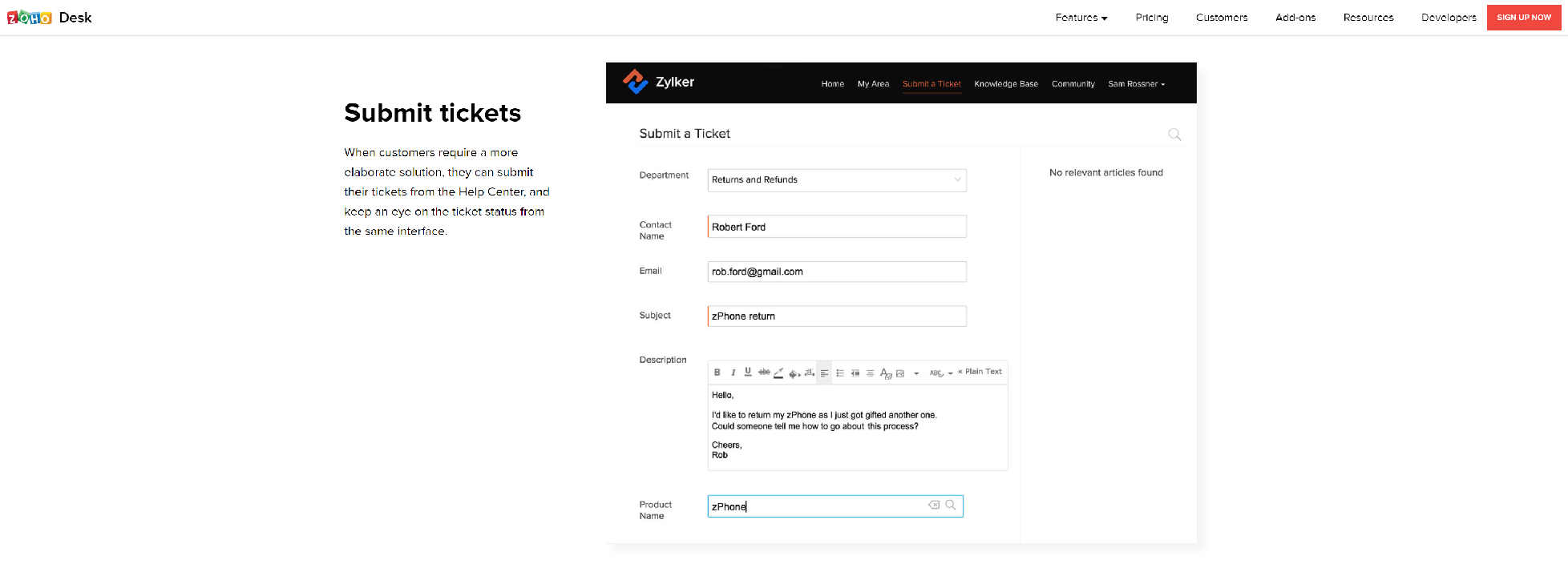
Run your entire business with Zoho’s suite of online productivity tools and SaaS applications. Over 40 million users trust us worldwide.
- Repository of articles
- Forums and Communities
- Submit tickets
HELPRACE
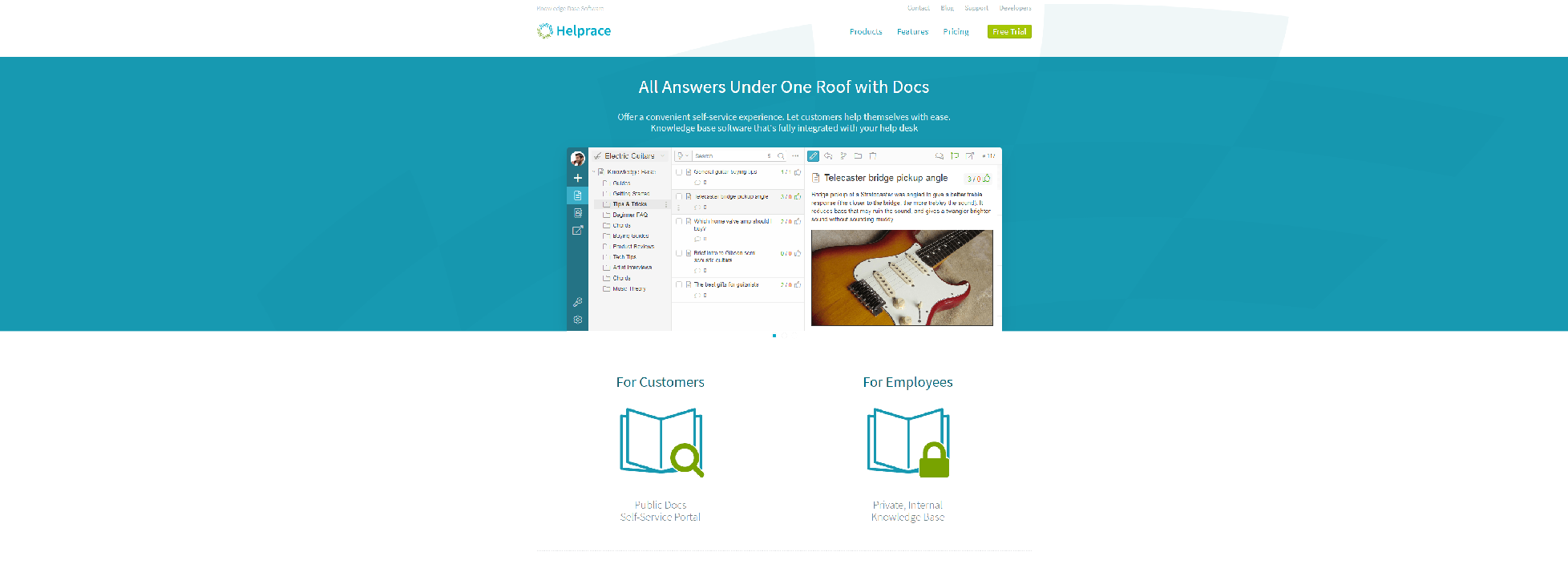
Helprace is a cloud-based customer service software suite with a ticketing system and self-service help desk. Collect ideas, feedback, build a knowledge base or community. More than 10,000 businesses use our helpdesk to support their customers.
- Organize Your Articles
- Add Multiple Products
- Intelligent Search
- Effortless Content Creation
- Article Suggestions
- Tag Your Pages
- Follow Discussions
- Share with Others
- Usefulness Rating
- Comment on Articles
LANSWEEPER
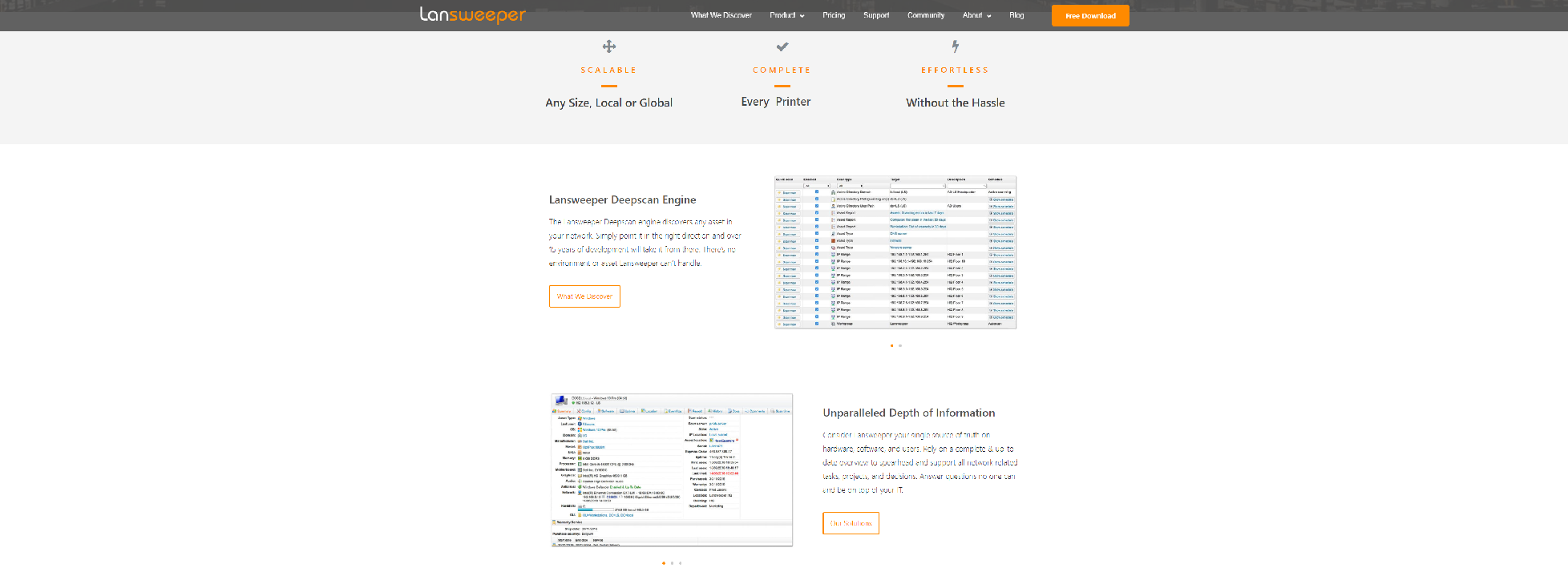
IT Asset Management Software That Finds & Manages All Assets Across Your Enterprise. Track Hardware, Software and Users.
- Centralize knowledge base management
- Answer questions before they’re asked
- Grant & restrict access to content & documentation
AMEYO
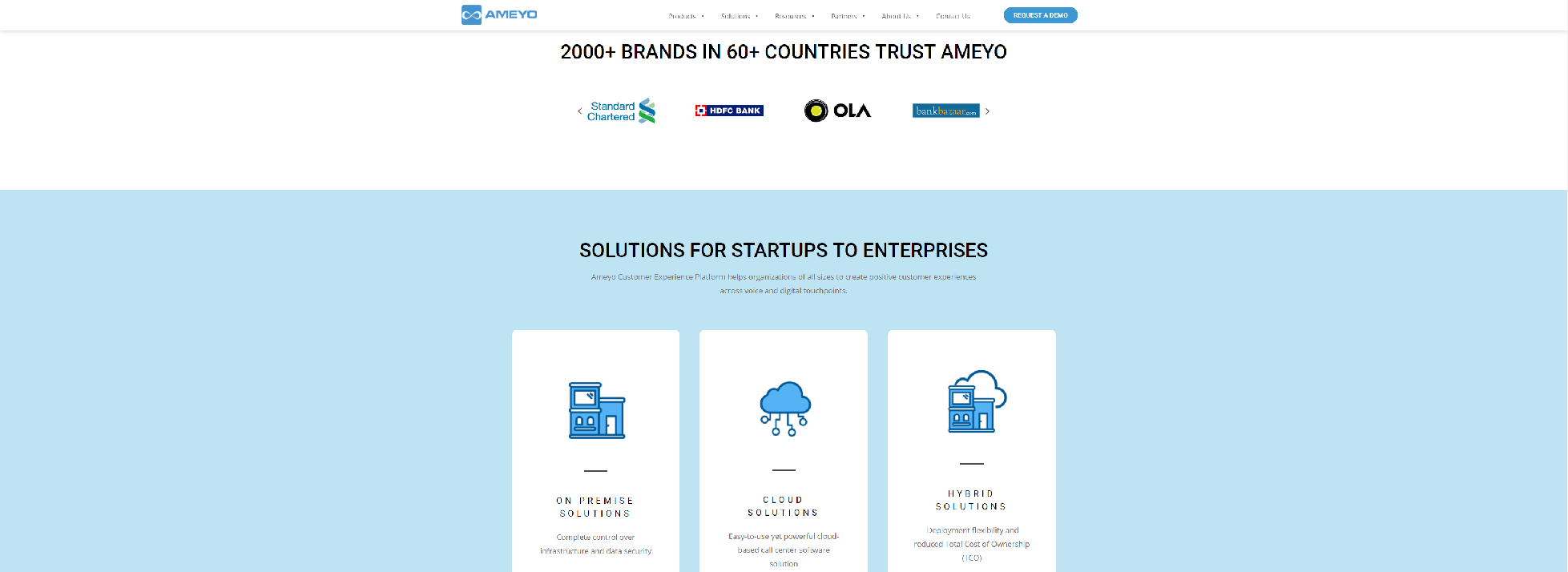
Ameyo’s Call Center Software Solution is the market leader in Omnichannel Customer Experience and Contact Center solution in cloud and on-premises software.
- Centralized Information for Consistent Support
- Higher Resolution Rate and Better Productivity
- Let Customers Find Answers at their Convenience
- Curtail Support Tickets
KNOSYS

Create, organise, control and share company knowledge in one simple platform. Online and secure, easily access across devices.
- Smart Search
- Living Content
- Intelligent Processes
- Integrated Intranet
- Easy To Use
- Out Of The Box
- Application Analytics
- Organisation-Wide
- Single Source Of Truth
- Continuous Improvement
HUBSPOT
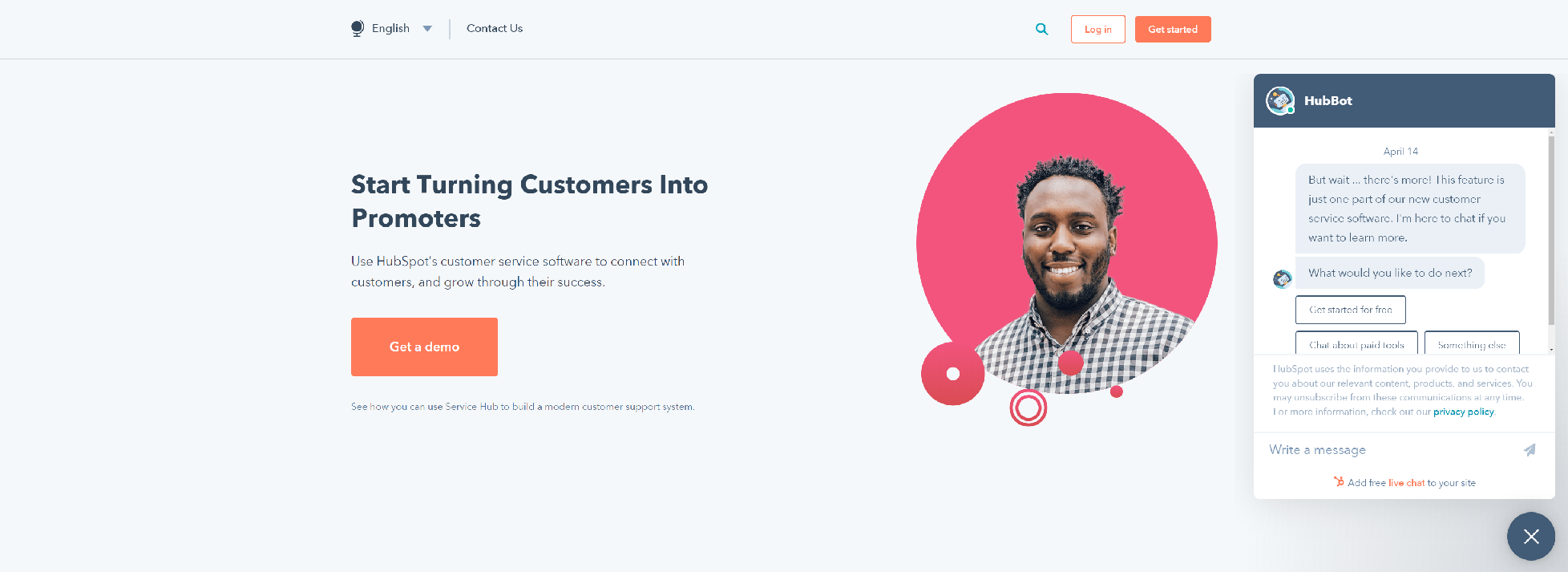
HubSpot offers a full platform of marketing, sales, customer service, and CRM software — plus the methodology, resources, and support — to help businesses grow better.
- Build a library of help articles so customers can help themselves
- Improve the efficiency of your support team
- Track the impact and usage of your knowledge base
GIVAINC
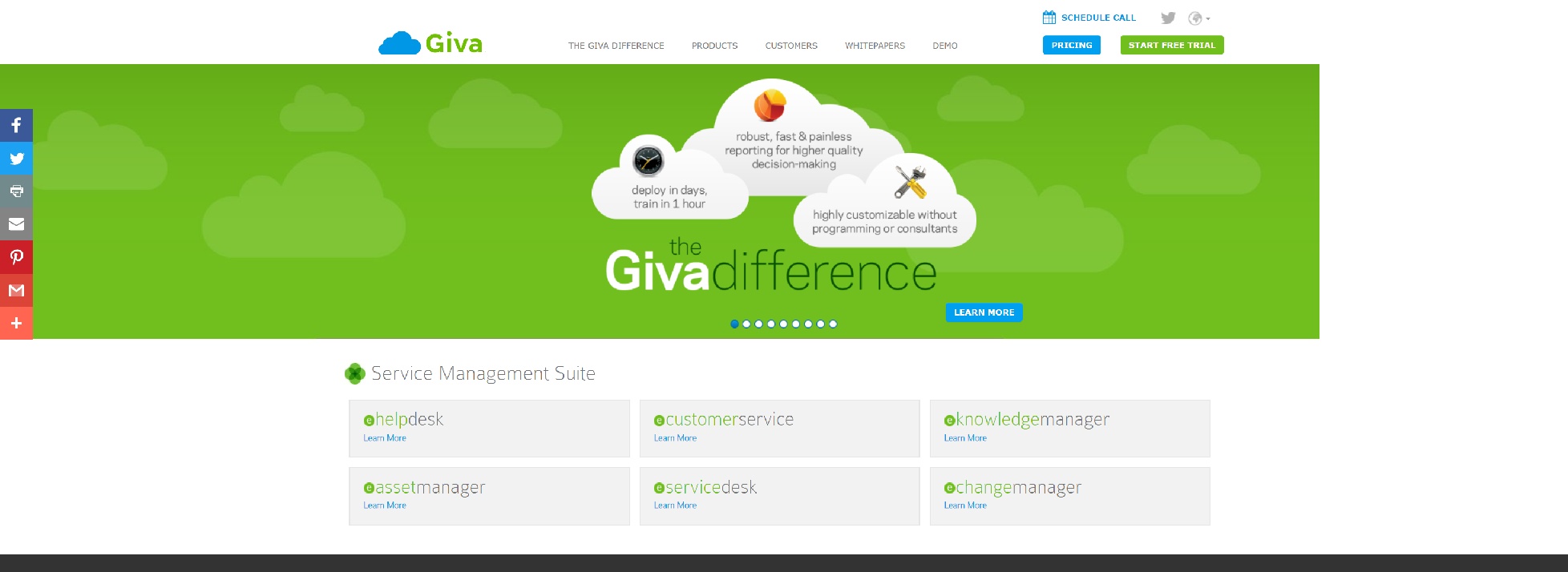
Giva was among the first to provide a suite of help desk and customer service/call center applications architected for the cloud. Now, with hundreds of customer driven releases, the Giva Service Management™ Suite delivers an intuitive, easy-to-use design that can be deployed in just days and requires only one hour of training.
- Natural language, Boolean, and keyword search engines
- Self-service Web portal for employees, partners, and customers to access centralized knowledge base with option to quickly open service request, if answer not found
- Standard, customizable knowledge workflow, including notifications
- Authoring and approval tools based on industry best practices
- Advanced tools for batch record import/update and on-going management
- Rich text formatting with the ability to attach screen shots and files to knowledge records
- FAQs and most frequently used solutions sections
- and More.
TETTRA
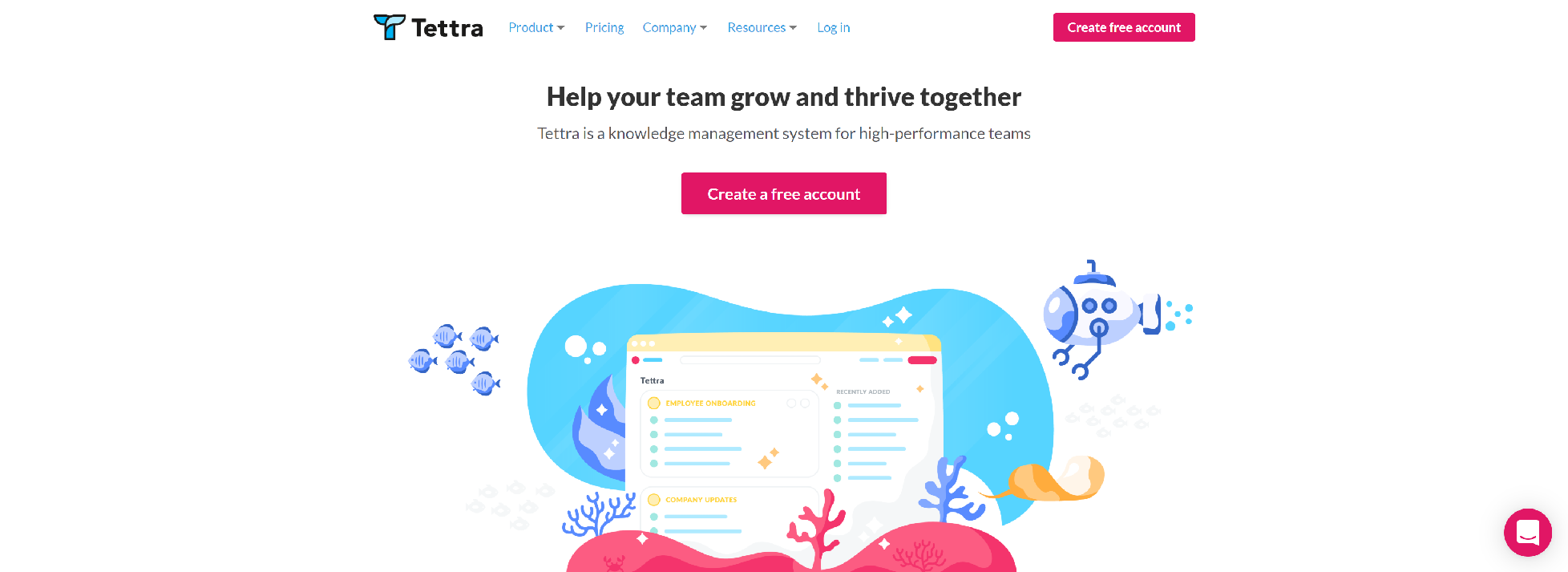
Tettra is a simple, integrated company wiki for high performance teams that helps you easily manage and share organizational knowledge.
- Better organization with a centralized home for resources
- Let everyone contribute to documentation and sharing
- Answer repetitive questions quickly in Slack
- Find out what you need to add or update
- Keep documents up-to-date automatically
- Stay on Top of Changes with Notifications in Slack
- Save Time with Templates
- Automate documentation with integrations
IGLOOSOFTWARE
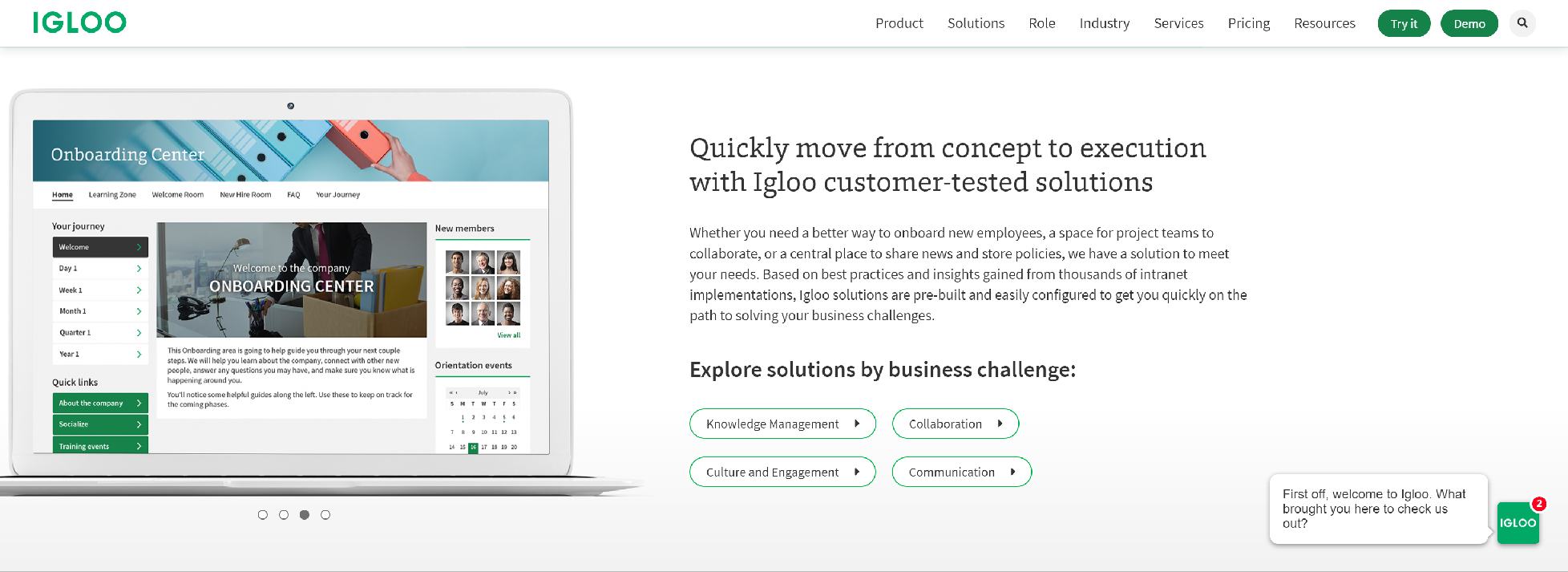
Igloo enables organizations to solve business challenges & cultivate a strong corporate culture through our intranet software & solutions.
- Intranet & Internal Blogs
- Shared Online Calendar & Schedule Maker
- Intranet Collaborative File Sharing
- Intranet Forum Software
- Task Management Software
- Microblog & Newsfeed Software
- Internal Wiki Software for Business Use
- People Directory for Employees
- Spaces & Virtual Gathering Spots
- Digital Workplace Search Feature