Project management has changed radically over the last few years. It’s safe to say that the Internet has changed the rules of the game – and that the new game is much more fun, and tricky, to play. Before moving online, project management was a specialized science with its own gurus, reference books, university courses and highly paid “project management” who would often skillfully lead their projects to success – or failure.
Today, the word “online” is the key word, and “communication” seems to have taken over pretty much everything else – to the point that the whole industry is facing a deep change. Let me explain this.
The project management in the past
Project management has always existed, even before computers were invented. Every time you have a group of people with a goal in mind, you will need some kind of project management. This was most likely true when Egyptians were building pyramids, it was true when the Colosseum in Rome was built, and it’s true today when intangible, digital monsters are created.
Historically, project management has always been about one particular individual who was in full control of what was going on with the project, and team members reporting consistently to him or her. The project manager was the point of reference of the project, and would basically tell people what they were meant to do now, and what they would be meant to do next. The project manager was also the one who would make decisions in terms of task allocations: he would be the one responsible of making sure that nobody became overworked, and that there would be no slow downs in the completion of the project (for example, if a task everybody depended on was late). For example, if part of the project was the design of a stronger and lighter brick which would be the foundation for the next pyramid, the project manager would have needed to make sure that that particular, crucial task would not be late, in order to avoid the situation where 20 slaves would sit around for one month waiting for the new brick. (Here, having a backup plan would have also worked).
Welcome to online project management
Online project management somehow strips away a lot of the inherent complexities of project management, and delegates much of the control to the team itself.
While it’s still important to have a project with a pre-determined set of tasks, with online project management everybody can add tasks to the project — sometimes, even the customers themselves can. While it’s still important to know who is meant to complete a particular task, and by when that task needs to be completed, in online project management members of the team can actually bounce tasks onto each other, doing the bits and pieces they can complete, until the task reaches completion. While it’s important to have an idea of task dependencies, many online project management systems do not have task dependencies as they try to keep things simple (projects will tend to self-manage themselves and people in the team will have a good idea of where the project is heading).
If you were to apply online project management concepts to the pyramids era, you would have the slaves work together and figuring out better ways (and better ordering) of doing things, rather than having one of more project managers using their whips to enforce their visions.
What about communication?
I mentioned at the beginning that online project management is all about communication. This is because of the nature of the Internet, which really is about sharing information and communicating.
It so happens that communication is also the key to successful projects: when team members actually talk to each other, and discuss (or even argue about) all those issues affecting the project, you have a much more functional organism which will move swiftly towards the project’s completion.
Even if that’s not the case, by looking at the team members’ communication, you can easily work out what is going wrong with your project: is one of the team members being difficult (or, too difficult) to work with? Are there “vision” problems, in terms of how to solve a task or how to face specific issues?
The beauty of having project communication centralized in a web project management system is that everything is logged and can be looked at it lat
Is the customer communicating?
Online project management also changed dramatically the way a team interacts with the customer. Before, the project manager (or, worse, the sales representative) was responsible of interfacing with the customer, give advancement reports, and then pass on any of the customer’s input back to the team.
With online project management, the customer is often involved in the communication process and has a direct connection with the team members involved in the development of the project. His or her input will be directly available to the team members, who will reply directly to the customer. On one hand, this puts pressure on the company: it’s even more important to have team members who are able to communicate effectively with the client (think about how counterproductive it would be to get an employee with a short temper to go off at a paying customer). On the other hand, it makes the customer feel like they are part of the tam (as they should be): suddenly, it’s not the project that is late, but it’s the team that is running late — the same team the customer is part of. (A project is very often “late” because of changes in scope wanted by the customer. When the customer is left out of the loop, s/he often doesn’t realise how those changes will affect the team and the project’s development; however, being an active part of the team, and being able to read the team’s communication about changes and the project, brings much more awareness and understanding to the customer.
DashClicks’ Project Management Software
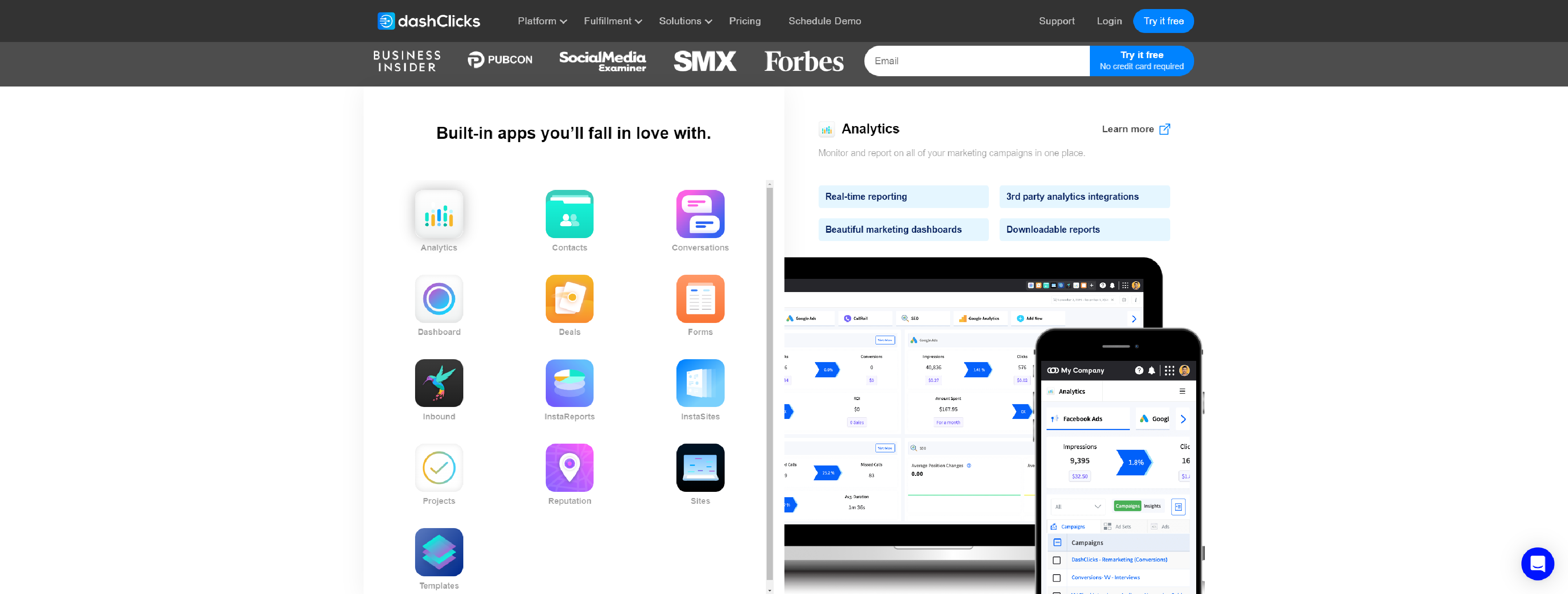
DashClicks’ white label project management software crafted especially for agencies helps to manage teams, clients, projects, and more in the most convenient and robust way.
Features:
- Auto Project Creation
- Automate Onboarding
- Mirrored Analytics With Sub-Accounts
- Unlimited Projects
- Task Management
- Manage Team Workload
- Manage Client’s Website
- Multiple Integrations
- Easily Upload and Files Management
- All-in-one Dashboard
- Free Plan Offers Unlimited Projects
OPENPROJECT
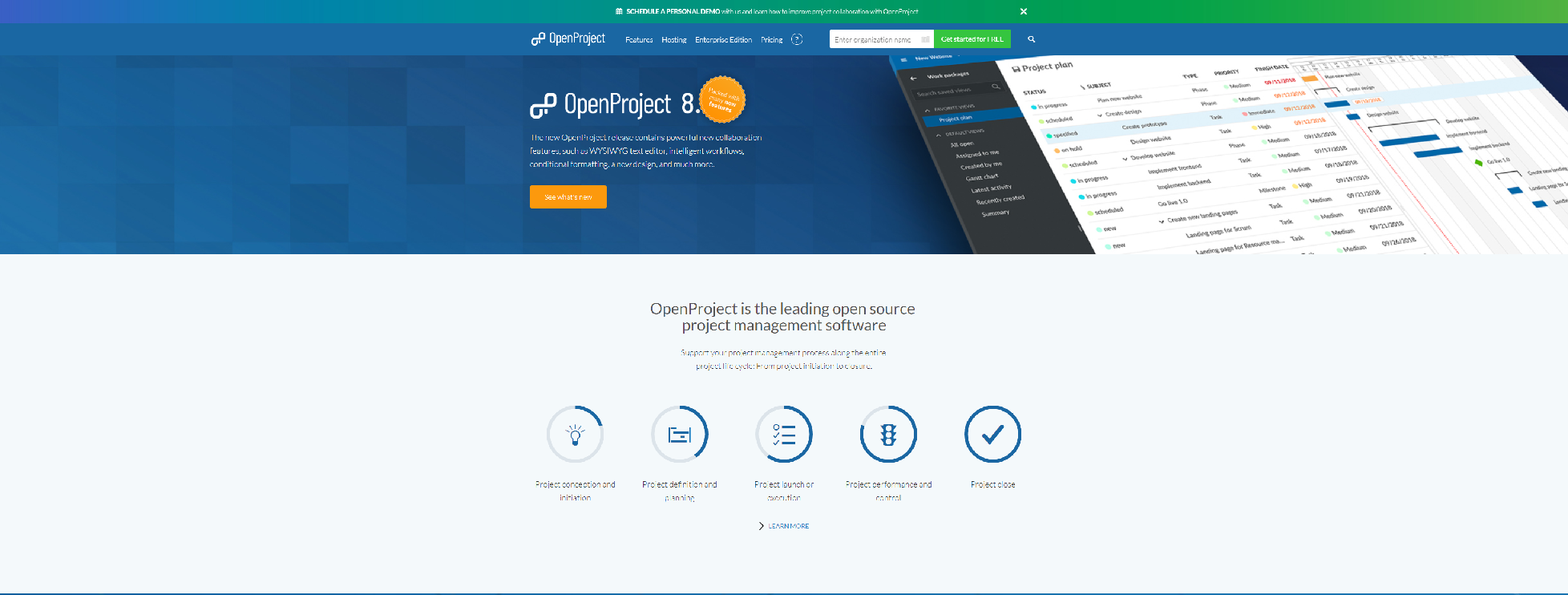
Security and transparency with the open source project management software.
Features:
- Project planning and scheduling
- Product roadmap and release planning
- Task management and team collaboration
- Kanban, Agile and Scrum
- Bug tracking
- Time tracking, cost reporting and budgeting
- Project wiki
Premium features:
- Custom theme and logo
- Single Sign-On
- Attribute highlighting
- Intelligent workflows with custom actions
- Full text search for work package attachments
- Configure work package forms
- Multi-select custom fields
- Relations in the work package list
- Attribute help texts
- Two-Factor authentication (2FA)
SMARTSHEET
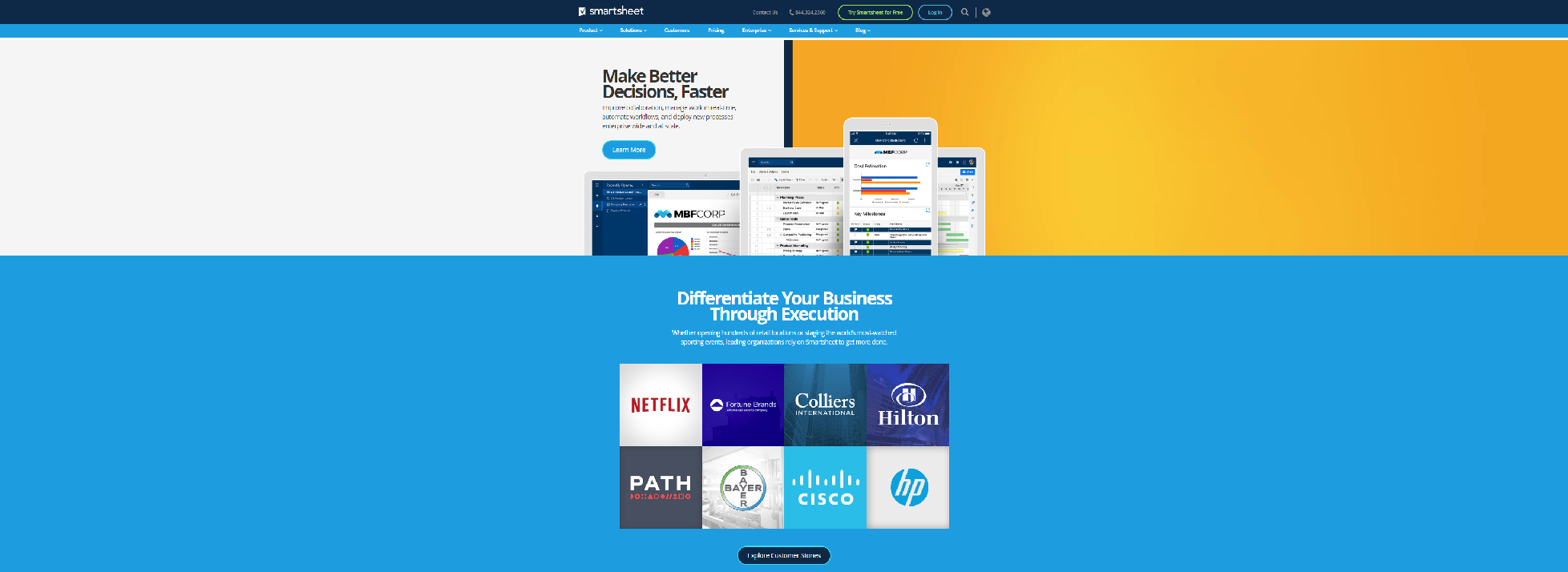
The leading work execution platform you need to move from idea to impact – fast.
Features:
- Easy to Use
- Cloud Based
- Collaborative
- Multiple Views
- File Storage
- Scheduling
- Automate Workflows
- Reporting
- Dashboards
- Track Changes
- Resource Management
- Mobile
WRIKE
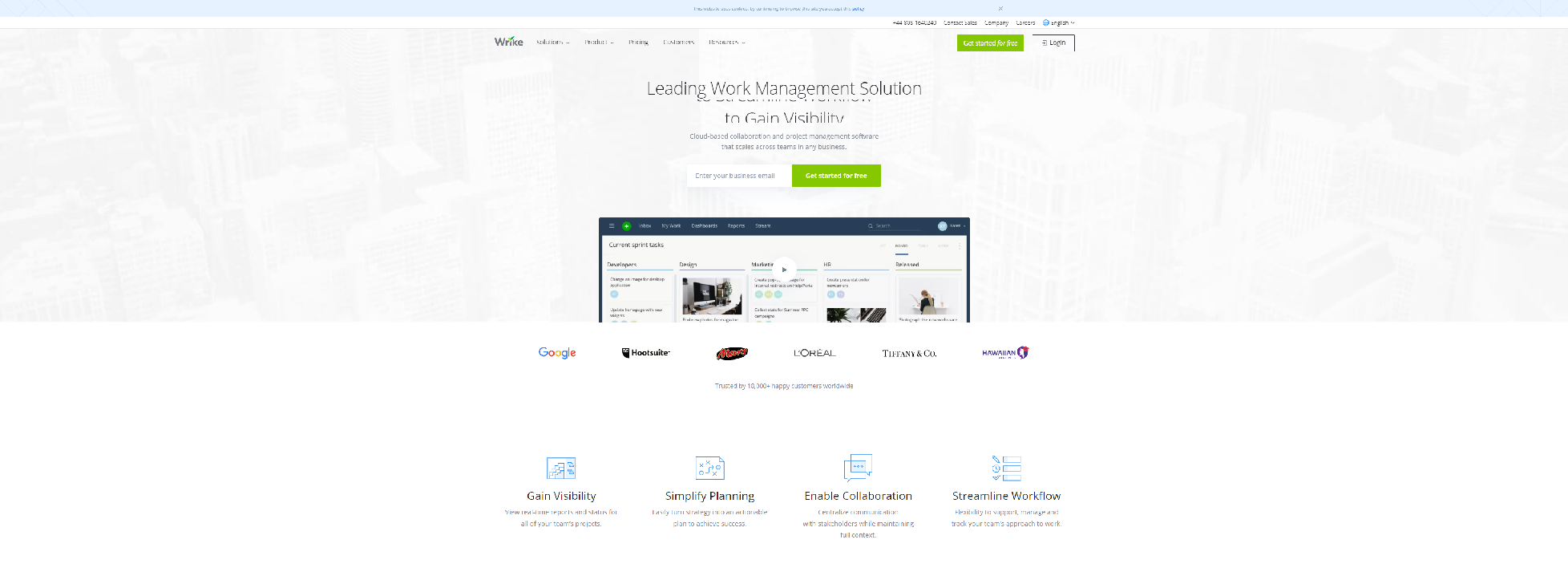
Wrike is an online project management software that gives you full visibility and control over your tasks. With the help of our product, managing projects becomes easier. Our project management tools include time tracking, project planning and organization, an interactive timeline, communication and online collaboration features for teams of any size.
- Gain Visibility
- Simplify Planning
- Enable Collaboration
- Streamline Workflow
ASANA
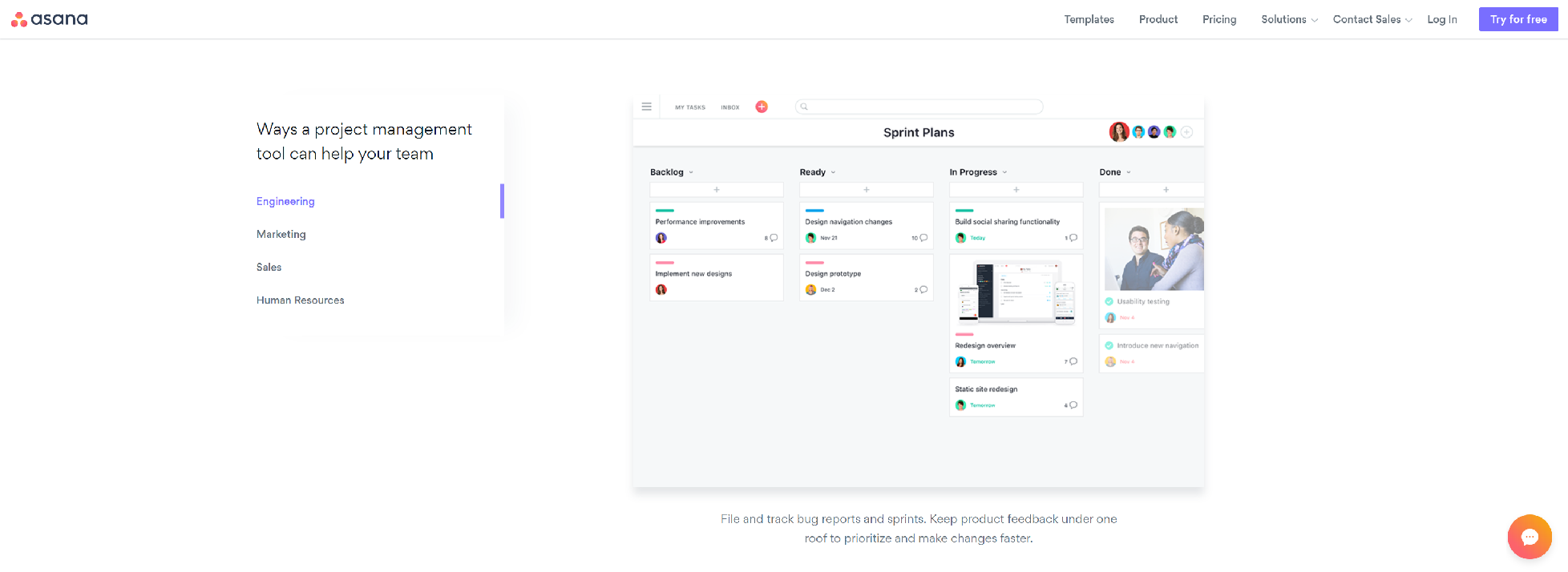
Easily organize and plan workflows, projects, and more, so you can keep your team’s work on schedule. Start using Asana as your work management tool today.
- Track progress
- Improve collaboration
- Stay on schedule
- Streamline communication
FREEDCAMP
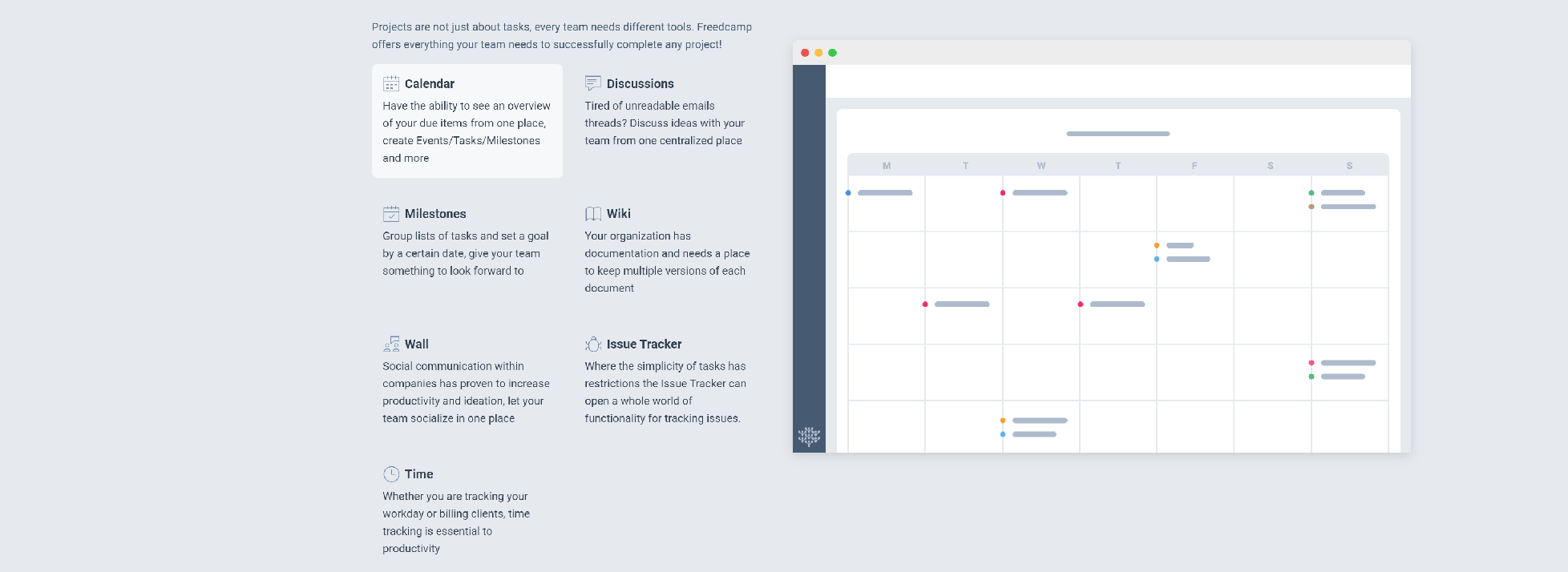
The entirely free way to collaborate more efficiently with groups of people.
Features:
- Passwords
- Invoices
- Project Templates
- CRM
- Backups
- Widget Board
- Task Board
- White Label
- Files
- File Edit
- 3rd Party Integrations
PROJECTMANAGER
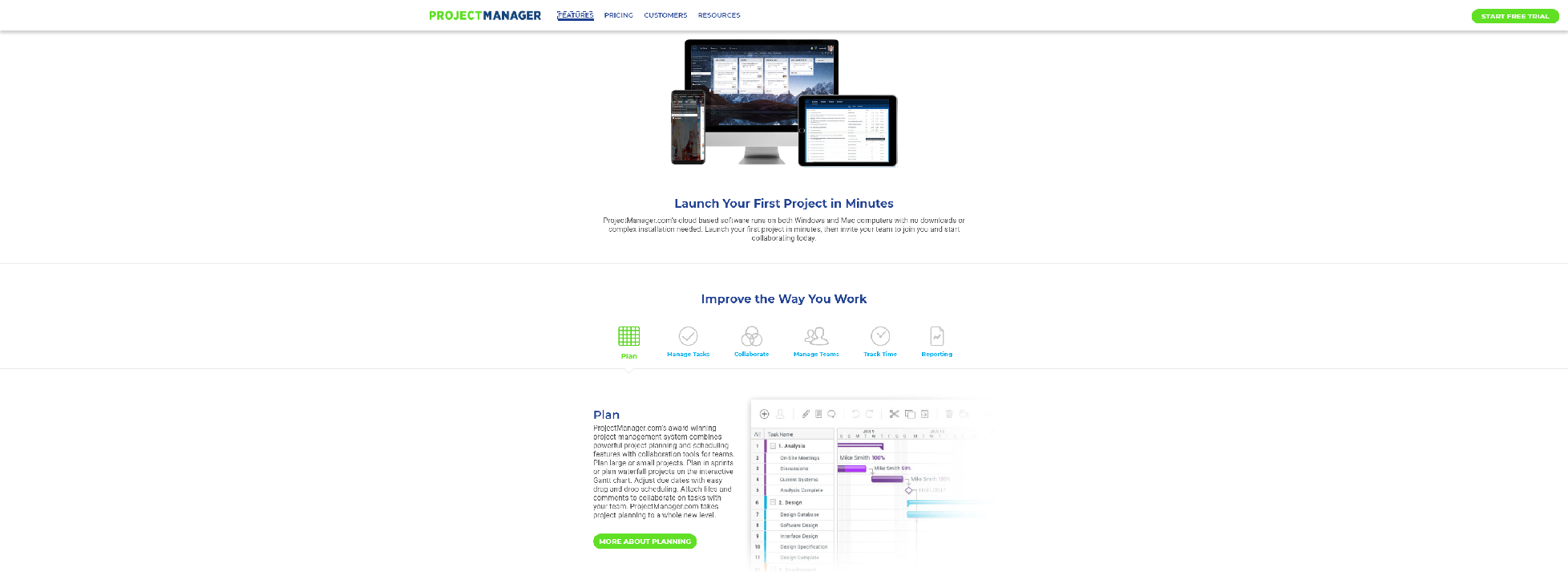
Award winning project management software designed for teams to plan, track & collaborate online. Start managing projects today with a free 30 day trial.
- Get Real-Time Dashboards
- Create Project Plans Online
- Task Management
- Produce Instant Reports
- Timesheets That Save Time
- Manage Team Workload
- Manage Multiple Projects
LIQUIDPLANNER
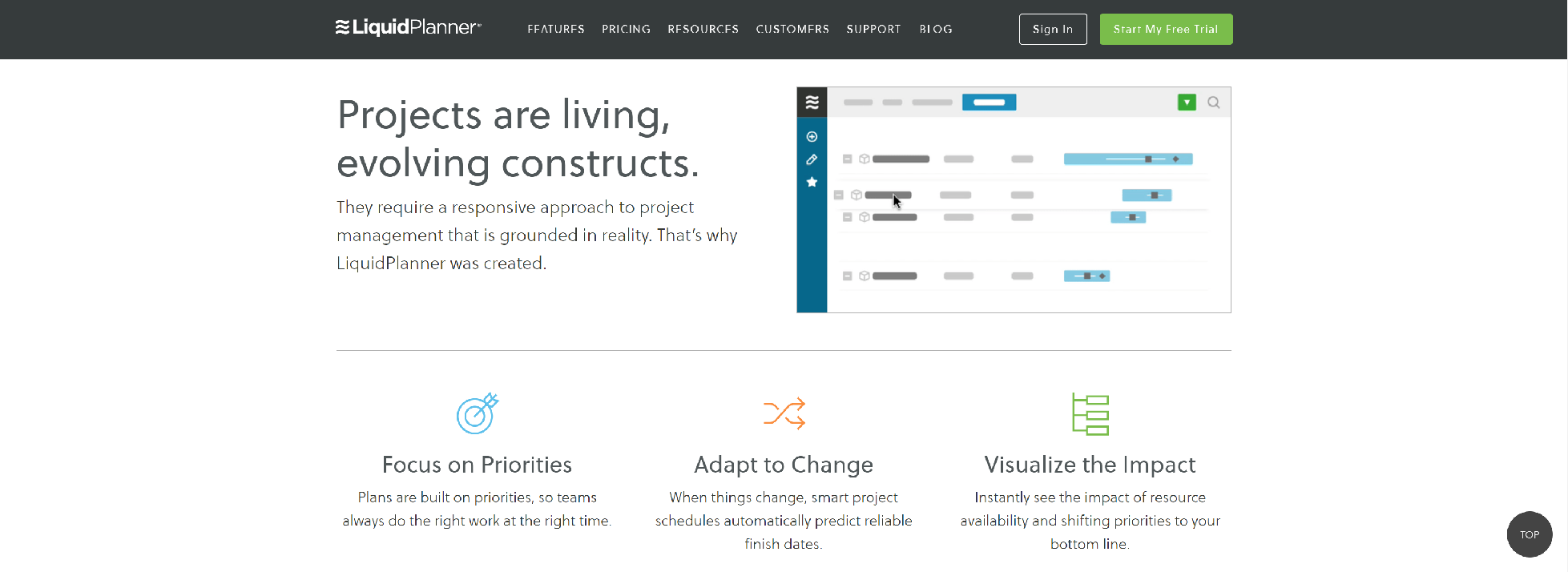
LiquidPlanner is an online project management solution that helps you do the right work, at the right time.
- Smart Schedules
- Resource Management
- Cross-Project Visibility
- Contextual Collaboration
- Integrated Time & Budget Tracking
- Advanced Analytics
PROOFHUB

ProofHub’s advanced online project management software, gives you full control over your tasks and helps you manage your projects.
- Proofing
- Custom roles
- White labelling
- Multilingual
- Task management
- Workflows and boards
- Gantt charts
- Reports
- Time tracking
- Discussions
- Chat
- Calendar
- File management
- Notes
- Project manager
- Project templates
- Integrations
- Logs
- Email-in
- Advanced search
- IP restriction
- In app notifications
- Account transfer tool
- API
- Me view
- Quickies
- Trash can
BASECAMP
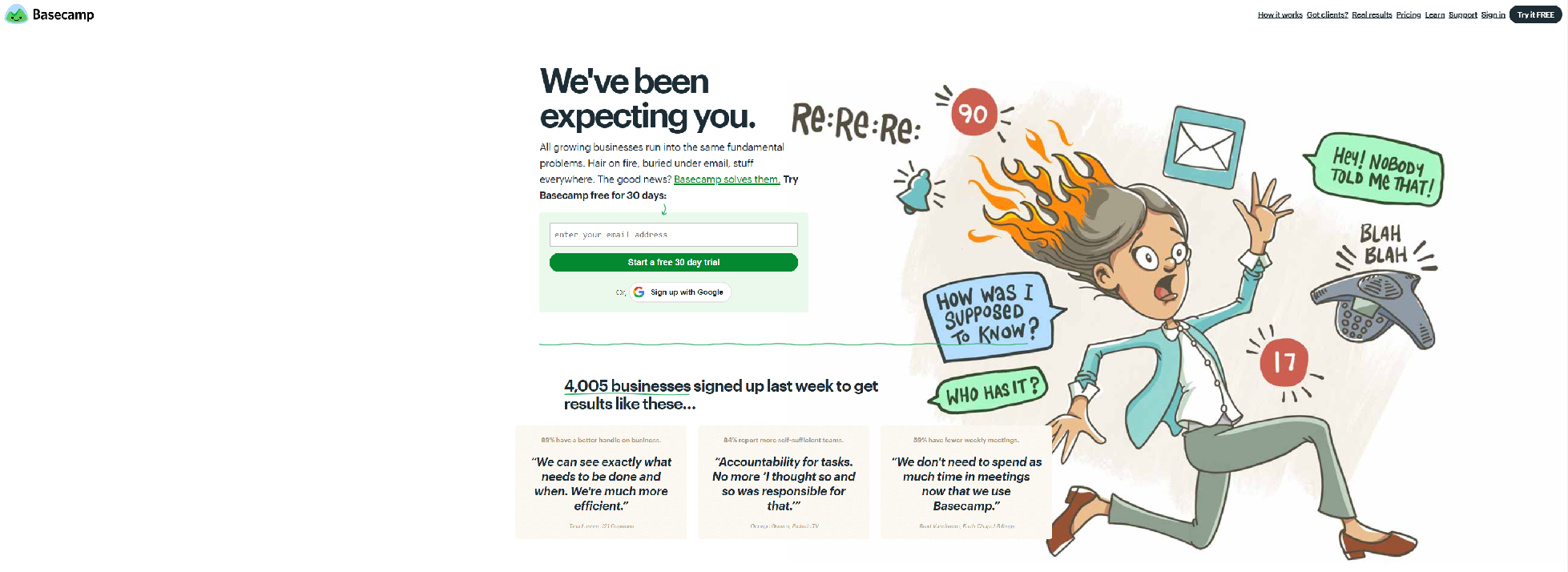
Trusted by millions, Basecamp puts everything you need to get work done in one place. It’s the calm, organized way to manage projects, work with clients, and communicate company-wide.
- Increase accountability
- Communicate efficiently
- Keep everyone in the loop
- Try it free for 30 days
PROWORKFLOW
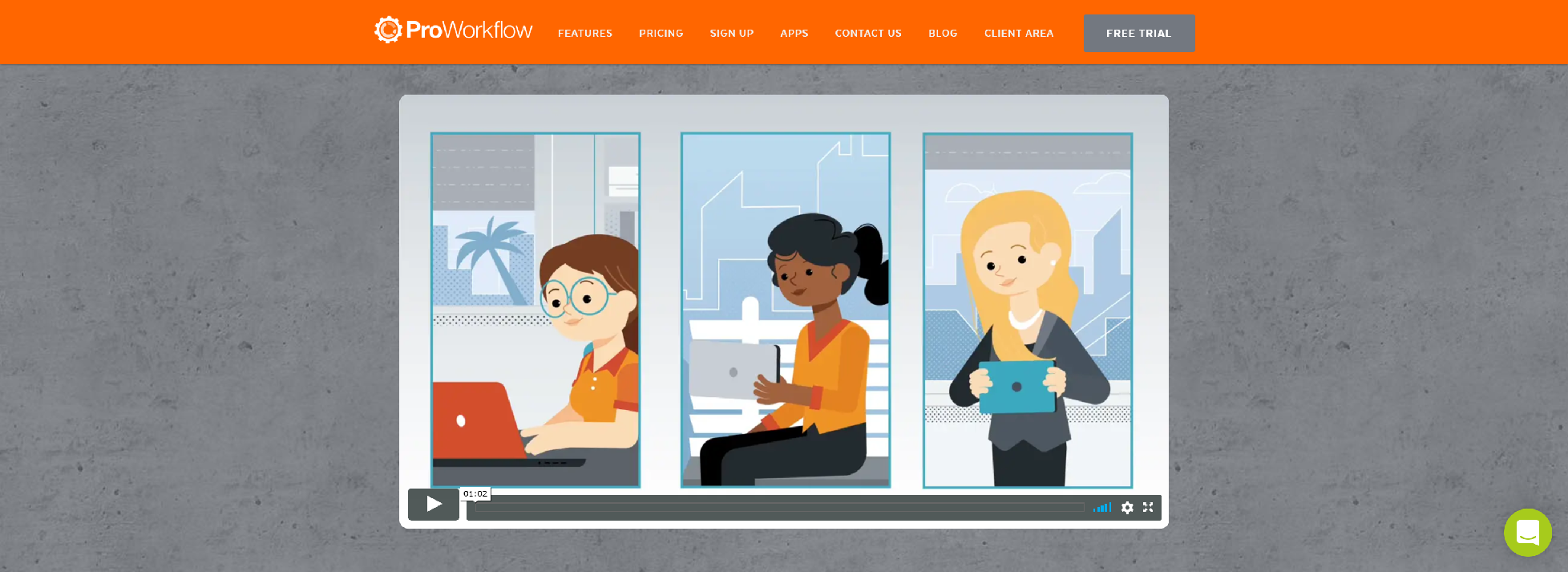
Manage your projects easily with ProWorkflow Online Project Management Software.
- Project Management Dashboard
- Project Timeline Software
- ProWorkflow Mobile
- Project Collaboration
- Timesheet
- ProWorkflow API
MAVENLINK
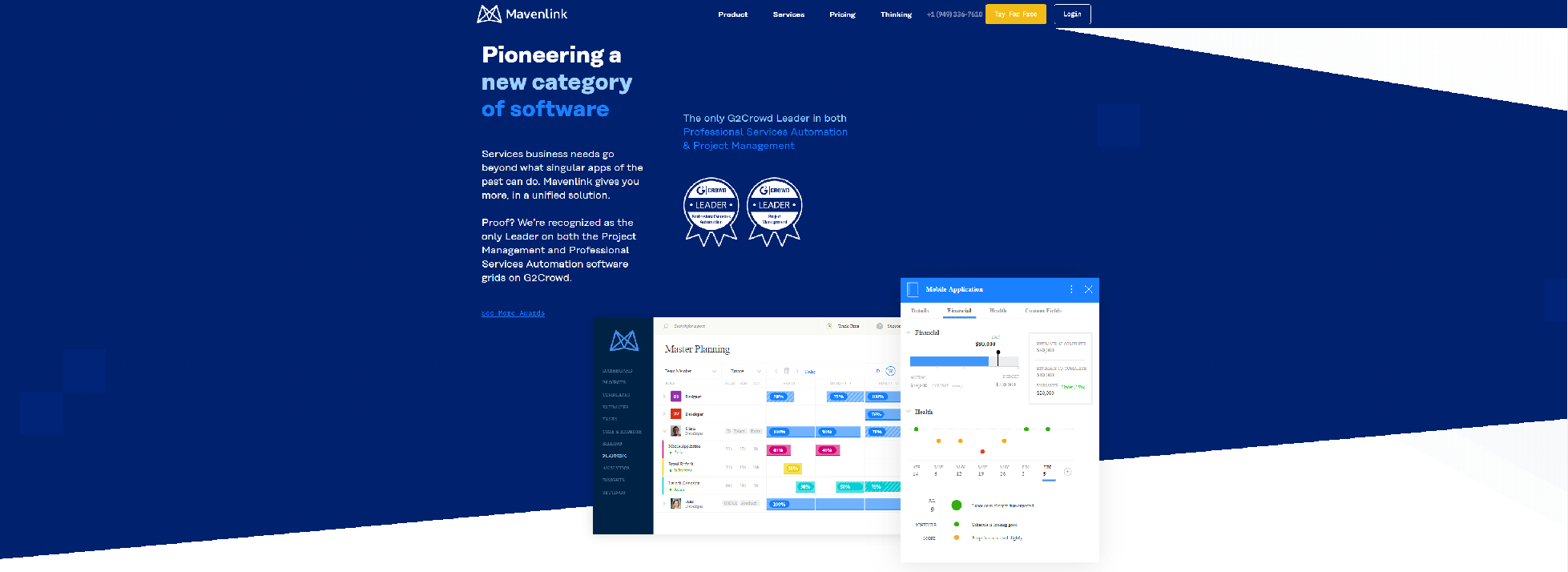
Mavenlink’s project management software is redefined for 2018. Unite project management, time tracking, resource planning and more into one place.
- Unify and Deliver
- Get Agile
- Grow Faster and Smarter
GANTTPRO
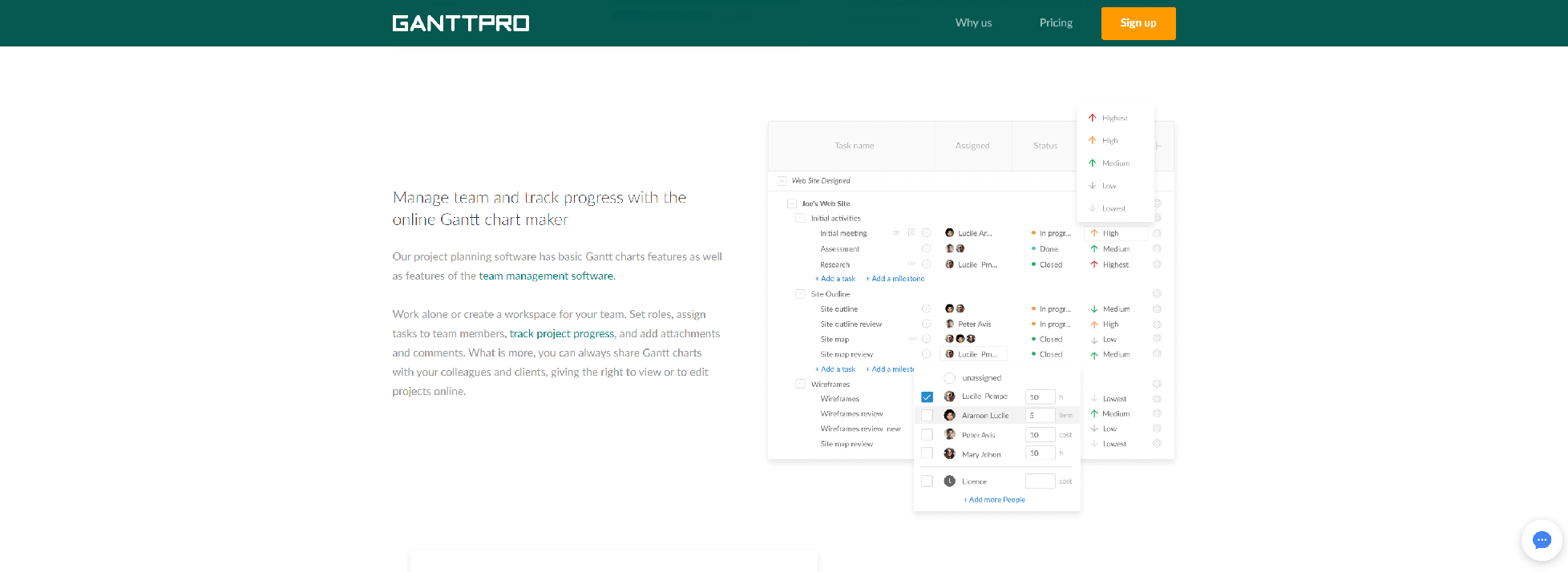
GanttPRO is online Gantt chart software for project management. Easily create Gantt charts and share them with team members for better project planning.
- As many different project plans online as you need, structured
- Automatic online project scheduling and drag and drop simplicity
- Manage team and track progress with the online Gantt chart maker
- Manage resources and estimate project costs
Features:
- Workload
- Custom working days
- Board view
- Comments & Attachments
- Notifications
- Auto Scheduling & Critical Path
- Share & export
BACKLOG
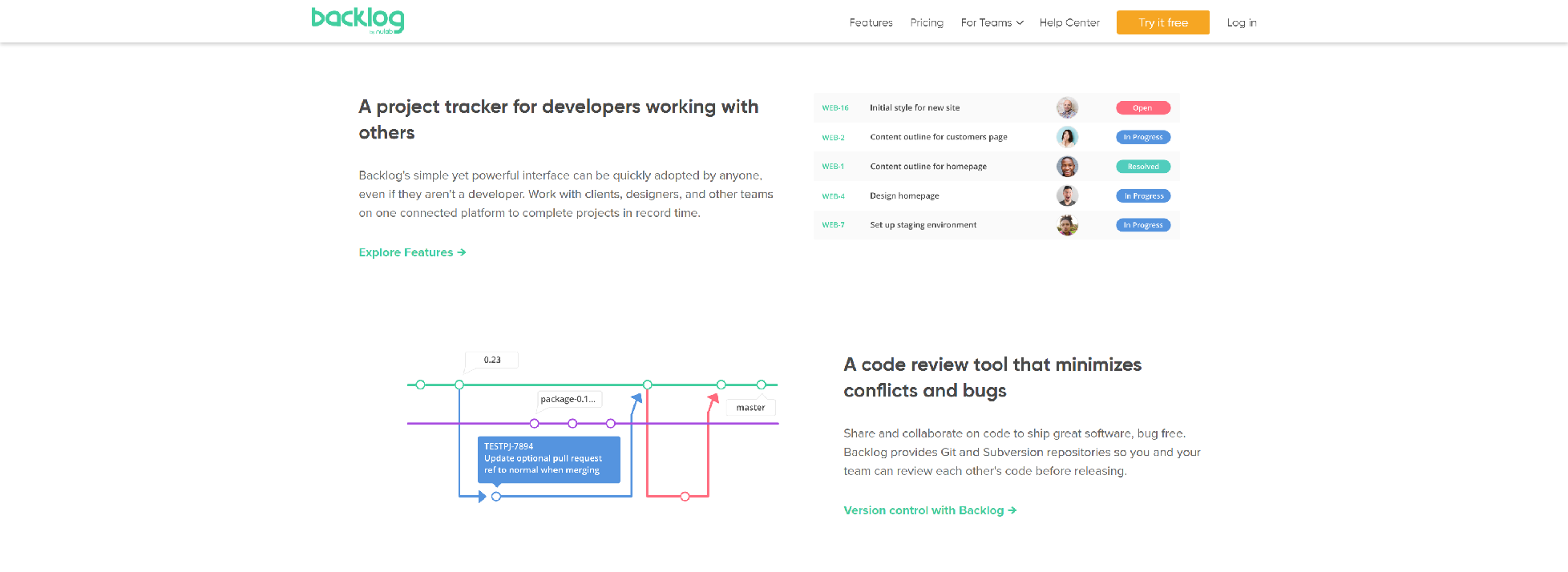
Backlog is your all-in-one project management software for your whole team. Issue tracking, Git hosting and version control, and Wiki.
Features:
- Wikis
- Gantt Charts
- Custom Fields
- Task Hierarchy
- File Sharing
- Notifications
- Mobile Apps
- IP Address Control
- Jira and Redmine Importer
COMINDWARE
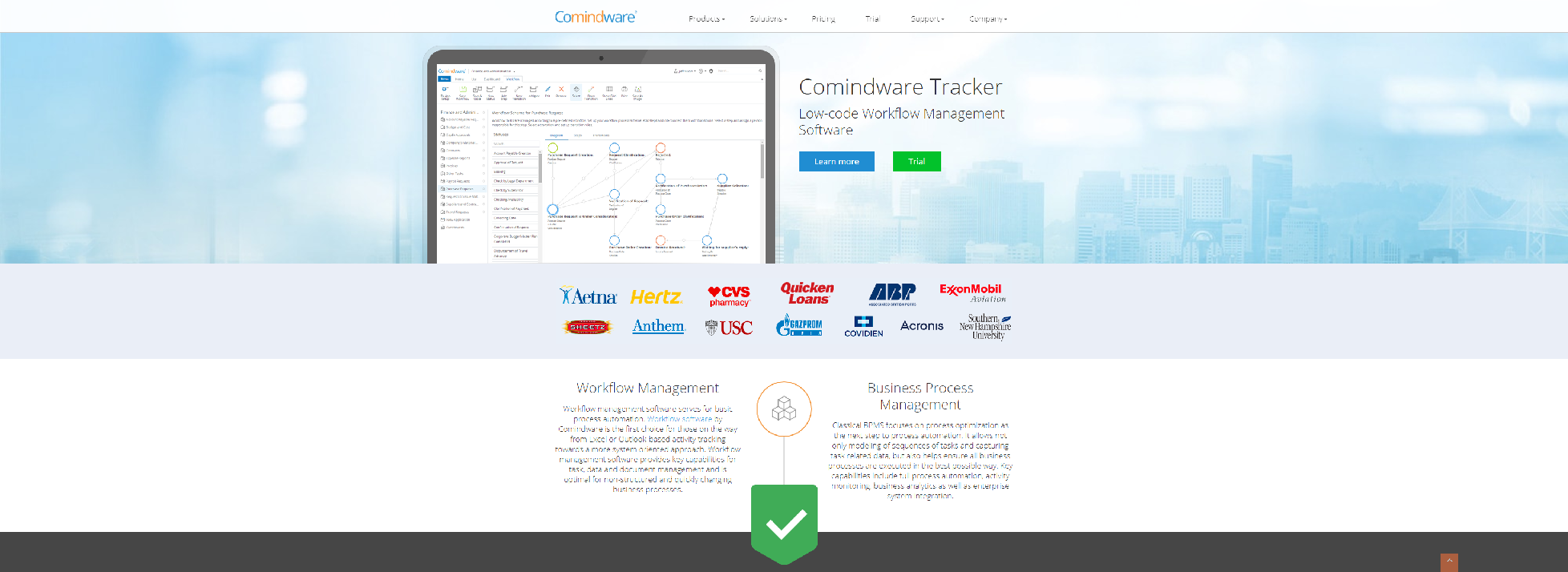
Comindware, leading provider of low-code business process management (BPM) & workflow management software, helps businesses with boosting performance.
Features:
- Automated Project Planning and Simplified Prioritization
- Progress Tracking and Predictive Real-time Gantt-chart
- Resource Management
- Flexible Combinations of Projects, Cases and Processes
- Project Portfolio Management
- Maximized Productivity and Team Collaboration
TEAMGANTT
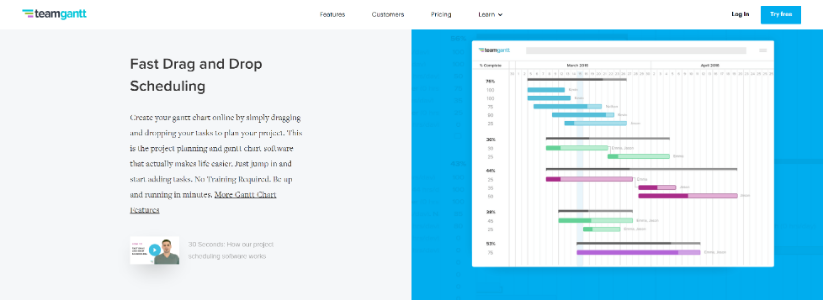
Gantt chart software can help plan your projects in minutes. Try our intuitive Gantt chart creator to make project scheduling & management simple.
- Drag & Drop Simplicity
- Easy Collaboration
- Project Plan Templates
- Customizable Views
- Project Dependencies
- Real-Time Progress
- File Storage
- Print Timeline PDFs
- Mobile-Friendly
- Time Tracking
- Subgroups & Tasks
- Works on Mac & PC
- Embed Timelines
- Import Spreadsheets
- Filters
- Sticky Notes
- See Team Availability
- Planned vs. Actual Timelines
What Types of Project Management Software are there:
Project management software is actually several kinds of software that may differ according to the number of users and may also be according to the type of environment where the software is accessed. Here are some of them:
According to where the software may be accessed from:
- Desktop project management software – a type of desktop software for project management is Microsoft Project where you can access all the tools and features through your PC. Should you want to collaborate the results of the project, data may be emailed through various email platforms since this is usually a single-user type of software program. This type of software may get regular updates online and may be connected through Microsoft Outlook.
- Web-based – these are web applications that are usually accessed online with the use of a web browser. Some of these applications may also be cloud-based where you could access data and project management applications from other network and from other computers. This makes creating, planning and evaluating projects better and more accessible even when you are away on business or vacation.
According to the number of users:
- Personal – this kind of software for project management is allotted for one user and is usually used by project managers, supervisors and company owners. This is also usually used at home or to manage small to medium scale projects. Most personal management software has simpler interfaces and easy to use tools to help even novice or beginners to manage different types of projects.
- Collaborative – this kind of software is developed for projects on a much larger scale where the collaborative effort of different people or departments is needed. Most also have simpler interfaces but has special features that allow sharing of project data and evaluation of results. Collaborative project software is ideal when project managers want to commit to strict schedules, make all the members of the team involved in planning as well as synchronizing events and schedules towards the fulfilment of project goals.
- Integrated – Integrated project management software means it can be integrated with other company programs or work with ERP systems. This is the most practical software to use for large scale company projects and for projects that are to be completed in a long term schedule. An example of integrated software is a program that is able to integrate CRM software and CVS tools to make management of any kind of project better.
For big or small projects there is right software for project management to use. You can count on efficient use of your company’s resources as well as faster achievement of your goals when you follow a comprehensive project guide.