Since everyone has to start something new at the beginning, a good place to start learning animation is with a free or open-source program. Thousands of online tutorials exist where nearly every skill required for successful animation can be learned.
When looking at these programs, having the right computer capacity is essential. As part of the cost equation, the price of new computer hardware must be considered. That is because most standard office computers will not even run these programs. In order to run properly, they must be run on custom-built machines with super fast buses, processing units, and massive storage. In addition, for larger projects, such as a movie, the rendering requirements are so massive that a single machine cannot do the task. A render farm is used for this purpose. A render farm is a group of super fast computers linked together to accomplish one single task. When purchasing a program, the price of a top tier package can almost cost as much as a house.
Another important consideration when deciding is how much time it will take to learn the basics of the programs, not to even mention the nuances. All types of animation programs require a basic knowledge of image and data manipulation. In order to effectively use most of them, some level of drawing or modeling skill is necessary. In addition, knowledge of lighting principles, color theory, and proportionality are important. Learning the intricacies of a good 3D modeling and animation package requires some understanding of mathematical concepts. Knowledge of geometry is huge. Knowing what vertices, lines, and normals are is mandatory.
Computer capacity can be an issue when running these complex programs. Many times new hardware is required in order to successfully operate these packages. Therefore, one’s budget needs to be considered. There are at least two reasons for this. The first, like mentioned above, is new hardware. The computer systems required to run these types of programs can typically cost at least ten times that of a standard office computer. The second reason is the cost of the program itself. The top tier packages can cost nearly as much as a house. In addition, once an animation is designed, the programs need to render it – that is it needs to generate the finished images. Complex renderings, such as those being made into film, require even more hardware. It is not really possible for one computer to handle this type of job. These renders are accomplished by a group of computers, which have been networked together into what is called a render farm.
Simple animation needs, such as those used for web design, will often require a fairly simple program that will link together a series of slides. When displayed in rapid succession, these images create the illusion of motion, in the same manner as movies and videos. This type of program does not place much burden on a computer. Most of the time, these solutions can run on a good office computer.
If you are interested in enlivening your web pages or designing a game, you can use computer animation software for the technical tasks. Computer animation software will help to keep visitors to your website entertained.
ANIMAKER
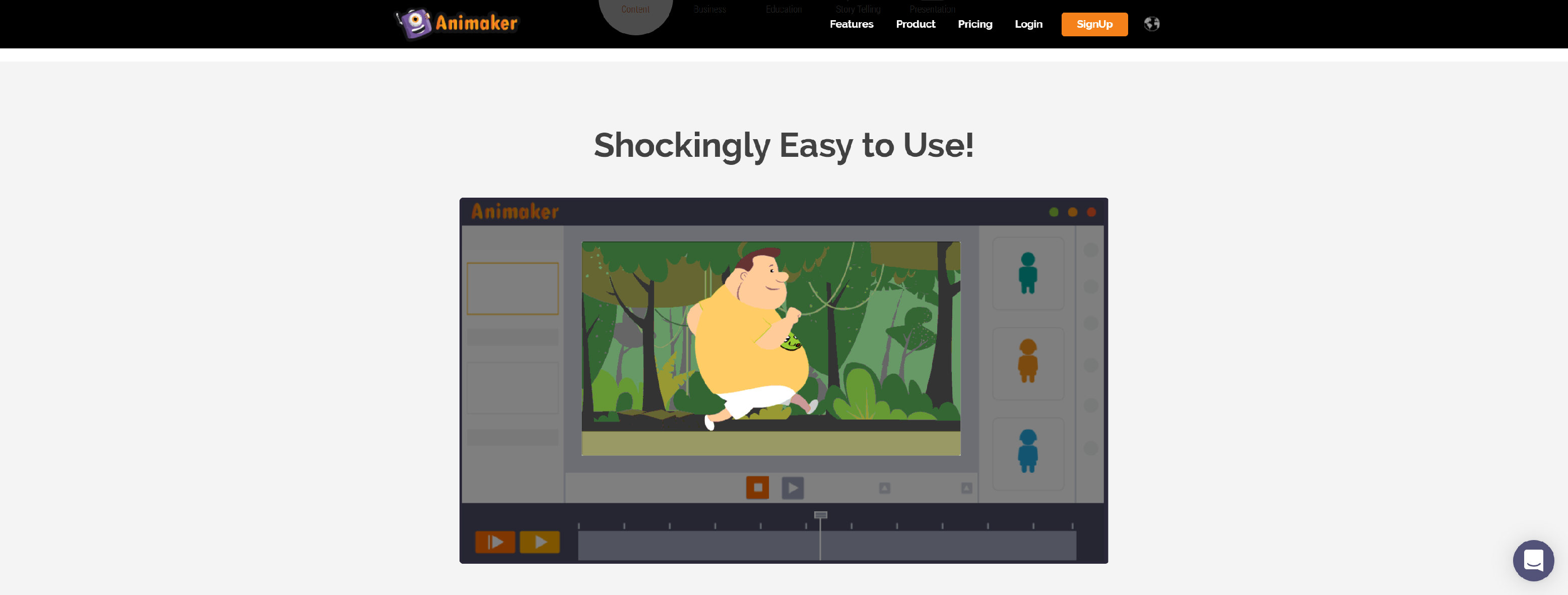
Animaker is an online do-it-yourself (#DIY) animation video maker that brings studio quality presentations within everyone’s reach.
- World’s first Video Infographics maker
- Animaker Deck
- Add life to your videos
- Built for the world
- Built for your team (Enterprise)
- End to end visual solution (Enterprise)
PENCIL2D
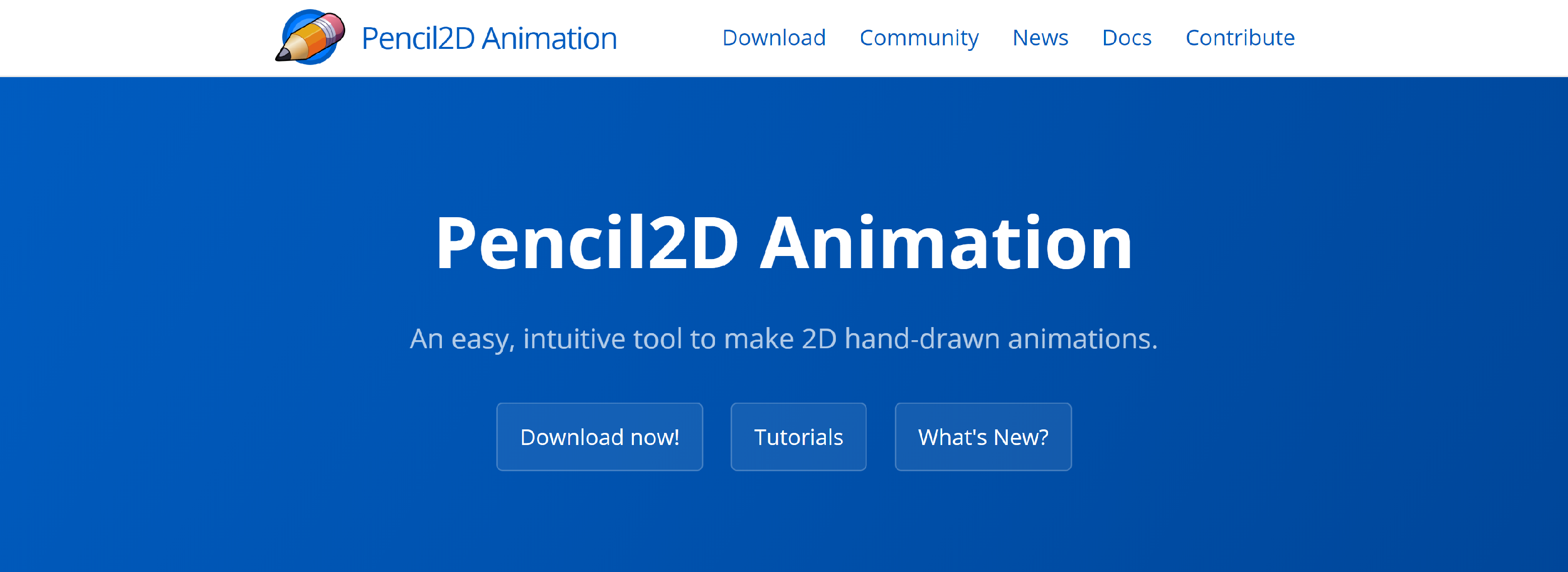
An easy, intuitive tool to make 2D hand-drawn animations.
- Minimal Design
- Raster & Vector
- Cross-Platform
- Open Source & Free
SYNFIG
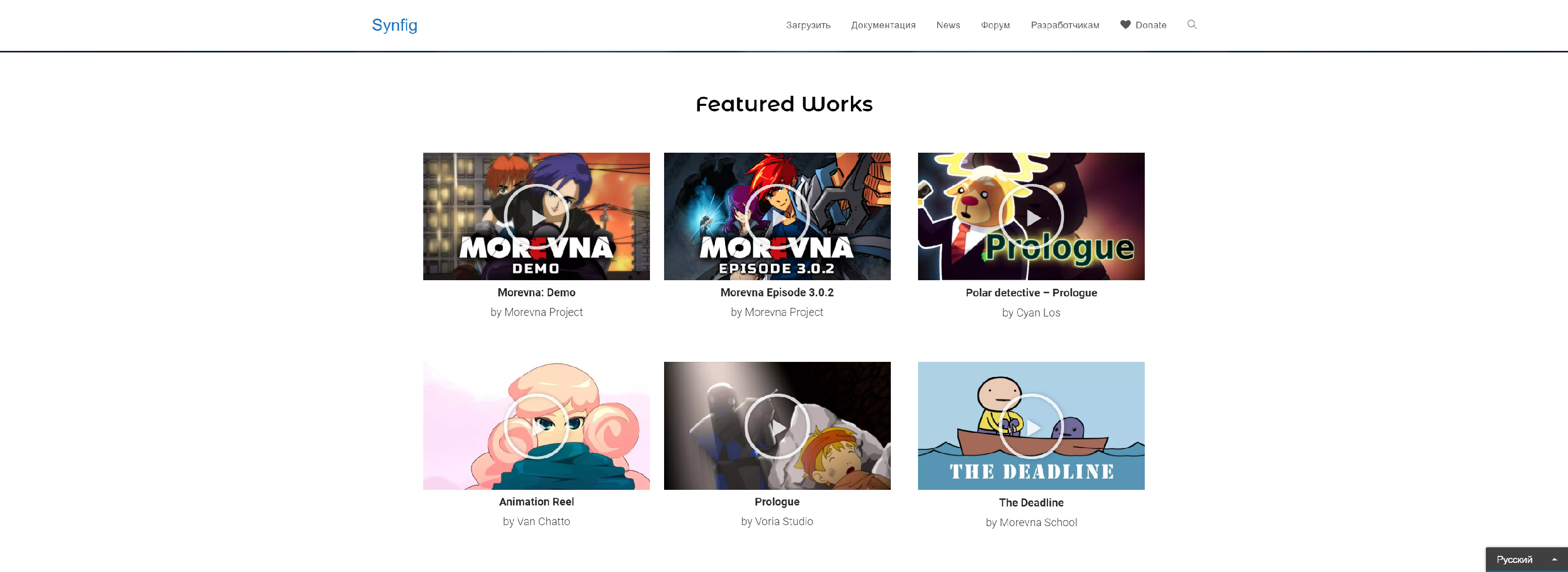
Open-source 2D Animation Software for Windows, Linux and OSX.
- Vector tweening
- Layers and Filters
- Advanced controls
ADOBE
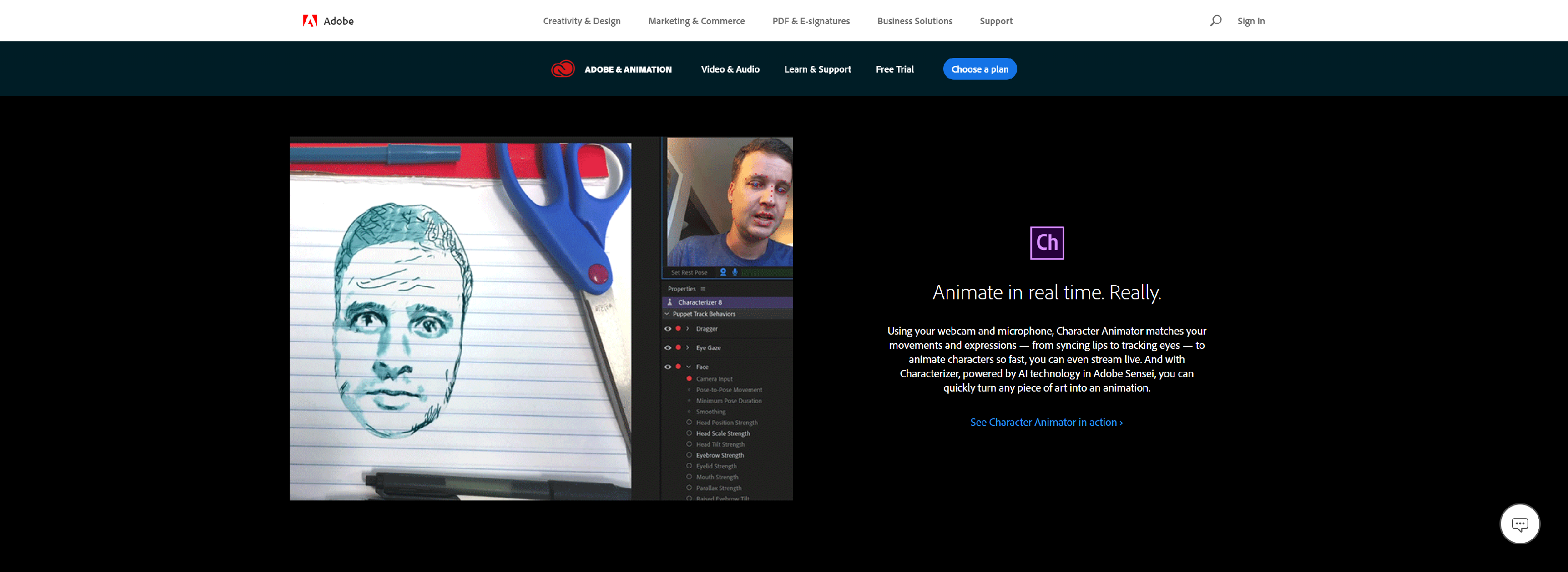
Adobe is changing the world through digital experiences. We help our customers create, deliver and optimize content and applications.
- Animate in real time. Really
- Create animations for TV, movies, the web, and more
- Fast-forward to incredible composites and animations
TOONBOOM
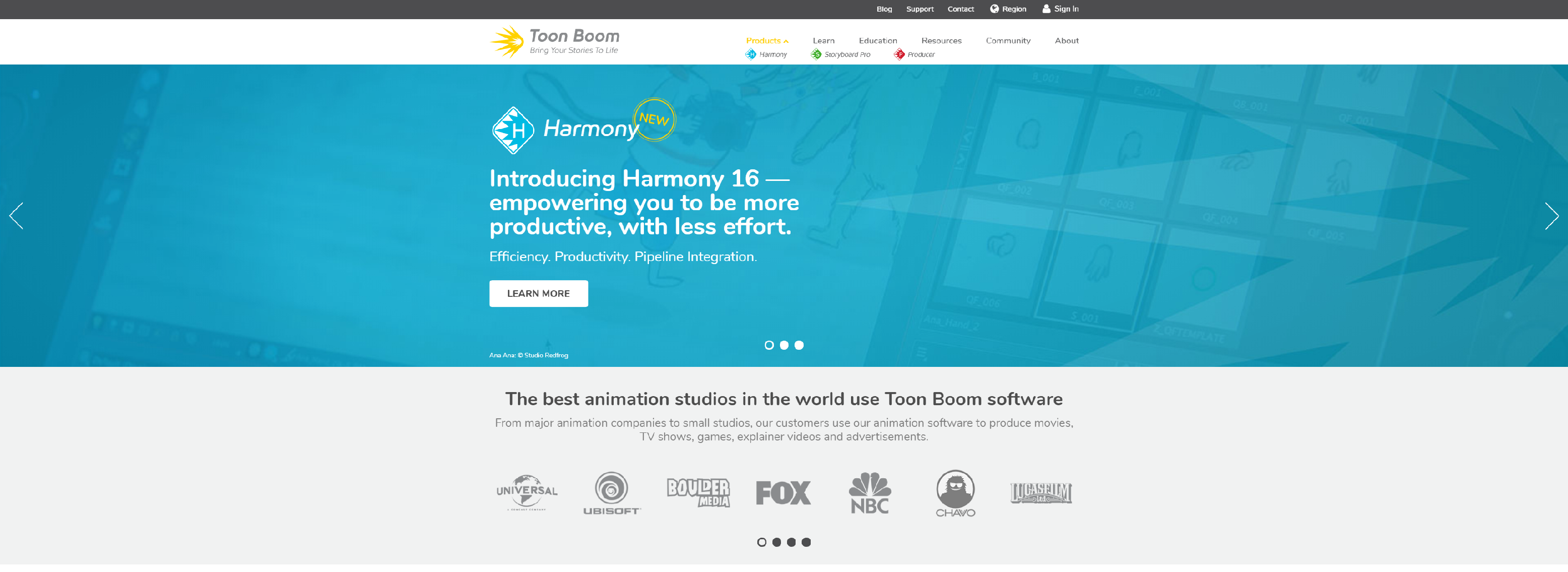
Toon Boom Animation is the leading supplier of animation software and storyboard software for animation studios and media publishers.
- Self-paced Learning
- Community
- Instructor-led Professional Training
- Centres of Excellence
REALLUSION
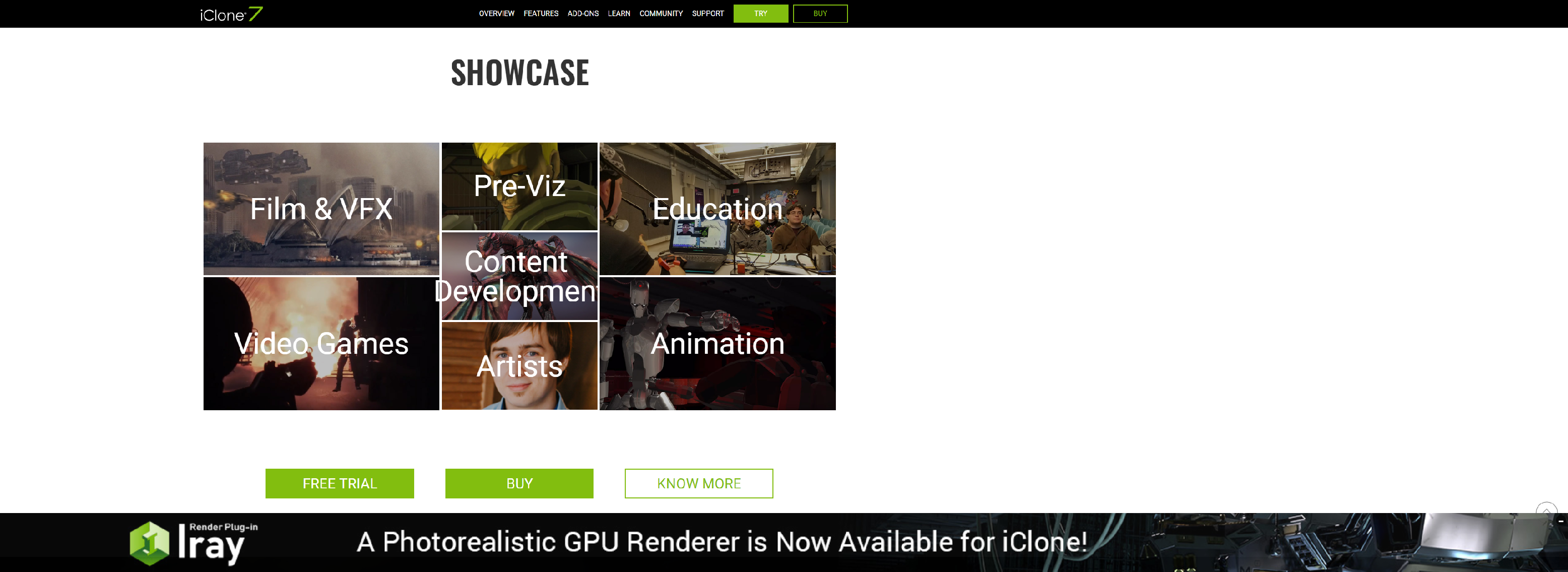
Reallusion is a leader in the development of 3D cinematic animation and 2D cartoon softwares for consumers, students and professionals.
- Character Animation
- Facial Animation
- Character Generation
- Professional Animation
- Scene & Prop
- Lighting
- Real Camera System
- Superb Real-time Visuals
- Material Generation
- Content Resources
- Video Compositing
- Import & Export
- Extensive Plug-Ins
- Extending iClone with Python API
DRAGONFRAME
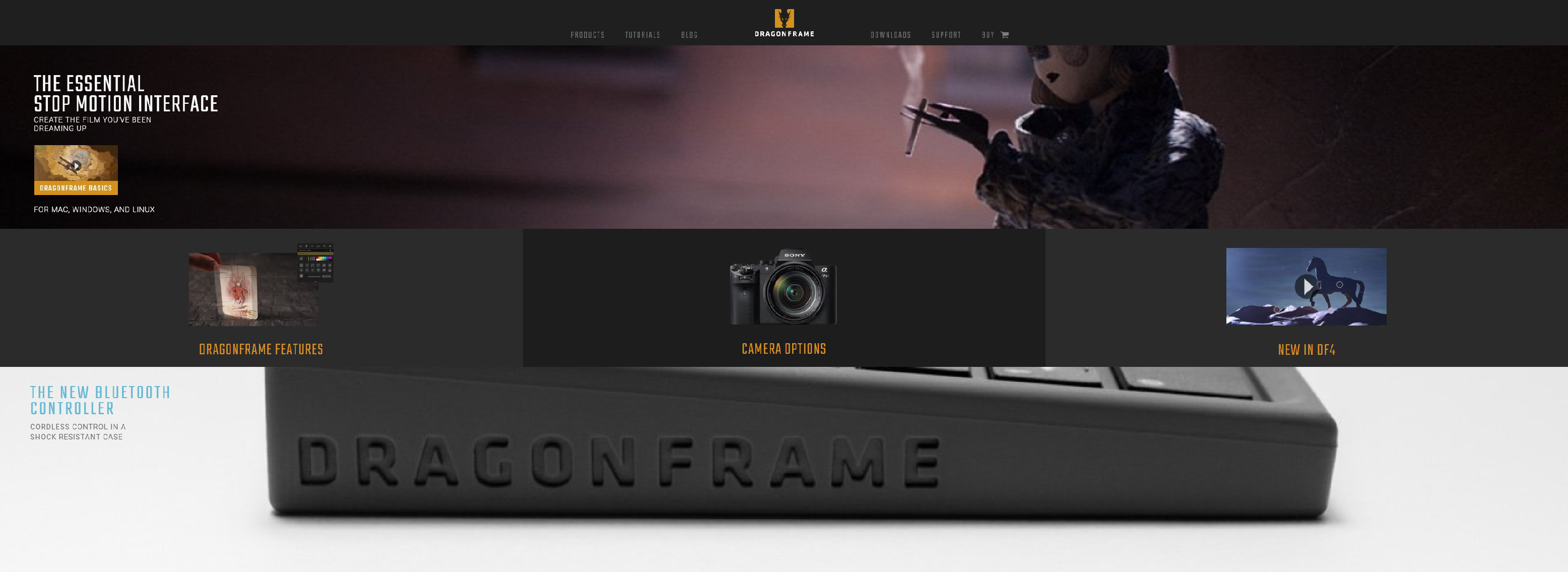
Stop motion animation software for Mac, Windows and Linux. Preview animation and capture still images from many DSLR cameras: Canon, Nikon, Sony, more.
- Create beautiful animation, one frame at a time
- Perfect your exposure, focus and composition
- Add audio and perform character track readings
- Take your lighting to the next level with Dragonframe’s exposure-based DMX lighting board
- Program complex camera moves in an intuitive interface
- Dragonframe hardware opens up amazing possibilities
PHOTOMIRAGE
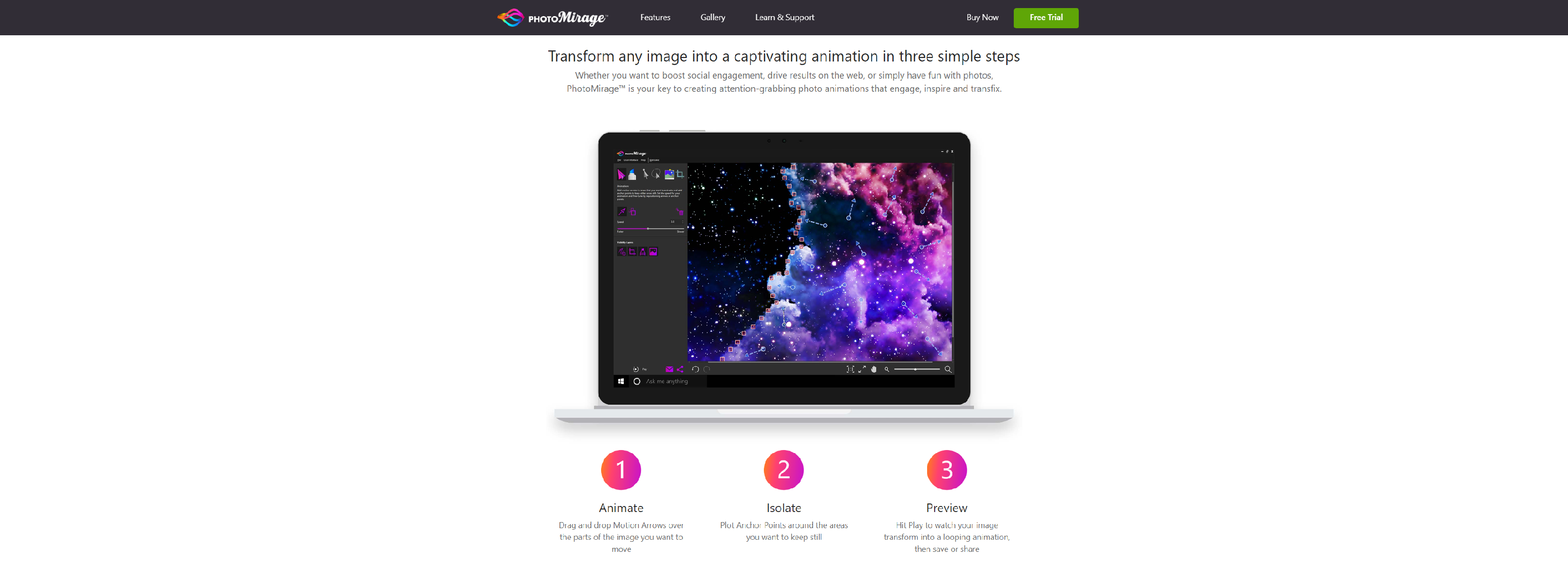
Transform any image into a captivating animation in just minutes. PhotoMirage makes it easy to create and share mesmerizing photo animations on social media, the web and more.
- Professional-looking photo animations in minutes
- Share to social media, email or web
- Support for popular photo and video formats
- Easy ways to start and learn
MARIONETTESTUDIO
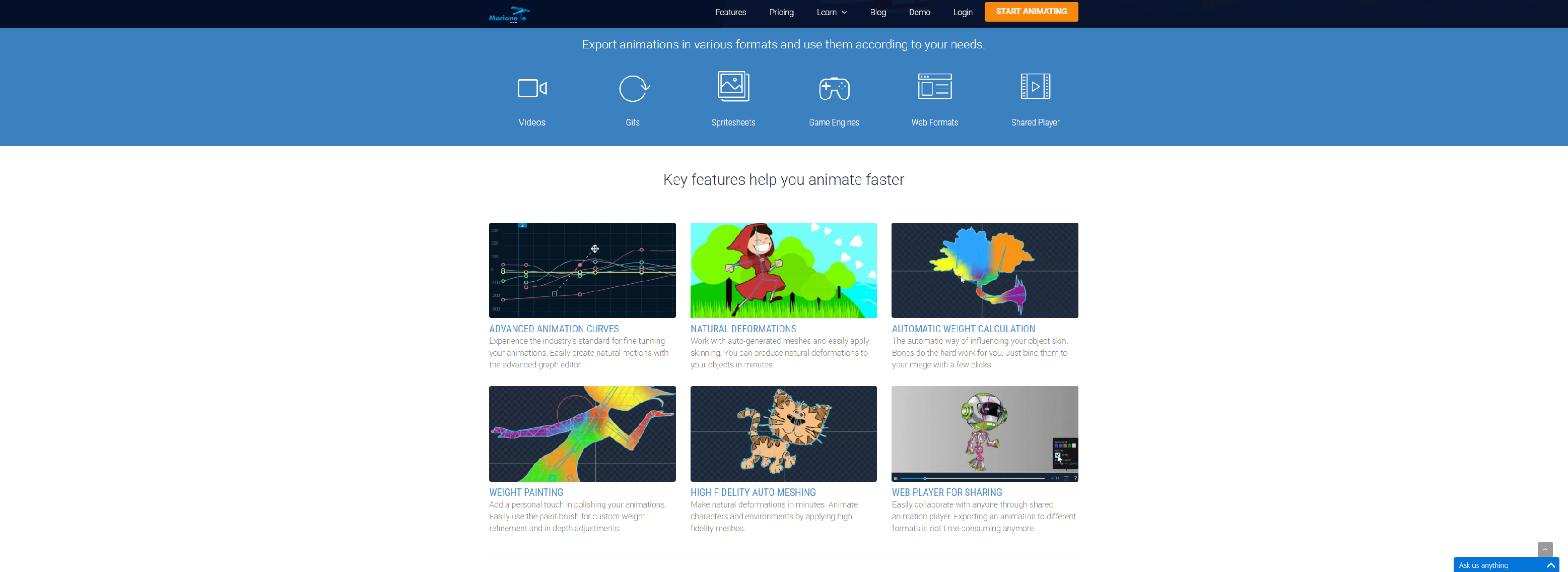
Marionette Studio is an online animation software for beginners and professionals. Animate 2D characters and environments in minutes with no prior skills.
- Advanced animation curves
- Natural deformations
- Weight Painting
- Automatic Weight calculation
- High fidelity auto-meshing
- Web Player for sharing
- Animation FX
- Inverse kinematics
- HD format export
- Game engines integration
CASCADEUR
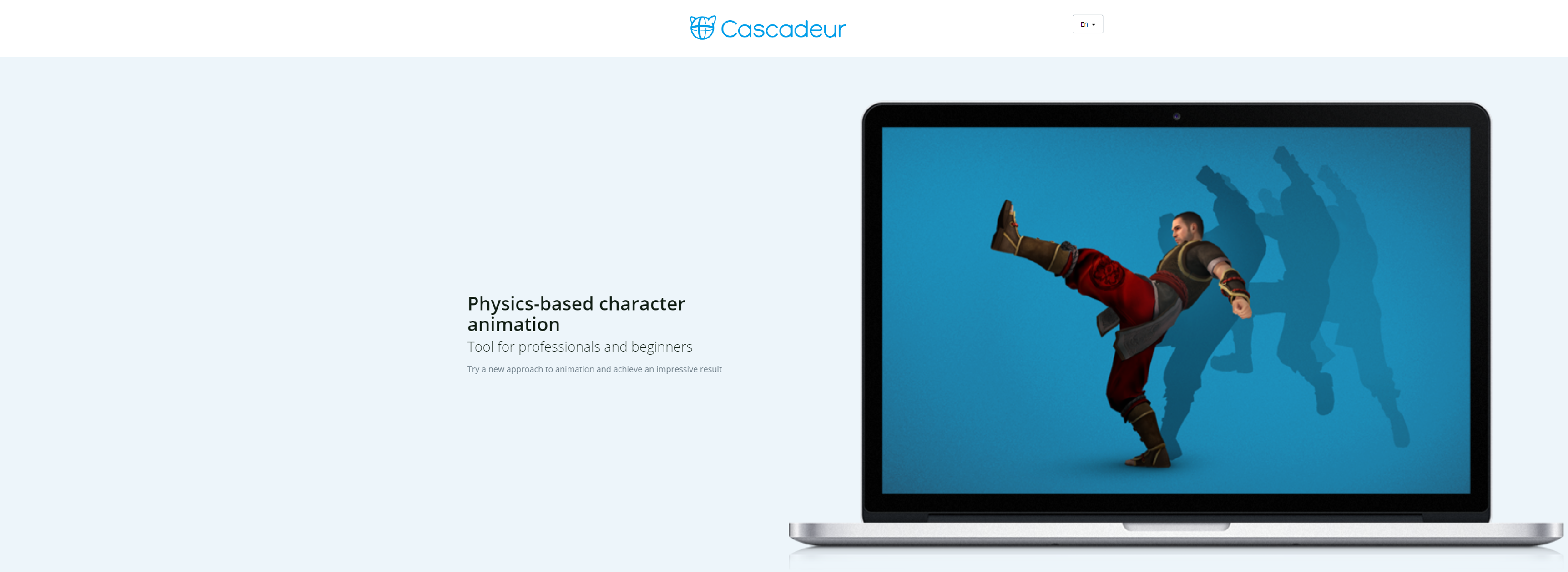
Cascadeur is a unique animation software that gives the ability to create realistic action sequences of any complexity without using motion capture. Its goal is to eliminate laming routine work and lower the entry barriers for beginners.
- Physics-based character animation
- High quality animation in a shorter time
- Possibilities to add or replace motion capture
- Easy interface, adapted to work with character animation
- Quick setup of the character’s rig
- Quick studying to achieve an impressive result even for beginners
MOKASTUDIO
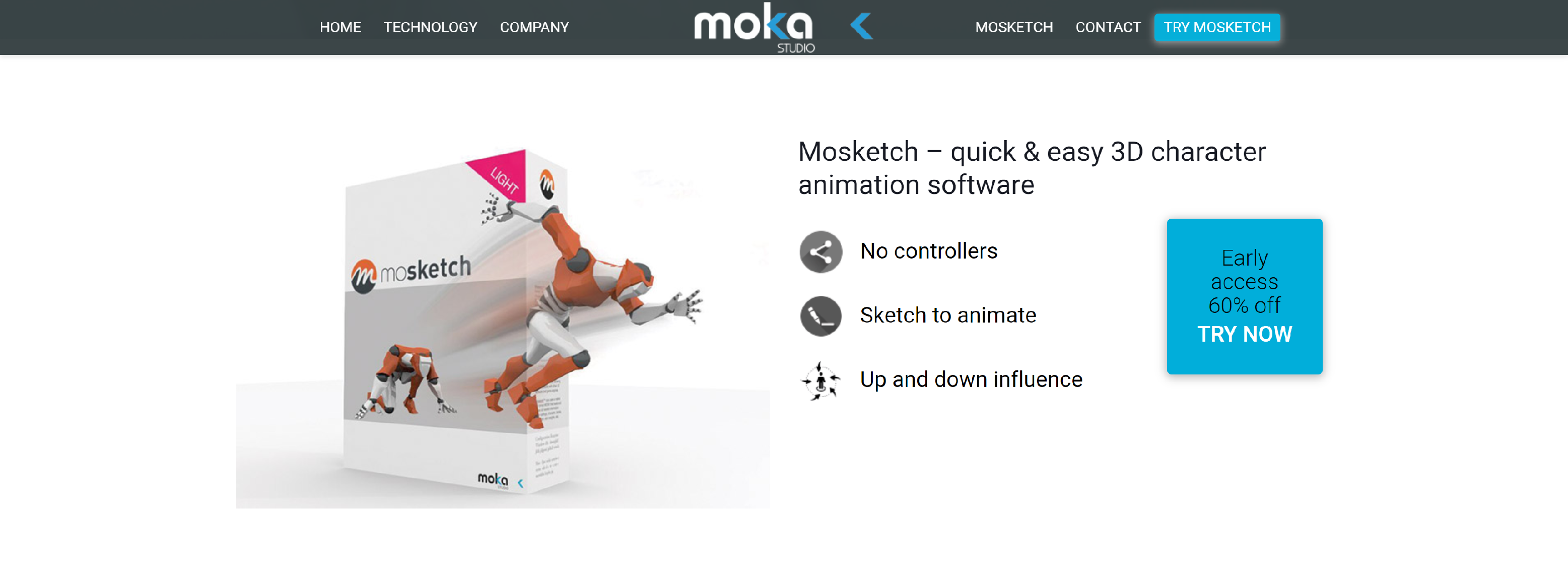
Quick and Easy 3D Character Animation.
Features:
- Intuitive
- Precise
- Powerful
Products:
- NumIK for VR experiences
- NumIK for Virtual Prototyping
- NumIK for Sports
- NumIK for Rehabilitation
WIDEO
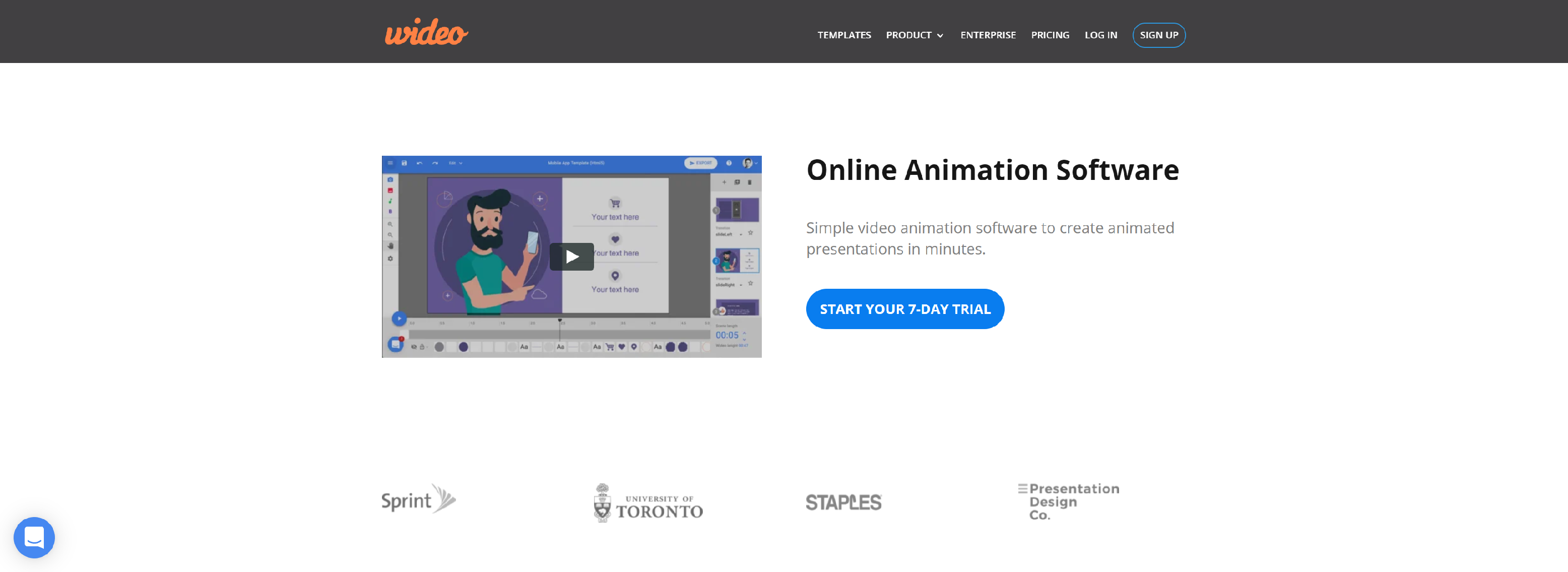
Create professional animated videos for your marketing campaigns in minutes. Make explainer videos, product presentation videos, promo videos and more.
- Online Animation Software made easy
- Professional animated videos and presentations in minutes
- Edit Online, edit everywhere
- Get direct access to free images and music for your videos
NUKEYGARA
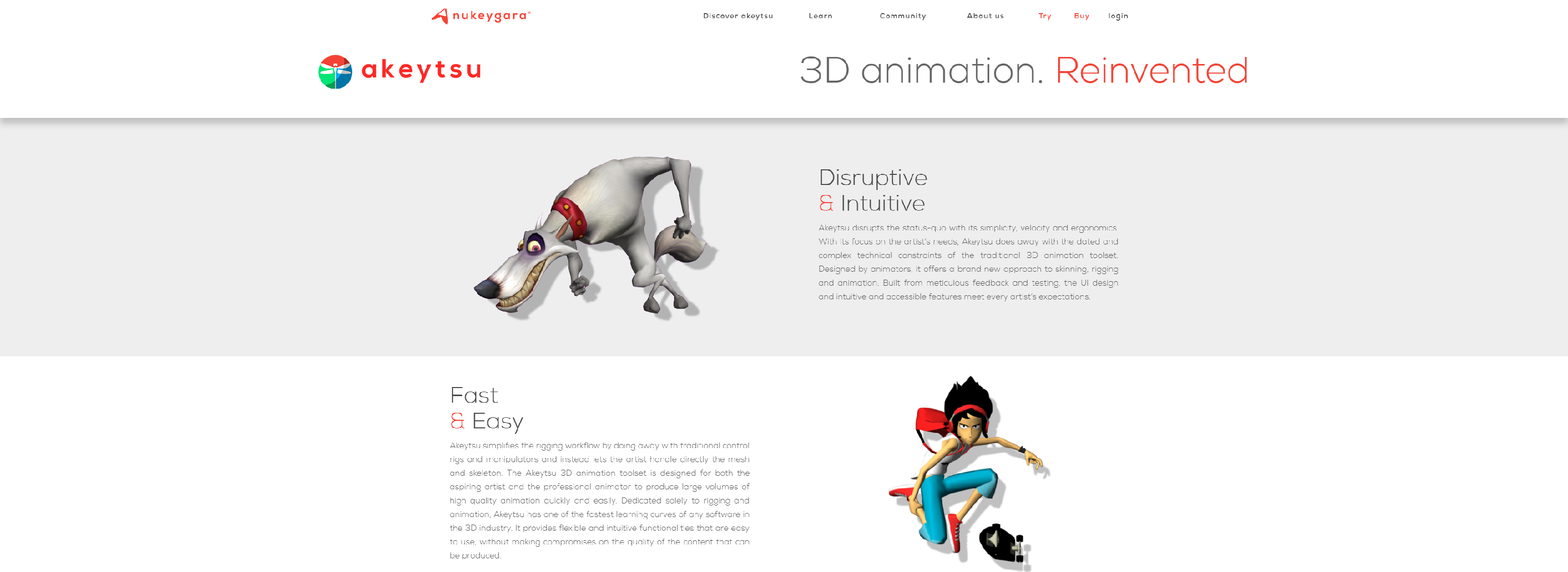
The disruptive 3D animation toolset. Simple, responsive, ergonomic with a focus on the needs of artist’s. FBX workflow fully compatible with UE4 and Unity.
- Disruptive & Intuitive
- Fast & Easy
- Innovative & Comfortable
- Efficient & Stable
CACANI
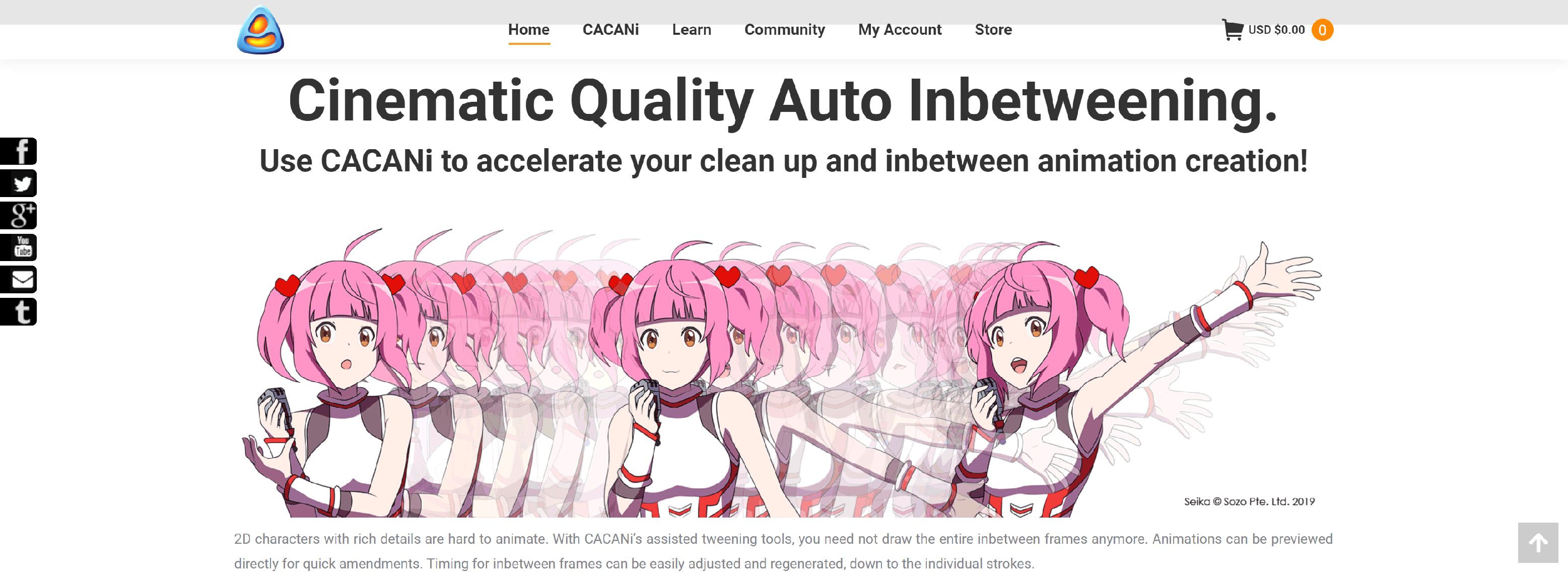
With CACANi, create animation tweening in a flash! We love 2d animations too, but the clean-up frame by frame process is painful. With unique drawing, auto inbetween and auto color technology, CACANi helps improve your animation drawing’s quality and speed.
Auto generate animation drawings:
- Create inbetween drawings from your key frames
- Customize the generated animation
- Better animation generation, stroke matching
- Occlusion and segment hiding
Your personal drawing assistant:
- Drawing Tools for Maximum Artist Control
- Adaptive Stroke Width Adjustments
- Better UI, Shortcut Customization
- Performance Improvements
A virtual animator desk:
- Layer Features Made for Animators
- Onionskin and Offpeg Adjustments
- Raster and Video Layers
- Convert Raster Line Art
- Editing across Multiple Cels and Frames
- New Frame Types and Frame Type Conversions
- Switch Quickly between Onionskin Frames
- and More.