Application virtualization solves problems that many companies face due to technological advances in both hardware and software. Different software programs can come into conflict creating crashes, freezes, and other issues. Application virtualization is software that enables different software to work flawlessly together under the same operating system.
Many companies have invested in operating systems and software applications. As the businesses grew, markets changed, consumer demands varied, employees began to work remotely, and the business processes became leaner. Companies often added new software applications to meet the changed demands. Over time, software compatibility problems arose resulting in a variety of problems and lost productivity. Application virtualization might be the answer.
Especially when companies migrated to a new operating system, the lack of compatibility became visible. Application virtualization software ensures that existing software applications interact smoothly with the operating system. As a result, downtime, errors, and repair costs decrease. Often, application virtualization software forms the solution. Practically all major software providers have entered the market for such software.
What Can Application Virtualization Software Do For Your Business?
Customers, clients, employees, suppliers, and others involved in your business will all have good experiences when you implement application virtualization. Customers and clients get the information they need in little time. Employees can serve more customers is less time. Suppliers match your needs in an efficient manner reducing costs for all parties involved. Others such as investors or government authorities retrieve needed information on a timely basis.
In addition, if a business switches to a new operating system, existing software might have to be upgraded or even replaced. While commercial packages might be available for some applications, others might have to be customized. Needless to say that upgrades and/or replacements are costly. Application virtualization software provides an economical alternative.
The purpose of application virtualization software is to adjust the existing software. These adjustments make it unnecessary to spend money on upgrades to fit the new operating system. Instead, the different software applications and the operating system interact without problems.
Application virtualization software avoids additional cost because it eliminates the need to replace software due to incompatibility problems with the new operating system. Instead, existing software is adjusted so that it becomes compatible with the new operating system.
Once the adjustments have been made, the data become easily accessible. The first time, users access data after a virtual application software has been installed, they might have to wait a few seconds longer to launch the program. This is due to the fact that virtual application software caches parts or all of the software on the user’s computers. Once the first launch is completed, the launch time for future access takes only a few seconds.
Application virtualization software is highly complex. It is offered by several software vendors. Each virtual application software has its own strengths and weaknesses. Companies need to select the one that fits their needs best in order to realize maximum cost-savings.
MICROFOCUS
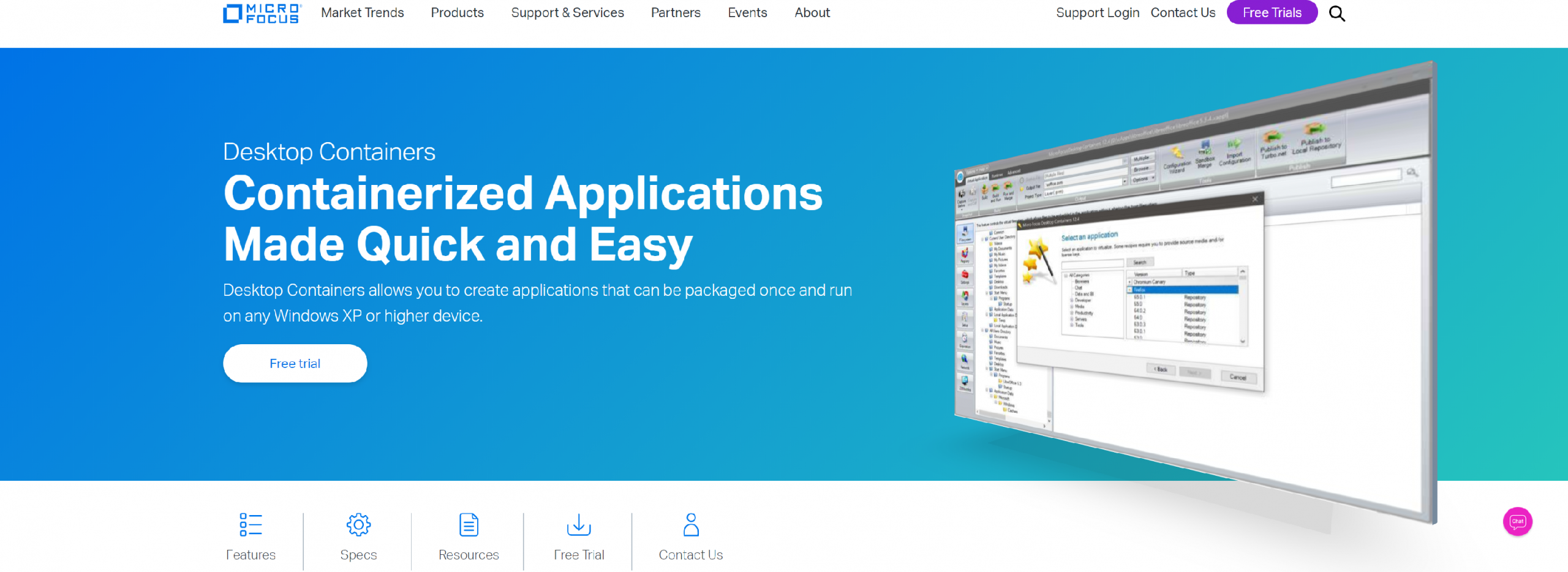
Micro Focus transforms your digital business with enterprise application software across DevOps, Hybrid IT Management, Security, Risk & Governance & Predictive Analytics.
- Do away with application conflicts for premier application security
- Adopt containerized applications the smart way – go agentless
- Get predictive application streaming at breakneck speeds
- Monitor and enforce application licensing
- Keep your workforce productive before, during, and after a migration
- Less work. Less wasted time. Faster application deployments
- Fully integrated with ZENworks Configuration Management
- Containerized applications made quick and easy
- Safe, transparent, secure applications
- Integrated with Windows, .NET, and Java
- Make application access easier with the application web portal
- One file with everything you need to run applications
- Complete control of applications from launch to expiration
- Service, application connections, and control
- No need to access privileged system resources
- Desktop publishing
- One-click component configuration
- Native integration with Active Directory and NetIQ eDirectory
- MSI setup package generation
- File system and registry virtualization
- Optional application compression
- Independent patch deployment
- Support for ZENworks AXT-based applications and ZENworks Configuration Management
- Migrating Windows has never been easier
- Keep your workforce productive before, during, and after
- Turbo for Desktop Containers add-on
- Predictive application streaming delivers apps based on user behavior
CITRIX
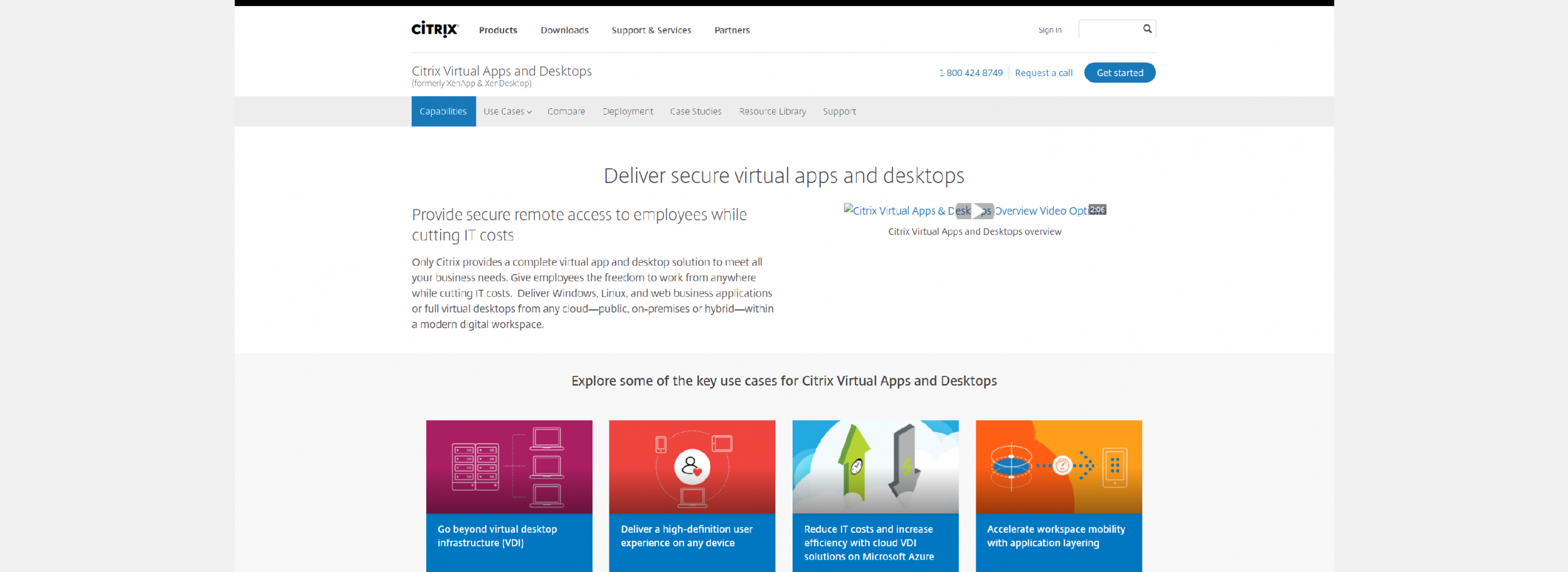
Citrix Virtual Apps and Desktops provide a complete virtual app and desktop solution to help you deliver Windows, Linux, web, and SaaS applications or full virtual desktops on any device, anywhere.
- Server-based Virtual Applications (Server-based hosted apps)
- Server-based virtual desktops
- VDI
- Remote PC Access
- VM hosted applications
- FIPS compliant
- Common Criteria certified
- Credential Guard compliant
- Strengthened IT security
- Multi-Factor authentication
- Federated Authentication Service
- Smart Card Integration
- Accelerated Logon for Smart Card Users
- App security risk assessment
- ICA Proxy
- SmartAccess
- SSL VPN
- Session watermarking
- Intelligent session recording
- Citrix Content Collaboration integration
- And More.
PARALLELS

Parallels RAS is a transparent and cost-effective application delivery and VDI solution that empowers organizations to build digital workspaces!
Easy to Use, Flexible, and Secure:
- Productive UX for Everyone
- Flexible Deployment
- Secure
Seamless End-User Experience:
- Application and Desktop Delivery
- Web Access from Any Device with Customizable HTML5 Themes
- Extended Hardware Refresh Cycle
- AI-Based Session Pre-Launch for Ultra-Fast Login
Technology Agility:
- Effortless VDI
- Automation with PowerShell API
- Auto-scaling
- Straightforward Management
- Easy Migration
- Monitoring and Reporting
- Windows Server 2019 Support
- Automation with REST API
- Parallels RAS Console Server Tools
Pervasive Security:
- Advanced Access Control
- Multifactor Authentication
- Granular Client Policies
- Highly Filtered Administrator Permissions
CAMEYO
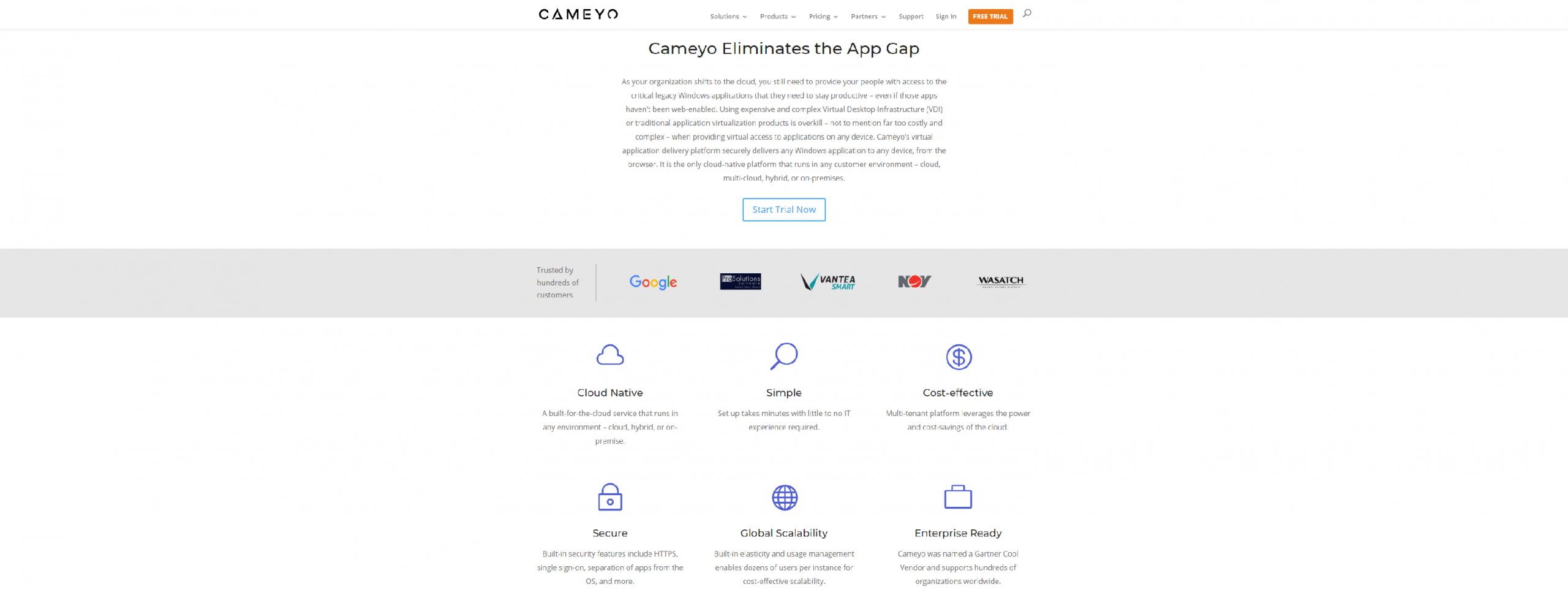
Traditional application virtualization products rely on pre-cloud architectures that are complex, expensive and require an IT background to trial and run. Cameyo is a built for the cloud service that delivers Windows applications to any device.
- Windows apps to the browser
- The ultimate in flexibility
- Mobile app for increased productivity
- Cameyo for Google Cloud customers
- Cloud enable your software with zero development cost
VMWARE
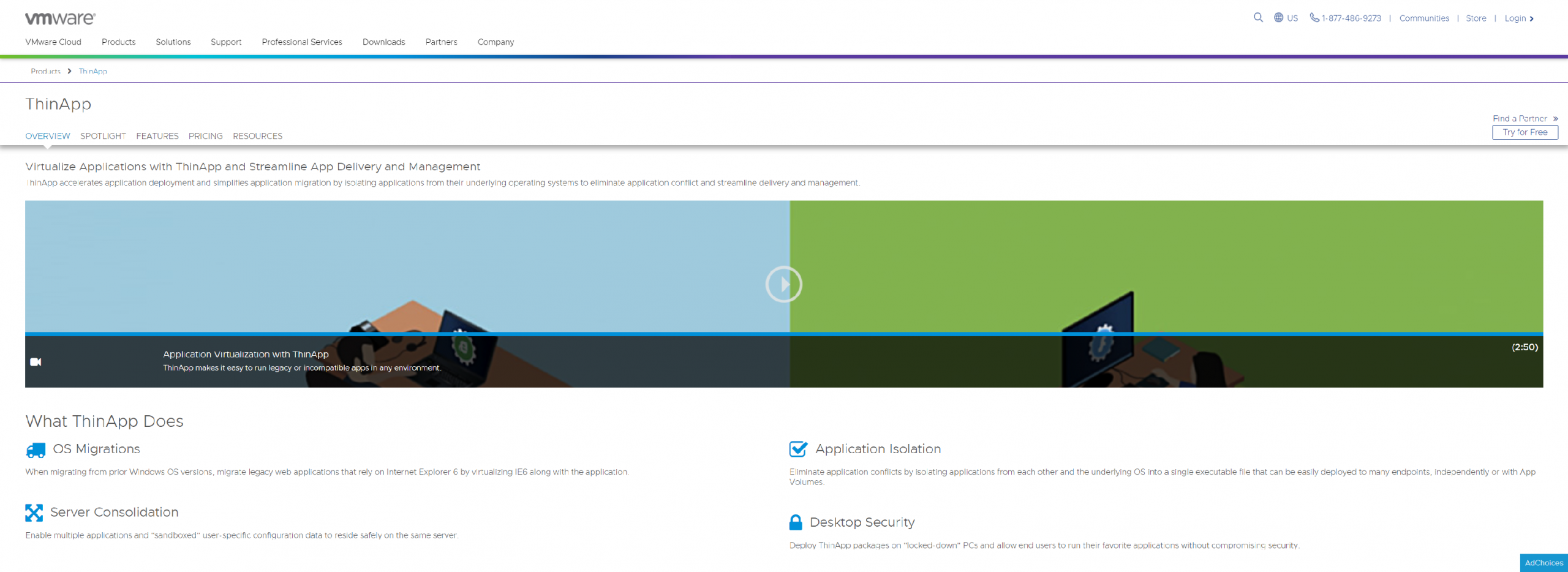
Speed up application deployment and migration with VMware ThinApp, an agentless application virtualization solution. Learn how it works.
- OS Migrations Made Easy
- Application Isolation for Zero Conflicts
- No Application Silos
- Security without System Changes
- Mobile Access
NUTANIX
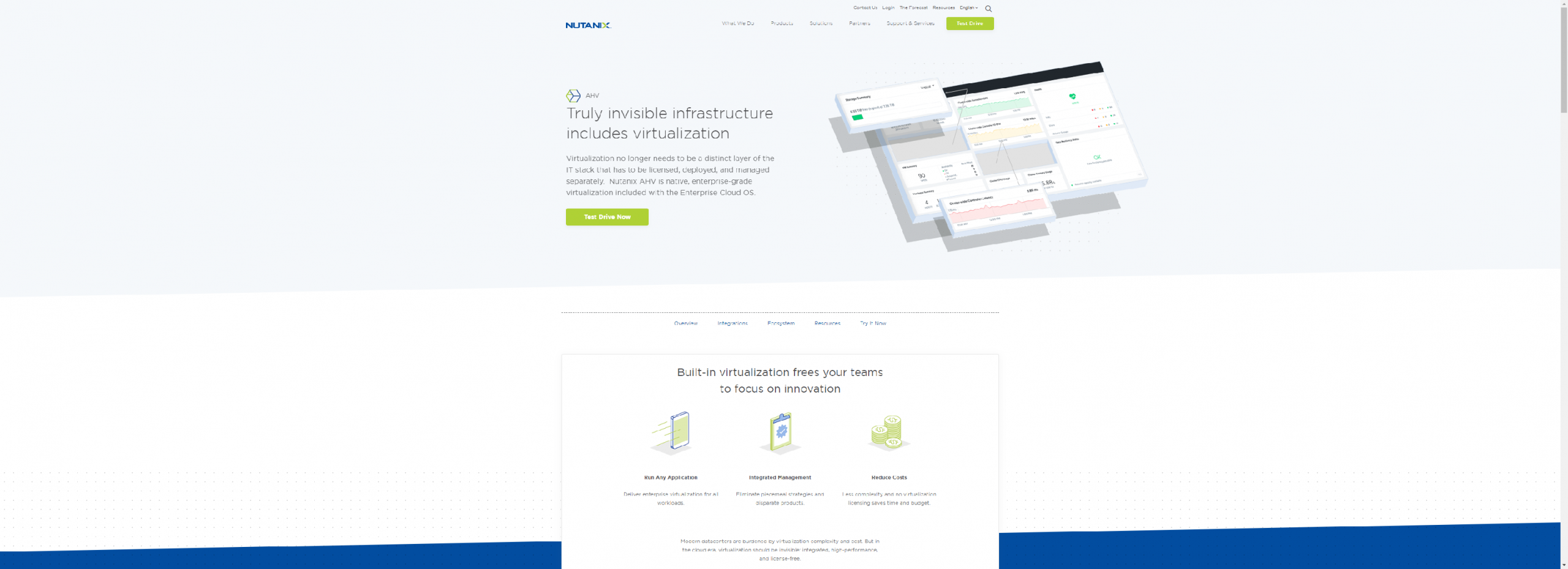
Nutanix Acropolis combines compute, storage, networking, virtualization, and much needed data protection and security capabilities into a hyperconverged solution that powers your enterprise cloud.
- Deliver enterprise virtualization for all workloads
- Eliminate piecemeal strategies and disparate products
- Less complexity and no virtualization licensing saves time and budget
ERICOM
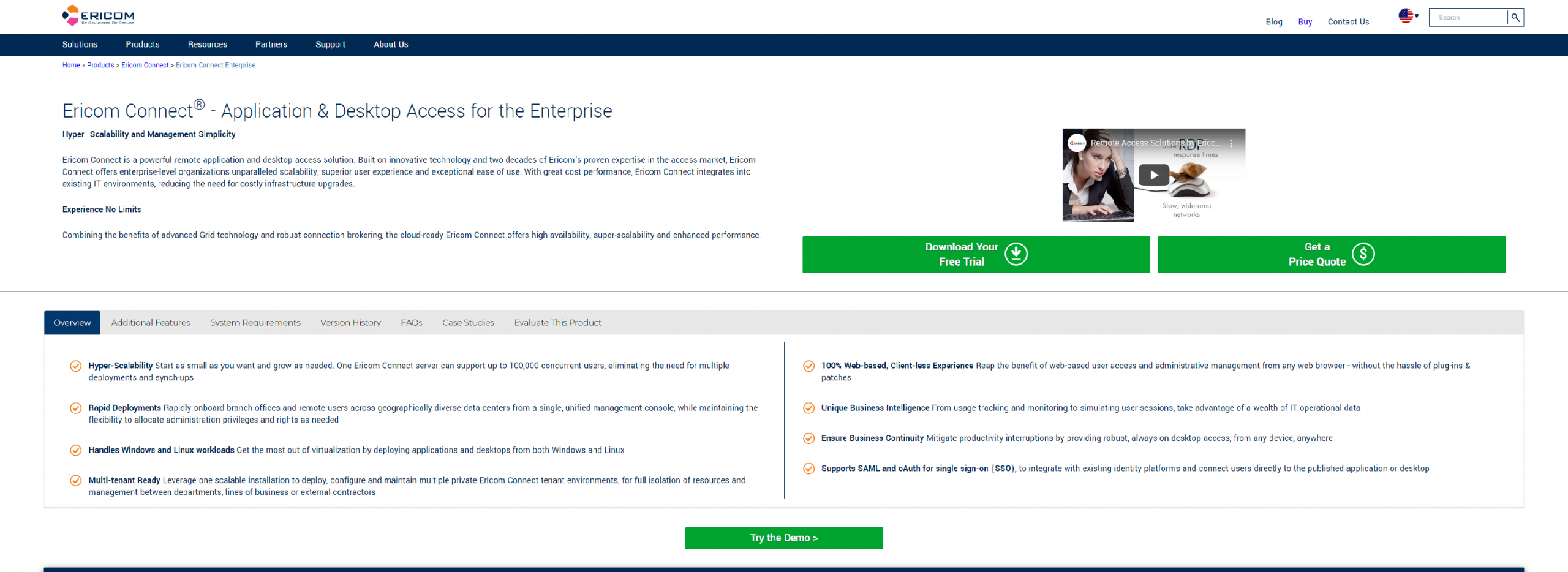
Zero Trust Browser Isolation & Secure Access solutions that protect organizations while connecting end-users to web, cloud and on-premises systems & resources.
- Advanced Grid Architecture
- Centralized Administration and Management
- Multi-tenant Ready
- Easy End-user Analysis
- Enhanced Security
- Reporting & Monitoring
- Universal Printing
- Microsoft Compatible
- File Collaboration with the Ericom Team Client
- Single Sign-On (SSO)
INUVIKA
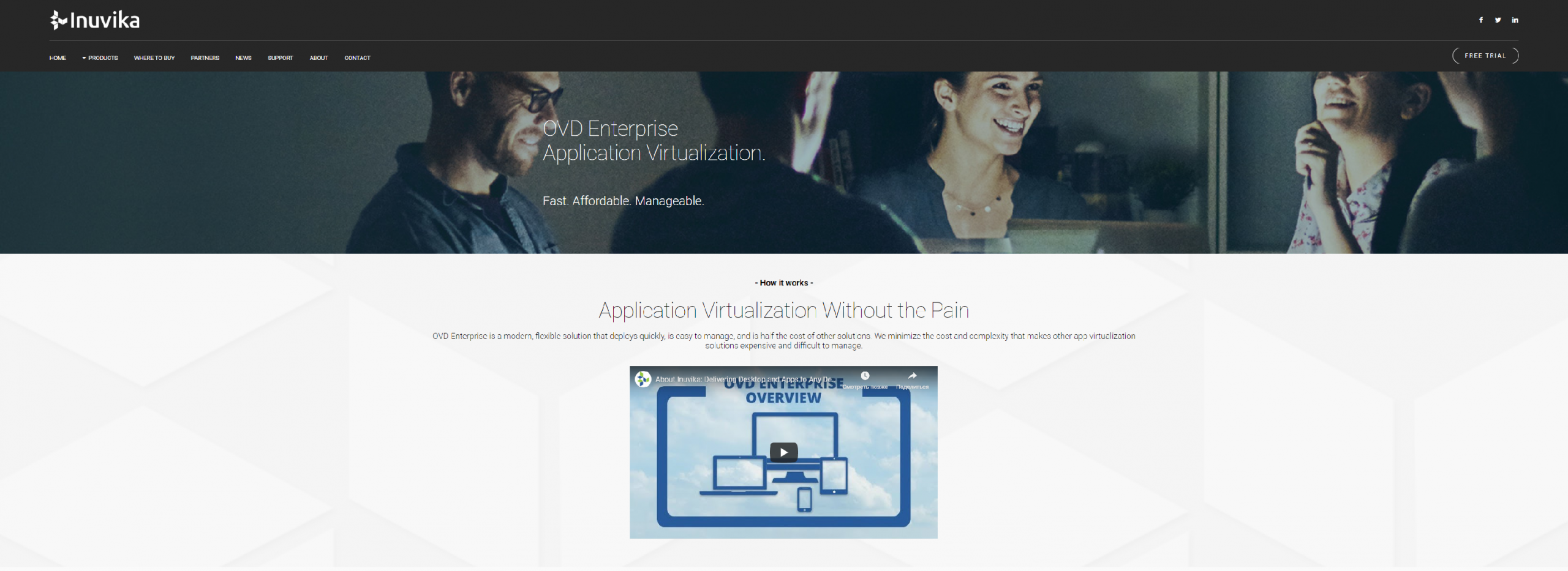
Inuvika delivers virtualized applications and shared desktops to any device for half the cost of VMware or Citrix solutions.
- Windows and Linux Apps
- Shared Desktops
- Multi-Version App Support
- Fast and Fluid
- Present Apps in New Ways
- Use Any Device
- One Management Console
- Improve Data Security
- Gain Insights
- Multi-Domain Environments
- Maintain Tenant Data Privacy
- Easy Set-Up
- On-Premise or As-a-Service
- Compatible
- Maximize Your Budget
NCOMPUTING

VERDE VDI takes the sensibilities of enterprise-level virtualization and makes them available to small- and medium-sized business.
- Affordable Enterprise-level Functionality
- GPU Support
- Multiple Easy-to-Deploy Modes
- Deployment Calculator
- Client Access
- Peace-of-Mind Security
- VERDE VDI Cloud Fabric is Multi-Tenant
- Storage Optimizer
PACESUITE

Application Packaging Tool PACE Suite: create & edit MSI, MSIX, App-V packages with the help of intelligent, step-by-step Wizards.
- Create App-V packages
- Edit App-V packages
- Manage App-V file type associations
- Control App-V virtualization levels
- Set App-V Target OS
- Control App-V streaming options
- Control App-V advanced options
- Select Primary Virtual Application Directory (PVAD)
- Create ThinApp packages
CLOUDSHARE

CloudShare’s ready to use solutions provide secure, specialized virtual IT labs for training, sales, sandboxing & support.
- Rock-solid, fast performance
- Unlimited scale
- Multi-step capabilities
- Self-service, on-demand provisioning
- Advanced networking and nested VM support
- Rich library of ready-to-use templates
- Automation to control resources
- Environment isolation and security
- Reporting, BI analytics and dashboards
AZURE.MICROSOFT
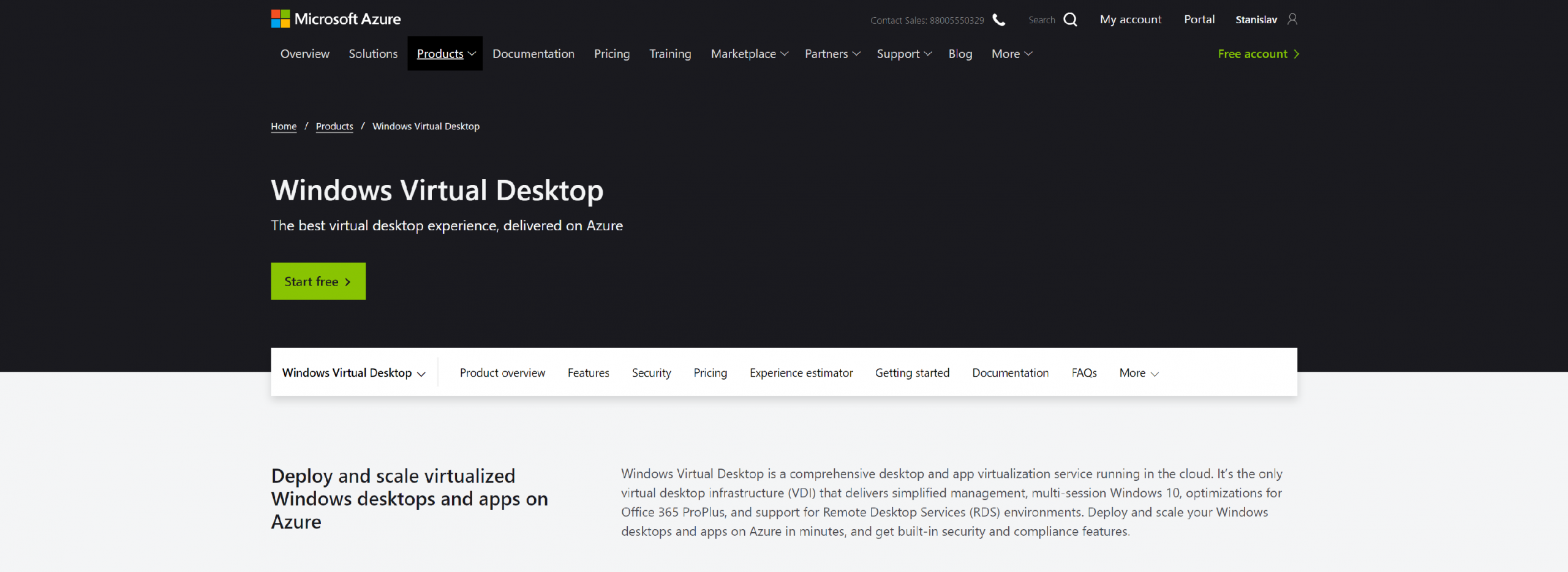
Deliver a virtualized modern desktop or apps to any device. Windows Virtual Desktop combines the scale, security, and cost benefits of Azure and Microsoft 365.
- Deliver the only multi-session Windows 10 virtual desktop experience
- Enable optimizations for Office 365 ProPlus
- Migrate Windows Server remote desktops and apps to Azure
- Deploy and scale in minutes
WORKSPOT
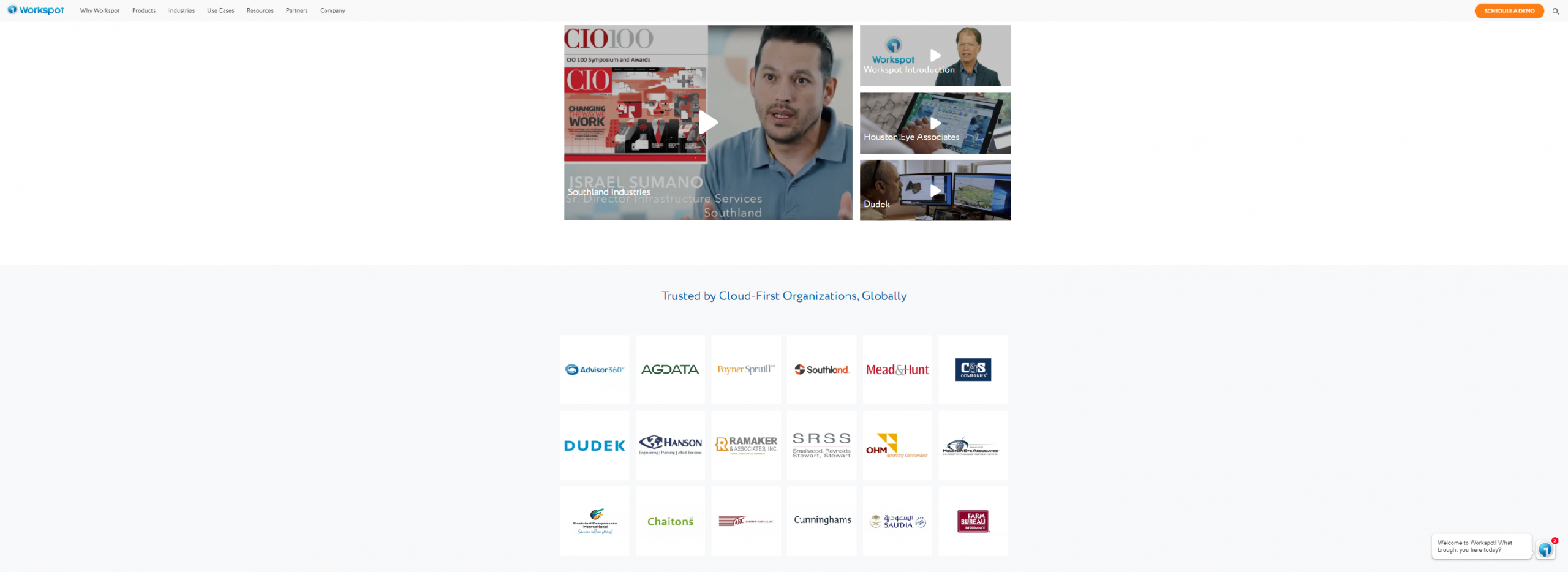
Workspot makes VDI insanely simple with Desktop Cloud, App Cloud and Workstation Cloud.
- Turnkey Service
- Cloud Desktop Fabric™
- Better Performance than a Physical PC
- Enterprise-Customizability
- On-Demand, Global Virtual Desktops
- Business SLA
- Customer Success
- Data-Native Architecture