Android Kiosk Software is a software application or solution that is utilized to convert Android devices (such as smartphones or tablets) into kiosk systems. A kiosk system is typically a self-service terminal that provides customers access to information, services, or transactions. Android Kiosk Software is used to lock down Android devices, restrict user access, and display fixed content or applications, rendering them safe for public or business use in stores, trade fairs, or information kiosks.

Android Kiosk Software Main Features:
- Lockdown Mode: It restricts users from accessing any feature outside the set apps or screens, ensuring that the device will be used only for its intended purpose.
- Customizable User Interface: Allows businesses to tailor the interface such that users see only the app or content they need (for example, an e-menu, list of products, or self-checkout display).
- App Whitelisting: Only authorized apps can be run, which prevents users from opening other applications or settings on the device.
- Remote Management: Certain Android kiosk solutions allow enterprises to remotely manage and control devices, meaning that it is easy to update content, troubleshoot issues, or set up configurations without being present.
- Multi-User Support: Certain kiosk systems provide support for various categories of users, including customer modes (where the users can use the device) and admin modes (for configurations setup).
- Security Features: Includes security features like password protection, encryption, and secure browsing for ensuring data protection and device integrity.
- Integration with Peripheral Devices: Adjustable to integrate with external hardware like barcode scanners, receipt printers, or payment terminals to provide additional functionality to the kiosk.
Android Kiosk Software is used to transform Android devices into locked-down, purpose-specific kiosks that provide users with a secure and efficient self-service experience.
Discover Top 12 Android Kiosk Software
Fully-kiosk
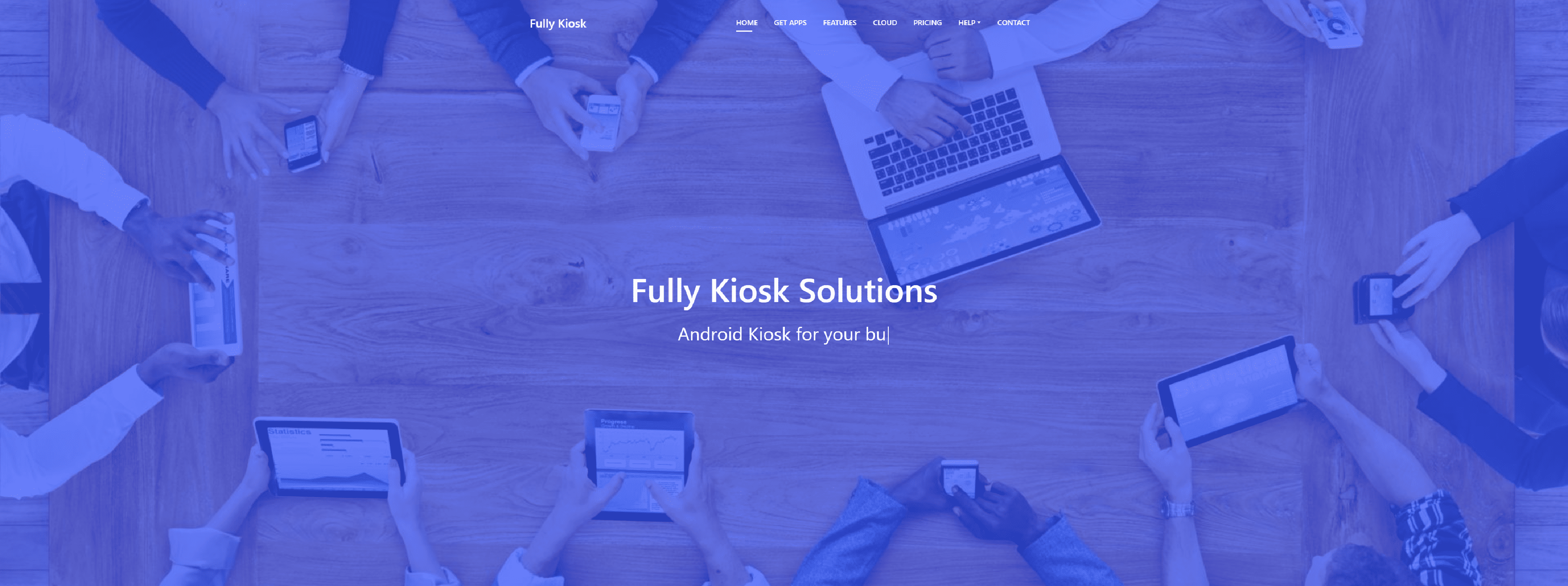
Fully-kiosk is an Android kiosk browser and app lockdown solution designed for interactive kiosk systems, digital signage, and other unattended tablets, offering fullscreen and kiosk modes for enhanced security and control.
- Kiosk Mode, Full-Screen Display, HTML/PDF/Video Support, Motion Detection, Screensaver, Remote Administration, and more
- Settings Export/Import, Quick Device Setup, Remote Configuration, Volume Control, and Offline Licensing
- Device Management, JavaScript API, REST API, MQTT Integration, NFC/QR Scanning, iBeacon Detection, Bluetooth Access, and more
Android-kiosk
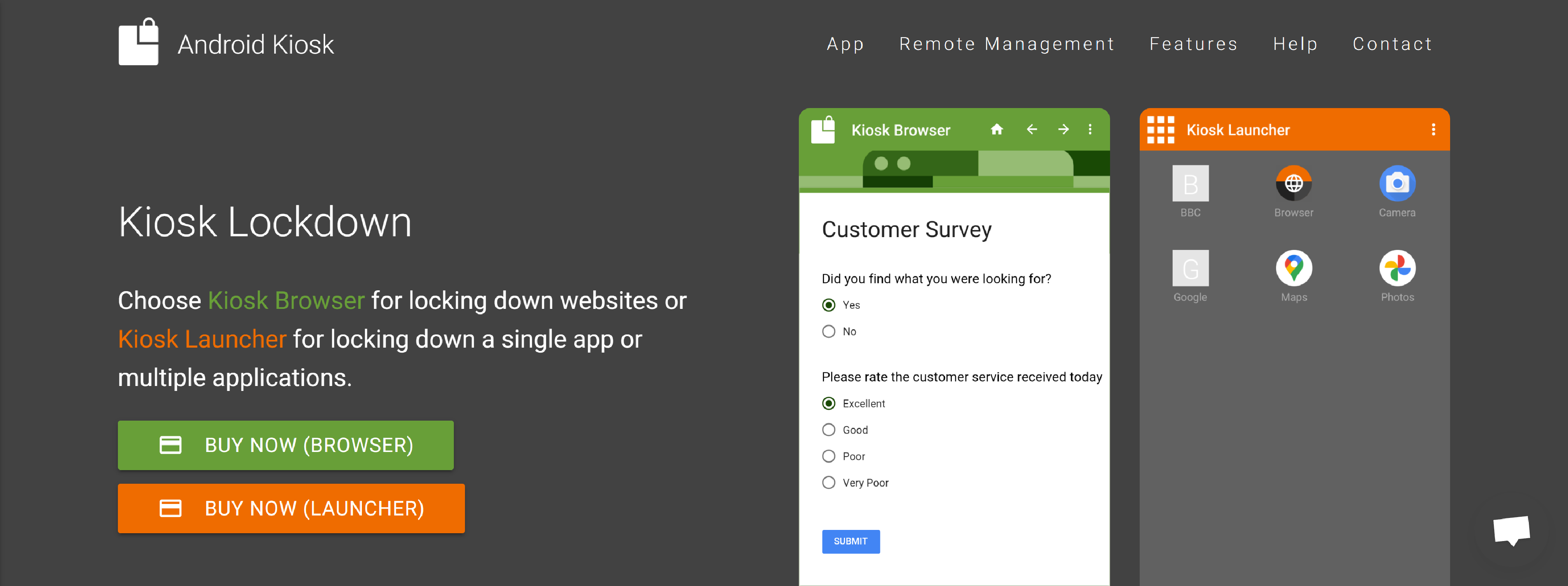
The Android Kiosk Browser is designed for seamless use on any Android device, making it perfect for creating public kiosks, interactive digital signage, and more.
- Lock your device(s) to a specific URL
- Control the clearing of cache, cookies, history, and web storage
- Screensaver | Bookmarks Bar | Allow List | Deny List
- NFC Reader | Barcode Scanner | Hardware Barcode Scanner Integration
- Custom Error & Access Denied Pages | PDF Reader
- 70+ settings to manage every aspect of the Kiosk Browser
- Branding and customisation services available
- Restrict access to authorised applications only (all others are blocked)
- Automatically launch a single app on start/resume
- Automatic scheduled app updates
- Bulk configuration via JSON
- Install and update apps (APK) via provisioning or JSON
- Built-in web browser
Scalefusion
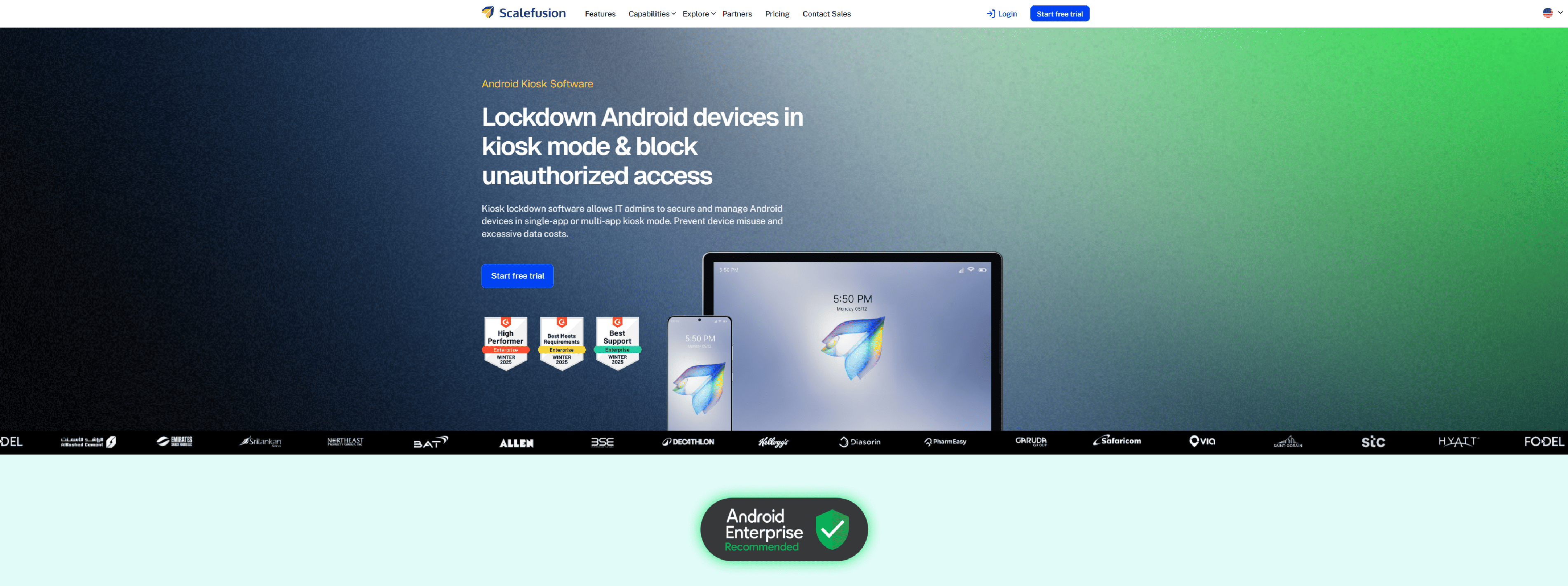
Scalefusion Android Kiosk Lockdown Software enables IT admins to remotely manage and control Android devices in kiosk mode, preventing unauthorized access.
- Deploy, secure, and manage multiple Android devices effortlessly
- Enhance device performance in challenging environments
- Simplify mPOS management
- Transform your Android TV box into digital signage
- Enable learning with Kindle Fire
42gears

42Gears turns Android devices into secure, single-purpose kiosks, providing full control over apps, settings, and user access to ensure maximum security.
- Boost Worker Productivity
- Minimize Device Maintenance
- Lower Operational Costs
- Enhance Data Security
- Enables Multi-App Kiosk Mode
- Automatic App Distribution
- Multi-App Lockdown Capabilities
- Android Single App Mode
- Advanced Home Screen Customization
- Peripheral Management
- App Access Control via Android Kiosk Mode
- Driver Safety Mode
- App Usage Analytics
Kioware
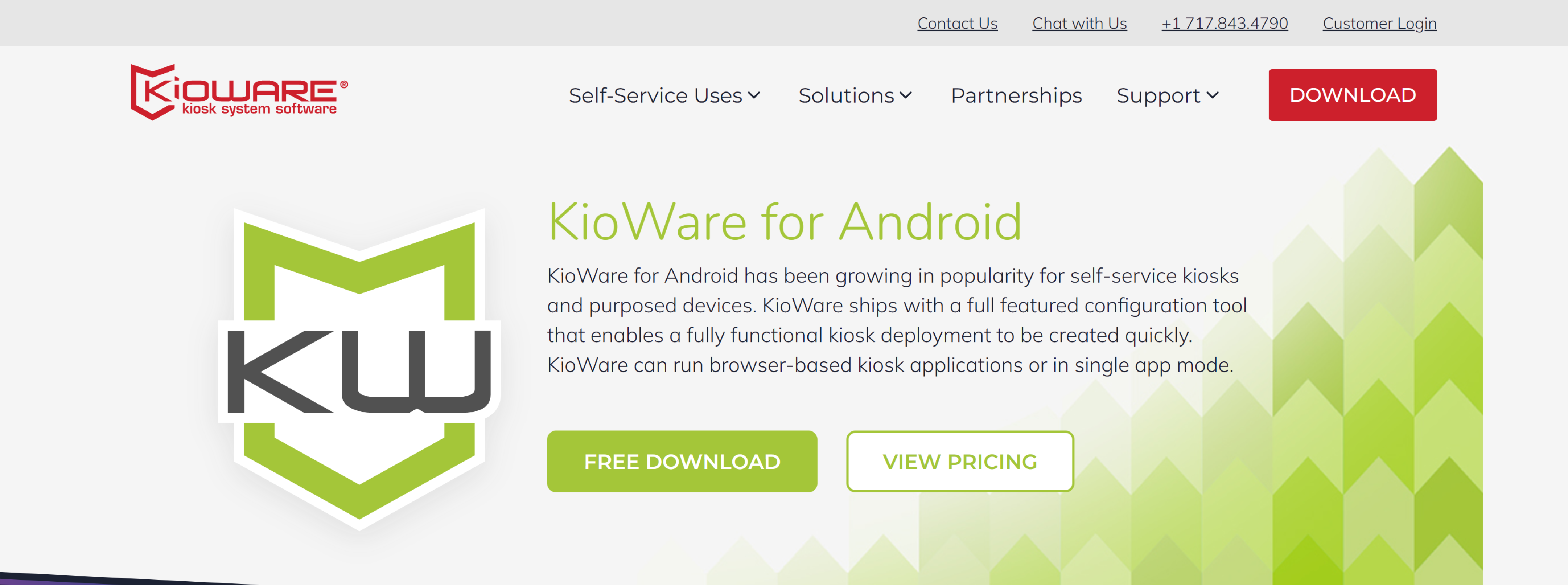
KioWare for Android has become increasingly popular for self-service kiosks and dedicated devices, offering a comprehensive configuration tool that allows for rapid deployment of fully functional kiosks, supporting both browser-based kiosk apps and single app mode.
- Personalized User Interface
- Integration with External Devices
- Kiosk Automation Features
- Support for Samsung Knox
- Kiosk Management Solutions
Vantagemdm
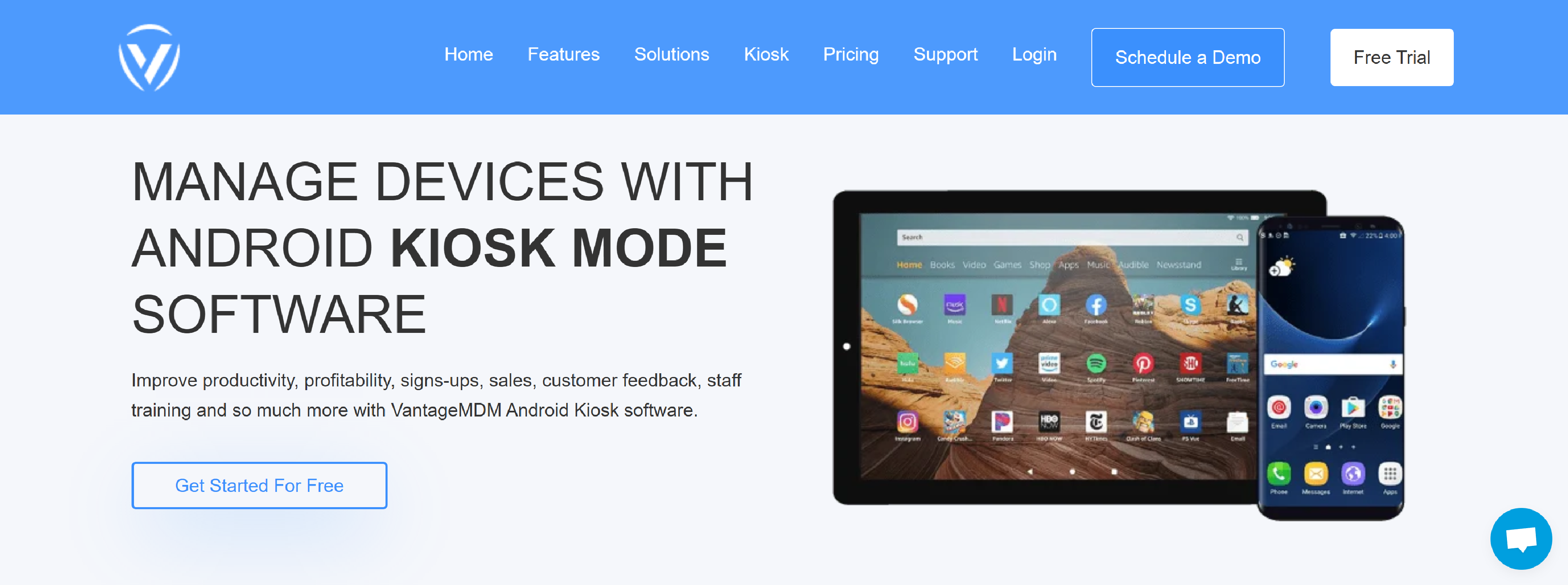
Boost productivity, profitability, sign-ups, sales, customer feedback, staff training, and more with VantageMDM Android Kiosk software.
- Secure devices by locking them to run only selected apps, preventing misuse of devices and data
- Track devices remotely for enhanced monitoring
- Disable remote factory reset to prevent unauthorized device resets
- Control access to websites by using white and black lists
- Manage and restrict Wi-Fi networks, hotspots, and data roaming
- Block screenshots and restrict access to hardware buttons, cameras, Bluetooth, and more
Linkitsoft
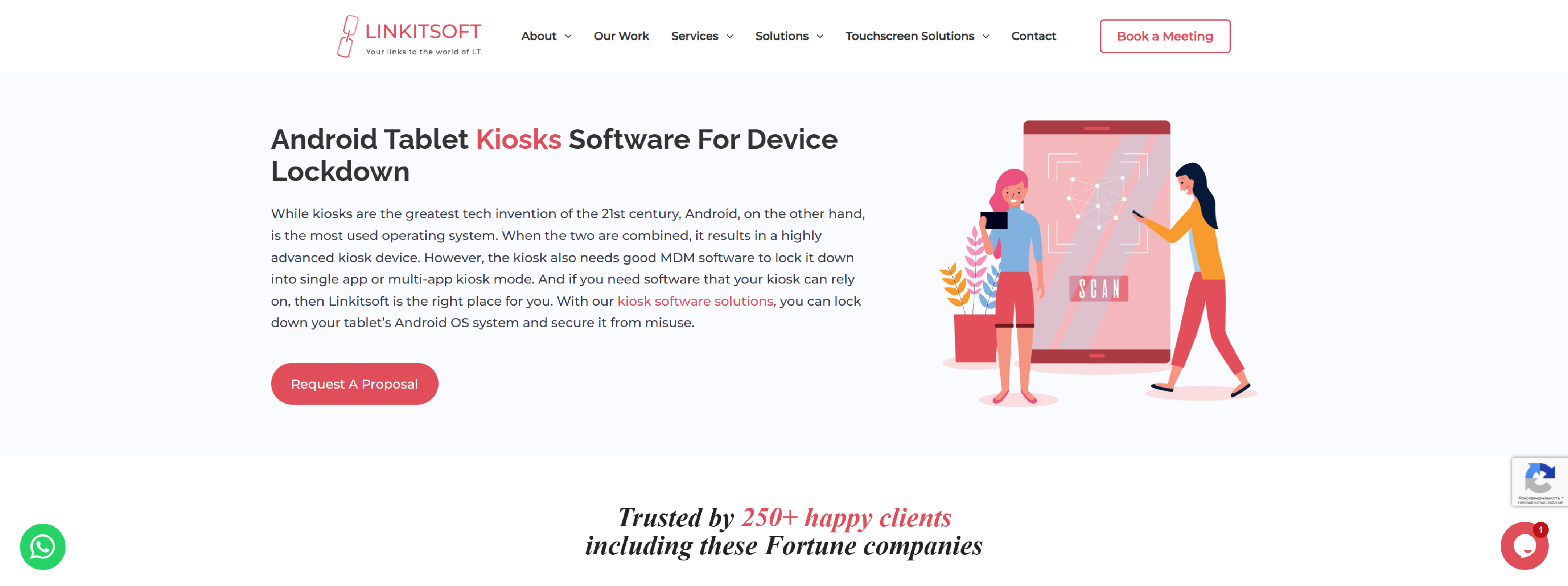
Linkitsoft offers top Android tablet kiosk software to lock down devices in kiosk mode.
- Lock Android Tablets in Kiosk Mode
- Single App & Multi-App Mode
- Kiosk Software for an Enhanced Customer Experience
- Expand Your Business with Linkitsoft’s Kiosk Software
Limaxlock
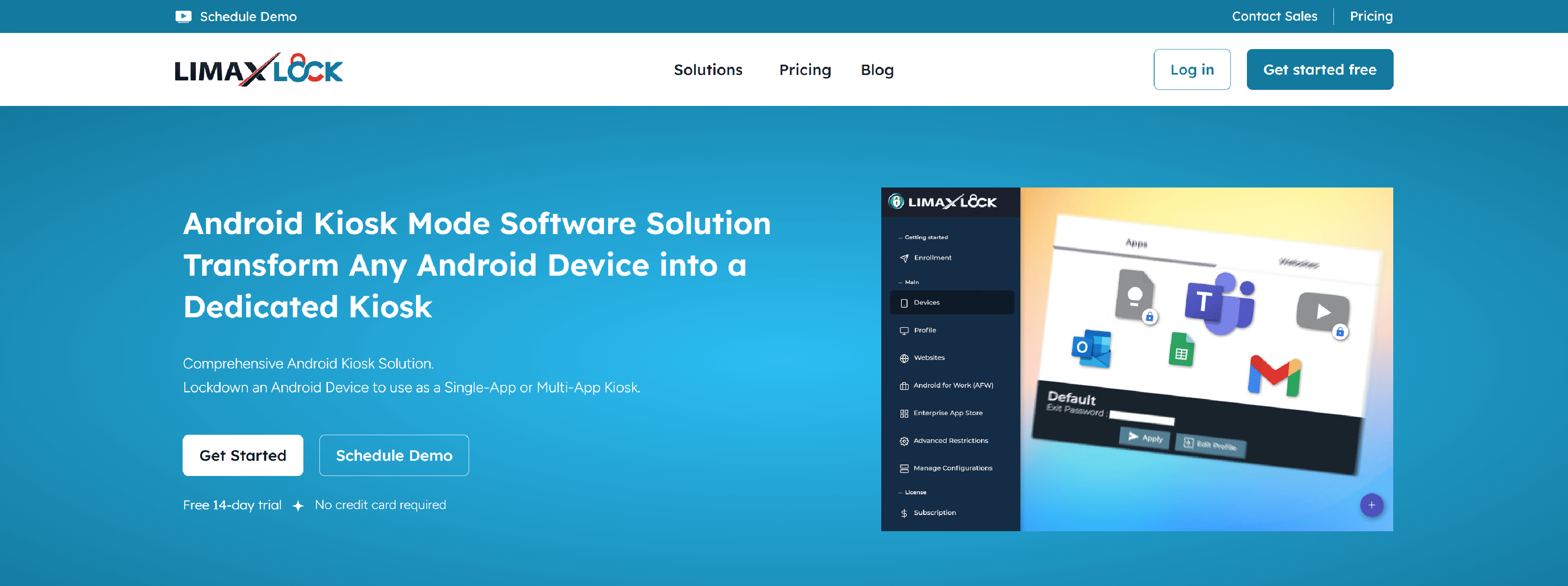
LimaxLock allows you to effortlessly transform any Android tablet or smartphone into a secure, single-purpose kiosk, offering locked-down access, management, and apps.
- LimaxLock allows you to lock down Android devices to operate solely in Kiosk mode
- Effortlessly customize your Android kiosks by remotely installing apps, widgets, and wallpapers without needing physical access
- The management console simplifies the customization of configurations and settings across your entire kiosk fleet
- Apply specific restrictions on Android functions and features to lock down access and tailor devices to your kiosk needs
- Set up rules to automate actions across your kiosk fleet, including updates, security policies, apps, wallpapers, and more
Intricare
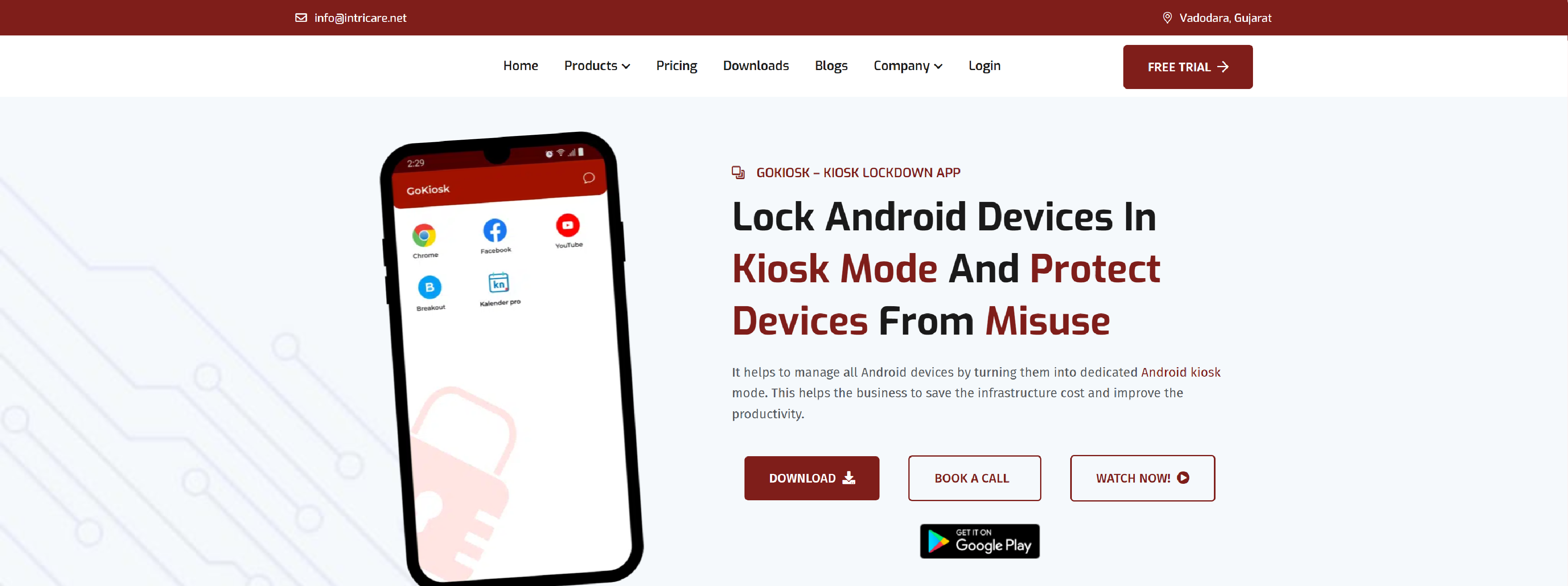
Intricare Go Kiosk is a lockdown app that allows you to manage all the Android devices in your business, boosting workforce productivity and improving your business’s ROI.
- Lock your devices with a fully-featured Kiosk mode to ensure complete security
- EDK offers a cloud configuration feature, enabling you to manage all settings across a distributed system
- With EDK, set controls for your device, including WiFi, Bluetooth, Airplane Mode, Sound, and Screen Orientation for both rooted and unrooted devices – whatever you need, we have a solution
- EDK disables unnecessary features, including unsightly casings, hardware buttons, and the device menu bar
- Go Browser allows you to create a wishlist and block access to other websites
- EDK gives you the flexibility to customize every device function you want to preserve or discard
Airdroid
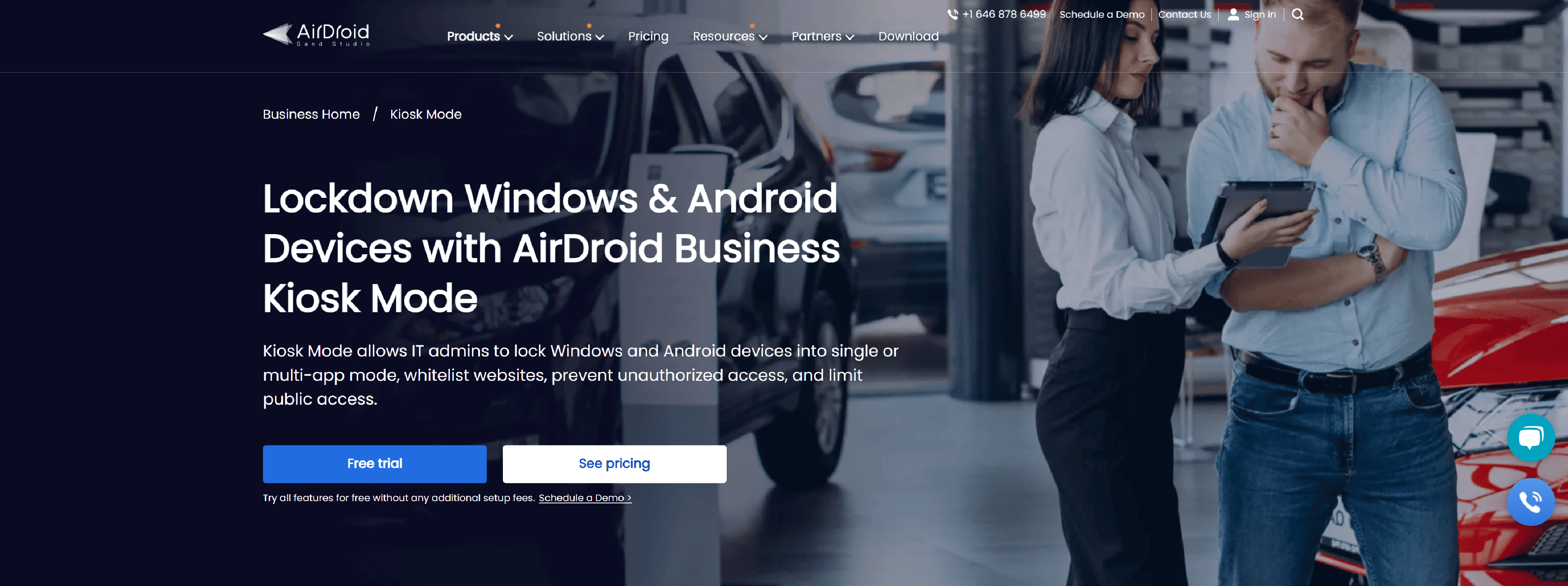
Airdroid’s Android Kiosk Mode locks down remote phones or tablets into single-app mode, hides apps, or configures a kiosk browser with whitelisted websites for enhanced user engagement.
- Lock Windows and Android devices into single-app or multi-app kiosk mode to prevent device misuse and control data costs
- Android: Use built-in incognito mode and auto-clear cache for secure and clean browsing
- Windows: Set up a single-use browser mode and enforce browsing restrictions
- Create website whitelists to control website access on your kiosk browser
Applivery
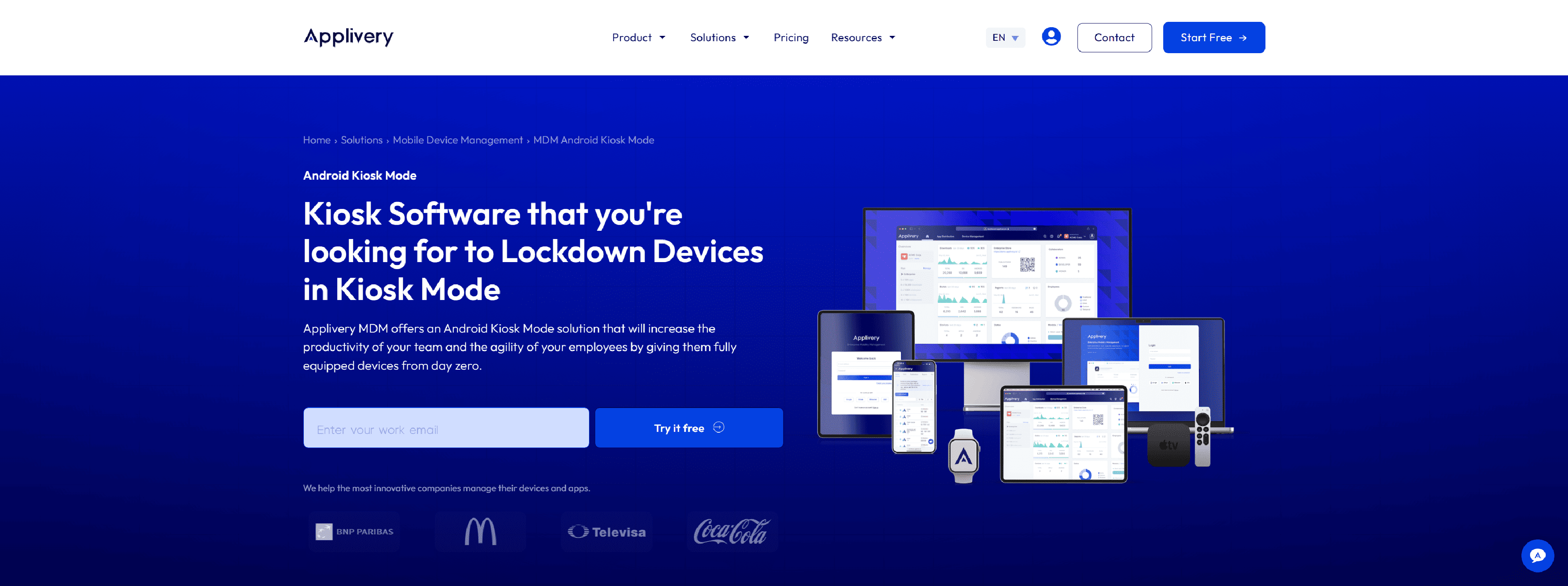
Applivery MDM provides an Android Kiosk Mode solution that boosts team productivity and employee agility by delivering fully equipped devices from day one.
- Manage Android and iOS devices, including mobiles, tablets, desktops, and TVs
- Control apps from Google Play, the App Store, or private app stores
- Share and manage corporate content securely without risks
- Enforce company policies to ensure data security
Esper
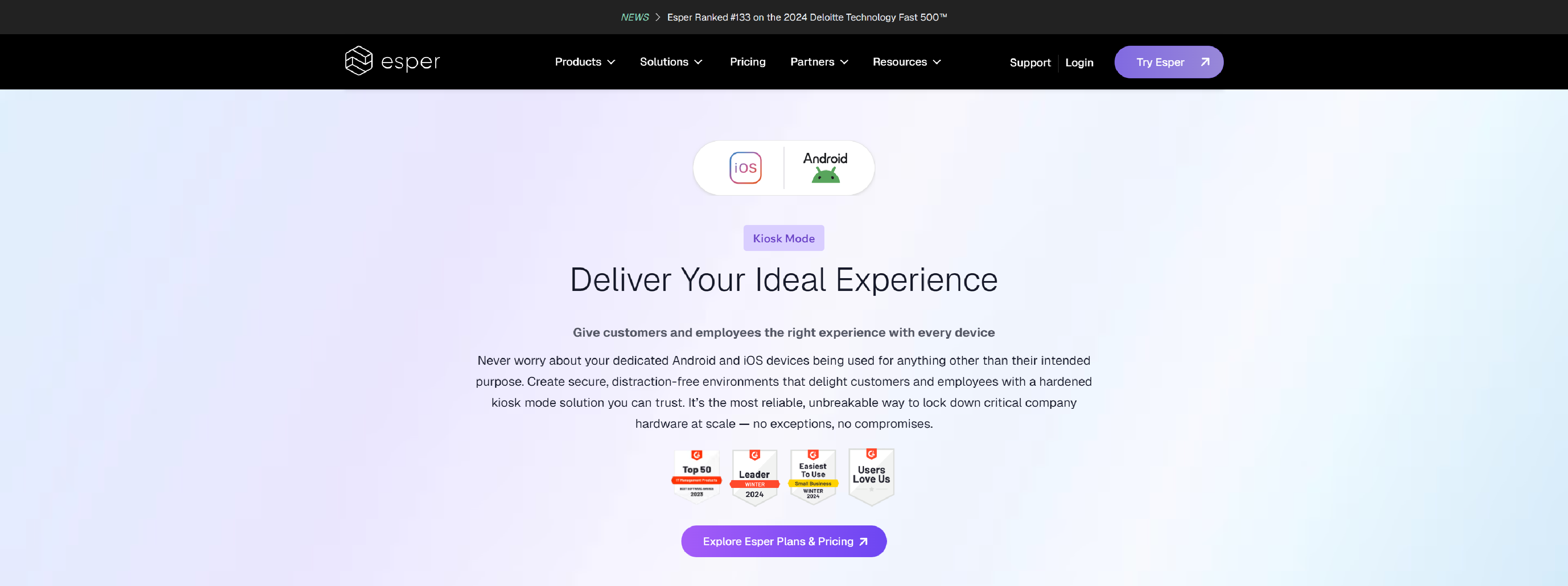
Esper Kiosk mode is a robust feature that restricts devices to a single application or interface, making it ideal for use in point-of-sale systems, digital signage, tablets, and more.
- Restrict devices to a single app or set of apps, offering a smooth and easy-to-use experience
- Streamline tasks and maintain consistent performance by tailoring device settings to your specific requirements
- Block distracting content and apps from access, making productivity higher
- Have consistent and reproducible behavior across places and devices for a consistent brand experience
- Prevent device misuse proactively, reducing maintenance and support costs
- Minimize wear and tear, maximizing your investment by keeping devices secure and well-maintained