Welcome to all of you on the article on Screen Recorders for Windows, and today we are going to discuss top Best Screen Recorders for Windows 10, Windows 8.1, Windows 8, and Windows 7 operating system based PCs.
Here, you are going to get the list of free screen recorder windows 10 and best premium screen recorders list for Windows as well but as the demand is quite high on best free screen recorder, so we will focus on free screen video recorder most, so you guys can start recording windows pc screen for YouTube or other purposes.
So, are you ready to grab free screen capture software download for Windows PC where screen recorder for windows 7 free download full version also included for all of your 64 bit and 32 bit PCs?
As each and every Windows user agree with me, that Screen Recording in Windows is still not natively available on Windows operating system. Though luckily we have some Best Screen Recorder for Windows, so it is not an issue to think about.
There are so many free screen recording software’s available on the internet to aid you in showing off your screen and you can even go ahead and try this screen capture software’s to record your video gaming sessions, and take Screenshots without tapping your old so-called Print Screen button, and then use MS Paint to grab the screenshot you have just taken.
So, below we are going to add top Best Free Screen Capture Softwares for Windows. Although, it isn’t a comparison between them we make sure that the best screen recorders for Windows 10/8/7 will be discussed herein details along with their pros and cons.
Top 11 Best Screen Recorders Software for Windows 10/8.1/8/7/XP/Vista
Movavi Screen Recorder – Best Screen Recorder Software
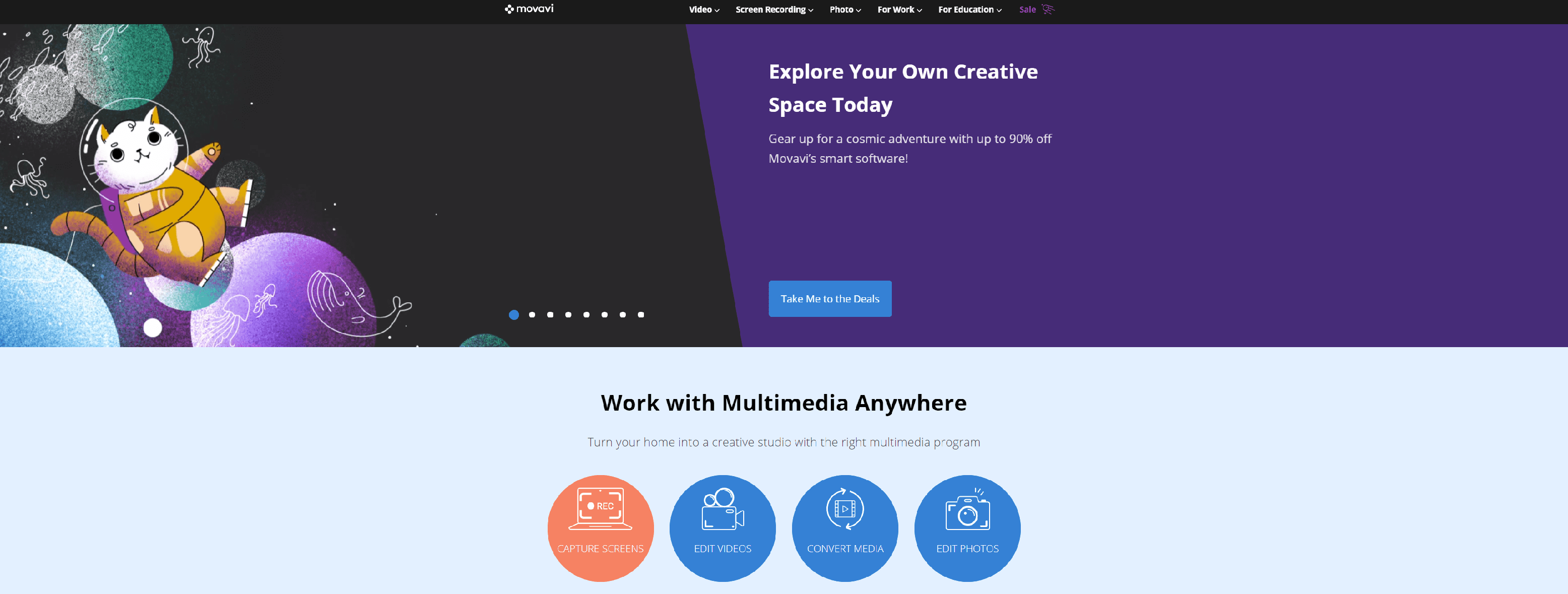
Movavi Screen Recorder is lightweight and easy-to-use software that allows you to record everything that happens on your computer screen. Perfect for both beginners and advanced users, the program lets you create program tutorials, video lessons, record webinars and other livestream events.
Thanks to its support for the latest technologies, Movavi Screen Recorder ensures smooth video processing and recording. Depending on the system’s capabilities, you can enable Intel hardware, NVIDIA GPU, or AMD acceleration. Besides, there is a SuperSpeed mode that makes the export almost 80 times faster if you opt to convert the resulting file.
As for the interface, there is no way for you to get confused. The panel has two predefined buttons – for recording videos and grabbing screenshots – and you can add the feature you need to the extra slot.
Movavi Screen Recorder Features:
- Record a screencast with the microphone or system audio
- Overlay a webcam video
- Capture just your webcam and sound without capturing the screen
- Record the movement of your cursor and keystrokes
- Draw on the video during the recording process
- Grab, edit, and share screenshots
- Schedule recording tasks in advance
- Export the results in MP4, AVI, MOV, MKV, WEBM, MP3, or GIF
- Share files via Telegram and WhatsApp, upload videos directly to YouTube and Google Drive
Movavi Screen Recorder Pros:
- Lightweight and easy-to-use
- Records both the system audio and the microphone
- Allows to record your screen and your webcam
- Is able to takes and edit screenshots
- Enables you to draw on videos
- Has no time limitations for recordings
Movavi Screen Recorder Cons:
- There are no advanced editing options
- Watermark on the output videos in the free version of the program
OBS Studio – Best Screen Recorder for Gamers/YouTubers/Broadcasters
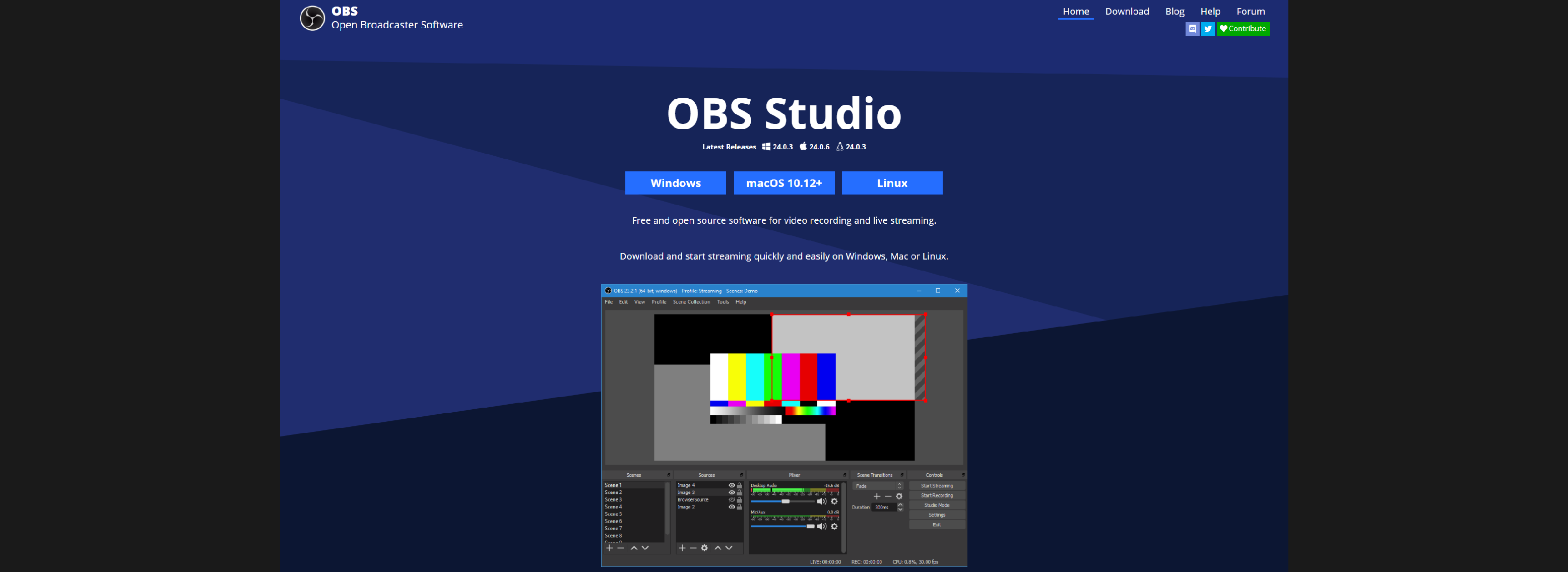
OBS Studio is the fan favorite screen capture program for Windows users who are looking for Screen Recorders for Windows, whether you are talking about a professional YouTuber or someone who just want to record videos of his/her PC screen. OBS has been around for the longest time in the market and serve their services.
The video screen recorder download is free of cost and those who want to download Screen Recorders for Windows is the best tool for them, and on the top of that, it is an open source, so developers can take more advantage from it. We personally loved the programs that released as open source, as it shows that, the developer wants to be transparent here, and allow users to benefit from their tech.
Setting it up is indeed isn’t that easy for you, if you are using it for the first time, but once you set it up, the thing becomes clear and easy for you.
OBS Studio Features:
- The software comes packed with gamer-centric features
- Allow users to stream directly to Twitch and other services
- You can save or download high-quality recordings with no issue
It is an evidence that OBS Studio is only for the gamers. However, the best thing about it is that a big majority of users who don’t game a lot but they still want the best recording experience from OBS Studio but make sure you had set it up correctly.
OBS Studio Pros and Cons:
Pros:
- It allows users to stream content in HD, and even record it
- There are no limits on the video length
Cons:
- Installing it can be a bit tricky
JoyoShare Screen Recorder for Windows
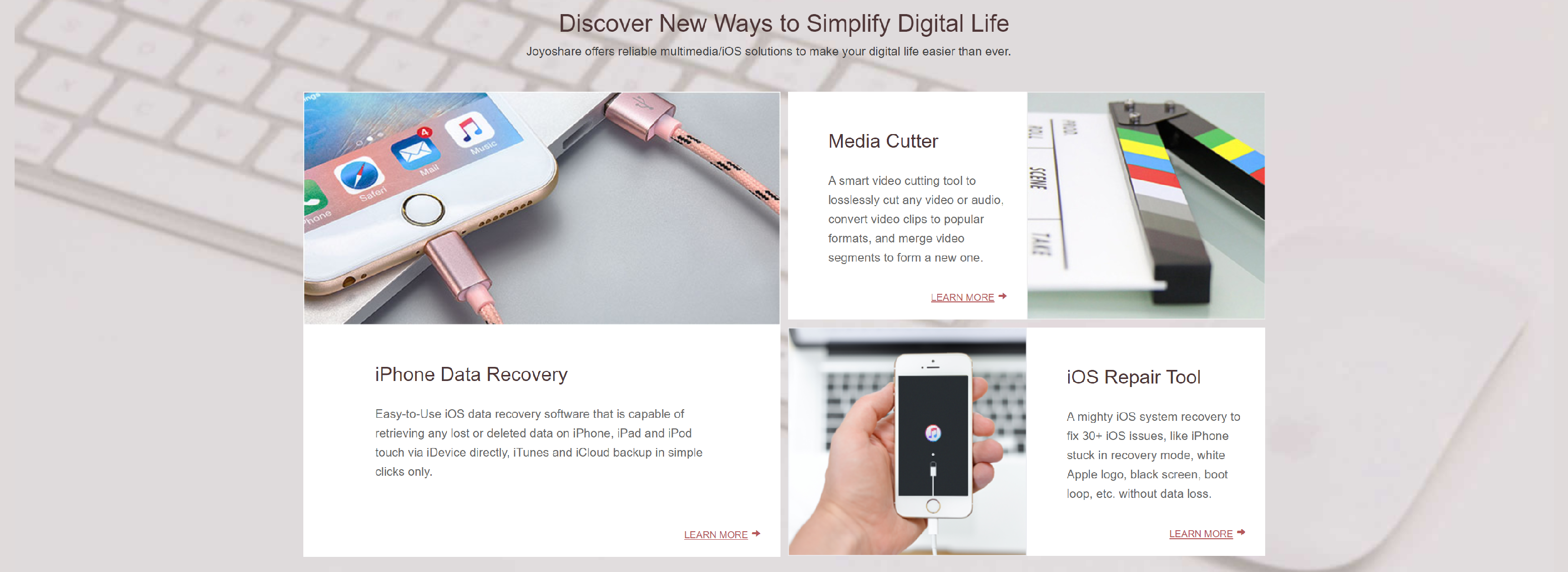
The Joyoshare Screen Recorder is one of the top demanding programs in the market and this is the reason it is listed here of best screen recording programs for Windows that we have reviewed so far, and we really liked this software for several reasons including the fact that this is by far the easiest, cleanest looking screen recording software that we have had the chance to review.
The User Interface is quite unique and clear, and anyone can understand it, and it has all the options right on the main interface without making the user to go different convoluted menus, and finding what users are looking for.
The software also allows users to record in different formats that they can choose from, and if the user doesn’t wish to record the entire screen, the option to record the selected part is available to the users.
JoyoShare Screen Recorder is available to download for free as a free trial version for people who want to try it before buy it, and a full version as well. If we need to being honest here about it, we would say that it is among the best screen recording programs, that we have to add users so far.
JoyoShare Pros and Cons:
Pros:
- Simple, easy to use, and good looking UI
- Plenty of useful features
- The user can record videos in plenty of formats
- Does not take too much of your PCs resources
- You can try the trial version before finalizing your decision to buy joyoshare screen recorder
Cons:
- The Trial Version only records a single minute of the video clip
EZVID – Best Free Video Screen Recording Software
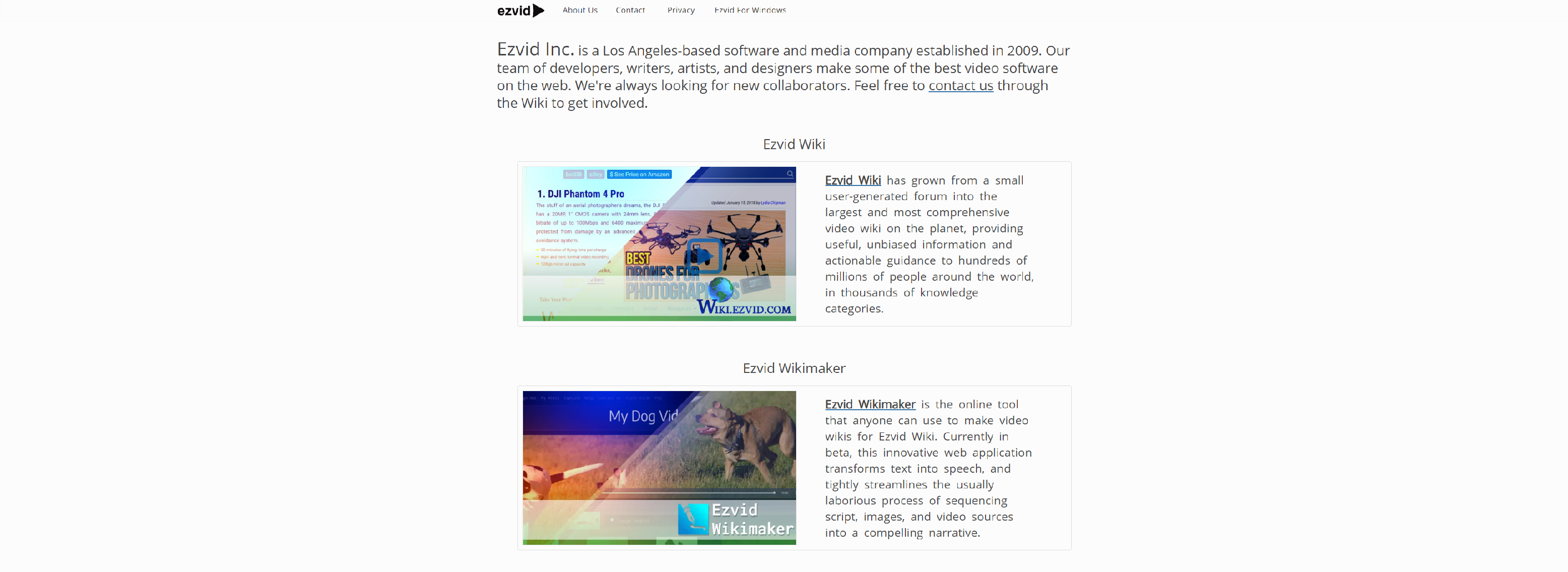
So, guys, if you are looking for the software that can let you record videos with just a tapping a button, so the EZVID is perfect for you. However, it does not end there, EZVID is also a tremendous software for the YouTubers who prefer quick content upload.
The software lets you upload videos straight to YouTube as soon as you are done with recording them. The software can be best for users who like to post recorded tutorials, or gaming videos on YouTube as EZVID makes everything much easy for you. There are some useful features you should know:
EZVID Features:
- EZVID comes with a built-in video editor
- It is free of cost to download
- EZVID allows you direct upload to YouTube
- Software supports a majority of operating systems versions
These above features are the equivalent of scratching the surface as EZVID makes editing videos, recording screen, and uploading is more comfortable than most of the other tools available in the market.
You also get support for Windows XP, as well as all the other versions that are out on the market. EZVID is undoubtedly one of the best free screen recorders that are available for downloading right now.
EZVID Pros and Cons:
Pros:
- Quite easy to use by newbies
- Comes with built-in editor tools
Cons:
- The export feature is only on YouTube
TinyTake – Best Free Screen Capture & Video Recording Software
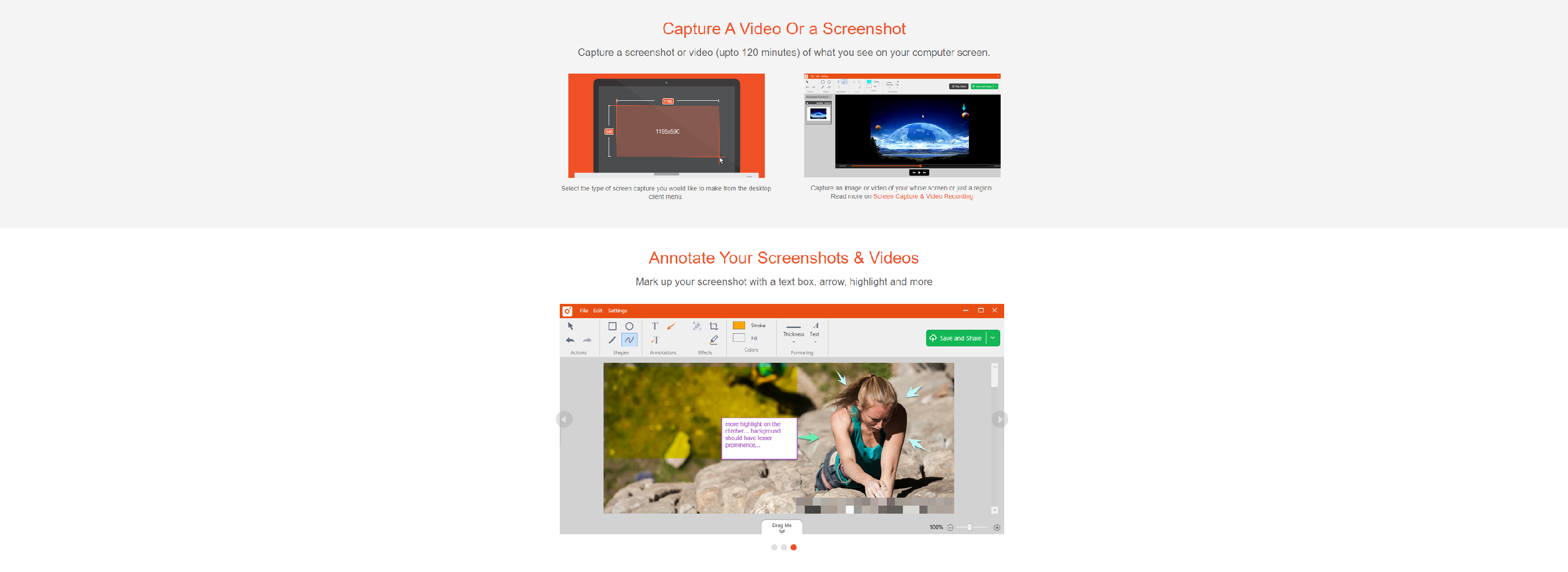
If you want a simple, no-frills screen recording and screen capture, then TinyTake is a handy screen recorder for Windows users that you can choose.
It does not have a lot of advanced features, and it is probably not for gamers. The list of features is simple, and practical at best. Now keep in mind that, TinyTake is entirely free, but there are some limitations.
For starters, the software does not put watermarks on your videos. However, you are only limited to 5 minutes of screen recording.
TinyTake Features:
- The software offers 5 minutes of high-quality screen recording with no watermark
- Gives you 2GB of cloud storage space for efficiently storing your records
- Ability to directly export your video to YouTube
- The software offers webcam capture as well
The software may not be the best length for a lot of people, but it is not enough if you are making YouTube tutorials. Once you are done with the recording, you can export it to your hard drive, YouTube, or you can use TinyTake’s cloud storage, you get 2GB of storage for easy access.
TinyTake Pros and Cons:
Pros:
- Offers one-click recording
- Gives cloud storage to the user
Cons:
- Not enough for gamers
CamStudio – Free Screen Recording Software

If you are a user who does not need any advanced features and just wants to have a smooth screen capturing, or recording feature, then the CamStudio is a great option that you can choose. It is a free screen recorder that can be downloaded right away and happens to be simple as it gets.
Now the important thing here is to know that it does not come with a lot of features, to begin with, making the CamStudio one of the most straightforward screen recorders for windows.
However, it does not mean the software itself is not good, and it works real and still does have some features that make it stand out.
CamStudio Features:
- You can hide your cursor from the screen during recording
- If you wish, the software allows you to get audio from multiple sources
True, the feature list is not as extensive as some people would want, but the purpose of CamStudio is to provide simplicity and become join the list as one of the best screen recorders in the market.
CamStudio Pros and Cons:
Pros:
- Allows you to add screen captions
- Can record picture-in-picture with the webcam
Cons:
- It can create a bug
ActivePresenter – Powerful eLearning Authoring Software
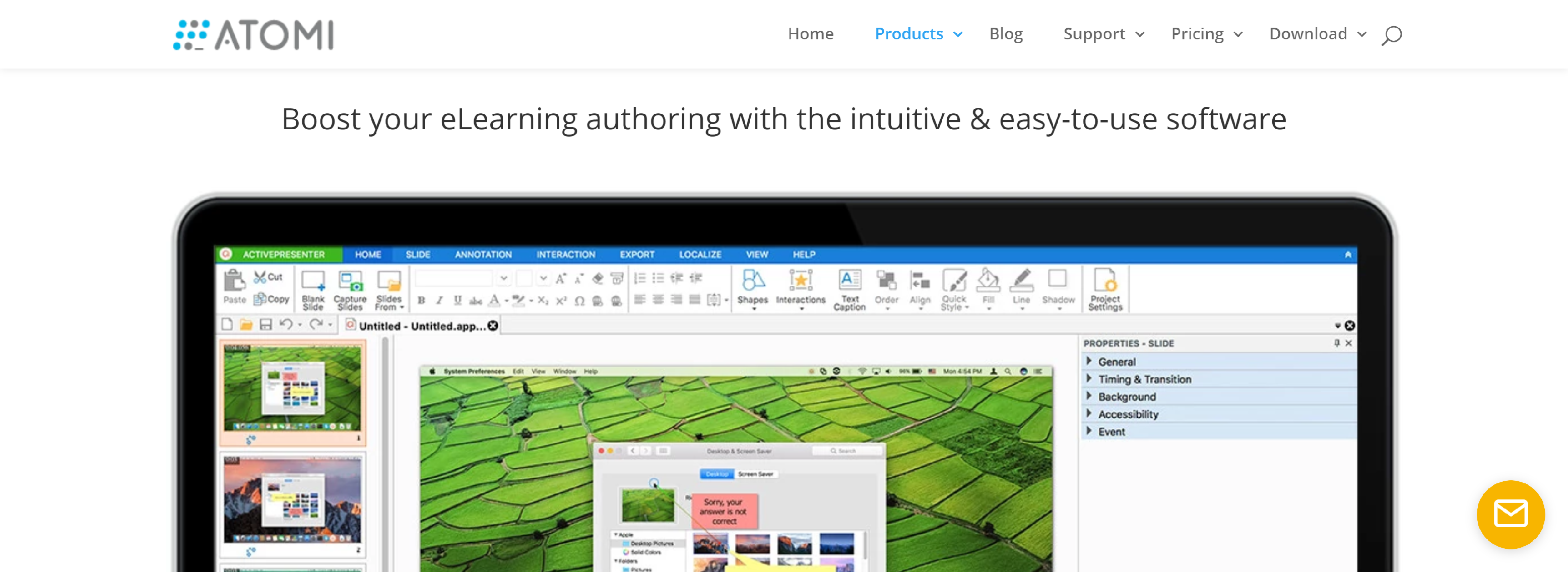
Almost all screen recording software is only there to provide you the essential functionality of screen recorders. Screen recording is their primary function. ActivePresenter is aiming to be different, as the name suggests, this free screen recorder is for people who prefer to go presentations a lot or want to make their videos interactive.
Interactive videos have become a lot more popular in the modern day and age, thanks to companies like Apple and Samsung making use of them in their keynotes and presentations.
The ActivePresenter brings that feature, along with a slew of others to the mainstream features.
ActivePresenter Features:
- It allows the user to add interactive elements in videos and pictures
- The software comes with the support for SCORM compliant learning management system
Apart from the highlight features, the ActivePresenter comes with other features that user can take advantage of as well. The screen recorder is available in 3 versions, and you can choose from free, standard, and professional based on your needs.
The ActivePresenter is different, but it does not stop it from becoming one of the best screen records for Windows available in the market.
ActivePresenter Pros and Cons:
Pros:
- Great for tutorials and educational recordings
- A lot of features, making it a treat to use
- It is completely free to download
Cons:
- Might not be useful for other purposes
Camtasia Studio – Best Screen Recorder for Professionals
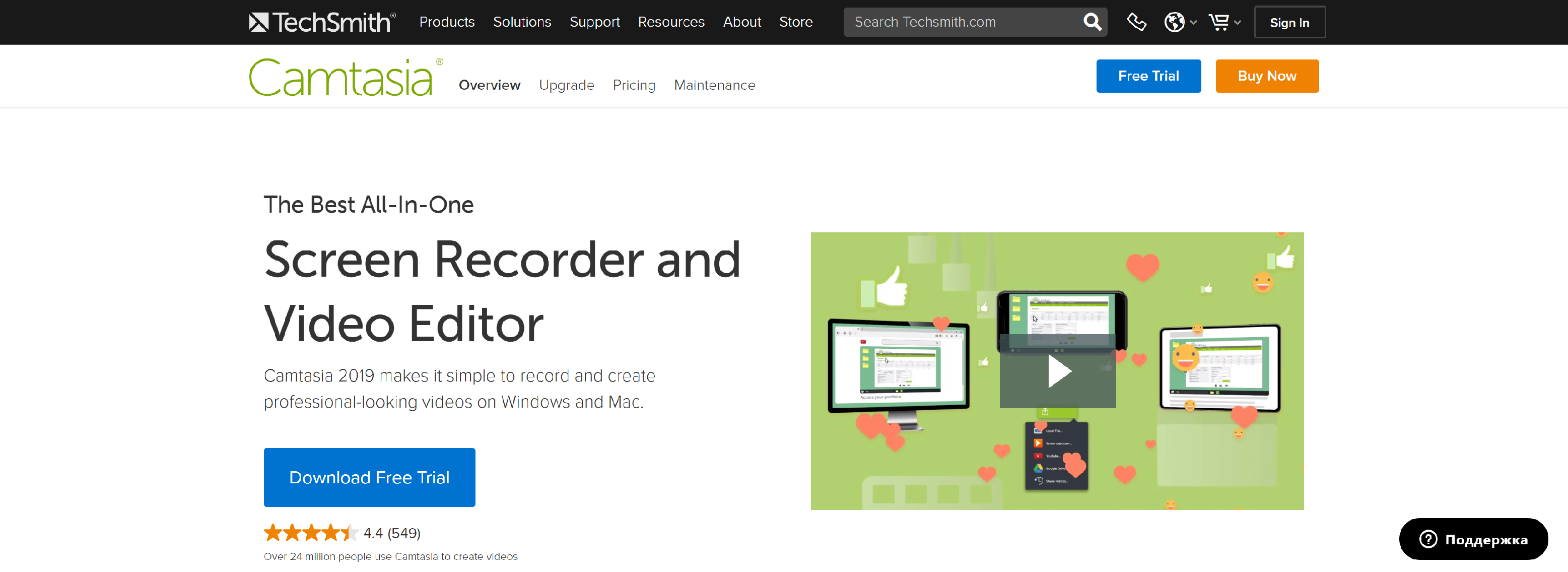
I know Camtasia Studio as one of the best video recorders for Windows of Mac OS. It has been in the top in the list of best screen recorders for Windows, and there are several reasons behind it.
It is fleshed out and offers an experience unlike any other, and you don’t have to be afraid of lousy controls or bugs because there are none.
Plus, the software gets constant updates from the developers, and unlike some of the previous offerings, the Camtasia studio is not a free recorder. However, I can assure you that it is worth every penny that you will spend on it. There are tons of features available in the software, with the some listed below.
Camtasia Studio Features:
- Camtasia allows you to apply animations, texts, or icons to whatever you capture
- This software simplifies video editing and screen recording to their core
- It will enable you to add lower thirds, or slides to make your videos look better and more professional
- Full hardware acceleration takes advantage of the powerful hardware
Camtasia Pros and Cons:
Pros:
- Offers hardware acceleration
- Gives you the green screen effect
- Can be integrated with Google Drive
Cons:
- No Trial Version
Bandicam Screen Recorder is an easy-to-use Screen Recording Software
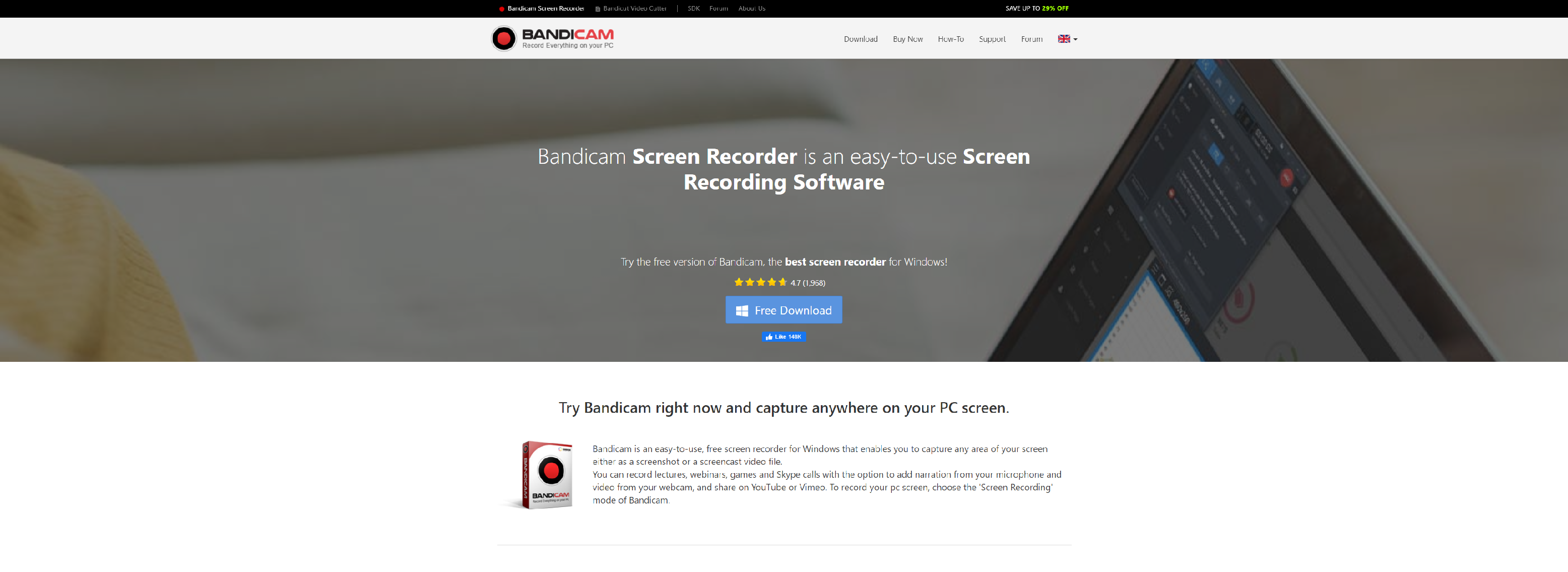
Bandicam is the most advanced screen recording software on the planet for screen, game and webcam capture. Try our free recording software to capture all you want on your PC!
- Capture 4K Ultra HD videos up to 3840×2160
- Record over 24 hours without stopping
- Upload a captured video to YouTube
Screencast-O-Matic – Screen Recorder is intuitive, fast, and free
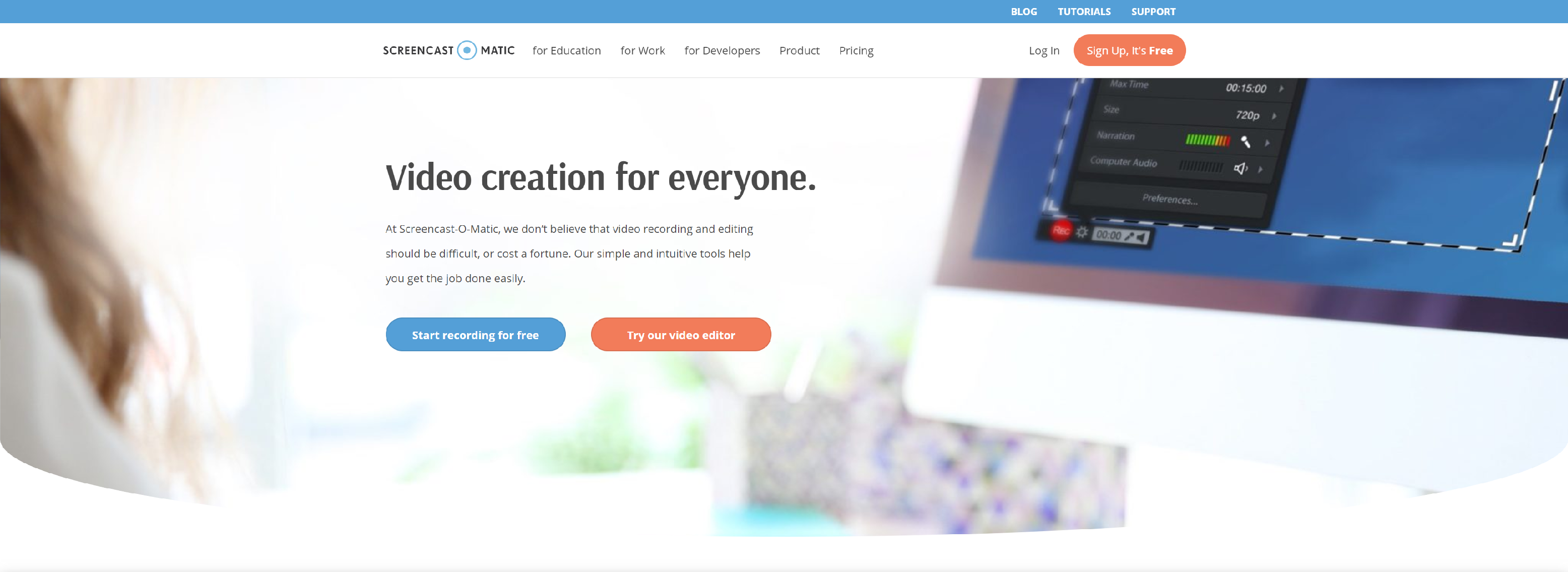
At Screencast-O-Matic, we don’t believe that video recording and editing should be difficult, or cost a fortune.
- Capture any part of your screen and start recording.
- Add and size your webcam for picture in picture effect.
- Narrate from your selected microphone as you record.
- Add stock music and captions to your recording.
- Trim the start and end to remove unnecessary parts
- One click to save to computer or upload to Screencast-O-Matic or YouTube (extra options with Deluxe)
Icecream Apps – Screen Recorder: Record screen for free

Record screen and take screenshots easily with the free Screen Recorder from Icecream Apps. Available for Windows, Mac and Android.
- Record your full screen or select the area you’d like to record or take a screenshot of
- Record your microphone and system audio
- Choose the screen recorder’s output video quality
- Record screen with a webcam overlay
- Add text, arrows and shapes to your screen recording or screenshot
- Record full-screen 3D games with our PC screen recorder
- Easily upload your recordings to YouTube, Dropbox and Google Drive
- Add your own watermark to the screen recording
- Use “Zoom In” to make your videos more professional
TunesKit Screen Recorder – Easily Record Videos
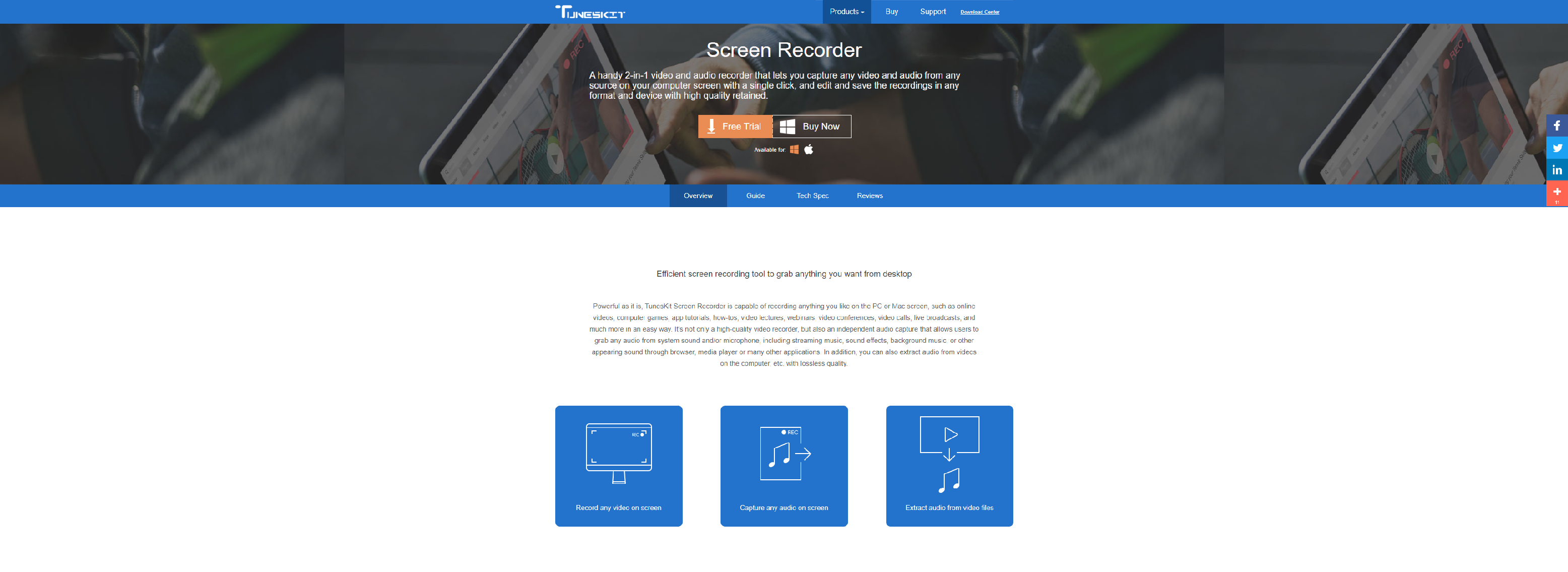
TunesKit provides best multimedia tools and iOS utilities to help Mac and Windows users download streaming movies and music, convert, record and edit videos, recover iOS data or repair iOS system, etc.
- Efficient screen recording tool to grab anything you want from desktop
- Flexible options for users to adjust the settings
- Record screen and save in any format and device
- Output high resolution recordings