Content management software (CMS) is a computer application that allows users to create, manage, and publish digital content on the internet. It is a powerful tool that enables individuals and organizations to easily create and maintain websites, blogs, and other online platforms without the need for extensive technical knowledge or coding skills.

CMS platforms are designed to simplify the process of content creation and management by providing users with a user-friendly interface and a range of tools and features to help them organize, edit, and publish content. These platforms typically include features such as text editors, image and video upload capabilities, content scheduling, user management, search engine optimization tools, and more.
One of the key benefits of using a CMS is that it allows multiple users to collaborate on content creation and management tasks. Users can be assigned different roles and permissions within the CMS, enabling them to contribute to the website or platform in various ways. This collaborative approach makes it easier for teams to work together on creating and updating content, ensuring that the website remains up-to-date and relevant.
Another important feature of CMS platforms is their ability to separate content from design. This means that users can focus on creating and organizing content without having to worry about the website’s layout and design. Content can be easily added, edited, and deleted without affecting the overall look and feel of the website, making it easier to maintain consistency and coherence across different pages.
CMS platforms offer a wide range of customization options, allowing users to tailor their website or platform to suit their specific needs and preferences. Users can choose from a variety of themes, templates, and plugins to customize the appearance and functionality of their website, creating a unique and personalized online presence.
In addition to simplifying content creation and management, CMS platforms also offer a range of other benefits, including:
- SEO optimization: Many CMS platforms come with built-in SEO tools that help users optimize their content for search engines, improving their website’s visibility and ranking in search results.
- Mobile responsiveness: With the increasing use of mobile devices, it is essential for websites to be responsive and accessible on smartphones and tablets. Many CMS platforms offer responsive design options that automatically adjust the layout of the website to fit different screen sizes.
- Security: CMS platforms typically come with built-in security features that help protect websites from cyber threats and attacks. These features include regular updates, secure login options, and data encryption to ensure the safety of user data.
- Scalability: CMS platforms are designed to scale with the needs of the user, allowing websites to grow and expand as needed. Users can easily add new pages, features, and functionality to their website without having to start from scratch.
Content management software is a valuable tool for individuals and organizations looking to create and manage digital content effectively. By providing an intuitive interface, collaboration tools, customization options, and other features, CMS platforms make it easier for users to build and maintain professional-looking websites without the need for advanced technical skills.
OPTIMIZELY
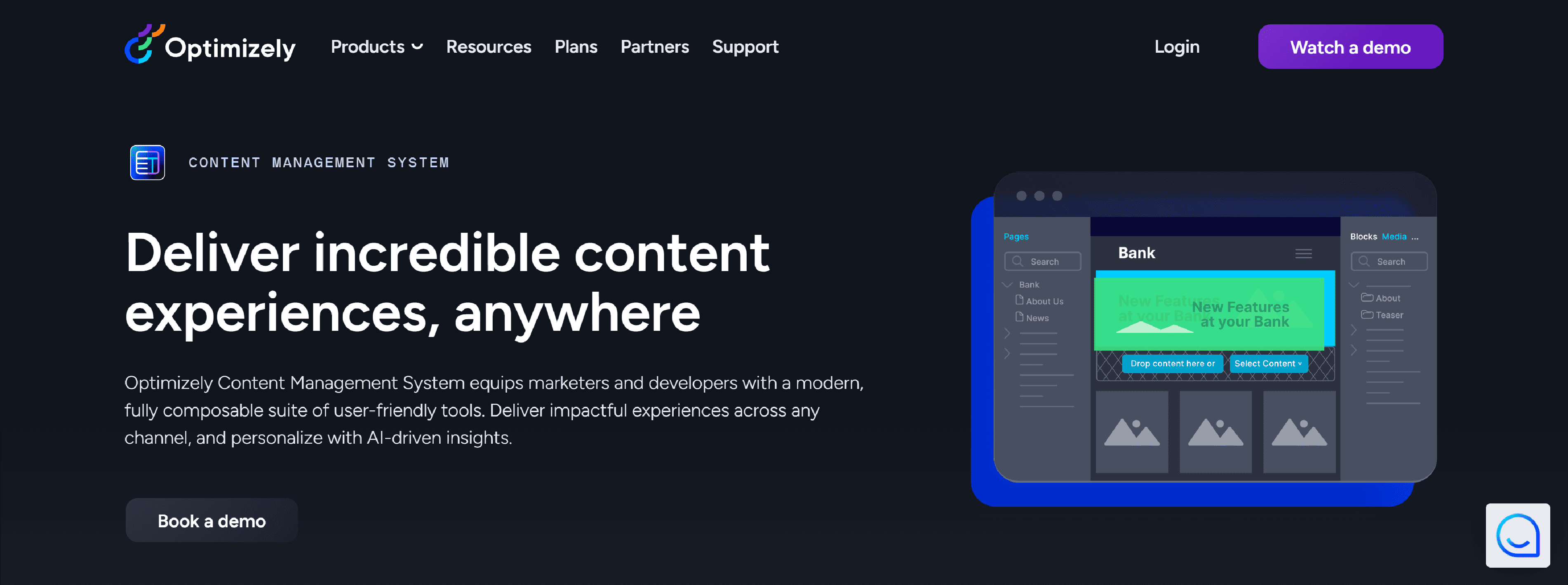
Optimizely content management system is a world-class .NET CMS that runs on Microsoft Azure with a flexible UI, blazing fast speed and great flexibility.
- Layout & preview high-impact experiences
- Deliver content anywhere
- Personalize every interaction
- Manage content in one place
JOOMLA
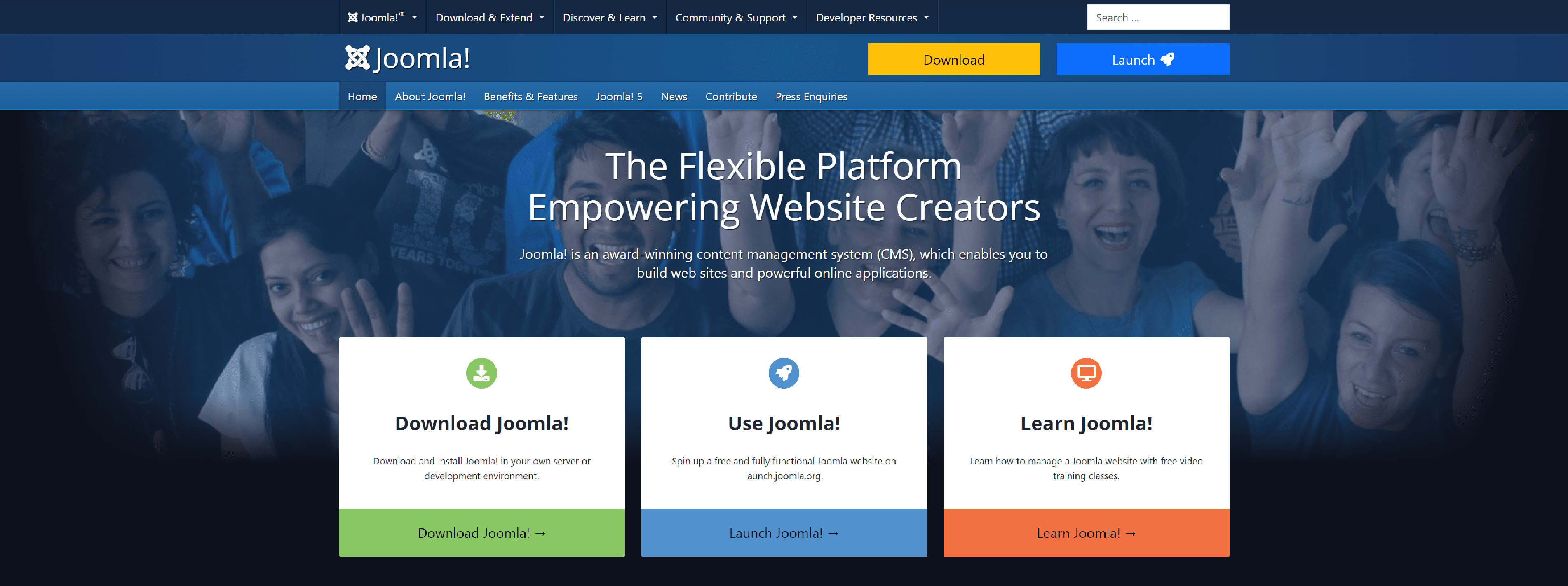
Joomla! is the mobile-ready and user-friendly way to build your website. Choose from thousands of features and designs.
- A flexible system, easy to extend and customise
- Search engine optimised out of the box
- Free forever Open Source software
- Security conscious development with an excellent track record
- Joomla! speaks your language
- Grows organically as your needs evolve
- Build powerful PHP applications
- Awesome design features
- Content editing & publishing made easy
- Great Core functionalities
- CMS Management made easy
- Global and professional support
- Take Joomla! to the next level as developer
DRUPAL
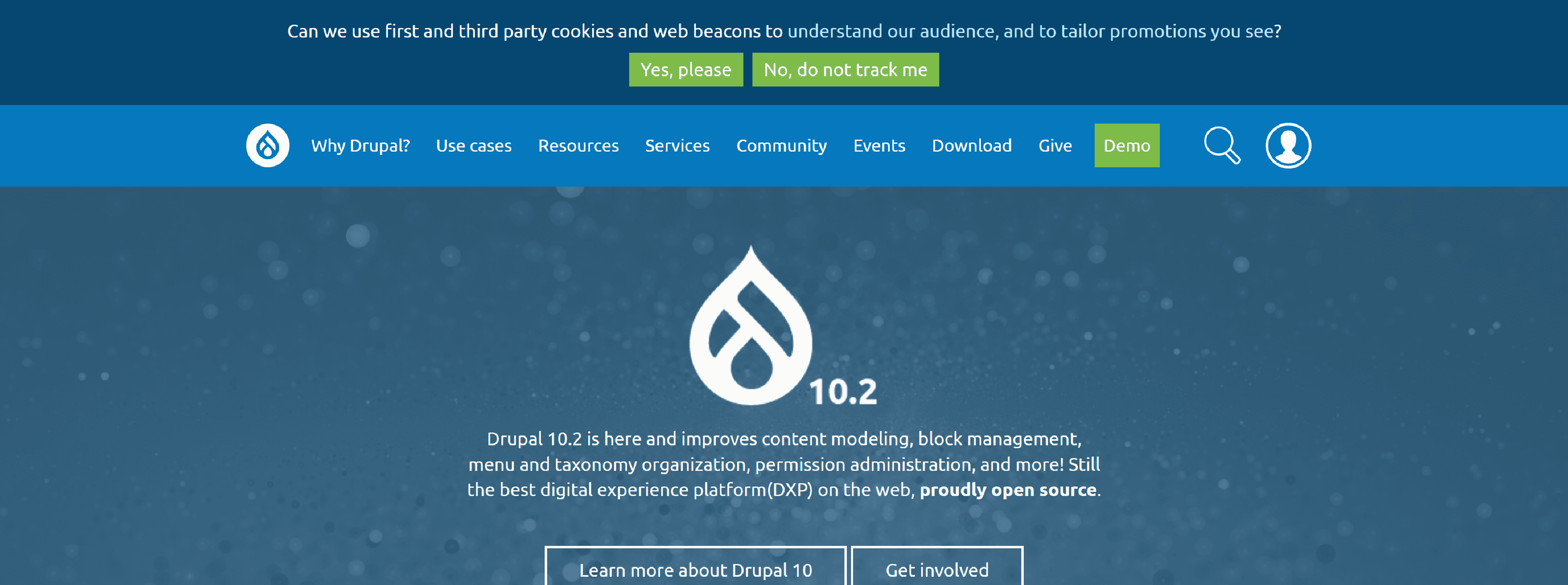
Drupal is an open source platform for building amazing digital experiences.
- Secure & protect your users
- Perform under pressure
- Allow seamless translation
- Make your content accessible to the widest possible audience
- Target your reach with audience customization
- Integrate a diverse yet simplified ecosystem of multichannel messaging
- Turn customer data into one-to-one custom experiences
- Decouple your front-end & back-end to scale content across silos
HYLAND
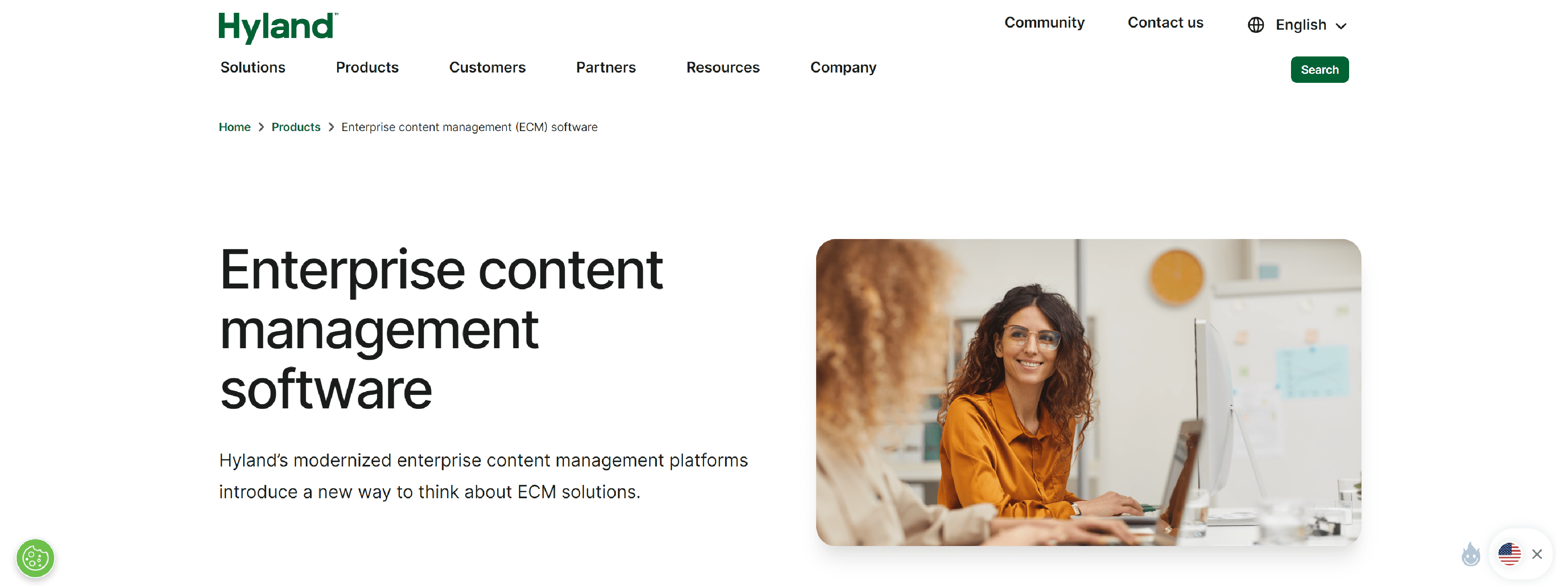
Get a complete view of your content with Hyland enterprise content management platform. Organize, manage and optimize critical content.
- Anywhere, anytime access
- Modern information security
- Repository services
- Content viewing
- Digital asset management (DAM)
- Federation
BUSINESS.ADOBE

Adobe Experience Manager connects digital asset management, a powerful content management system, and digital enrollment to help your brand flourish.
- Eliminate bottlenecks in your digital content creation and delivery
- Increase the discoverability, traffic and conversion of your site
- Improve engagement and conversion with continuous page optimization
- Accelerated web and app development with flexible developer tools
- Create content to excite your customers, wherever they are
- Flexibility to work with all your technology
AGILITYCMS
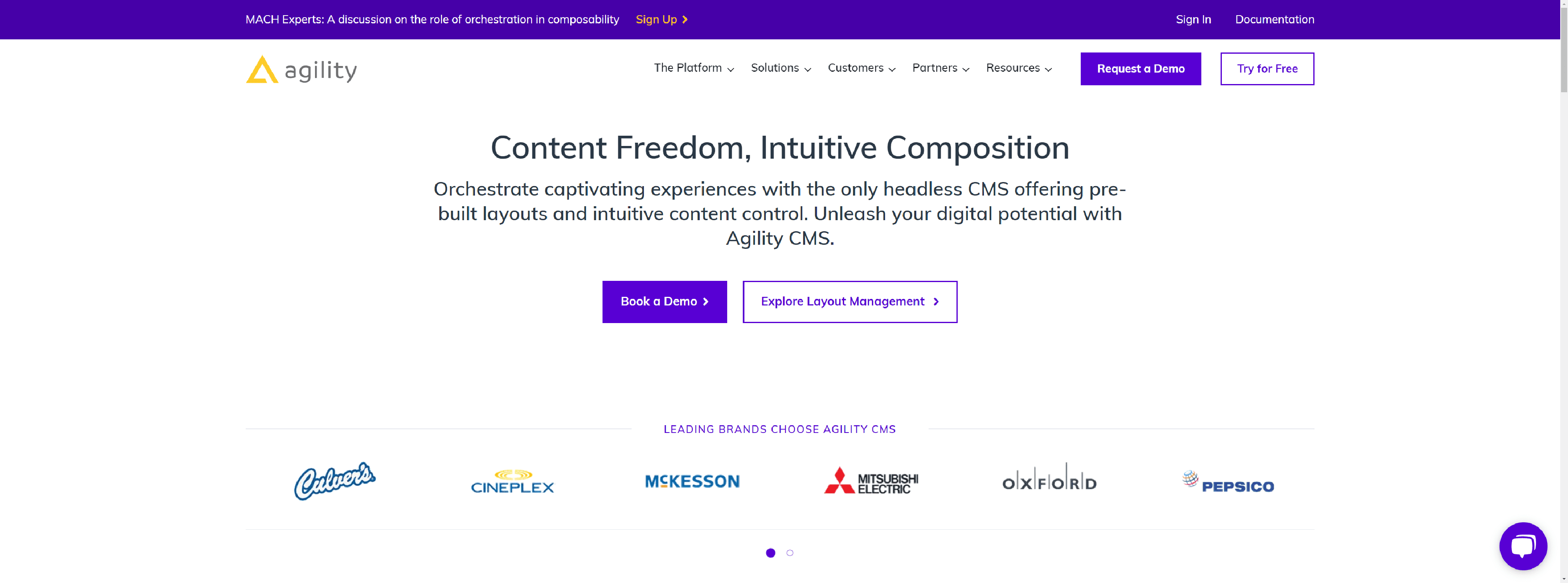
Unlock Your Brand’s Voice and Solve Unique Challenges with White Glove Service and Revolutionary Architecture, Powered by Agility CMS.
- Layout Management
- Module Management
- Sitemap Management
- Multi-Site Support
- URL Routing Management
- SEO Fields
- Content and Page Previewing
- Content Modeling
CONTENTFUL
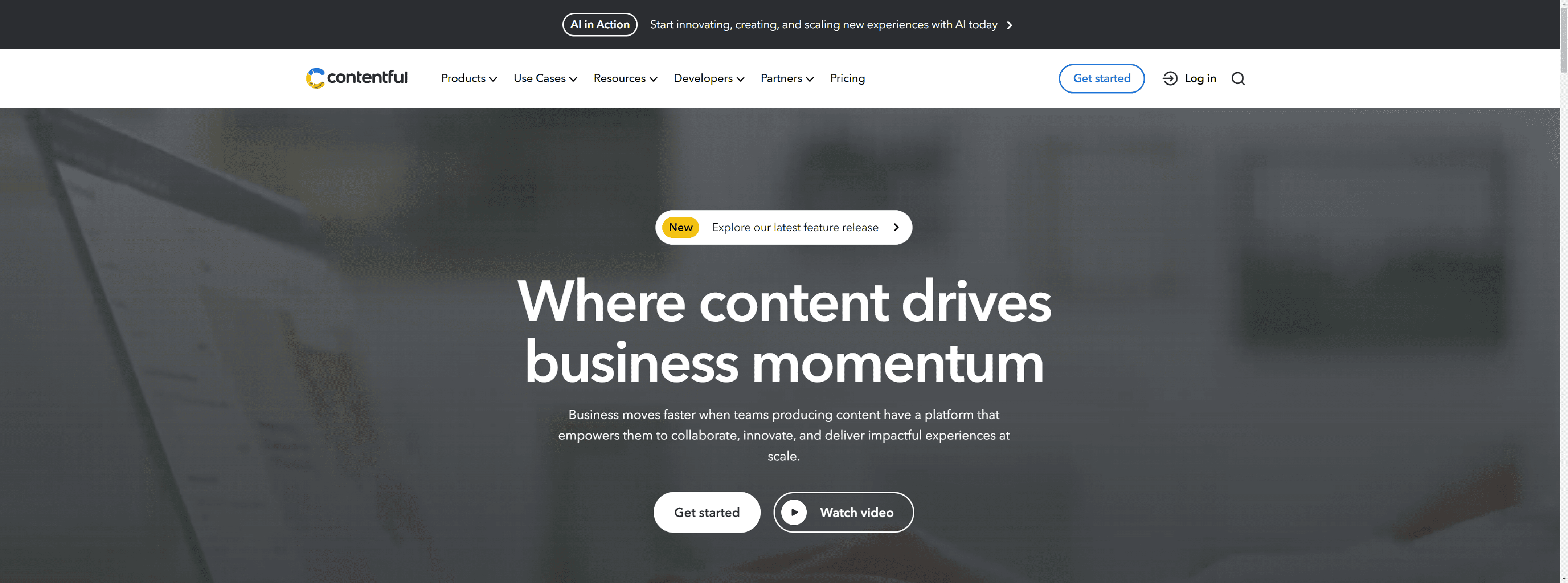
Contentful – Business moves faster when teams producing content have a platform that empowers them to collaborate, innovate, and deliver impactful experiences at scale.
- All your content at your fingertips
- Organize and integrate your content, then easily reuse it
- Deliver experiences to any channel
- Maximize your content’s potential
MAGNOLIA-CMS
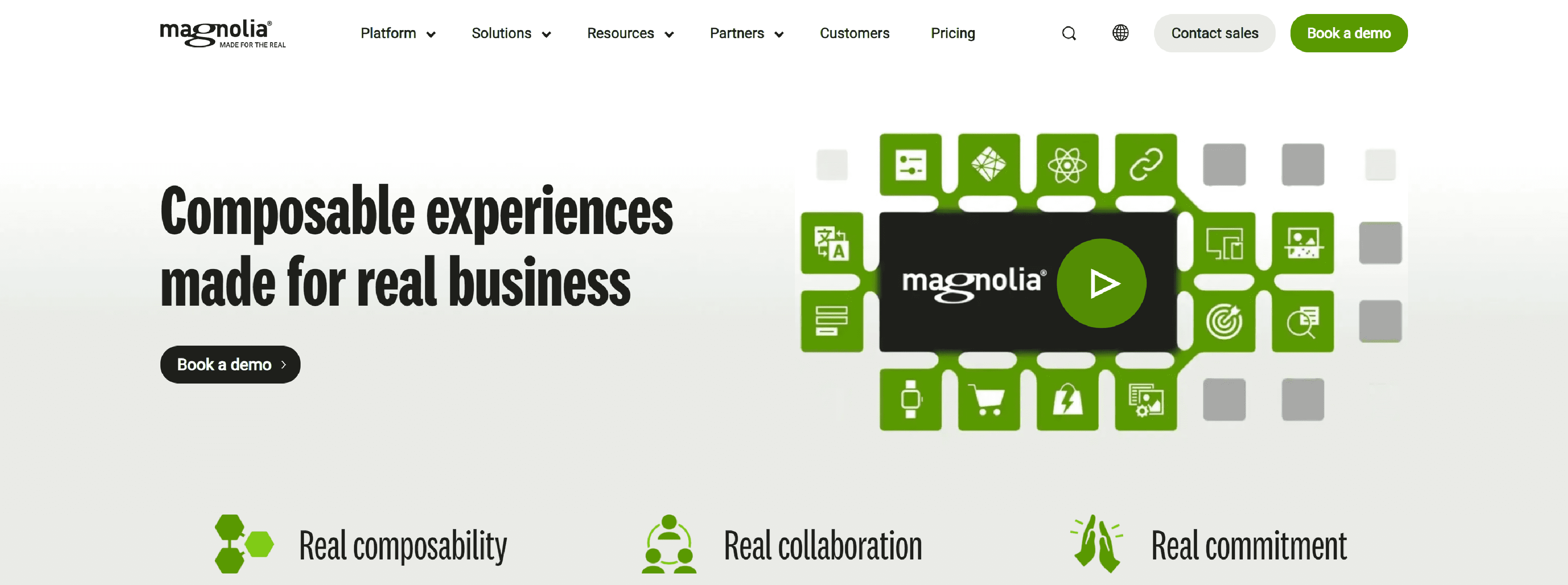
Magnolia gives you composable digital experiences made for your real-world needs with hybrid headless CMS, easy integrations, and unified authoring.
- Compose experiences visually
- Reuse content across sites and channels
- Personalize and optimize
- Enhance content creation with AI
EXPRESIA
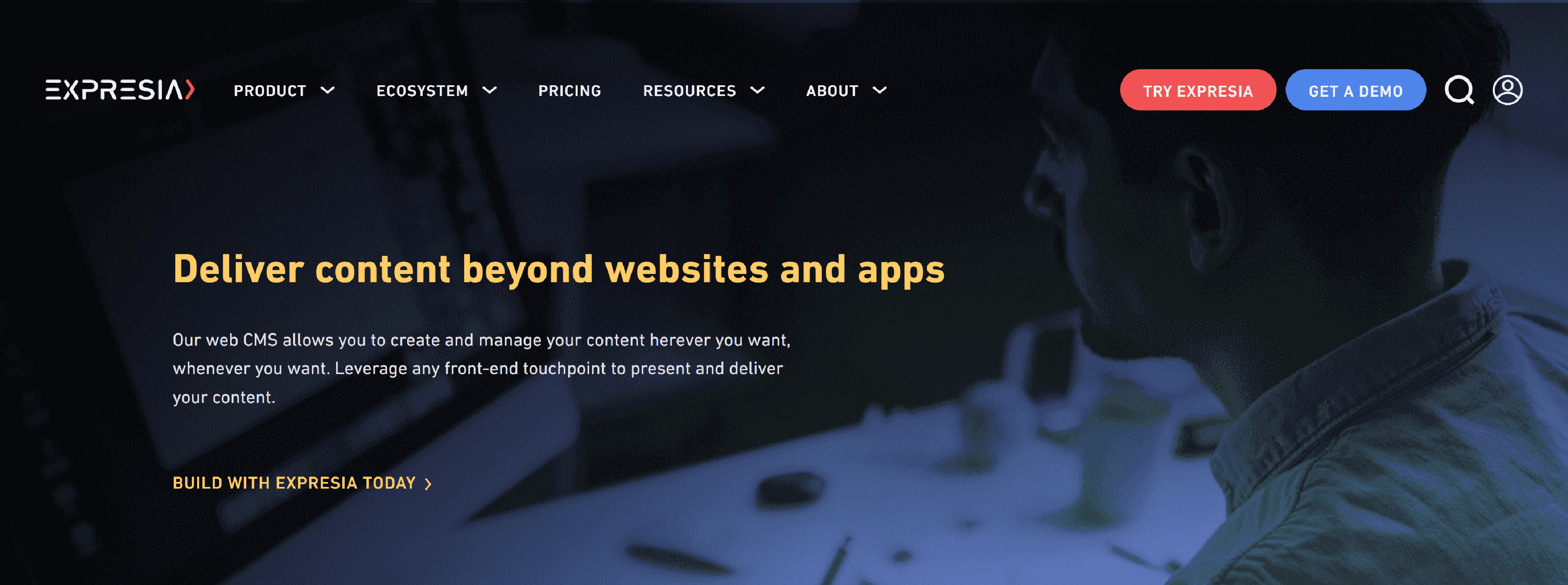
Manage content on multiple platforms. Create it once, share it, and enjoy freedom and flexibility with Expresia.
- Create and share content from any device with headless content management
- Manage all your digital assets in one place and reuse them in every corner of your digital ecosystem
- With Expresia Content Playlists streamline content management through a single source
- Content teams can alter the design, layout and/or content of the Content Playlists via custom display settings, which are delivered and fully customizable by Developers
- Customize the search experience to connect your users with what they really want
- Trace the actions of every user throughout all of the stages of your project, and never loose track of changes again
- Control who gets to do what in Expresia by assigning users to different permissions groups
- Streamline your daily processes with tailored workflows made to fit your business needs
- Create full omnichannel experiences and enjoy the freedom to use your content in as many channels as you want
- Manage all your digital assets in one place and reuse them in every corner of your digital ecosystem
ACQUIA
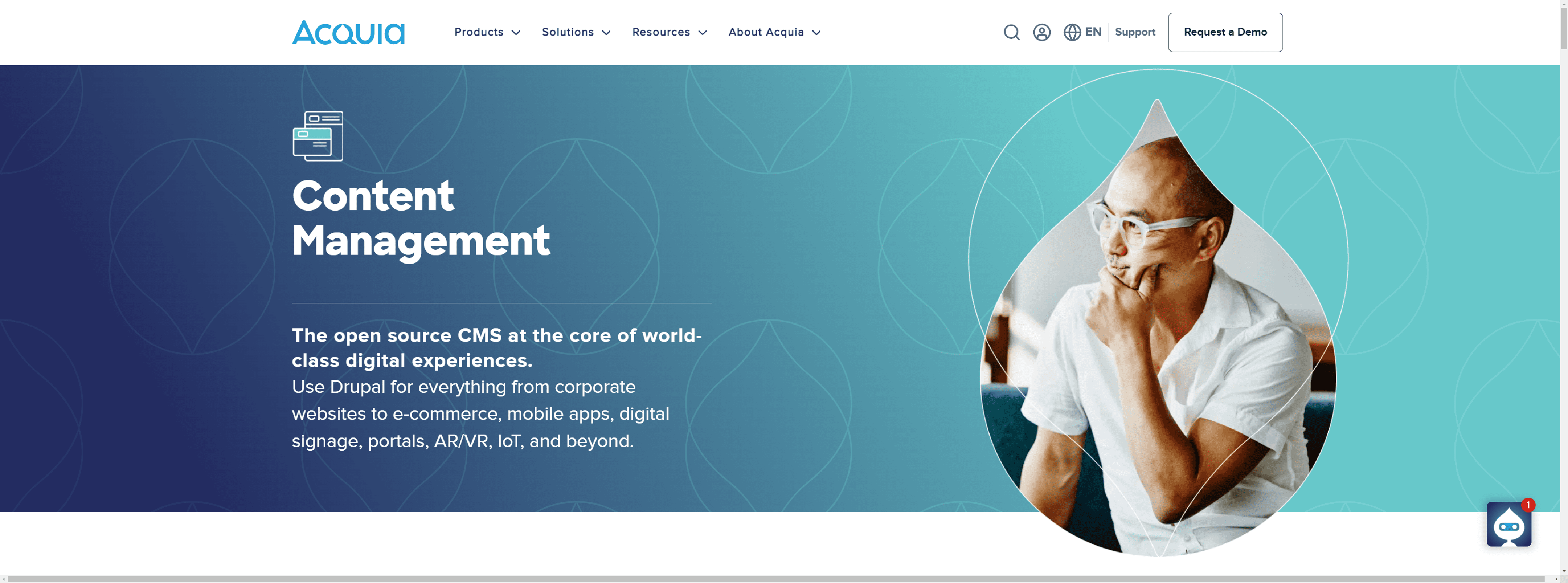
Acquia provides the leading cloud platform for building, delivering, and optimizing digital experiences.
- Enterprise Low-Code Starter Kit
- Community Starter Kit
- Headless Starter Kit for Drupal
- Launch Websites Faster
- Deliver Brand Consistent Content
- Enable Anyone In Your Organization
- Organize Structured & Unstructured Content
- One Asset, Many Channels
- User Governance
- Boost Conversion
- Localize Content
- Tailor to Audiences
- 360º Customer Profile
- Audience and Campaign Management
- Machine Learning and Predictive Models
PIMCORE
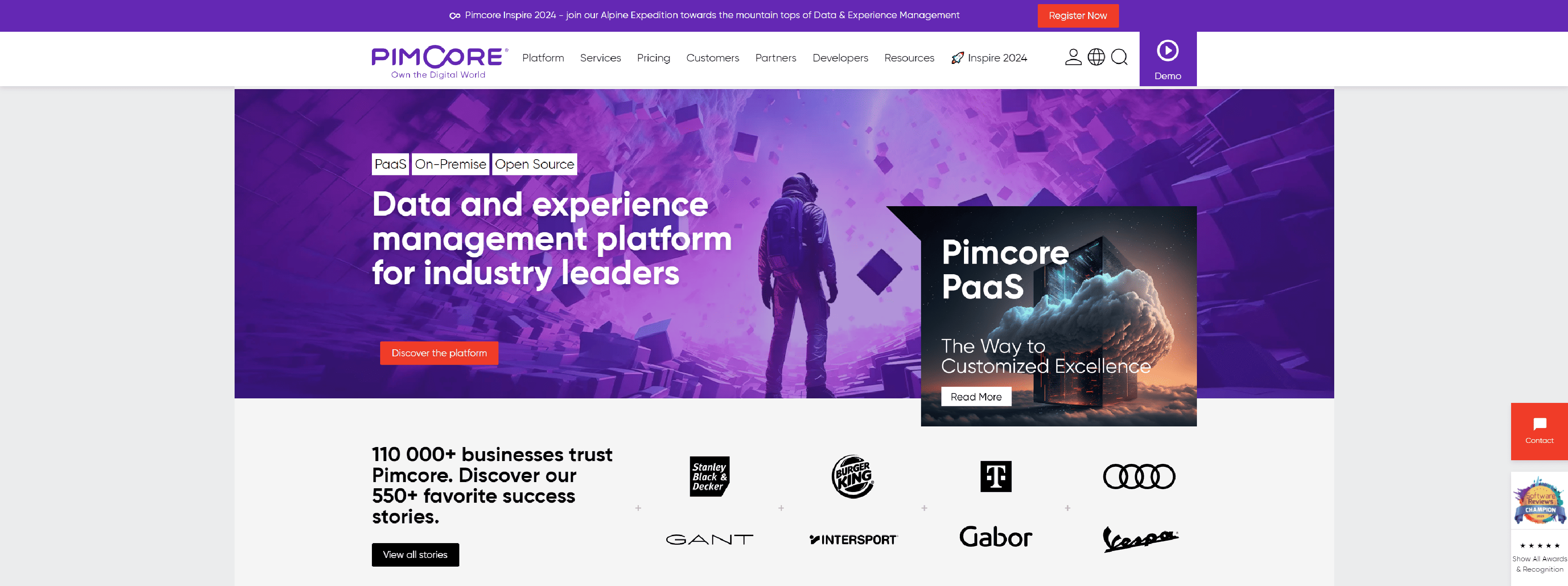
Pimcore web content management system (WCM), helps enterprises seamlessly integrate content and commerce to create an exceptional digital experience.
- WYSIWYG & Usability
- Multi-Lingual
- Multi Site Management
- Personalization
- Content-Commerce
- SEO & Marketing Toolbox
- Mobile Friendly
What are the different types of Content Management Systems?
1. Traditional CMS: These are general-purpose CMS platforms that allow users to create, manage, and publish digital content. Examples include WordPress, Joomla, and Drupal.
2. Headless CMS: Headless CMS separates the content management backend from the frontend presentation layer, giving developers more flexibility in designing and delivering content across different devices and channels. Examples include Contentful and Strapi.
3. Enterprise CMS: Enterprise CMS is designed for large organizations with complex content management needs, such as multiple websites, languages, and user roles. Examples include Adobe Experience Manager and Sitecore.
4. Document Management System (DMS): DMS focuses on storing, organizing, and managing documents and files within an organization. Examples include SharePoint and Alfresco.
5. Web Experience Management (WEM): WEM systems focus on creating personalized and engaging web experiences for users through content targeting, analytics, and optimization. Examples include Acquia and Sitefinity.
6. Digital Asset Management (DAM): DAM systems focus on storing, organizing, and distributing digital assets such as images, videos, and documents. Examples include Bynder and Widen.
7. Component Content Management System (CCMS): CCMS is used for managing structured content in modular components for reuse across multiple documents or publications. Examples include Vasont Systems and SDL Tridion.
8. Mobile CMS: Mobile CMS platforms are optimized for creating and managing content specifically for mobile applications and websites. Examples include Contentstack and MobiLoud.
9. Open-Source CMS: Open-source CMS platforms are built on open-source code that is freely available to the public for modification and customization. Examples include WordPress, Joomla, and Drupal.
10. Cloud-based CMS: Cloud-based CMS platforms are hosted on cloud servers, offering scalability, accessibility, and reduced maintenance requirements. Examples include Wix and Squarespace.
Definition of CMS
CMS platforms provide an intuitive interface for users to easily add, edit, and organize text, images, videos, and other types of content on websites, blogs, and online applications.
- Content Creation: Users can create and edit content using a WYSIWYG (What You See Is What You Get) editor similar to word processing software.
- Content Management: Users can organize and categorize content, create drafts, schedule publication dates, and manage revisions.
- User Management: CMS allows multiple users with different roles and permissions to collaborate on content creation and management.
- Workflow Management: Users can define workflows for content approval, review, and publishing processes.
- Template Management: Users can customize the design and layout of their websites using templates or themes.
- SEO Tools: Many CMS platforms offer built-in SEO tools to optimize content for search engines.
- Integration Capabilities: CMS can integrate with third-party tools, plugins, and services for enhanced functionality.
- Security Features: CMS platforms provide security measures to protect websites from vulnerabilities and cyber threats.
Content Management Software FAQ
What is content management software (CMS)?
Content management software (CMS) is a computer application that allows users to create, manage, and publish digital content on the internet. It provides tools and features to help users organize, edit, and publish content on websites, blogs, and other online platforms.
What are the benefits of using content management software?
Some benefits of using content management software include:
- Simplified content creation and management
- Collaboration among multiple users
- Separation of content from design
- Customization options
- SEO optimization
- Mobile responsiveness
- Security features
- Scalability
What are some popular content management software platforms?
Some popular content management software platforms include WordPress, Joomla, Drupal, Wix, Squarespace, and Shopify. Each platform has its own features, strengths, and target audiences, so it’s important to choose one that aligns with your specific needs and goals.
Is content management software easy to use for beginners?
Many content management software platforms are designed to be user-friendly and intuitive, making them accessible to beginners with little to no technical knowledge. They often come with drag-and-drop interfaces, pre-designed templates, and tutorials to help users get started quickly.
How can content management software help with search engine optimization (SEO)?
Content management software often includes built-in SEO tools that help users optimize their content for search engines. These tools may include features such as meta tags, keyword optimization, XML sitemaps, and URL structure customization to improve the website’s visibility and ranking in search results.
Can content management software be used for e-commerce websites?
Yes, many content management software platforms offer e-commerce capabilities or integrations with e-commerce plugins. Users can create online stores, manage product listings, process payments, and track orders using these features within the CMS platform.
Is content management software secure?
Content management software platforms typically come with built-in security features to protect websites from cyber threats and attacks. Users can enhance security by regularly updating the software, using secure login options, implementing data encryption, and following best practices for online security.