In today’s competitive marketplace, it’s more important than ever that businesses maintain a good relationship with their clients and make sure that they are treated in a friendly, helpful, and informative manner. While most businesses realize this, many find it hard to stay on top of their client databases and therefore, lose touch with the very customer that they’re trying so hard to keep. To help businesses cope with maintaining and keeping their relationship with their customers, there are now many different options in client management software.
Client management software takes all the information pertaining to one client and keeps it all in a very easy to read, digital format. This software, and all the information it contains, is then available on a network to the entire business or company. This means that no longer is it required for people to run files back and forth from office to office, or that businesses need to continue to take a customer’s information every time the customer phones. Because the software allows the information to be displayed right on their computer screen, the business will quickly know everything there is to know about a customer, and the customer will be getting the individual attention that they deserve!
Client management software is especially helpful in large organizations such as doctor’s offices that have a great number of patients to deal with. However, this software is also making its way into smaller businesses, such as take-out food restaurants that remember your past order for you the next time you call!
VCITA
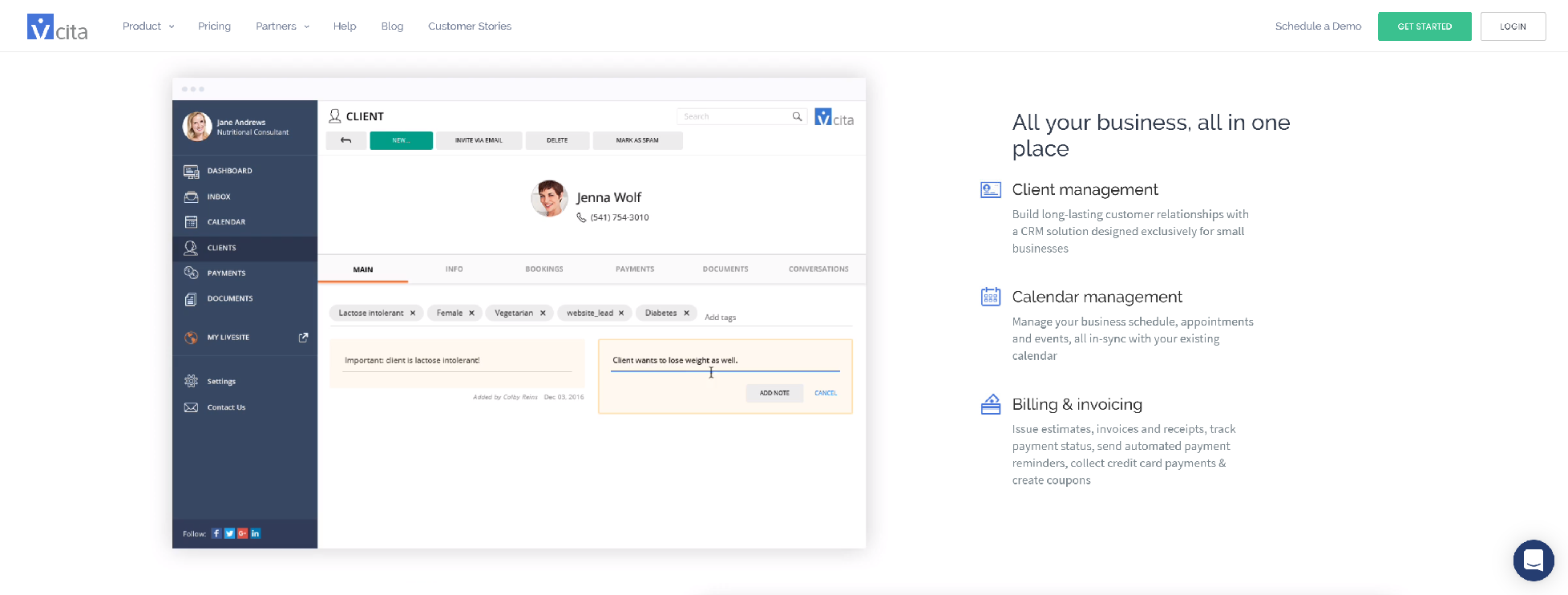
Drive more business and deliver amazing service with vCita’s all-in-one business management app for small businesses.
Store All Your Contacts in One Place:
- Never lose a contact again
- Know your clients inside & out
- Run your business on-the-go
- Boost your team’s productivity
Keep Your Lights on and Your Business Running 24/7:
- Client portal
- Automated reminders
- Custom follow-ups
Smart. Simple. Powerful:
- Scheduling Software
- Billing & Invoicing
- Client Portal
- Lead Generation
- Marketing Campaigns
WORKFLOWMAX
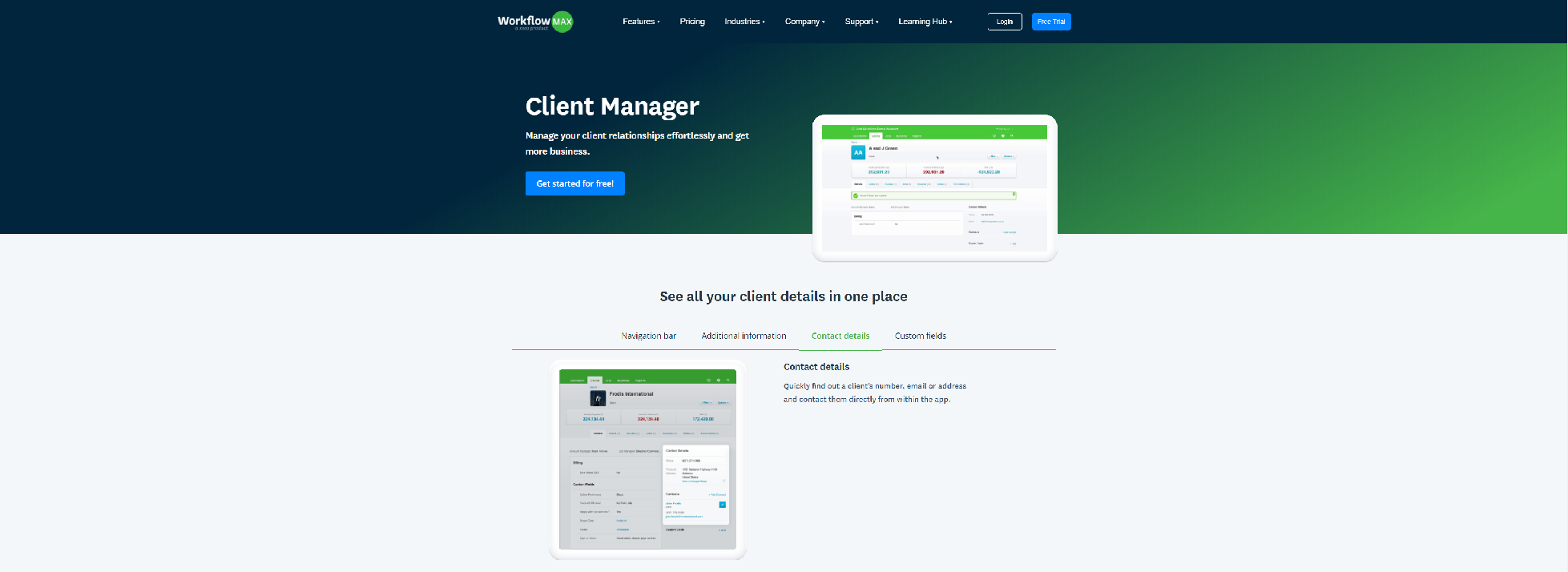
With WorkflowMax, you can store and access all the information about your clients from one easy-to-navigate screen.
- Everything in one place
- Access wherever you are
- Organise and group
- Contact directly
- Store custom information
- Collaborate and build trust
FRESHWORKS
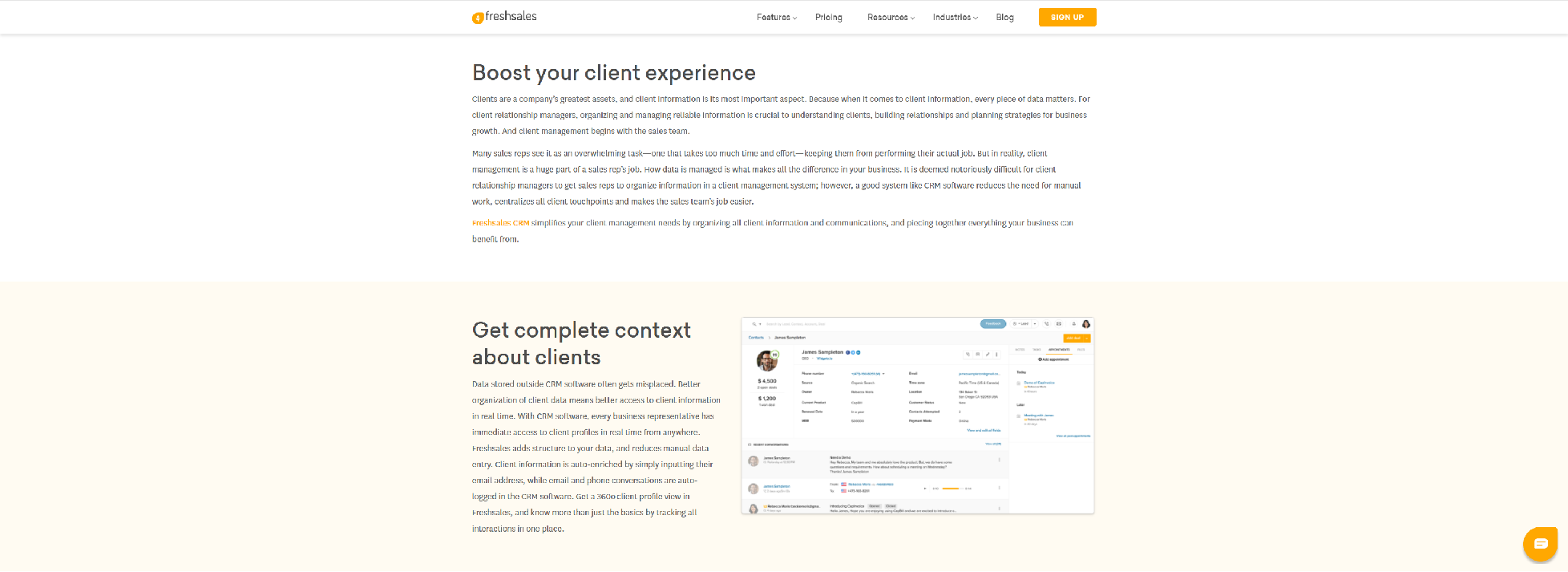
Freshsales Client Management System drives your sales, track and optimize campaigns from lead to close.
- Get complete context about clients
- Prioritize your clients
- Customize your client forms
MONDAY
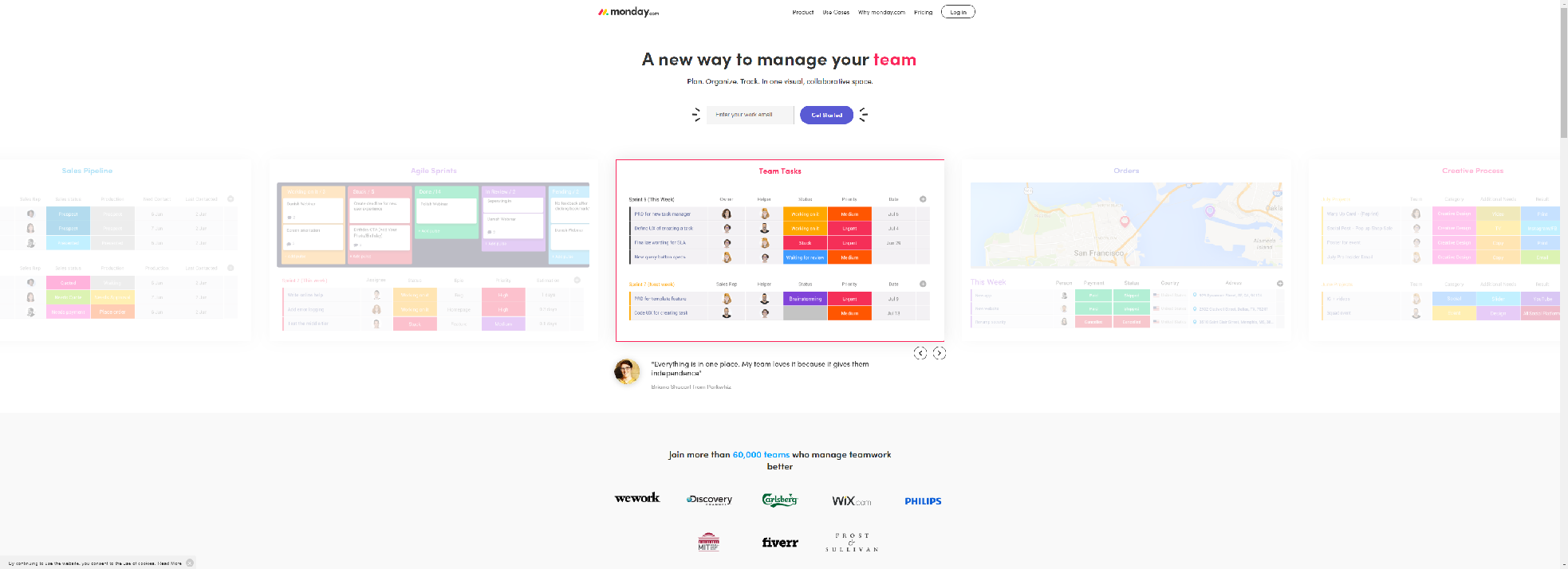
Monday is a tool that simplifies the way teams work together – Manage workload, track projects, move work forward, communicate with people – Adopt a management tool that people actually love to use, one that’s fast, beautiful, easy to use and makes their work easier.
- Create total transparency for your clients
- Communication with clients made easy
- Manage all your clients
- Try Monday for free // No credit card needed
ALLCLIENTS
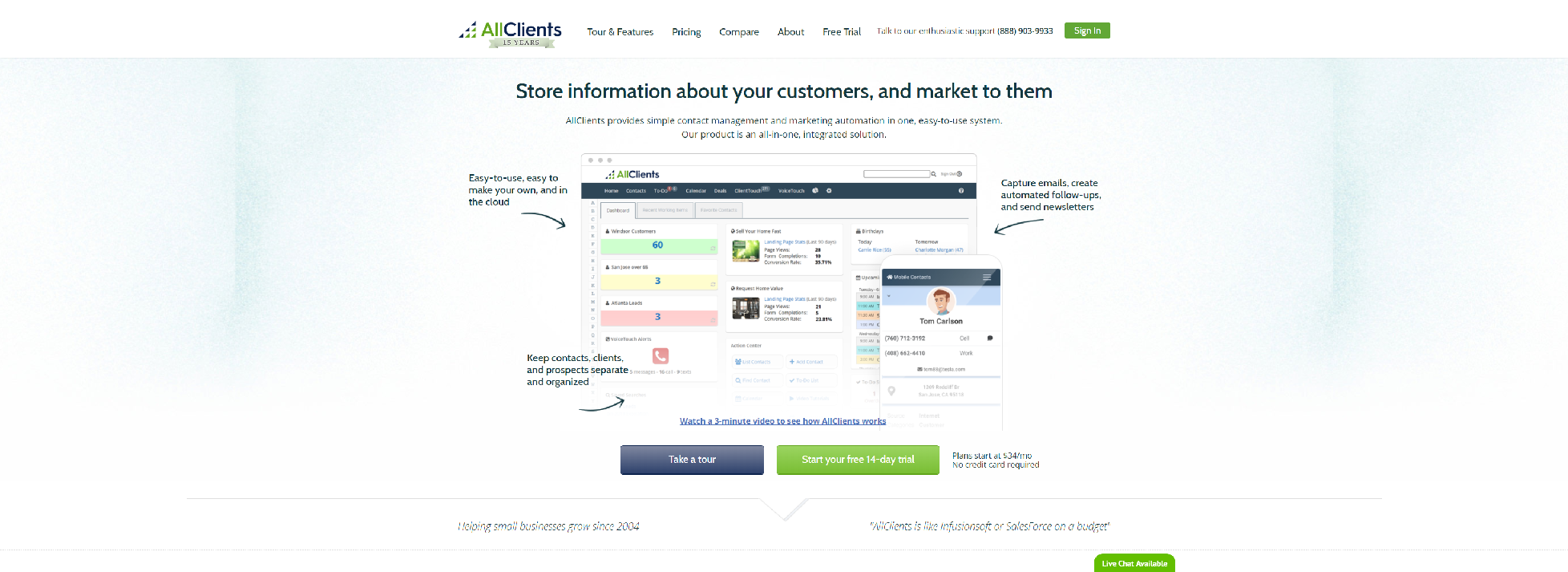
AllClients is an easy-to-use web-based CRM software and marketing automation system. Features include recorded message systems, email campaigns and more.
Features : Contact Management
- All-in-One Contact Screen
- Easy Contact Filtering
- Easy Workgroup Tasks (ClientTouch)
- To-Dos and Reminders
- 10 Second Mail Merge
- Calendar
- Mobile App
Features : Unique in AllClients
- Customizable Dashboard
- Workflows
- Beautiful, Responsive Email Templates
- Monthly Newsletter
- Sticky Rolodex
- Agenda Assistant
- Birthday Assistant
- Client Referral Tree
- To-Do Plans
- Team
Features : Marketing Automation
- Sales Funnels
- Lead Capturing Websites
- Autoresponders
- Intelligent Links
- Email Drip Campaigns
- Social Media Integration
- Easy Voice Recorder
- Cloud File Attachments
- Deals Management
- and More.
KEAP
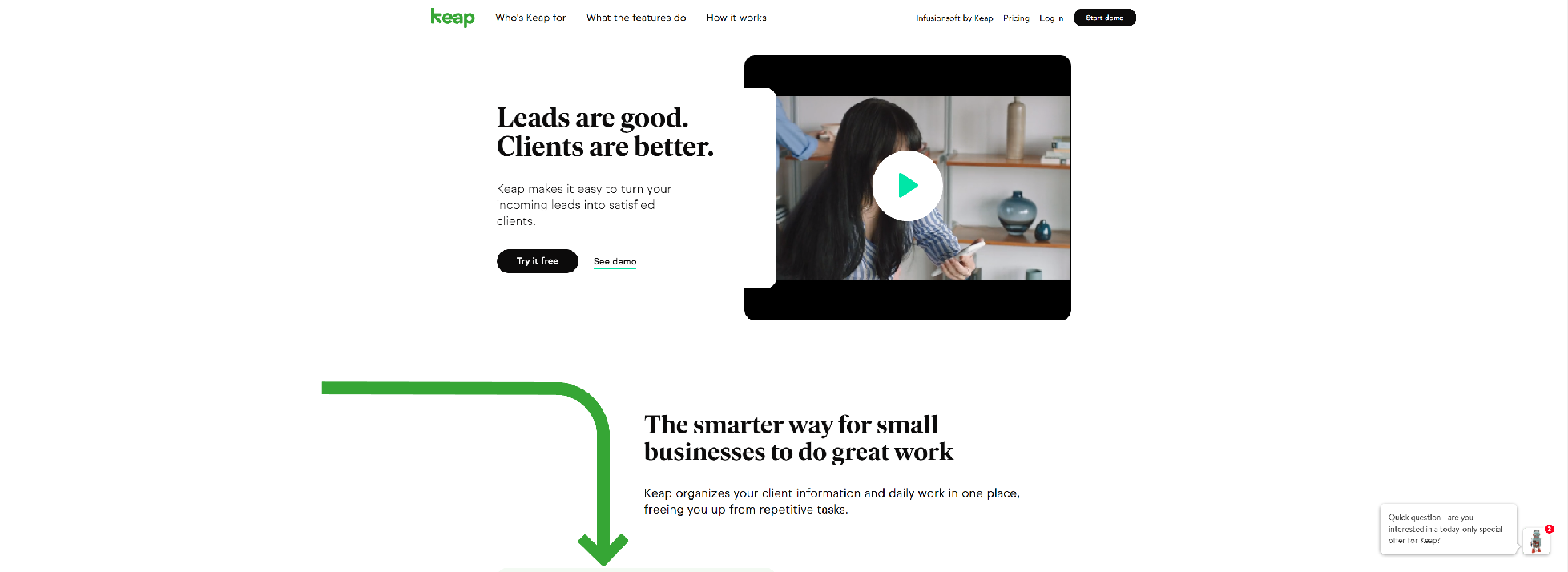
Keap organizes client info to move leads forward by setting appointments, sending proposals and invoices in one time-saving workflow.
- Keep track of every important detail
- Ditch the spreadsheets
- Stop running your business out of your inbox
- No more leads falling through the cracks
- Master multitasking without trying
KAPTA
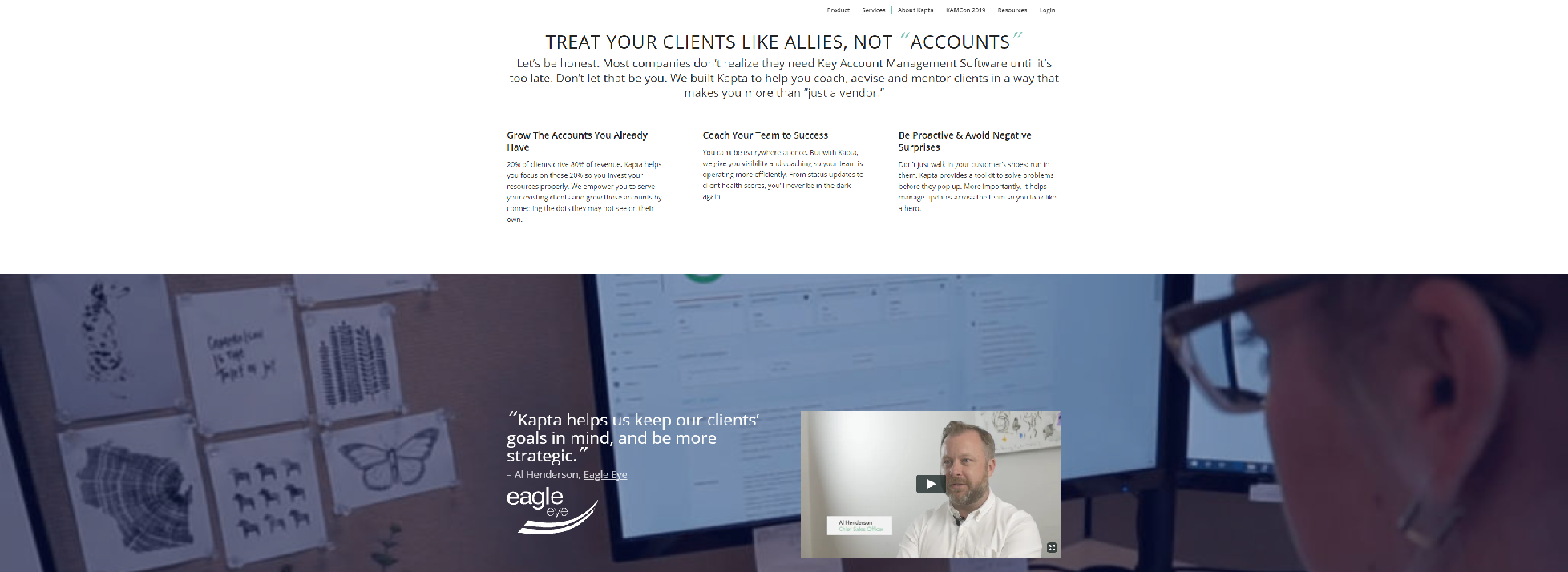
Kapta’s Client Management Software helps you grow revenue and build stronger relationships with your most important clients.
- Stay in the Loop
- Powerful Visualization Tools
- Account Plan Templates
- Effortless Collaboration
- Keep Your Clients in the Loop
FRONTAPP
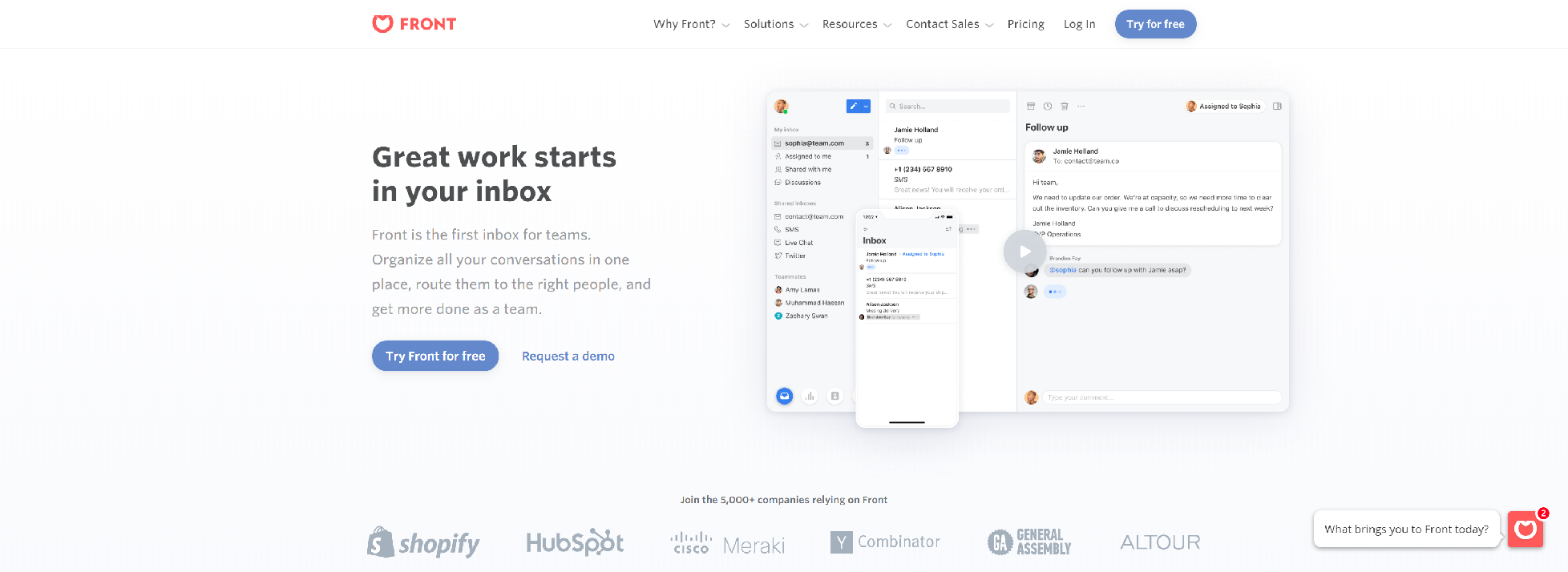
Front lets you manage all of your communication channels — email, social media, chat, SMS — in one place, and helps your team collaborate around every message.
Collaborate in your inbox with your team:
- Internal Discussions
- Shared Drafts
- Assignments
Automate your time-consuming workflows:
- Routing rules
- Tagging & labels
- Canned Responses
Take the stress out of scheduling:
- Integrated Calendar
- Smart scheduling
- Group meeting
Work smarter with inbox analytics:
- Email Trends
- Response Time
- Team Performance
Bring all your tools into your inbox:
- CRM
- Project Management
- Integrations & Open Api
DUBSADO
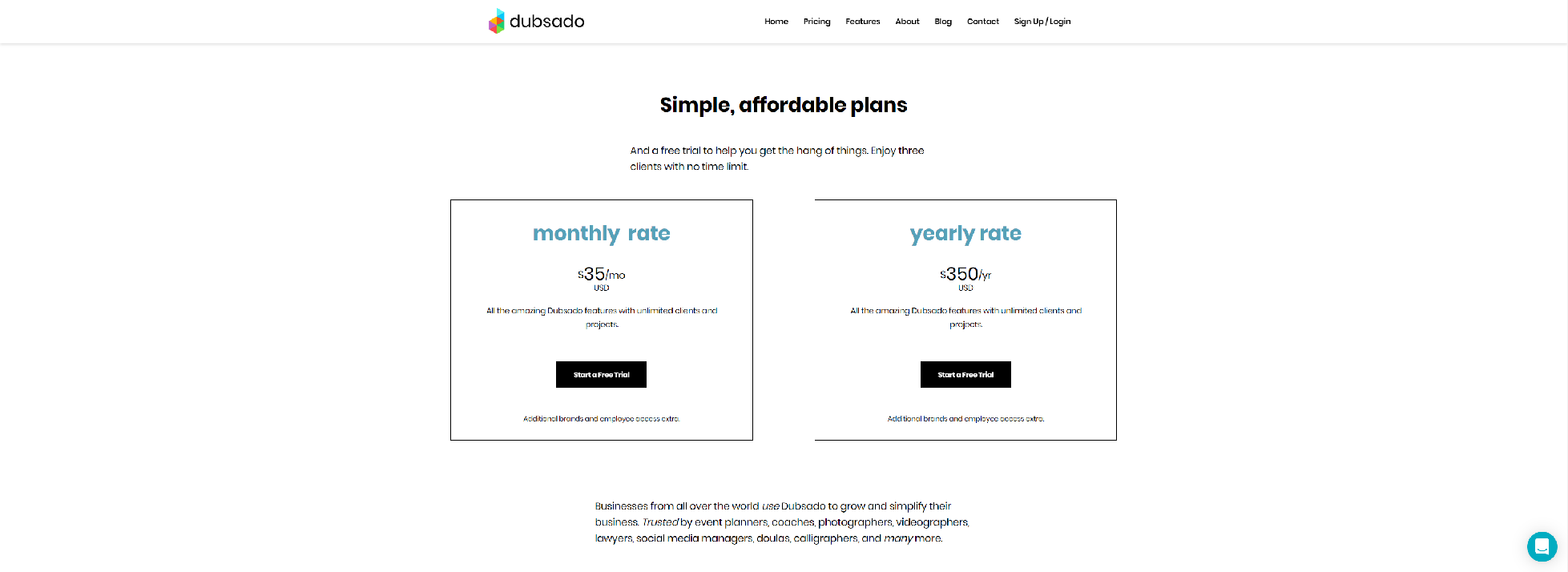
Dubsado is a software built to save you time, impress clients, and grow your business. Running a business is hard. We are here to make it easier.
- Lead Generation
- Payment Processing
- Contracts & Forms
- Accounting
- Client & Project Management
- Automation
- Integrations
BMC
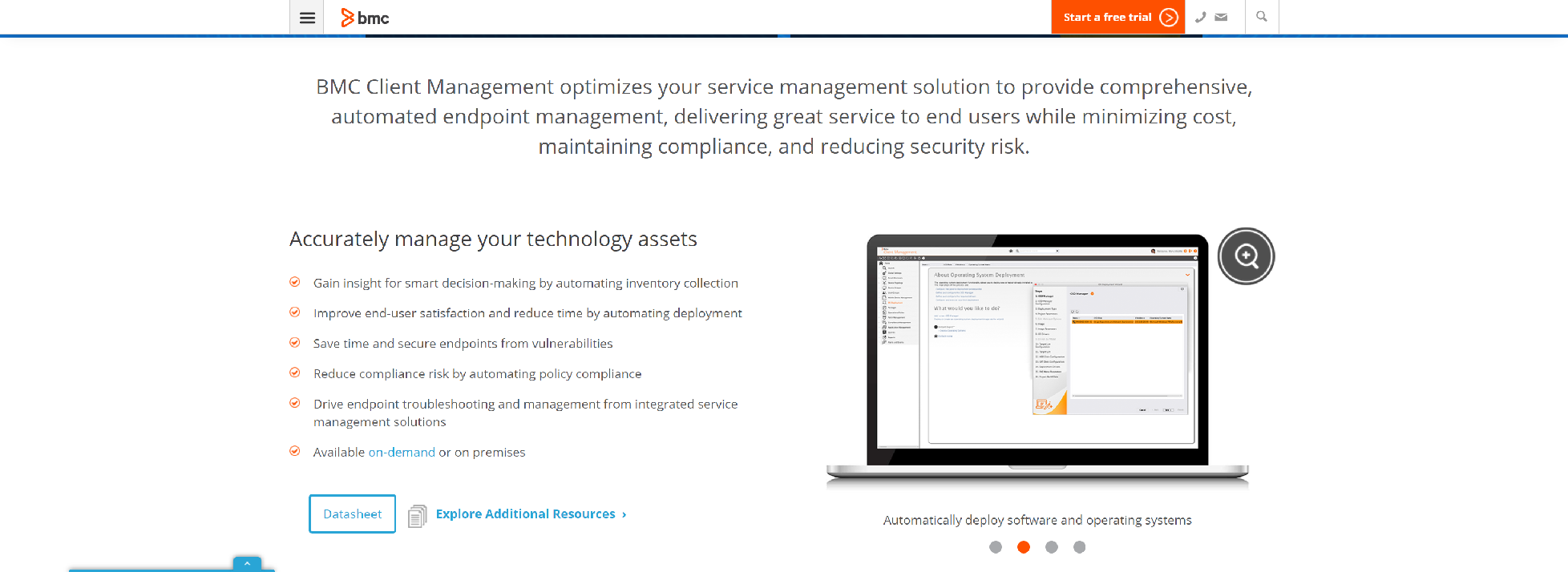
BMC helps customers run and reinvent their businesses with open, scalable, and modular solutions to complex IT problems.
- Gain insight for smart decision-making by automating inventory collection
- Improve end-user satisfaction and reduce time by automating deployment
- Save time and secure endpoints from vulnerabilities
- Reduce compliance risk by automating policy compliance
- Drive endpoint troubleshooting and management from integrated service management solutions
- Available on-demand or on premises
OPUSTIME
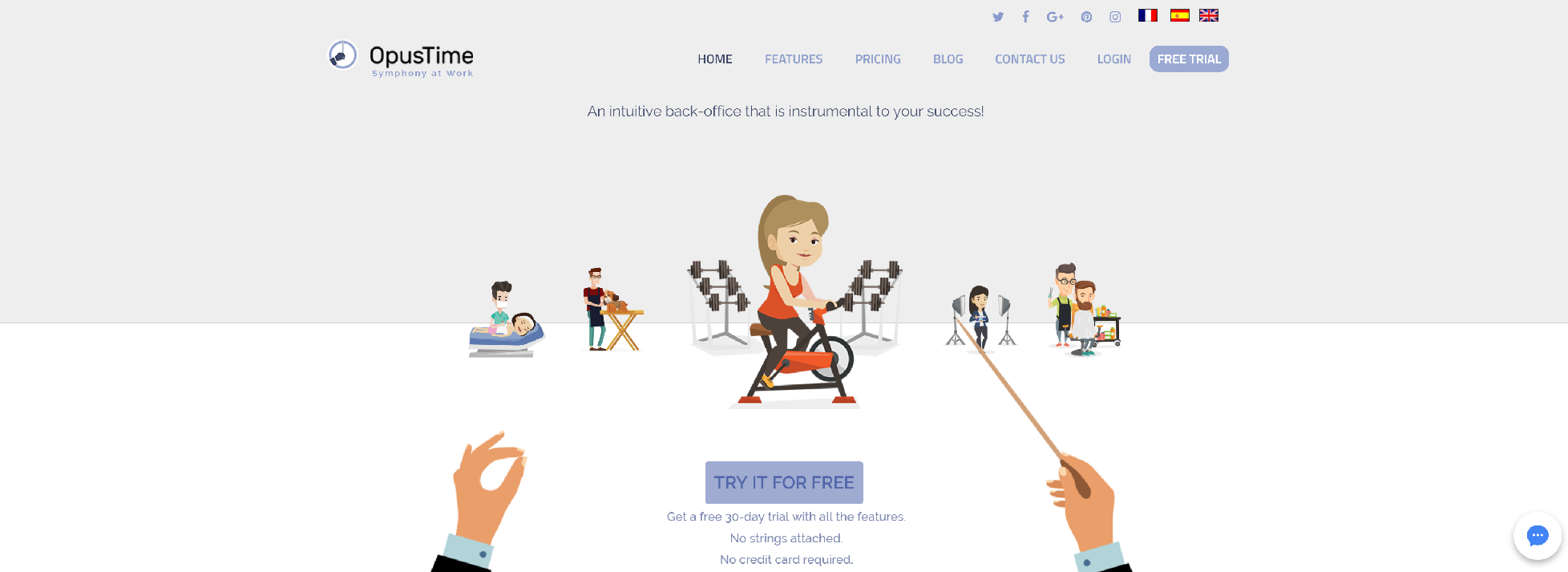
Schedule your appointments and manage clients easily with our premier & affordable client management & appointment scheduling software.
- Scheduling Gone Social
- Manage Your Business From Anywhere
- Communicating With Clients Is A Snap
- Communication At The Speed Of Sound
- Powerful Integrations