Retail Price Management & Optimization Software is a specialized tool designed to help retailers set, adjust, and optimize product prices to maximize profitability, competitive positioning, and customer satisfaction.

Implementation and Challenges Retail Price Management & Optimization Software
Implementing Retail Price Management & Optimization Software involves a complex process with several potential hurdles. The success of this implementation depends not only on the software’s capabilities but also on how well it integrates with your existing systems and processes.
Implementation Process
Understanding Business Needs: Before diving into the technical aspects of the software, it’s crucial to gain a deep understanding of your business needs and objectives. This involves defining the specific problems you aim to solve with the software whether it’s to enhance pricing accuracy, optimize profitability, or remain competitive in a rapidly changing market.
Choosing the Right Solution: Selecting the appropriate software requires evaluating various solutions based on your business requirements. The software should align with your goals and offer the necessary features, such as dynamic pricing, optimization algorithms, and integration capabilities. It’s important to engage with vendors, review case studies, and perhaps even pilot the software to ensure it fits your needs.
Integration with Existing Systems: Integrating new software with your current systems like ERP, CRM, and inventory management can be a significant challenge. This step is critical for ensuring seamless data flow and operational efficiency. The integration process typically involves configuring data exchange protocols, setting up interfaces, and ensuring that all systems communicate effectively.
Data Preparation
The effectiveness of the pricing software hinges on the quality of the data it processes. Preparing for integration involves cleaning and organizing data from various sources to ensure accuracy. This includes verifying historical pricing data, sales information, and competitive pricing metrics. Proper data preparation is crucial to avoid inaccuracies that could undermine the software’s performance.
Training and Onboarding: Training staff to use the new system effectively is a key part of the implementation process. Users need to understand how to leverage the software’s features and integrate it into their daily workflows. Effective training programs should include hands-on sessions, user manuals, and ongoing support to help staff transition smoothly.
Change Management: Implementing new software often encounters resistance from employees who are accustomed to existing processes. Managing this change involves clear communication about the benefits of the new system, addressing concerns, and providing support throughout the transition. Engaging stakeholders early and demonstrating quick wins can help build support for the new system.
Testing and Validation: Before going live, it’s essential to conduct thorough testing to ensure the software functions as expected. This includes validating the software’s performance in real-world scenarios, checking for integration issues, and ensuring that pricing strategies and algorithms are applied correctly. Testing helps identify and resolve potential problems before full deployment.
Ongoing Monitoring and Optimization: Once the software is live, continuous monitoring is necessary to assess its effectiveness and address any issues that arise. This involves tracking performance metrics, gathering user feedback, and making adjustments as needed. Regular optimization ensures that the software continues to meet evolving business needs and market conditions.
Challenges and Strategies
Integration Challenges: Integrating new software with existing systems can be complex and time-consuming. Issues such as data mismatches and system incompatibilities may arise. To address these challenges, work closely with the software vendor and your IT team to develop a detailed integration plan. Testing the integration in stages and resolving issues incrementally can help manage this complexity.
Data Quality Issues: The success of the software depends on the quality of the data it uses. Inaccurate or incomplete data can lead to incorrect pricing decisions. Address this by implementing rigorous data cleaning processes before integration and establishing ongoing data management practices to maintain accuracy.
User Resistance: Employees may resist changes due to unfamiliarity with the new system or perceived disruptions to their workflow. Overcome this resistance by involving users early in the process, clearly communicating the benefits, and providing comprehensive training and support.
Cost Management: Unexpected costs can arise from additional customization, training, or integration challenges. Manage these risks by creating a detailed budget with built-in contingencies. Regularly review expenses and work with the vendor to address any cost overruns.
System Performance: Performance issues such as slow processing or downtime can disrupt operations. To mitigate this, establish performance benchmarks and service level agreements (SLAs) with the vendor. Implement monitoring tools to detect and address performance issues proactively.
Compliance and Security: Ensuring the software complies with industry regulations and maintains data security is crucial. Verify that the software meets relevant standards before implementation and conduct regular audits to ensure ongoing compliance and security.
By addressing these challenges with thoughtful planning and strategic action, you can successfully implement Retail Price Management & Optimization Software and enhance your pricing strategies to drive better business outcomes.
Top 10 Retail Price Management & Optimization Software for B2B and B2C Companies
Retalon
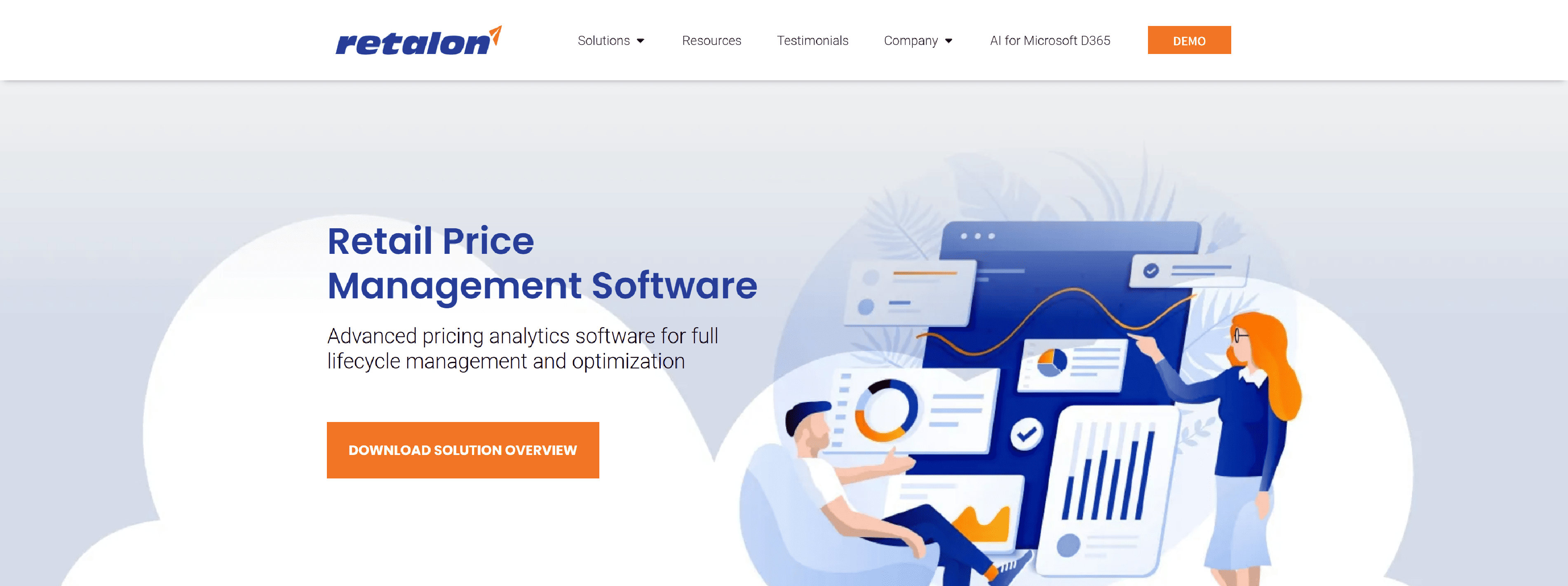
Retalon – price management & optimization software leveraging advanced predictive analytics and AI to manage and optimize your retail pricing.
- Science-Based Price Management & Optimization
- “Crawl – Walk – Run” Approach to Retail Price Optimization
- Software that Unifies Your Pricing, Promotions, and Markdowns
Chaindrive
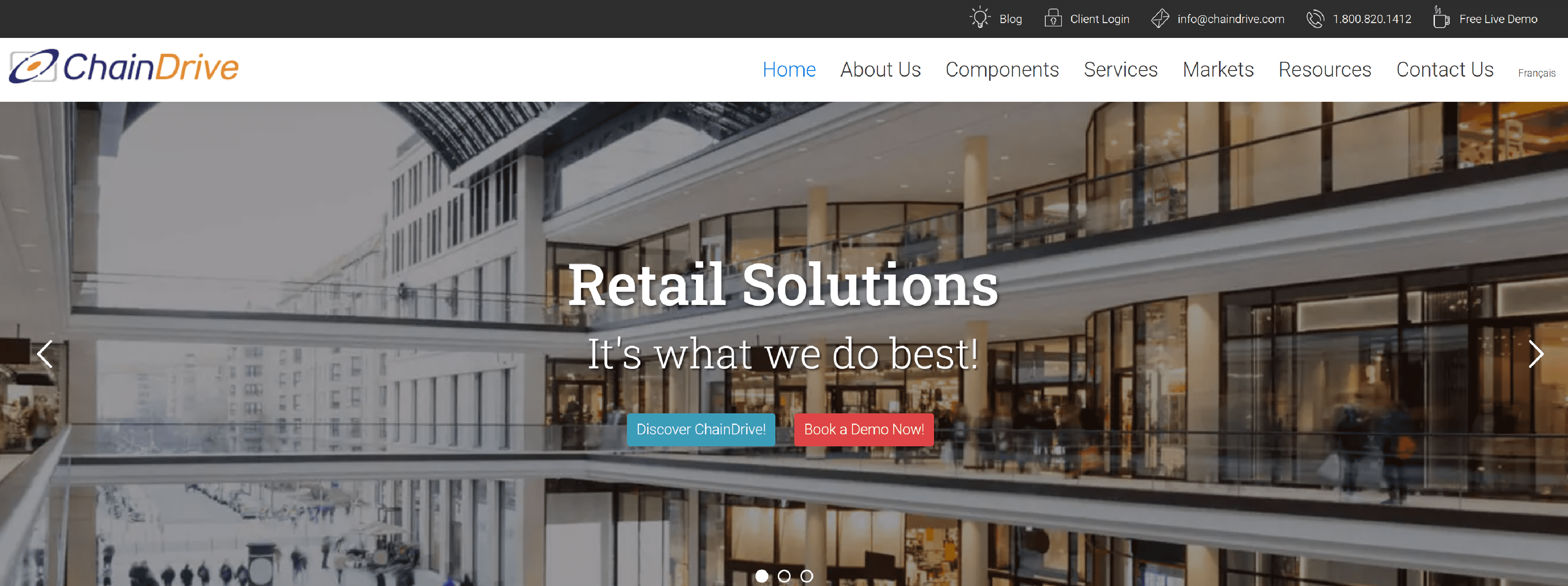
ChainDrive Price Optimization and Management Software allows you to rely on reliable metrics and data to monitor in Realtime your pricing throughout the product life cycle so that you can ensure profitability without resorting to huge discounts.
- Retail Pricing Optimization software-Rules Manager Tool
- Price Management Software for Campaigns
- Retail Analytical Reporting
- Retail Software Security
Revionics
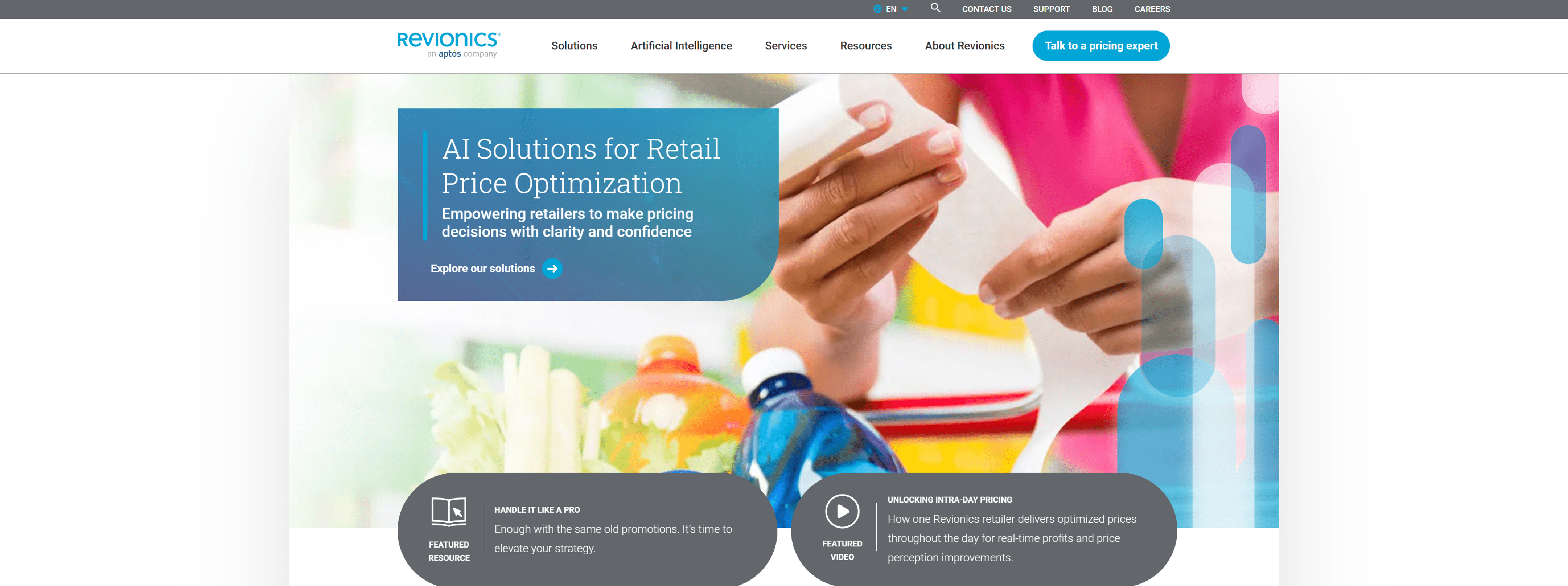
Revionics – retail price optimization software and pricing analytics with, AI-driven solutions help retailers price with clarity and confidence.
- Revionics Base Price brings clarity to the pricing decisions you make every day
- Understand promotional impacts and increase strategy and planning effectiveness to turn margin-misses into profit-producers
- Craft demand-driving markdown plans that automatically adjust throughout the product lifecycle to maximize sales, margins and sell-through
Competera
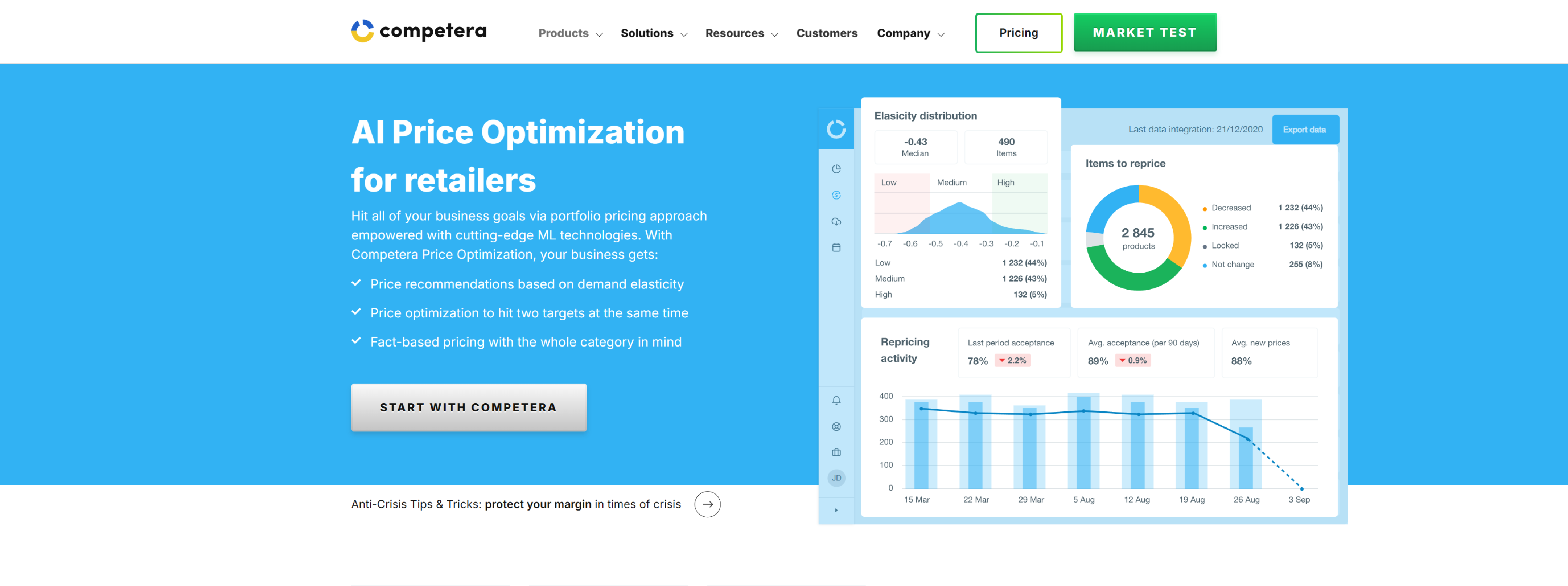
Competera – Increase profit margins by 6% with predictive algorithms calculating elasticities of demand and cross-product dependancies in portfolio.
- Price recommendations based on demand elasticity
- Price optimization to hit two targets at the same time
- Fact-based pricing with the whole category in mind
Priceva
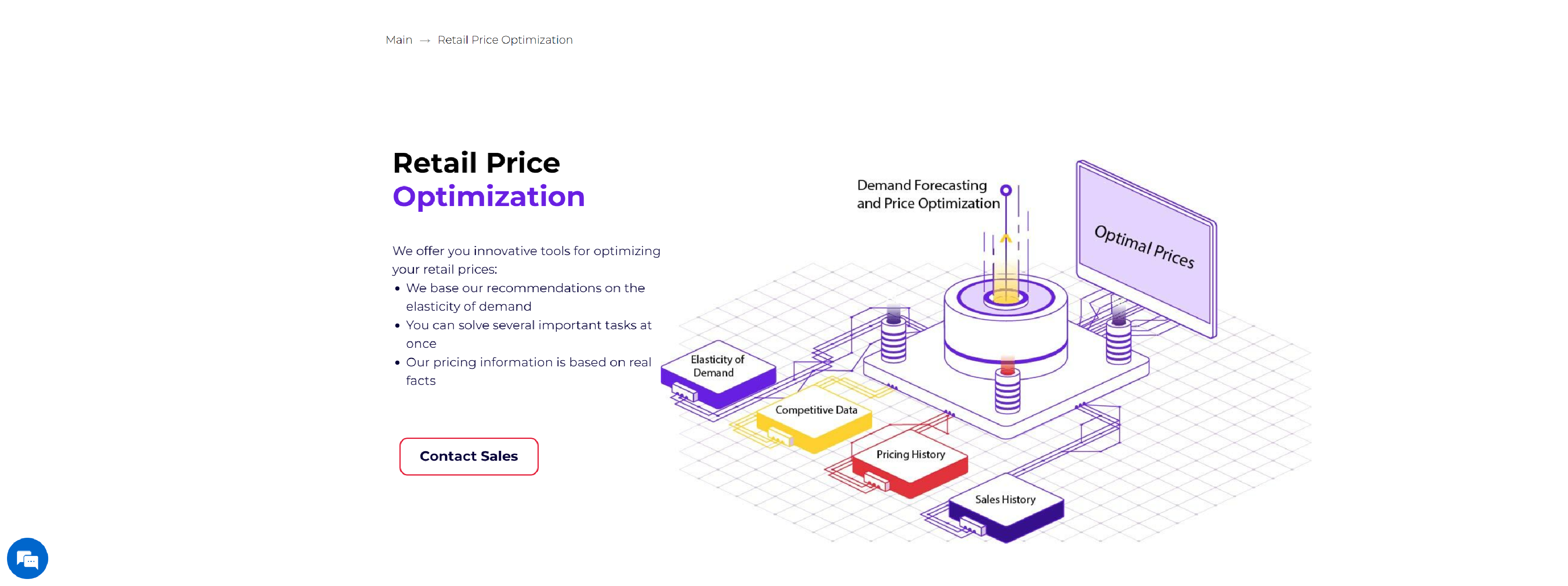
Priceva – software enables retail teams to track progress, get insightful recommendations for efficient strategies, and ultimately, meet their objectives.
- Automated tracking and price change notifications
- A single interface to manage all metrics
- Comprehensive analytics help you find market opportunities
- AI-based repricing tool creates a perfect strategy for you
Relexsolutions
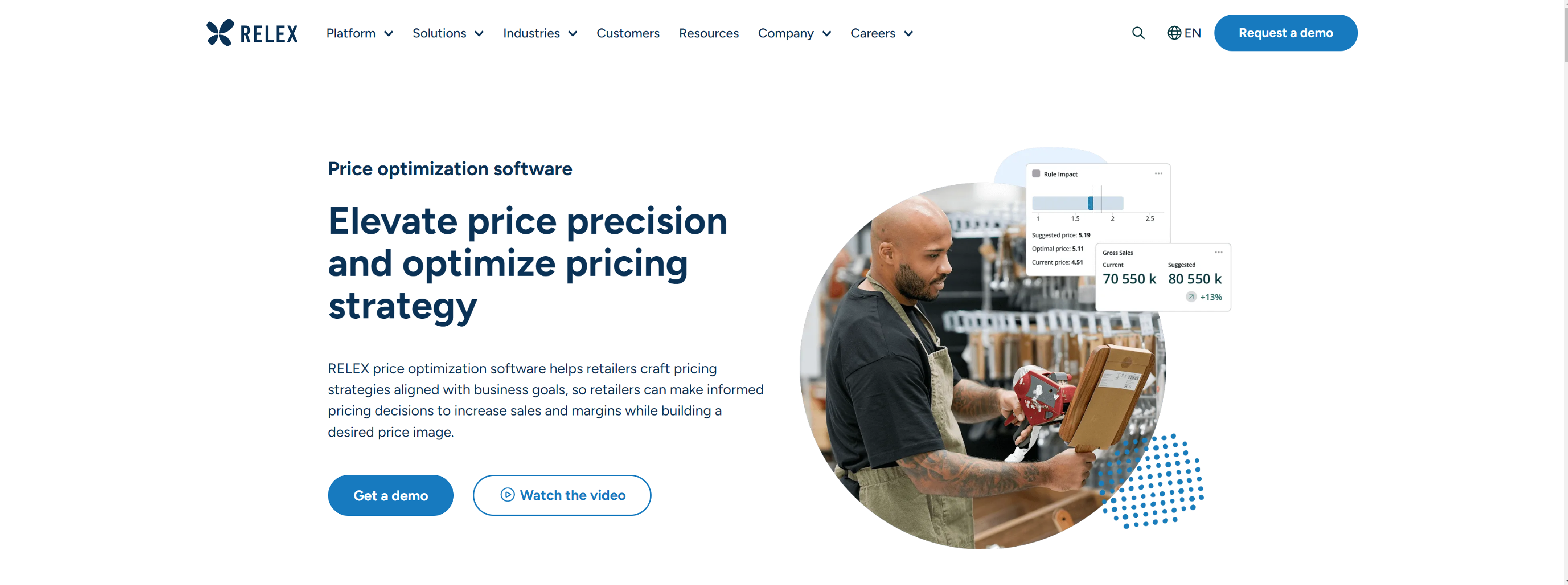
Relex price optimization software helps retailers craft pricing strategies aligned with business goals, so retailers can make informed pricing decisions to increase sales and margins while building a desired price image.
- Optimize prices by blending AI and rule-setting
- Streamline pricing processes
- Collaborate seamlessly between pricing and promotion planning
Priceedge

PriceEdge transform the way you, as a retailer, grow sales and boost margins. Apply our advanced pricing strategies to your product categories, and our dynamic pricing technology will then help you get ahead of your competition.
- Efficient Pricing Processes
- Tracking Competitors Behavior
- Easy Management of Multiple Price Lists
- Customer Based Pricing on Different Markets
- Market Oriented Pricing
- Create Dynamic Price Strategies
- Price Waterfall and Customer Management
- Simulate & Evaluate Price Effects with Prebuilt Reports
Vistaar
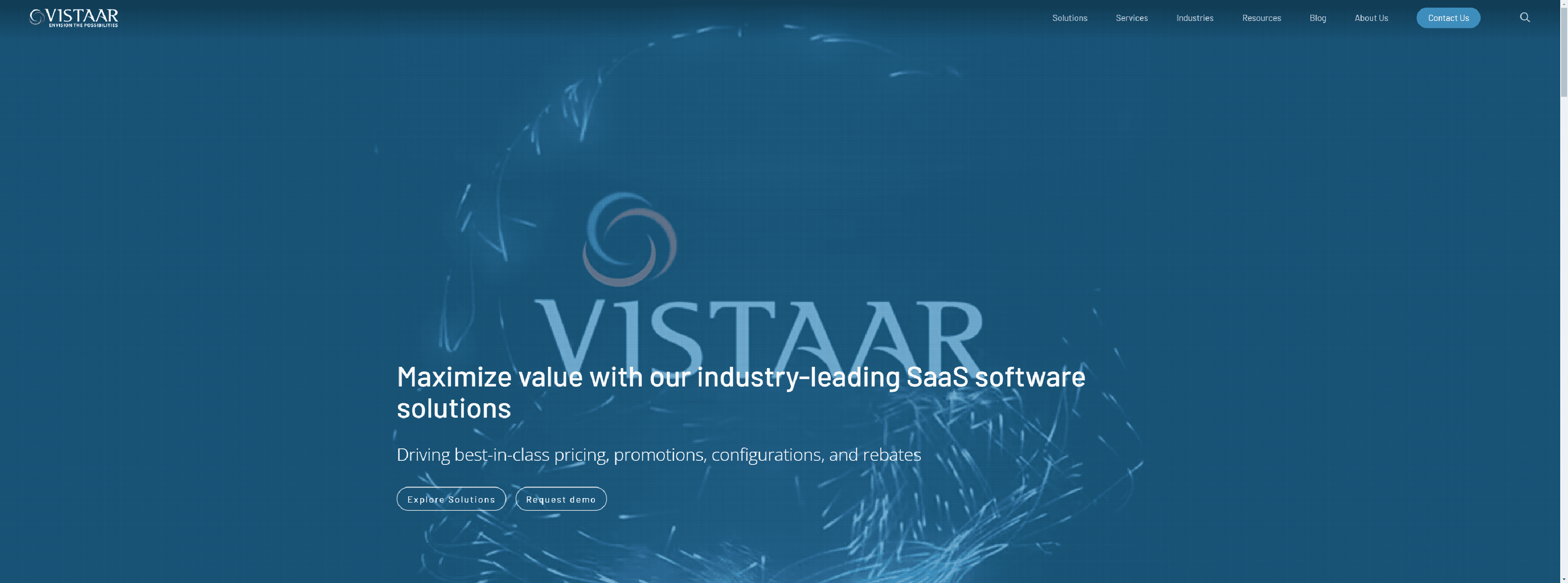
Vistaar’s Smart Pricing software helps businesses maximize profitability and customer satisfaction with advanced price optimization and price management solutions.
- Easy to interpret, visual analytics at the touch of a button. Align price with business strategy, consumer demand, competitive data, and market insights
- Quickly identify the best price and deliver on margin, volume, and customer retention opportunities using effective price optimization and management
- Stay ahead of the curve with predictive modelling that allows you to project “what if’ price impact. Increased visibility means you can be proactive about price change
- Vistaar’s Retail Pricing Solutions gives you peace of mind by ensuring all regulatory and manufacturer contract compliance is maintained
Pricingsolutions
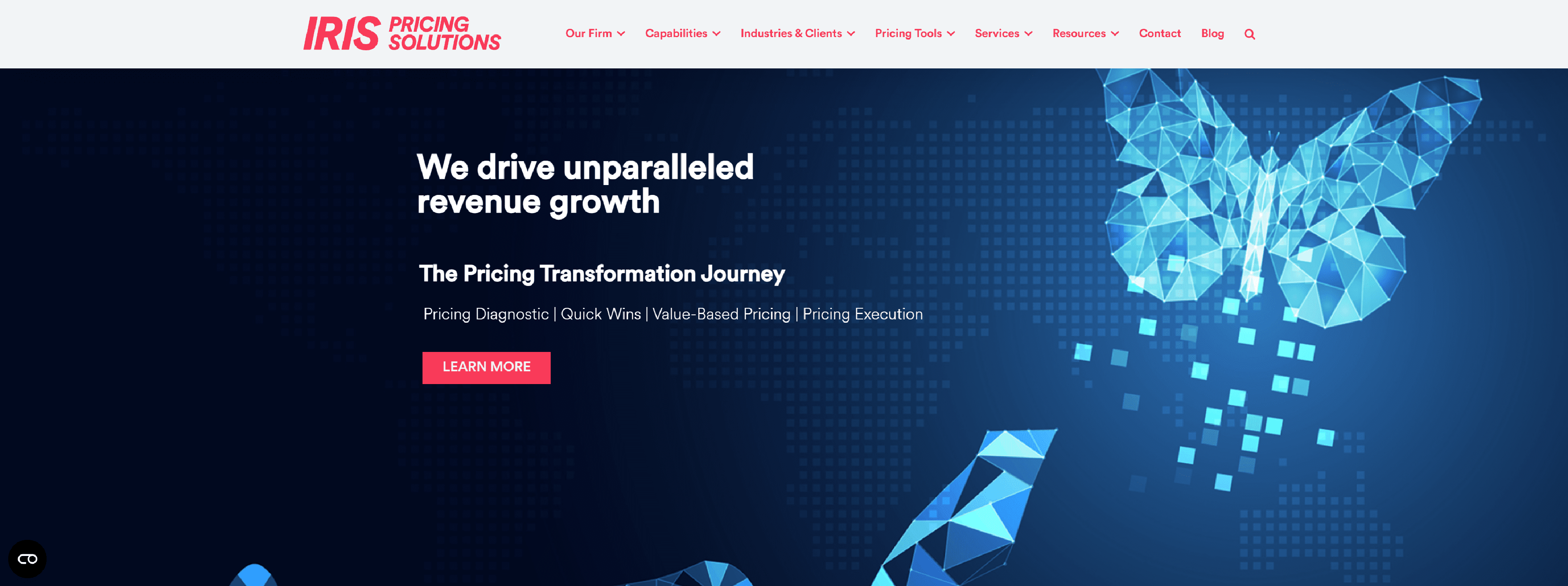
Pricingsolutions – pricing software and tools analyze your data and provide detailed insights into your pricing performance, pricing management and profitability.
- Increasing speed of price execution
- Gaining internal alignment
- Improving decision making capabilities
- Managing and tracking prices/metrics on an ongoing basis
Yieldigo
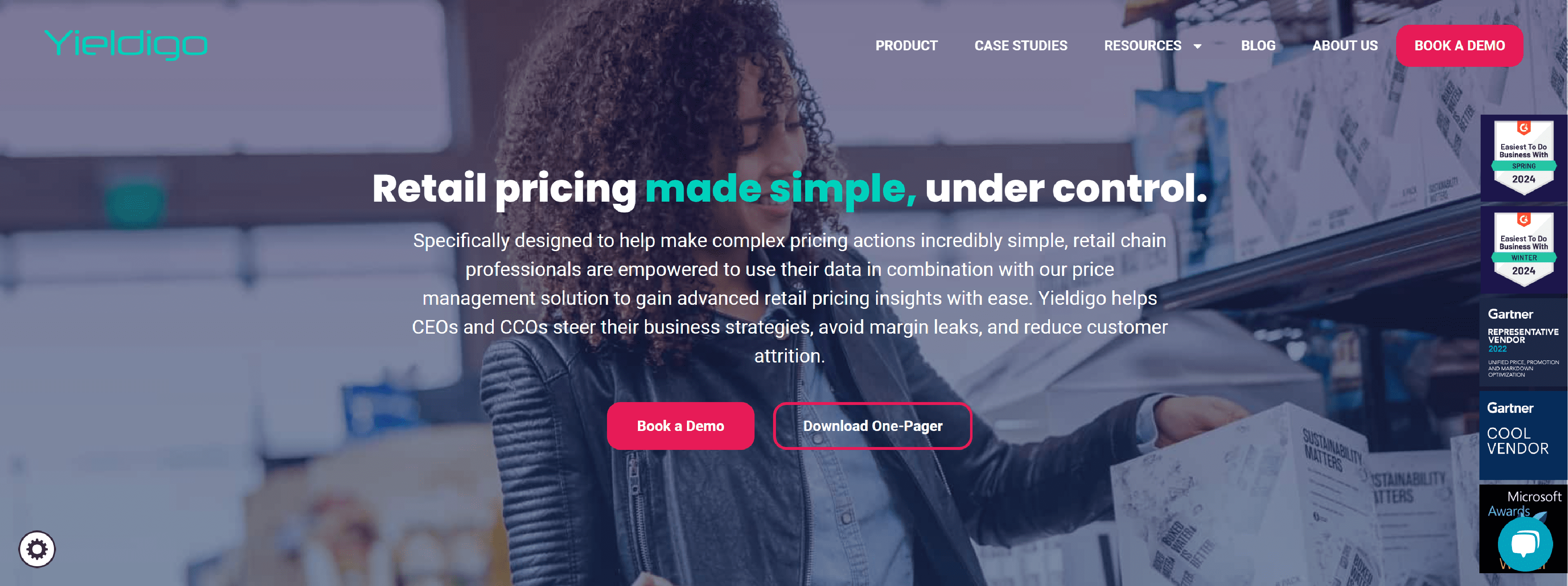
Yieldigo – specifically designed to help make complex pricing actions incredibly simple, retail chain professionals are empowered to use their data in combination with our price management solution to gain advanced retail pricing insights with ease.
- Price management built for the retail challenges of today and tomorrow
- Improved sales margins that don’t deter shoppers? YES!
- Pricing made simple with every complexity captured
How To Choose Retail Price Management & Optimization Software
Choosing Retail Price Management & Optimization Software is a critical decision that requires a thoughtful approach. Start by clearly understanding your business goals and what you want to achieve with the software.
Next, dive into the features and capabilities of the software. You’ll want a solution that can handle dynamic pricing, allowing you to adjust prices in real-time based on factors like demand and inventory levels. Look for robust price optimization tools that use data analytics to suggest the best price points.
The software should have an intuitive interface that makes it easy for your team to navigate and use effectively. Consider how straightforward it is to implement and train your staff on the new system. Flexibility and customization options are also important, as they allow the software to adapt to your unique pricing strategies and business processes.
Data and analytics capabilities play a significant role in decision-making. Look for software that offers comprehensive reporting and advanced analytics to help you understand pricing performance, sales trends, and profitability.
Integration and compatibility with your existing systems should not be overlooked. The software needs to work seamlessly with your ERP, CRM, and inventory management systems. Ensure that data import and export functions are straightforward to facilitate smooth interactions between different tools.
As your business grows, the software should be able to handle an increased volume of products, sales channels, and data without compromising performance. Flexibility is also important to accommodate changes in market conditions and evolving business needs.
Cost is an essential consideration, but it should be weighed against the potential return on investment. Assess the software’s pricing model, including any subscription or licensing fees, and consider whether it aligns with your budget. Evaluate the expected ROI in terms of improved pricing accuracy, increased profitability, and better competitive positioning.
Vendor reputation and support are critical for ensuring a successful implementation. Quality support and training resources are essential for a smooth transition and ongoing success with the software.
Before making a final decision, take advantage of demos or trial versions of the software. This will give you hands-on experience and help you assess its suitability for your needs. Gather feedback from key stakeholders and users to ensure it meets their requirements and expectations.
By carefully considering these factors, you’ll be well-positioned to choose a Retail Price Management & Optimization Software that fits your business needs and supports your pricing strategy effectively.
Evolving Features in Retail Price Management & Optimization Software
Retail Price Management & Optimization Software is continuously evolving to address the dynamic nature of the retail industry and the growing complexity of pricing strategies.
1. Advanced Data Analytics and AI Integration
- Enhanced Predictive Analytics: Modern pricing software increasingly uses advanced predictive analytics to forecast demand, identify pricing trends, and anticipate market shifts. This allows retailers to make more informed pricing decisions based on expected future conditions.
- Artificial Intelligence (AI) and Machine Learning (ML): AI and ML are becoming integral to pricing optimization, enabling more sophisticated algorithms that can analyze vast amounts of data, recognize patterns, and optimize prices in real-time. These technologies help in setting prices dynamically based on a multitude of factors, including consumer behavior and competitive actions.
2. Dynamic Pricing Capabilities
- Real-Time Pricing Adjustments: Retailers are leveraging real-time data to adjust prices on the fly. This involves considering current market conditions, competitor pricing, and inventory levels to make instantaneous price changes.
- Contextual Pricing: This feature allows for pricing adjustments based on context, such as location, time of day, or customer segment. For example, different prices might be set for customers based on their browsing history or geographic location.
3. Omnichannel Pricing Integration
- Unified Pricing Strategy: As retailers operate across multiple channels online, in-store, and mobile the need for a unified pricing strategy becomes crucial. Modern software ensures consistent pricing across all channels and facilitates seamless price updates.
- Cross-Channel Data Integration: Integrating data from various sales channels helps in understanding overall performance and applying consistent pricing strategies across all platforms.
4. Enhanced Competitive Pricing Tools
- Competitive Intelligence: Advanced tools now include features for monitoring and analyzing competitor pricing in real time. This includes automated price comparisons and alerts for significant pricing changes by competitors.
- Market Basket Analysis: This feature allows retailers to understand how changes in pricing affect the entire basket of goods, not just individual items. This can help in crafting bundled offers and promotions that drive higher sales volumes.
5. Personalized Pricing Strategies
- Customer Segmentation: Retailers are increasingly using customer data to segment their audience and apply personalized pricing. This means offering different prices or discounts based on customer behavior, purchase history, and preferences.
- Dynamic Discounts and Offers: Personalized discounts and offers tailored to individual customer profiles or shopping behaviors are becoming more prevalent. This can drive customer loyalty and increase conversion rates.
6. Automated Price Optimization
- Algorithm-Driven Pricing: Automated algorithms analyze a range of factors, including cost, demand elasticity, and competitor pricing, to set optimal prices. This reduces manual effort and increases the accuracy of pricing strategies.
- Scenario Planning: Modern software often includes scenario planning features that allow retailers to simulate different pricing strategies and assess their potential impact on sales and profitability.
7. Integration with Broader Business Systems
- ERP and CRM Integration: Enhanced integration capabilities with Enterprise Resource Planning (ERP) and Customer Relationship Management (CRM) systems allow for better synchronization of pricing data with inventory management, customer profiles, and sales forecasts.
- Supply Chain Coordination: Improved integration with supply chain management systems helps in adjusting prices based on supply chain factors such as cost fluctuations, supply constraints, and lead times.
8. User-Friendly Interfaces and Visualization Tools
- Interactive Dashboards: Modern software often features interactive dashboards that provide intuitive visualizations of pricing data, trends, and performance metrics. This helps users quickly understand pricing dynamics and make informed decisions.
- Enhanced Reporting Tools: Advanced reporting capabilities offer customizable reports and detailed analytics on pricing performance, profitability, and market trends.
9. Regulatory Compliance and Ethical Pricing
- Compliance Monitoring: Features that ensure pricing practices adhere to legal and regulatory standards are becoming more common. This includes monitoring for compliance with price-fixing laws and anti-dumping regulations.
- Ethical Pricing Practices: Increasingly, software is being developed with features to support ethical pricing practices, ensuring fairness and transparency in pricing strategies.
10. Cloud-Based Solutions and Scalability
- Cloud Integration: Cloud-based solutions offer greater flexibility, scalability, and accessibility, allowing retailers to manage pricing strategies from anywhere and scale their solutions as needed.
- Real-Time Updates and Accessibility: Cloud-based platforms provide real-time updates and easy access to pricing data across various devices, enhancing the ability to make timely pricing decisions.
Primary benefits that Retail Price Management & Optimization Software offers to users and organizations
Retail Price Management & Optimization Software offers several significant benefits that can enhance the efficiency and effectiveness of pricing strategies for retailers.
1. Enhanced Profitability
Optimal Pricing Decisions: The software utilizes advanced algorithms and data analytics to set prices that maximize profit margins. By analyzing factors such as demand elasticity, cost structures, and market conditions, retailers can determine the most profitable price points.
Dynamic Pricing: Real-time price adjustments based on market trends, competitor actions, and inventory levels help capture the highest possible revenue and adapt to changing conditions quickly.
2. Improved Competitive Positioning
Competitive Intelligence: The software offers insights into competitor pricing and market positioning, enabling retailers to adjust their own pricing strategies to remain competitive.
Market Responsiveness: Real-time adjustments and competitive tracking allow retailers to respond swiftly to market changes and competitor pricing strategies, maintaining an edge in a competitive market.
3. Increased Operational Efficiency
Automation: Automating pricing adjustments and promotional management reduces the need for manual intervention, minimizing errors and saving time.
Integration: Seamless integration with existing systems (such as ERP and CRM) ensures that pricing data is consistent and up-to-date across all platforms, improving overall efficiency.
4. Enhanced Customer Experience
Consistent Pricing: Maintaining uniform pricing across various sales channels (online, in-store, mobile) provides a seamless shopping experience and prevents customer confusion.
Personalized Pricing: Tailoring prices and promotions based on customer behavior and preferences enhances customer satisfaction and loyalty, as customers receive relevant offers and incentives.
5. Data-Driven Insights and Decision-Making
Comprehensive Analytics: The software offers robust reporting and analytics tools that provide insights into pricing performance, sales trends, and market conditions.
Scenario Planning: By simulating different pricing scenarios, retailers can evaluate the potential impact of various strategies before implementation, ensuring that decisions are based on data-driven projections.
Costs & Pricing For Retail Price Management & Optimization Software
The costs and pricing for Retail Price Management & Optimization Software can vary widely depending on several factors, including the software’s features, the size of the retailer, and the vendor’s pricing model.
Key Cost Considerations
1. Software Features and Capabilities
- Basic vs. Advanced Features: Basic packages may include core pricing management functionalities, while advanced packages with features like dynamic pricing, AI-driven optimization, and competitive analysis may come at a higher cost.
- Customization: Customizing the software to fit specific business needs or integrating it with existing systems (like ERP or CRM) can add to the cost.
2. Deployment Model
- Cloud-Based: Cloud-based solutions typically have subscription-based pricing with recurring fees. These may include costs for user licenses, data storage, and support.
- On-Premises: On-premises solutions usually involve a one-time licensing fee, along with additional costs for hardware, installation, and ongoing maintenance.
3. Number of Users
- User Licenses: Pricing often depends on the number of users or seats. More users generally mean higher costs, though some vendors offer tiered pricing or discounts for larger user bases.
4. Integration Needs
- Integration Costs: Integrating the software with existing systems (e.g., ERP, CRM, inventory management) can incur additional costs for setup and ongoing maintenance.
5. Training and Support
- Training: Initial training for staff and ongoing education may be required, potentially adding to the total cost.
- Support: Support packages can range from basic to premium, with costs varying based on the level of service and response times.
6. Scalability and Growth
- Scalability: Costs may increase as the business grows and requires more advanced features or additional user licenses.
- Upgrades: Fees for upgrading to more advanced versions or additional modules can also affect total costs.
Typical Pricing Models
1. Subscription-Based Pricing
- Monthly or Annual Fees: Cloud-based solutions often charge a recurring subscription fee. This can range from a few hundred to several thousand dollars per month, depending on the features and scale.
- User-Based or Tiered Pricing: Subscription fees may be based on the number of users or a tiered model that offers different levels of functionality at different price points.
2. Perpetual Licensing
- One-Time Fee: On-premises solutions typically involve a one-time licensing fee, which can be substantial. This fee covers the software license and may include initial setup and training.
- Maintenance and Support: Additional annual fees for software maintenance and support are often required, typically ranging from 15% to 25% of the initial licensing fee.
3. Usage-Based Pricing
- Transaction or Volume-Based Fees: Some solutions charge based on the volume of transactions or the amount of data processed. This model can be beneficial for businesses with fluctuating needs.
4. Freemium or Trial Versions
- Free Basic Versions: Some vendors offer a free or freemium version with limited features. This can be a good way to test the software before committing to a paid plan.
- Trial Periods: Many vendors provide trial periods for paid versions, allowing businesses to evaluate the software before making a purchasing decision.
Estimating Costs
- Define Requirements: Clearly outline your business needs, desired features, and integration requirements.
- Request Quotes: Contact vendors for quotes based on your specific requirements and get detailed pricing information, including any additional costs for customization, training, and support.
- Evaluate Total Cost of Ownership: Consider both initial costs and ongoing expenses, including subscriptions, maintenance, and support.
Example Pricing Ranges
- Small to Mid-Sized Retailers: Subscription-based solutions may cost between $500 and $5,000 per month, depending on features and number of users. On-premises solutions can range from $10,000 to $100,000 or more, including initial licensing and setup.
- Large Retailers: For large enterprises, costs can be significantly higher, potentially reaching tens or hundreds of thousands of dollars annually, especially for comprehensive solutions with advanced features and extensive support.
While the investment in Retail Price Management & Optimization Software can be significant, the potential benefits in terms of increased profitability, operational efficiency, and competitive advantage often justify the expense.
Pricing For Retail Price Management & Optimization Software Frequently Asked Questions
Q: What determines the cost of Retail Price Management & Optimization Software?
A: The cost of Retail Price Management & Optimization Software is influenced by several key factors. Firstly, the features and capabilities of the software play a significant role; more advanced functionalities like dynamic pricing and artificial intelligence-driven optimization typically come with a higher price tag. Additionally, whether the software is cloud-based or on-premises affects the cost structure. Cloud-based solutions usually involve a subscription fee, which might be monthly or annual, and often includes updates and maintenance. On the other hand, on-premises solutions generally require a one-time licensing fee and may incur additional costs for hardware, installation, and ongoing maintenance. The number of users, the need for integration with existing systems like ERP or CRM, and any required customizations also contribute to the overall cost. Lastly, training and support services, which may be essential for effective utilization of the software, add to the total expense.
Q: How does the pricing differ between cloud-based and on-premises solutions?
A: Cloud-based and on-premises solutions have different pricing models. For cloud-based solutions, the pricing is typically subscription-based. This means you pay a recurring fee either monthly or annually that usually covers the software license, updates, and support. The cost often scales with the number of users or the volume of transactions. On the other hand, on-premises solutions usually require a significant upfront investment, as you pay a one-time licensing fee. However, you will also need to account for additional expenses related to hardware, installation, and ongoing maintenance. On-premises solutions may also require annual fees for updates and support. The choice between these models often depends on your business’s budget and IT infrastructure preferences.
Q: Are there additional costs besides the initial purchase or subscription fee?
A: Yes, there can be several additional costs beyond the initial purchase or subscription fee. For both cloud-based and on-premises solutions, implementation costs can be substantial, as these involve deploying the software and integrating it with your existing systems. You might also incur expenses related to customizing the software to fit your specific needs. Training is another potential cost, as staff will need to be trained to effectively use the new system. Ongoing support, which varies depending on the level of service you choose, can also add to your costs. For cloud solutions, there might be additional charges for data storage or increased usage as your business grows.
Q: Can I try the software before purchasing it?
A: Many vendors offer free trials or demo versions of their software. Trials typically allow you to test the software’s features and capabilities for a limited period, such as a few days to a few weeks. This helps you evaluate whether the software meets your needs before committing to a purchase. Demos, often provided by sales representatives, can give you a guided tour of the software’s functionalities and answer any specific questions you might have. Taking advantage of these options can be a good way to ensure the software is the right fit for your business.
Q: What if my business grows, how does that affect pricing?
A: Growth can impact pricing in various ways. For cloud-based solutions, many vendors offer scalable pricing plans that adjust with your business’s needs, such as adding more users or features as required. This flexibility allows you to manage costs effectively as you expand. For on-premises solutions, growth might necessitate purchasing additional licenses, upgrading hardware, or investing in more extensive support and maintenance services. It’s important to consider how easily the software can scale with your business and what additional costs might be involved.
Q: Can I negotiate pricing with vendors?
A: Yes, pricing is often negotiable, especially if you are considering a long-term contract or purchasing multiple licenses. Vendors may be willing to offer discounts or customized pricing based on your specific requirements and the scale of your purchase. It’s beneficial to discuss your budget and needs with vendors to explore potential cost-saving opportunities.
Q: What are typical payment terms for this type of software?
A: Payment terms can vary. For on-premises solutions, you might pay a one-time fee for the software license, with additional costs for setup and ongoing maintenance. For cloud-based solutions, you’ll typically pay recurring fees, either monthly or annually. Some vendors may require payment in advance, while others offer flexible billing options. Additionally, there might be extra charges for support, additional features, or increased data usage.