Network mapping is in no way a new technology, but these days it is needed more than ever, especially considering the size of certain networks in this day and age. It is no surprise whatsoever what so many companies are currently seeking out decent network mapping software, though there are still some that are confused as to what it does.
Network Mapping Software – When Networks Get Large, You Need The Right Software
As we said before, networks can become very large, especially in corporate settings, and with that being the case, you need to know where each and every machine is. In other words this is a great way to find out whether or not someone is using your network to host an e-mail server on the third floor.
That being said, you’re probably wondering what type of network mapping software you will want to purchase, and there are actually quite a few you might consider. When it comes right down to it however, you have two basic choices, those being Active Probing and AS PATH Inference.
If you’re looking to use the active probing technique, then you will need to become familiar with traceroute style probing as it utilizes probes which report back IP forwarding paths to the destination address. Active Probing is without a doubt the most preferred method of network mapping though there have been a few times in which it has managed to infer false topologies as a result of the load balancing.
Path inference utilizes BGP collectors that gather their information from routing updates as well as tables, and this information is reported publicly. This particular method is becoming increasingly popular and support for this method has increased exponentially.
Network Mapping Software – A Very Powerful Innovation
Network mapping software is without a doubt one of the most important innovations of our time, and the ability to track the progression of a network will help one to understand not only what type of resources are actually being used, but also where improvements might be made. In other words, an otherwise expensive procedure can be simplified, and you will undoubtedly find yourself looking at information which you could have only seen in person previously.
In the end the method you use will be up to you, and as we said before, there are plenty of different network mapping software packages available. Search the internet or speak with a software vendor. It is incredibly important for you to find a decent piece of network mapping software so that you can gain an accurate view of your setup, and so that you can effect the needed changes. It might sound a bit difficult at first, and it may very well be, but network mapping software certainly takes the sting out of any transitions that you will need to make both now and in the future.
AUVIK
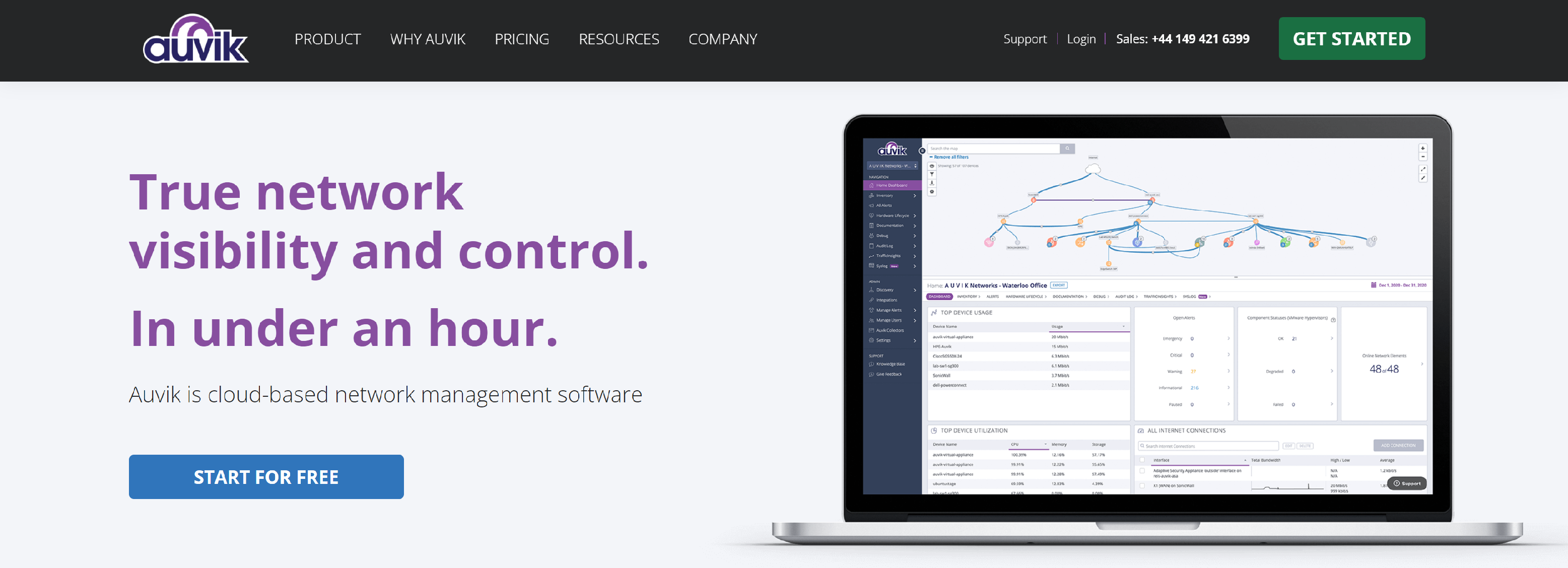
Auvik is cloud-based network management software for today’s changing workforce. Gain true network visibility and control.
- Prevent, detect, and resolve issues quickly
- Always know what’s on your network
- Cloud-based secure network management
SOLARWINDS
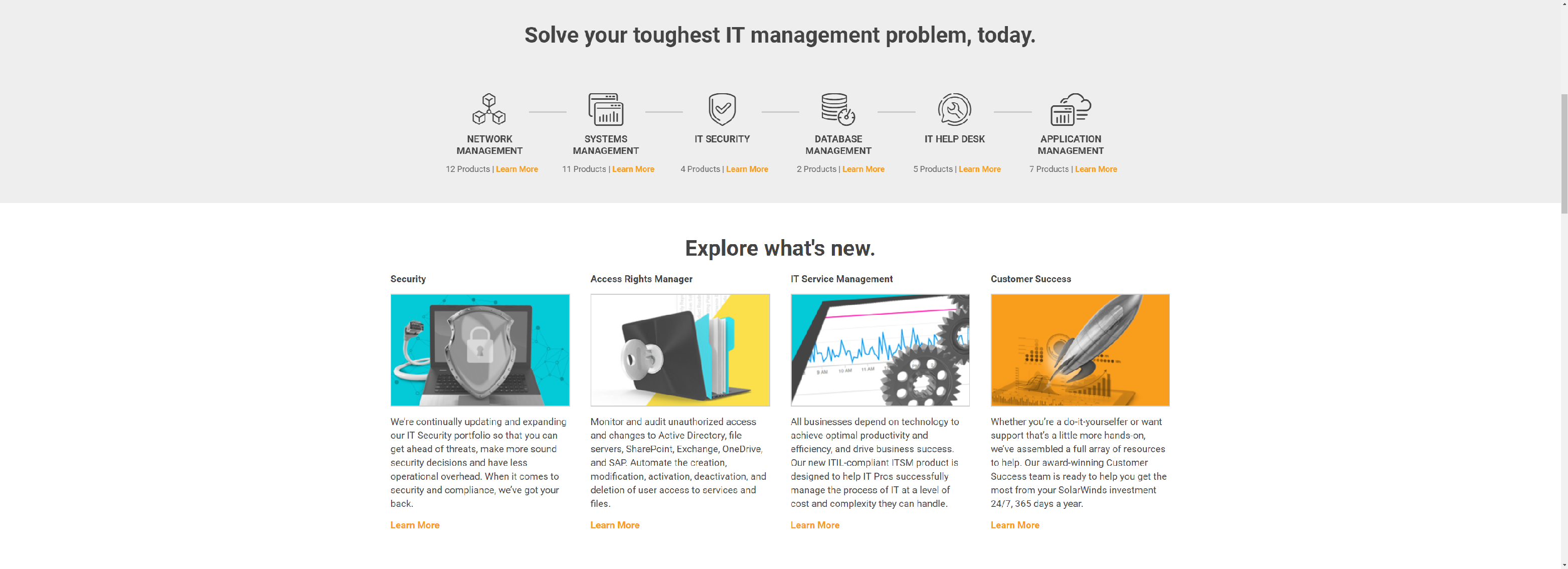
Network Topology Mapper automatically discovers and maps network topology for comprehensive, easy-to-view diagrams.
- Automate device discovery and mapping
- Build multiple maps from a single scan
- Export network diagrams to Visio
- Auto-detect changes to network topology
- Perform multi-level network discovery
- Address regulatory PCI compliance
- Perform network inventory management
- Generate network reports
- Modify out-of-the-box industry standard icons
SPICEWORKS
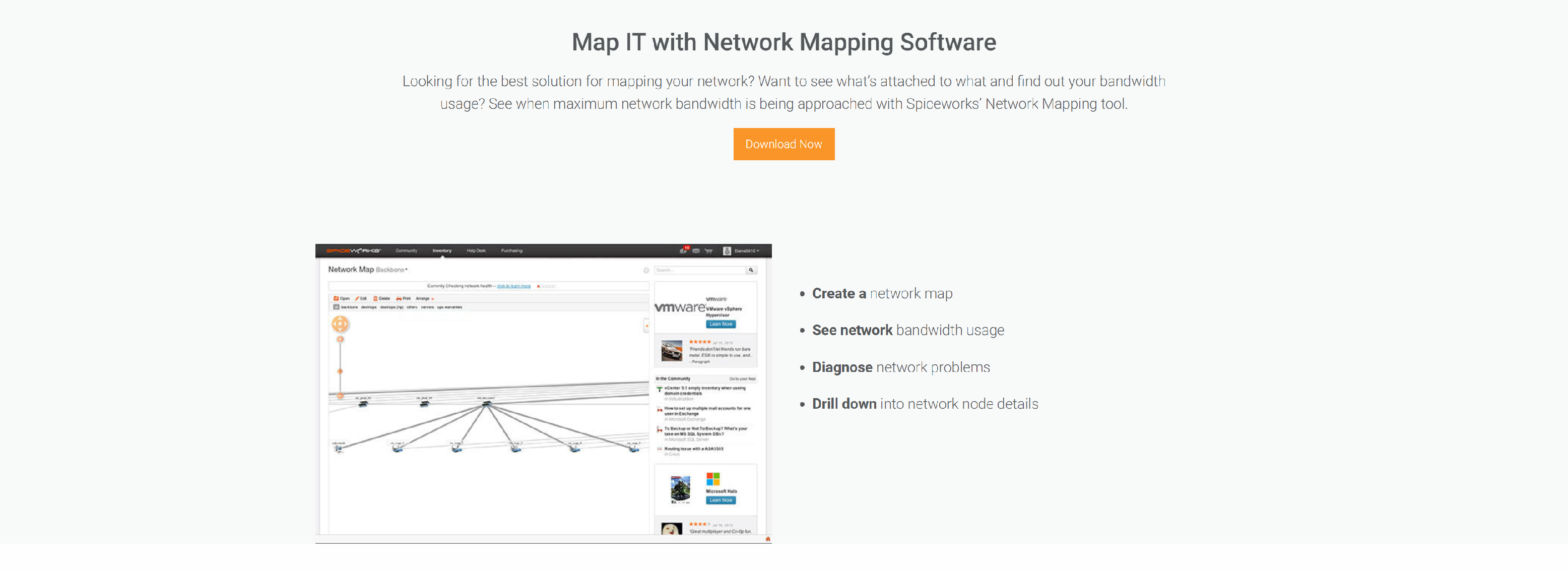
A community of IT pros, educational content, product reviews and free apps like Help Desk, Inventory & Network Monitoring.
- Get a complete, customizable map of your network
- See bandwidth usage between nodes
- Directly access device details
- No assembly required
- Graphically monitor your ink and toner
PAESSLER
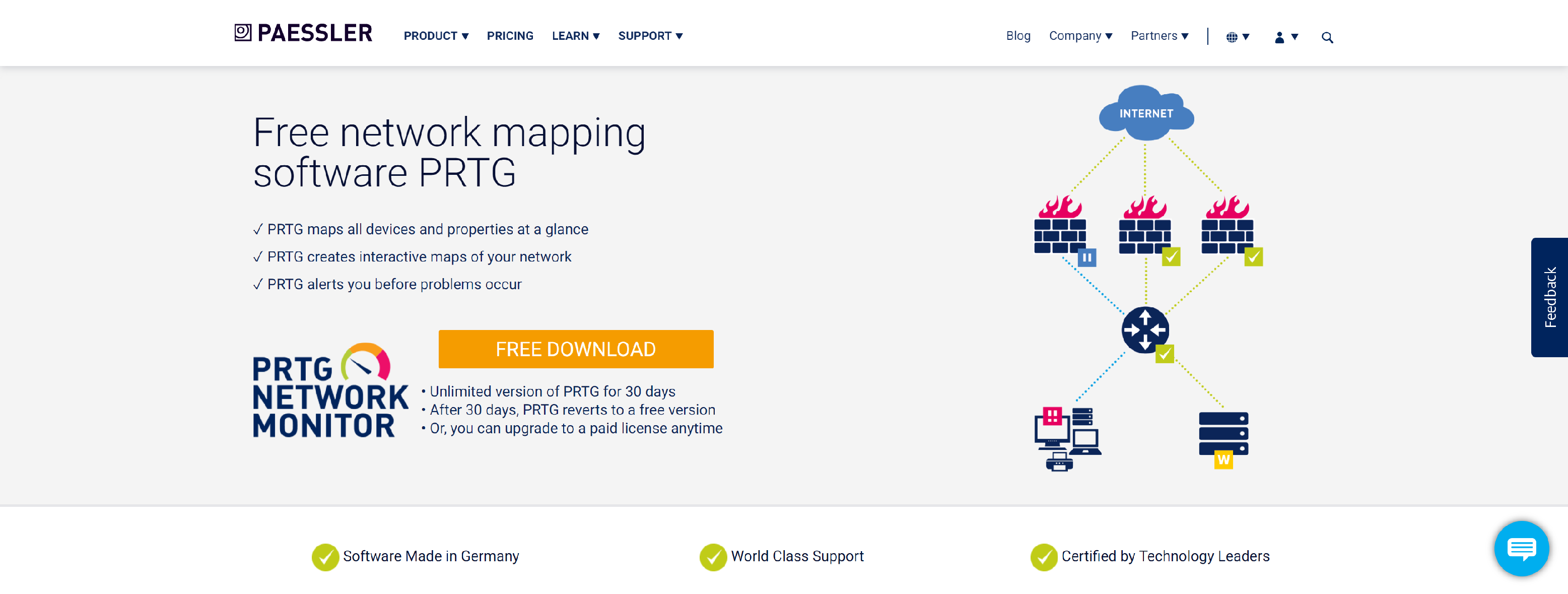
Paessler is the producer of PRTG, the highly powerful network monitoring software.
- Network Monitoring with Map Editor
- The Sunburst View in PRTG
- Network Diagrams
LANTOPOLOG
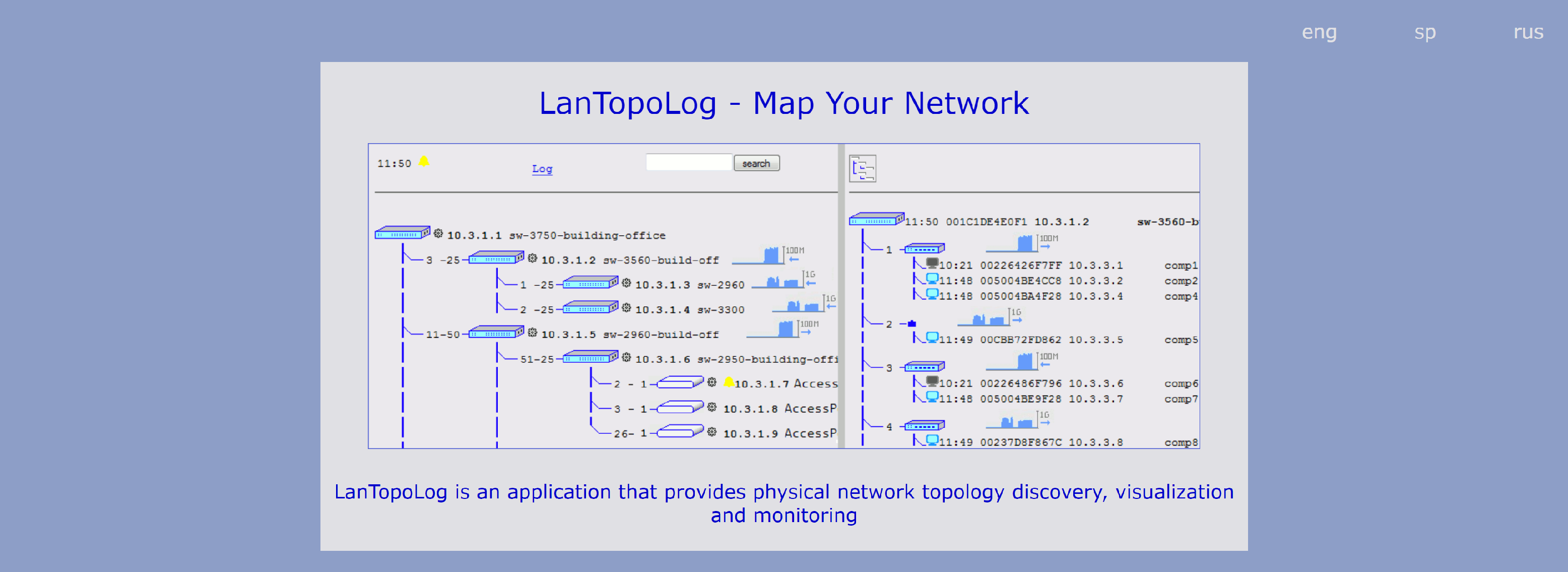
LanTopoLog is an application that provides physical network topology discovery, visualization and monitoring.
- Automatic physical network topology discovery based on SNMP
- Provides detailed and searchable physical network topology map
so you can quickly isolate network connectivity failures - LanTopoLog Switch Port Mapper tool maps the physical port connections of a switch to MAC and IP addresses of the attached devices
- LanTopoLog works with any model of switch
- Shows VLAN assignment, port status, port’s current speed, LACP ports
- Detecting new devices in the network and notifying of this event
- Import allows you to add custom data to the map
- Icon context menu for custom command
- Notify when the Spanning Tree Topology is changed
- Ping monitoring tool
- and More.
JNETMAP

jNetMap is a graphical network monitoring and documentation tool. It will ping all registered devices every x minutes, updating the status according to the result of the ping.
- Graphical representation of your network
- Scans network to find new devices
- Pings devices regularly
- Plugins
- Port scanner
EDRAWSOFT

Creating flow chart, mind map, org charts, network diagrams and floor plans with rich gallery of examples and templates.
- Quickly assemble network diagrams using intelligent, data-driven shapes
- Create accurate, up-to-date network documentation
- Provide hyperlink to build the relation in Assets
- Pre defined network shapes to build networks
- Accurately track assets and costs
- Diagram directory hierarchies to produce migration scenarios
NETWORK-OLYMPUS

Monitor your IT infrastructure, individual computers, VMs and remote hosts in a browser. Schedule checks and build monitoring workflows.
- Universal abilities within one Network Mapping Software
- Network Visualization
- Network Tree & Network Map
- Network Scanning
- Intuitive Workflows
- Diverse Possibilities
MIKROTIK
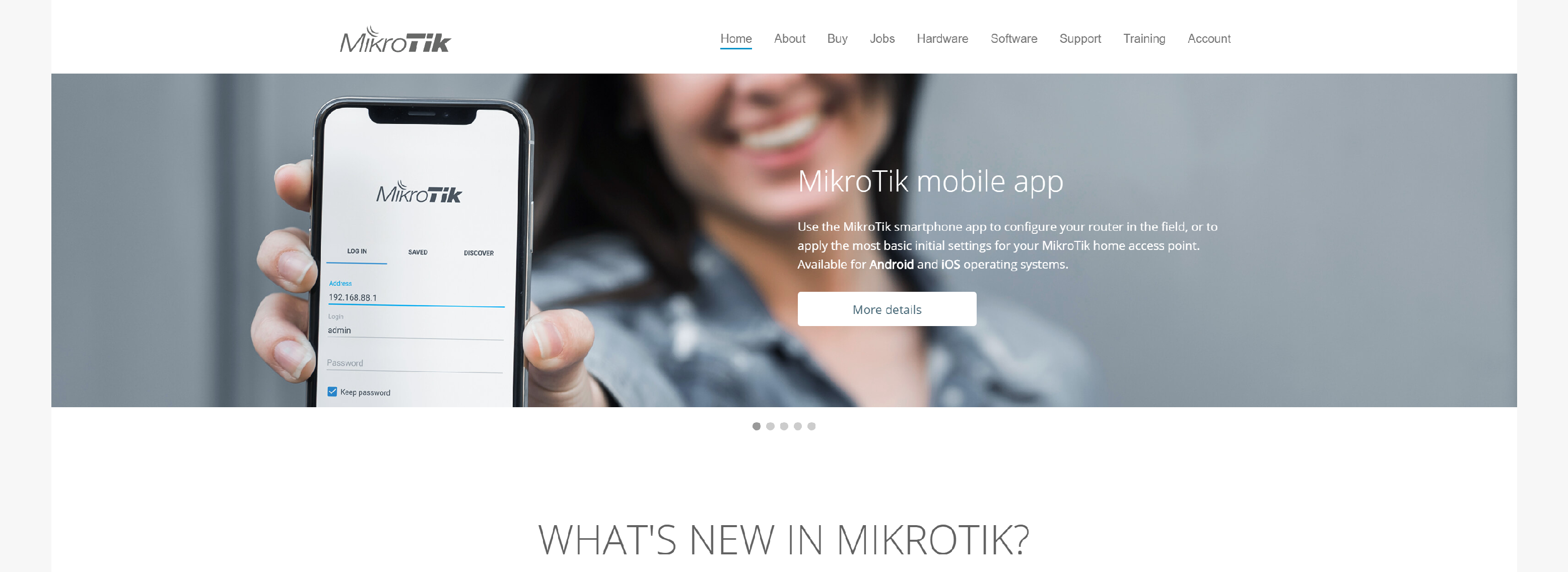
MikroTik is a Latvian company which was founded in 1996 to develop routers and wireless ISP systems. MikroTik now provides hardware and software for Internet connectivity in most of the countries around the world.
- Auto network discovery and layout
- Discovers any type or brand of device
- Device, Link monitoring, and notifications
- Includes SVG icons for devices, and supports custom icons and backgrounds
- Easy installation and usage
- Allows you to draw your own maps and add custom devices
- Supports SNMP, ICMP, DNS and TCP monitoring for devices that support it
- Individual Link usage monitoring and graphs
- Direct access to remote control tools for device management
- Supports remote Dude server and local client
- Runs in Linux Wine environment, MacOS Darwine, and Windows
INDU-SOL

Indu-Sol offers a comprehensive range of products and solutions to secure the stability of industrial networks.
- Detection of the real network structure (topology)
- Node information e.g. IP/MAC address, device type/name
- Cable information e.g. cable lenghts
- Comparative scan function shows changes immediately
- Node and port overview available
- Adjustable threshold values for damping reserve
- Detection of POF devices port statistcs
- Diagnostic mode with transparent statistics
- Comparison of hardware/software versions, with a warning if a deviation is found
- Transparent acceptance report as check list, with own company logo
- Multi-topology: Several topologies can be opened at the same time
- Printout of scanned topology as technical drawing
- Optimized for touch panel
MICROFOCUS

Micro Focus transforms your digital business with enterprise application software across DevOps, Hybrid IT Management, Security, Risk & Governance & Predictive Analytics.
- Network monitoring
- Scalability
- Network topology
- Smart plug-ins
- Intelligent automation