MSDS software can fulfill different sets of business processes. Just as EHS software addresses a wide set of needs and can mean different things to different people, similarly MSDS software can also be used to describe different functions.
Here are brief descriptions of the different types of MSDS software:
MSDS management: This type of MSDS software is used to manage the following: MSDSs of purchased raw materials (e.g. solvent to include in paint), MSDSs of products used as part of a production process (e.g. grease or oil for machines or tools), and MSDSs of manufactured finished products.
The following should be noted regarding this type of MSDS software:
1) Many solution providers, in addition to offering the platform that manages MSDSs, also may offer a service to get MSDSs from suppliers on behalf of customers. This is meant to make sure that the latest versions of the MSDSs are always in the system.
2) The software can be offered as a standalone product that is purchased and installed on a PC or server, or hosted by the solution provider and accessed online.
3) Some MSDS management software also offer additional features, such as chemical management, automated distribution of MSDSs by e-mail, search capabilities, and reports. These characteristics can save a lot of time, and contribute to product compliance assessments.
MSDS authoring. This type of MSDS software helps a company create its own MSDSs for the products that it manufactures. MSDS authoring software includes the application and the regulatory content required to create MSDSs. Content includes rules to automate product classifications and the determination of statements on the MSDS, phrases in multiple language translations, regulatory lists, and MSDS templates.
When evaluating MSDS software, it is good to look at the big picture and evaluate all business needs. A company may need today MSDS authoring software with regulatory content to re-author MSDSs and convert them to GHS. The same company may need later an automated system to assess purchased raw materials, using the information provided by the MSDSs from suppliers. Finally, it should be noted that there are some solution providers that offer both types of MSDS software (MSDS management and MSDS authoring) through the same platform or solution.
HIBISCUS-PLC

Software for the creation and management of safety data sheets and the labelling of chemicals and hazardous substances.
- User definable libraries allow rapid creation and translation
- Incorporate your own expressions
- Preview and publish your translated output
- Publish in any language and in any combination of languages
- Apply data that varies by country and not language such as regulatory or contact information
- Define any section of the document to hide/display data for any given country
- Can cover all manor gobal compliance regulations and also accommodate for specific logal legislation
- Apply our supplied templates or develop your own to achieve your preferred style
- Use independently, or integrate with Hibsoft Enterprise to solve all your hazardous chemical documentation and labelling needs – without dual entry of data.
MSDSONLINE
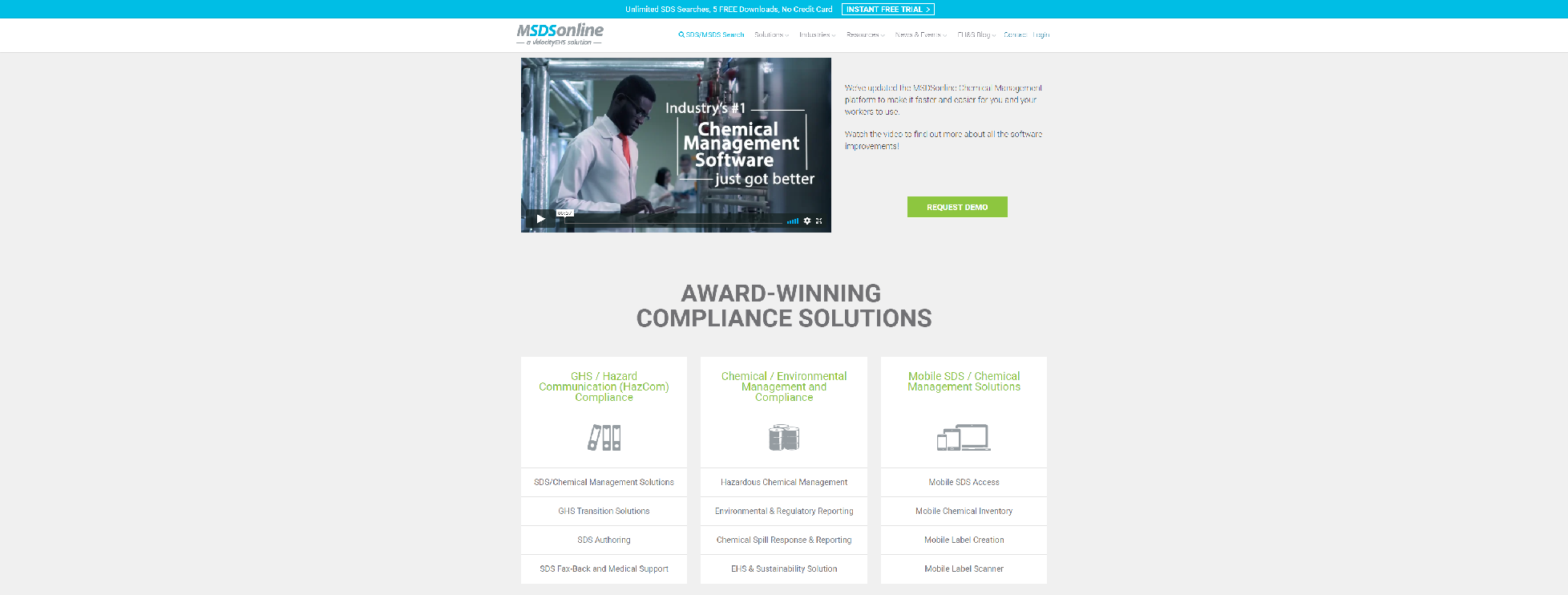
MSDSonline – On-demand MSDS chemical management and injury and illness compliance solutions. Author, access, manage and deploy a compliant safety data sheet (SDS) library.
- GHS / Hazard Communication (HazCom) Compliance
- Chemical / Environmental Management and Compliance
- Mobile SDS / Chemical Management Solutions
INTELEX
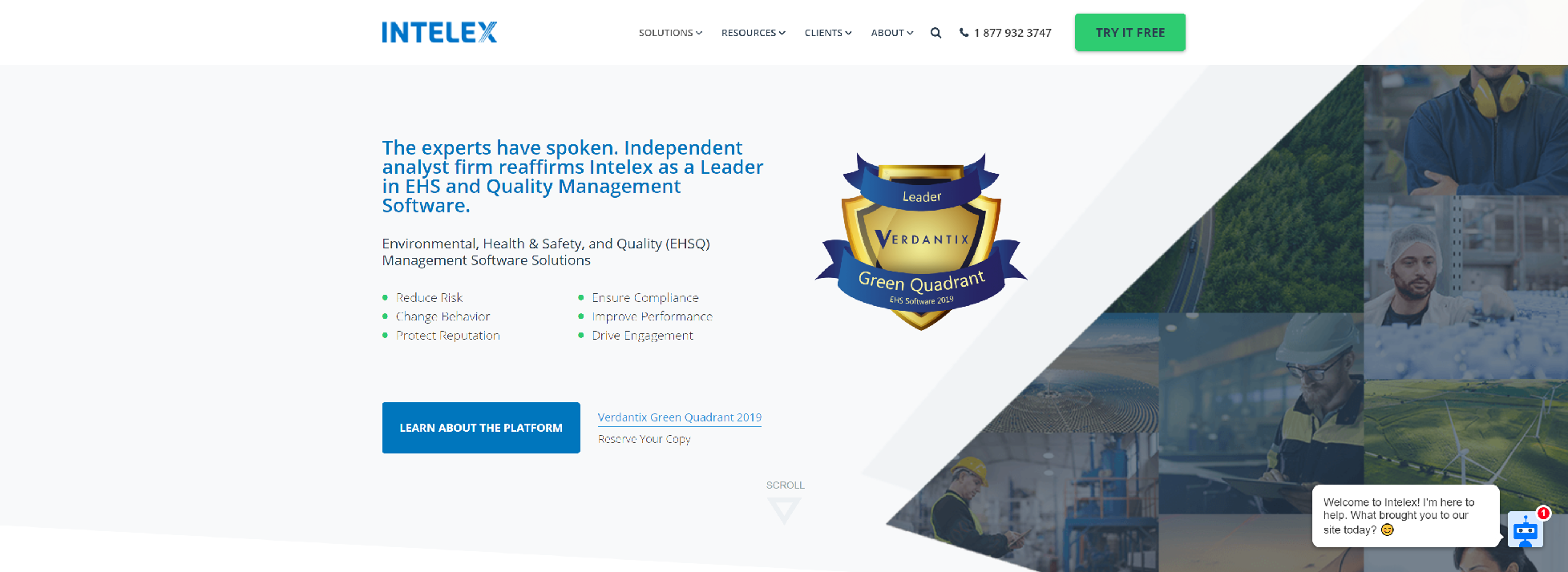
Intelex cloud-based software manages environment, health & safety, quality and suppliers for regulatory compliance, and streamline ISO initiatives.
- Centralize chemical information for easy access
- Access comprehensive chemical data
- Share chemical information across your EHS program
- Save time and resources
- Meet and exceed compliance requirements
LOGICSDS
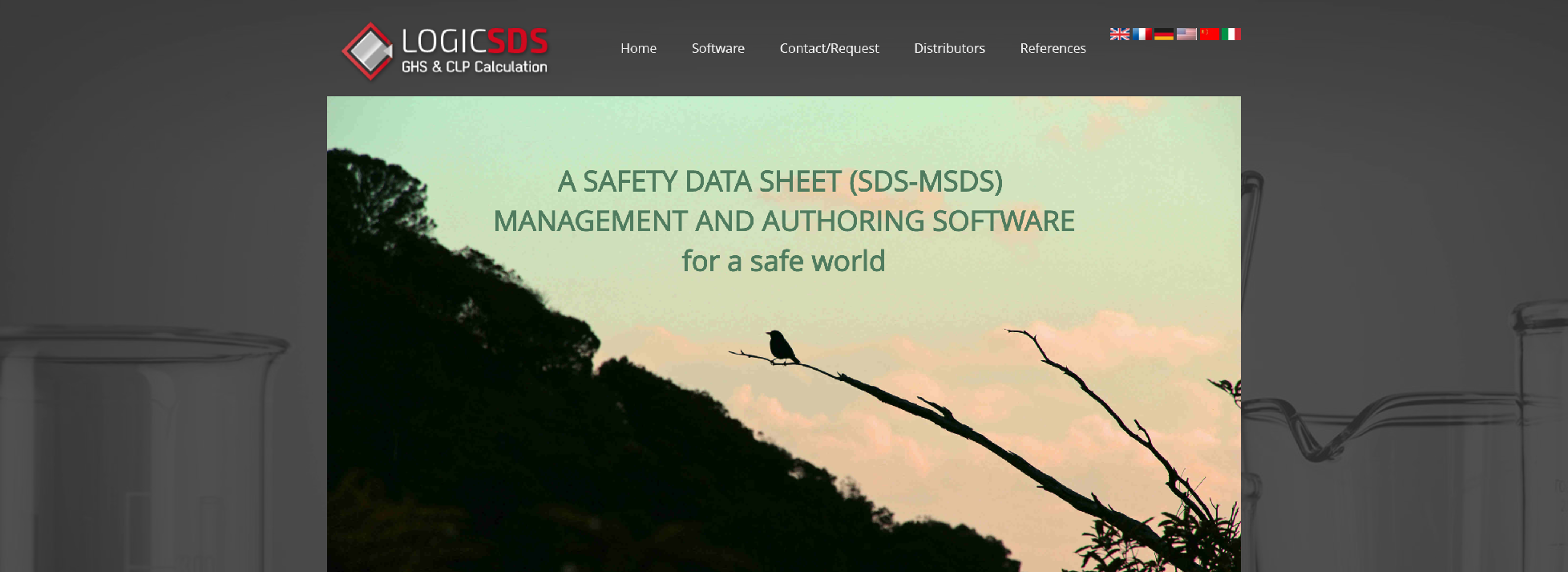
LogicSDS manages SDS (Safety Data Sheet) according to GHS/CLP (1272/2008) and to international GHS as GHS-US (HCS/Hazardcom 2012 OSHA) or the chinese GHS.
- A multilingual GHS-CLP label edition module
- A GHS-CLP calculation module based on the product components and data
- A CLP and GHS/US format multilingual SDS (safety data sheets – MSDS) authoring module
LISAM
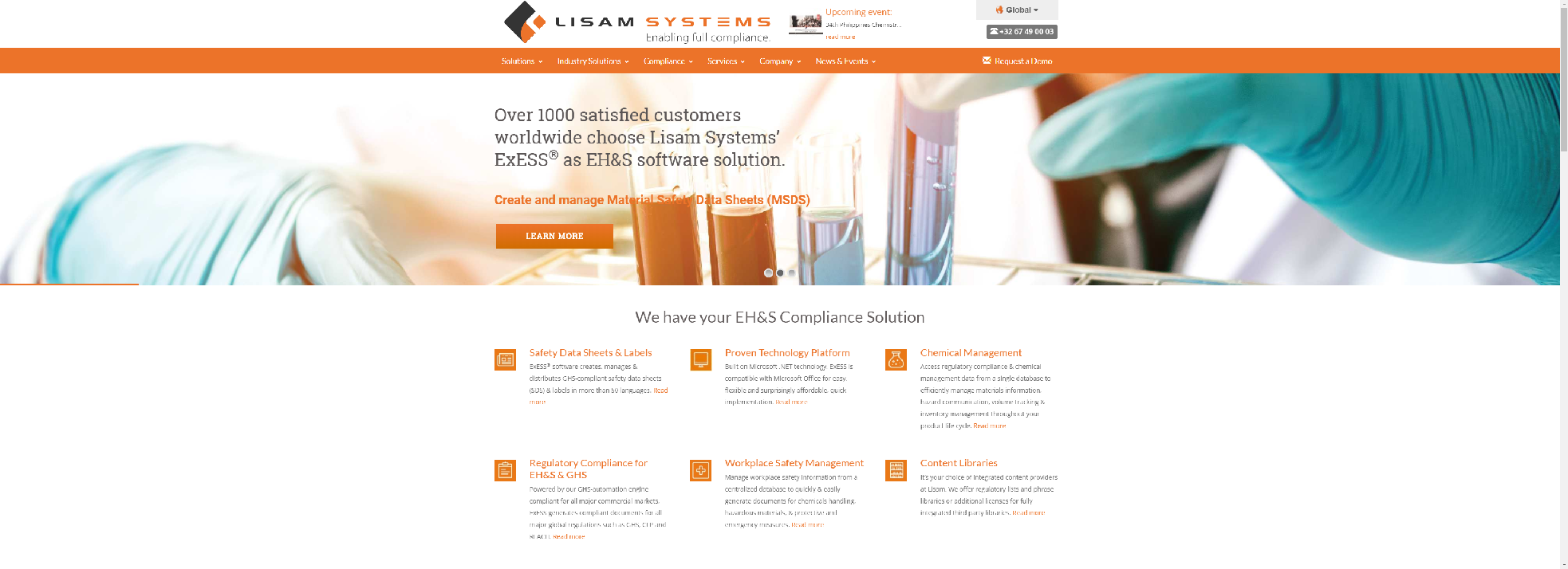
Founded in 1999, Lisam Systems is a global provider of Environmental, Health and Safety (EH&S) compliance management software solutions & services, operating from offices worldwide.
MIPSIS
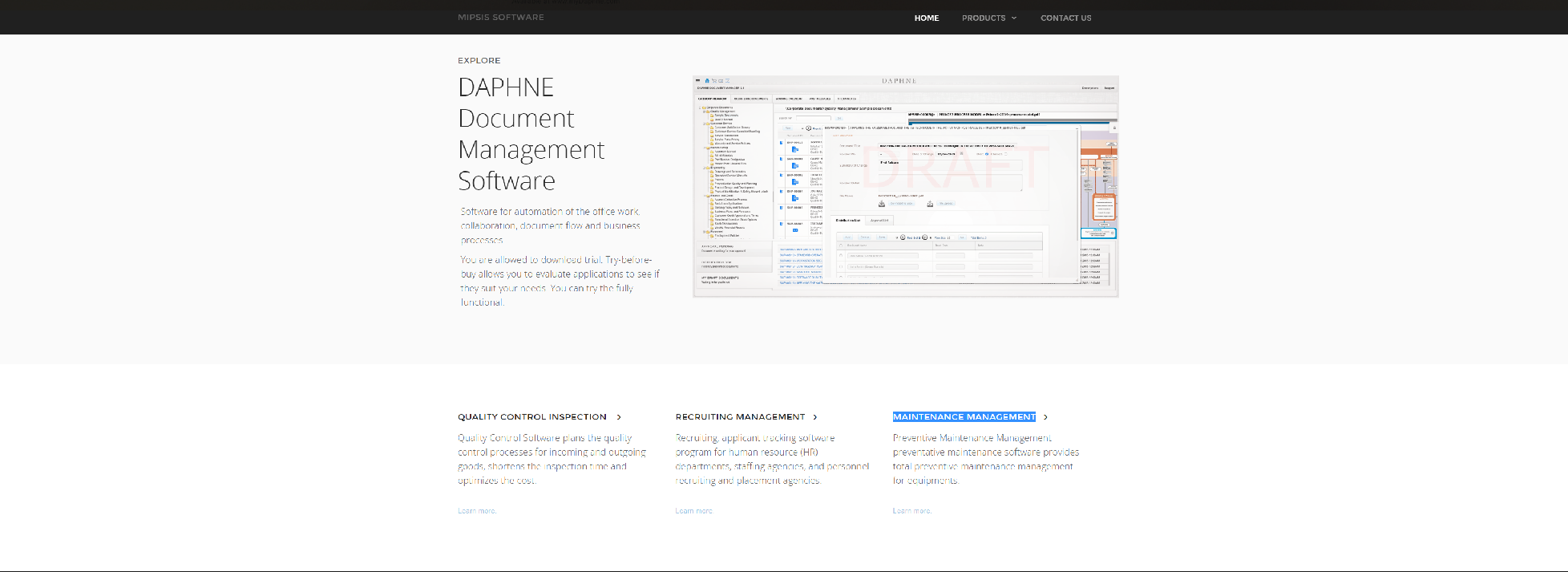
Document Management Software for automation of the office work, collaboration, document flow and business processes.
- Quality Control Inspection
- Recruiting Management
- Maintenance Management
SAFETEC
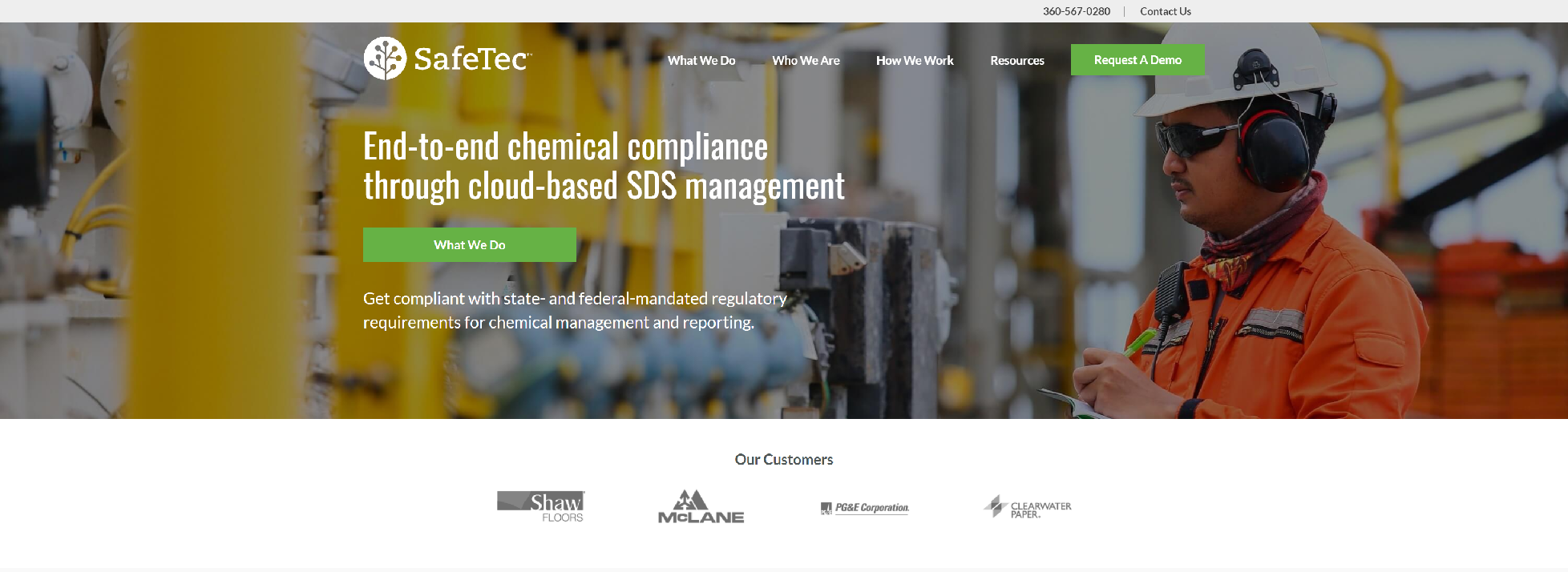
SafeTec gives environmental, health, and safety professionals the support and technology to meet OSHA Hazard Communication Standards. We provide MSDS management, SDS authoring and On-Site chemical audits to manage thousands of chemicals safely and sustainably.
- Accepted via web, email, fax, or standard mail
- Locate and acquire (M)SDSs directly from the manufacturer of each product or material used in your facilities
- Unlocks your (M)SDS data, thus allowing you to perform detailed chemical searches, streamline your environmental reporting, and automate your hazard analysis process.
- Removes duplicate (M)SDSs, archiving or removing them from your system based on your specifications
- Ensure the latest (M)SDS revision dates are active; services can be performed on a monthly or an annual basis
- Configured to your specifications
ECOONLINE
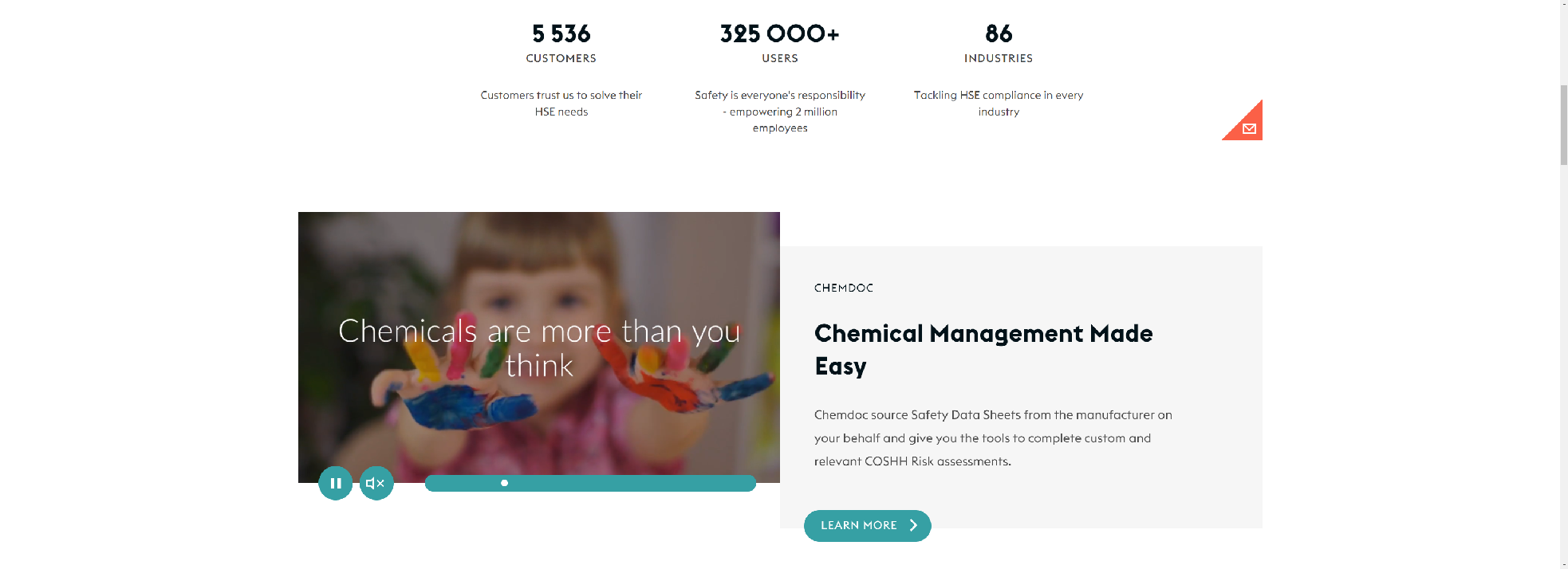
EcoOnline develops Chemical inventory management solutions to help companies prevent injury to workers and harm to the environment.
- Personalised Safety Data Sheet Management without the hassle
- Localised and relevent COSHH assessment builder which simplifies the task
- Unrivaled real time chemical reporting which is like no other
- Transparent and consistent pricing
- A system which is also available through a mobile app is on hand when accurate information is needed the most
ONLINE-MSDS

Complete MSDS and Environmental Data services and software online. MSDS and Environmental services customized to your needs. MSDS update service, MSDS Push service, Secondary container labeling, tier II, Form R, VOC, Haps, PM 10.
- Online-MSDS provides you with an easy set of solutions to manage your MSDSs
- Simplify the effort it takes to meet the burdensome task of tracking and reporting your HazMat inventory
- Eliminate 50% of the clerical functions performed by your environmental professionals
- Services that can make your time more efficient and beneficial to your company
CINTAS

Cintas leads the industry in supplying corporate identity uniform programs, providing entrance and logo mats, restroom supplies, promotional products, first aid, safety, fire protection products and services, and industrial carpet and tile cleaning.
- A database of nearly 4 million SDS’s at your fingertips
- Multiple backup options to ensure your electronic SDS management system meets OSHA, WHMIS and other regulatory requirements
- An easy to use web environment so you can get started immediately without training
- Quick Return on Investment by reducing time consuming administrative costs
- Low cost of ownership – There’s no software to download, install or maintain locally, plus you get immediate access to new feature and enhancements