Kubernetes backup software is a set of tools or solutions designed to help organizations back up and recover their Kubernetes clusters, including the applications, data, and configurations running within those clusters. Kubernetes is an open-source container orchestration platform used to automate deploying, scaling, and managing containerized applications. Because Kubernetes environments are dynamic and complex, backing up data and configurations is crucial for ensuring business continuity and disaster recovery.
Discover the top 10 best Enterprise Kubernetes backup software solutions
Cloudcasa
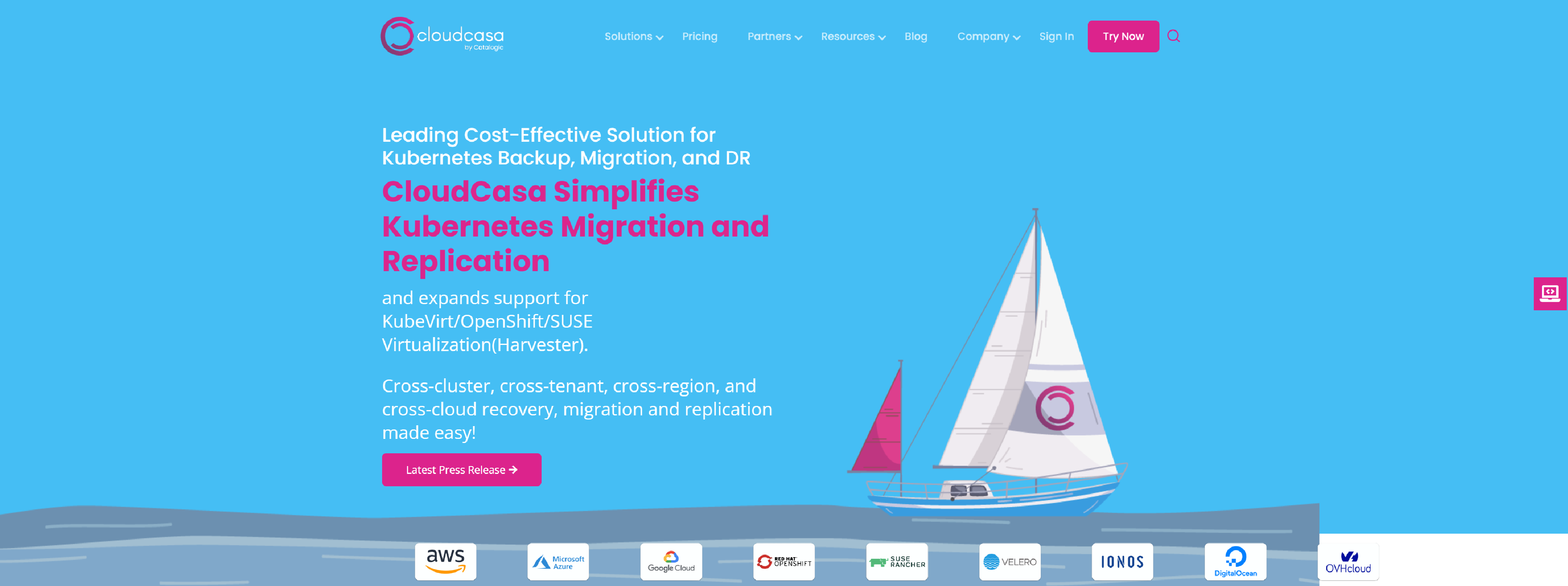
Cloudcasa – Kubernetes backup with Velero management, cluster migration, and Velero support for persistent volume backup and multi-cloud Kubernetes backup, migration and recovery.
- Built with Kubernetes for Kubernetes backup with full cloud integration and support for Velero backups
- SaaS and self-hosted CloudCasa support all Kubernetes and VM distributions – on-prem, hybrid, and AKS, EKS, GKE, Red Hat OpenShift, SUSE Virtualization(Harvester)
- Start with the Free plan for up to 10 worker nodes. CloudCasa Pro offers the lowest node-based pricing with included support
- Cyber resilience built-in, support via chat, email, and Slack. Self-hosted option for air-gapped and highly regulated environments
- Manage and monitor your Velero backups from a single console with guided recovery
- Application-consistent backup including databases using pre- and post-scripts. Choose from many recovery points
Trilio
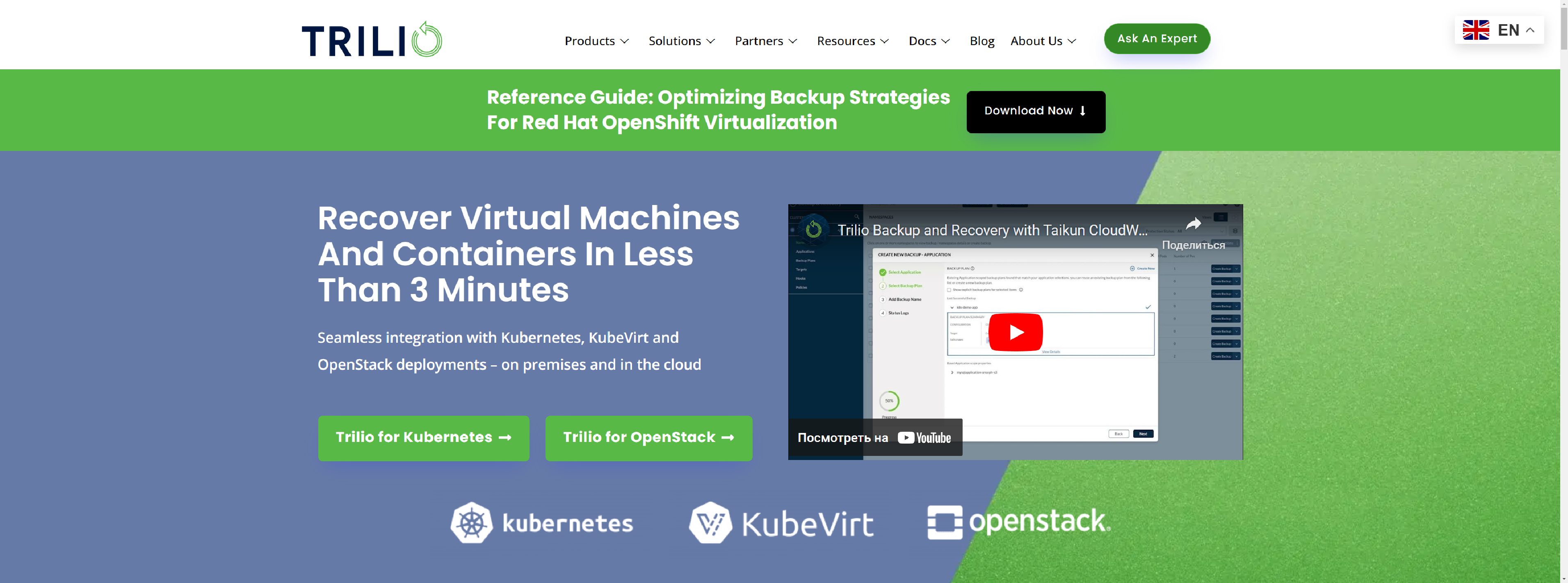
Trilio – Protect your applications with the most secure Kubernetes Backup and Recovery tool in the market.
- Virtual Machines Recovery in Minutes with 40x Faster RTO
- Recovery of Individual Files and Folders, Saving Time and Bandwidth
- Seamless Integration and Migration Across Platforms
- Future-proof Data Compliance with Industry-Standard Formats
- Self-service, Agentless Backup and Restore
- Backup Automation Reduces Operational Burden
- Comprehensive Protection for Kubernetes Operators and Helm Apps
- Ransomware Protection with Immutable Backups
- Secure, scalable backup for hybrid and multi-cloud environments
Portworx
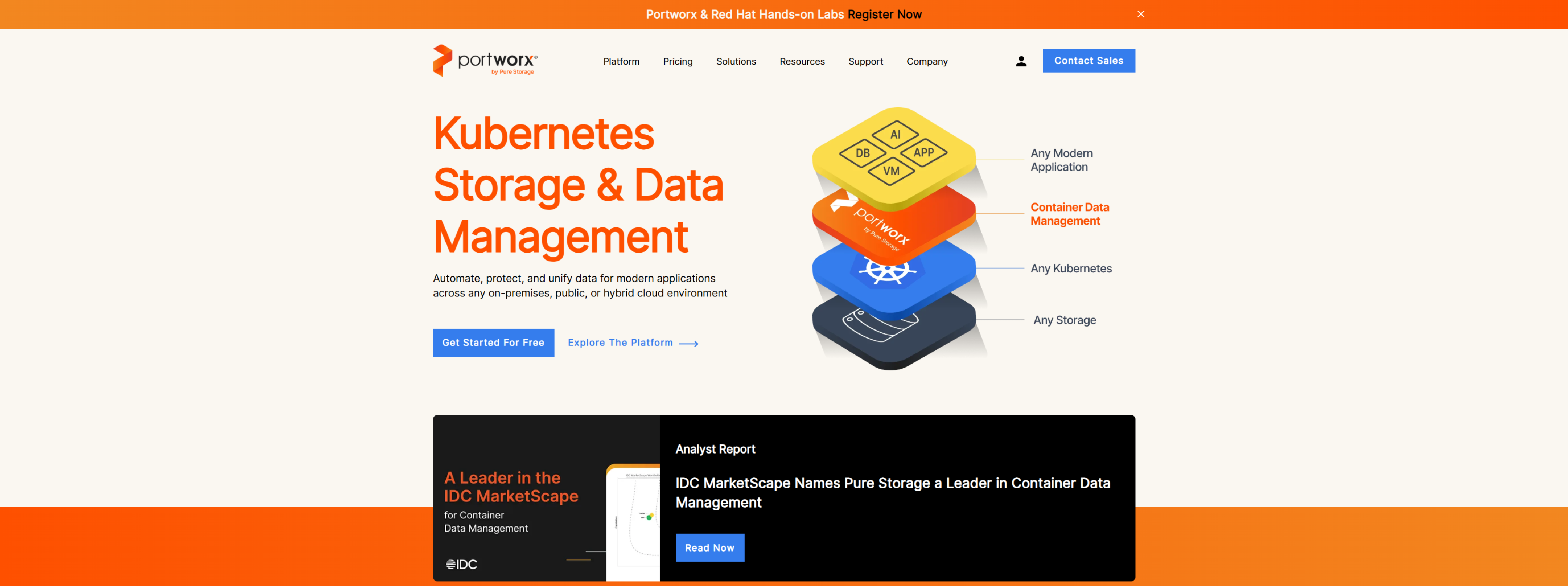
Portworx – Effective Kubernetes backup and restore solutions mean faster recovery for your enterprise applications, with no data loss.
- Kubernetes Backup and Restore Using Portworx Backup
- Backup and Restore Cloud Volumes Used for Kubernetes Apps
- Kubernetes Native Backups
- Multi-namespace Backup and Restore
- Restore to Any Cloud
- Native Support for Cloud Storage
- Create and Implement Backup Schedule Policies
- Application consistent Backups
Backblaze
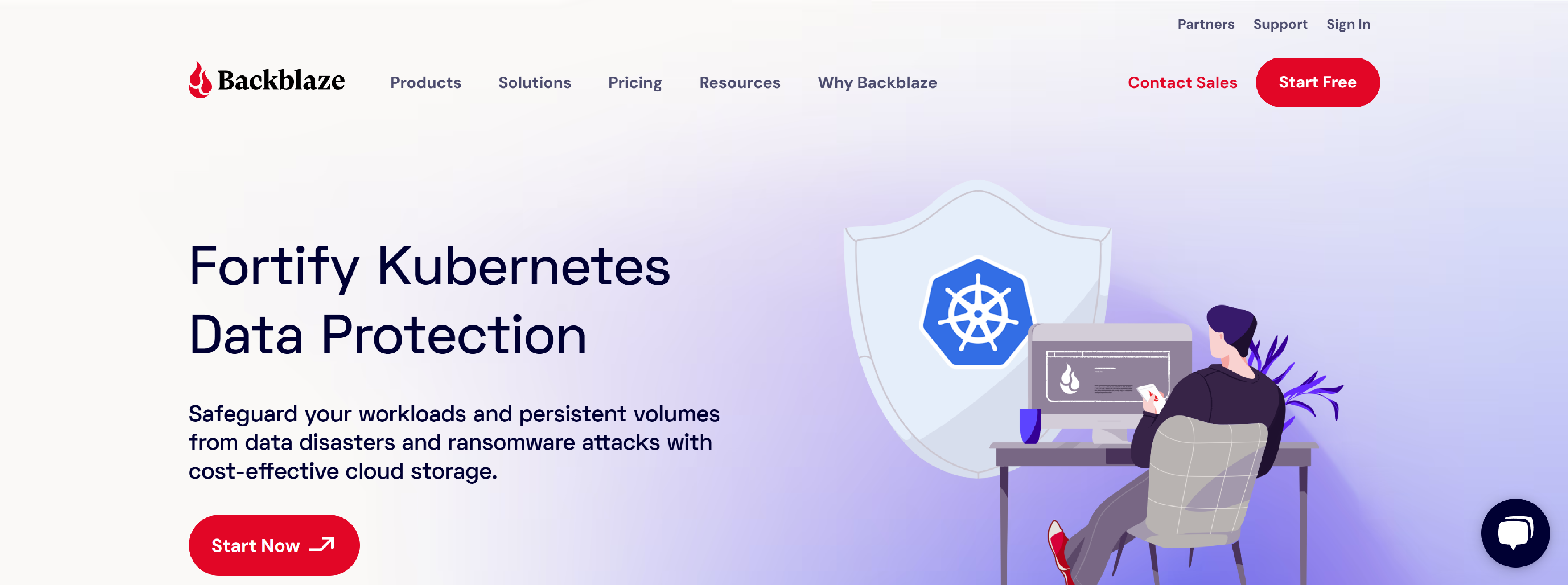
Backblaze B2 Cloud Storage provides uninterrupted off-site protection, perfectly in sync with your ever-evolving Kubernetes deployments.
- With Backblaze B2, enjoy uninterrupted off-site protection, perfectly in sync with your ever-evolving Kubernetes deployments
- Support business continuity, meet RTO objectives, and protect against ransomware with Object Lock for immutable backups
- Easily integrate with leading Kubernetes and container backup solutions by leveraging Backblaze B2’s S3 compatible API
- Cut costs with always-hot cloud storage at ⅕ the cost of AWS S3, including free egress up to 3x your monthly stored data
Cohesity
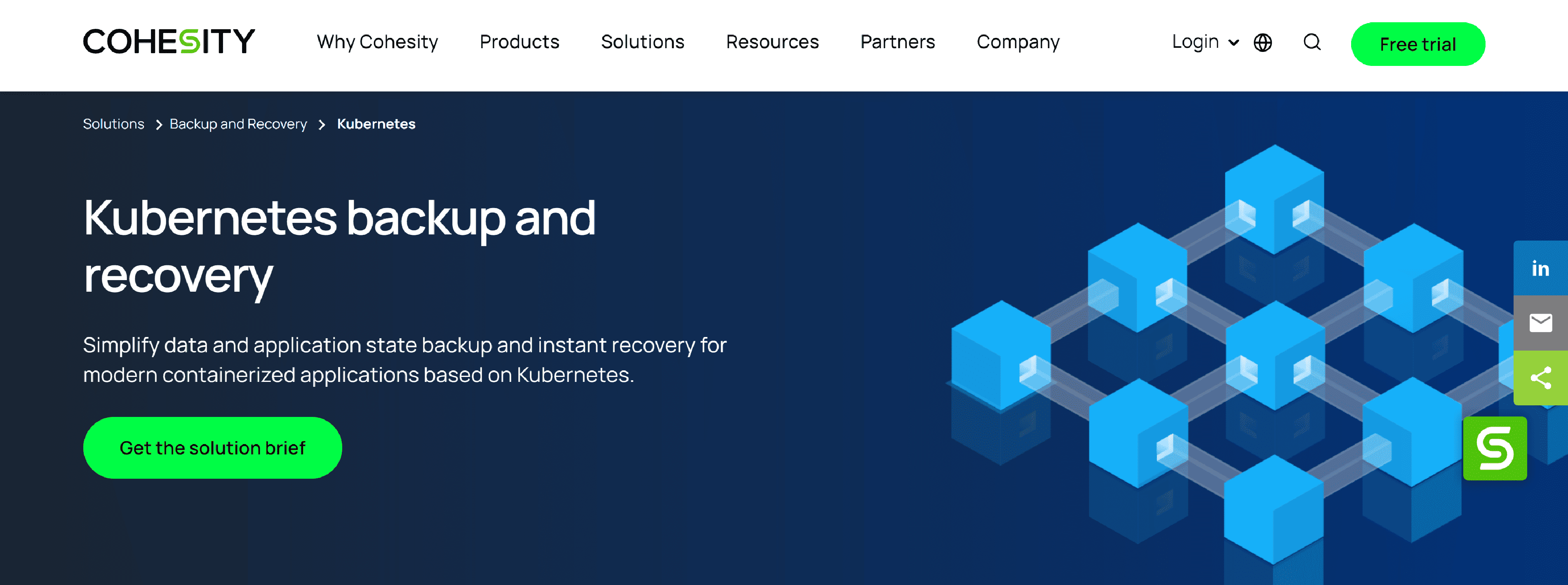
Cohesity – Simplify data and application state backup and instant recovery for modern containerized applications running on Kubernetes.
- Quickly restore to anywhere
- Go cloud-native with backup data as portable as its container
- Get agility for the modern world
Veeam
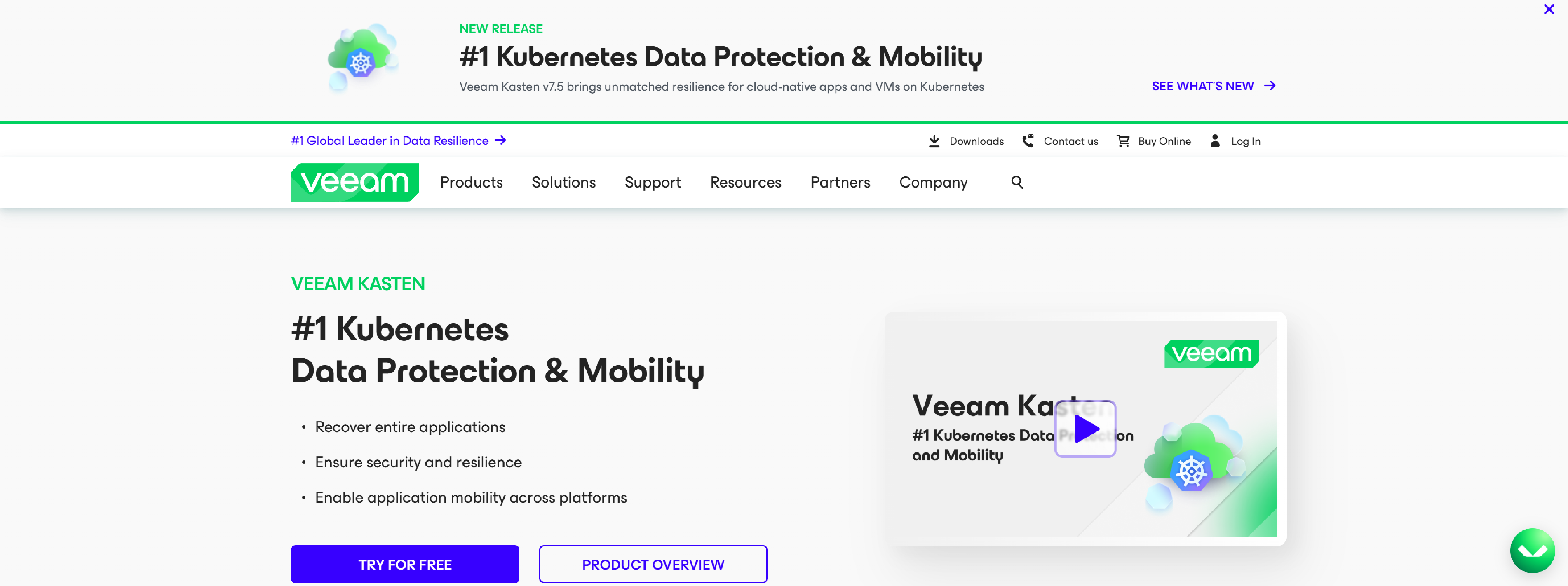
Veeam Kasten delivers secure, Kubernetes-native data protection and application mobility for the most complete set of distributions and platforms at enterprise scale.
- Rapidly recover entire applications – including underlying data and configuration – with confidence and ease
- Securely operate with built-in protection against cyberthreats with immutable, encrypted backups and self-service restores
- Easily enable hybrid and multi-cloud environments with seamless application mobility across different infrastructures and distributions
Storware
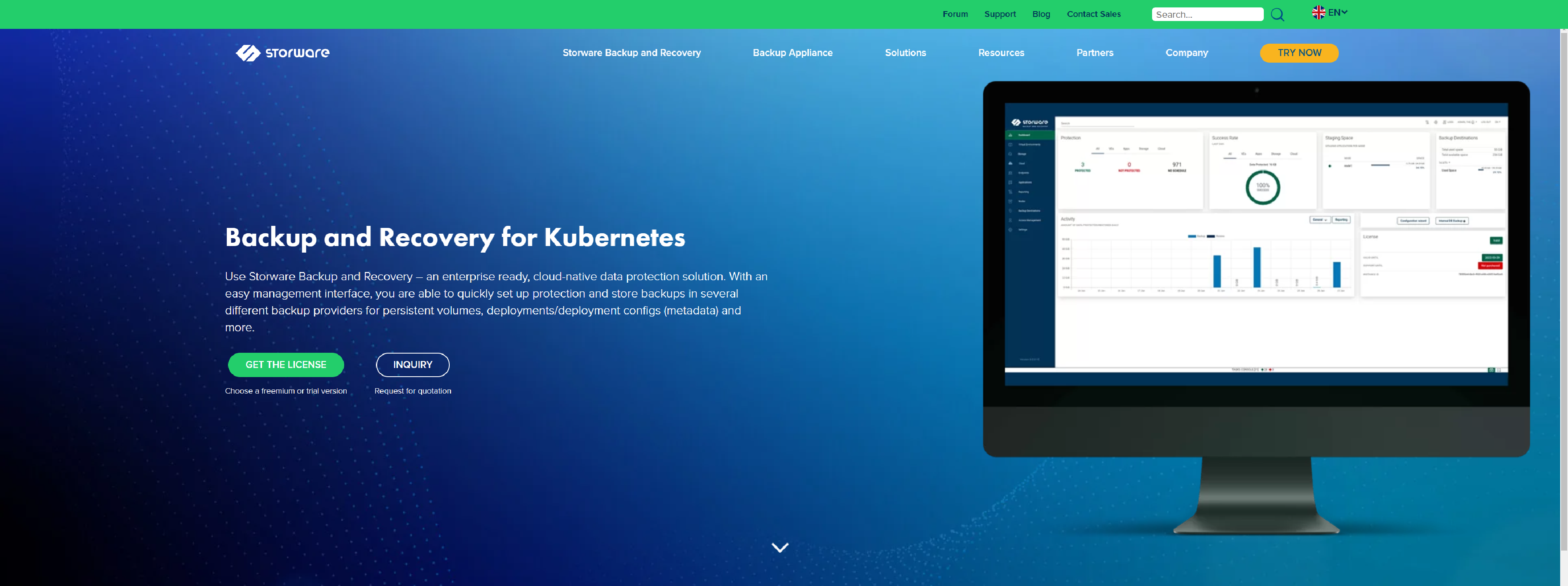
Storware – easy management interface, you are able to quickly set up protection and store backups in several different backup providers for persistent volumes, deployments/deployment configs (metadata) and more.
- Kubernetes (K8s) Clusters Backup and Recovery Solution
- Centralize backup and disaster recovery operations
- Improve and streamline data management services
- Scalability and extra features
Rubrik

Rubrik – Backup and recover the persistent data and Kubernetes cluster resources associated with your application to ensure application resilience and business continuity.
- Zero trust protection for your kubernetes deployments
- Efficient protection
- Ransomware resiliency
- Granular and flexible restores
- Automate and integrate
- Enable test/dev
Stash
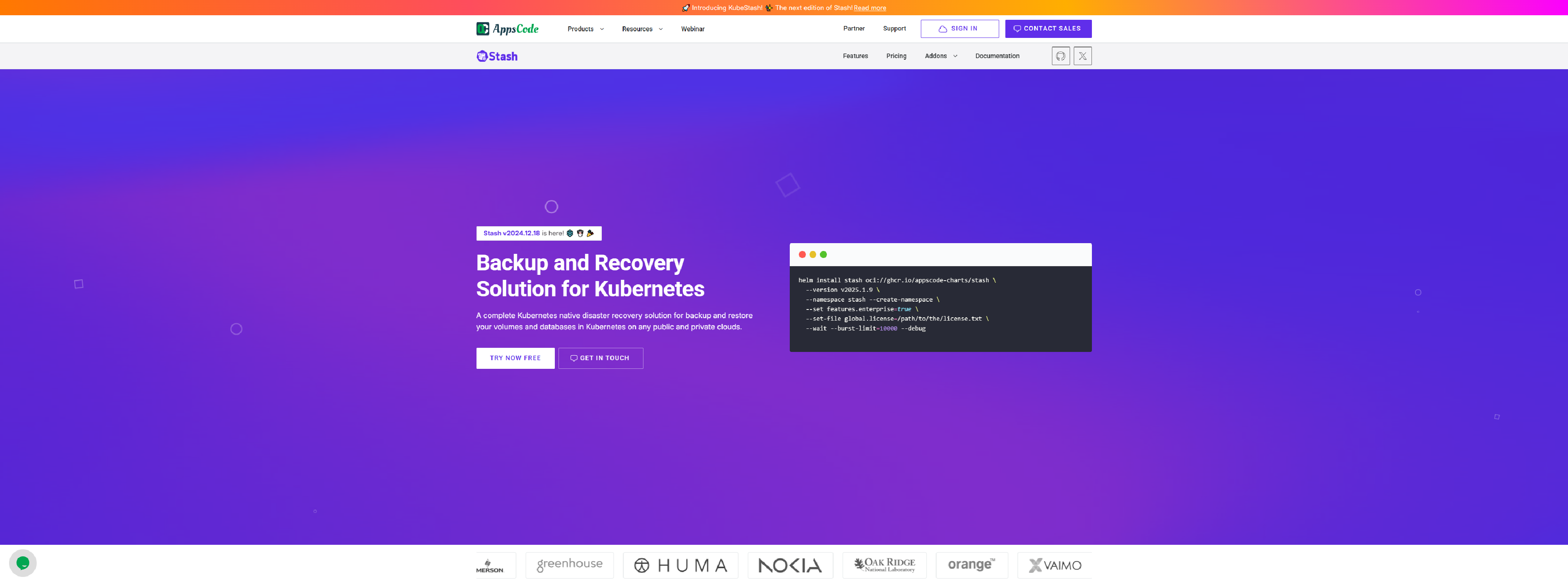
Stash – A complete Kubernetes native disaster recovery solution for backup and restore your volumes and databases in Kubernetes on any public and private clouds.
- Declarative API
- Backup Kubernetes Volumes
- Backup Database
- Multiple Storage Support
- Deduplication
- Data Encryption
- Volume Snapshot
- Policy Based Backup
- Monitoring
Afi
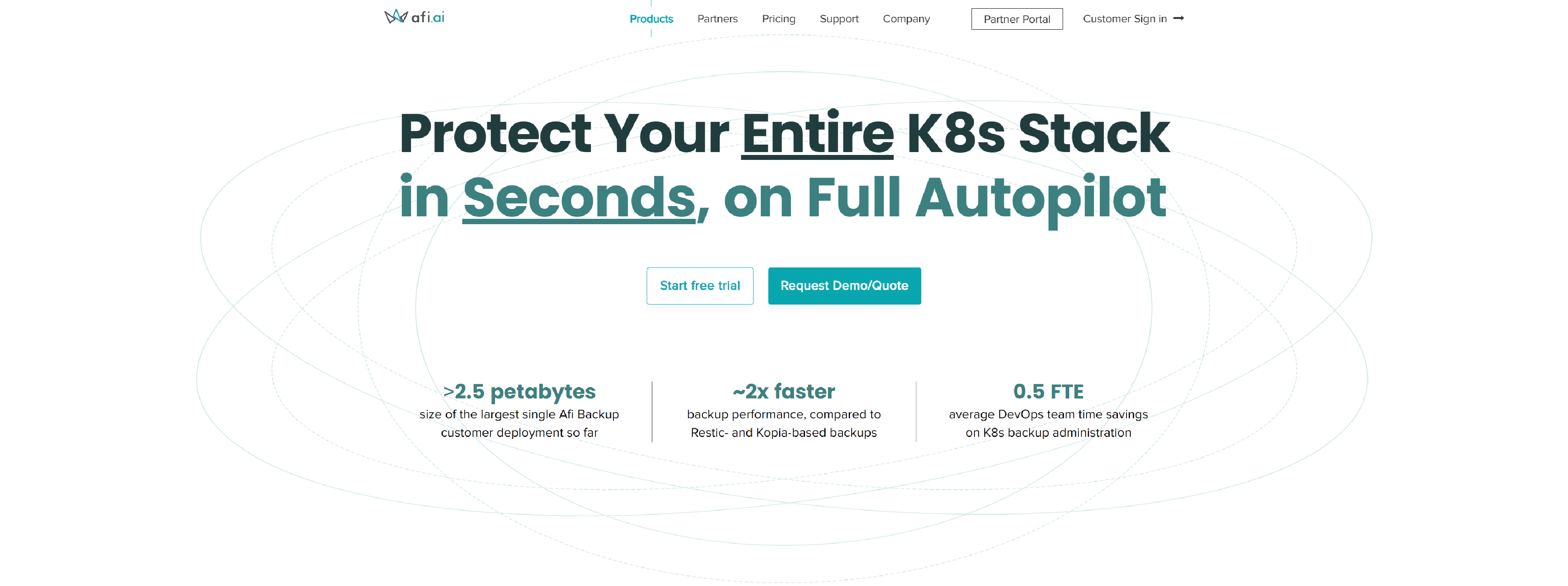
Afi microservices-based architecture enables unrivaled speed and scalability, while the AI engine ensures high degree of autonomy and resistance to errors.
- Fully-Automated and Complete K8s Backup
- Resilient, Zero-Maintenance Protection
- AI-powered Security Engine
- Granular Access Control and Data Residency
- CLI and Integration with DevOps Systems
Understand Kubernetes Backup Requirements
Understanding Kubernetes backup requirements is crucial for designing a robust and reliable backup strategy to ensure the protection and recovery of your Kubernetes clusters, applications, and data. Since Kubernetes environments are often dynamic and complex, with a mix of stateful and stateless applications, identifying the right backup strategy and tools is essential for business continuity and disaster recovery.
Key Kubernetes Backup Requirements
Cluster and Control Plane Backup:
- Etcd Backup: Kubernetes stores all cluster state information, configurations, and secrets in etcd, a distributed key-value store. Regular backups of etcd are essential to ensure the recovery of the entire cluster configuration, including the status of nodes, pods, deployments, services, and secrets.
- Control Plane Backup: Backing up the control plane components (like kube-apiserver, kube-scheduler, kube-controller-manager, etc.) ensures you can restore the overall cluster state in the event of a failure.
Application Data Backup:
- Persistent Volumes (PVs): Kubernetes applications often rely on persistent volumes for storing data. Backing up PVs (which can reside on cloud services like AWS EBS, Google Persistent Disks, or on-premises storage) ensures that important application data is not lost during failures or disasters.
- Stateful Application Data: For stateful applications (such as databases), regular backups of the data volumes are essential. This includes both the data in the containerized applications and any associated databases or external storage.
- Backup Granularity: Some applications require backups of specific resources (such as a specific namespace or deployment) rather than the entire cluster. Kubernetes backup solutions should allow for granular backup and restore at the resource level.
Configuration and Resources Backup:
- Kubernetes Resources: These include critical objects such as Deployments, ConfigMaps, Secrets, Services, Namespaces, and more. These resources define the structure and behavior of your applications and services in the cluster. Backup solutions should ensure that configurations are regularly captured and can be restored if needed.
- Application Configurations: It’s important to backup application-specific configurations (like environment variables, secrets, config files) stored in Kubernetes ConfigMaps and Secrets. These may contain sensitive information (like passwords or API keys), which should be securely backed up.
Multi-Cluster and Multi-Region Backup:
- Multi-Cluster Support: For organizations running multiple Kubernetes clusters (e.g., in different regions or environments), backup solutions should be able to handle backing up resources across clusters in a consistent way.
- Geographically Distributed Backups: In cloud-based environments or hybrid infrastructures, it’s essential to backup data in different geographic regions to ensure availability and disaster recovery capabilities in case of a regional failure.
Backup Frequency and Scheduling:
- Regular Backups: Backup frequency depends on the rate of change of your applications and data. Some clusters may require hourly backups, while others may require daily or weekly backups.
- Automated Backup Scheduling: Kubernetes backup solutions should allow you to automate backup scheduling to reduce the risk of human error and ensure that backups occur at consistent intervals.
Retention and Versioning:
- Backup Retention: It’s important to determine how long to retain backups. Too many backups can consume a lot of storage, while too few can risk losing important data. Backup solutions should support configurable retention policies to manage storage efficiently.
- Versioning: Maintaining multiple versions of backups allows you to restore to a specific point in time. This is especially useful in case of accidental changes or corruptions. Backup tools should support versioning so you can roll back to a known good state.
Disaster Recovery (DR) and High Availability:
- Disaster Recovery Plans: Your backup strategy should include a clear disaster recovery plan that can guide you through recovering from a catastrophic failure, such as an entire cluster going down. This plan should cover backup restoration, cluster reconfiguration, and re-deployment of applications.
- Cross-Region/Cloud DR: In cloud environments, you can store backups in different availability zones or regions to avoid losing data in case of infrastructure failure.
Security and Compliance:
- Encryption: Backup data should be encrypted, both in transit and at rest, to protect sensitive information such as secrets or database credentials.
- Access Control: Backup tools should have proper access control to ensure only authorized personnel can perform backups or restorations. Kubernetes RBAC (Role-Based Access Control) should be used to control who can initiate and manage backups.
- Compliance: For industries with strict regulatory requirements (e.g., healthcare, finance), Kubernetes backup solutions should help maintain compliance with data retention policies, audit trails, and encrypted backup storage.
Backup of Kubernetes Cluster Metadata and Network Configurations:
- Network and Service Configurations: Backup solutions should include configurations related to networking, ingress controllers, load balancers, and any custom network policies or service meshes used in the cluster.
- Cluster Metadata: This includes metadata about nodes, pod schedules, and other dynamic data associated with the cluster itself.
Testing and Validation:
- Backup Integrity Checks: It’s crucial to verify that backups are complete and functional. Backup solutions should provide a way to validate backup integrity regularly.
- Recovery Drills: Regularly testing the restoration process is necessary to ensure that you can recover data quickly in case of failure. This will help avoid surprises during actual disaster recovery situations.
Summary of Kubernetes Backup Requirements:
- Cluster Backup (including etcd and control plane components)
- Persistent Volume and Application Data Backup
- Granular Backup of specific resources (namespaces, services, etc.)
- Multi-Cluster and Multi-Region Support
- Automated Backup Scheduling
- Backup Retention, Versioning, and History Management
- Disaster Recovery Plans and high availability
- Security Measures (encryption, access control, and compliance)
- Network and Metadata Configuration Backup
- Regular Testing and validation of backups
By addressing these requirements, organizations can build a solid Kubernetes backup strategy to ensure their applications and infrastructure are protected and can be recovered quickly in case of failures or disasters.
Kubernetes Backup Software Q&A
Kubernetes Backup Software Q&A designed to clarify key aspects and help you better understand the functionalities, features, and benefits of Kubernetes backup tools without listing them:
Q1: Why is backup important in Kubernetes environments?
A1: Backing up Kubernetes environments ensures the safety of both your cluster’s configuration (e.g., etcd data, deployments, services) and the persistent data stored by applications. Without regular backups, critical data could be lost in case of failures, misconfigurations, or disasters, which could lead to significant downtime and loss of business continuity.
Q2: What types of data should I back up in a Kubernetes cluster?
A2: You need to back up:
- Cluster Configuration: Including etcd (the cluster’s key-value store), control plane components, and Kubernetes resources like Deployments, Pods, Services, Namespaces, ConfigMaps, and Secrets.
- Persistent Volumes (PVs): Application-specific data that resides on persistent volumes or external storage. For stateful applications (like databases), this data is critical.
- Application Data: The actual data within the containers running in Kubernetes, particularly for stateful workloads.
Q3: What are the common challenges in Kubernetes backup?
A3:
- Dynamic Nature of Kubernetes: Kubernetes resources are highly dynamic, with containers, pods, and nodes constantly being created and destroyed. This makes traditional backup strategies difficult to implement.
- Stateful vs Stateless Workloads: Stateless applications are easier to back up, but stateful ones require careful management of persistent storage and application data.
- Multi-Cluster and Multi-Region Environments: Managing backups across multiple clusters, environments, or geographical locations adds complexity.
- Resource Granularity: Some backup tools may not offer fine-grained backup and restore capabilities (e.g., backing up individual namespaces or specific configurations).
Q4: What are the main features I should look for in Kubernetes backup software?
A4:
- Backup of etcd and Cluster Configuration: Essential for restoring the cluster state after a failure.
- Persistent Volume Support: Ability to back up persistent volumes and their data.
- Granular Backup and Restore: Ability to back up and restore individual resources (e.g., namespaces, deployments) or entire clusters.
- Automated Backup Scheduling: Ensures consistent backups without manual intervention.
- Versioning and Retention Policies: The ability to maintain different versions of backups and define retention policies for better storage management.
- Disaster Recovery: Support for full disaster recovery, including multi-region or multi-cloud restoration capabilities.
- Security Features: Encryption of backups and secure access controls to ensure data integrity and prevent unauthorized access.
Q5: How do I restore from a Kubernetes backup?
A5: Restoring from a Kubernetes backup depends on the backup tool being used:
- Cluster Restore: You would restore the etcd database and control plane components to bring back the entire cluster state.
- Resource Restoration: For individual resources, you can restore specific Kubernetes objects (e.g., Deployments, Pods, Services) to bring back your application configurations.
- Persistent Volume Restoration: For applications that use persistent storage, you need to restore both the configuration (e.g., PersistentVolumeClaims) and the data stored on the volumes.
Some backup tools offer point-in-time recovery, allowing you to roll back to a specific backup version.
Q6: Can I back up my Kubernetes cluster to the cloud?
A6: Yes, most Kubernetes backup solutions integrate with cloud storage providers (e.g., AWS S3, Azure Blob Storage, Google Cloud Storage). This allows you to store backups off-site and take advantage of cloud features like scalability, redundancy, and geographic distribution for improved disaster recovery.
Q7: What’s the difference between Kubernetes backups and traditional backups?
A7: Traditional backups are typically file-based, involving systems like databases or virtual machines. Kubernetes backups are more complex:
- Dynamic and Ephemeral Resources: Kubernetes has containers, pods, and services that come and go. Backups must capture the state of these dynamic resources at any given time.
- Application-Level Backups: Kubernetes often involves microservices and distributed systems, so the backup strategy must consider not only the infrastructure but also the application’s internal state and data.
Q8: How frequently should Kubernetes backups be taken?
A8: The frequency depends on the specific needs of your environment:
- Critical Applications: For stateful applications (e.g., databases, e-commerce platforms), frequent backups (even hourly) are recommended.
- Less Critical Workloads: For stateless or development environments, daily or weekly backups might suffice.
- Backup Strategy: Often, backup tools allow you to schedule automatic backups, based on frequency and retention needs, to balance data protection with storage management.
Q9: Are Kubernetes backup tools free or paid?
A9: Kubernetes backup tools come in both free and paid versions:
- Free/Open-Source Tools: Solutions like Velero provide a free, open-source option that can handle backup and restore for Kubernetes clusters, but may require more manual setup and maintenance.
- Paid Solutions: Commercial tools like Kasten K10, TrilioVault, or Cloud Provider Solutions (e.g., AWS, Azure) offer more features, including automated backup, granular restore, and enterprise support. These solutions often include service-level agreements (SLAs) and enhanced security features.
Q10: Can Kubernetes backup software be integrated into my CI/CD pipeline?
A10: Yes, Kubernetes backup solutions can be integrated into your CI/CD pipeline. For example, you could automate backups before deploying new changes or updates to production environments, ensuring that you have a safe rollback point. Backup tools like Velero offer CLI commands that can be executed in scripts, making it easy to integrate with CI/CD workflows.
Q11: How do I test my Kubernetes backup and recovery process?
A12: Testing should be done periodically to ensure that your backup and restore strategy works as expected.
- Restoring from a Backup: Regularly test restoring from your backups to ensure you can recover resources and data when needed.
- Disaster Recovery Drills: Simulate disaster scenarios (e.g., cluster failures or data corruption) to test the effectiveness of your backup and recovery strategy.
- Version Rollback: Test rolling back to previous backup versions to ensure consistency and data integrity.
Kubernetes backup software is a crucial component for maintaining the integrity, availability, and recoverability of your Kubernetes clusters and the applications running within them. With Kubernetes being a highly dynamic and distributed system, it’s essential to have a comprehensive backup strategy that not only includes the configuration of your cluster but also the persistent data used by applications.