Getting things done is the foundation of success and if you are a manager, executive or leader it’s a bit more complex than just managing with your own best to do list apps.
You have the responsibility for tasks that you have assigned to employee’s, contractors or business partners. How do you manage someone else’s task and their follow through? More meetings emails and phone calls that can be time consuming and task can still be messed.
A best to do list app designed for people that make decisions and assign tasks to other people. This app will help you to organize and manage tasks, assign tasks and collaborate with other people and most importantly automates following up with assigning and tracking.
It’s not difficult to download or install new applications, there are hundreds if not thousands of great tools that are available but there’s a problem by buying into one of these productivity tools and starting to use them to manage your tasks in your to-do list.
To-do list app is one of favorite tools for stain productive, working with a organization or a team or if you want to use to-do list app for your own personal use. So, there is just so many flexible so many different ways that you can use the To-do list apps.
Now a days, to-do list apps is most commonly used for project based work maybe you’re keeping track of a process you want to move something from left to right maybe you want a lot of people engaged and you want people contributing and commented that particular project.
A to-do list is very useful, because it shows where you need to be, When you need to be there and, Future. It’s your to-do list app no matter what you use whether it’s cloud versions on the web (trello) whether it’s iPhone’s Wunderlist app that you can use for all day events.
For your tasks, And they’ll always appear at the top in notification bar and they’ll always appear up front and very visible. so you don’t have to switch to something else you don’t have to write something separately on papers or picking tick in calendars to see what you should be doing today, know it to be right there visible in your to-do list app.
Now most people they use some kind of to-do list on paper or in everynote or maybe even in notepad it’s bad on your computer which is what we normally used to do. And these things are notoriously ineffective there’s even tools out there like to do list apps.
Now it’s not that they don’t work at all it’s just that in reality people pile up there to do list with many tasks. And they end up not doing any of them because or you know vast majority they have not doing because just too much stuff.
I want to share with you my absolute favorite best to-do list apps for task management. And I’ve had it for a long time I share with tons of friends and I really want to share with you guys.
I think you will love it if you’re trying to get organized. It will help you tremendously you can make all different kinds of lists you can name whatever you want by using the to do list application.
They are lot of things people really love about the to-do list app like how basic it is how simple. The primary focus of the best to-do list app is just that it puts the tasks at the forefront, so you have a bunch of other stuff that’s taking your eye off.
The Best To-Do List Apps to Install in Year 2020
With the improving technology, to-do list Apps have became popular and an important part of life of many people.
These Apps remind people the tasks that they need to complete on a particular day, in a particular month etc. As these Apps help in saving time, it is that’s why necessary that one should have the best to-do list Apps installed in their smartphone.
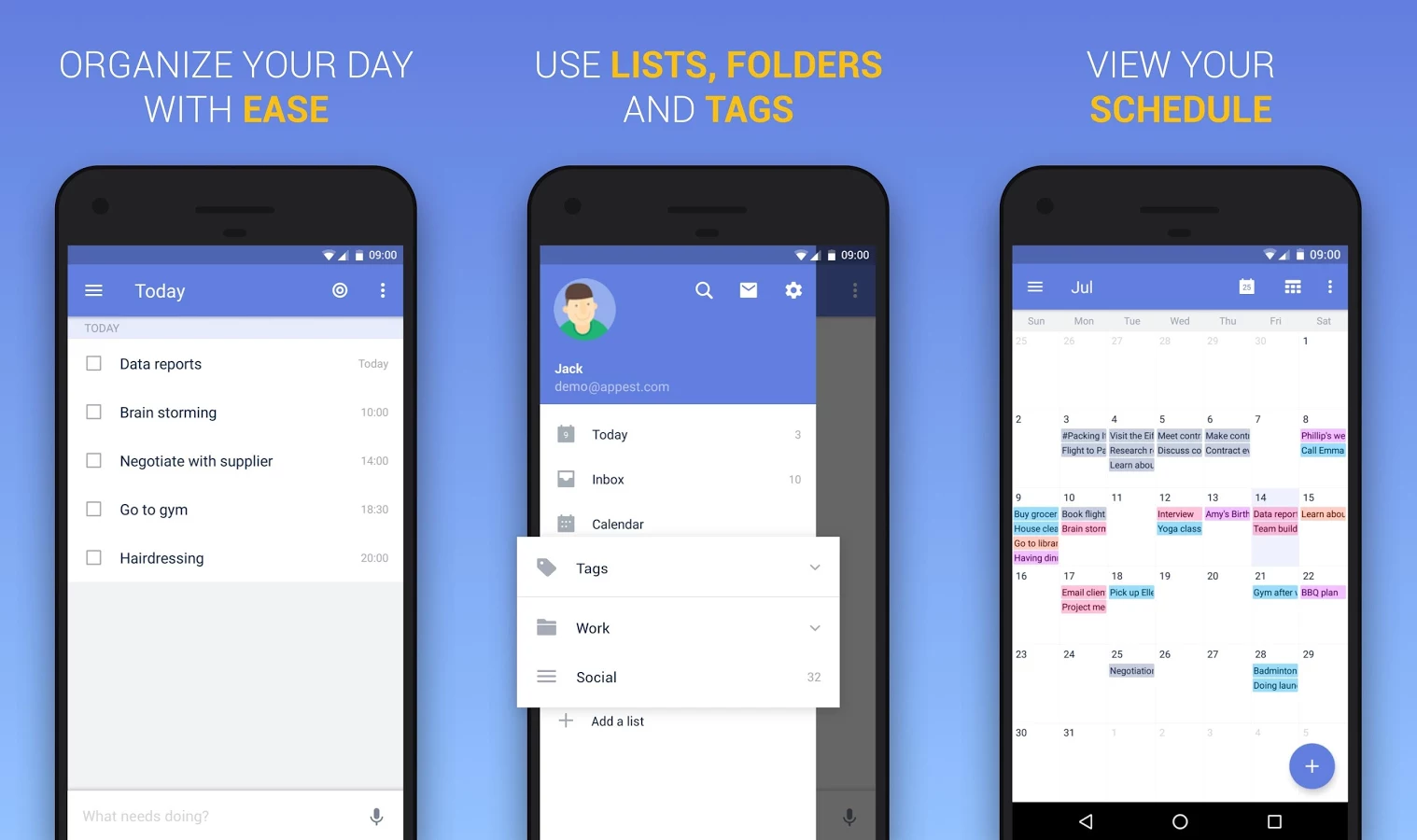
Before dig more about best to do list apps Navigate some popular to do list apps below.
If we’re looking for the best to-do list Apps, then your search may end here, as we have decided to list down the best to-do list Apps for Android as well as other operating systems.
If you’ve been failing to complete tasks at the right time; it may be the perfect time to use one of the below mentioned Apps to complete all your tasks at the right time.
Evernote is one of the best to do list apps
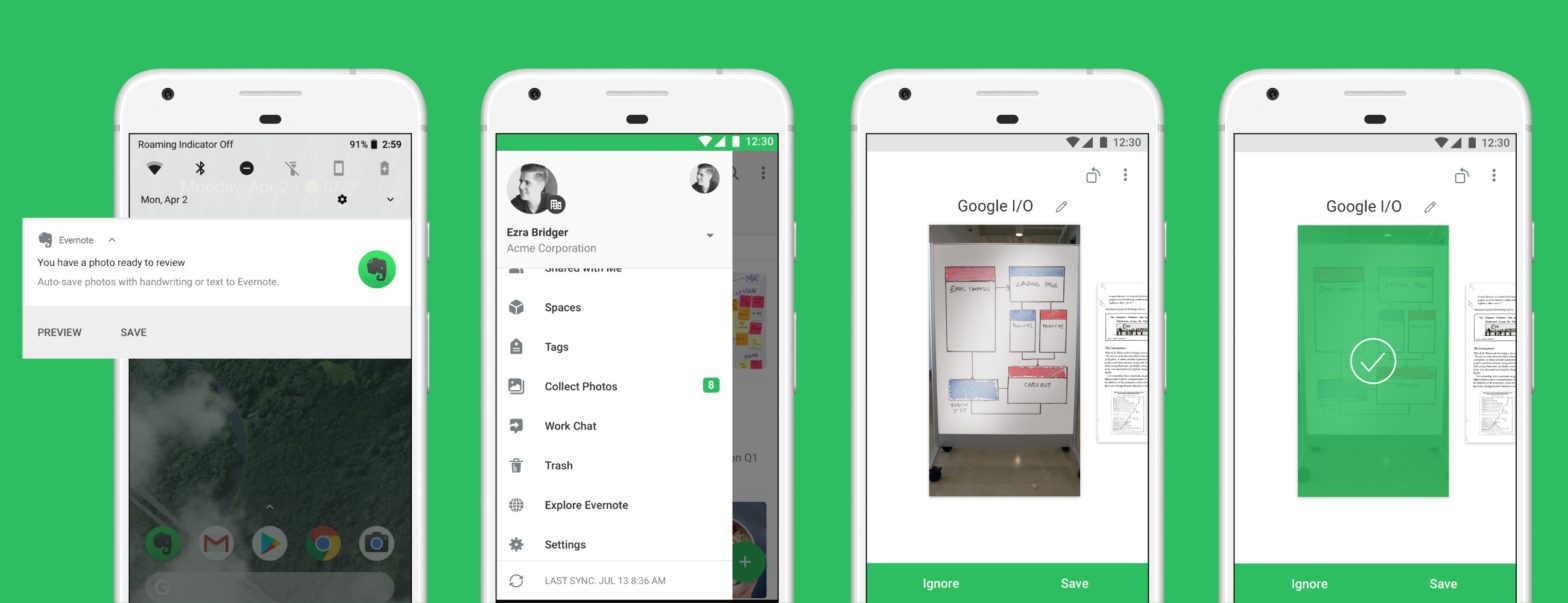
Evernote, one of the most popular Apps for creating an online to-do list, comes with various features which includes Sync everything, share your list, write down your notes etc.
It is available for both Android and IOS operating system. There is a free version available, while the business version is priced at $14.99.
TickTick
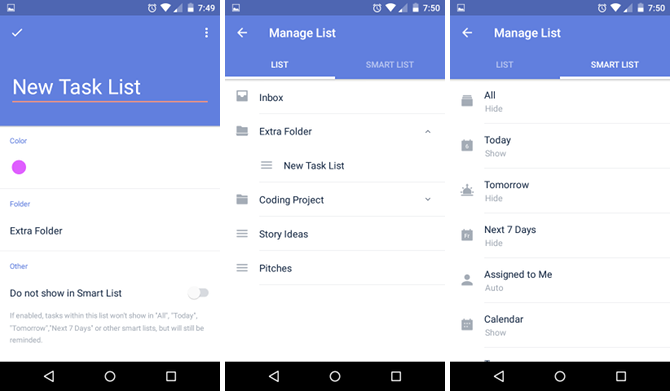
This is one of the new Apps, which is becoming popular. It has all the features like the other best to-do list Apps. With TickTick, you can also set recurring to-do list for specific number of days, weeks, months etc.
The Pro version of this App, which comes with a special calendar view, will make things easier for you. If you’ve been looking for best to-do list Apps for Mac, then your search will end with TickTick App.
Google Keep
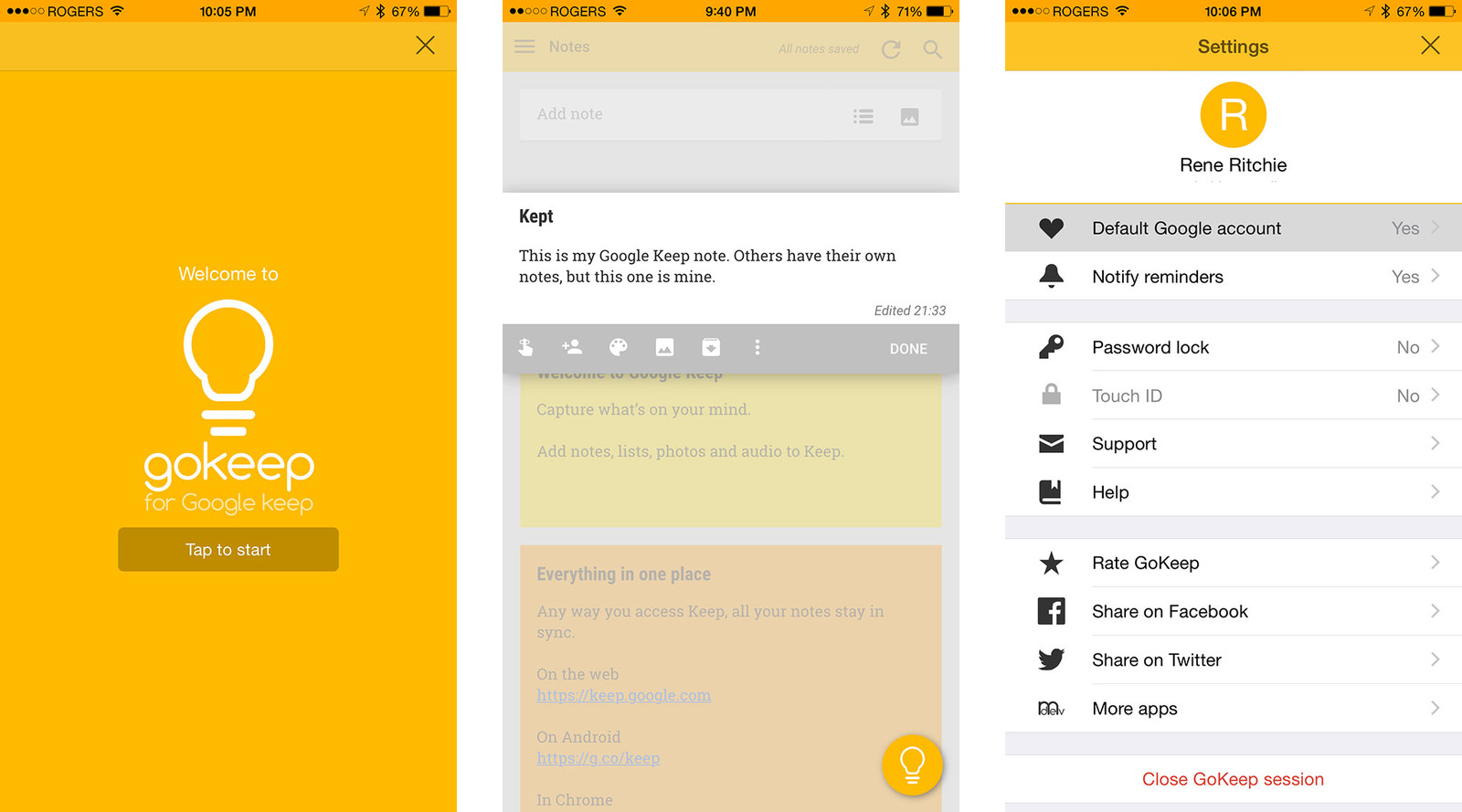
Google Keep is a trusted to-do list App having different features. It comes with draw or type, leave voice reminders, pin posts and various other special features.
A simple to-do list App which makes making to-do list easier is the Google Keep App.
Wunderlist
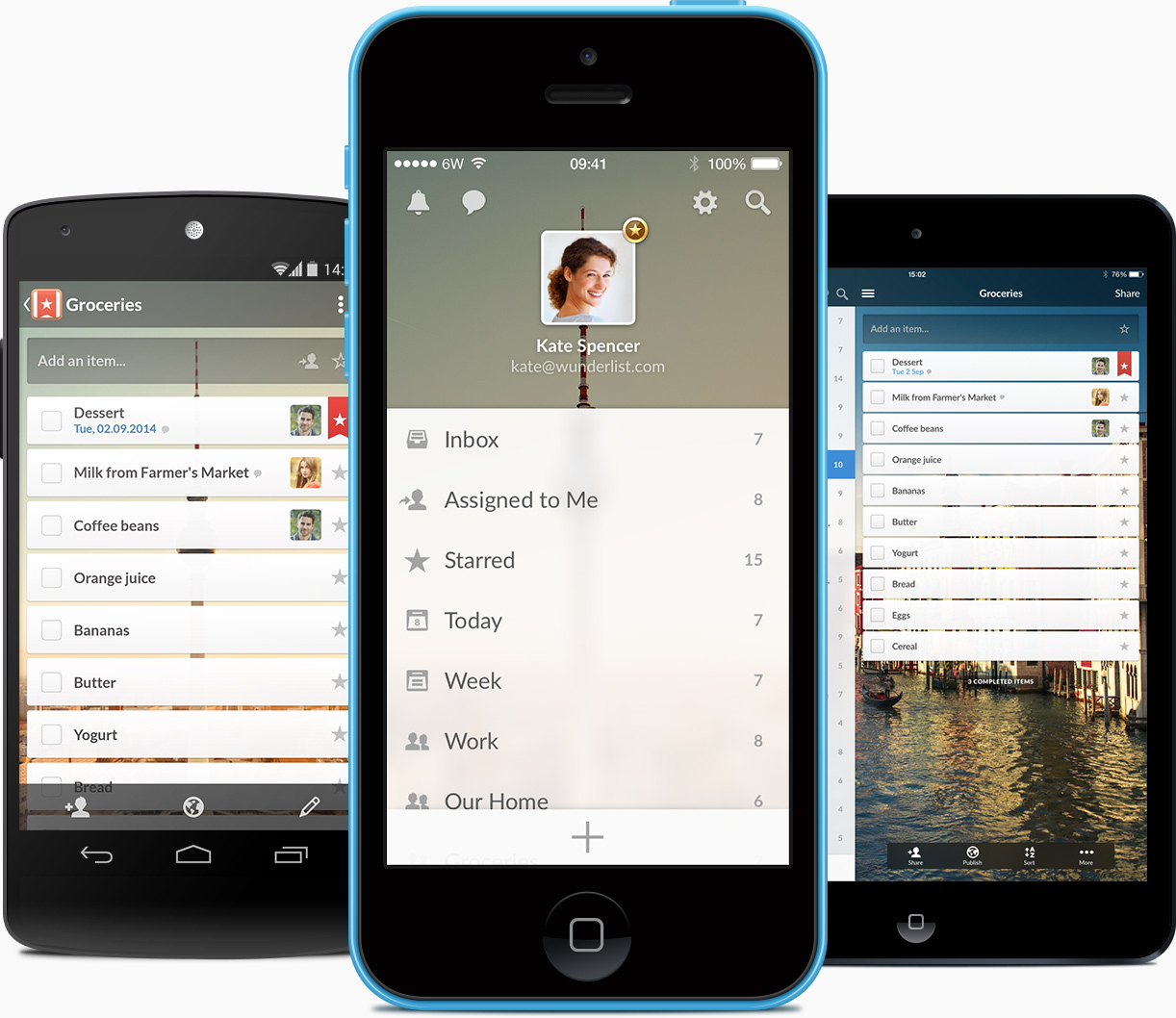
Wunderlist is similar to Remember the Milk , but it got inbuilt options like printing the task list or cloud sharing the list, it’s design is really catchy with beautiful backgrounds.
It also have both free and paid subscriptions, where the paid have some more awesome features then the free one, but i think a free plan is suitable for everyone.
Wunderlist is a to-do list App with various options and comes with a very amazing interface. There are different categories which are Personal, Travel, Family etc.
Easy-to-share feature makes it one of the best Apps for those who regularly share their to-do lists with co-workers, friends and family members. It is one of the best to-do list Apps for iOS and Android operating system.
Its new features which are file storage, folders, assignments etc make this to-do list App one of the best Apps for office assignments.
Toodledo
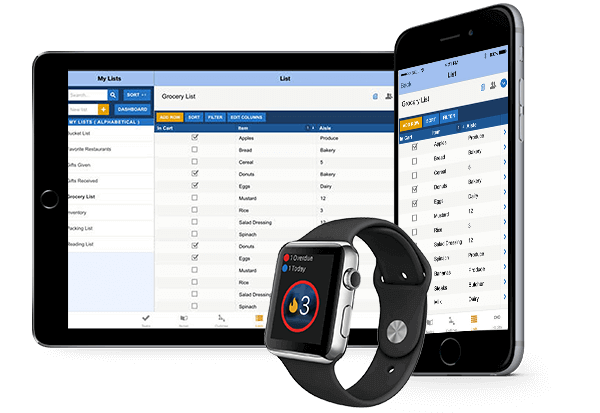
Toodledo works in a very unique way, as it gives you the option to have your own workflow. Toodledo comes with an interface having different options like Date/Time, priority, length, status etc.
Hotlist priorities, smart sorting, tags etc are the features that will allow you to categorize your work priorities in the best way.
There is a free version of option available, whereas you will also find a pro version of Toodledo App priced $4.99 per month.
Bear
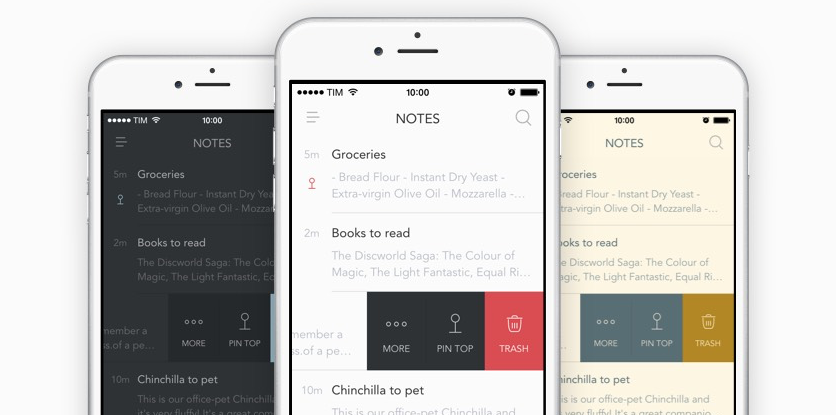
Bear available for iOS is a very popular checklist App among iPhone users. It will allow you to add tasks, checklist and even there is an option to take down extensive notes.
The best features of Bear App are support for images, create PDF or Word docs, export to multiple files etc.
Remember the Milk
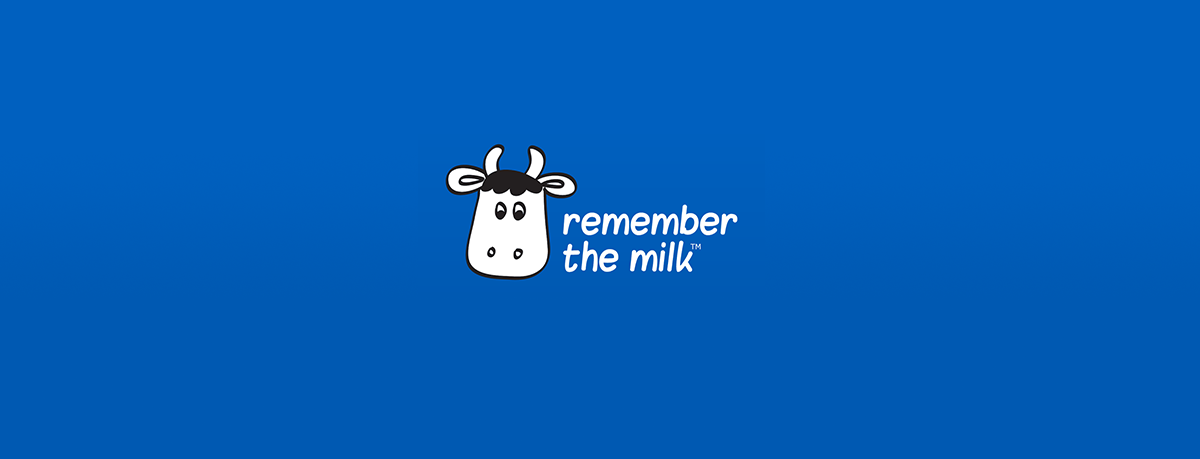
Remember The Milk is best app if you want to manage everything from personal to professional life. One can add tasks into lists mention due date, make a task recurring and all the task related options are provided.
As this app works in multiple platforms you can just sync the data from one device to another. It is one of the most todo list app have been using since years by many Business peoples and professionals all over the world.
Remember the Milk is simple to use task management software. A good thing is that it is available for various platforms which are Android, iOS, Mac, Windows, Linux etc.
If you’re not able to find a very useful to-do list App for your device, then your search may end with Remember the Milk.
This is one of the best to-do list Apps having a $39/year pro version which comes with reminders, unlimited sharing, offline support and other useful features.
Memorigi
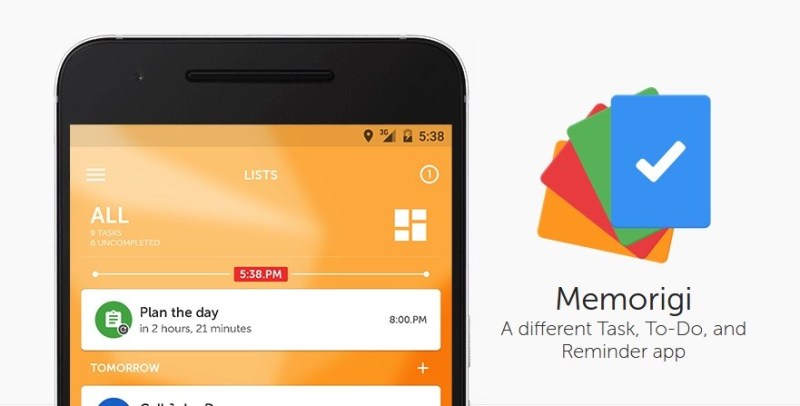
A new Android App with a beautiful Material Design UI has become popular among Android users and it is none other than Memorigi.
Cloud syncing feature is one of the very unique features. You can use the recurring tasks feature to categorize the tasks, which you perform regularly.
Trello
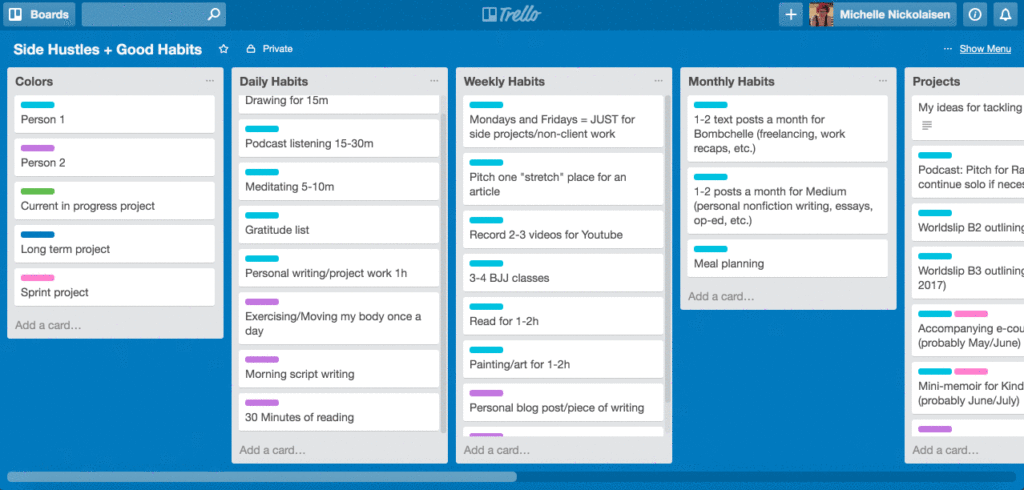
Trello is one of the those apps which is similar to a Kanban board. It’s easy to use and customizable and comes with a free plan with all the important features.
Everything is managed using boards and cards, you can add tasks to the cards in the form of checklist, description , image etc. It also has paid options giving more options to stay organized!
Trello has all the basic features that one may require in a to-do list Apps. The best features of Trello are Android Wear support, collaboration features, Google Drive and Dropbox support.
The paid version of Trello App is not available, but it seems that they might release it soon as it keeps on coming with new features.
Apple Reminders
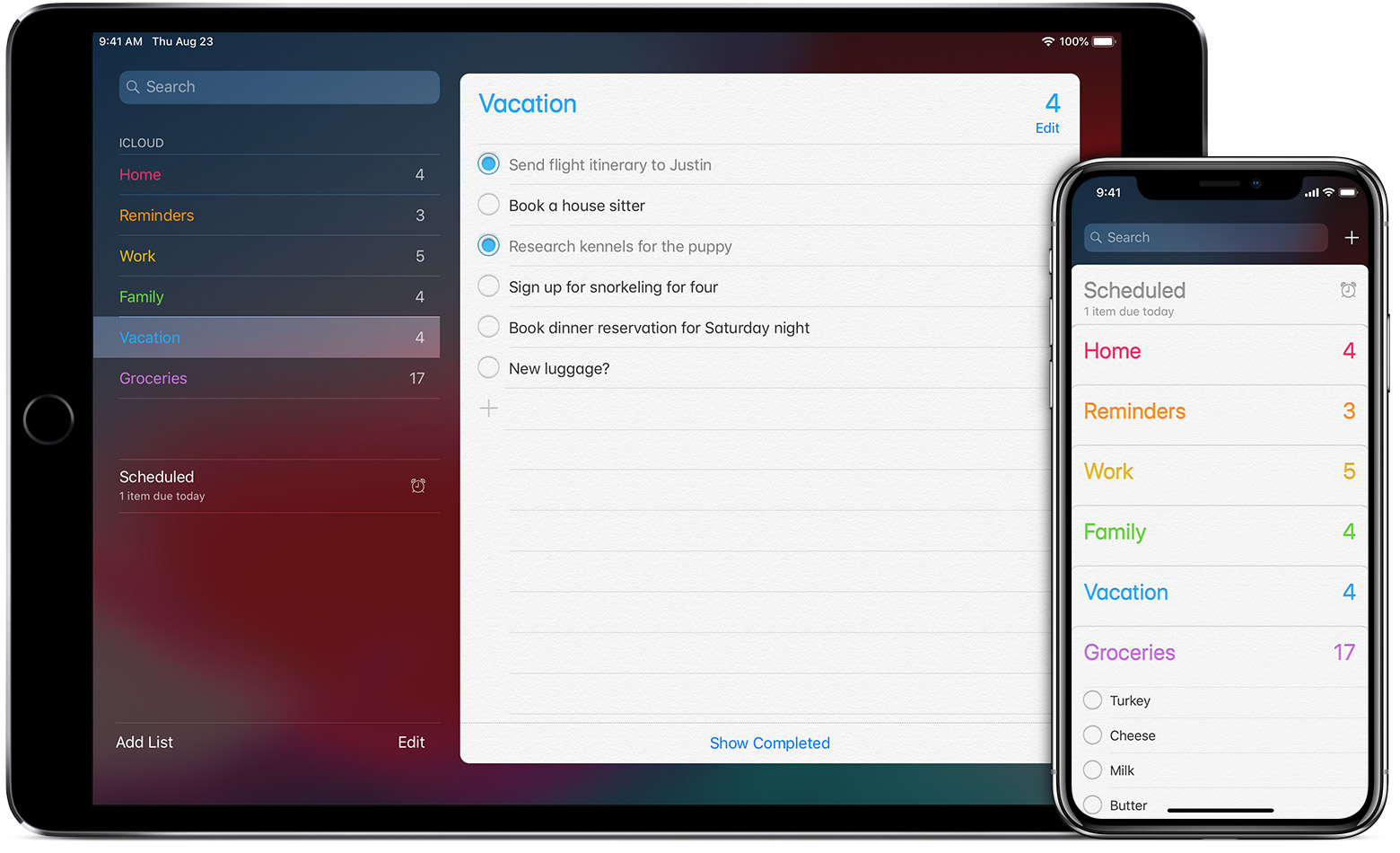
Apple Reminders comes with a simple interface allowing you to add to-do lists easily. Apple Reminders is available mainly for iOS and Mac.
There is no paid version available; this is one of the cons of Apple Reminders Apps. Many Apple fans must have expected a paid version with special features.
Benefits of Opting for a Paid To-Do List App
Even if there are many free to-do list Apps available, then too people opt for a paid to-do list App. If you think that your work is your priority, then you should definitely prefer a paid to-do list App over a free App.
Paid version of most of the do-list and checklist Apps come with special features, which you won’t find in a free to-do list App. Even if the interface doesn’t look very attractive, then too you will find that it is a very useful to-do list App.
There are many new to do list Apps, checklist Apps available at Google Play Store and the various App stores.
You will definitely be able to find a best App which will fulfill your requirements and improve your productivity.
Do let me know your opinion about the to-do list Apps mentioned by us above and the one that you’re going to prefer currently.