Many people have started working from home because of the coronavirus pandemic. Employee monitoring programs help companies organize their work, keep track of working hours, and so on.
Some countries are now reopening companies, but millions of people are still working from home, and this is unlikely to change in the near future. Employees are expected to work from home, reaching all the objectives and KPIs while being distracted by their children, pets, or else.
Managers have to monitor the work of employees more often than usual and it is quite difficult. The concentration of employees ceases to be the main factor in assessing the productivity of their work. The pandemic has changed many rules. However, employees still need to move towards common goals.
With this in mind, the importance of organizational tools and monitoring systems becomes even more critical.
This review examines applications that are primarily designed to maximize productivity. With their help, companies can monitor the work of employees. They also help ensure the security of corporate information.
What are employee monitoring apps?
Employee monitoring doesn’t just mean tracking work hours or managing schedules and workloads. These applications often can track keystrokes on the keyboard, the location to create the screenshots. They are designed for large-scale enterprises and track local activity, offering a variety of settings.
These tools allow you to track your productivity. This is especially difficult when working from home, where there are many distractions. This disrupts the pre-existing workforce structure and many monitoring applications require changing settings to perform their task effectively.
Administrators can sort applications by productive and non-productive groups to analyze different teams, departments, and individual employees. It is important to have access to user settings and grouping, because an application that is productive for one position may be inappropriate for another.
For example, social media managers spend their working hours on Facebook or Twitter. If a sales manager is sitting there, it should be prohibited.
This activity data should be collected at the macro level and shown in the admins’ and managers’ dashboard with detailed reports, where there are various performance metrics. You can analyze this data and find the best and worst employees, or compare different departments in terms of efficiency when working on projects.
It is also important to track the keystrokes on the keyboard. This allows you to evaluate the activity of employees. When there is a detailed analysis of how often employees type texts and interact with the computer, this data can be compared with screenshots, activity records, audits, and other deep monitoring tools.
It all starts with screenshots and employee screen recording options settings. Depending on the specific monitoring application, company administrators can set up rules for creating screenshots at specific time intervals. For example, every hour, every 15 minutes, or even every 10 seconds or less. Some tools support continuous video recording, where an administrator can check an employee’s computer live or receive recordings with timestamps for a certain period.
The list of functionality is large and continues to grow when employees can use different devices for work.
In addition to images, monitoring tools can look at each application, file, message, and even words or other data from the employee’s screen in detail. The most advanced enterprise monitoring tools have optical character recognition on the user’s screen and keyword analysis.
You can set the tools to prevent employees from sending company data through personal communication channels, or from downloading applications or files that are not approved by network administrators.
Not all applications can provide such deep automation. Those that can, can create notifications to stop users or create alerts and records to qualify the actions and behavior of users in terms of risk and possible problems. If necessary, administrators can step in and stop users.
The question arises: does management monitor employees to improve productivity and efficiency? Do they need full supervision of their employees, what they do and say during working hours? Depending on the needs of the organization, the choice of monitoring tools differs.
Price and licenses
The cost of applications varies. In most cases, the price depends on the number of users that will be monitored. The more users, the higher the cost is, but there are discounts for large organizations.
Best for your organization, employees, managers, team leaders, or business owners: Timegram
Best for live monitoring of computer screens: Kickidler
KICKIDLER
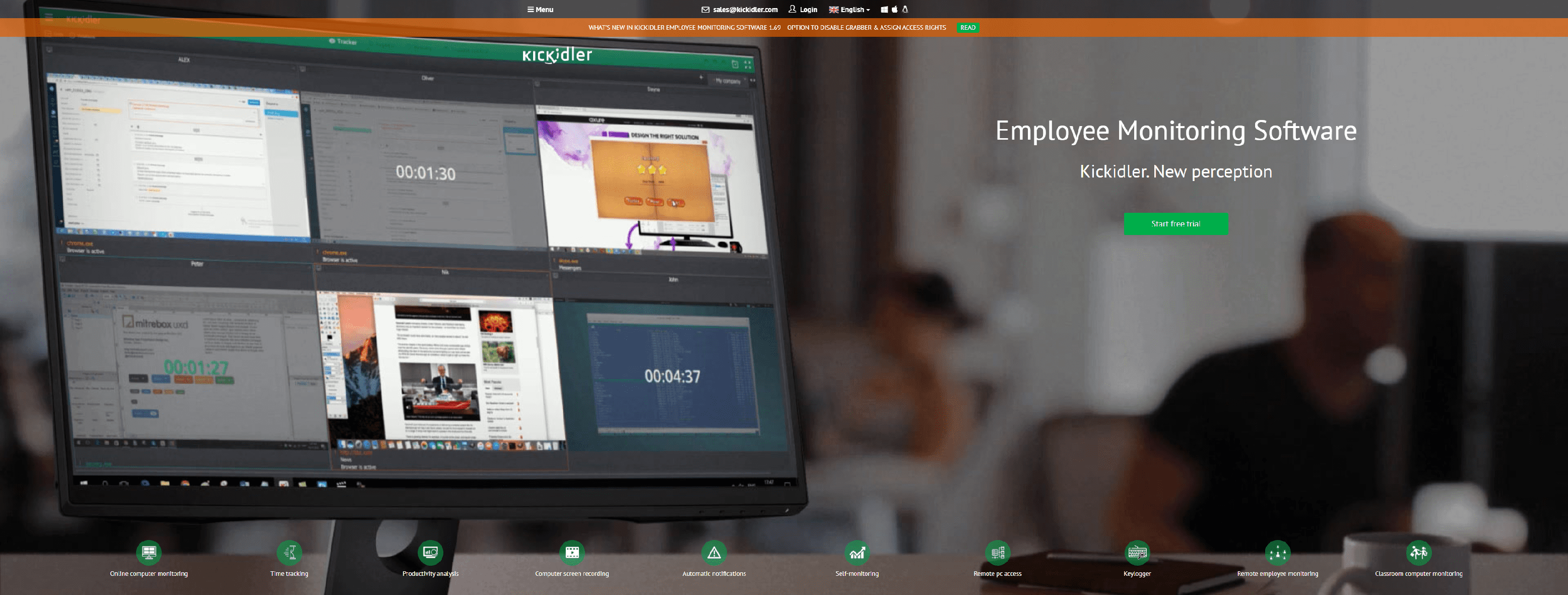
Employee monitoring software to increase productivity in the workspace. Real time desktop monitoring tool. Remote employee time tracking. Productivity analysis.
- Online computer monitoring
- Employee time tracking
- Employee productivity analysis
- Employee computer screen recording
- Employee violations monitoring
- Employee productivity metrics
- Remote PC access
- Keylogger
- Remote employee monitoring
- Classroom computer monitoring
- Automatic notifications
- Self-monitoring interface
- Unlimited technical support
The best system of accounting of working time and efficiency analysis: Bitcop
Bitcop
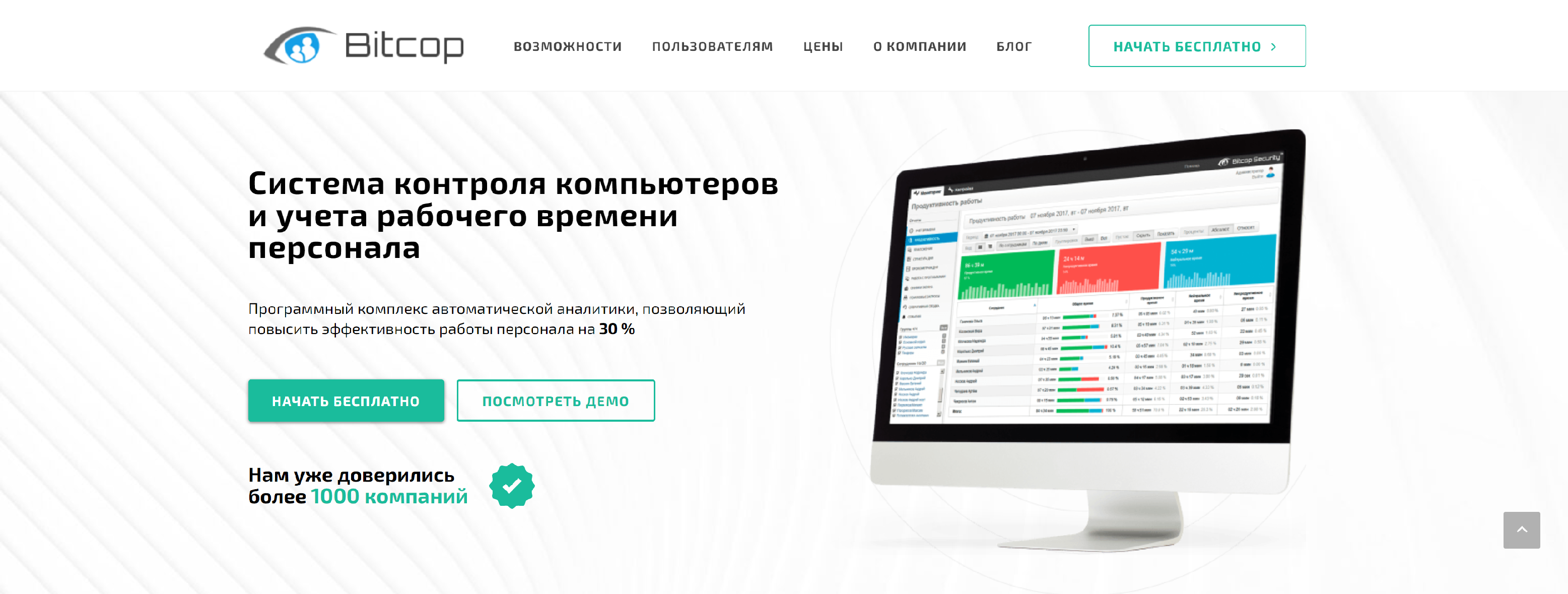
One of the best applications for recording working hours and evaluating the effectiveness of staff work. This is a universal solution for small, medium, and large businesses. It should be noted that the tool has a wide range of analytical reports and is the most accessible on the market.
Pros
- User-friendly and simple interface
- Extensive monitoring capabilities
- Flexible data filtering system Productivity
- Time tracking
- Taking screenshots
- Request tracking
- Call tracking for Skype, Microsoft Teams, Zoiper
- Analysis of system events
- Integration with various programs and applications
- Extensive configuration options for administrators
- The possibility of a latent and open-ended mode of operation
- Cloud and on-premises versions
- Affordable price
Cons
- There is no audio or video capture
- Developer’s website
Best in terms of monitoring capabilities: Teramind
Features like automation and deep learning plus the affordable price.
Teramind
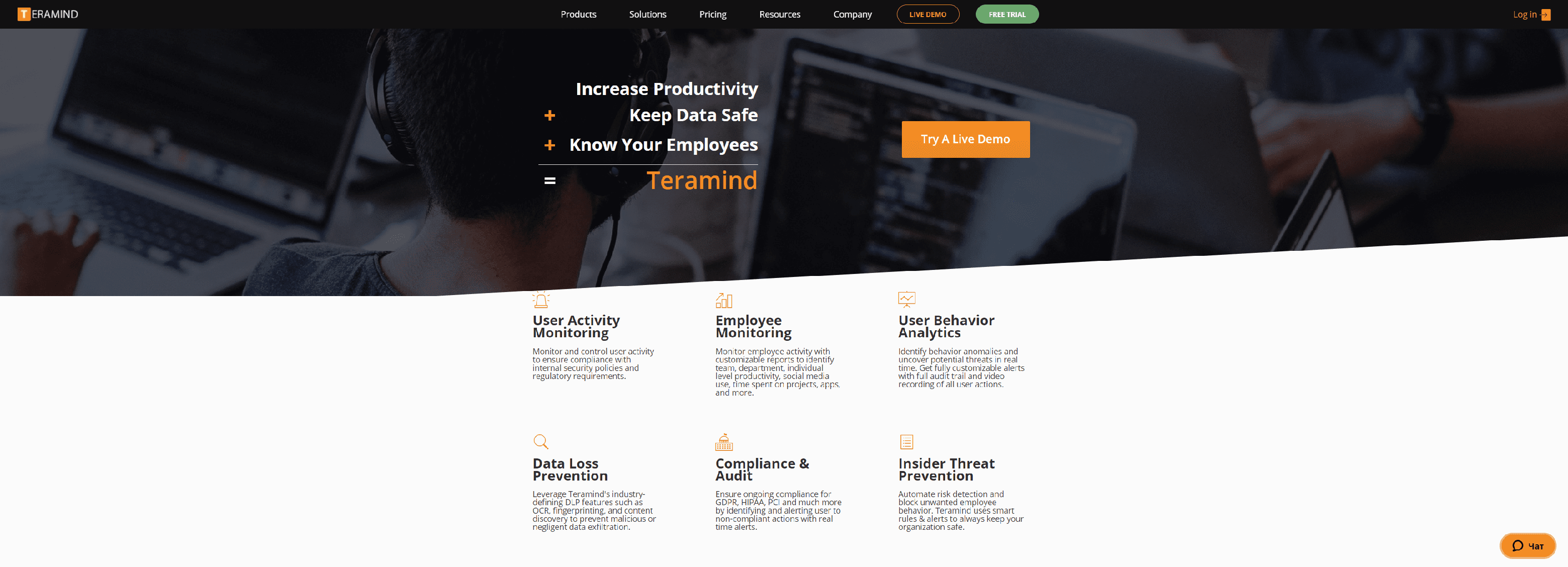
Teramind is an industry leader specializing in software for employee monitoring, data loss prevention, insider threat detection, workplace productivity and much more.
Pros
- Interactive Administration Panel
- Smooth operation
- Level of automation, including anomaly detection
- Tracking keystrokes
- Screen recording with character recognition
- Privacy and access control
- Switching from hidden mode to normal mode
- Multiple deployment options, including cloud and hosting
Cons
- Monitoring functions can be confusing
- Developer’s website
To track working hours: Time Doctor
It’s not the most sophisticated tool on this list, but Time Doctor can attract small businesses. There are several useful tools in one package, including time tracking and project management.
Time Doctor
![]()
Time Doctor is an employee time tracking software that helps you and your team get a lot more done each day.
Pros
- Advanced employee monitoring
- Integration with services like Asana
Cons
- Deprecated user interface
- For the timer to work, you need a desktop application or a Chrome browser extension
- Developer’s website
For monitoring and tracking time: VeriClock
A feature-rich employee monitoring and time tracking app. It is intended for small and medium-sized enterprises.
VeriClock
![]()
Get employee time tracking anytime, anywhere with VeriClock. Easily integrate with your accounting, bookkeeping or payroll software.
Pros
- Easy to understand and work with
- More affordable compared to competitors
- Extensive monitoring capabilities
- A lot of settings for administrators
Cons
- You can’t set a schedule
- User Interface
- Only 1 GB of storage
- The timer does not show the seconds
- Developer’s website
Best for monitoring with analytics: ActivTrak
It’s an affordable app with an intuitive interface and solid monitoring capabilities. It resembles Google Analytics with its dashboard and is well suited for business owners and employees.
ActivTrak
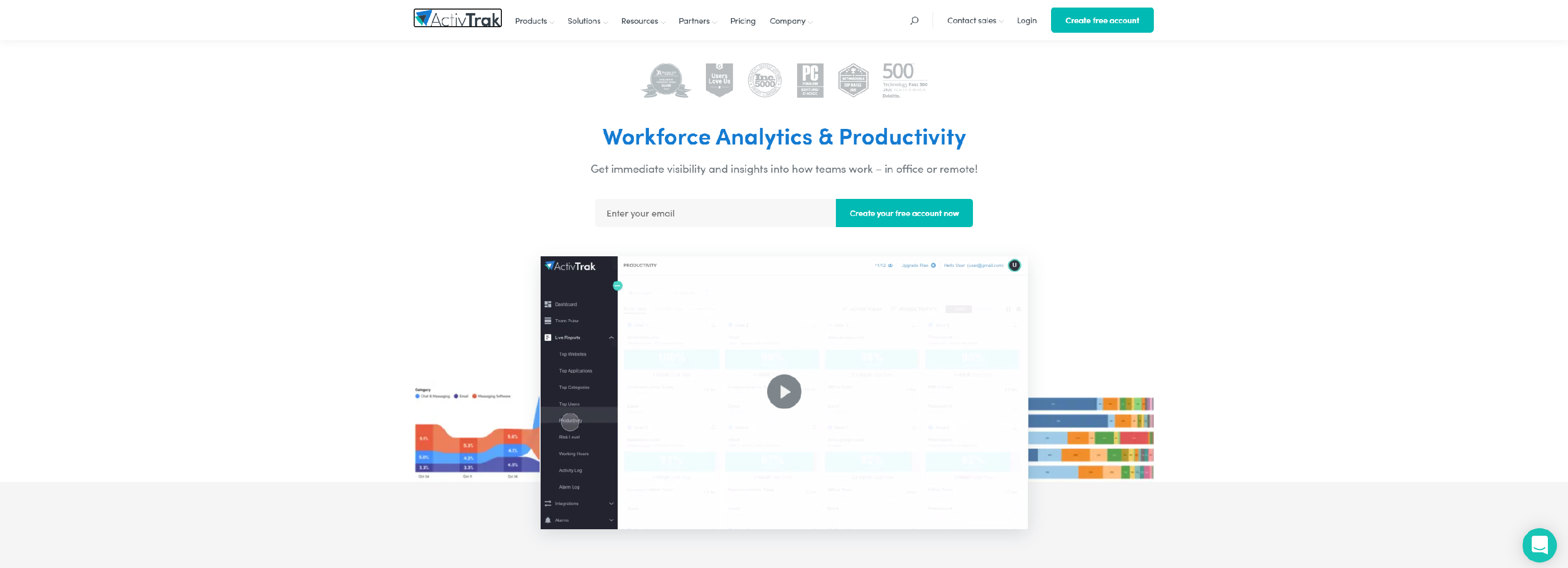
Empower teams with data-driven productivity insights. Collect and analyze user activity data to boost team productivity and ensure operational compliance.
Pros
- Intuitive administration interface
- Integration with Active Directory
- Application monitoring
- Two-factor authentication
- Automatic alerts
- Sign in with your Google account
- iOS App
- Performance Tracking
- Editing sensitive data
- Privacy Features
- Ability to create screenshots
Cons
- Does not support speech recognition to search for keywords in screenshots
- There are no record keystrokes
- Developer’s website
Best for advanced monitoring and settings: InterGuard
InterGuard has extensive customization options and extensions. This app is not the best in terms of user interface and complexity in installation and compatibility. Despite this, it is a high-quality monitoring tool.
InterGuard
![]()
Monitor user activity, enforce web content filtering, improve employee productivity & investigate insider threats. Invisible mode. Employee Monitoring.
Pros
- A wide range of additional modules and functions
- Custom panels
- Keyword Notifications
- Screenshots
- File Tracking
- App-chat and social network monitoring
- Recording keystrokes
- Geolocation
- Reports and notifications
- Large selection of data sources
- Audit records
- Mobile Apps
Cons
- Problems with compatibility and configuration manual
- Deprecated user interface
- Long-term data synchronization
- Developer’s website
Best for monitoring working hours: Hubstaff
The Hubstaff application can not only monitor working hours but has other monitoring capabilities. This includes recording keystrokes, tracking apps, and URLs, GPS, etc.
Hubstaff
![]()
Simple yet powerful employee work tracker with screenshots, timesheets, billing, in-depth reports, and more.
Pros
- Monitoring screenshots and keystrokes
- Easily add time to the shift timesheets
- Employee shift schedules
Cons
- No advanced tracking
- The timer requires a second application on the desktop
- No restrictions on IP addresses
- As simple as possible reports
- Developer’s website
Best for advanced needs: StaffCop Enterprise
StaffCop Enterprise is one of the most powerful monitoring applications. It has a variety of data sets, user tracking, and reporting tools.
StaffCop Enterprise
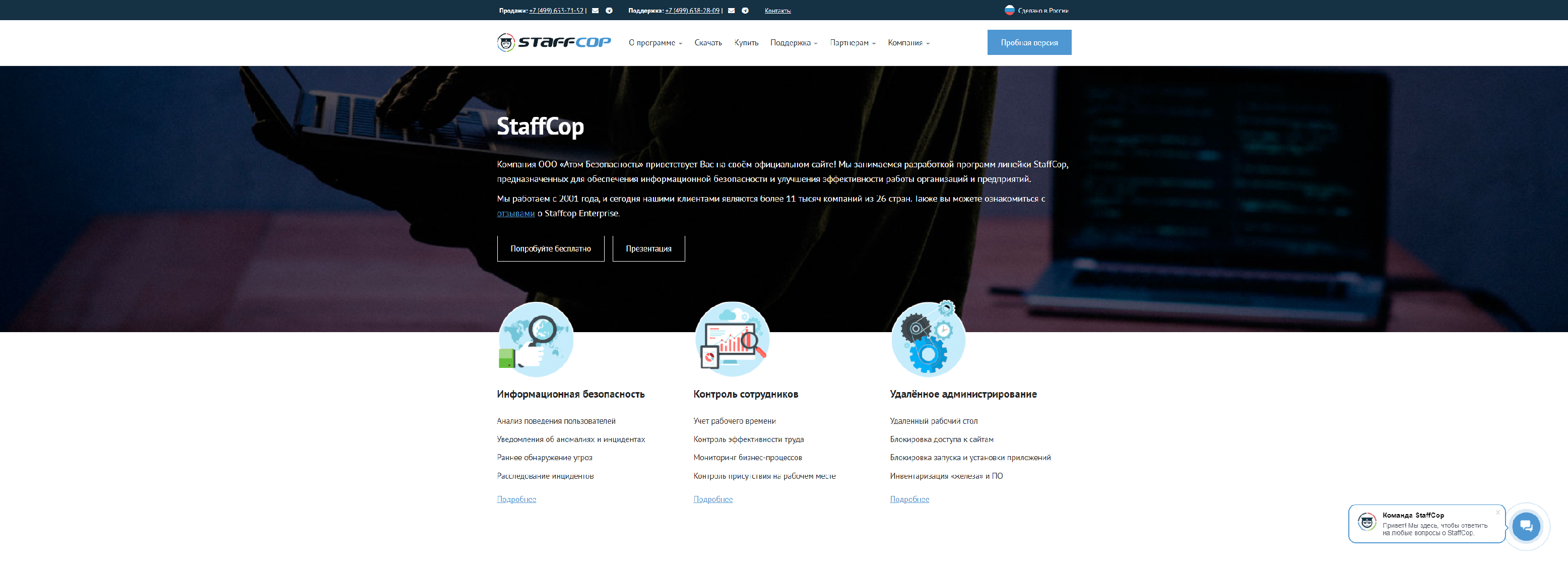
StaffCop are engaged in the development of programs of the StaffCop line, designed to ensure information security and improve the efficiency of organizations and enterprises.
Pros
- Record audio and video
- Automated policies and triggers
- Character recognition on documents and screenshots
- Visualization of reports and data
- Recording keystrokes
- Keyword Tracking
- Performance Tracking
- Remote desktop monitoring
- Custom Dictionaries
Cons
- A very complex process of installing the server locally
- There is no cloud admin interface
- Developer’s website
Best for Monitoring with Cybersecurity: Veriato
An application with the ability to collect a large amount of data, excellent reports, automatic response to incidents when recording the screen. It’s an easy-to-use tool for large organizations, but there’s no cloud option here.
Veriato
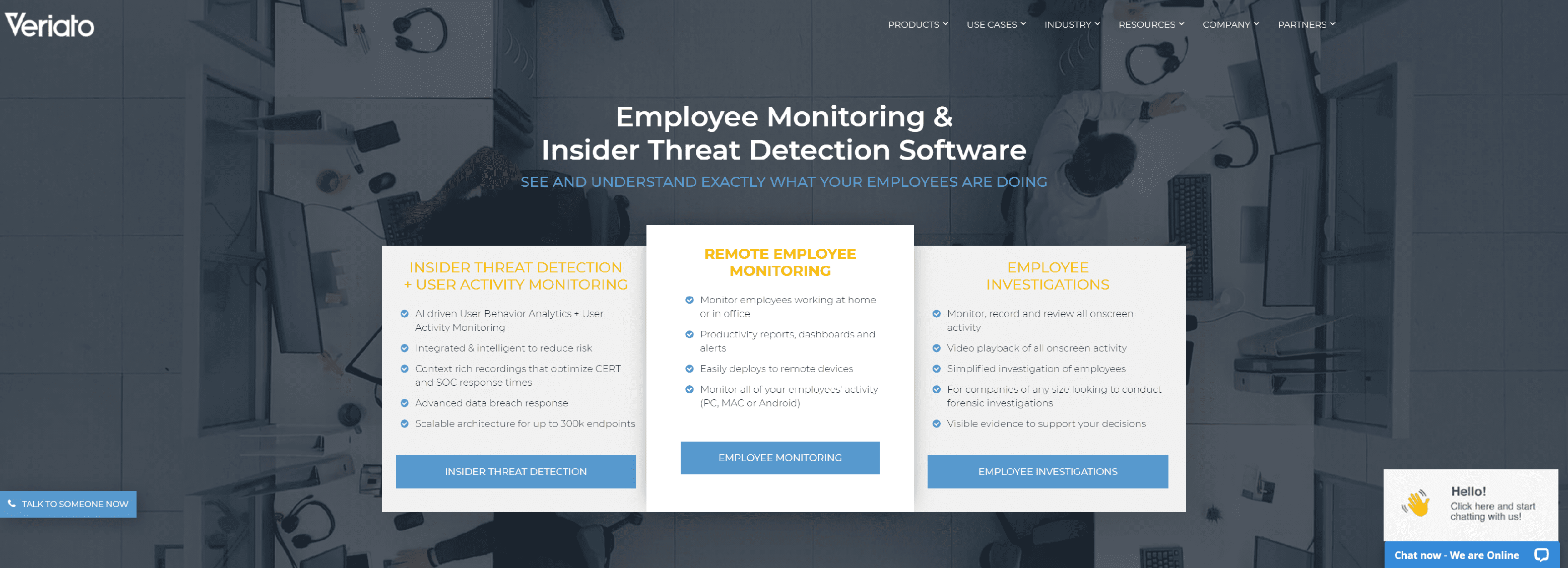
Monitor employee productivity with Veriato EMPLOYEE MONITORING software.
Pros
- Full control over data collection
- Screen recording with playback
- Customizable alerts and reports
- Keyword Tracking
- File Tracking
- Simple admin interface
- Automated grouping by behavior, anomaly recognition, incident response
- Performance monitoring
- Syncing with Active Directory
Cons
- No cloud option available
- Requires SQL
- Developer’s website
Best for time tracking and easy project management: DeskTime Pro
DeskTime is an affordable and simple app for tracking time and projects plus productivity. The functionality and reports are simple compared to other tools, but there are many customization options.
DeskTime Pro
![]()
DeskTime is a time tracking software solution that also analyzes productivity.
Pros
- App Tracking and URL tracking
- Custom reports
- Integration with Google Calendar and Outlook
- Mobile Apps
- Performance metrics
- Project and task management
- Time tracking
Cons
- No keyword tracking
- No recording of keystrokes
- There are no automatic alerts
- No tracking of documents and files
- Limited reports
- Your export to XLS only
- Developer’s website
Best for Automation and Customization: Work Examiner
An employee monitoring program where there are enough data sources and tools. It offers extensive automation and configuration options with a local installation.
Work Examiner
![]()
Best Internet monitoring software allows to perform employee monitoring and internet usage tracking: see how the work time is used and filter the web access.
Pros
- Activity monitoring
- Filter sites and apps
- Recording keystrokes
- Perpetual license
- Real-time surveillance
- Screenshots
- Search, email, and chat logs
Cons
- ConsLocal installation
- Deprecated user interface
- No location tracking and remote desktop access
- Limited alerts and tracking of keywords