Synthetic monitoring tools are a type of software used to simulate user interactions with a website or application to proactively monitor its performance and availability. These tools don’t rely on real users to test the system but rather run automated scripts to mimic real-user behavior, such as navigating pages, clicking links, or filling out forms.
Discover top 10 Best Synthetic Monitoring Tools
Splunk
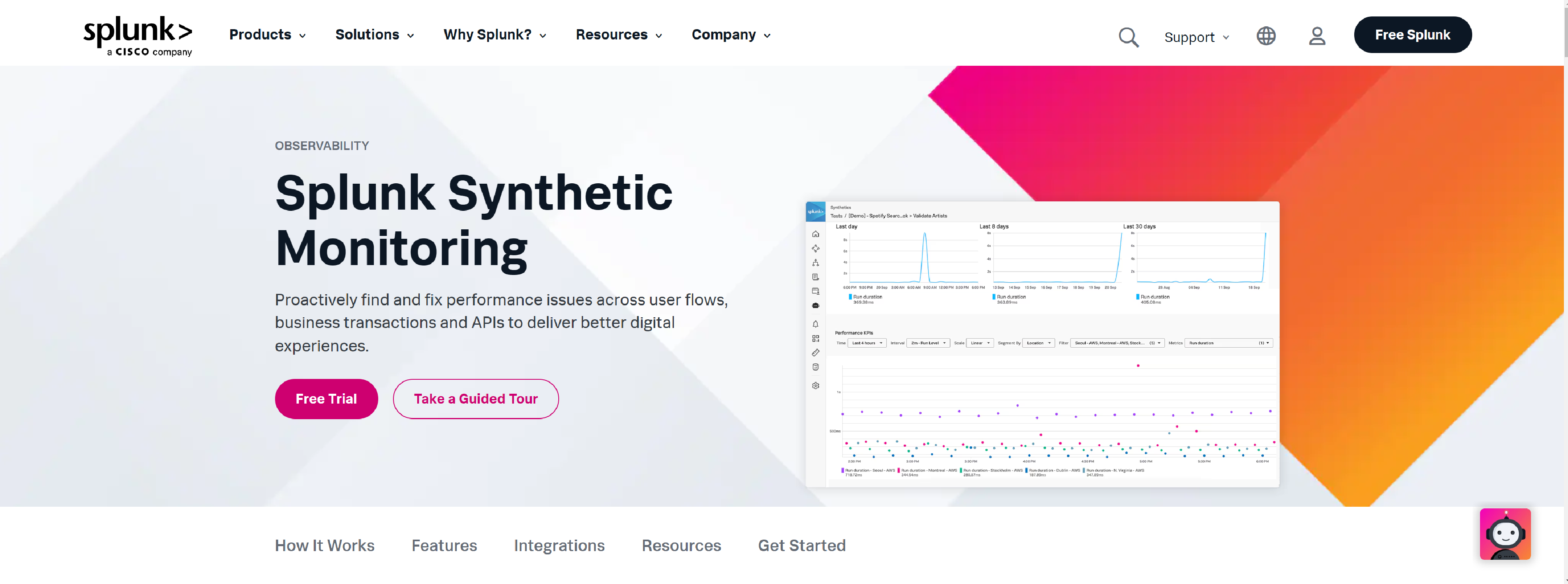
Splunk helps you proactively identify and resolve performance issues across user flows, business transactions, and APIs, ensuring improved digital experiences.
- Effortlessly measure, report, and build dashboards to track SLAs for availability and performance, along with your complete alert history
- Test and optimize page speed and functionality across all page resources, APIs, and third-party dependencies throughout your entire user flow
- Automatically evaluate builds based on performance budgets within your continuous integration/continuous delivery (CI/CD) pipelines
- Gain insights into how end users experience your website on both web and mobile platforms
- Track the journey of your data from front-end to back-end, understanding how backend services influence every synthetic test
- Benchmark your site’s performance against competitors and industry standards to prioritize necessary improvements
Smartbear
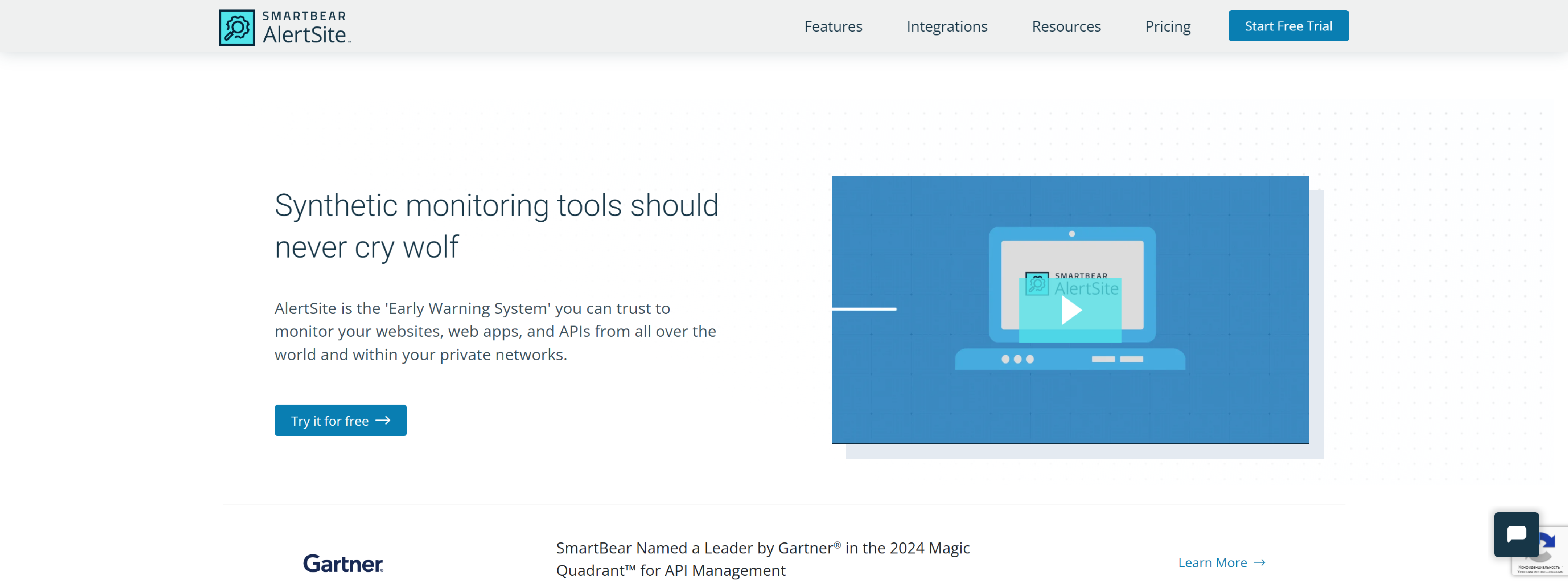
SmartBear’s AlertSite is the reliable ‘Early Warning System’ that monitors your websites, web apps, and APIs globally, as well as within your private networks.
- AlertSite goes beyond availability monitoring to detect performance anomalies and notify the right team members when issues arise
- AlertSite tracks and reports on SLA compliance to ensure your service standards are met
- Monitor mobile web apps and API performance to guarantee an exceptional experience for your end users
- With coverage across public and private clouds, AlertSite provides complete visibility into the health of your applications
- Easily monitor multi-step API transactions, validate payloads, and reduce MTTR – all without needing to write a single line of code
- Quickly resolve application performance issues by proactively monitoring availability, speed, and functionality
Catchpoint
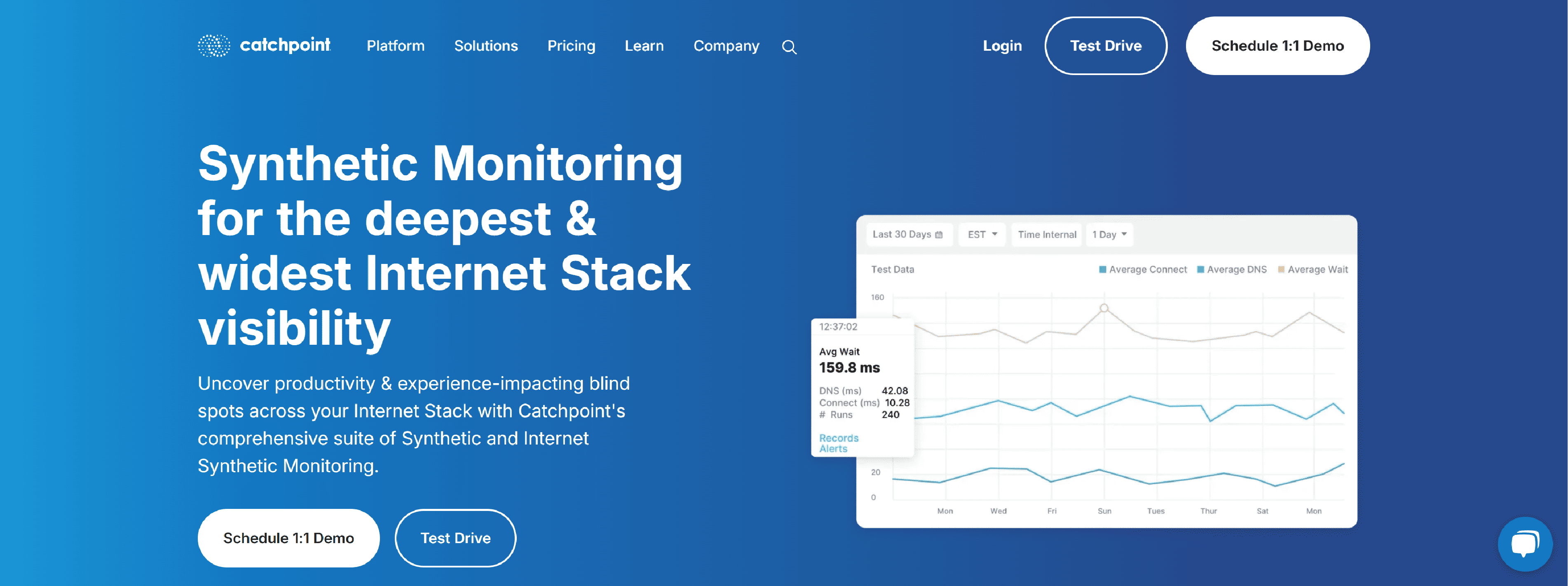
Identify productivity and experience gaps across your Internet stack with Catchpoint’s all-encompassing suite of Synthetic and Internet Synthetic Monitoring.
- Conduct proactive tests across every layer of the Internet Stack – starting from DNS resolution, through the network, to the web application front end, and even tracing through the entire application stack
- Gather telemetry from various connection types, from the edge to the backbone and all the way to the last mile or multi-access edge
- Measure the performance, reach, and reliability of your end user’s experience and the components that enable them
- Simulate chaos and failover scenarios to ensure the optimal Internet Stack is utilized in the right regions
- Maintain resilient user journeys with automated browser testing
- Run any of IPM’s default proactive monitors or create your own custom monitor.
- Diagnose whether an issue stems from your cloud infrastructure or cloud application, and take the necessary actions
- Enhance collaboration and reduce repair times by sending data or alerts to your existing tools, like PagerDuty, Slack, or other integrations
- Set maintenance windows and adjust your uptime or performance thresholds to prevent false alerts
Dynatrace
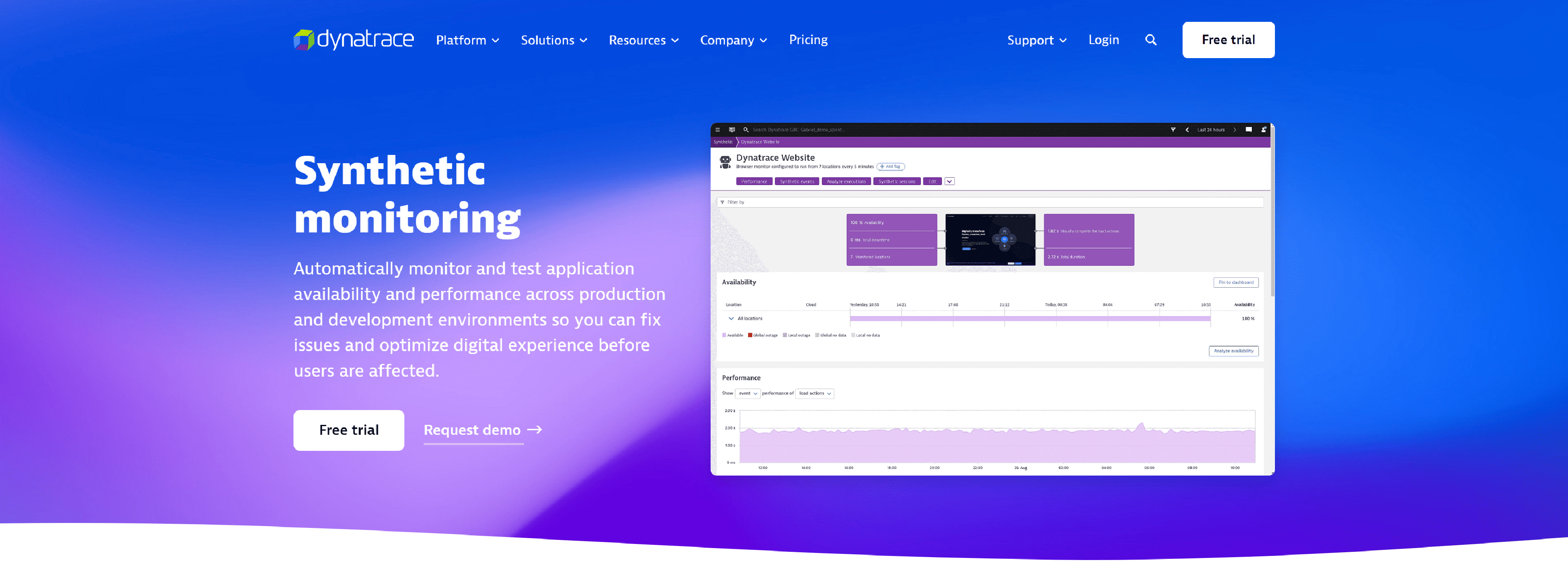
Dynatrace automatically monitors and tests application availability and performance across both production and development environments, allowing you to resolve issues and optimize the digital experience before users are impacted.
- Leverage a top-tier network with low latency, high throughput, and robust redundancy
- Simulate customer journeys across all major desktop and mobile browsers to ensure a consistent experience
- Continuously monitor the performance of key pages, APIs, and transactions from every location
- Run monitors from private locations to track the availability and performance of internal resources
- Monitor critical workflows without scripting by using an intuitive web-based recorder
- Playback scripted transactions to verify the accuracy of your tests
- Test business transactions from real browsers to simulate actual user behavior
- Optimize your performance with strategies used by industry leaders for superior results
- Benchmark your site’s performance against competitor pages and transactions in real time
- Compare application performance from the end-user perspective, using last-mile and mobile benchmarks
- Enhance quality through shift-left testing by running synthetic tests early and frequently
- Measure compliance with service-level objectives (SLOs) to assess if software versions should progress in the SDLC
- Automatically pinpoint the root cause of issues identified by synthetic tests during pre-production and production validation
Datadoghq
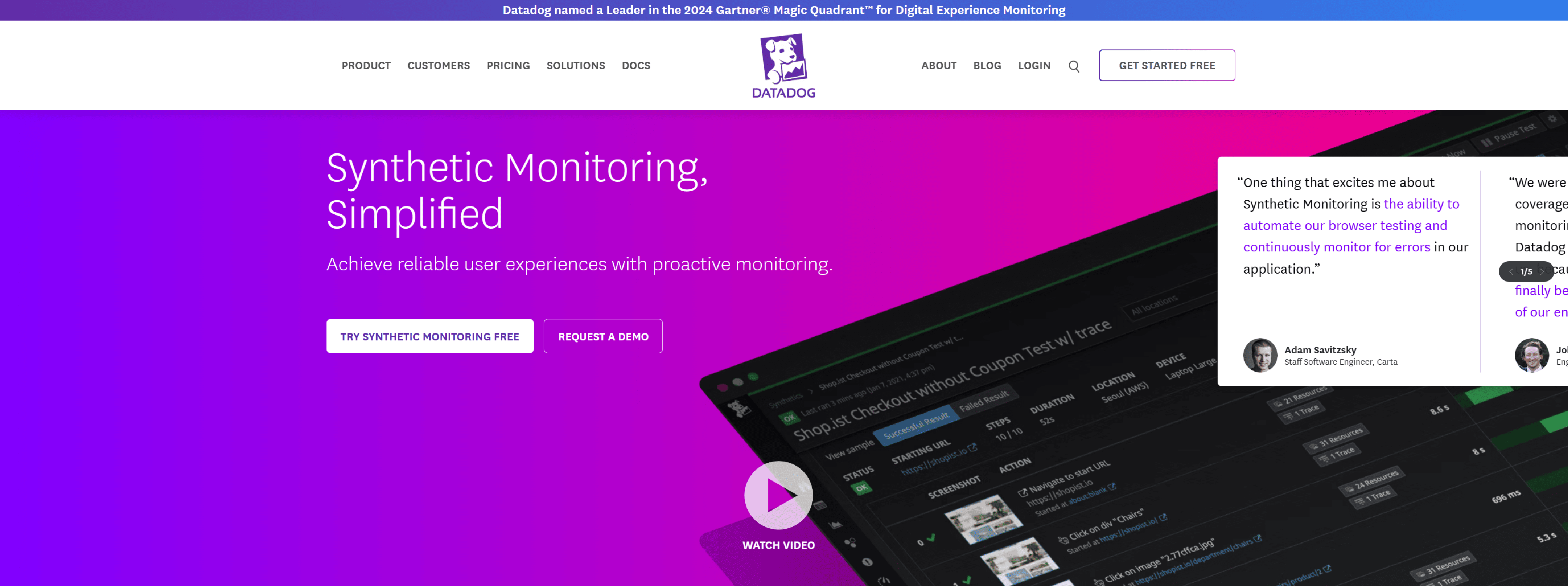
Datadog Synthetic Monitoring is a proactive solution that allows you to create code-free API, browser, and mobile tests to automatically simulate user flows and requests across your applications, key endpoints, and network layers.
- Access comprehensive context for troubleshooting failed tests without switching between tools, by leveraging Datadog APM and RUM integration, which correlates metrics, traces, logs, and session replays
- Track application uptime and performance alongside crucial business metrics, enabling you to monitor SLAs and SLOs effectively
- Gain deep visibility into your entire internet stack – including CDNs, SaaS APIs, cloud providers, and networks – to quickly identify issues and eliminate unnecessary troubleshooting cycles
- Integrate end-to-end tests into your CI pipelines for early detection, prevention, and remediation of issues across web and mobile applications. Use our integrations with popular CI providers like GitHub, GitLab, Jenkins, CircleCI, and Azure DevOps, as well as collaboration tools such as Slack and Jira, to streamline workflows and avoid context switching
- Facilitate collaboration by removing the need for separate testing scenarios, improving efficiency, release velocity, and business agility
- Evaluate your overall HTTP testing coverage with the Datadog API Catalog, and quickly create tests for any untested endpoints with a single click
- Identify frequently used untested web actions based on real user interactions, and create relevant tests to fill gaps in your browser testing coverage
- Boost testing efficiency and thoroughness with AI-Generated Synthetics, which uses intelligent algorithms to identify business-critical flows and create the appropriate tests within seconds through an intuitive chat UI
- Validate every layer of your systems (including HTTP, gRPC, SSL, DNS, WebSocket, TCP, UDP, and ICMP) from both global managed and private locations
- Quickly pinpoint the root cause with detailed network timing data for faster analysis
- Verify critical user flows at the API level by chaining API requests in multi-step tests
- Easily build tests with customized assertions using our fully hosted, codeless web recorder, and reduce false alarms with automatic detection of UI changes and test updates
- Visualize user flows step-by-step with screenshots and Session Replay, adding essential context with relevant network and performance metrics
Eginnovations
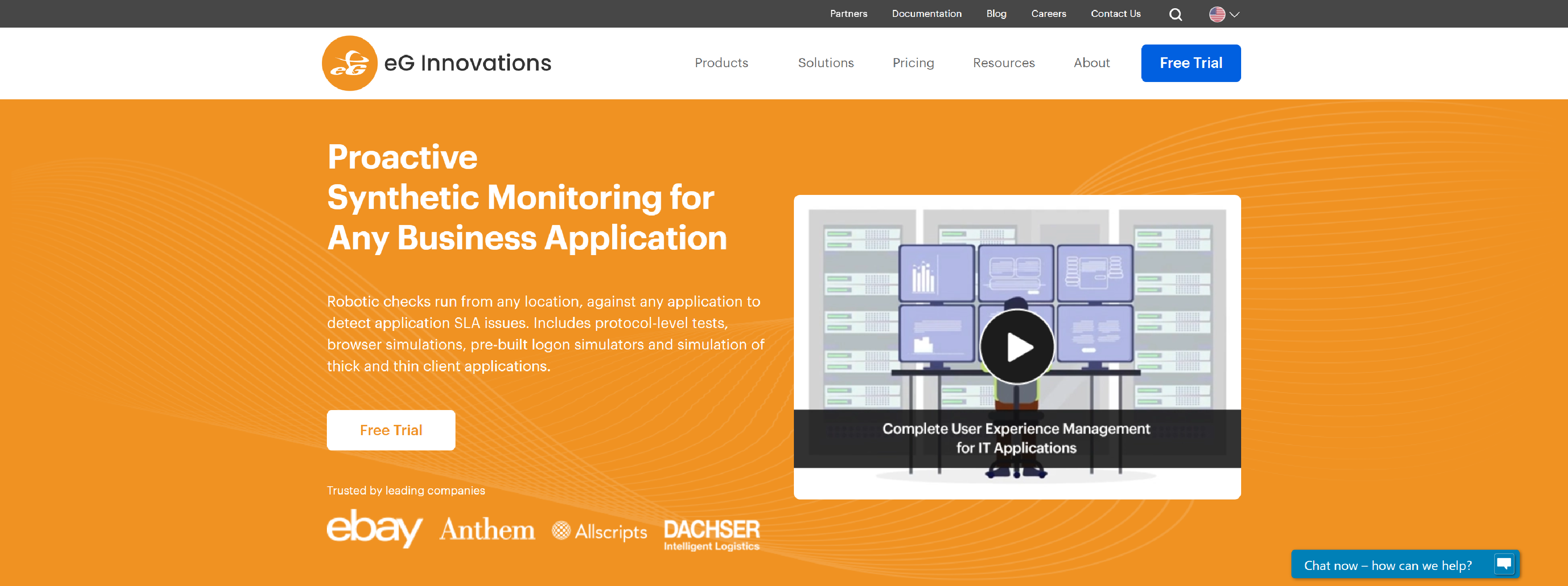
Eginnovations’ robotic checks run from any location and across any application to identify SLA issues, featuring protocol-level tests, browser simulations, pre-built logon simulators, and the ability to simulate both thick and thin client applications.
- Proactively tests and provides a detailed breakdown of response times to pinpoint bottlenecks
- Track performance over time and identify periods of performance decline
- Simulate performance from multiple locations for a comprehensive view
- Emulate real user interactions with websites from various locations, recording availability and end-to-end response times
- Identify slowdowns caused by specific transactions in web application/website interactions and deliver instant alerts for service outages and performance dips
- Support root-cause diagnosis and infrastructure optimization by correlating with other network, server, and application performance data
- Automate routine service health checks reliably
- Test from multiple endpoints across global and remote locations, comparing performance
- Support multiple applications per user for logon simulations
- Simulate logins from multiple users on the same endpoint
- Break down every step of the logon process – web access, authentication, application enumeration, desktop launch – to identify causes of slow logins
- Test any application from any location
- Collect accurate metrics on session performance and user experience, proactively identifying issues
- Playback tests from different global or remote endpoints to compare performance across locations
- Establish session performance benchmarks, which can be used as baselines for comparison with real user monitoring data
Elastic
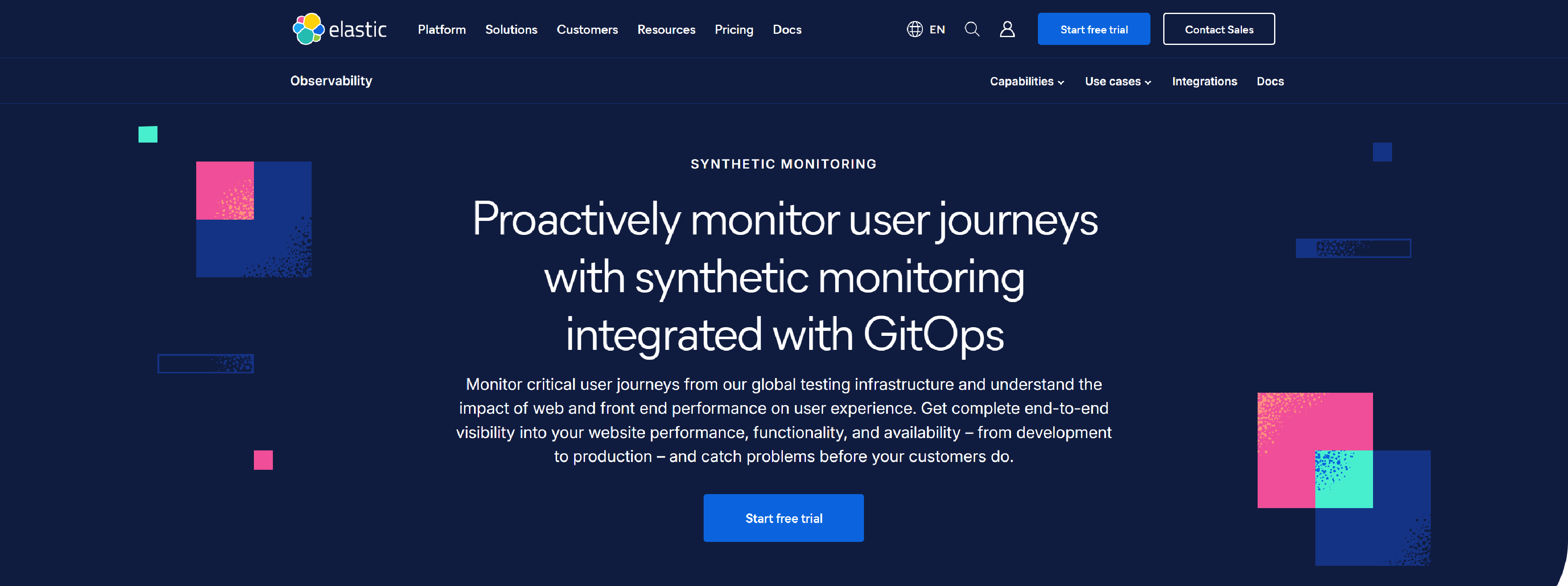
Elastic allows you to monitor essential user journeys through its global testing infrastructure, providing full end-to-end visibility into website performance, functionality, and availability – from development to production – so you can identify issues before they affect your customers.
- Test user journeys to enhance the customer experience
- Improve the SRE experience
- Simplify the testing process from development to production using GitOps
- Enjoy synthetic monitoring with no maintenance required
- Speed up development and enhance your application code
- Make infrastructure monitoring easier at scale
- Efficiently deploy and manage logs at scale
- Track and measure end users to optimize your applications
Apica
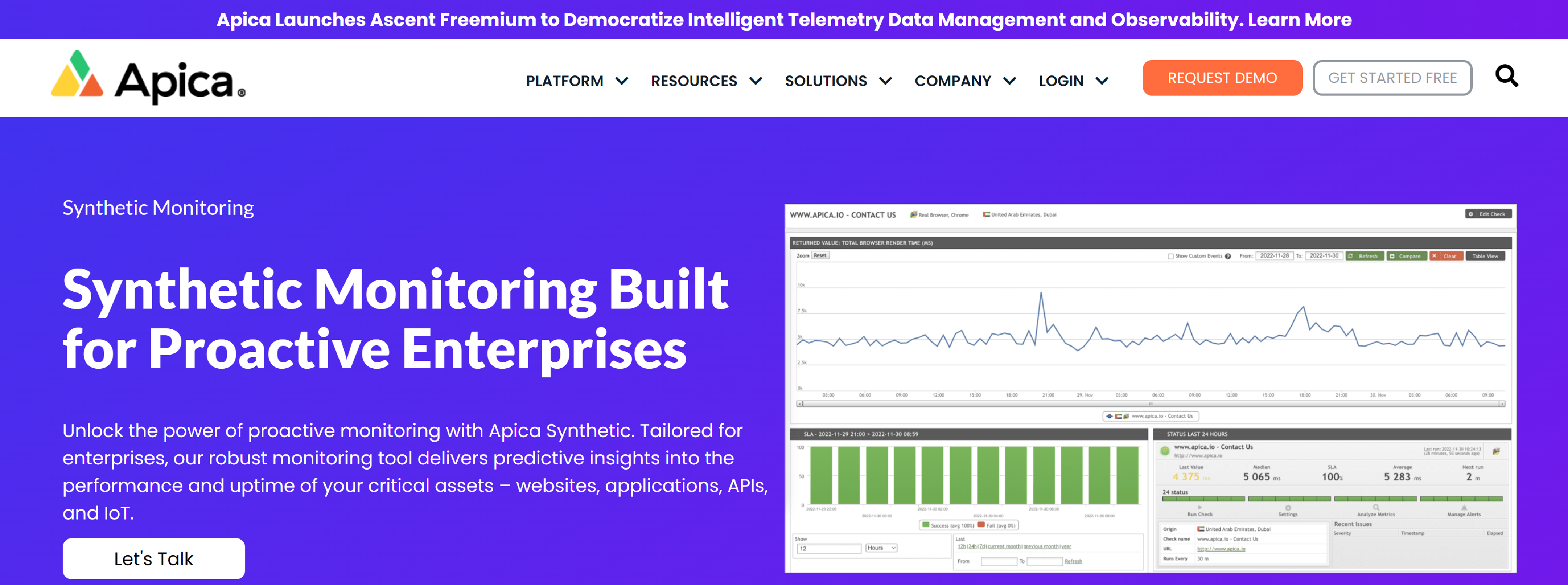
Unlock proactive monitoring with Apica Synthetic, a powerful tool designed for enterprises that provides predictive insights into the performance and uptime of your critical systems.
- Create intricate user journeys that simulate real business functions. Record, edit, and replay network traffic across apps and devices – all without writing code
- Detect issues proactively with APM and website performance monitoring
- Apica provides a scalable SaaS solution, with hybrid and on-prem deployment options, ensuring high security and availability
Pingdom
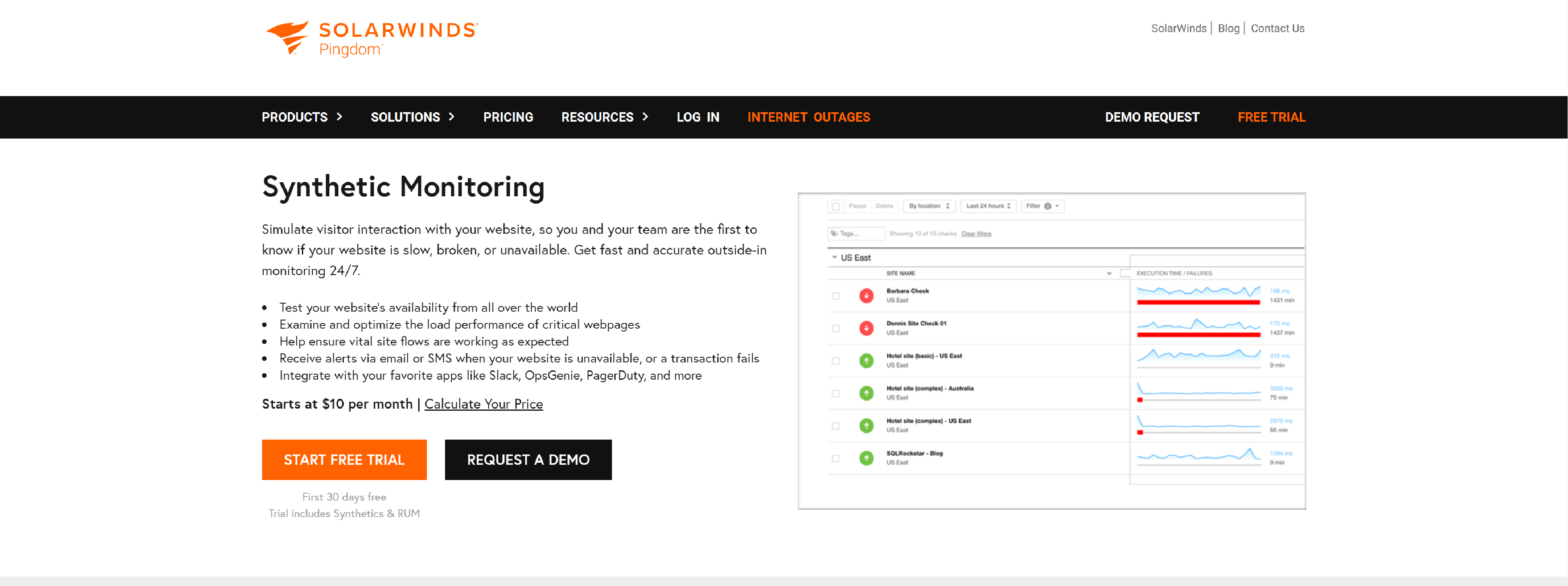
Pingdom – Simulate visitor interactions with your website, ensuring that you and your team are the first to detect if your site is slow, malfunctioning, or offline.
- Instantly Know When Your Website Goes Offline
- Enhance User Experience with Faster Load Times
- Address Critical Site Flow Issues Before They Impact Your Business
- Gain Performance Insights with the Pingdom API
- Track and Share Performance Against Service Level Objectives
Uptrends
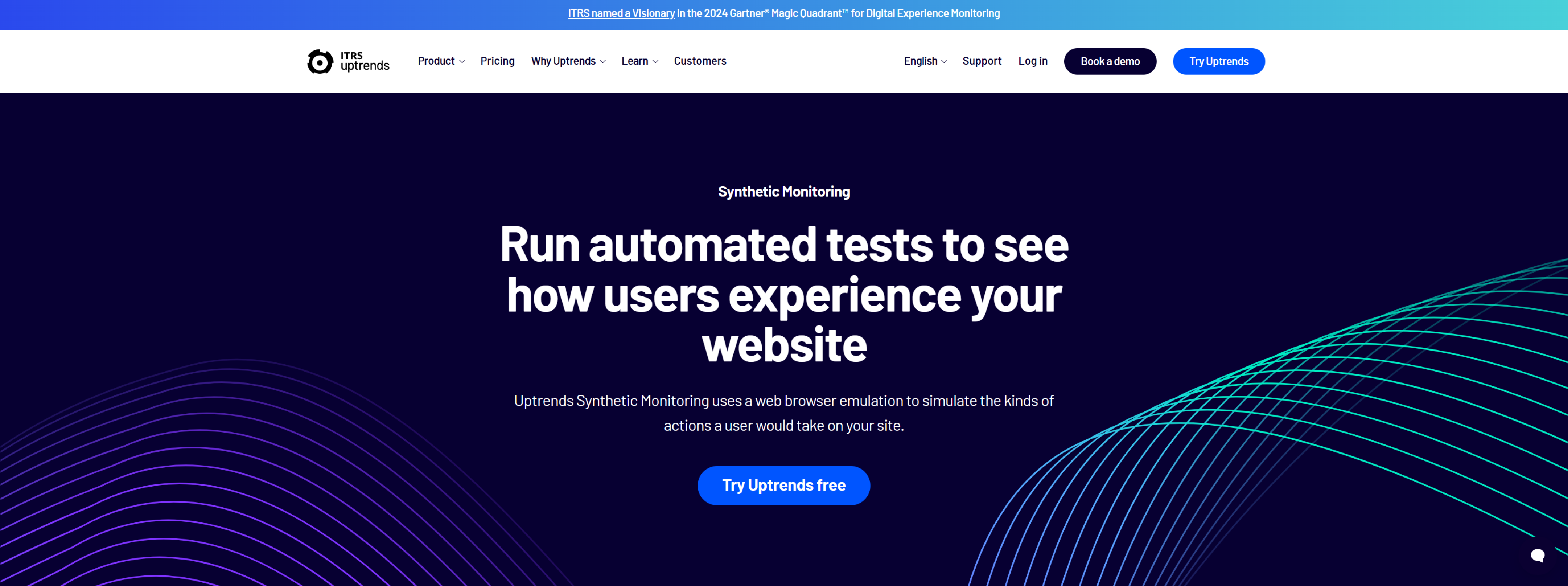
Uptrends Synthetic Monitoring utilizes web browser emulation to replicate the actions users would take on your site.
- Simulate slower load times and bandwidth connections to evaluate how users can connect, no matter their speed
- Create a public status page to share your website’s status with the world
- Dive into the details or focus on a specific date range to analyze your website’s uptime and performance
- View error messages from the user’s perspective
How Does Synthetic Monitoring Work?
Synthetic monitoring works by simulating real user interactions with a website or application through automated scripts. These scripts mimic actions like navigating pages, clicking links, or filling out forms. The tool then monitors the performance, response times, and availability of the system, collecting data from various geographic locations. If any issues like slow loading times or errors are detected, alerts are triggered, allowing teams to resolve the problems before they impact actual users. It helps proactively identify performance issues, ensuring a smooth user experience.
Benefits of Synthetic Monitoring Tools
- Proactive Issue Detection: By simulating user interactions, synthetic monitoring helps identify performance or availability problems before real users are impacted.
- Performance Insights: It provides detailed insights into load times, server response times, and overall system performance, helping teams optimize user experience.
- Global Monitoring: With agents deployed in various locations, it enables performance testing from different regions, ensuring your site or app works well worldwide.
- Consistent Testing: Unlike real user monitoring, synthetic tools can run tests continuously, ensuring consistent data over time, without depending on actual user traffic.
- Error Detection: It can identify broken links, slow pages, or failed transactions, allowing you to fix issues quickly.
- Customizable Testing: You can simulate specific user journeys or behaviors to ensure key features and critical paths work as expected.
- SLAs and Benchmarking: Synthetic monitoring helps track service level agreements (SLAs) and benchmark performance against industry standards.
How to Choose the Right Synthetic Monitoring Tools
Choosing the right synthetic monitoring tool depends on your specific needs and the features that align with your business goals.
Core Features
- Script Flexibility: Look for tools that offer easy creation and customization of user journey scripts. Some tools provide recorders for creating scripts with minimal coding.
- Global Reach: Ensure the tool has monitoring agents in diverse geographic locations to simulate global performance.
- Real-Time Alerts: Choose a tool that offers instant alerts when issues like downtime, slow load times, or errors are detected.
- Detailed Reporting: The tool should provide comprehensive reports with performance data, trends, and diagnostics, helping you pinpoint issues quickly.
Ease of Use
- User-Friendly Interface: The tool should be intuitive, with easy-to-navigate dashboards and reporting features that allow you to quickly set up and monitor scripts.
- Integration Capabilities: Ensure it integrates with your existing monitoring, incident management, or alerting tools (e.g., Slack, email, or PagerDuty).
Customization
Look for tools that allow you to tailor the tests based on specific needs – whether it’s testing particular user flows, page elements, or performance metrics.
Scalability
Consider the tool’s ability to scale with your website or app as it grows. Check whether it can handle more frequent tests or a larger number of monitoring agents if your business expands.
Budget and Pricing
Evaluate the cost structure. Some tools charge based on the number of tests, geographic locations, or features used. Make sure it fits within your budget while offering the necessary functionality.
Support and Documentation
Opt for a tool that provides good customer support, including live chat, documentation, tutorials, and community forums to assist with any issues.
Additional Features
- Mobile Monitoring: If your audience uses mobile apps, ensure the tool supports mobile testing.
- Advanced Analytics: Some tools offer machine learning or AI-powered analytics that can automatically detect anomalies or predict performance trends.
- API Monitoring: If you’re running an API-heavy environment, look for tools that can monitor APIs in addition to websites.
By considering these factors, you can select the synthetic monitoring tool that best fits your company’s needs and ensures optimal performance for your users.
Use Cases of Synthetic Monitoring Across Industries
Synthetic monitoring can be applied across a variety of industries to ensure optimal performance, user experience, and service availability.
E-Commerce
- Website Uptime and Speed: E-commerce websites rely on fast loading times and high availability to keep customers engaged and complete transactions. Synthetic monitoring helps identify slow-loading pages, checkout issues, or product display problems before they impact sales.
- Transaction Flow Monitoring: It can simulate purchasing workflows to ensure that users can smoothly browse, add items to the cart, and complete the checkout process without errors.
Financial Services
- ATM and Banking App Monitoring: Banks and financial institutions can use synthetic monitoring to ensure that ATM networks and mobile apps are always functional, secure, and provide the expected performance, especially during peak hours.
- Online Banking Transactions: Synthetic monitoring can simulate online banking transactions to identify issues with account transfers, bill payments, or balance checks, ensuring customers face minimal disruption.
Healthcare
- Patient Portal Access: Healthcare providers rely on patient portals for appointment scheduling, records access, and telemedicine. Synthetic monitoring ensures these portals are always responsive and free from performance bottlenecks, especially during high traffic periods.
- Compliance Monitoring: Regularly testing medical websites and apps ensures that they remain compliant with healthcare regulations like HIPAA while providing a smooth user experience.
Travel and Hospitality
- Booking Systems: Airlines, hotels, and travel agencies use synthetic monitoring to ensure booking systems, payment gateways, and flight/hotel search features are fast, functional, and available for users at all times.
- Reservation Flow Testing: Testing the entire reservation process – from selecting a destination to completing a booking – ensures smooth operations and better user retention.
Telecommunications
- Service Availability Monitoring: Telecom companies can use synthetic monitoring to ensure their customer service portals, billing systems, and service activation pages are always online and performing as expected.
- Network Performance: It can simulate network-related tasks, like checking speeds or completing calls, to verify that users experience optimal service quality.
Media and Entertainment
- Content Delivery and Streaming: Media companies use synthetic monitoring to test content delivery networks (CDNs) and streaming platforms, ensuring quick load times and uninterrupted service for videos, music, or articles.
- Ad Placement Testing: Synthetic monitoring ensures that ads appear correctly across all devices and that the ad-loading time does not affect the overall user experience.
Retail
- Point of Sale Systems: Retailers can monitor the performance of their online POS systems and mobile applications to ensure customers can make purchases smoothly without issues like payment failures or slow response times.
- Inventory Management: Retail websites rely on accurate, up-to-date inventory data. Synthetic monitoring can simulate searches for products and inventory updates to identify any discrepancies or failures in real-time.
Education
- Learning Management Systems (LMS): Educational institutions rely on online platforms for course materials, exams, and student-teacher interactions. Synthetic monitoring can simulate logins, file downloads, and content views to ensure seamless access to learning resources.
- Remote Testing and Virtual Classrooms: With the rise of online learning, synthetic monitoring ensures that video conferencing, tests, and assignment submissions run without interruptions.
SaaS (Software as a Service)
- App Performance Monitoring: SaaS providers can use synthetic monitoring to test critical user workflows, login screens, and the responsiveness of key application features to ensure customers don’t face outages or slowdowns.
- API Availability: Many SaaS platforms rely on APIs for integrations. Synthetic monitoring can test the availability and response time of APIs to ensure services are functioning as expected.
Government and Public Services
- Online Service Portals: Government websites offering public services (like tax filing, social security, or license renewals) need to be constantly monitored for uptime and speed, especially during peak usage seasons (e.g., tax filing deadlines).
- Emergency Services: Testing emergency alert systems or public health portals ensures that critical information is delivered promptly and without delays during crises.
By using synthetic monitoring in these industries, companies can ensure the availability, speed, and overall quality of their digital services – ultimately improving customer satisfaction, reducing downtime, and identifying problems before they escalate.
Top General FAQ for LSynthetic Monitoring Tools
What is synthetic monitoring?
Synthetic monitoring simulates user interactions with a website or application to monitor its performance and availability. Automated scripts mimic real-user actions to detect issues like slow load times, errors, or downtime before real users experience them.
How does synthetic monitoring differ from real user monitoring (RUM)?
Synthetic monitoring tests your site or app with automated scripts from predefined locations, providing proactive insights into performance and availability. Real user monitoring (RUM), on the other hand, collects data from actual users interacting with the site, providing insights into how real users experience the application in real time.
Is synthetic monitoring suitable for mobile applications?
Yes, many synthetic monitoring tools offer mobile-specific monitoring features that simulate interactions on mobile devices (both apps and mobile websites). These tools can help test mobile app performance, load times, and responsiveness on various devices and networks.
How often should synthetic monitoring be performed?
Synthetic monitoring can be performed as frequently as needed. Most tools allow you to set up checks at regular intervals, such as every 1 minute, 5 minutes, or even hourly. The frequency depends on the level of monitoring needed for your website or application.
Can synthetic monitoring help with SEO?
While synthetic monitoring is not a direct SEO tool, it can help improve the user experience by ensuring fast page load times, availability, and error-free navigation, which are factors that can indirectly impact SEO rankings.
Can synthetic monitoring simulate user behaviors?
Yes, synthetic monitoring can simulate a wide range of user behaviors. You can create custom scripts to replicate specific actions such as logging in, completing a purchase, filling out forms, or navigating through multiple pages to ensure those actions perform as expected.
How do synthetic monitoring tools handle geographic testing?
Synthetic monitoring tools often use distributed agents located in different regions or data centers. This enables testing from various geographical locations to ensure your site or app performs well across the globe and provides insights into regional differences in load times or service availability.
Do synthetic monitoring tools require coding skills?
Some synthetic monitoring tools require minimal to no coding skills. Many platforms offer easy-to-use recorders or wizards to create test scripts.
How can synthetic monitoring help with uptime monitoring?
Synthetic monitoring continuously checks your website or application to ensure it’s available and performing correctly. If the tool detects any downtime, it sends alerts so your team can resolve the issue before it impacts users. This helps ensure high availability.
What types of issues can synthetic monitoring identify?
- Slow page load times
- Broken links
- Server errors (e.g., 500, 404 errors)
- Performance bottlenecks
- Slow or failed API calls
- Failed user transactions (e.g., checkout failures)
- Overall website uptime and availability issues
What is the difference between synthetic monitoring and load testing?
Synthetic monitoring focuses on simulating regular user interactions and providing ongoing performance insights, while load testing is designed to simulate a high volume of users or traffic to assess how the system handles stress or peak usage.
Can synthetic monitoring tools test APIs?
Yes, many synthetic monitoring tools include features for testing APIs. This allows you to check API availability, response times, and functionality, ensuring smooth integration and reliable performance.
How do I set up synthetic monitoring?
Setting up synthetic monitoring typically involves:
- Creating an account with a monitoring tool.
- Defining the user journeys or actions you want to test (e.g., logging in, browsing pages).
- Choosing the frequency of tests and geographic locations.
- Setting up alerts for any detected issues.
- Reviewing the performance data and reports provided by the tool.
Are there any limitations to synthetic monitoring?
- Not Real User Data: Synthetic monitoring doesn’t capture the exact behavior of real users, which may differ from simulated actions.
- No Load Testing: It doesn’t replicate high traffic or stress on the site, as load testing is a separate tool for that purpose.
- Script Maintenance: If your website or app undergoes frequent changes, test scripts may need regular updates to ensure accuracy.
Which industries can benefit from synthetic monitoring?
Nearly every industry can benefit from synthetic monitoring, including:
- E-commerce
- Financial services
- Healthcare
- Travel and hospitality
- Telecom
- Media and entertainment
- SaaS platforms
- Government and public services
Final words
Synthetic monitoring tools are essential for ensuring the performance, availability, and user experience of your website or application. By proactively simulating real-user interactions, these tools help you identify and address potential issues before they impact your real users. Whether you’re looking to monitor uptime, optimize page load times, or ensure critical user journeys work flawlessly, synthetic monitoring provides valuable insights to keep your systems running smoothly.
With the ability to test from multiple global locations, track performance over time, and alert your team to emerging problems, synthetic monitoring is a key component of a comprehensive monitoring strategy. It allows businesses to maintain high standards of user experience, avoid downtime, and ultimately deliver better, faster digital services.
Choosing the right tool depends on your specific needs, whether it’s simplicity, customization, or advanced analytics.
If you’re ready to take proactive control over your site’s performance and offer your users the best experience, synthetic monitoring tools are a smart investment.