Quality control and risk management are two corporate functions that can make or break a business. It doesn’t matter how quickly you can serve your customers, or how good your marketing and sales team is, or how great your recruitment policies are – if your company fails to maintain adequate quality standards, or fails to properly manage business risk, then you could end up in deep trouble.
Businesses in all sectors, from financial services to retail and manufacturing, need to have robust quality and risk management controls in place. In many cases these quality standards may be self-imposed, but increasingly they are influenced by external factors – either voluntary accreditation (for example ISO 9000), or imposed by an industry regulator. Frequently, quality assurance and management practices will be subject to external audit.
The right choice of quality management software can make a marked difference to the ease with which a company can achieve compliance with either internal or external quality targets. In modern businesses, efficient management of data is essential, and that is something you will achieve with a decent piece of quality management software.
As anyone who has had to deal with a quality or risk audit will tell you, it’s very much about documentation. By that we don’t mean bits of paper, necessarily, but rather that your policies and procedures are documented, your adherence with those policies and procedures is documented, and even that staff competencies and compliance (including such factors as mandatory training) are documented.
An effective quality management software package will do all that, and more besides.
Core Functions of Quality Management Software
a. Document Control: Quality management software often includes document control features that allow manufacturers to manage quality documentation such as standard operating procedures (SOPs), work instructions, and quality manuals. This functionality ensures that documents are up-to-date, easily accessible, and properly distributed across the organization.
b. Quality Control and Assurance: The software facilitates the implementation of quality control measures such as inspection plans, test procedures, and data collection. It helps in tracking defects, managing non-conformances, and ensuring that corrective and preventive actions (CAPA) are taken promptly. It also supports quality assurance activities, ensuring compliance with industry standards and regulations.
c. Audits and Compliance: QMS solutions assist in planning, executing, and managing internal and external audits. They help ensure that the manufacturing processes comply with various standards like ISO 9001, IATF 16949, and FDA regulations. The software helps in managing audit trails, documenting findings, and tracking the resolution of non-conformities.
d. Risk Management: Risk management is another crucial aspect where QMS software plays a role. It helps identify potential risks in manufacturing processes, assess their impact, and implement risk mitigation strategies. This proactive approach helps in minimizing defects, reducing waste, and improving overall product quality.
e. Continuous Improvement: Quality management software supports continuous improvement initiatives by providing tools for analyzing quality data, identifying trends, and implementing improvement actions. It often includes features for managing lean manufacturing practices, Six Sigma projects, and other quality improvement methodologies.
Benefits of Quality Management Software
a. Improved Efficiency: By automating and streamlining quality management processes, the software reduces manual tasks and administrative overhead. This efficiency enables manufacturers to focus more on core production activities and less on paperwork.
b. Enhanced Data Accuracy and Visibility: QMS software centralizes quality data, making it more accurate and accessible. This centralized data repository enables better visibility into quality metrics and performance, facilitating informed decision-making and timely interventions.
c. Compliance and Risk Mitigation: Ensuring compliance with industry standards and regulations is crucial for manufacturers. QMS software helps in maintaining compliance by managing documentation, tracking compliance activities, and providing audit trails. It also aids in risk identification and mitigation, reducing the likelihood of quality-related issues.
d. Customer Satisfaction: Improved quality control and assurance lead to higher product quality, which directly impacts customer satisfaction. By reducing defects and improving product reliability, manufacturers can enhance their reputation and strengthen customer relationships.
e. Cost Savings: Effective quality management can lead to significant cost savings by reducing rework, scrap, and warranty claims. By addressing quality issues proactively and preventing defects, manufacturers can avoid the costs associated with poor quality.
Key Features to Look for in Quality Management Software
a. Integration Capabilities: The software should integrate seamlessly with other enterprise systems such as Enterprise Resource Planning (ERP), Manufacturing Execution Systems (MES), and Laboratory Information Management Systems (LIMS) to ensure a cohesive flow of information.
b. User-Friendly Interface: An intuitive and user-friendly interface is essential for ensuring that the software is easily adopted by employees across the organization. The software should be easy to navigate and require minimal training.
c. Customization and Scalability: Manufacturers should look for QMS software that can be customized to fit their specific processes and scaled to accommodate growth. Customizable features allow organizations to tailor the software to their unique quality management needs.
d. Real-Time Analytics and Reporting: Real-time analytics and reporting capabilities are crucial for monitoring quality performance and making data-driven decisions. The software should provide customizable dashboards, reports, and alerts to keep stakeholders informed.
e. Support and Training: Effective support and training are vital for successful implementation and ongoing use of the software. Manufacturers should choose a provider that offers comprehensive support and training resources to ensure a smooth transition and effective utilization of the software.
VERSESOLUTIONS
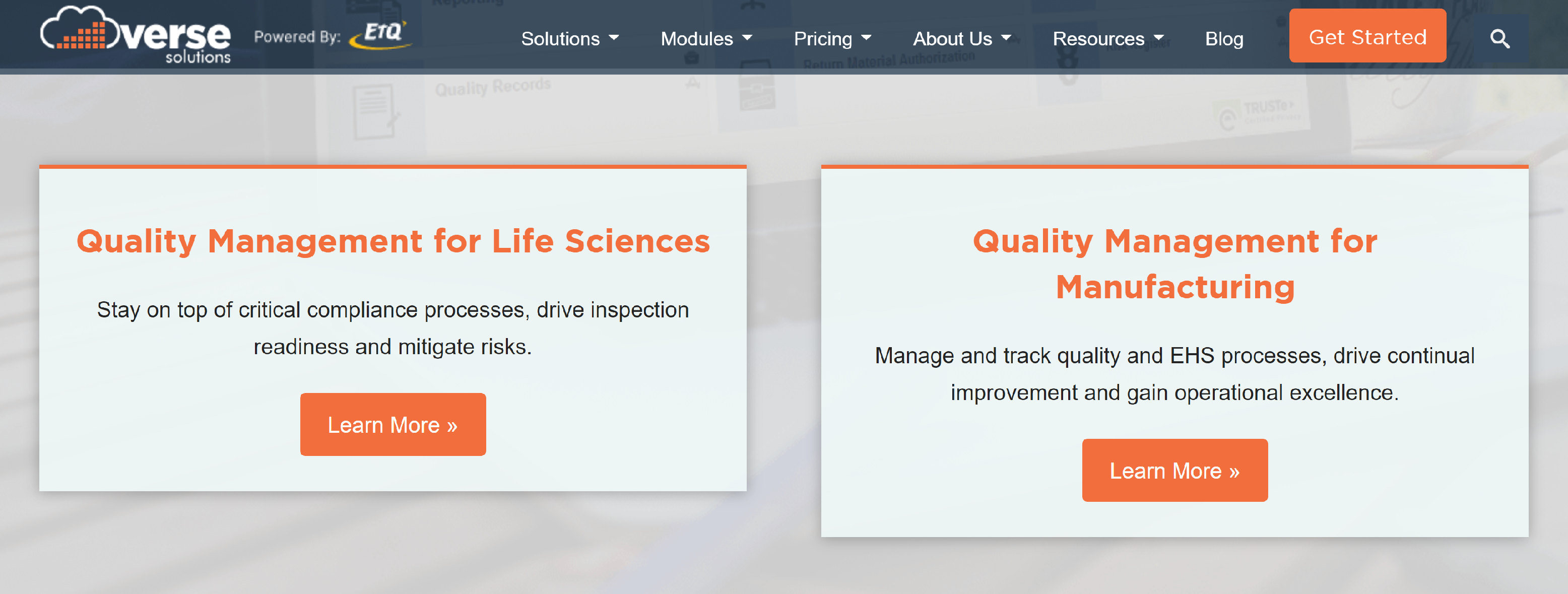
Verse Solutions provides Total Quality Management (TQM) Software that enables manufacturers of all sizes to mitigate compliance management.
- Quality, EHS and Food Safety Management
- Life Sciences Compliance Management
- Fully configurable workflows, forms, fields and keywords
- Integrates with MS Office to sync form data with MS attachments
- Graphical administration designer tool for easier configurations
- External Supplier Assignments
- Enhanced security (SSL)
- Secure site access
- Free email support
- Backups included
- Dynamic reporting application
- Dedicated cloud environment
- Additional storage
- Audit trail and record history features
- 21 CFR Part 11 Electronic Signatures
- Validation package
- and More.
CLOUDQMS
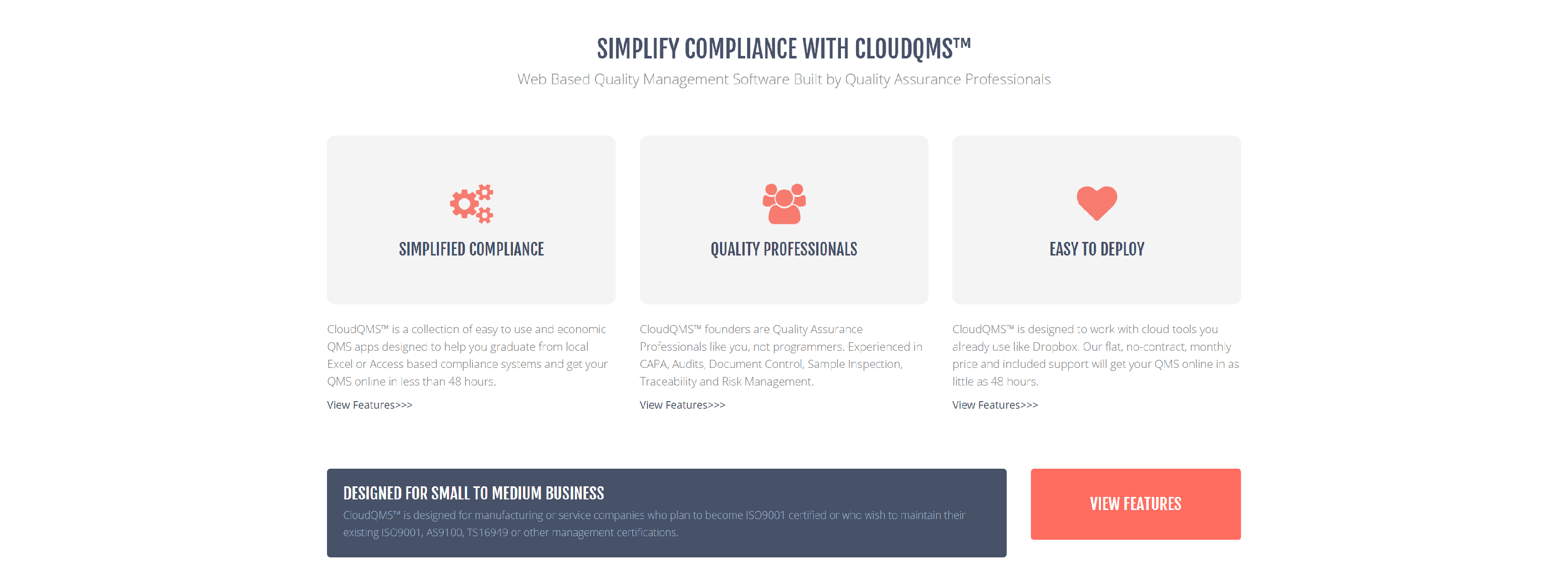
CloudQMS is web based quality management software, created by quality managers, perfect for small to medium businesses with multiple locations.
- CAPA
- Audits
- Inspection and Verification
- Recognition
- Management Review
- Lessons Learned
- Stamp Control
- Document Change Log/Approvals
- Technical Reports Library
- Deviation Logging
- Document Control
- RMA and Complaints
- Supplier Management
- Training Log
- Equipment Log
- Action Items
- Customer Satisfaction
- Manufacturing Build Records
- Design Review
- AS9102 FAI Reports
BABTEC
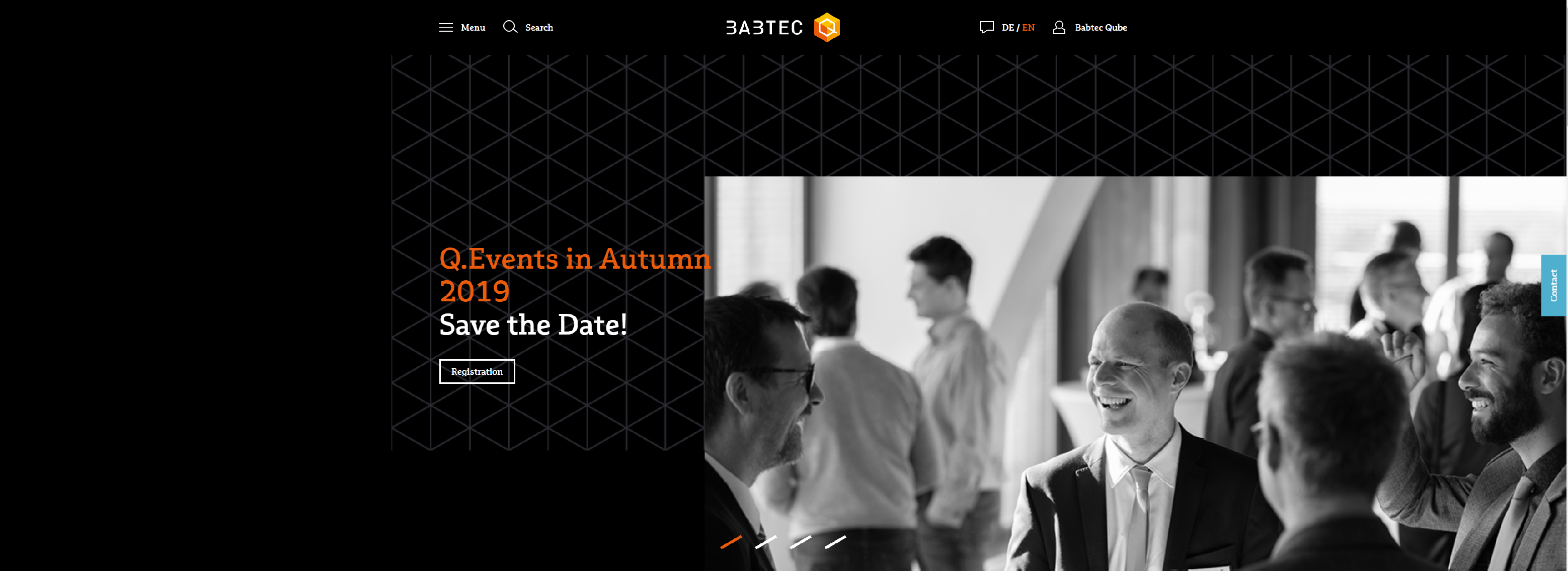
BabtecQ is a modular QMS with functional areas that you can configure yourself.
- Supports all relevant quality-related standards
- User-specific profiles with clearly defined access rights
- Automatic processes for communication and reporting
- Project-specific adjustments (customizing)
- Centralized action and task management
- Electronic signature
- Connect customers and suppliers via cloud applications
- Can be easily integrated into your existing IT landscape
- Client capability, e.g. for operating across multiple sites
- Configuration of company-specific reports and forms
CAQ

Software for Quality Management and Quality Assurance: Audit, FMEA, Complaint, Documents, Inspection Equipment Inspection, APQP, Receiving, Manufacturing Inspection, SPC and more.
- Modular & Scalable
- Multi-Language Support
- Traceability
- Compliance Management
- Records Management
- Compatible
- Service
- Mobile & Internet
QMSWRAPPER
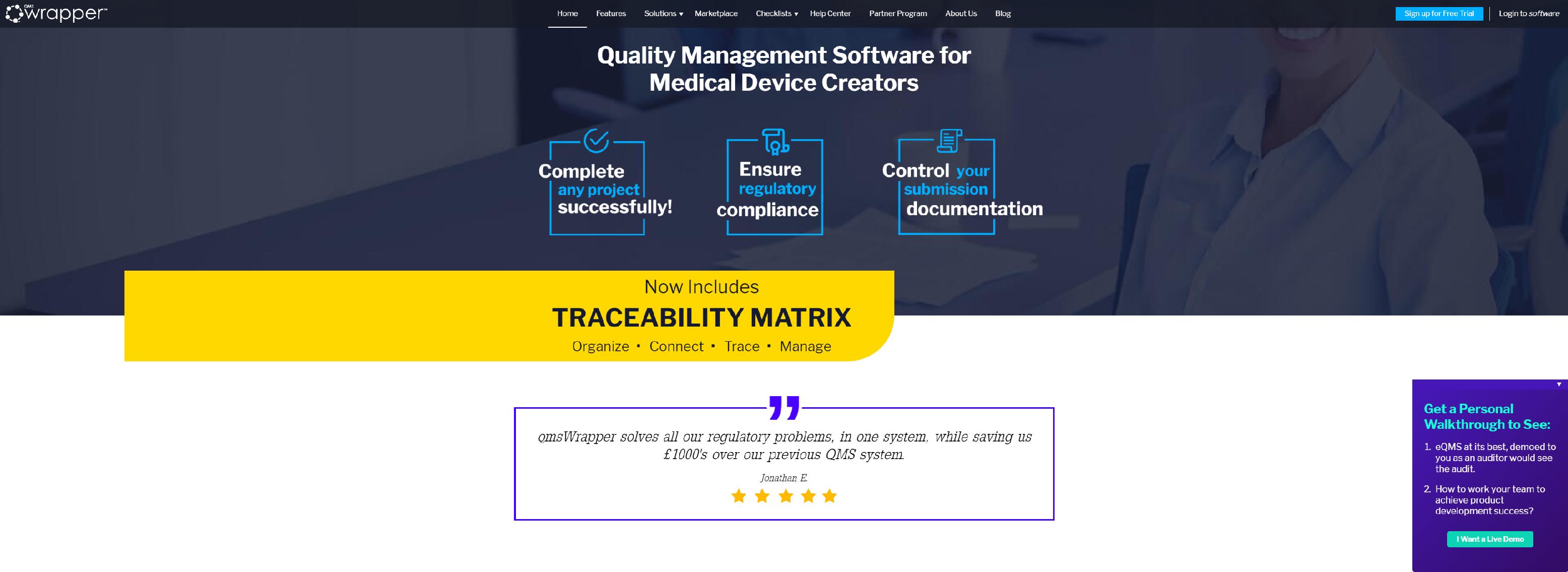
A QMS processes driven Quality Management System for Company Teams and Startups that integrates document and project management and team messaging.
- Not a Bolt-on System!
- QMS Role Based Security
- Process/Workflow Editor
- Electronic Trail for Data
- QMS Risk Reporting
- Compliance is Both Top Down and Bottom Up
- Electronic Signatures – FDA QSR 21 part 11
- QMS Processes Driven Project Management
- Tag Processes
- QMS Workflow Processes
- QMS Approval Workflows
- User Groups & Selective File Sharing
INTELEX
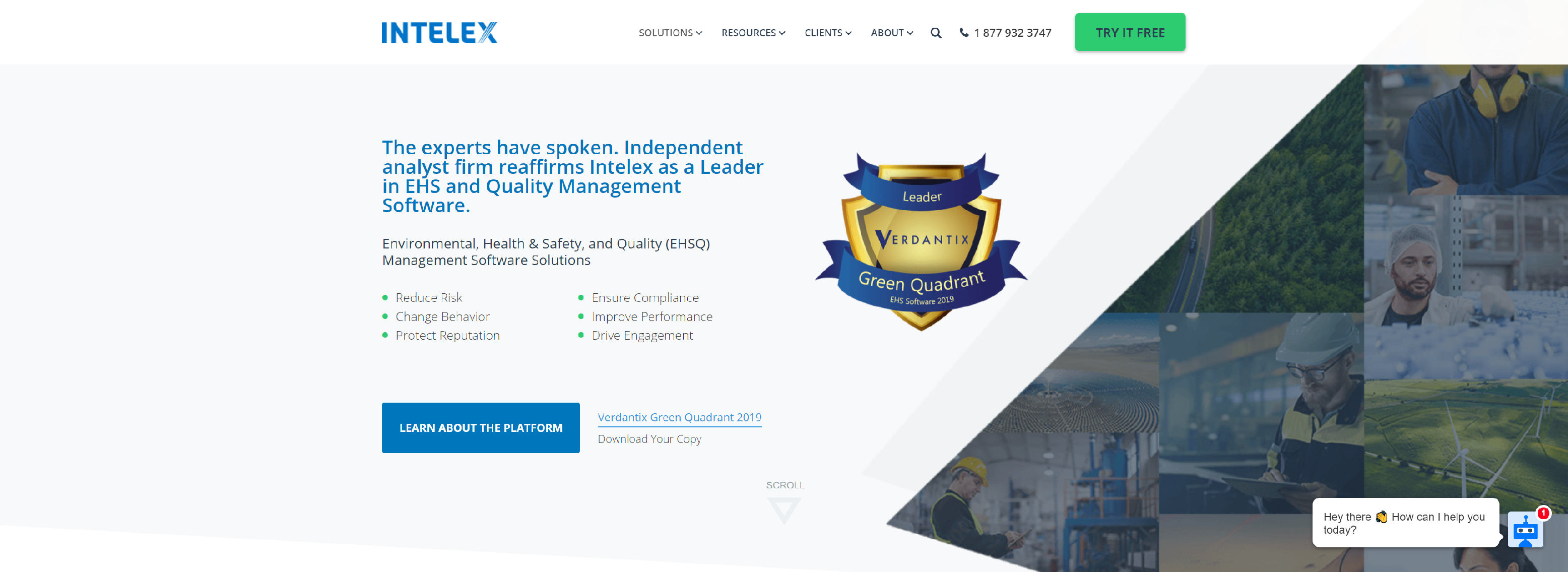
Intelex cloud-based software manages environment, health & safety, quality and suppliers for regulatory compliance, and streamline ISO initiatives.
- Document Control
- Communications Management
- Meetings Management
- Root Cause Analysis
- Nonconformance Management (NCR)
- Customer Complaints Management
- Corrective Action Requests
- Monitoring and Measurement
- Training Management
- Audits Management
- Inspections Management
- Operational Risk
- Management of Change
- Advanced Product Quality Planning (APQP)
- Failure Mode and Effects Analysis (FMEA)
- Production Part Approval Process (PPAP)
MASTERCONTROL
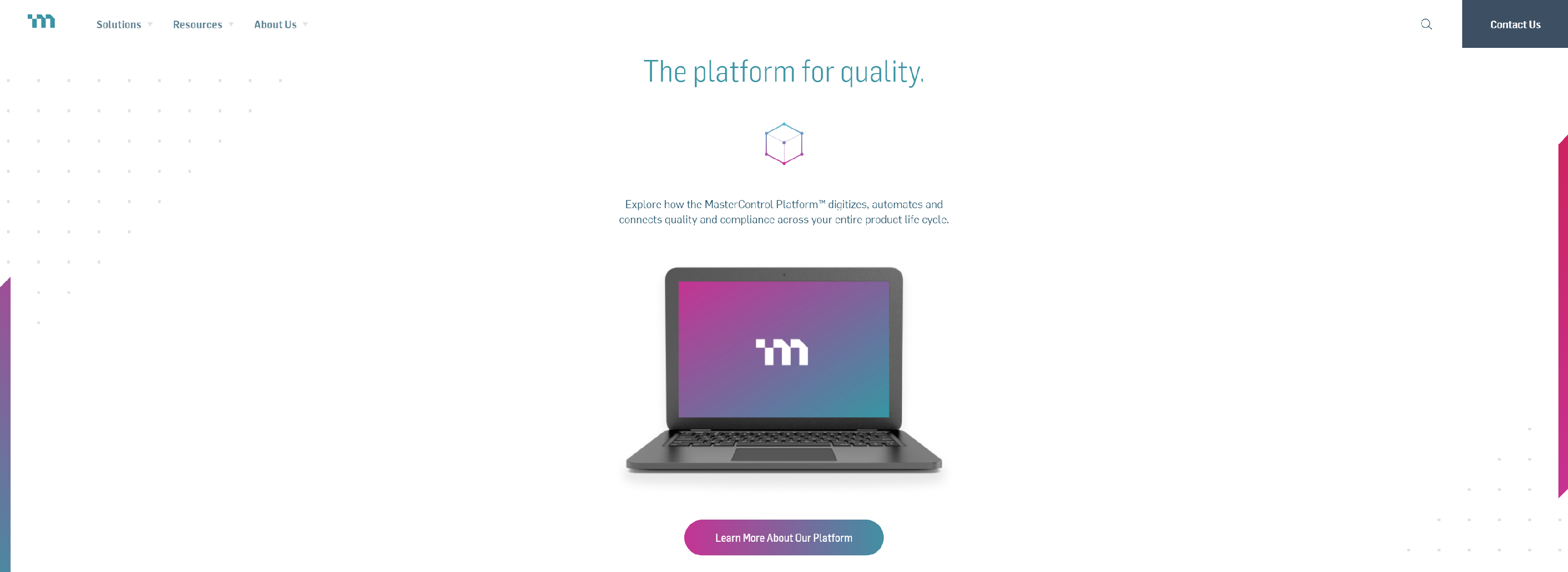
Quality and document management software for electronic document control, workflow, collaboration, electronic SOP, corrective actions, preventive actions CAPA, nonconformance for ISO 9000, ISO 14000, QS-9000 and FDA 21 CFR Part 11, GxP-compliant companies.
- Automated Document Control
- Comprehensive Training Management
- Audit Management
- Revision Control
- CAPA Management
- Risk Management
ASSURX

Quality Management System (QMS) Software + Compliance Management Software for regulated businesses. One versatile system simplifies + improves operations.
- Single Platform
- Streamlined Activities
- Complete transparency
- The efficient manager
- Effortless Stability
- Complete analytics
- Service delivered
AODOCS
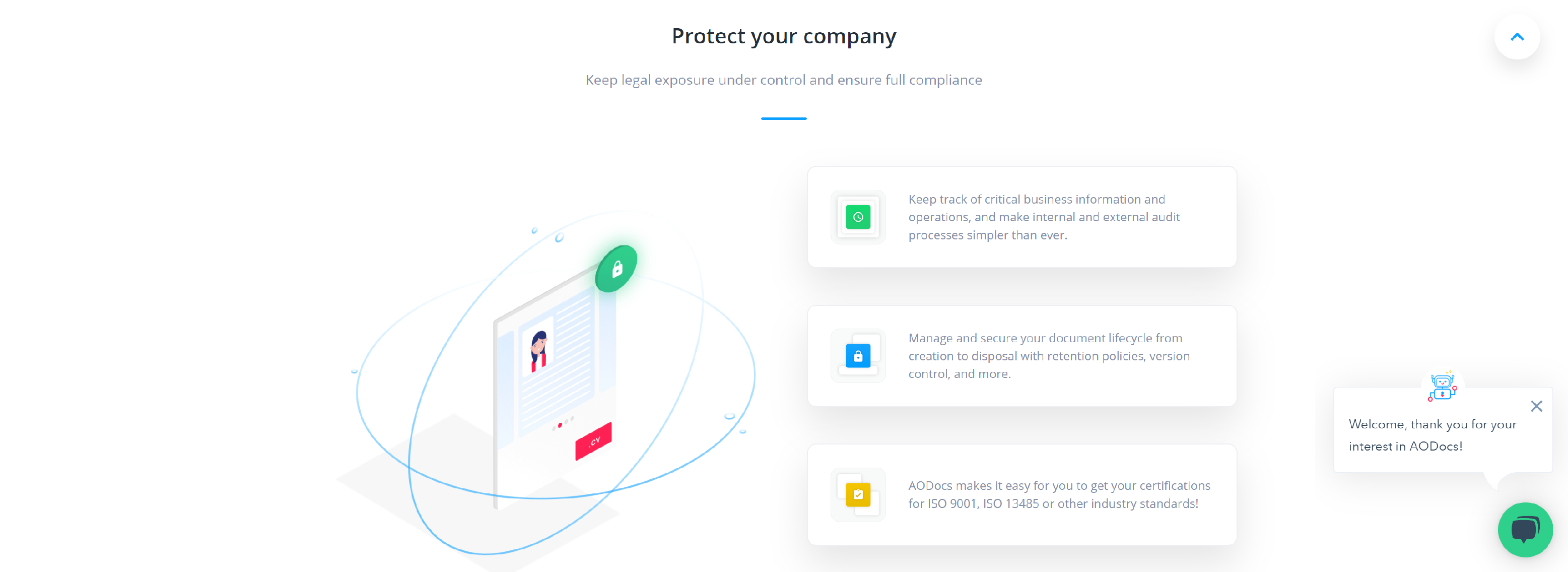
AODocs lets you securely manage your documents and workflows, ensure compliance, and build business applications in G Suite.
- GxP Compliance
- FDA Title 21 CFR Part 11 Compliance
- Data Integrity
- Easy-to-Deploy Application Modules
ISOLOCITY

Automated quality management software with part inspection, CAR, document management, internal auditing, real time spc, HR & more.
- Part Inspection & SPC Data
- Corrective Action Reports
- Document Control
- Risk Managment
- Calibration & Maintenance
- Internal Audit Reports
Quality Management Software (QMS) For Manufacturing: Frequently Asked Questions
What is Quality Management Software (QMS) for Manufacturing?
Answer: Quality Management Software (QMS) for manufacturing is a digital solution designed to manage and improve the quality of products and processes in manufacturing environments. It helps manufacturers ensure that their products meet required quality standards and regulatory compliance by providing tools for document control, quality control, quality assurance, risk management, and continuous improvement.
Why is QMS important for manufacturing companies?
Answer: QMS is crucial for manufacturing companies because it helps maintain high-quality standards, comply with industry regulations, and improve operational efficiency. By systematically managing quality processes, manufacturers can reduce defects, enhance customer satisfaction, minimize waste, and avoid costly recalls or rework. It also supports continuous improvement initiatives and helps in managing risks and compliance effectively.
How does QMS software improve manufacturing efficiency?
Answer: QMS software improves manufacturing efficiency by automating and streamlining quality management processes, reducing manual paperwork, and minimizing errors. It centralizes quality data, making it easily accessible for analysis and decision-making. Automation of tasks such as document control, inspection planning, and non-conformance tracking speeds up processes and allows manufacturers to focus on core production activities.
How does QMS software assist with compliance and risk management?
Answer: QMS software assists with compliance by managing documentation, tracking compliance activities, and providing audit trails to ensure adherence to industry standards and regulations. For risk management, the software helps identify potential risks, assess their impact, and implement mitigation strategies. It tracks risk management activities and ensures that corrective actions are effectively executed.
Can QMS software be customized for different manufacturing processes?
Answer: Yes, many QMS software solutions offer customization options to fit various manufacturing processes. This includes tailoring workflows, document templates, inspection criteria, and reporting formats to align with specific operational requirements. Customization ensures that the software addresses the unique needs of different manufacturing environments.
How does QMS software support continuous improvement?
Answer: QMS software supports continuous improvement by providing tools for data analysis, trend identification, and performance monitoring. It facilitates the implementation of quality improvement methodologies such as Six Sigma and lean manufacturing. The software helps track the effectiveness of improvement initiatives, manage change requests, and document lessons learned, fostering a culture of ongoing enhancement.
QMS software is an essential tool for manufacturing organizations aiming to maintain high-quality standards, ensure regulatory compliance, and continuously improve their operations. By addressing core functions such as document control, quality assurance, and risk management, QMS software provides significant benefits in terms of efficiency, data accuracy, and overall product quality.