As the entire technology industry moves from a closed, offline model to an open and online model, services that were once limited to the offline world are now becoming open to anyone, regardless of location or hardware. Online server backups are the best way to backup data, either for personal use or business security.
Online Server Backup History
Ten years ago, online backups were limited to local servers or personal web space. To host copies of your server data, you needed direct access to online storage space, a large amount of bandwidth, and an FTP connection to send your data. The entire process was slow and bloated — the end user was responsible for the server’s maintenance, hosting costs, and the entire process of backing up, compressing, and uploading data.
Of course, this was simply a product of the time period. In the late 1990s server space was essentially limited to those that could afford to buy their own server. Hosting companies — at least easy-to-use hosting companies — generally didn’t offer full server backup packages and the amount of space on offer from free hosts was very small. While today you can simply purchase online server backup services, the old system required steady work and constant monitoring.
Over the last ten years, and particularly in the last five, the internet has been progressively moving away from the maintenance-heavy model of the past decade. Web 2.0 services pride themselves on ease of use, and browsers are moving away from deep features and massive services and moving towards interfaces that are easy to use. Online server backup services, like most other online services, are designed for simple use. This allows even the most tech-illiterate webmaster to backup their online data without having to worry about constant maintenance and technical limitations.
Using a Online Server Backup: Then vs. Now
What makes a server backup so simple today is that the process is nearly entirely automated. Using the advanced services on offer today, you can effectively cut the time required for a manual server backup down to just a fraction of what it used to be. Imagine it’s 1997 and you’re running a web server packed with important websites, landing pages and informational online products. To backup your server, you need to have your own computer, loaded with storage space and connected to the internet 24/7. You download and compress your data, and store it as a local backup on your home computer.
Today, you simply log into the control panel of your online server backup website. No need to configure your own remote web server, manually compress your data or any of those technical tasks. Instead, using a simple system, you can make a complete backup of your website, without having to spend money on your own home server or storage space.
The Costs: Local Backup vs. Online Server Backup
Local backups are, in the long-term, much more expensive than their online counterparts. In addition to this, they’re relatively limiting and constricted from a business standpoint. To backup your data locally, you need to purchase a new computer, have it running almost 24/7 – bringing in large power bills – and outfit it with a large amount of storage space. Add to this the costs of updating hardware and purchasing local backup software and you’re left with a solution that’s not particularly cost effective.
In addition to this, there’s a hidden cost of running your backups locally — the time cost. Spend time is a major currency for busy online professionals, costing them thousands of dollars per year. While a local backup server may seem like a good idea, it will end up costing you a great deal of time, while also limiting your physical location to the home office only.
Online server backup services are available from just $10 per month, making them a more affordable option not just in the short-term, but in the long-term. With a powerful PC costing upwards of $1000, even seven years of remote backup services are more cost effective than a single home backup system. In addition to this, with remote backup services you never need to worry about replacing hardware or updating software and system data — it’s all performed for you by the backup server company.
What to Look For: Finding a Good Online Server Backup Provider
There are hundreds of companies out there offering services similar to this, and many of them fail to provide the level of care and attention that’s required. However, by incorporating some selective tools into your search, you can find a online server backup provider that offers what you require and takes care of their service.
The first factor to keep in mind is the type of data you’re backing up, and the compatibility issues that could pop up from it. While many providers will have no problem backing up unusual or limited compatibility files, accessing them remotely may end up being an issue if the proper software isn’t installed on the online server itself.
Secondly, you should look at the level of security that the backup provider offers. Some providers will only ever backup your server data once, leaving you without a second option should the first backup fail. It’s wise to check for a company that leaves your data backed up on another remote server, limiting the chance of data failure or loss due to hardware damage or storage corruption.
Another security factor to consider is the levels of access that the company offers to you. If you’re dealing with a large backup provider, ensure that your data will be completely inaccessible to others on the server, especially if you’re storing important business data or confidential personal information on your server.
Online vs. Local: Which is Best?
As is clear by the lower operating costs, greater flexibility and superior hardware options, online server backup is a much more simple and powerful option than local server backup. Thanks to a much lower workload, vastly decreased long-term costs and remarkably simple interfaces, any webmaster that needs extra security and peace of mind should look at online backups to keep their online data safe.
BDRCloud
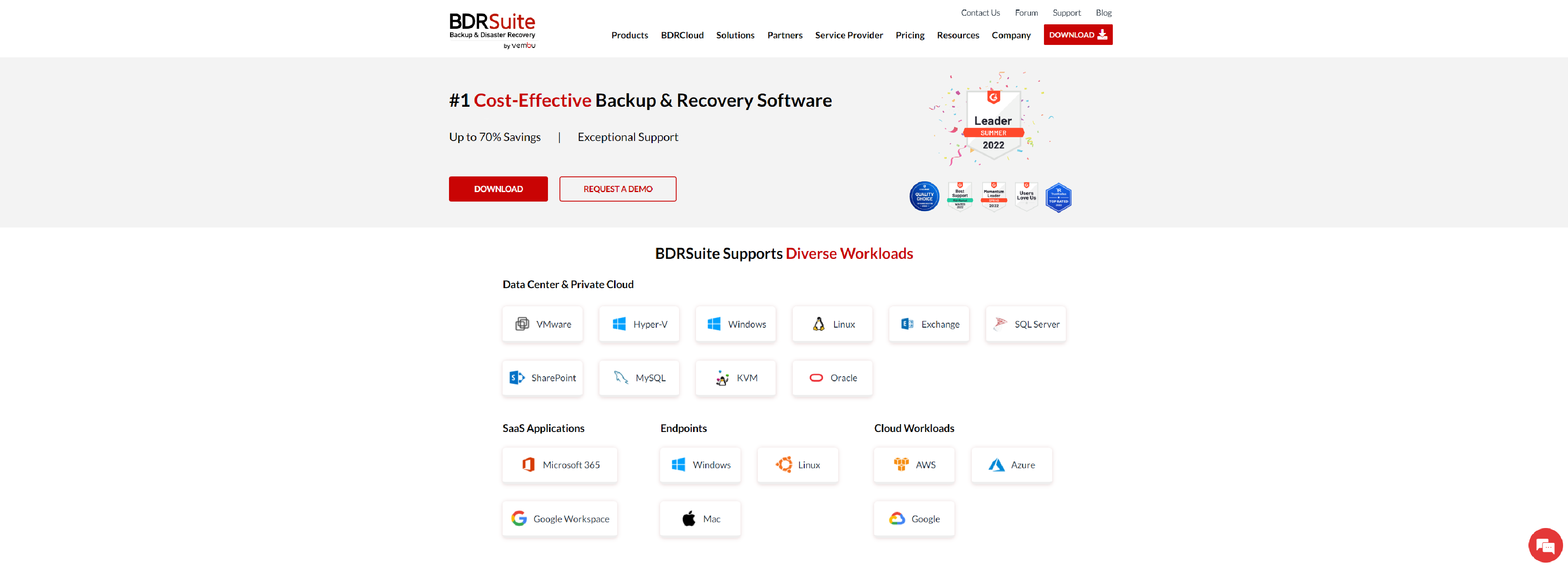
BDRCloud is a secure, reliable, and cost-effective cloud backup solution for Servers. You can backup the files/folders from servers (Windows, Linux, NAS) to BDRCloud directly. You can save up to 70% on backup costs with BDRCloud.
- Automatic Backup Scheduling & Flexible Retention Policies
- Near Continuous Data Protection with Incremental Backup
- Automatically resumes from where it left off after an interruption during the backup process
- Restore the backup data from the BDRCloud at any time from anywhere
- Restore the backup data to the same or different location
SOLARWINDS

Reduce the cost and complexity of server backups without sacrificing speed or reliability with SolarWinds cloud backup service.
- Reduce the cost and complexity of backup, without sacrificing speed or reliability
- All-in-one protection, one simple view
- Back up even large machines in minutes
- Recover exactly what you need
- Modern, direct-to-cloud backup
- Start backing up immediately
IDRIVE
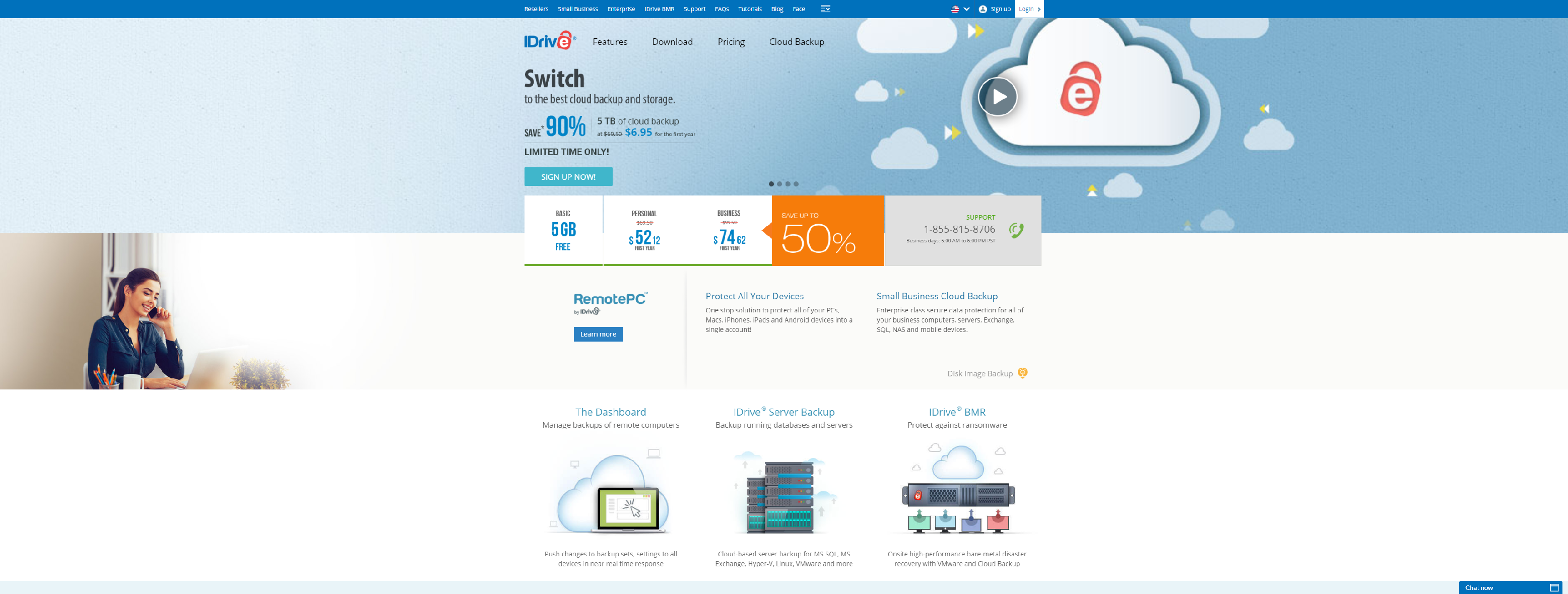
IDrive provides Online Backup to Cloud for PCs, Macs, iPhones, Android and other Mobile Devices all into ONE account for one low fee.
- Multiple Device Backup
- Online File Sync
- IDrive Express™
- Snapshots and Versioning
- Manage Computers
- Disk Image Backup
- Security and Privacy
- Fast-Fast-Fast
- Continuous Data Protection
- Go Mobile
- Retrieve Data
- True Archiving
- Stay Informed
CARBONITE
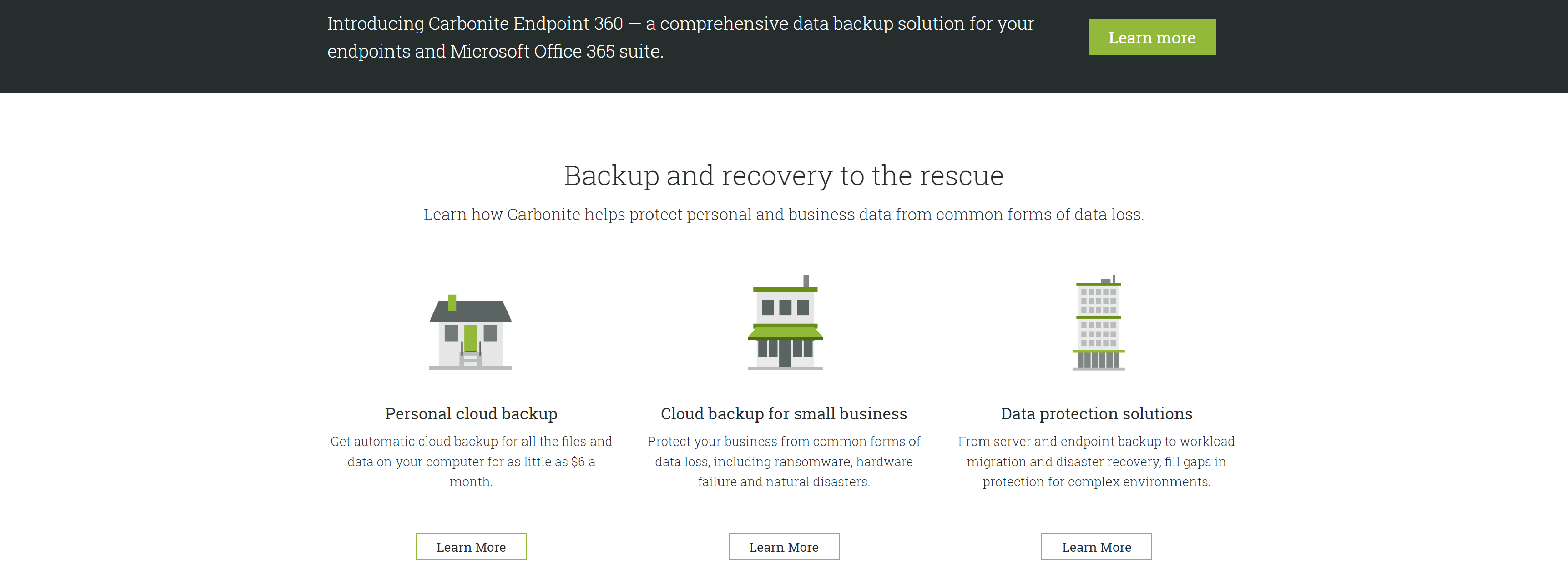
Cloud backup software from Carbonite helps protect your personal & business data from common forms of data loss.
Personal cloud backup:
- Easy to install and configure so it runs automatically
- Includes backup software and unlimited cloud storage service for one computer
- Protects photos, tax forms, music and video files, and more
- Recover files easily from any web connected device
- Available for external hard drives and other forms of external storage
- Excellent defense against a ransomware attack, hardware failure and laptop loss or theft
Cloud backup for small business:
- Easy-to-use business cloud backup to protect all your important files
- Recover clean files from the cloud if your originals become infected with ransomware
- Award-winning support seven days a week
- Advanced encryption both at rest and in-flight
- Plans available for small businesses and the home office
- Easily recover files, folders and complete systems
Data protection solutions:
- Scalable and flexible on-site, offsite, cloud or hybrid data protection
- All-in-one solutions include hardware, software and cloud services from a single vendor
- Protects physical, virtual and legacy systems
- Remote wipe, legal hold and location tracking for simple, central management of employee endpoints
- High availability protection for keeping critical, tier-1 applications online, with options for disaster recovery as a service (DRaaS)
- Powerful data migration for deploying in the cloud or moving from one cloud to another
- Advanced encryption for data at rest and in flight
AZURE.MICROSOFT
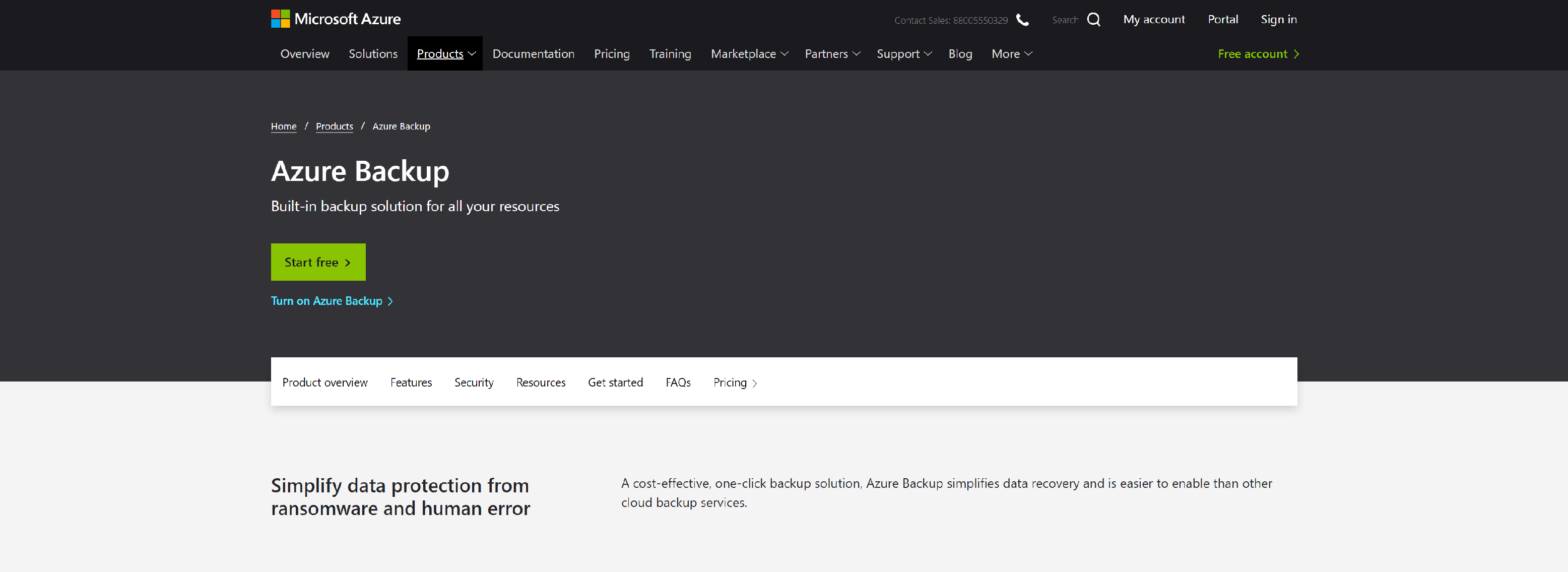
Azure Backup is a reliable and cost-effective cloud backup solution.
- Built-in Backup
- Instant cloud backup
- Reduce your costs
- Protect against ransomware
ACRONIS

Acronis Cloud Backup service formerly Acronis Backup to Cloud) is a secure, offsite cloud computer backup solution.
- Virtualization support
- Backup management
- Centralized management
- Reporting and monitoring
- Backup administration
- Deployment and upgrade options
- User interface
- Security
- Storage
BACKUPVAULT
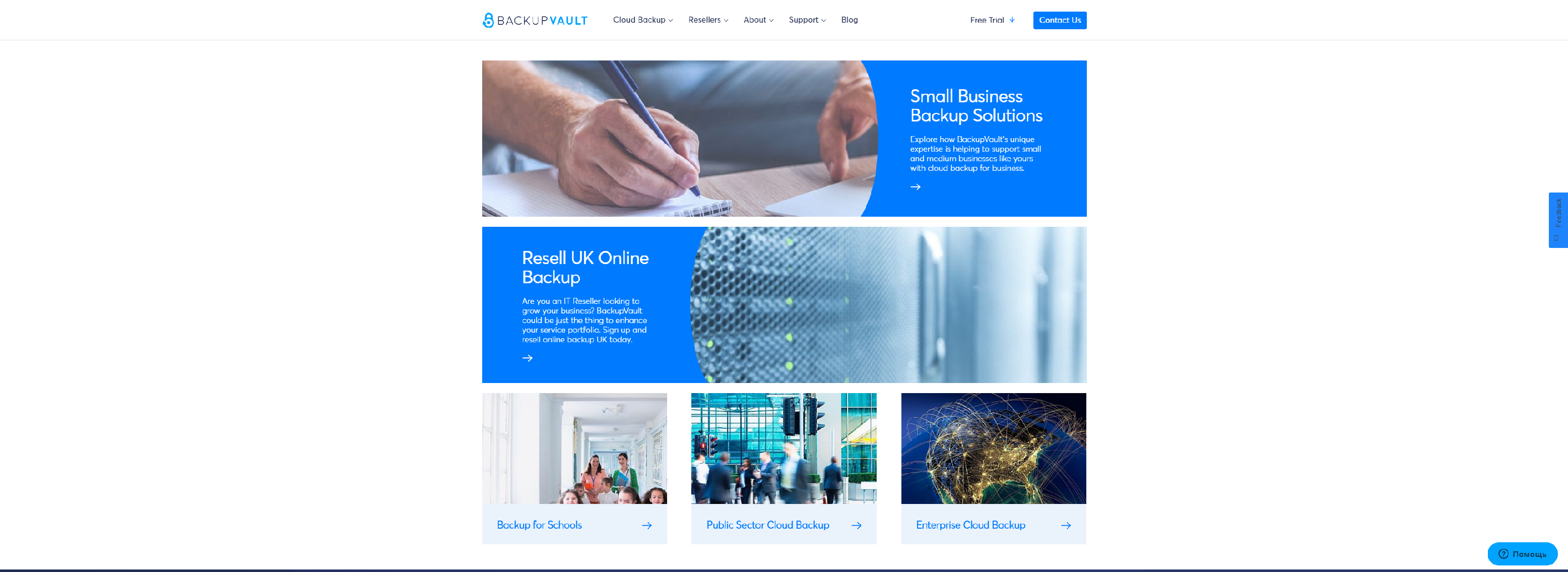
BackupVault is a leading UK provider of secure, automatic online cloud backup solutions for businesses & schools.
- Completely Automatic – no more tapes or disks!
- Cloud Based Offsite Backup – two separate UK locations
- Secure Transmission & Storage using 256bit AES Encryption
- Backup Network Drives and NAS devices
- Scalable
- Rapid Backup & Restores
- Exchange, MS SQL & Database Support
- Hyper-V & VMware Guest Backup
- 24-hour Technical Support
- Centralised Management Console
- Available for Windows, Mac & Linux
- Free Online Backup Trial
KEEPITSAFE
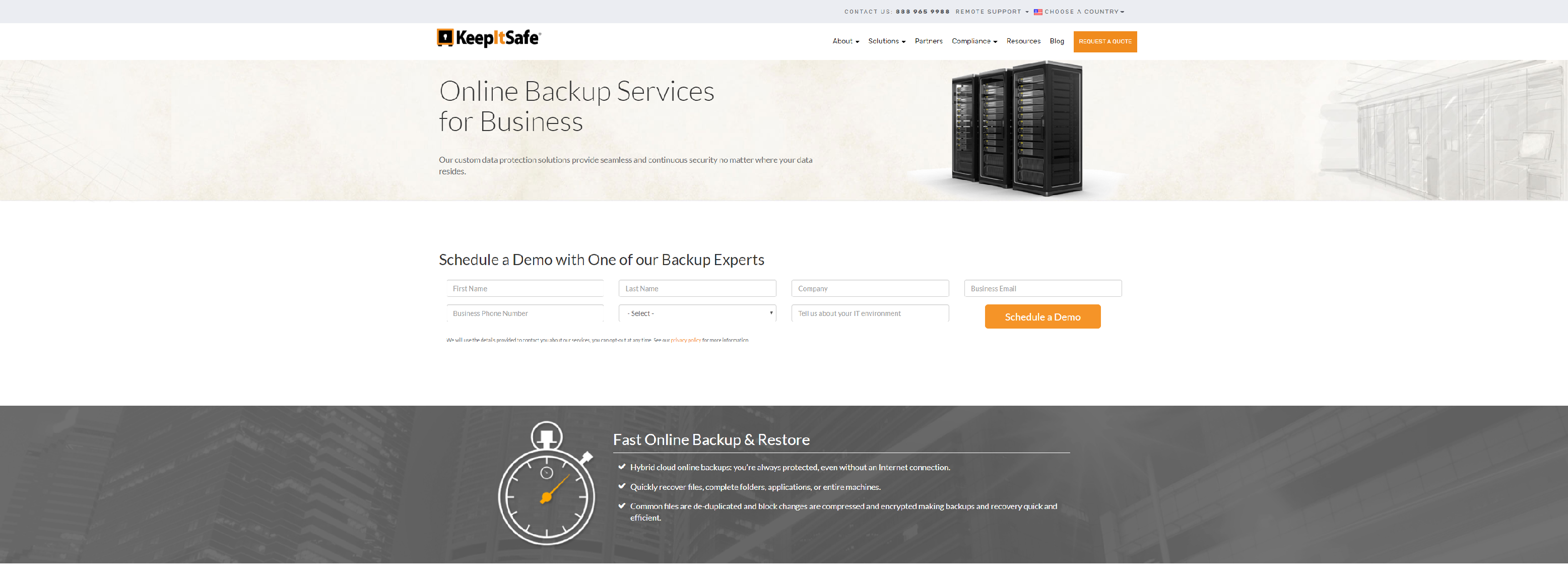
Secure Business Cloud Backup & Disaster Recovery Solutions from KeepItSafe – Fully managed with 24/7 support & customer service to help keep your critical data safe.
- Complete Protection
- Bandwidth
- 24/7 Corruption Detection
- Continuous Data Protection
- File Versioning
- Data Archiving
SHERWEB
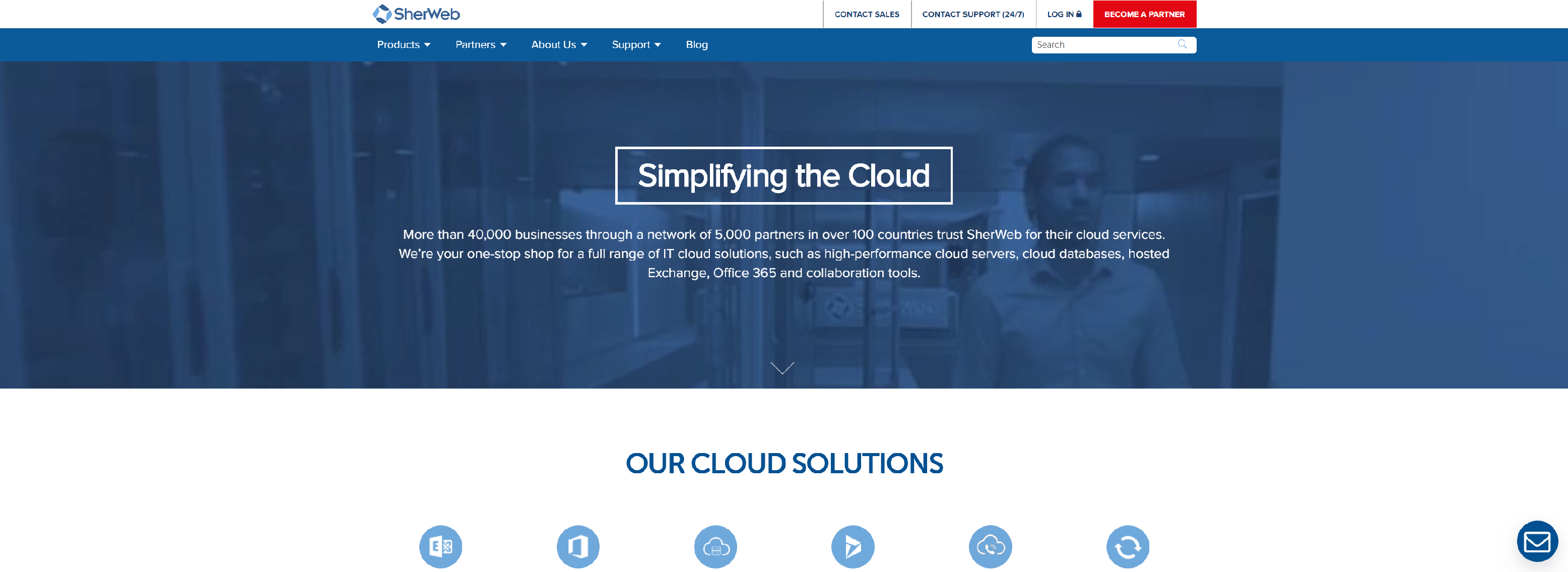
SherWeb provides business customers with a one-stop shop experience for cloud solutions: servers, email, Office Apps and more.
- Automatic backups; set it and forget it
- More affordable than physical backups or other business online backup plans
- Data can be recovered in 3 different ways, usually in seconds
- Data can be accessed and shared from anywhere in the world, at any time
- Dedicated, expert 24/7 customer and data recovery support
- Our Tier 3+, SOC 2 Type II certified and secure datacenters keep your business data safely stored and protected against disasters
NEXETIC
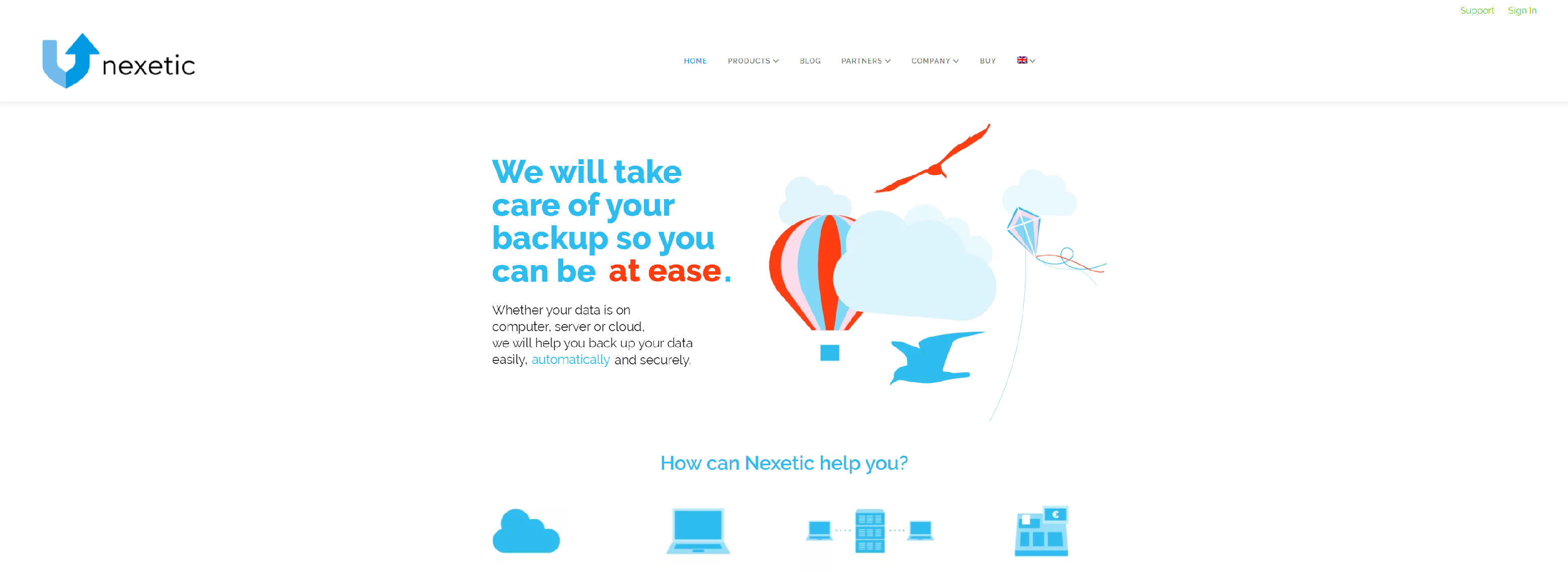
Nexetic Online Backup Server backups your servers’ files automatically to Nexetic’s secure cloud.
- Fully automatic backup that doesn’t require any manual task from you
- Over 10 years experience and extremely reliable backup program
- Full end-to-end encryption. All data is ennrypted on the client side
- Backup is fully automatic so you save time and monye
AHSAY

Ahsay robust backup software for backing up VMware, Hyper-V, Office 365, Exchange, SQL to on-premises, datacenter, or cloud object storage.
- Scheduled and Continuous Backup
- Retention Policy / Versioning
- Block Level Incremental Backup
- CRC Data Intergrity Verification
- 256-Bit End-to-End Encryption
- Concurrent Multi-Destination Backups
- Pre / Post Backup Command Line Tool
- Point In Time Restore
- Offsite Replication
- Bandwidth Throttling
- Consolidated Email Report
- and many more.