Observability tools are software systems and platforms that help monitor, measure, and analyze the performance, health, and behavior of applications, systems, or infrastructure in real-time. These tools enable teams to gain insights into how their systems are functioning, detect issues, and troubleshoot problems. Observability is an essential practice in modern software engineering, especially in complex, distributed systems.
Discover the top 10 observability tools
Grafana
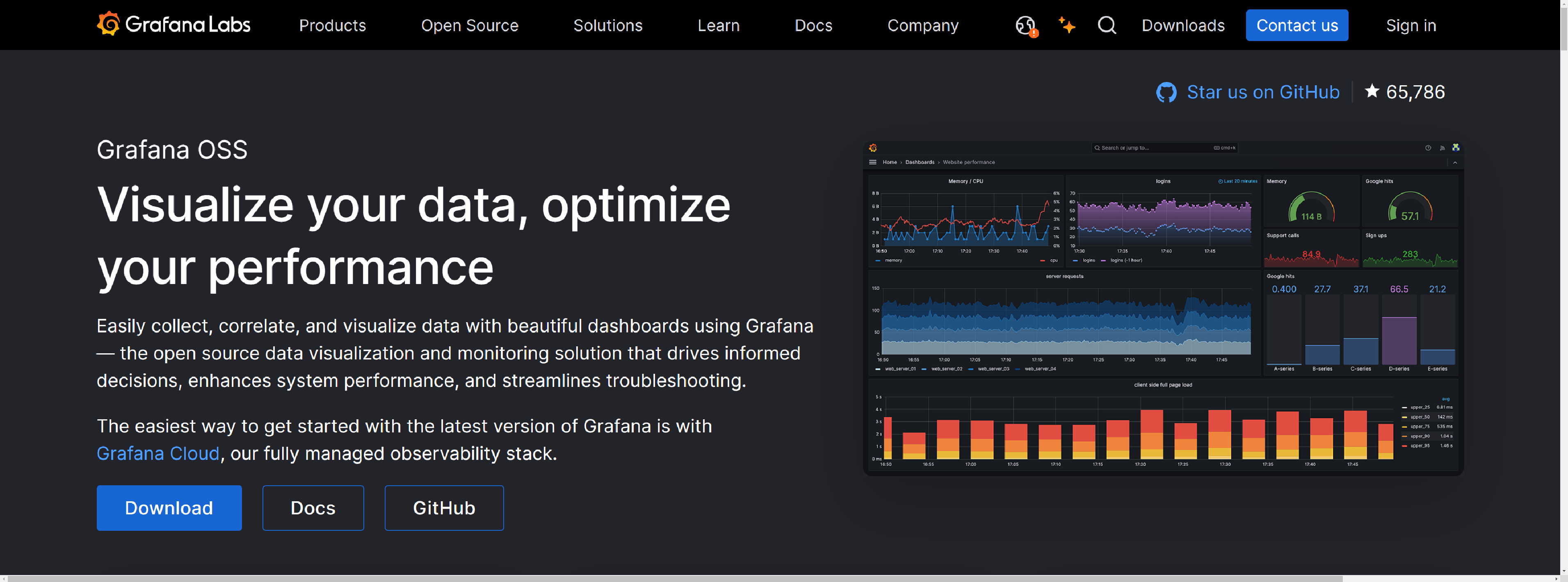
Improve operational efficiency, monitor your infrastructure, and analyze metrics, logs, and traces with Grafana, the leading open source tool for dashboards and visualizations.
- Grafana’s growing suite of visualizations, ranging from time series graphs to heatmaps to cutting-edge 3D charts, help you decode complex datasets
- With 150+ Grafana plugins, you can unify all your data sources into a single dashboard to streamline data monitoring and troubleshooting
- Alert on data from a wide variety of data sources to identify problems and fix them quickly
Newrelic
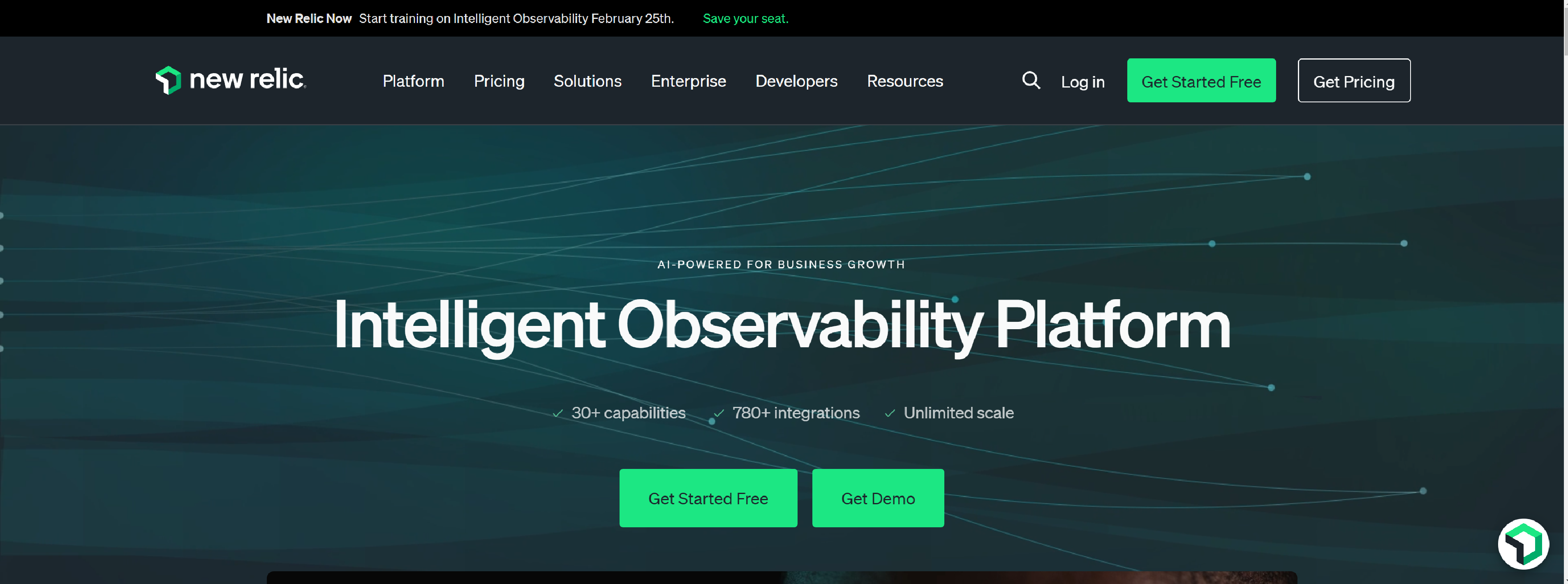
Newrelic – Gain deep AI-powered insights with a unified full-stack observability platform to uncover and fix errors and security issues faster from one place.
- Automatically understands all your growing systems and data
- Autonomously predicts and prevents issues and orchestrates operations
- Connects observability to business impact, providing intelligence for all
Elastic
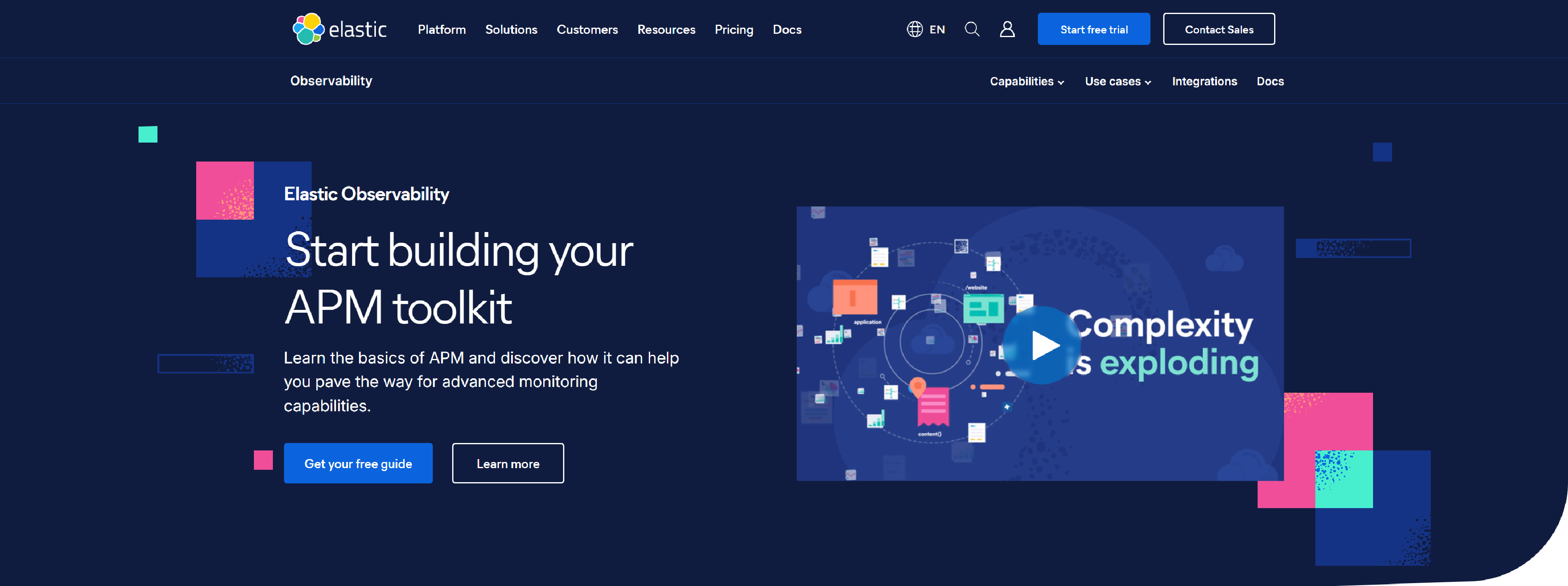
Elastic Observability – the most widely deployed GenAI optimized observability solution. You get full stack visibility and actionable insights to go from real-time to proactive.
- Unify visibility across hybrid and multi-cloud
- Fast-track your move to the cloud
- Round-the-clock monitoring of digital experience
- Speed up innovation with faster releases
- Context-aware actionable insights with ML and AI
Dynatrace
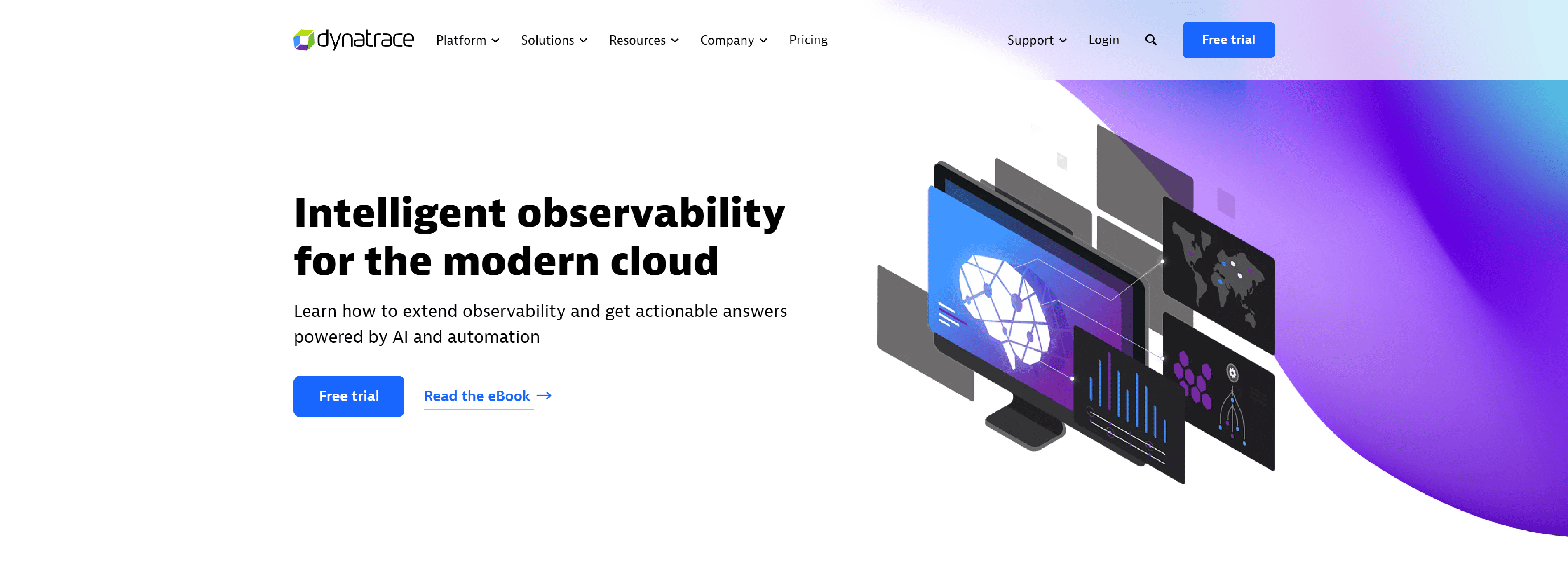
Dynatrace – Turn data into answers, through intelligent observability by resolving problems rapidly, and delivering superior customer experience.
- Real-time topology mapping provides context across the full stack
- Causation-based AI delivers precise answers
- OpenTelemetry for better coverage
- Automation enables scalability
- Harness intelligent observability
Cloudzero
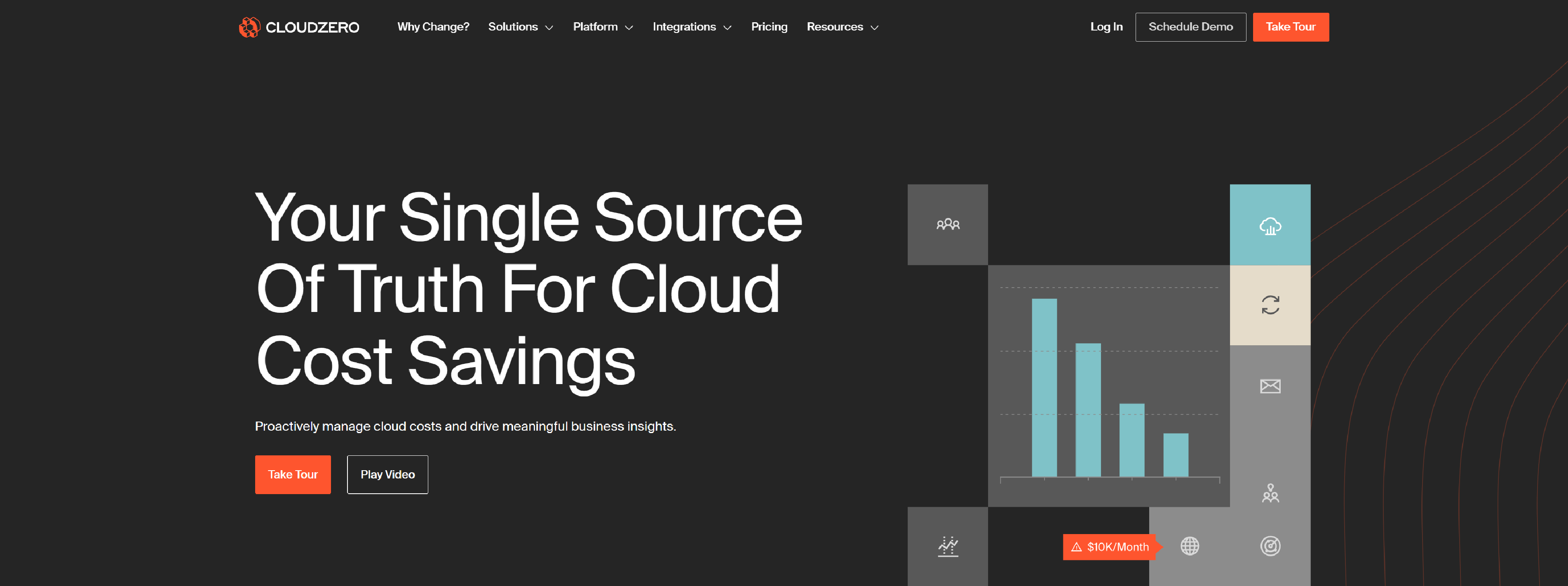
Cloudzero – Proactively manage cloud costs and drive meaningful business insights.
- Ingest any cloud, PaaS, and SaaS spend, including AWS, GCP, Azure, Snowflake, Kubernetes, and more
- Organize spend by any dimension you care about, including cost per customer, feature, and more
- Empower your engineers with relevant, timely cost data that lets them find optimizations only they can find
Observeinc
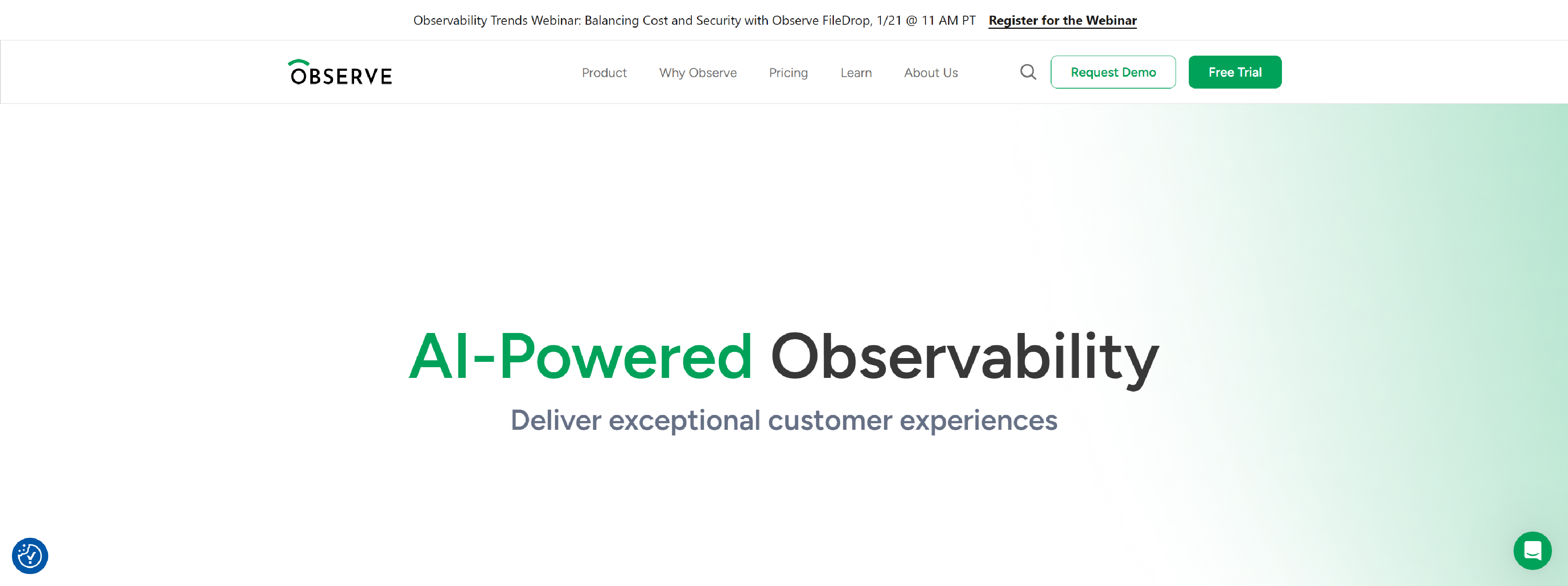
Observeinc – Fewer incidents, more features & happier customers.
- Open Data Collection
- Separate Compute and Storage
- Always Hot Data
- Schema-On-Demand
- Rich and Intuitive Language
- O11y AI
- Data Correlation and Acceleration
- Elastic Compute and Columnar Analytics
- Cost-efficient Cloud Object Storage
- Unified, Open Data Lake
Montecarlodata
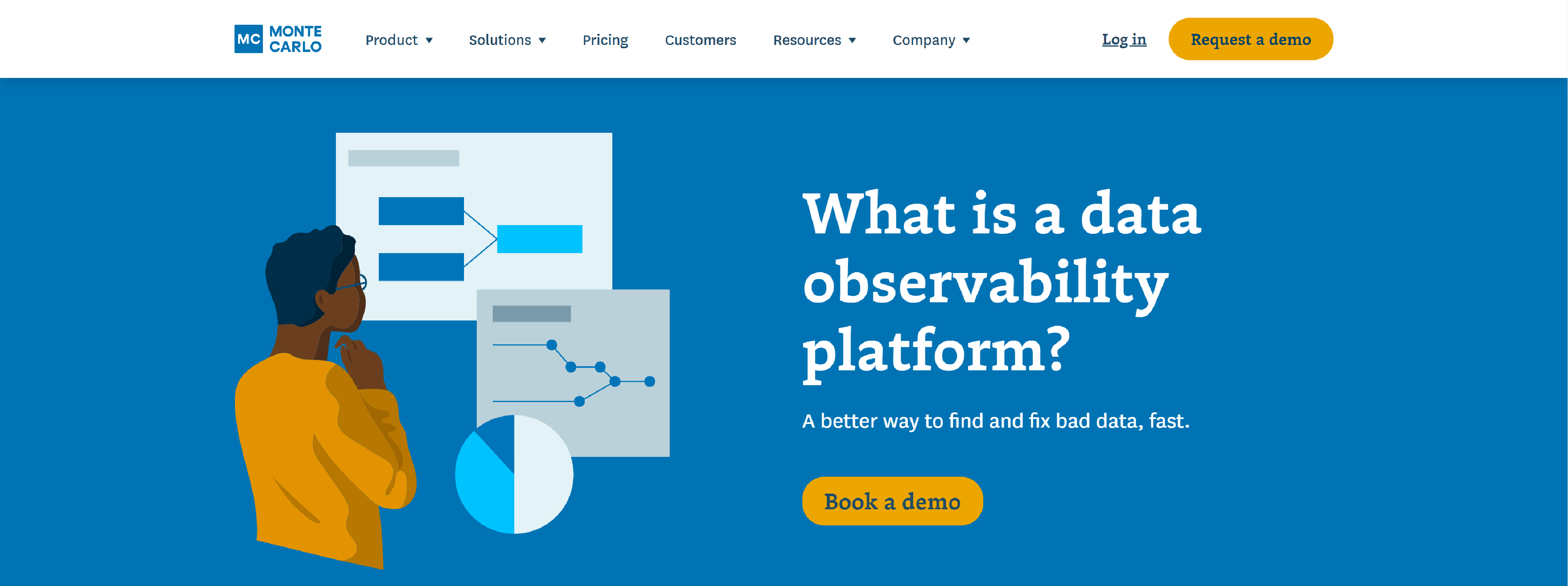
Monte Carlo increases trust in data and AI by helping teams find and fix bad data, fast.
- Scale anomaly detection across your pipelines automatically
- Deploy deep quality monitors with +50 metrics
- Build custom rules for unique business logic
- Ensure consistency across tables and databases
- Enhance focus with automated impact analysis
- Get actionable alerts to the right team
- Track incident tickets, severity, and status
- Display data product SLAs and health status
Servicenow

Servicenow – Break down silos to resolve issues quickly across teams, integrate observability capabilities into your existing workflows for alerting and incident management.
- Help teams spend less time investigating and more time building
- Analyze system-wide data instantly to answer the questions that matter most
- Maintain vendor neutrality while maximizing coverage for visibility and observability
- Query your telemetry data with one tool across notebooks, dashboards, and alerts
- Integrate logging into core telemetry workflows alongside metrics and tracing data
- Know where issues exist, quantify their impact, and resolve them before they impact production
- Query and correlate metrics, logs, and traces on demand across your cloud-native ecosystem
- Automatically discover and map cloud-native apps, inferred services, and Kubernetes objects
Datadoghq
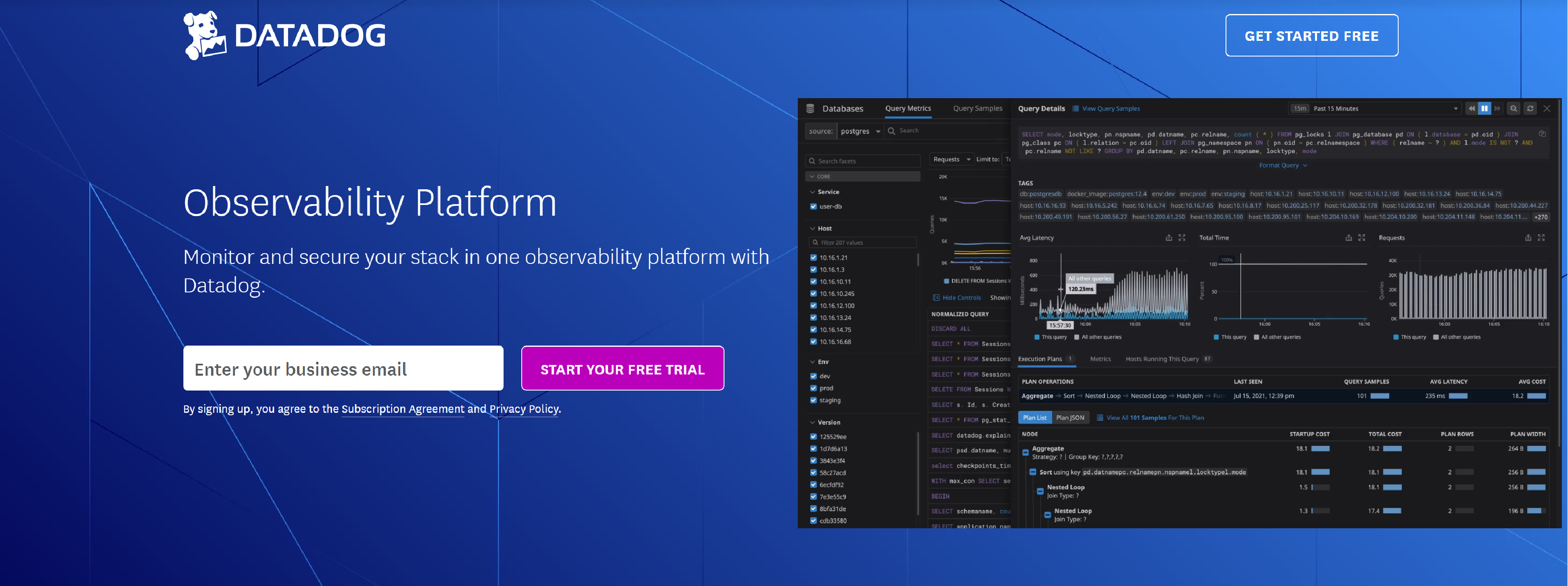
Datadoghq – Modern monitoring and security allows you to seamlessly analyze and correlate front and backend data.
- Modern monitoring for a complex world
- See everything in one observability platform
- Create context to gain actionable insights
Azure.microsoft
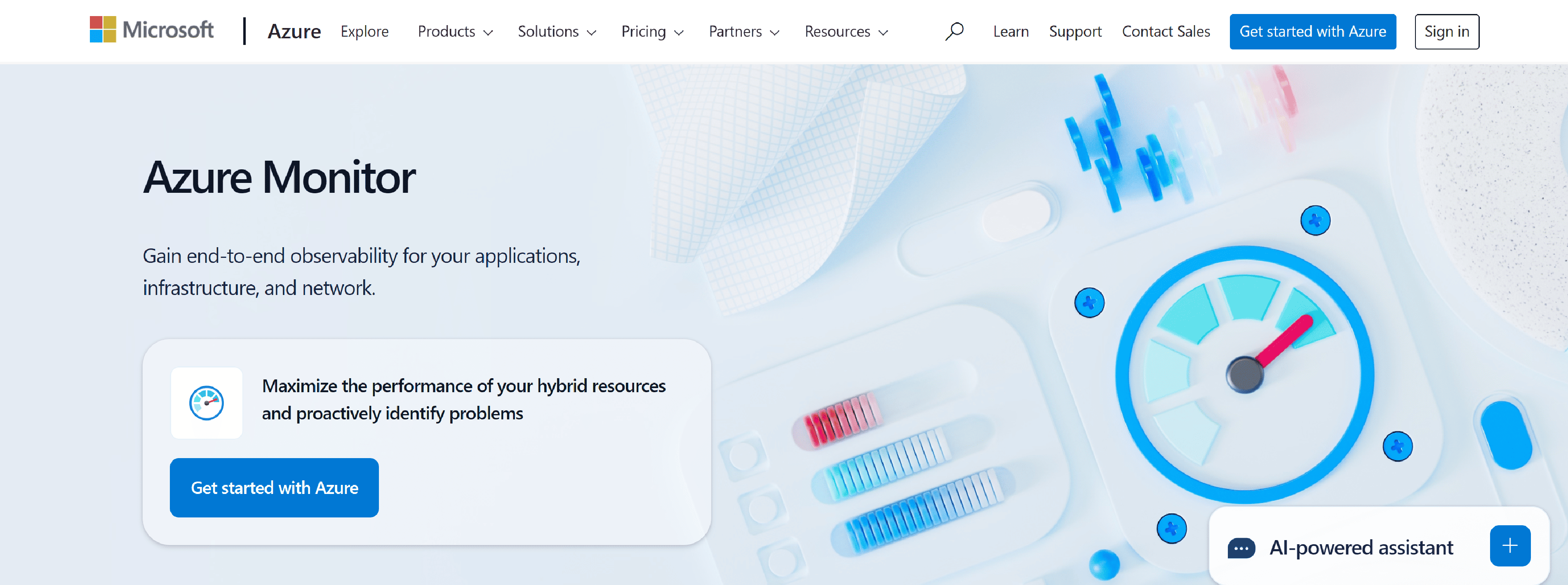
Gain end-to-end observability into your applications, infrastructure, and network both on cloud and hybrid environments with Azure Monitor.
- Get a customized monitoring experience on a particular service or set of services with minimal configuration
- Observe ingested data from your distributed environment on a single pane of glass
- Get deeper troubleshooting, diagnosis, and analysis on your telemetry data
- Get near-real-time alerts and ability to autoscale resources when load increases
What is observability tools
Observability tools are software solutions that enable teams to monitor and gain insights into the behavior of applications, systems, or infrastructure in real-time. They focus on collecting, analyzing, and visualizing data such as logs, metrics, and traces, which are crucial for understanding how a system performs and how it behaves under different conditions.
The primary goal of observability tools is to provide deep visibility into systems, allowing engineers to quickly detect and resolve issues, track performance over time, and ensure that systems are running as expected.
Difference between Observability tools & Observability Platforms
Observability tools typically refer to individual software solutions that provide a specific functionality related to one of the observability pillars, logs, metrics, or traces. These tools are often designed to work independently or with other specialized tools to collect, store, analyze, and visualize data. For example, a logging tool might just gather logs from various services, while a metrics tool might focus solely on tracking performance indicators.
Observability platforms are comprehensive, integrated ecosystems that bring together various observability tools and capabilities into one unified solution. They typically combine log management, metrics collection, tracing, alerting, and visualization in a single interface. These platforms are designed to give users a holistic view of system performance, offering more advanced features like automated root cause analysis, anomaly detection, and end-to-end visibility across all observability pillars.
In short:
- Observability tools focus on specific tasks within the observability process (e.g., gathering logs, measuring metrics).
- Observability platforms are end-to-end solutions that provide a unified, comprehensive environment for all aspects of observability, offering deeper integration and a broader range of monitoring capabilities.
Observability Tool Types
Log Management Tools: These tools focus on collecting, aggregating, and analyzing logs from various system components.
Metrics Collection and Monitoring Tools: These tools gather numerical data related to the performance of a system over time.
Distributed Tracing Tools: These tools are designed to track requests as they flow through different services in a microservices architecture. Distributed tracing provides a visual representation of how requests are processed and where bottlenecks or failures occur.
Alerting and Notification Tools: While many observability tools come with built-in alerting, there are also specialized tools that focus specifically on alerting and notifying teams when certain conditions are met.
Visualization Tools: These tools are focused on the presentation layer of observability data. They help users visualize logs, metrics, and traces in a way that is easy to understand and analyze.
Anomaly Detection Tools: These tools are designed to automatically detect abnormal behavior in your system based on historical data.
Root Cause Analysis Tools: These tools are often used in conjunction with logs, metrics, and traces to automatically identify the cause of a system issue or performance degradation.
These types of tools each address different needs in the observability space, but many modern observability solutions integrate multiple types of tools to provide a more comprehensive view of system performance and health.
What factors should be taken into account when selecting an observability tool?
When selecting an observability tool, there are several factors to consider to ensure it aligns with your needs and provides effective insights into your system’s performance.
- System Complexity: Evaluate whether the tool supports your system architecture, whether it’s monolithic or microservices-based. If you’re working with distributed systems, you’ll need a tool that offers strong support for distributed tracing, service dependencies, and monitoring across multiple services.
- Data Volume and Scalability: Consider how well the tool can handle the volume of logs, metrics, and traces generated by your system. It should be able to scale as your infrastructure grows without performance degradation, ensuring the tool remains effective even as data increases.
- Integration and Compatibility: The tool should integrate smoothly with your existing tech stack, including the programming languages, frameworks, cloud platforms, and container orchestration tools (e.g., Kubernetes) you’re using. Check whether the tool supports commonly used standards like OpenTelemetry for seamless integration.
- Ease of Use and User Experience: A good observability tool should offer an intuitive interface and easy-to-configure dashboards, alerts, and queries. The tool’s ease of use is essential to ensure that teams can quickly access insights, set up alerts, and diagnose issues without a steep learning curve.
- Cost and Pricing Model: Consider the tool’s pricing structure, especially if your data volume or usage is expected to grow. Some observability tools charge based on metrics or log data ingestion, while others may have different pricing tiers. You’ll want to balance functionality and cost-effectiveness for your organization.
- Customization and Flexibility: The tool should allow you to tailor dashboards, alerts, and reports to suit your team’s workflow and specific monitoring needs. Customization options help ensure the tool provides the right insights for your particular use case.
- Real-Time Data and Alerting: The ability to collect real-time data and send timely alerts based on predefined thresholds is essential for proactive monitoring. Look for features that allow you to set up alerts for anomalies, thresholds, and other significant events in your system.
- Visualization Capabilities: A good observability tool should allow for clear visualization of metrics, logs, and traces. The ability to create custom dashboards, use graphs, charts, and heatmaps, and visualize data in a way that highlights trends and anomalies can significantly enhance your monitoring experience.
- Support and Community: Consider the level of support provided by the tool, both from the vendor and the broader community. A strong community can offer valuable resources, such as guides, plugins, or best practices, while vendor support can help resolve technical issues more efficiently.
- Security and Compliance: Ensure that the tool provides necessary security features, such as data encryption and access control, especially if you’re dealing with sensitive data. Additionally, check if the tool meets your organization’s compliance and regulatory requirements.
General FAQ for Observability tool
What is an observability tool used for?
Observability tools help monitor, measure, and analyze the performance and health of applications, systems, or infrastructure. They provide insights into how systems behave in real-time by collecting logs, metrics, and traces, enabling teams to detect issues, troubleshoot problems, and improve overall system reliability.
Why is observability important for modern applications?
As systems become more complex particularly with microservices and distributed architectures traditional monitoring tools are often insufficient. Observability helps teams gain deeper insights into their systems, understand root causes of issues, and respond quickly to performance degradation or failures, ultimately improving reliability and user experience.
How do observability tools differ from monitoring tools?
While both observability and monitoring tools focus on system health, monitoring tools typically provide predefined metrics and alerting based on set thresholds. Observability tools, on the other hand, offer deeper, more flexible insights by allowing teams to analyze data from logs, metrics, and traces in a more interactive way. Observability provides a more comprehensive understanding of system behavior, enabling teams to troubleshoot complex issues.
What is the difference between logs, metrics, and traces in observability?
Logs are textual records of events or actions that provide detailed information about specific occurrences within a system. Metrics are numerical measurements that quantify system performance, such as response times, error rates, or resource utilization. Traces track the journey of requests across different services, providing visibility into the flow of execution and identifying performance bottlenecks or failures in distributed systems.
Can observability tools be used for both development and production environments?
Yes, observability tools are designed to be useful in both development and production environments. In development, they can help with debugging and performance optimization, while in production, they provide real-time monitoring, alerting, and troubleshooting to ensure systems are running smoothly and any issues are quickly detected.
How do observability tools help with troubleshooting?
Observability tools allow teams to drill down into system data to identify the root cause of problems. For example, by analyzing logs and traces, engineers can see what happened right before a failure or performance issue, pinpoint bottlenecks, and understand the context around the problem.
Are observability tools suitable for all types of applications?
While observability tools are beneficial for modern, distributed systems, such as microservices, serverless architectures, and cloud-native applications, they can also be used in more traditional, monolithic applications.
How do observability tools help with performance optimization?
Observability tools provide key insights into system performance, such as response times, resource utilization, and user interactions. By continuously monitoring these metrics, teams can identify underperforming components, optimize code, and ensure that system resources are used efficiently.
What are the challenges of using observability tools?
Some challenges include the complexity of configuring and maintaining the tool, managing the volume of data generated (especially in large-scale systems), and ensuring that the tool integrates well with all components of the stack.
How do observability tools help with scaling systems?
As systems grow in size and complexity, observability tools provide the necessary visibility into performance and health at scale. They help monitor resource utilization, identify performance bottlenecks, and provide insights into how different components interact, all of which are crucial for scaling systems efficiently without introducing failures or degraded performance.
Do observability tools have any security implications?
Yes, observability tools often require access to sensitive application data, such as logs and performance metrics, which can include user data. It’s crucial to ensure that proper security measures are in place, such as data encryption, access controls, and compliance with regulations like GDPR or HIPAA.
What is the cost of using an observability tool?
The cost of observability tools can vary widely, depending on factors like the volume of data ingested, the number of users, and the features provided. Some tools offer pay-per-use models, where you pay based on the volume of logs or metrics collected, while others may offer subscription-based pricing. It’s important to evaluate the pricing model in relation to your system’s needs and budget.
Can observability tools integrate with other monitoring and alerting systems?
Yes, many observability tools support integrations with other systems and services, such as cloud providers, third-party monitoring tools, and incident management platforms.
Observability tools are essential for gaining deep insights into the health and performance of your systems, applications, and infrastructure.