IT project management software is a specialized tool that helps IT professionals plan, execute, and monitor IT projects. This software offers a wide range of features that assist project managers in completing their tasks efficiently and effectively. Some key features of IT project management software include project planning, resource allocation, task management, time tracking, collaboration tools, and reporting.

- Project planning: allows managers to create detailed project plans, define project milestones, set deadlines, and allocate resources. With this software, project managers can also create Gantt charts and other visual representations of the project timeline to help teams stay on track and meet deadlines.
- Resource allocation: enables project managers to assign tasks to team members, allocate resources such as equipment and budget, and track the progress of each resource. This helps in ensuring that the project stays within budget and is completed on time.
- Task management: allows managers to create, assign, and track tasks throughout the project lifecycle. This feature also helps in managing dependencies between tasks and identifying critical paths to ensure that the project progresses smoothly.
- Time tracking: allows team members to log their time, which can then be used for billing purposes, project costing, and performance evaluations.
- Collaboration tools: enable team members to share files, communicate through chat and messaging, and collaborate on documents in real-time. This helps in improving teamwork and ensuring that everyone is on the same page throughout the project.
IT project management software is a powerful tool that helps IT professionals manage their projects more effectively. It offers a wide range of features, including project planning, resource allocation, task management, time tracking, collaboration tools, and reporting, which are essential for successful project management. With the right IT project management software, IT professionals can improve project outcomes and ensure that their projects are completed on time and within budget.
Discover the top 10 IT project management software
KANTATA
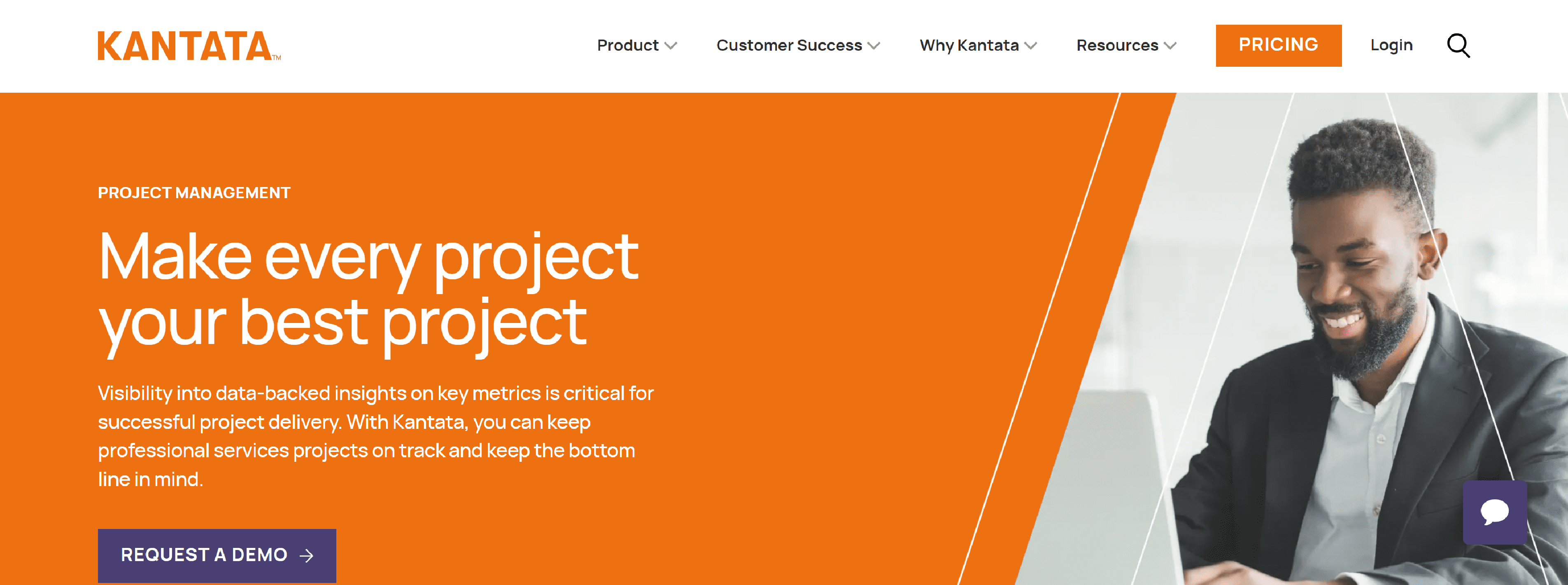
Kantata project management software is purpose-built to boost project performance for consulting, IT services, and other professional services organizations.
- Get the visibility and data access you need to review project performance, boost success, and forecast future work
- With all of your project portfolio information in one place, you can always see the big picture or drill down into the details.
- Kantata is your home base for getting work done
- Understand the financial performance of your projects in real time so you can make forward looking, data-driven decisions across your entire portfolio
- Connect projects to conversations, resources, and teams
NIFTYPM

Nifty is the remote collaboration hub to manage projects, tasks, and communications all in one place. Remote work has never been easier, fun, and more efficient.
- Set Goals & Timelines
- Collaborate on Tasks
- Establish Knowledge Hub
- Create Docs & Wikis
- Build Native Forms
- Automate Reporting
MONDAY
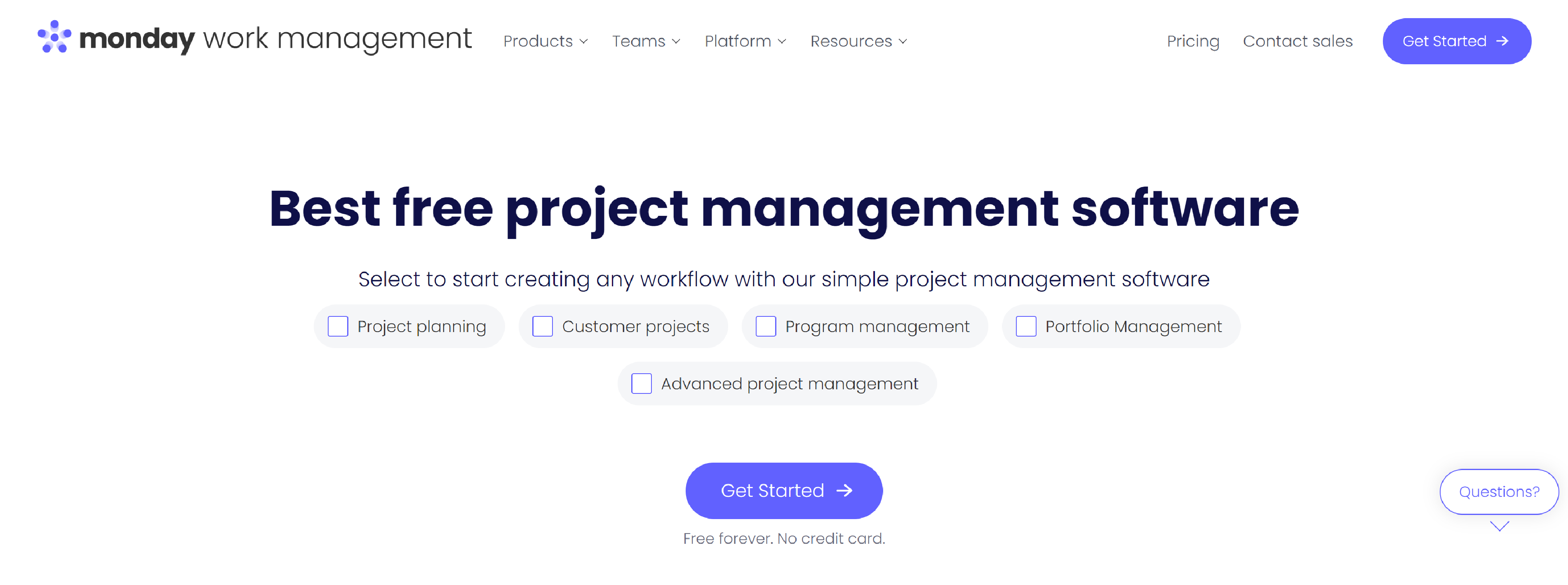
Monday is the best free project management software when it comes to flexibility and customization. Choose and customize views, integrations, and more.
- Flexible views
- Project workdocs
- 36+ column types
- Streamlined communication
- Dashboards
- Automation
- Mobile app
- Workload management
PROOFHUB
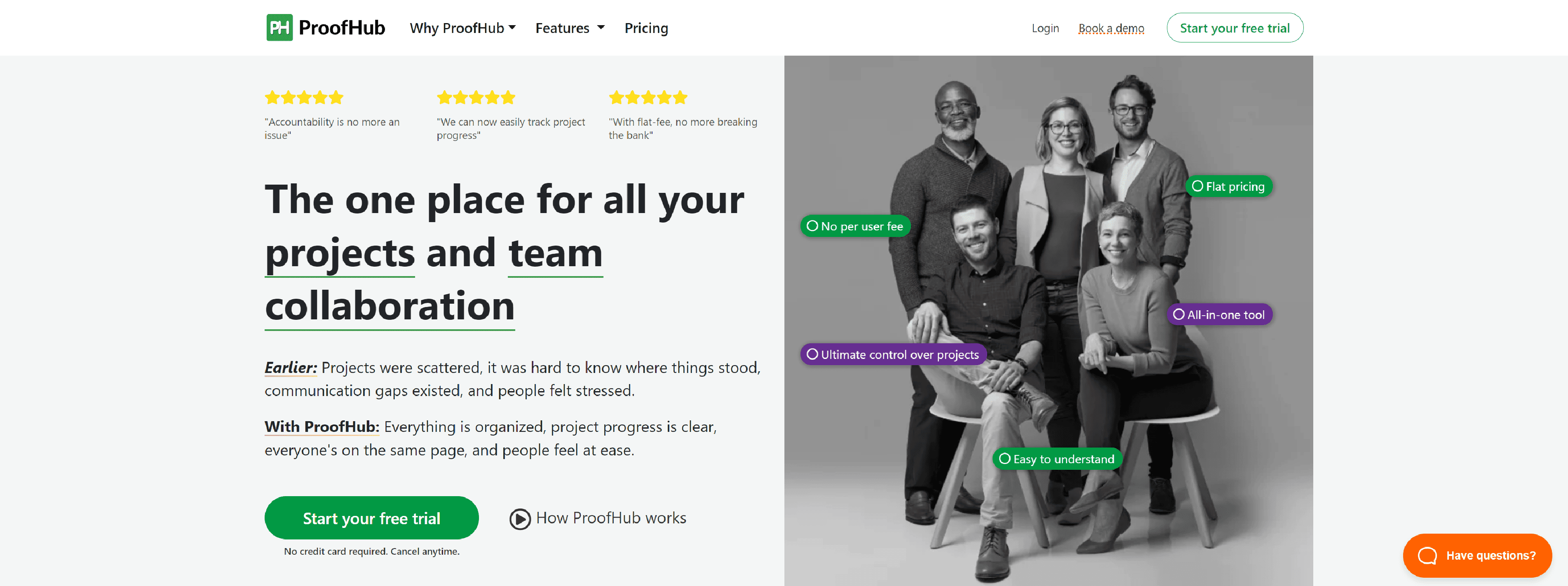
ProofHub is an easy-to-use project management software with everything you need to manage teams, work, and projects from a central location.
- All your projects and teamwork in one place
- All your team’s communication in one place
- One unified workspace for all things project
- Integrate with the tools your team already uses
SMARTSHEET
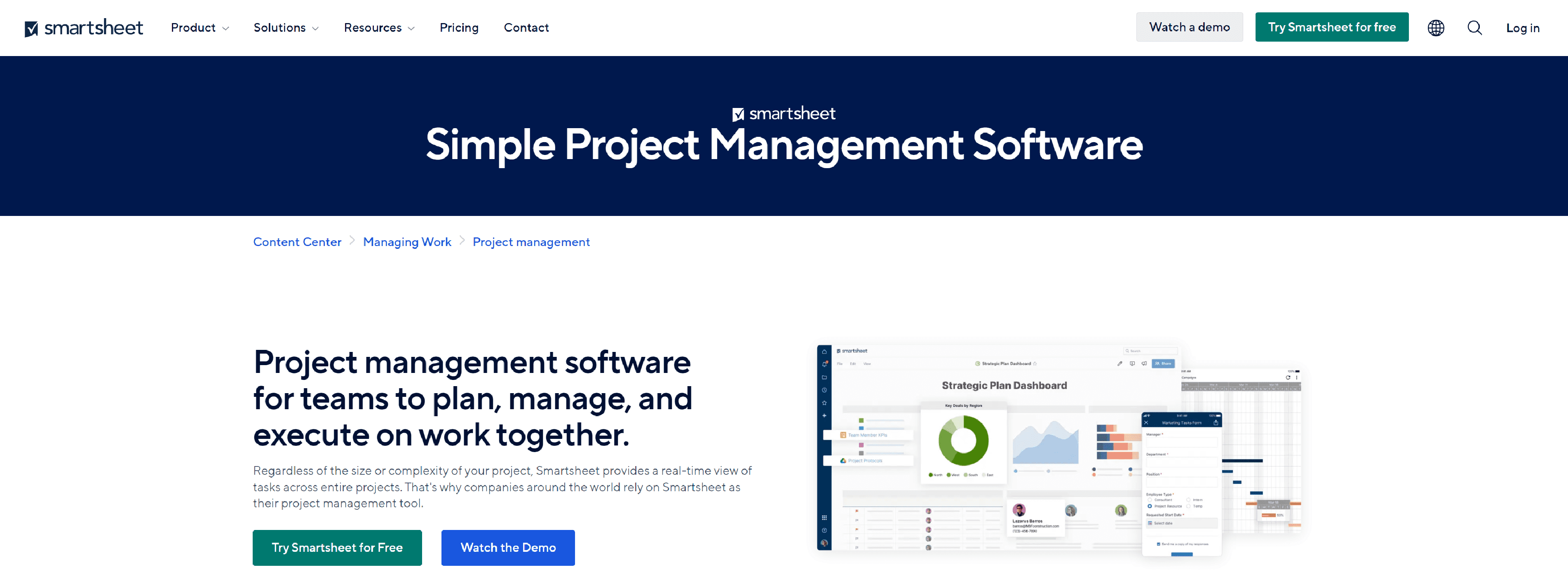
Whether managing simple tasks or complex projects, project managers rely on Smartsheet project management software to align the right people, resources, and schedules to get work done.
- Clear Accountability
- See More, Manage More
- Deliver Work at Scale
CLICKUP
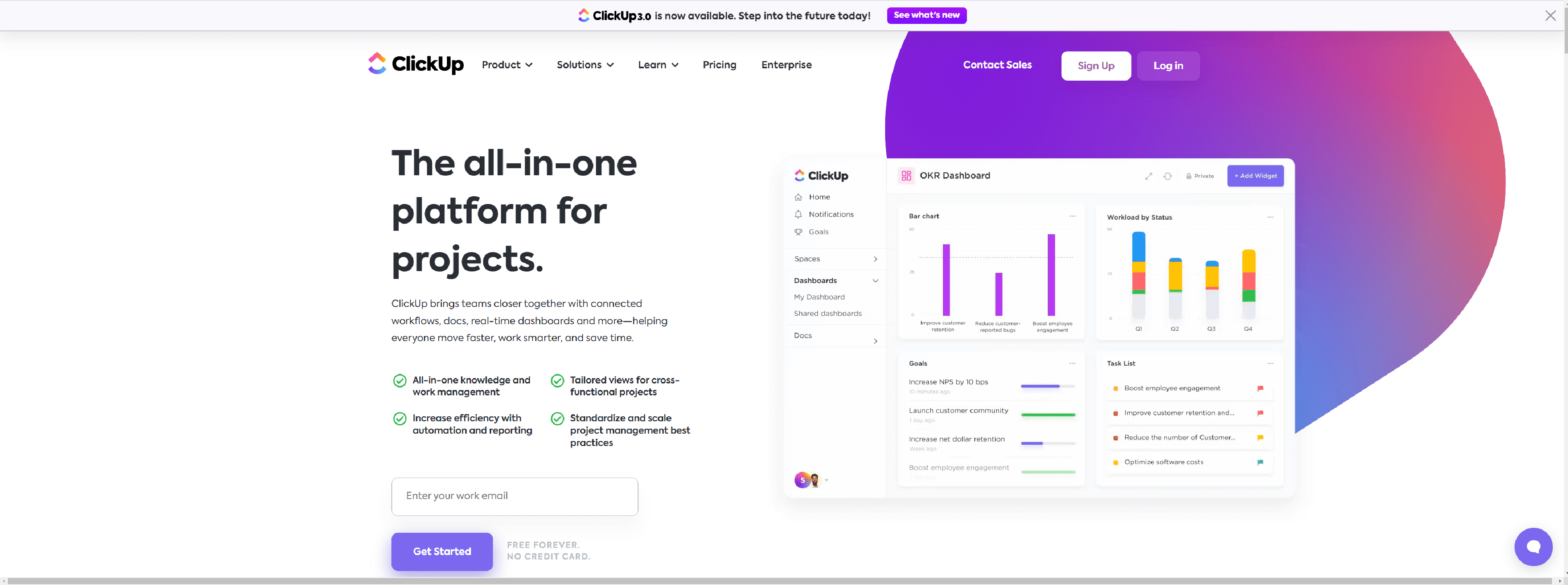
ClickUp brings teams closer together with connected workflows, docs, real-time dashboards and more helping everyone move faster, work smarter, and save time.
- Fast-track your projects with ClickUp AI
- Never lose sight of priorities
- Better transparency, faster buy-in
- Deliver more projects faster and on budget
- See project progress at a glance
ASANA
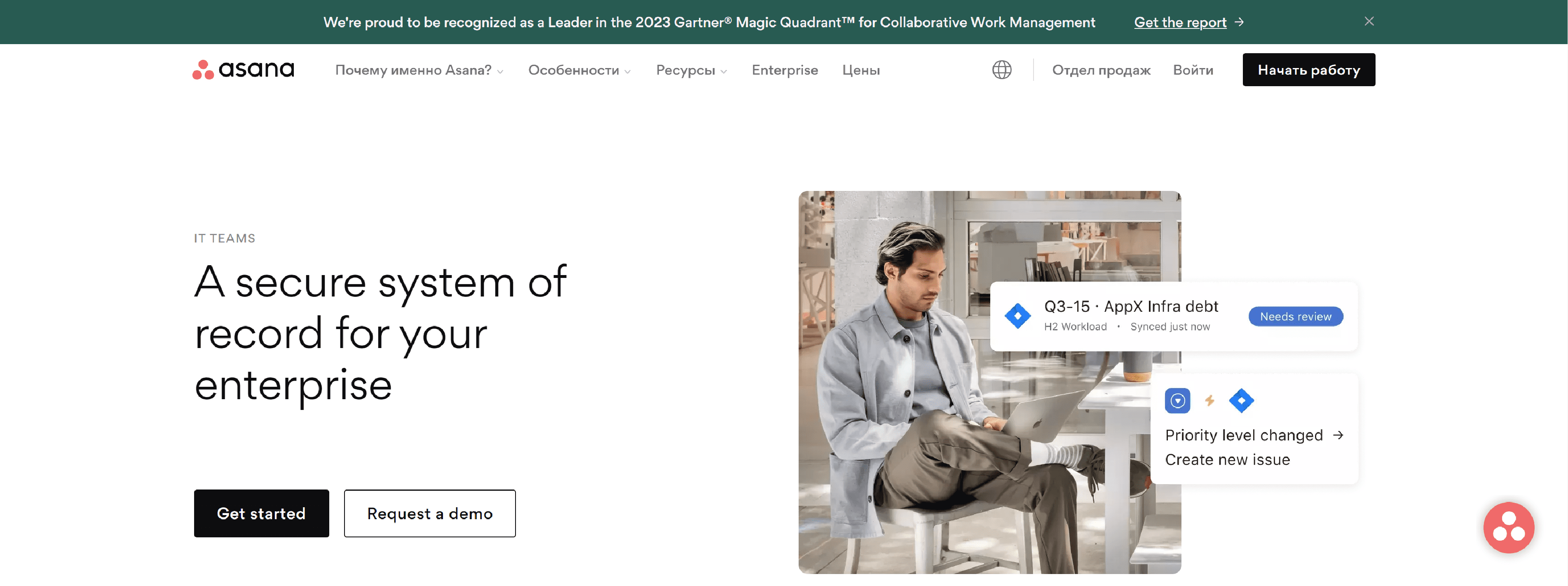
Asana helps enterprises move faster towards their goals, without extra work.
- Standardize IT requests
- Route work to the right person
- Update seamlessly across tools
BASECAMP
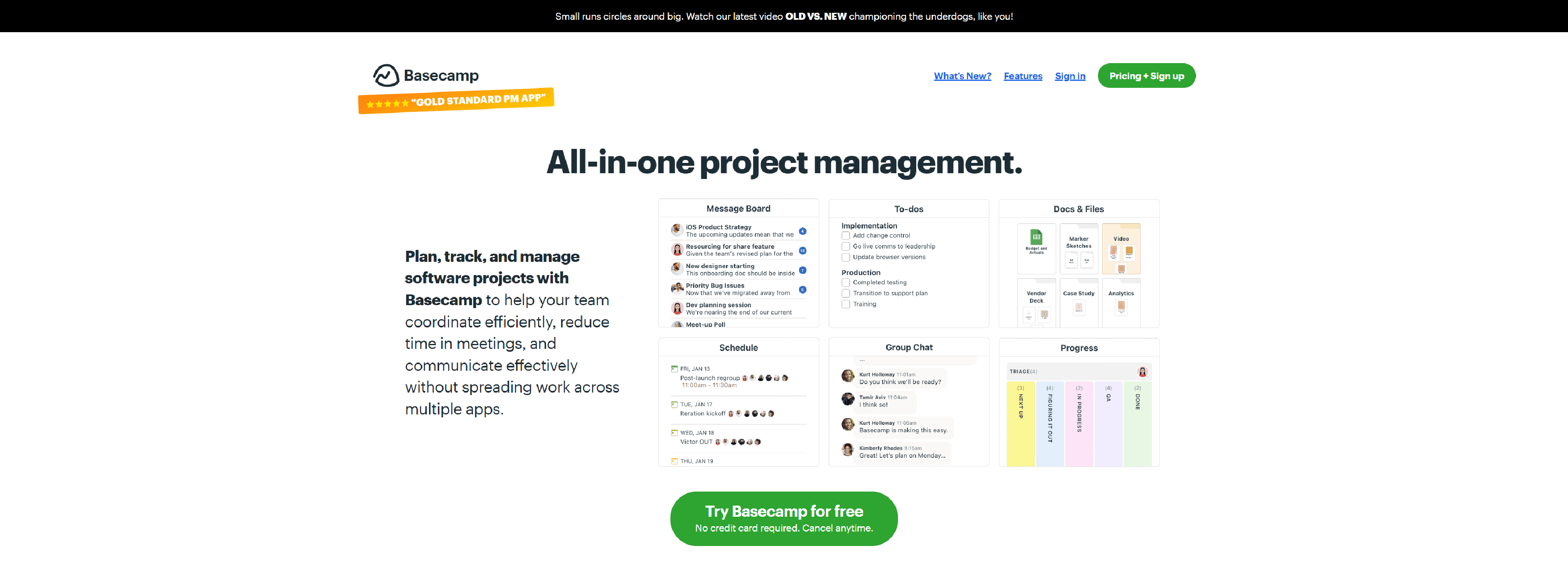
Plan, track, and manage software projects with Basecamp to help your team coordinate efficiently, reduce time in meetings, and communicate effectively without spreading work across multiple apps.
- Give all your projects a home
- Manage projects, not people
- Keep the tools and files you already love
- Project management, only better
WRIKE
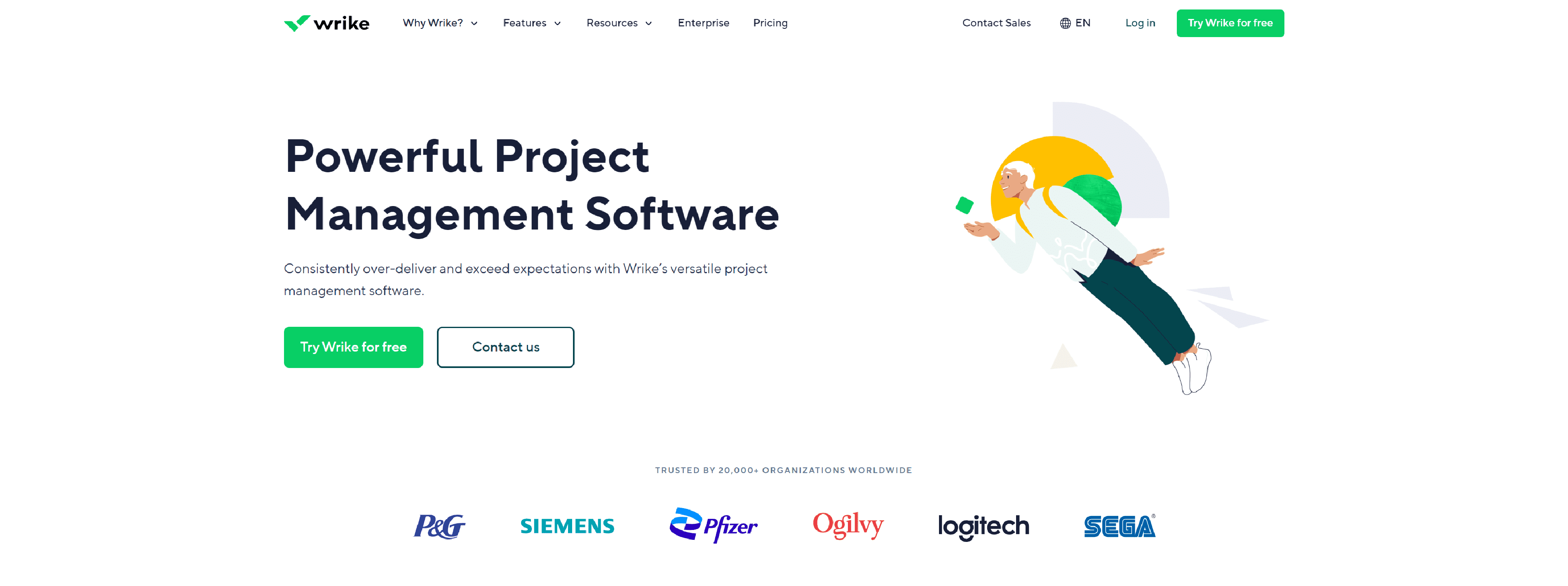
Wrike’s work management platform gives your team full visibility and control over all your tasks and projects.
- Predict and prevent delays
- Become proactive and resilient
- Turn discussions into results
ATLASSIAN
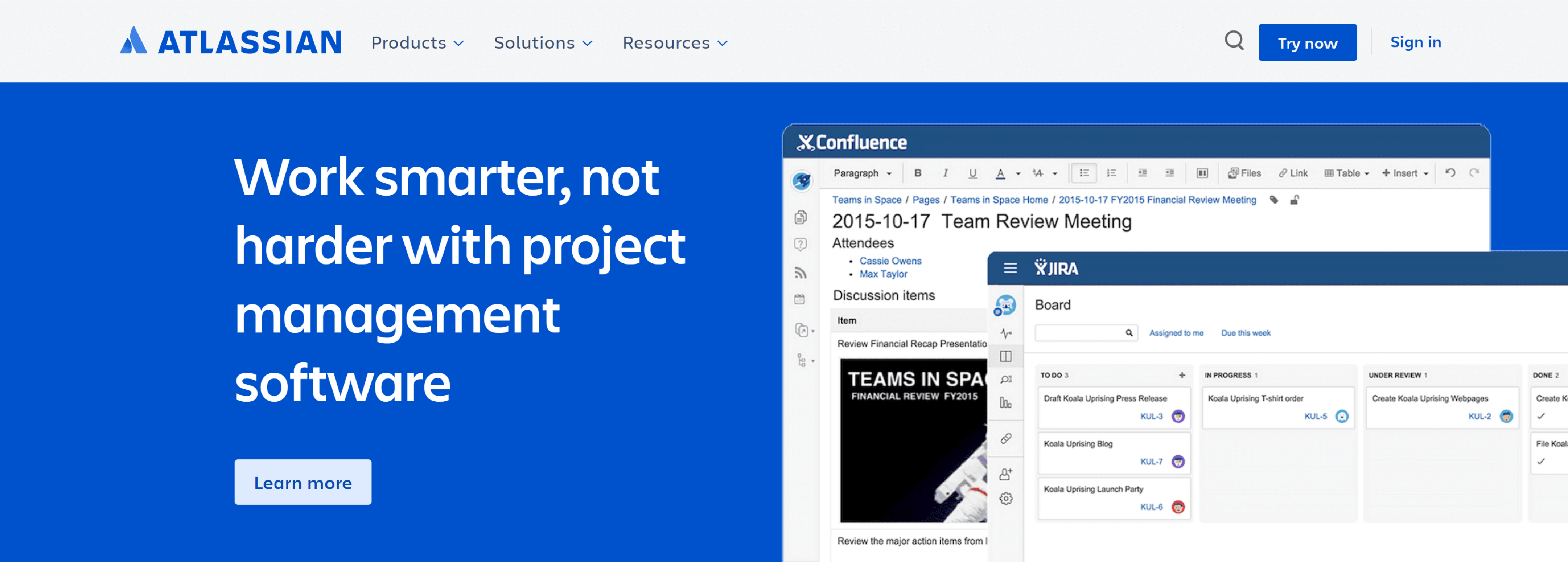
Atlassian project management software that helps you organize, plan, track, discuss, and do work.
- Hear
- Encourage
- Alert
- Record
- Transition
Q: What is IT project management software?
A: IT project management software is a tool or platform designed to help IT professionals and teams plan, organize, and execute IT projects effectively. It typically includes features such as task management, resource allocation, scheduling, budget tracking, and collaboration tools.
Q: What are some popular IT project management software options?
A: Some popular IT project management software options include Microsoft Project, Jira, Trello, Asana, Basecamp, and TeamGantt.
Q: What are the key features of IT project management software?
A: Key features of IT project management software typically include task management, scheduling, resource allocation, budget tracking, collaboration tools (such as messaging and file sharing), reporting and analytics, and integration with other IT tools and systems.
Q: How can IT project management software benefit an organization?
A: IT project management software can benefit an organization by helping to improve project management efficiency, increase collaboration and communication among team members, ensure better resource allocation and budget management, and provide greater visibility into project progress and performance.
Q: How does IT project management software differ from general project management software?
A: IT project management software is specifically designed to meet the unique needs of IT projects, such as software development, infrastructure deployment, and technology upgrades. It may include features and integrations tailored to IT processes and tools, such as version control, bug tracking, and integration with development environments.
Q: Can IT project management software be customized to fit the specific needs of an organization?
A: Many IT project management software options offer customization options, such as the ability to create custom fields, workflows, and reports, and to integrate with other IT tools and systems. Some software may also offer APIs and development platforms for more extensive customization.