Document Scanning Software is at the core of document management systems in contemporary workplaces. Most of the Document Scanning Softwares today offer some parallel functionality that can be interpreted as the common features of Document Scanning Software. Firstly, each of these software applications is aimed at making the document management an easier process. These software are aimed at making most aspects of document scanning, such as creation of scanned copies, systematic saving of scanned documents in respective files/folders and retrieval of the same an undemanding process.
A Document Scanning Software should be easily adoptable within the software solution already being used in a workplace. For example, most of the healthcare facilities that are seeking to get the healthcare stimulus benefits have adopted some form of Electronic Health Record (EHR) system. This is essentially a systematic process of converting patient records into the digitalized format and thus, scanning patient records is an integral part of the entire process. Now, when a healthcare facility adopts a Document Scanning Software, vendor of the software solution should ensure that their product is compatible with the existing EHR system that is already operating in the clinical facility.
This is because a Document Scanning Software would function here as a part of a much larger process, i.e. the Electronic Health Record system, being already used. Thus, the scanned copies of patient data, including image or scan studies should be presented in such a format that they can be readily uploaded on to the existing, digitalized patient record. The value of this seamless integration cannot be stressed upon enough since this integration defines the facility’s compliance with federal regulations, fastens the diagnostic process, makes patient data record handling more transparent and helps to save costs.
Common Features of Document Scanning Software solutions include the provision of:
- Zoom-in and Zoom-out options
- Option of scanning to TIFF or PDF files
- Window Panning & Zooming
- Size-to-Fit or Fit-to-Width options
- Choosing scale-to-grey for better Image Rendition
- Easy page browsing via using options like Next/Prior/First/Last
- Multi-Page Scanning
- De-skew tool
- Optional display including Miniature or Thumbnail images of scanned pages
- Functions like Page Insert / Page Replace / Page Append
- Image Customization options in the form of tools like Rotation, Scrolling
- Inversion, Scaling and Fit-To-Window
- Image cropping
In terms of cost-savings, a document scanning software functions by neutralizing the costs that are incurred by employing a dedicated computer operator or scanning personnel. Further, there is lesser dependence upon paper-based records and related expenditure, such as shipping costs or storage fees is also saved upon. Most of the Document Scanning Softwares are offered as freeware and can be freely downloaded from the web. However, many of the free solutions might not offer the degree of customization that a business might require – a wider range of features is offered by some of the retailed Document Scanning Software brands that seek to provide exclusive solutions for different types of businesses.
FILEHOLD
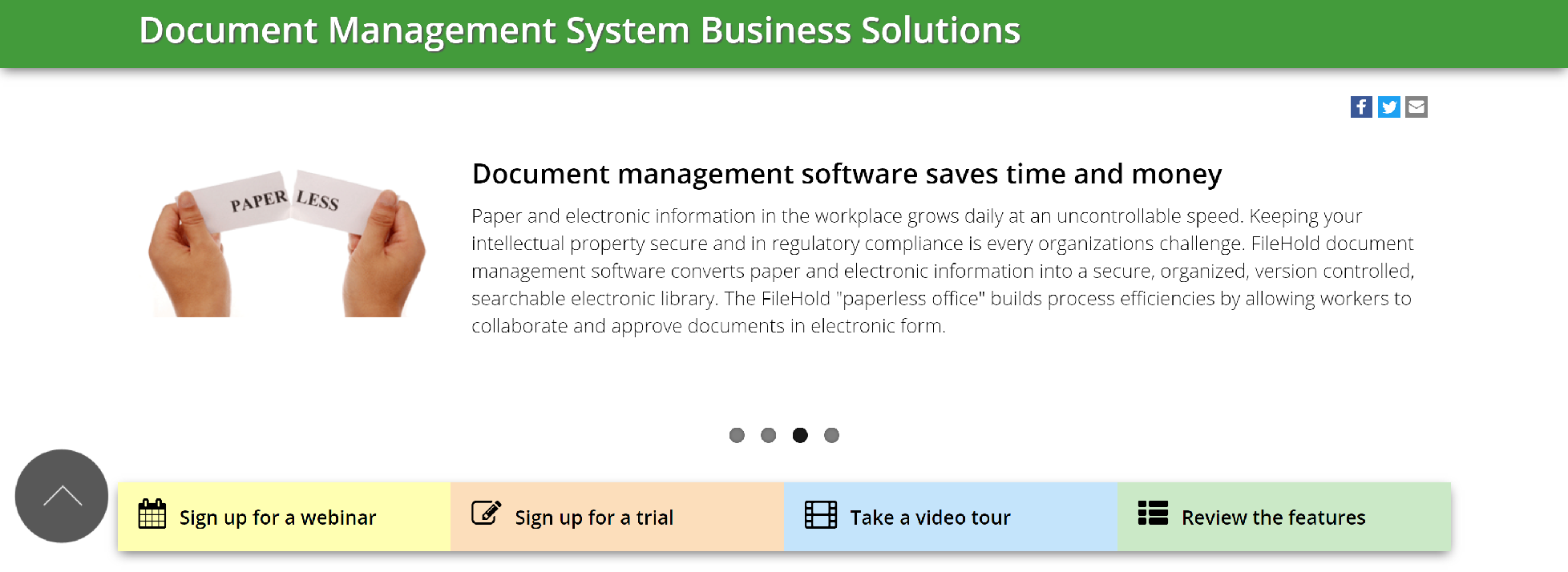
Document Management and Record Management Software that is enterprise grade. BEST!!!
Standard Features:
- Version Control
- Document Tagging or Metadata Capture
- User Roles and Security
- Searching
- Audit Logging and Tracking
- Level 1 Document viewers
- Document Linking
- Microsoft Office Integration
- Calendar
- E-forms
- Web Access… and more!
Optional Features:
- Workflow
- Microsoft Active Directory Integration
- Microsoft SharePoint Integration
- FastFind
- Print-to-FileHold
- Courier Secure Document Sharing
- Adobe Electronic Signature Integration
- Level 2 Document Viewers
- Multi Document Repository
- Limited registered and portal alias account users
- Server side OCR
- Anonymous Portal… and more!
Custom Features:
- Language Localization
- Rebranding
- Auto-filing
- 3rd Party Integration
SEARCHEXPRESS
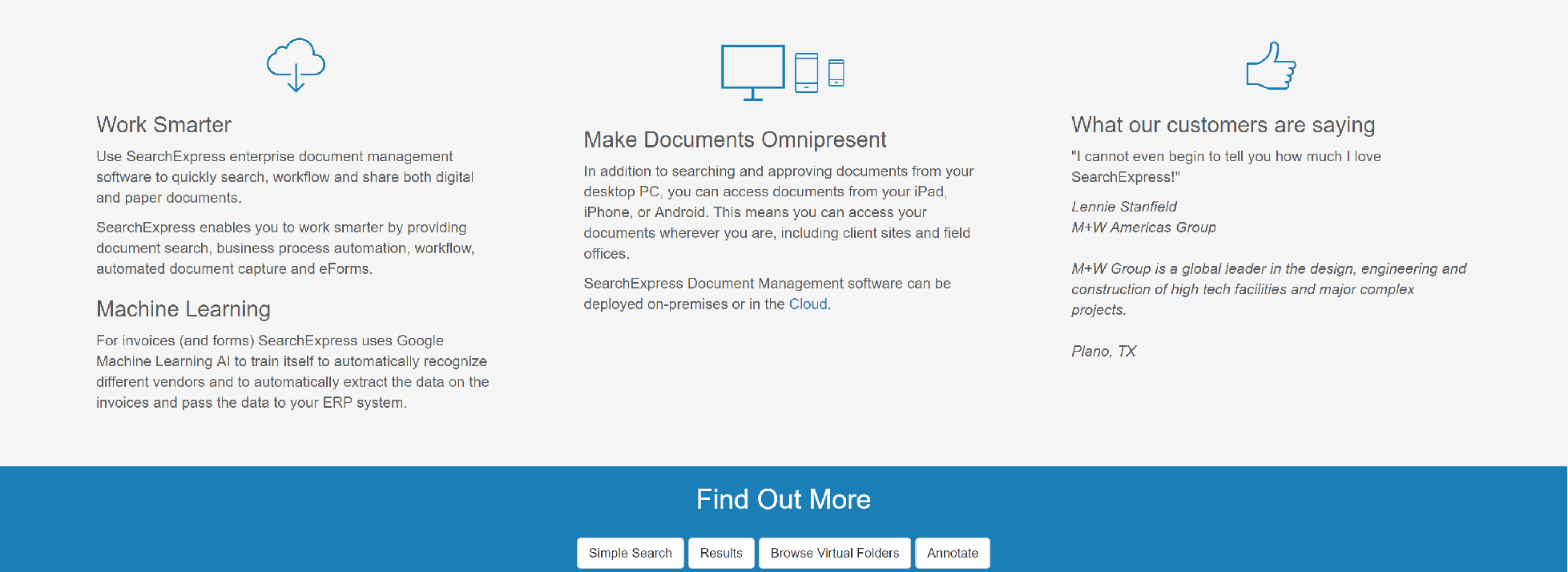
SearchExpress provides easy and affordable document management and document scanning. Search, workflow, and manage both paper and digital documents.
For document scanning software search features:
- Search and Retrieval
- Display Documents from Any Software Application
- Federated Search
- Make Documents Omnipresent
- Highlight Search Terms
- Search Wizards
- Geolocation and Geo-fencing
- Report Writer
- Find and Replace Data
- Copy or Move Documents from one Database to another Database
- Document Security
For document scanning and indexing features:
- Capture Digital Documents
- Capture and Index Emails
- Import and Scan Indexing
- Annotate, Stamp and Redact Documents
- Version Control
- eForms
- Artificial Intelligence
- Barcodes
- OCR
- Integration with other Applications
- Pick Lists
For business process automation (workflow) features:
- Workflow
- Approve Documents
- Track Products During Manufacturing
PAPERSCAN
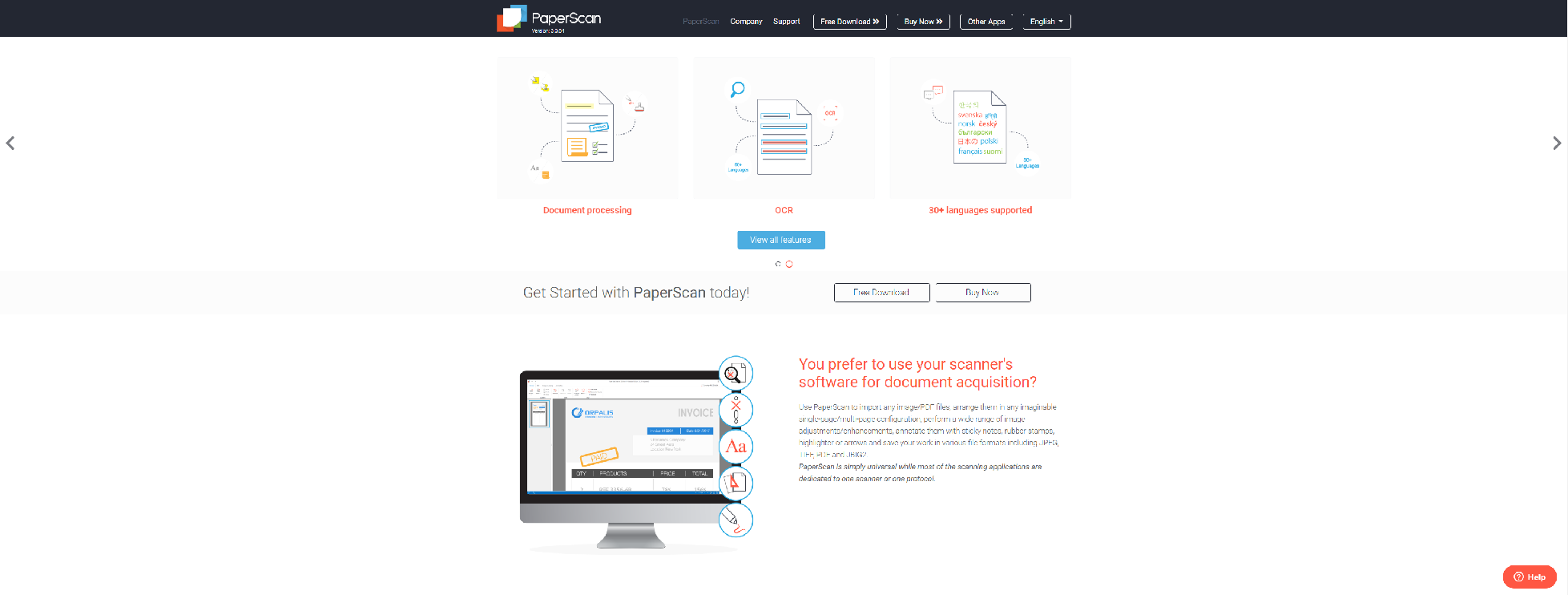
PaperScan is a powerful scanning software with OCR engine, annotations and other innovative features to ease document acquisition and management.
- 30+ languages supported
- Scan documents in batch by using separator sheets
- Image printing
- Duplex scanning
- Image quality selection
- Area selection, Resize, Crop selected
- Drag & drop files from Windows Explorer to PaperScan
- Information about resolution, size and colour mode of an image
- PDF encryption. Paperscan can read encrypted PDFs and create PDFs with encryption
- Create PDF documents with Fast Web View mode (or linearized PDF)
- Magnifier mode
- Manage configuration
- Save as PDF-OCR
- Application shorcuts
NAPS2
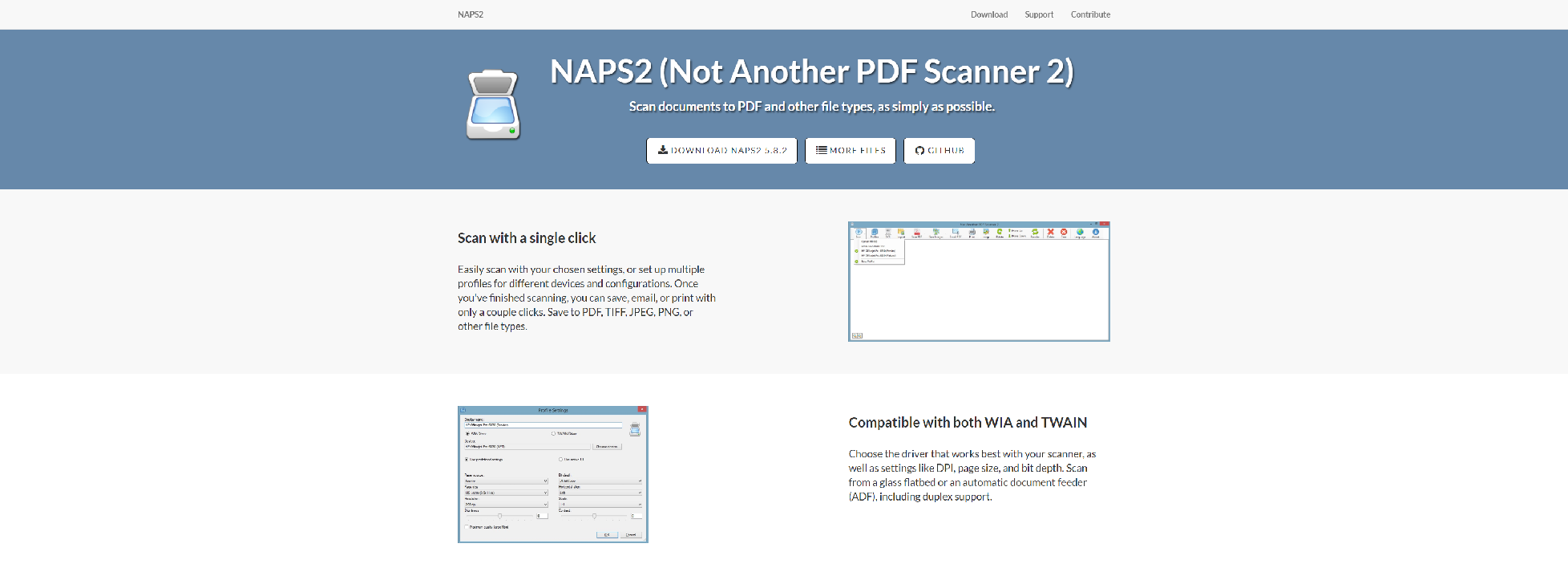
NAPS2 helps you scan, edit, and save to PDF, TIFF, JPEG, or PNG using a simple and functional interface. NAPS2 is completely free and open source.
- Scan with a single click
- Compatible with both WIA and TWAIN
- Rotate, crop, and rearrange scanned images
- Identify text using OCR
- Use NAPS2 in your native language
- Tools for power users and businesses
- Free and open source
FILECENTERDMS
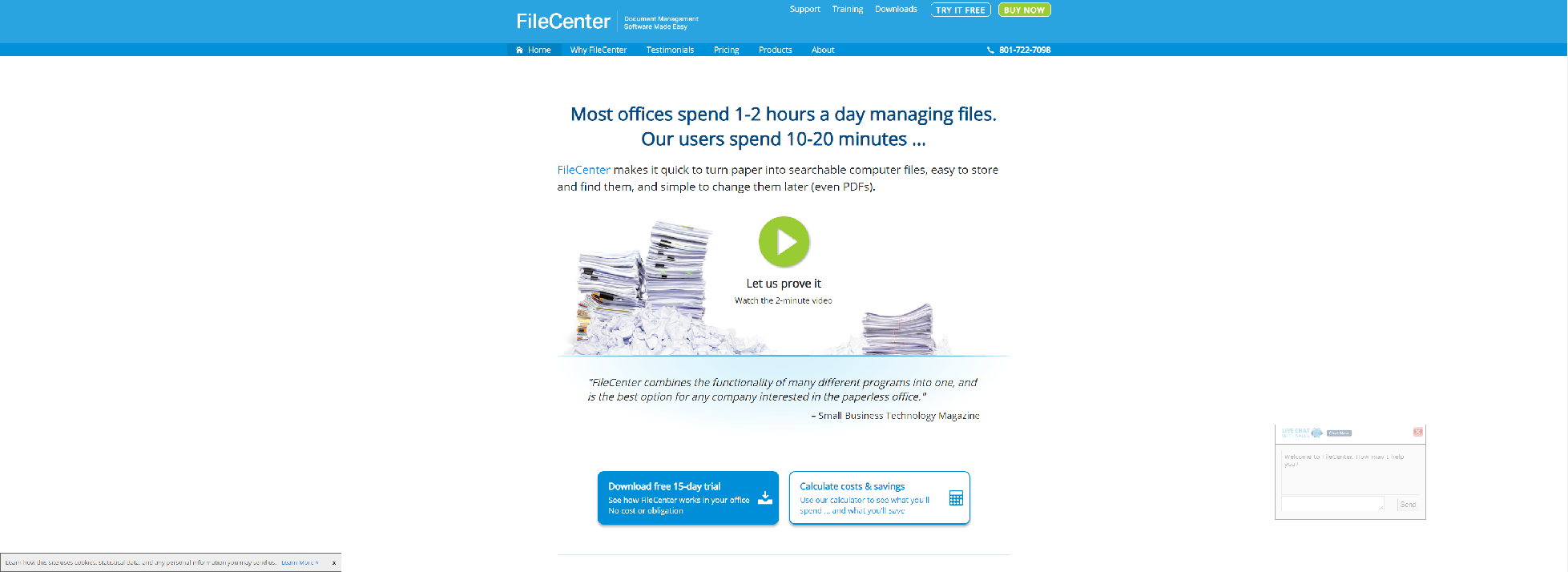
Paperless office solutions for small offices – easy document management to rapid document scanning and PDF conversion.
- Will the scan software work with your scanner?
- Is the scanner software giving you a searchable document?
- Does the document scanner software reduce your mouse clicks? Does it facilitate bulk scanning?
- Pay close attention to where the document scan software saves your files!
C2S
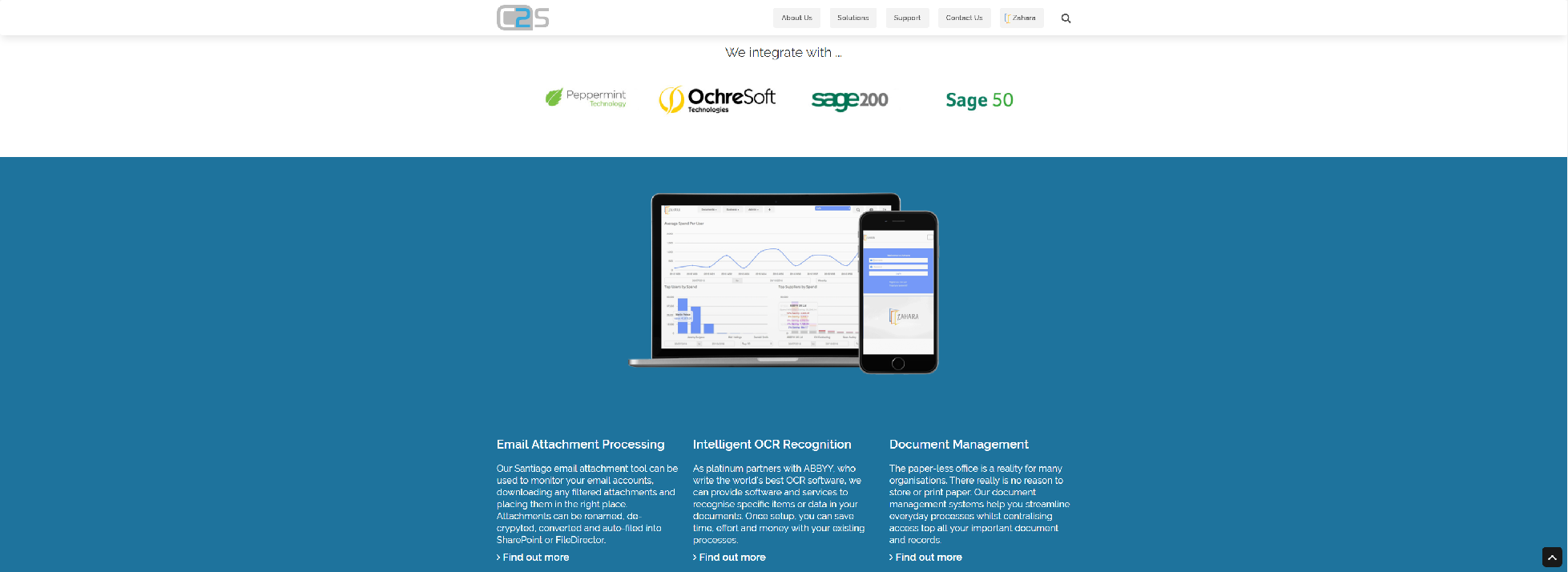
C2S create advanced and fully-integrated invoice processing and approval solutions as well as digital mailrooms using world-class intelligent OCR software
- Great document capture software will increase your scanning throughput & efficiency far more than good scanning hardware
- Only buy quality scanning hardware from Canon or Kodak
- Choose quality capture software from Kofax or ABBYY
- Manage your scanned documents using
PDFSCANNERAPP
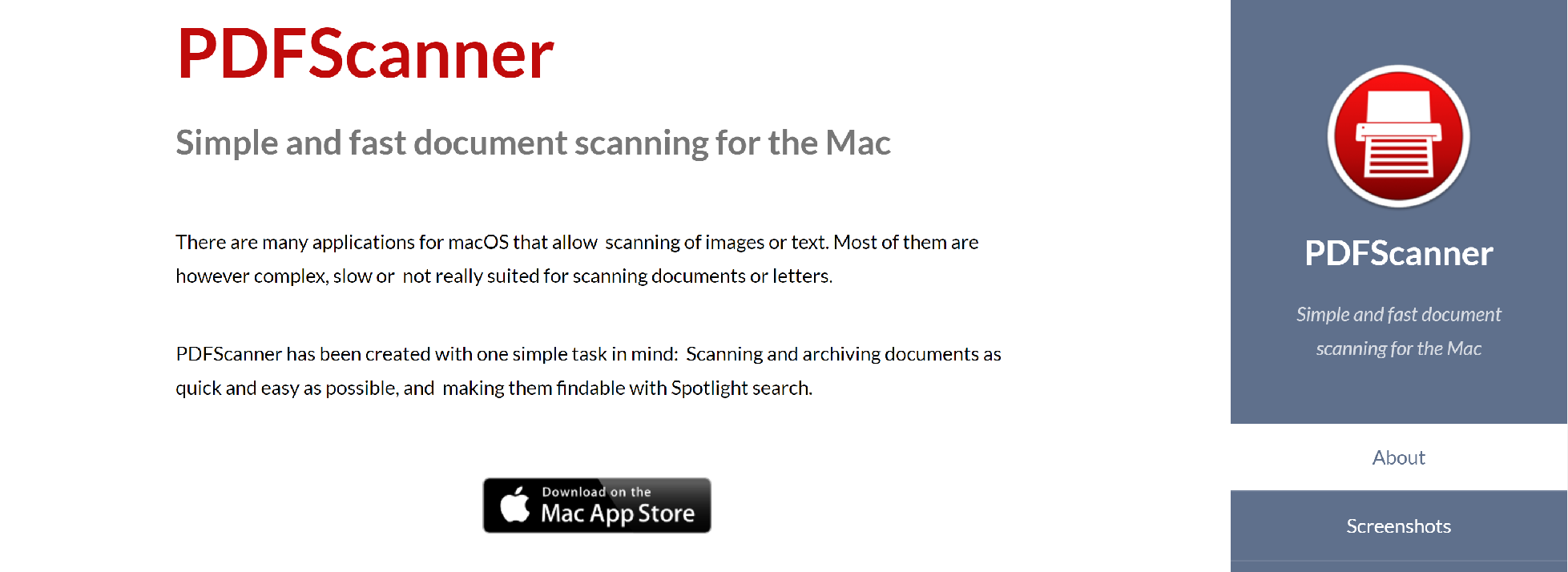
Simple and fast document scanning for the Mac.
- The intuitive user interface lets you start scanning right away
- Scan, Deskew, Crop and OCR with one click
- Save as a PDF file with an invisible text layer that can be selected and copied
- Super high compression for monochrome scans (usually < 50kb per page including OCR text)
- Use the included Automator action to create custom OCR workflows or folder actions
PIXEDIT
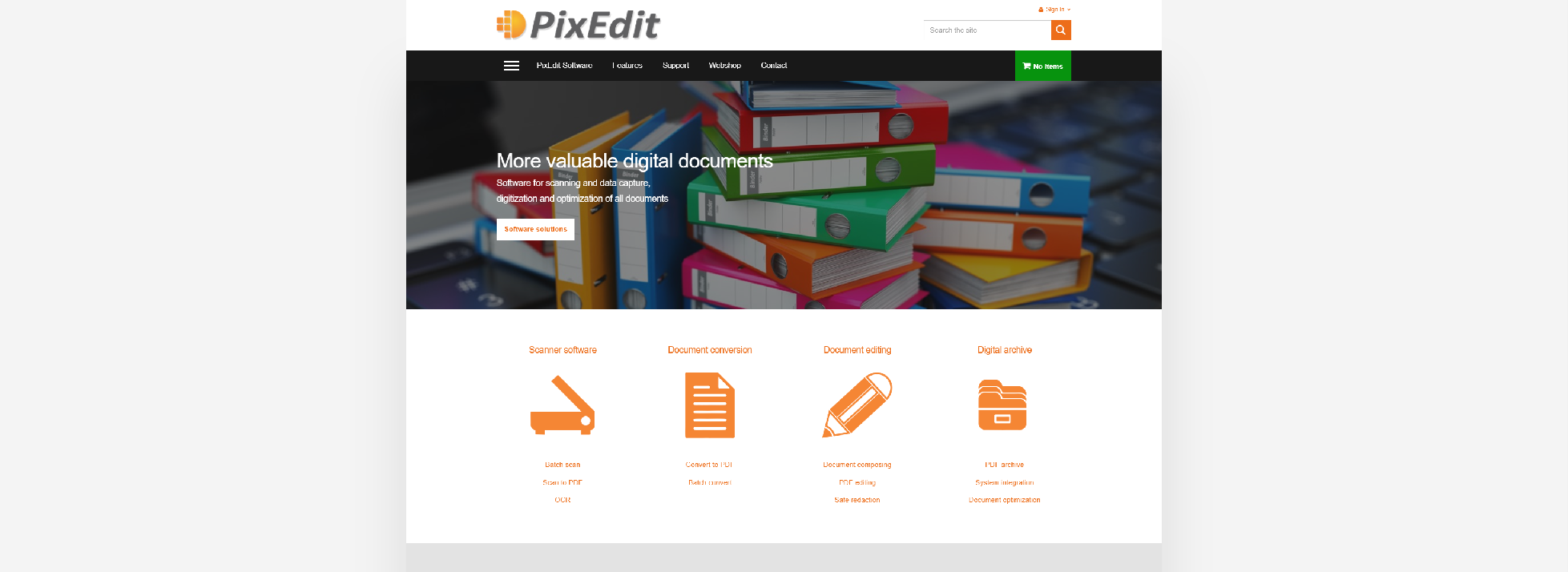
Software for efficient scanning, conversion and indexing of documents for digital archives. Ensures future readability and searchable documents.
- Fewer people will spend time on handling paper documents
- Less time spent on quality assurance and rescanning of documents
- Reliable capture of vital information
- Good response time and accuracy when searching for information
- Be less vulnerable to hardware failures
EPSON
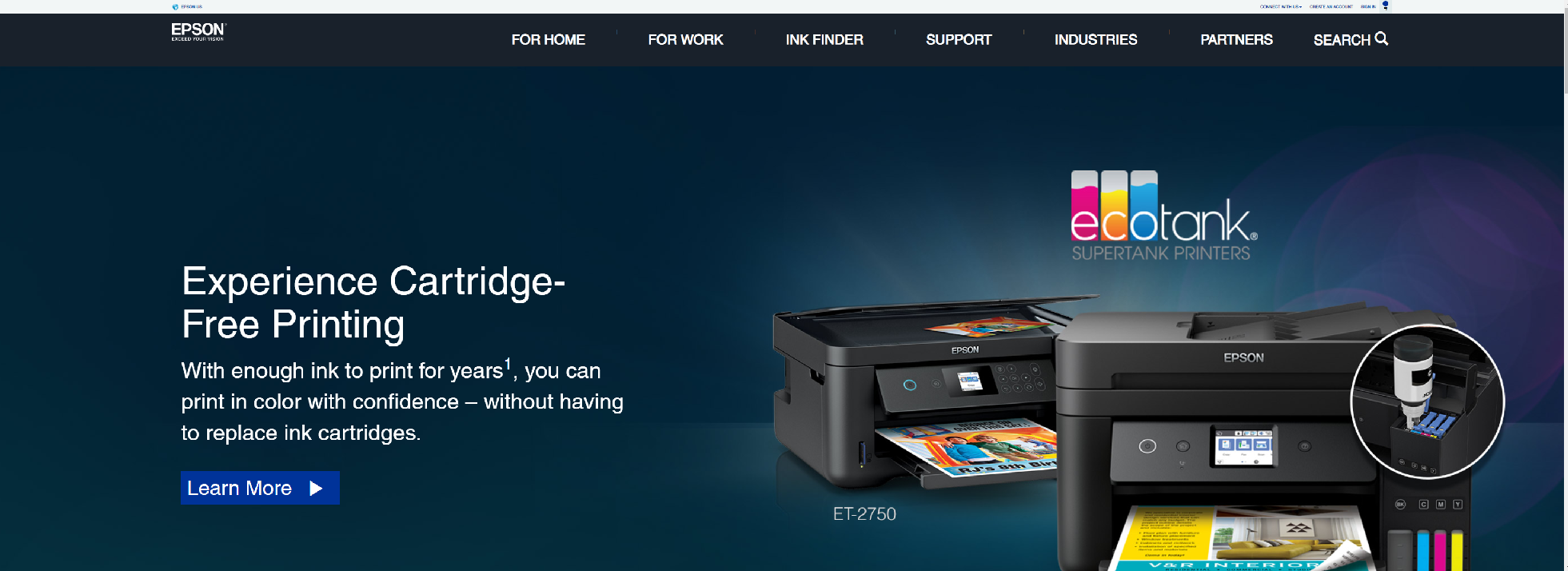
Epson ScanSmart Software makes it easy to scan, organize, email and upload important documents and files.
- ScanSmart will predict filenames based on key text within the document
- Convert scanned documents to searchable PDFs using OCR
- OCR will identify text and structure of your document and save an editable version in your desired format
ALARISWORLD
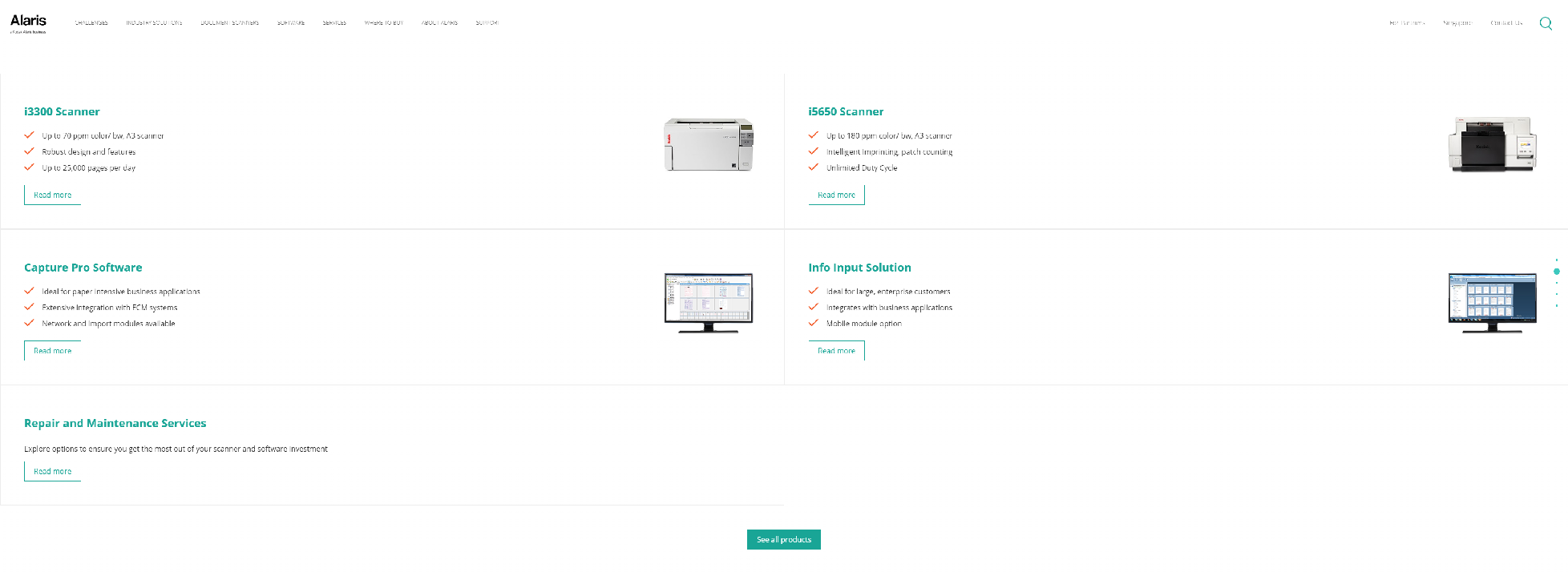
Transform your business with innovative document management solutions from Kodak Alaris.
- Capture Images in High Quality
- Extract and Index with Confidence
- Ensure Process Integrity
- Optimized to Work Together
- Separate Documents Efficiently
- Automate How You Route Information
Versions:
- Capture Pro Software Limited Edition
- Alaris Capture Pro Software (full version)
- Capture Pro Software Network Edition
- Capture Pro Software Auto Import Edition