Brand Management Software is a tool or platform designed to help businesses effectively manage, monitor, and promote their brand identity across various channels. It is used to ensure brand consistency, track performance, and streamline activities related to brand creation, marketing, and communication. This software is particularly valuable for companies with multiple teams, partners, or locations, as it helps centralize and align efforts toward the brand’s objectives.
10+ Brand Management Software Solutions to Simplify Your Workflows
Brandworkz
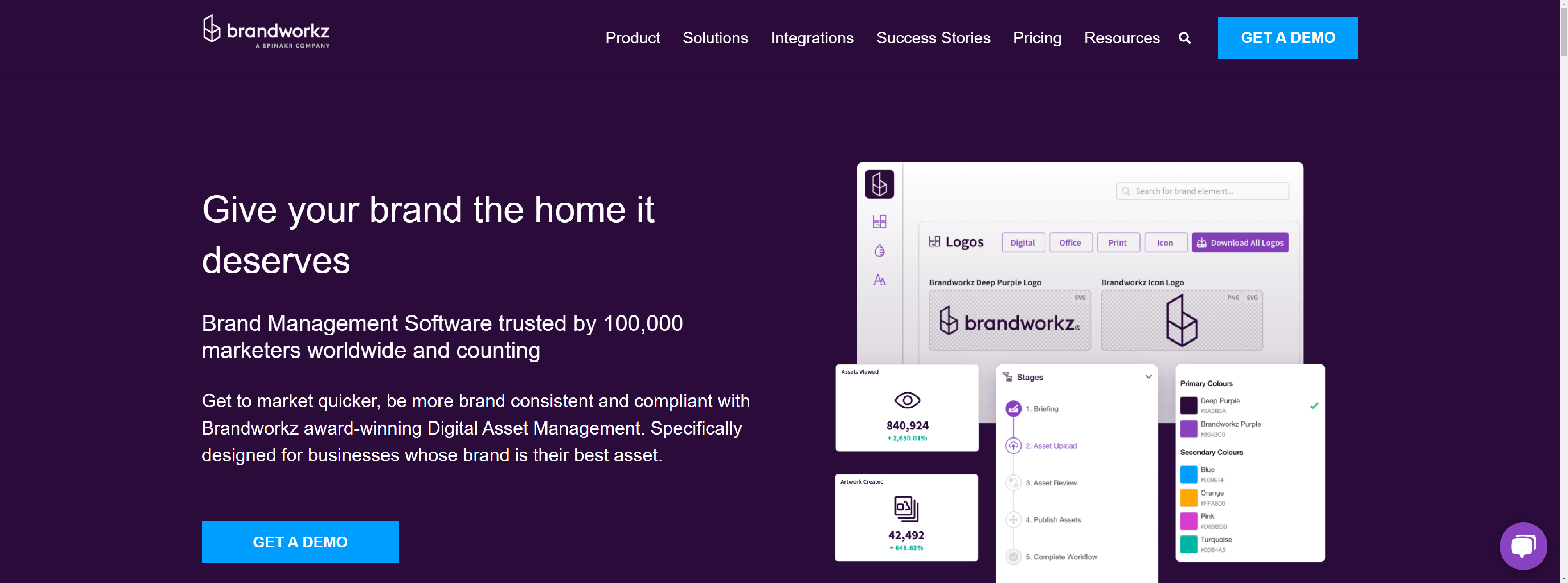
Brandworkz Brand Management Software boosts brand consistency & compels brand compliance to help you build your brand & win more business.
- Empower your local and non-marketing teams with editable templates
- Improve visibility and compliance with dynamic approval workflows
- Finally demonstrate the ROI of your brand assets with analytics and reporting
Frontify
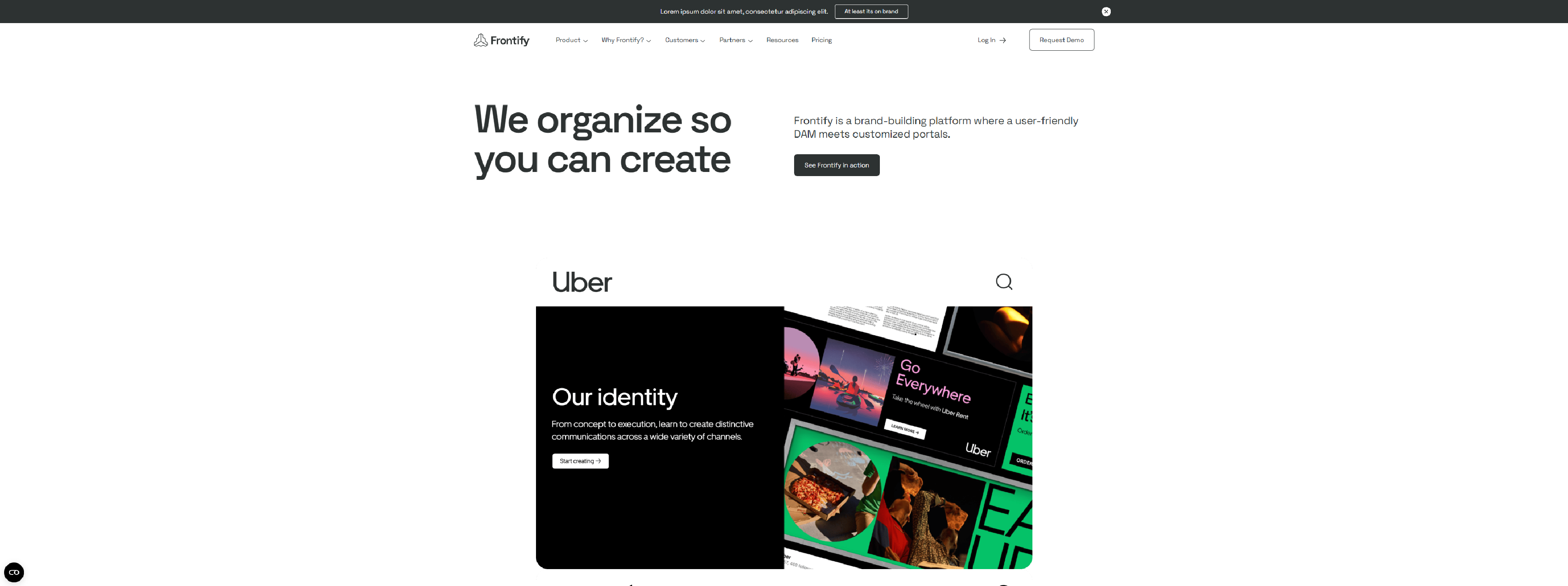
Frontify – Best-in-class software for simplifying brand management through a platform that connects everything (and everyone) important to the growth of your brand.
- Share and manage your busy brand world
- Let everyone be a brand builder
- Create a single source of truth for your brand
- Put branding on everyone’s agenda
Intelligencebank
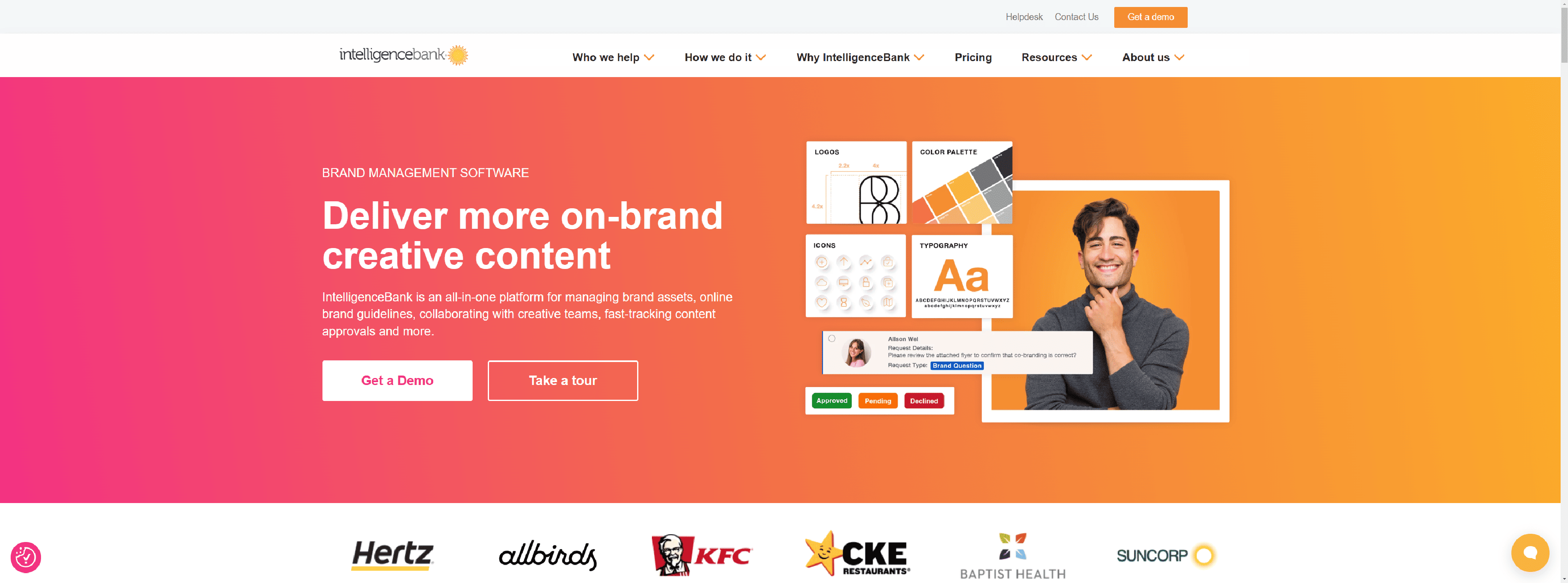
IntelligenceBank is an all-in-one platform for managing brand assets, online brand guidelines, collaborating with creative teams, fast-tracking content approvals and more.
- Full control of your digital assets
- Always available, instantly up-to-date brand guidelines
- Supercharge on-brand content creation
- Manage brand and marketing requests with ease
- Collaborate on creative in real time
- Let AI do the busy work
Bynder
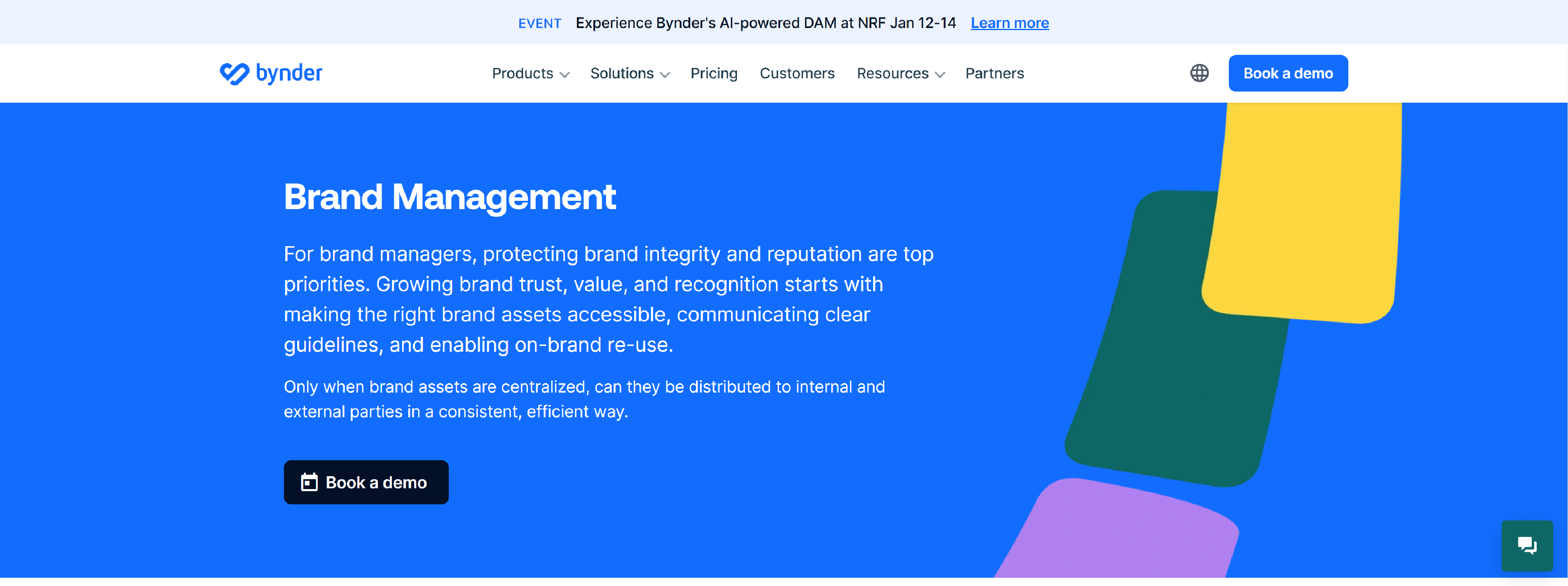
Bynder – Create, manage, and distribute content at scale with the world’s most interconnected digital asset management platform.
- Control content usage
- Boost brand reputation
- Drive brand consistency
Sprinklr
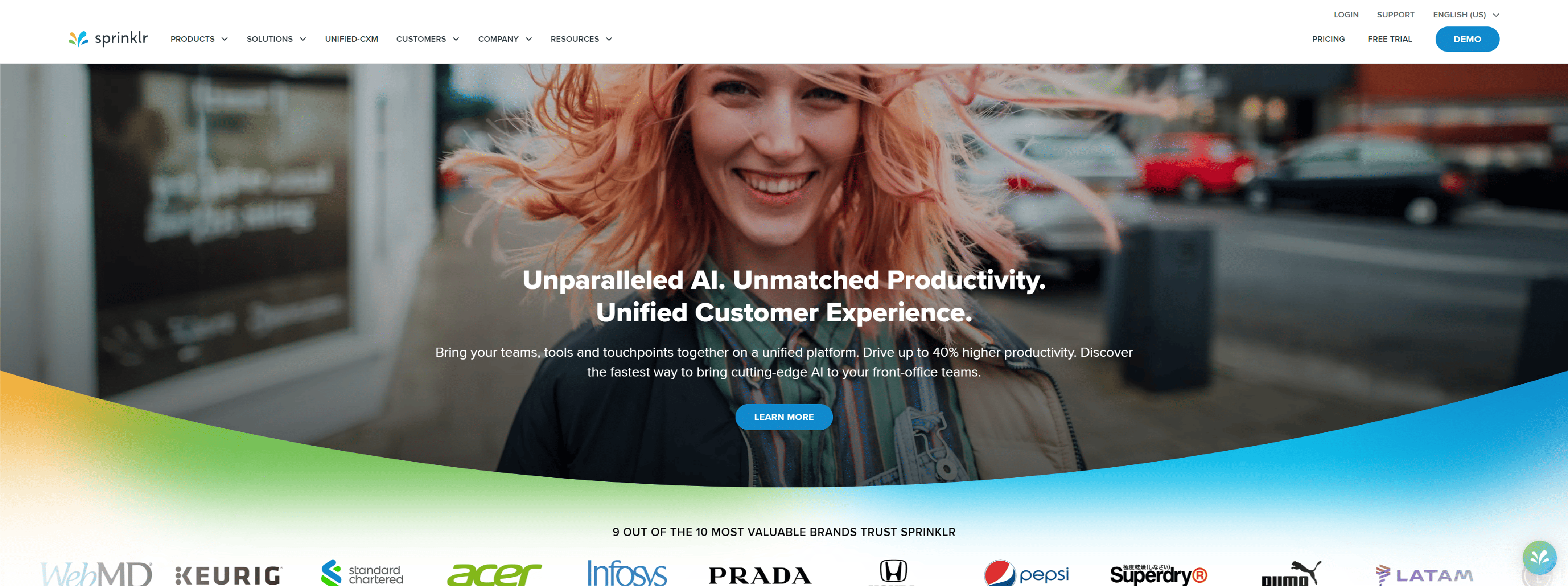
Unify your front-office teams, tools and touchpoints with Sprinklr’s AI-powered customer experience management platform.
- Empower your customer service teams to deliver consistently delightful experiences across every touchpoint
- Reach, engage, and listen to customers across 30+ digital and social channels to maximize engagement and drive revenue
- Uncover real-time consumer, product, and market insights to build great products, drive brand loyalty and deliver great customer experiences
- Orchestrate on-brand global marketing campaigns across social, digital and traditional channels to drive higher marketing ROI
Comrads
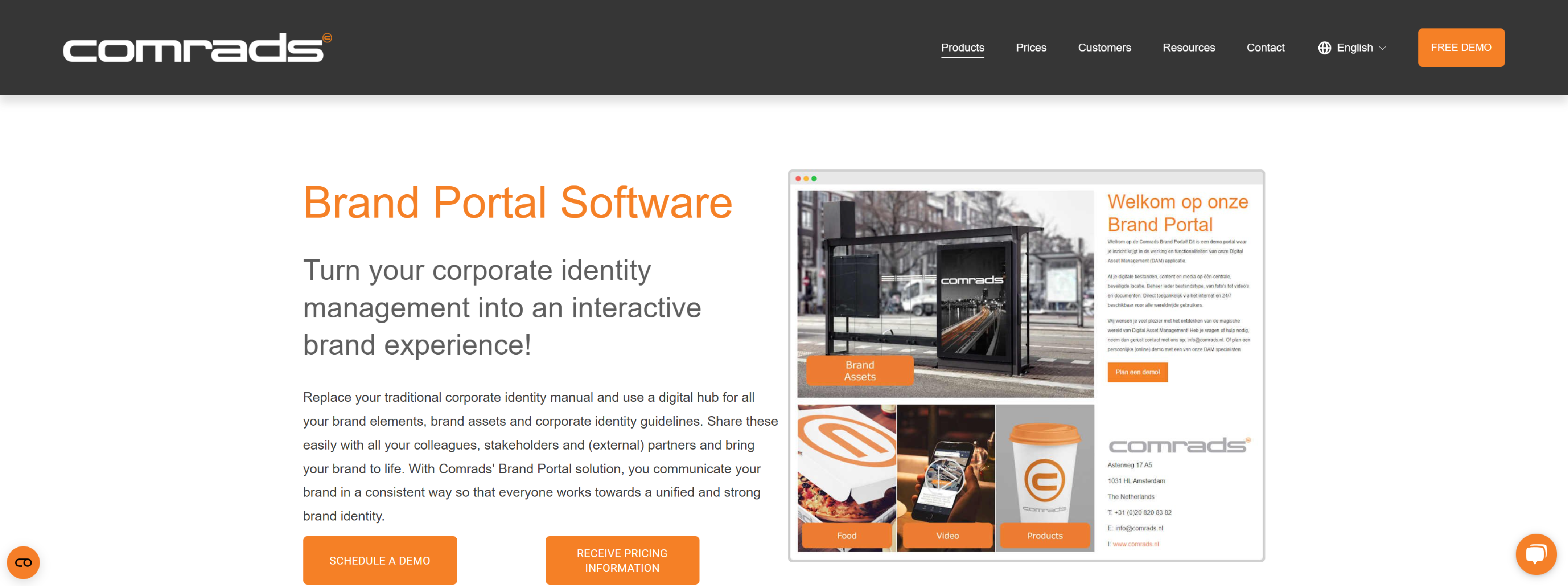
With Comrads’ Brand Portal solution, you communicate your brand in a consistent way so that everyone works towards a unified and strong brand identity.
- Successful Brand Guidelines
- Create a brand experience
- Centralized and integrated with DAM
Webrand
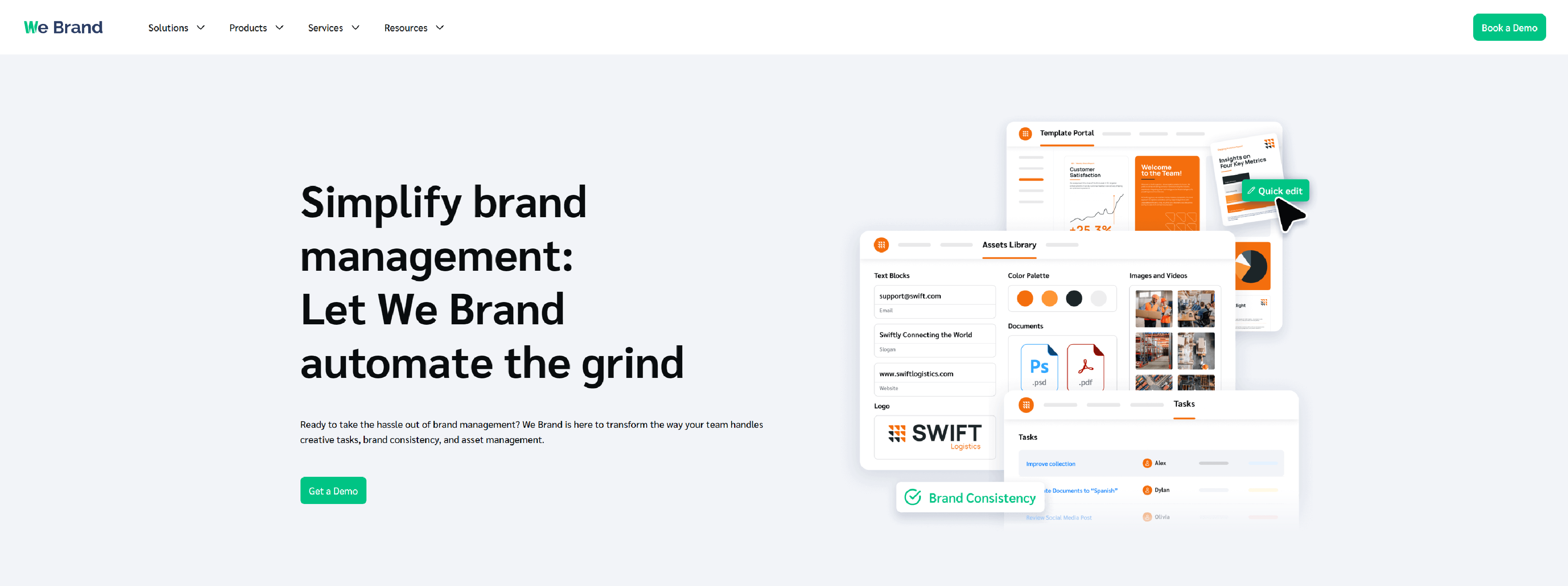
Webrand – Manage your company brand and distribute company-branded templates as organized campaigns to your team. Always follow your brand guidelines. Add permissions and user roles.
- Task management: Where creativity meets efficiency
- Brand portals: Your brand’s digital showroom
- It’s about time: You can schedule branded templates & assets
- Notification systems: Keep everyone in the loop
- Approval management: Stay in control, without being controlling
- Smart assets: Eliminates outdated assets from people’s files
- Analytics & user feed: Amplify impact and identify key contributors
Mediavalet
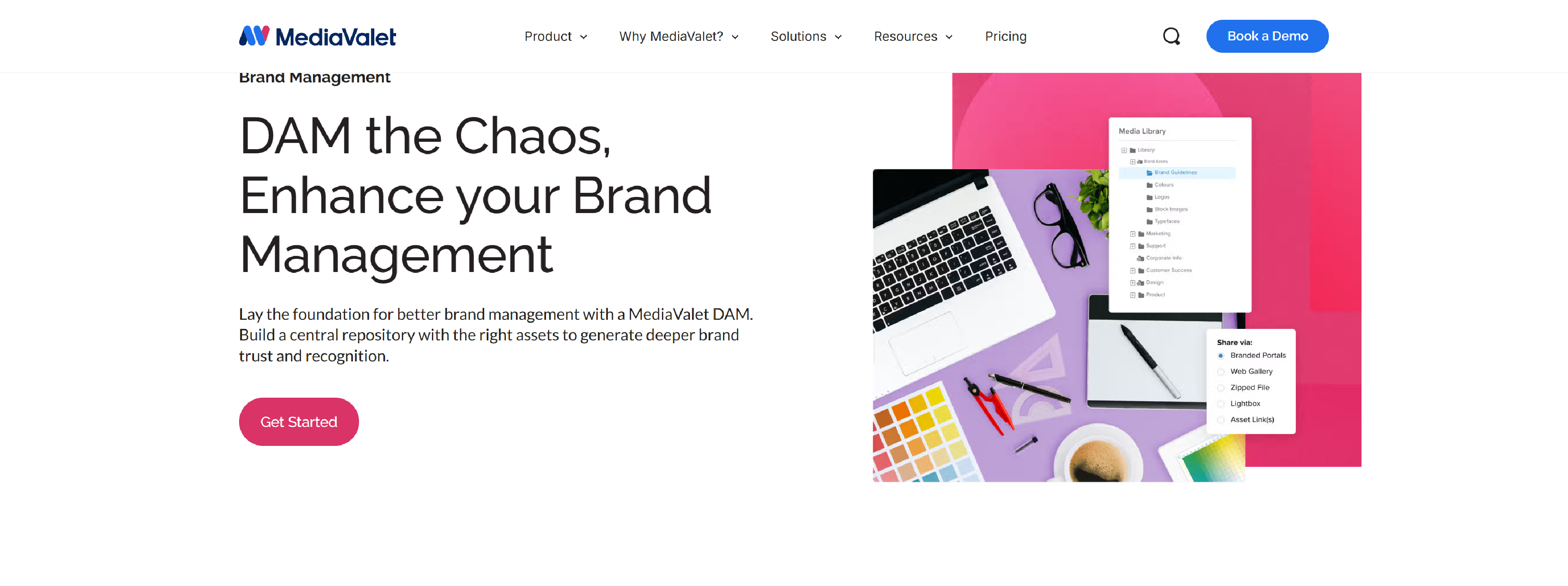
Mediavalet – Build a central repository with the right assets to generate deeper brand trust and recognition.
- Centralize your brand assets
- Enable truly consistent brand representation
- Enhance Asset Discoverability
- Stay compliant and informed
Aprimo
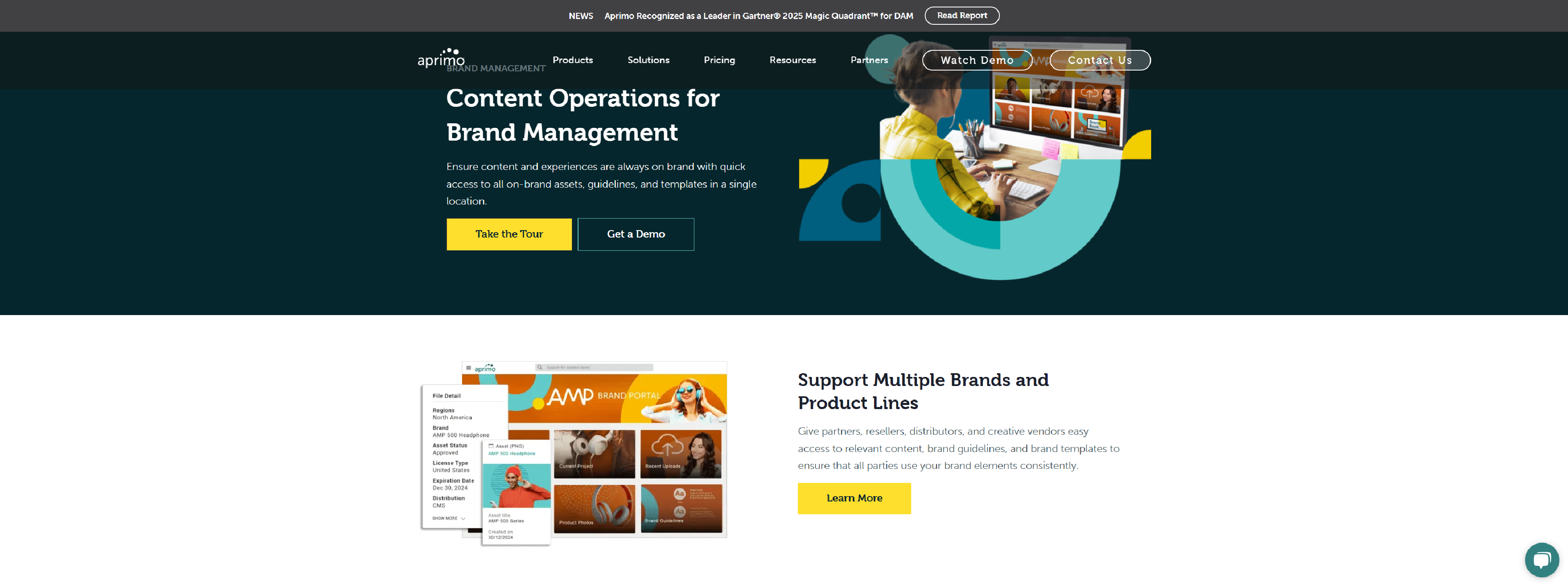
Aprimo – Ensure content and experiences are always on brand with quick access to all on-brand assets, guidelines, and templates in a single location.
- Support Multiple Brands and Product Lines
- Enable Fast and Easy Localization of Content
- Protect and Strengthen the Brand
- Empower Brand Managers
Screendragon
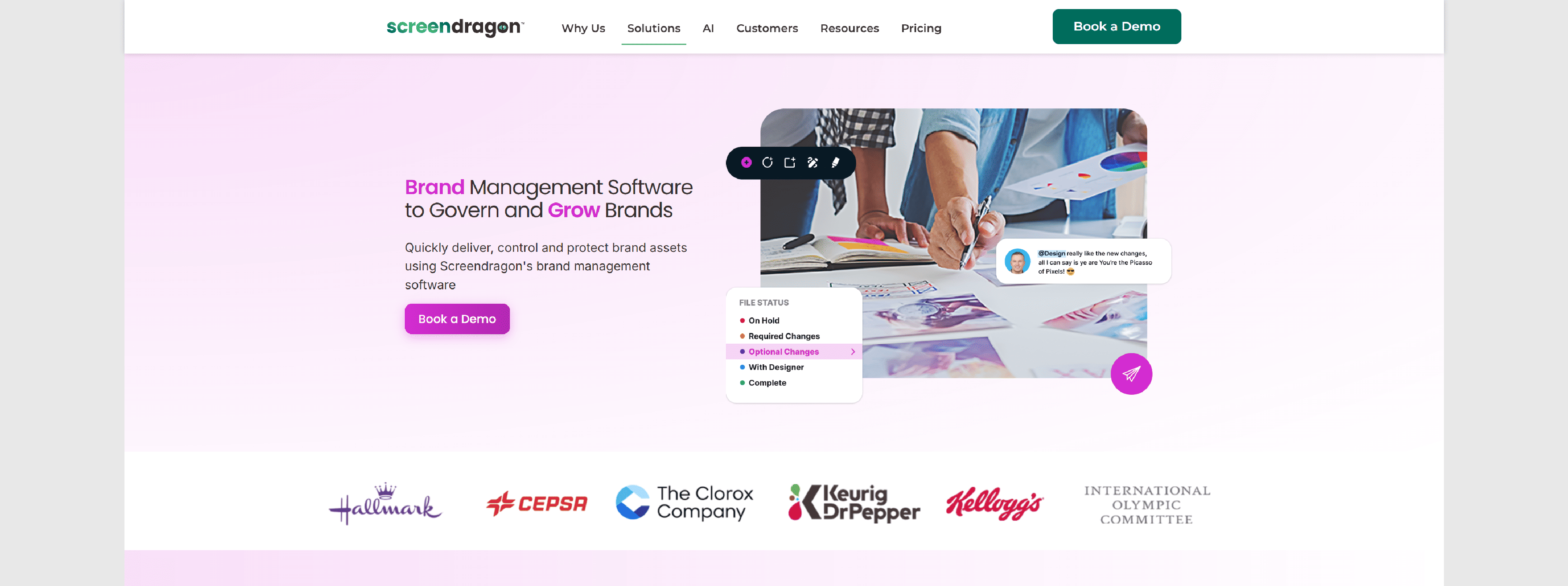
Screendragon is a world-class brand management software solution designed to govern and grow global brands.
- Brand Identity and Guidelines
- Brand Asset Libraries
- Access and content permissions
- Mobile out of the box
- Brand Compliance Workflows
- Self-service brand templates
- Integrations
The Best Free Tools to Support Your Brand Management
These tools offer a range of features to help maintain consistency, manage assets, and streamline your brand strategies without the need for a significant investment.
Canva
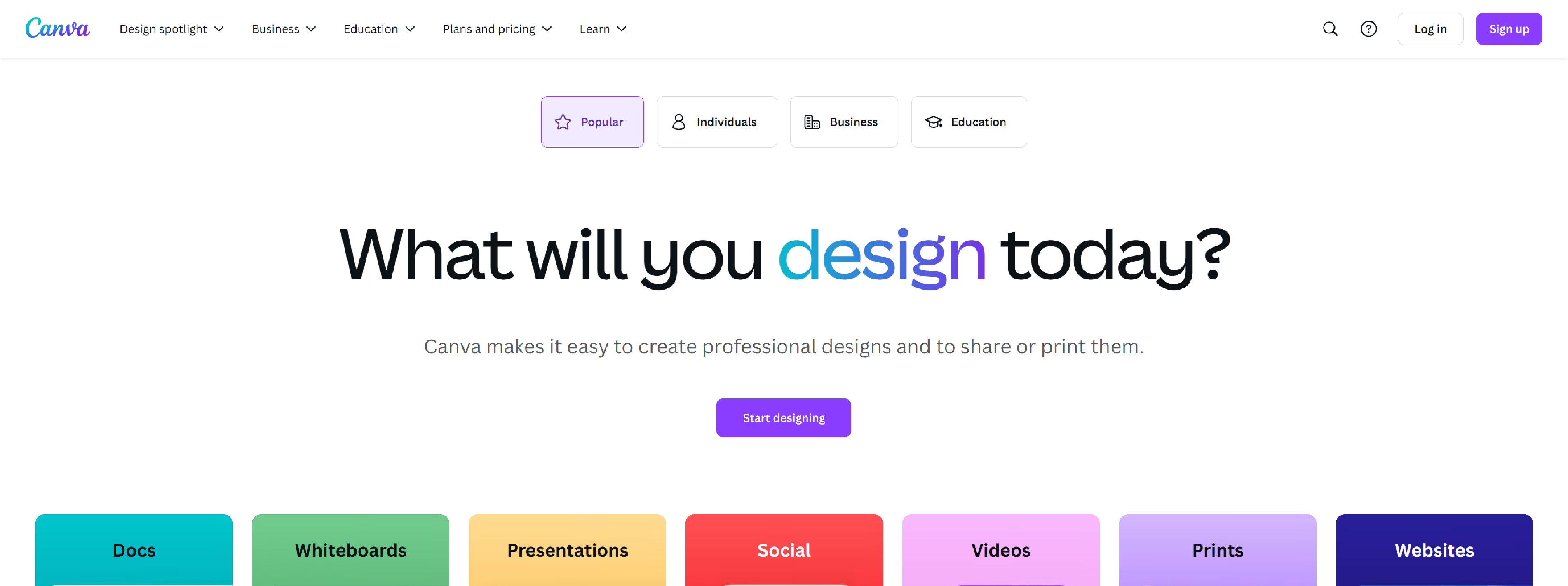
Canva is a powerful design tool that allows you to create custom branding materials like logos, social media graphics, presentations, and more. It offers brand kits where you can store your logos, colors, and fonts for easy access.
- Why It’s Great for Brand Management: Helps maintain design consistency and allows teams to collaborate on brand assets.
- Limitations: Some advanced features are behind a paywall, but the free version is still highly functional.
Brandfolder
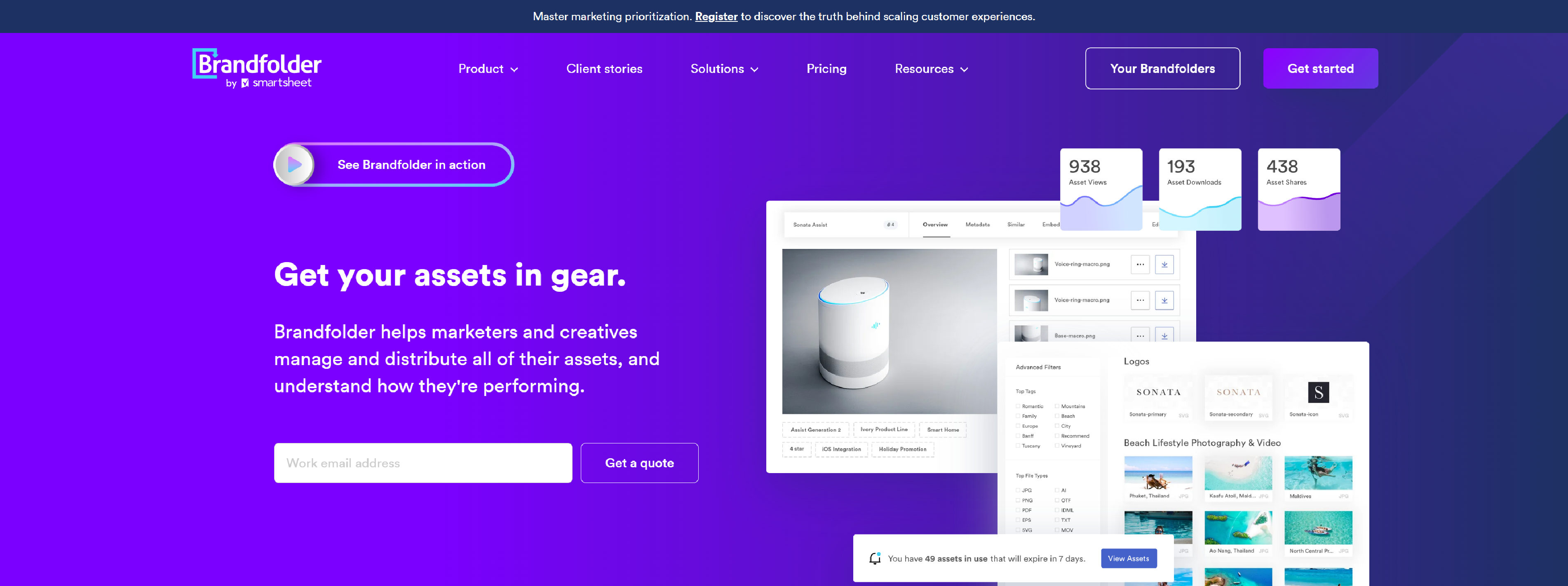
Brandfolder – A digital asset management tool designed for organizing and sharing brand assets such as logos, images, and videos. The free version allows you to store and organize a small number of files.
- Why It’s Great for Brand Management: Helps centralize and organize brand assets, ensuring that teams always use the right versions of assets.
- Limitations: The free version has storage limits, and more advanced features are only available in paid plans.
Hootsuite (Free Plan)
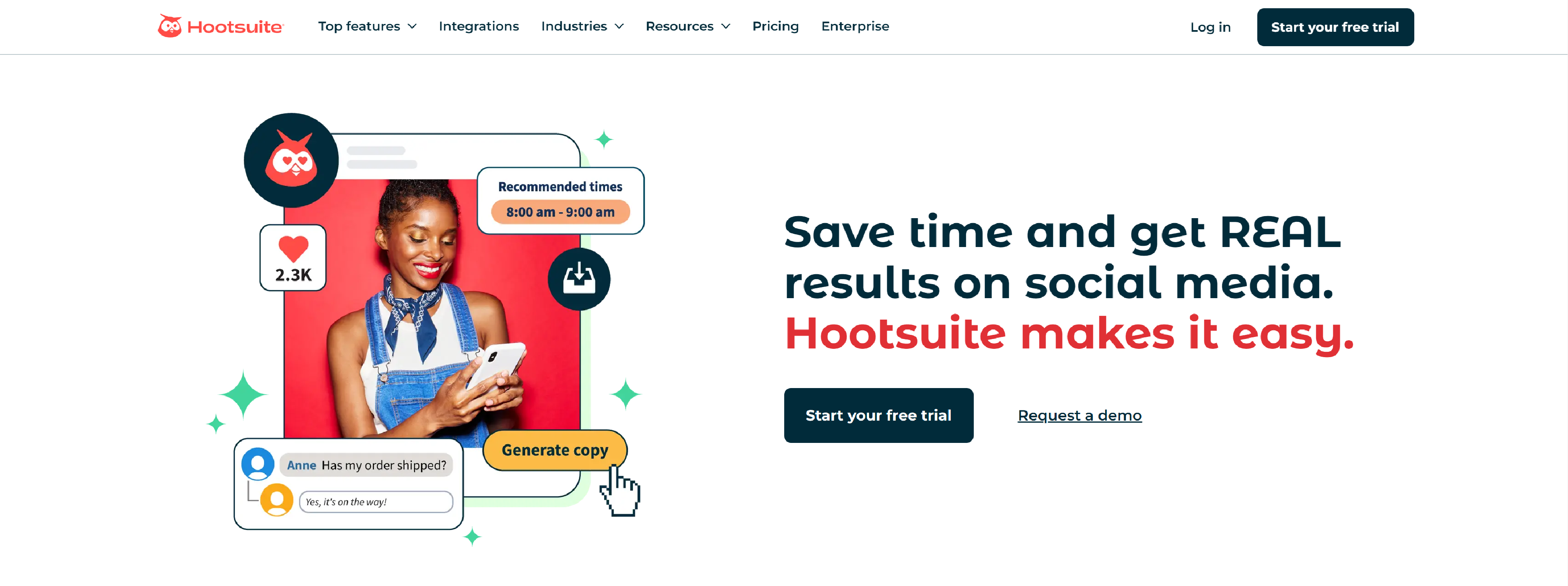
Hootsuite – A social media management tool that supports scheduling and managing posts across multiple platforms. Hootsuite also allows you to monitor your brand’s performance with basic analytics.
- Why It’s Great for Brand Management: Helps maintain consistent messaging and visuals across social media and track engagement metrics.
- Limitations: The free version limits you to three social profiles and up to 30 scheduled posts at a time.
What is Brand Management Software?
Brand Management Software is a digital tool designed to help businesses manage, track, and enhance their brand identity and assets across various platforms and campaigns. It serves as a centralized hub for maintaining brand consistency, ensuring that all brand elements, like logos, colors, fonts, and messaging, are used correctly across different teams, departments, and external partners.
The software simplifies the process of managing brand assets, such as images, marketing materials, and content, by providing a unified space for storing and sharing these resources. It also typically includes features that help track and analyze how a brand is performing in the market, such as monitoring customer sentiment, engagement, and awareness. With this, businesses can quickly identify if their brand’s image is consistent with its intended message and make data-driven decisions to refine strategies.
Brand Management Software is focused on helping companies create, preserve, and evolve their brand identity, making sure that their messaging and assets are always aligned with their overall business objectives. By using such tools, businesses can ensure their brand resonates strongly with consumers and remains competitive in their industry.
What are the Main Features of Brand Management Software?
Brand Management Software typically offers a variety of features that help organizations streamline the way they manage their brand across different channels. One of the core aspects of this software is centralized brand asset management, which ensures that all digital assets, such as logos, images, fonts, and videos, are stored in one place. This makes it easy for teams to access the right materials quickly, preventing the use of outdated or incorrect assets.
Another important feature is brand guidelines management, which allows businesses to set up clear rules and templates for how their brand should be represented. This can include specifics about tone, colors, logo usage, and messaging, helping to ensure consistency across marketing materials and communications. These guidelines can be shared with internal teams or external partners to maintain alignment.
To facilitate collaboration, the software often includes tools for team members to work together on brand-related projects. This may include approval workflows, real-time editing, and the ability to leave comments or feedback, ensuring that everyone involved in creating or managing content stays on the same page.
A key component of Brand Management Software is its ability to offer performance tracking and analytics. This allows businesses to monitor how their brand is being perceived across different platforms, such as social media, websites, or advertising campaigns. The data collected from these channels can provide insights into brand awareness, customer engagement, and overall effectiveness, helping businesses make informed decisions and adjust their strategy if needed.
Content management features are often integrated, allowing brands to plan and schedule marketing materials in advance. This ensures that all content is aligned with brand guidelines and can be distributed across various platforms, from social media to email campaigns, without the risk of inconsistent messaging.
These features come together to help businesses maintain a strong, cohesive brand presence, improve internal collaboration, and make smarter, data-driven decisions about their brand’s future direction.
What are the Benefits of Using Brand Management Software?
Brand management software offers several benefits to organizations aiming to maintain a consistent and effective brand presence. Here are some of the key advantages:
Consistency Across Channels
- Benefit: Ensures that all brand materials, messaging, and visuals remain consistent across various platforms (website, social media, print, etc.).
- Why It’s Important: Consistency reinforces brand recognition and helps build trust with customers.
Centralized Brand Assets
- Benefit: A centralized repository for all brand assets, such as logos, color palettes, fonts, and promotional materials.
- Why It’s Important: It simplifies access to assets and ensures that everyone across the organization uses the correct versions of brand elements.
Improved Collaboration
- Benefit: Teams across different departments (marketing, design, communications) can collaborate more effectively on brand-related initiatives.
- Why It’s Important: Collaboration enhances creativity and ensures that brand messaging is aligned across the organization.
Streamlined Brand Guidelines
- Benefit: Brand management software helps define and distribute brand guidelines that specify how brand assets should be used.
- Why It’s Important: Clear guidelines reduce confusion and ensure that every piece of content, whether internal or external, aligns with the brand’s standards.
Brand Performance Tracking
- Benefit: Many tools come with analytics features that allow you to monitor and assess the performance of your brand across various touchpoints.
- Why It’s Important: Real-time feedback helps to adjust strategies to ensure better engagement and brand impact.
Efficient Marketing Campaign Management
- Benefit: Helps organize and manage marketing campaigns, ensuring that branding remains intact while tracking campaign performance.
- Why It’s Important: It streamlines campaign execution and ensures that marketing efforts align with brand goals.
Reputation Management
- Benefit: Some brand management software includes features to monitor social media and online presence, helping you stay on top of public sentiment about your brand.
- Why It’s Important: Managing your online reputation is crucial for maintaining a positive public perception.
Brand Integrity and Protection
- Benefit: With features like asset control, you can prevent misuse or unauthorized access to brand materials.
- Why It’s Important: Protecting brand integrity is essential to maintaining its value and ensuring the brand is represented in the best possible way.
Cost and Time Efficiency
- Benefit: Streamlines operations by centralizing brand management tasks and automating repetitive tasks.
- Why It’s Important: Reduces costs related to brand inconsistencies and the time spent searching for brand materials or creating assets from scratch.
Scalability
- Benefit: As your brand grows, so can the software’s capabilities. Brand management tools can scale to accommodate increased needs for asset storage, content distribution, and analytics.
- Why It’s Important: It allows businesses to grow without worrying about losing control over their branding efforts.
Competitive Advantage
- Benefit: Helps companies stay ahead of competitors by providing insights into branding trends and best practices.
- Why It’s Important: Staying ahead of trends and monitoring brand performance ensures your brand stays relevant and appealing to customers.
How to Find the Best Brand Management Software for Your Team’s Needs
Finding the best brand management software for your team involves a careful evaluation of your team’s specific needs, workflows, and objectives.
Assess Your Team’s Specific Needs
- Identify the core functions you need: Determine whether you need the software for asset management, collaboration, performance tracking, social media management, or all of these.
- Consider the size and structure of your team: A smaller team might benefit from simpler tools, while larger teams or businesses with more complex workflows may require more advanced features like role-based access and scalability.
- Evaluate your brand’s digital presence: If your team manages assets across various digital channels, ensure the software supports integration with social media, websites, and marketing platforms.
Look for Collaboration Features
- Real-time collaboration: Your team should be able to collaborate on brand assets, documents, and campaigns seamlessly. Look for software with features like shared folders, feedback loops, and comment sections.
- Multiple user roles: Consider tools that allow you to assign specific roles and permissions to different team members, ensuring that the right people have access to the right resources.
Check Asset Management Capabilities
- Centralized storage: Ensure the software allows easy organization, tagging, and access to all your brand assets (logos, images, videos, fonts, etc.) in a central repository.
- Version control: The software should help you track and manage different versions of assets to avoid confusion and ensure you’re using the most up-to-date files.
- Brand guidelines integration: Look for platforms that allow you to integrate brand guidelines directly into the system so that your team can easily refer to them.
Evaluate Integration Capabilities
- Existing tools and platforms: Ensure the brand management software integrates well with other tools your team already uses, like project management software, marketing platforms, social media tools, and analytics dashboards.
- Custom integrations: If you have specific workflows or tools, check if the software allows for custom integrations or API support.
User-Friendliness and Ease of Adoption
- Intuitive interface: A complex interface can create friction and slow down your team. Choose software with a user-friendly design and a low learning curve.
- Onboarding and support: Look for platforms that offer comprehensive onboarding resources, tutorials, and customer support to help your team get started quickly.
Scalability and Flexibility
- Growth potential: As your team or business grows, the software should be able to scale to accommodate additional users, assets, and features.
- Customization options: If your brand has unique needs, check if the software allows you to customize workflows, asset categories, or branding tools.
Budget Considerations
- Pricing structure: Make sure the pricing fits within your budget. Consider factors like subscription plans (monthly/annually), the number of users, storage capacity, and premium features that might require an additional cost.
- Free trials and demos: Most tools offer free trials or demos. Take advantage of them to test out the software before committing. This also allows you to determine if the software meets your needs and if it’s worth the investment.
Evaluate Reporting and Analytics Features
- Brand performance insights: Some brand management software includes analytics tools that help you track brand engagement, sentiment, and overall performance across channels.
- Customizable reports: Look for software that allows you to generate reports that are tailored to your team’s specific goals, whether it’s for tracking social media impact, campaign success, or asset usage.
Customer Reviews and Case Studies
- User feedback: Research customer reviews and case studies to learn how other teams have used the software. This can give you insight into potential benefits and drawbacks, and whether the software is reliable for teams of your size and needs.
- Industry-specific insights: If possible, look for reviews or case studies from businesses in your industry, as their challenges and requirements might be more aligned with yours.
Support and Customer Service
- Ongoing support: The best software will have responsive customer service, whether it’s through live chat, email, or phone. Ensure the provider offers help when needed, especially if issues arise during implementation or daily use.
- Community and knowledge base: A strong community and a well-maintained knowledge base can also be invaluable resources as you get to know the software and troubleshoot any issues.
By going through these steps, you can ensure you choose the best brand management software that not only meets your team’s immediate needs but also adapts as your brand evolves and grows.
Example of a Brand Management Process Managed With Brand Management Software
Imagine a company, CLLAX, a technology firm that develops and sells smart home devices, looking to manage its brand consistently across various channels. With a rapidly growing team and multiple product lines, CLLAX decides to implement brand management software to streamline the process and ensure that all branding efforts are aligned.
Step 1: Centralizing Brand Assets The first thing CLLAX does after adopting the brand management software is to upload all its brand assets into a centralized, cloud-based system. This includes logos, color schemes, fonts, product images, and marketing materials. The software automatically organizes these assets into specific categories, and version control is implemented to ensure that team members always access the latest versions of the assets.
Step 2: Collaborating on New Campaigns As the marketing team begins to work on a new advertising campaign for an upcoming product launch, they create a shared folder in the brand management software. Designers, copywriters, and project managers collaborate in real-time, using features like comment threads and approval workflows to discuss the campaign’s creative direction.
Designers upload their draft visuals for the campaign (such as posters, banners, and social media posts), and the copywriters input text for ads and product descriptions. The brand manager reviews everything to ensure consistency with CLLAX’s brand guidelines, which are easily accessible through the software’s centralized brand guidelines section.
Step 3: Approving and Distributing Assets Once the marketing materials are finalized and approved, the team uses the software’s distribution tools to share the campaign assets with the broader organization. Sales teams, regional offices, and external partners can access the approved materials from a dedicated portal within the brand management software. This ensures that no outdated or incorrect assets are used, and everything is up-to-date and aligned with the brand standards.
Step 4: Social Media and Web Integration As the campaign moves forward, the social media team uses the software’s integration with social media management tools to schedule and publish posts across multiple platforms, including Facebook, Instagram, and LinkedIn. The software ensures that each post uses the correct logos, colors, and messaging that align with the overall campaign.
Step 5: Tracking Campaign Performance Throughout the campaign, CLLAX’s analytics team uses the brand management software’s performance tracking tools to gather data from various sources, including social media, email newsletters, and online ads. The software tracks engagement metrics like likes, shares, and comments, as well as website traffic driven by the campaign.
The brand manager regularly checks in on the campaign’s progress, ensuring that the brand message is resonating with the audience. Any necessary adjustments to visuals or messaging are quickly addressed by the design team within the same platform.
Step 6: Collecting Feedback and Refining After the campaign wraps up, CLLAX uses the brand management software’s survey and feedback tools to gather insights from customers about their perception of the brand and the campaign. Feedback from both internal stakeholders (like sales teams) and external customers is consolidated within the software, allowing the brand team to make informed decisions about future campaigns.
Step 7: Ongoing Brand Monitoring Finally, CLLAX uses the software’s monitoring tools to track mentions of the brand across the web and social media. If negative feedback or a potential brand crisis arises, the team is immediately alerted and can respond promptly. Positive feedback and brand sentiment are also analyzed, allowing the team to capitalize on successful aspects of the campaign in future efforts.
In this scenario, the brand management software not only allows CLLAX to maintain consistency and efficiency across multiple departments, but it also provides valuable insights and tools for managing and evolving the brand over time.
With a variety of features tailored to different needs, businesses can find solutions that align with their goals, whether they are focused on brand asset management, collaboration, performance tracking, or all of the above.