If you are looking for Best Android Emulator for Windows 10 PC than today is your lucky day because we are going to share an ultimate collection of Top 10 Android Emulators for Windows 10 PCs so you guys can run Android OS on your Windows OS based PCs.
Well, there are tons of reasons for why you need to run Android Apps on Windows and some of them like, you would like to play Android games like Asphalt 9 or 3D Car racing games on your PC and some cool movie streaming apps to watch latest and classic movies on larger screen and app developers may be trying to test their apps before releasing into the market and you can also try rooting Apps as well.
Before we shifted to the section of Best Android Emulator for Windows 10 let’s determine exactly what is emulation. The main procedure of the emulation regarding desktops would be to simulate or duplicate the Android OS and the activities on Windows Computer, Notebook, or MAC.
Let’s understand this in a detailed section below:
Emulators Stand For and What Is It?
In simple words, Emulator is considered as a program or software as like other software’s we use in our PCs. The main process of the Emulator is to play all other programs or apps that are designed and developed for the different operating system.
Suppose, you want to run a play station game on your Windows 10 or other Windows OS based PC then how it is possible? That time, you can install the Play Station Games on your PC and the issue is quite critical so find this solution by someone who makes the Windows 10 Android Emulators.
What is Emulator?
Emulators act like hardware or software of play station and emulator use almost everything of your computers such as hardware, graphics, RAM, and memory also. Now, you can install play station game on your Windows PC and you can easily play your play station game on your Windows PC easily.
Basically, this is not used for gaming purpose and if you want to run android app on your PC then you have to install any best android emulator on Windows 10 PC and later on you can run Android apps on PC.
Suppose, you are an app developer and you want to check your application and how it works but the problem is that, you don’t need an android phone to check them. The issue is quite critical, so handle this issue you can install an iOS emulator for PC or Android emulator on your Windows 10, 8.1, 8 and 7 based PC and then you can play any app that is designed for Android devices can be run on Windows PC.
Top 10 Best Android Emulator for Windows 10
Below we are going to share the list of best android emulator for windows 10 and you can follow below list to choose the perfect emulator for Windows PC and once you select your choice, you can easily run Android apps on PC.
So, let’s begin the list of android emulators for Windows PC users:
1. Droid4X – Classy Android Emulator for Windows 10 Users
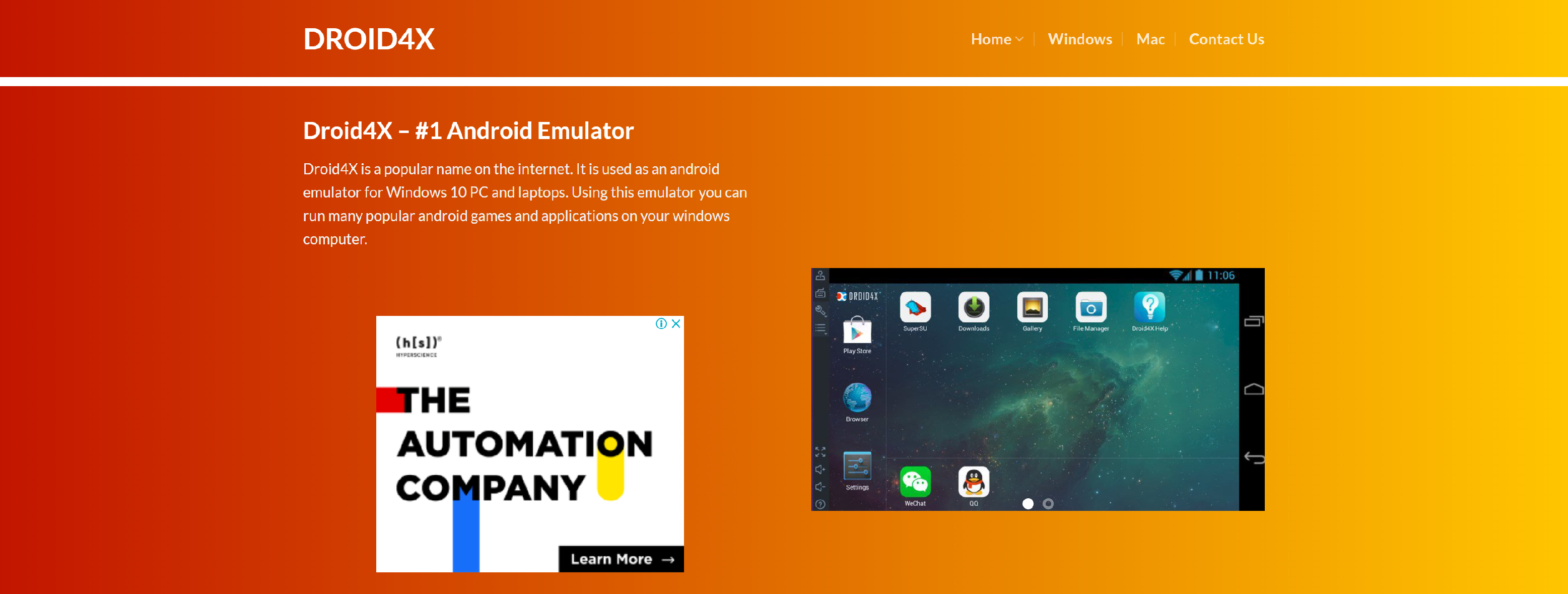
DroidX has been around for a quite long time now, as you might be able to determine by the appearance of the program. It is one of the best and trusted emulator that runs fast and smooth, even in the lower-end hardware-based PC, so that is how it’s become quite popular in all segment PC users. Through the polish may not be comparable to some of the other top emulators for windows 10 pc in this list, the graphic design isn’t looking bad at all like others.
Droid4X is the latest and quite popular Android emulator for Windows Computer in the market, in this current era, it is one of the best choices for simulating Android on your computer. There is even some nice improvement, and since this is the first version. One of the most interesting things about this emulator are add-ons, that make this emulator even more useful.
It comes with the pre-installed Google Play Store, and also beats the competition in the gaming, although some more useful options in terms of stability. Another great feature is an app that you can install on your android phone, so you can control games on your computer and use this free android emulator for your Windows PC with confidence.
2. Bluestacks – Best Android Emulator for Windows 10 PC
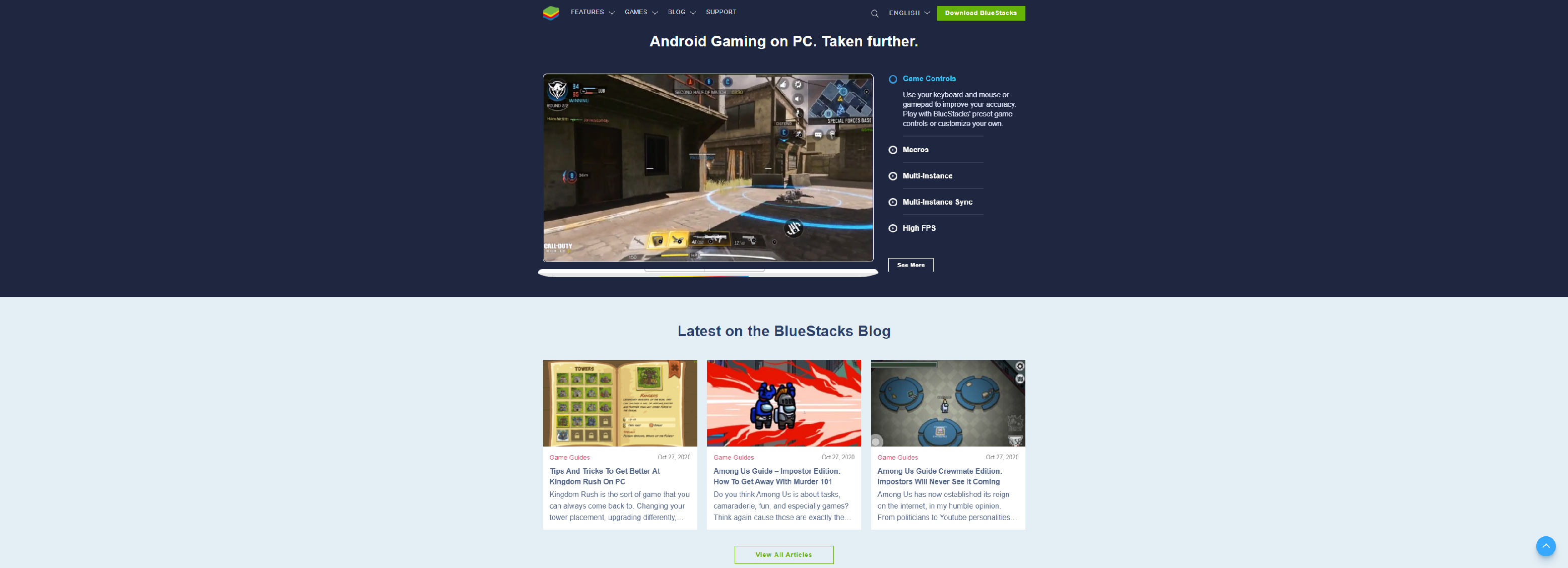
Bluestacks is definitely the most famous android emulator that was launched 8 years ago and since that time, it becomes one of the most trustable and popular downloads. It is also the most widely used Android. It is completely free and after lots of user base, we know that this is the best android emulator for Windows 8, Windows 7, Windows 8/8.1 or Windows 10.
Bluestacks runs 97% of what’s inside the Google Play Store on your Windows PC, as long as you can run Windows XP or the latest once. It is the single Android app player that we highly recommend to virtualize the full Android experience as Windows software without giving any issue to your system.
In general, Bluestacks is the best for playing android games on their computers, but it’s okay for all purposes, as well. Also, it’s very simple to use, so even if you’re not an advanced user, you’ll do good with Bluestacks emulator.
Unlike others, Bluestacks 4… allows users to run plenty of android apps and games simultaneously. Furthermore, the most recent update bluestacks + N Beta represents the first and only android gaming platform to have the Android 7 while the majority of other Android emulators run Android 4.4.
This means you will use an upgraded graphics engine, making your games faster and better looking. This is exactly why Bluestacks is our single and most honest recommendation.
3. AMIDuOS Emulator For Windows 10

So, now it’s time to share another popular android emulator for Windows 10 users. AMIDuOS is one of the best and trending Android emulator, it even comes in the two versions, one running Android Lollipop, and the other one powered by Jelly Bean. But using the AMIDuOS comes with the price, as the Lollipop version that costs $15, while the Jelly Bean version costs $10.
AMIDuOS Android Emulator for Windows 10 will work exceptionally well on your PC, and it is good for a variety of tasks, from productivity to gaming. However, this emulator is not that good for developers, as it doesn’t give you device-specific configurations, but for the regular users, it’s a quite good choice, if you want to play for an Android emulator of course.
4. Windroy Emulator For Windows 10
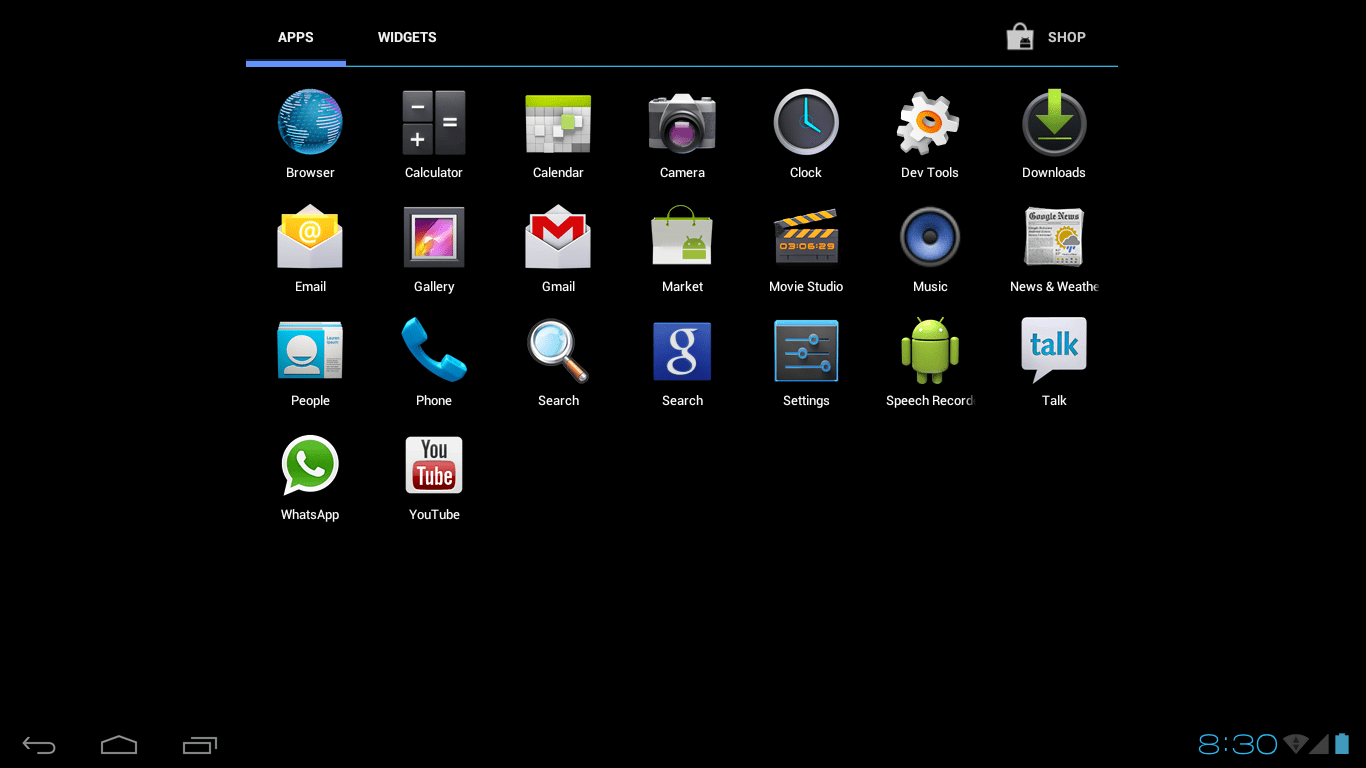
Windroy works such as any other regular Android emulator on this list, but it has something unique, it completely runs using the Windows Kernel. Windroy is perhaps the simple’s emulator to use on this list, because of the lightweight design.
As we pointed out, apps and games work well on Windsor, so if you want a handy android emulator for windows 10 and you definitely will take Windroy into consideration.
5. Genymotion Emulator For Windows 10
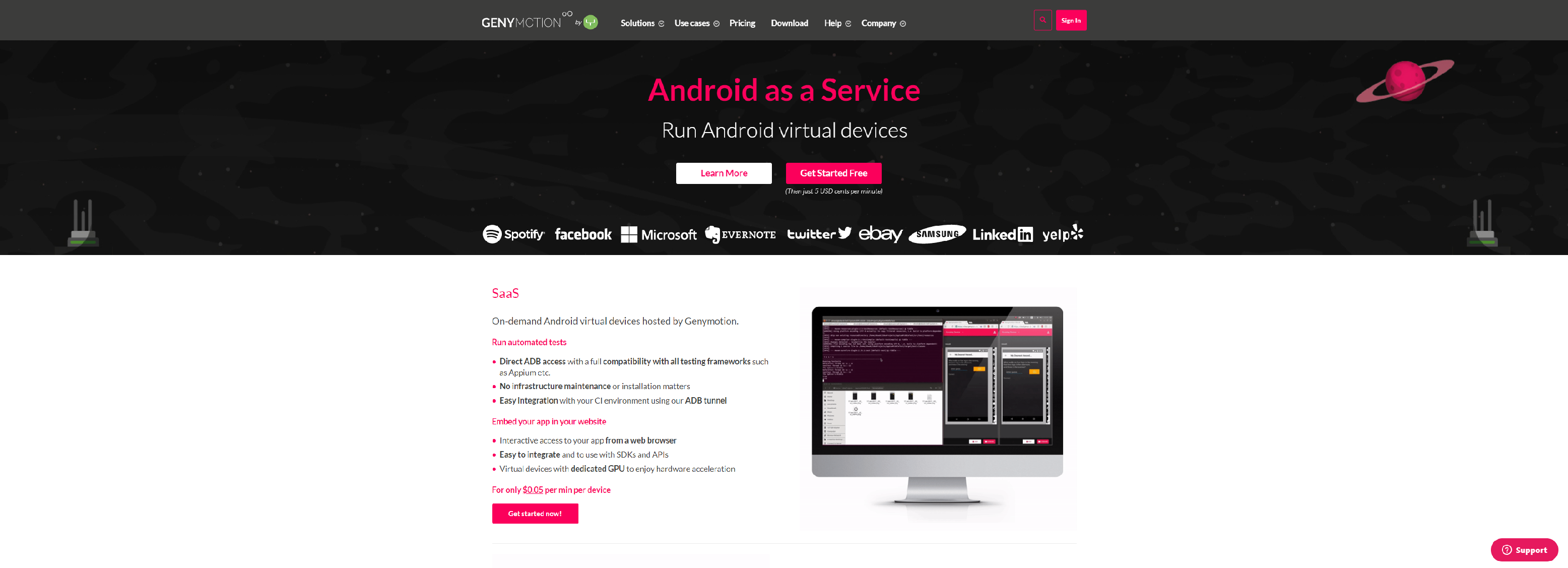
If you are a developer then this android emulator is for you, and it is known as Genymotion which is a complete package for developers who want to have an android emulator for windows to test android apps for Windows PC.
If you’re into developing Android games on your computer. It emulates apps and games on the variety of Android devices, without requiring you to own that device.
Besides choosing the device Genymotion will ‘Act’ as you can also set up various of Android, and you can experience how apps and games work in the different environment. You can, as well, easily switch between devices, by your desire. Genymotion emulator for Windows 10 like the opposite of AMIDuOS, because it’s great for developers, but not so great for regular users.
6. Andy Android Emulator for Windows 10 – Quality Android Emulator for Windows PC Users
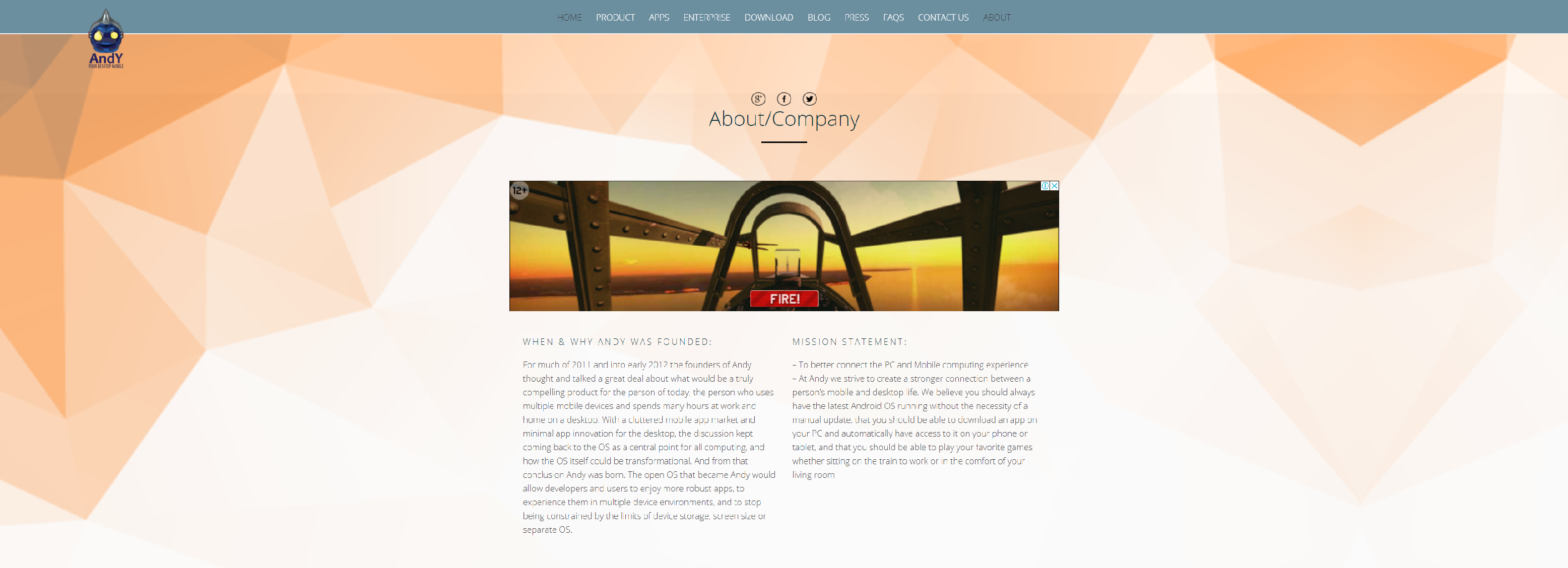
Andy is one of the most known for all Windows users and who don’t, you should try it right now and right away. This emulator allows you to download all android apps and games in an easy process on PC Windows and Mac. It allows users to run the most popular android games on PC, Windows, and Mac. Andy is quite simple and useful emulator and easy to install on all devices.
You can run all your favorite games and apps directly from PC Windows and Mac. Allow you to use your phone as a remote control while you are running the game. It is completely free for all users.
7. Nox App Player for Windows 10
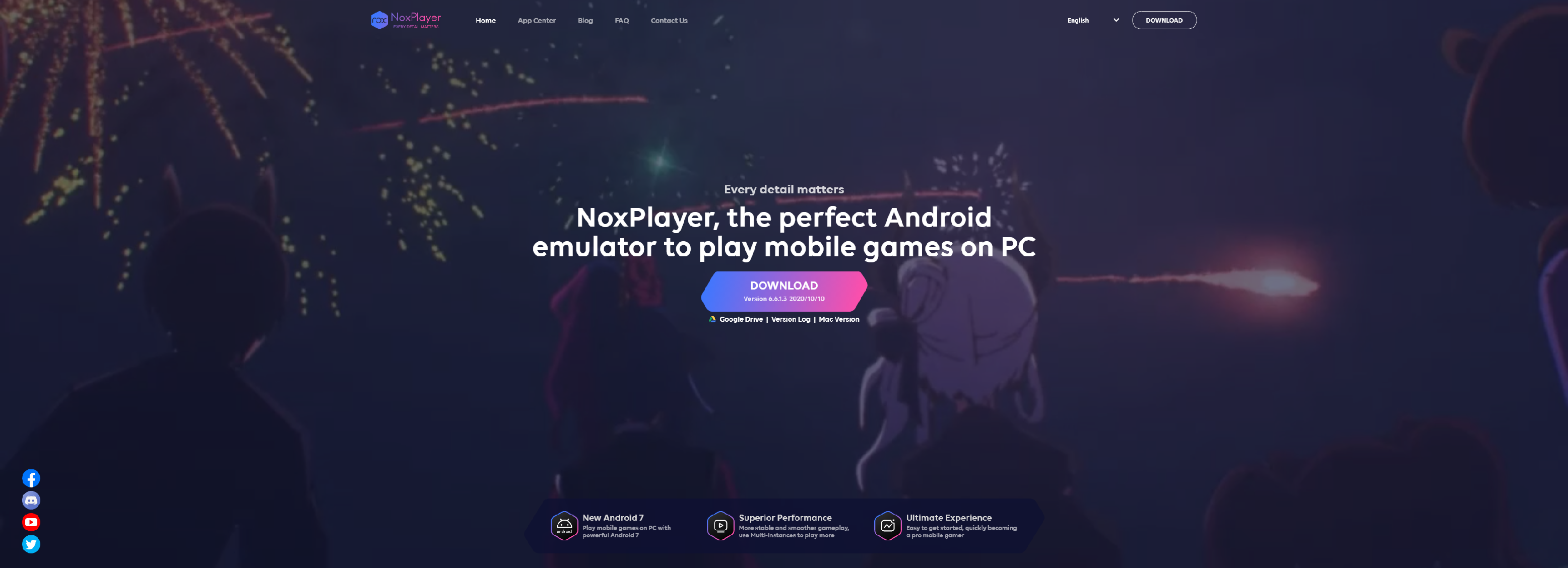
There are many great features of Nox that people prefer over other Android Emulators. Nox has arrived with great features that are not easy to duplicate and this makes it a great Android emulator among the many Android Emulators that are in the market or in the Online World. Therefore NOX is great with features you can read further from here nox app player for windows 10.
8. Remix Os Player for Windows 10

Remix OS Player is the totally free application that is developed and made to run on Pc and supports all the Android apps and games that you can run on your PCs by installing as a separate operating system or you can the full experience of Android while using your normal PC using the Remix OS Android Emulator for PC.
9. MEMU Android Emulator For Windows 10
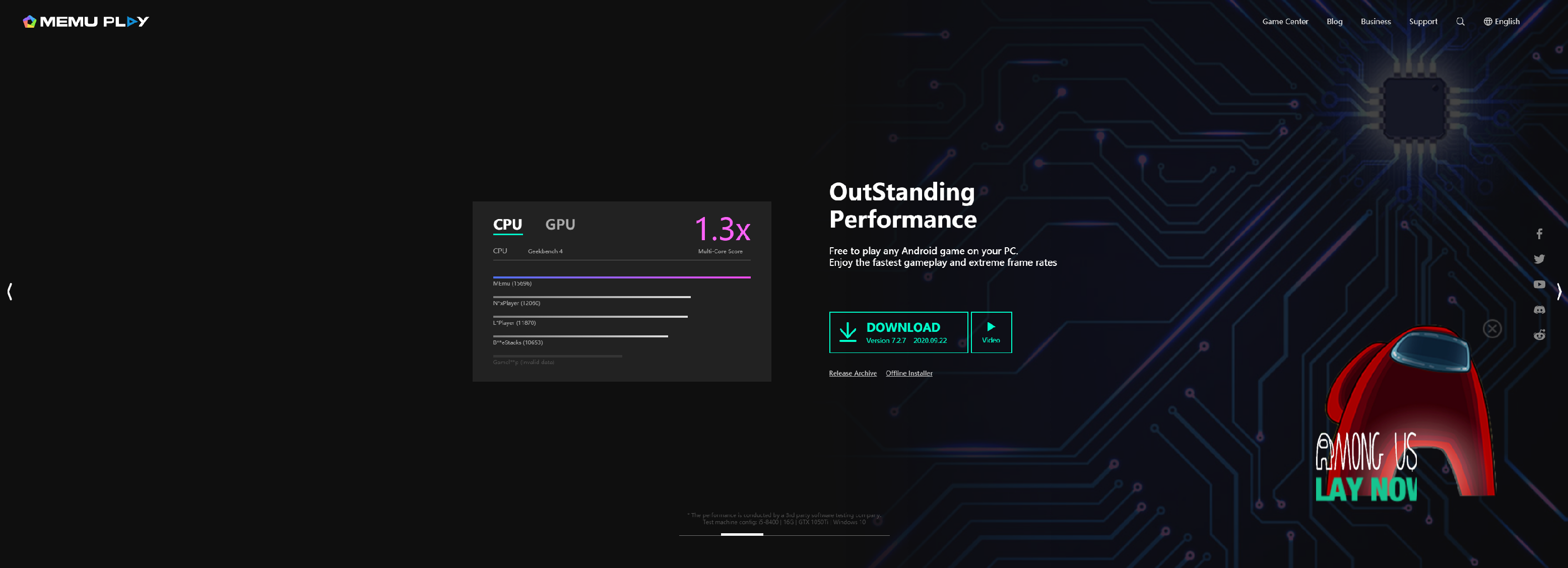
Memu Android Emulator is available in two forms. First one is MEMU Online Installer and second is Memu Offline installer. Do what you want to download the perfect according to your use and start installing for Windows 10 or 7/8/8/1/XP.
10. KOPlayer Android Emulator For Windows 10
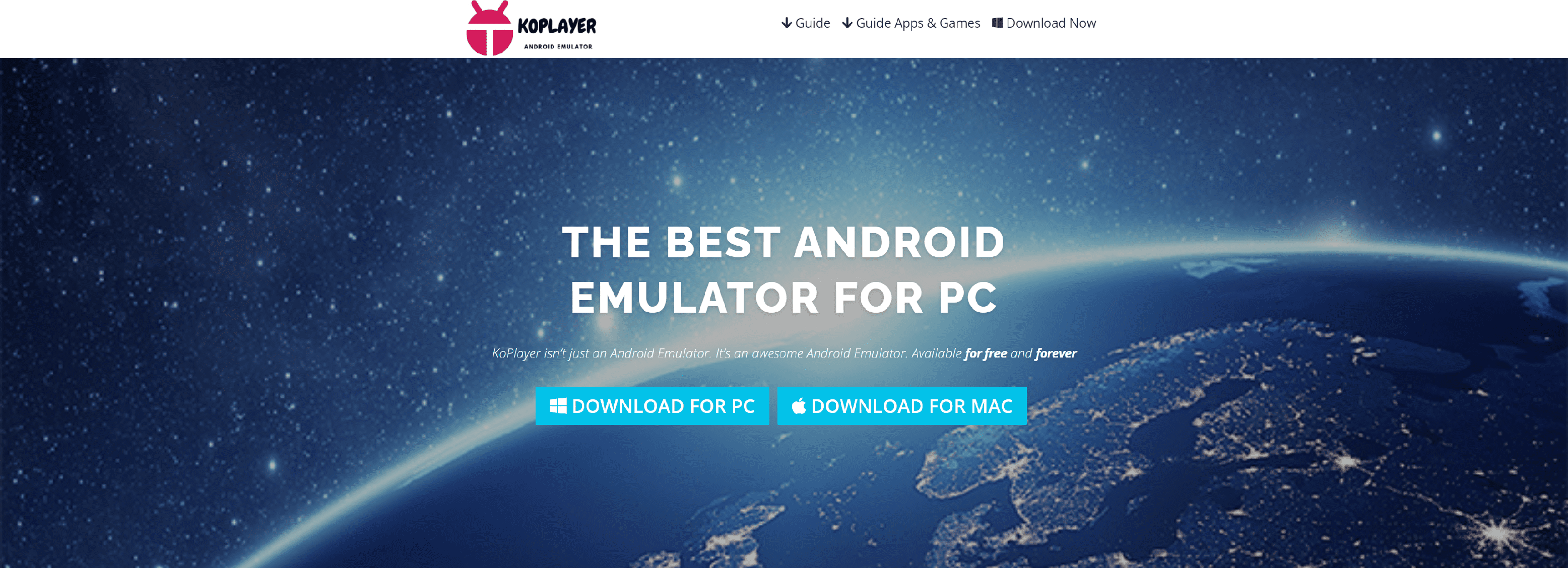
KOPlayer is a great Android Emulator for Windows 10 or another version of Windows including Windows7/8/8.1/XP. KOPlayer android is developed on the latest x86 architecture and has supportable features including advanced support for OpenGL API and Hardware acceleration functions. Before going ahead the main features for Windows 10 are working on 32 bit and 64-bit windows systems.
Final Conclusion:
We are going to end this list here and you can check out the detailed review of them on the below section of each emulator. As you can check here, there are so many useful android emulators for windows out there, that is a perfect example of Android emulator for Windows 10 collection.
You basically can choose the right emulator, based on your needs skill level, and desires, which is a great choice. Also, if you’re using an iPhone or iPad, and we also recommend checking out the Best Android Emulator for Windows 10.