Document management, they say, is the framework of every law firms. As legal entities as well as private practices flourish, the need associated with managing massive amounts of legal records also rises. Gone are the days the you can do manual data filing and storing. Instead, most legal provider today typically employs electronic systems to manage the huge bulk of their published, archived and processed legal documents. Clearly, inefficient records management has proven to affect productivity and competence. In what way? For instance, you can waste valuable time looking for lost folders, sorting poorly indexed boxes and directories to find that particular piece of information or document or looking through stacked folders rather than doing more important things.
For legal professionals, the solution involves a well-designed records management system or what is officially known as the Electronic Document Management System (eDMS). Unsurprisingly, the system is a highly effective software program to effectively manage electronic files such as creating legal contracts, pleadings, reports to be modified and handled by lawyers and other people in the firm. There are numerous legal document software that you can make use of. You need only to find the right one that best suits you and your practice. A good place to ask for advice is through your local bar associations or their directories. It can also benefit you to find reviews and other related references online to narrow down your options. You can explore and use systems such as the GroupWise technology, PC Docs or the open source Epiware software and many others out there.
It’s best to give some thought to your organization’s size and the number of paperwork created and managed frequently before settling on a particular software. Other elements to consider are the office’s OS criteria and compatibility, lookup and archive functions and how to access records remotely.
The Pros of Using the Right Legal Document Management Software
It’s undeniable that the use of any document management software in legal firms can help small to major cases as this allows filing documents electronically. As a result, extensive look up of documents within a large digital network and immediate access is possible. Generally, a document management solution may involve a particular software paired with a computer system which is valuable in organizing and distributing legal reports for speedy usability. These software programs have influenced case management as of today. Their functions go beyond the customary file management as they are digitally compared to a paperless system with thousands of filing rows for document storage.
How about considering some of the advantages of using the system? For starters, placing an electronic system can demand a lot in the initial phase such as data entry and quality control but can provide ease of access later on. Second, investing in an ideal legal document management software shall yield long term savings. This can lower the file handling cost and can mean digitally applying labels and number instead of the manual stuff. Third, paralegal effort and time is certainly reduced as the staff no longer have to look for the reports, replace or edit documents by hand for the lawyer’s perusal. Alternatively, the process may simply involve sending out electronic copies and printing the files at your convenience. Fourth, safekeeping is also affected as this can mean reduced storage cost for onsite space. Finally, the use of these programs can improve lawyers participation and contribution as well as additional time for the legal staff. Overall, computerization changes in any organization may need time to take effect and these changes are essentially needed in law firms as they deal with report cases, binding documents and other similar materials on a daily basis.
Key Features of Legal Document Management Software
- Document Storage and Organization: LDMS provides a centralized repository for all legal documents. This allows firms to store a vast array of files, including contracts, briefs, case notes, and correspondence. Advanced organizational features, such as tagging, categorization, and folder structures, enable users to retrieve documents quickly and efficiently.
- Version Control: Legal documents often go through multiple revisions. LDMS includes version control capabilities that track changes, maintain document history, and prevent confusion between different versions. This is crucial in legal settings where accuracy and the ability to reference previous drafts are essential.
- Search Functionality: A robust search feature allows users to locate documents based on keywords, phrases, or metadata. This functionality is vital in legal practices, where finding specific documents quickly can impact case outcomes or client service.
- Collaboration Tools: LDMS facilitates collaboration among team members. Features like shared access, commenting, and real-time editing ensure that multiple users can work on documents simultaneously, enhancing productivity and teamwork.
- Security and Compliance: Given the sensitivity of legal information, LDMS prioritizes security. It often includes encryption, user access controls, and audit trails to ensure that only authorized personnel can access or modify documents. Compliance with industry regulations and data protection laws, such as GDPR, is also a significant focus.
- Integration Capabilities: Many LDMS solutions integrate seamlessly with other legal software applications, such as case management systems, billing software, and email platforms. This interconnectedness helps streamline workflows and reduces the need for manual data entry.
- Mobile Access: With the rise of remote work and mobile technology, many LDMS platforms offer mobile access. This enables legal professionals to access documents on-the-go, enhancing flexibility and responsiveness.
Benefits of Using Legal Document Management Software
- Increased Efficiency: By automating routine document management tasks, LDMS frees up legal professionals to focus on more strategic activities. The time saved in document retrieval and organization can be redirected toward client service and case preparation.
- Enhanced Collaboration: With built-in collaboration tools, teams can work together more effectively. This is especially important in complex cases where multiple stakeholders need to review and contribute to documents.
- Improved Client Service: Quick access to relevant documents allows legal professionals to respond faster to client inquiries and needs. This improved service can enhance client satisfaction and loyalty.
- Risk Mitigation: By maintaining strict version control and audit trails, LDMS helps firms minimize the risk of errors and omissions in legal documents. This is critical in avoiding potential legal repercussions.
- Cost Savings: Streamlined document management processes can lead to significant cost savings for law firms. Reduced time spent on administrative tasks translates into lower operational costs and the potential for increased billable hours.
EFILECABINET
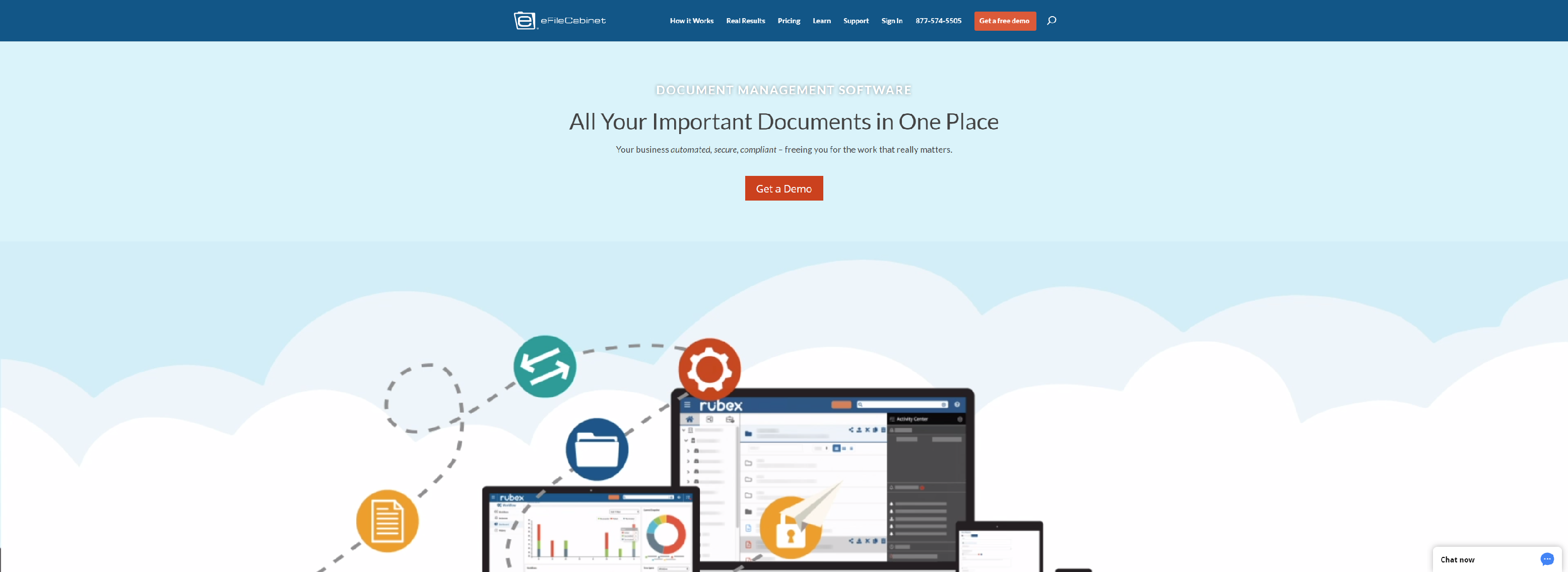
With eFileCabinet you can experience business organized, automated, and accelerated. The leader in advanced document management software (DMS), eFileCabinet puts all your data right at your fingertips.
- Work at the speed of thought, but without human errors
- Automate redundant processes
- Save space and money
- Keep all documents and files in one place
- Waste less time
- Eliminate lost and misfiled documents
- Work from anywhere
- Facilitate compliance and ensure security
- Improve customer service
- Achieve a consistent file structure
- Securely share files of any size
- Control access and track files
- Fast track document turnaround
- Protect and expand your business
- Maximize your performance
LOGICALDOC
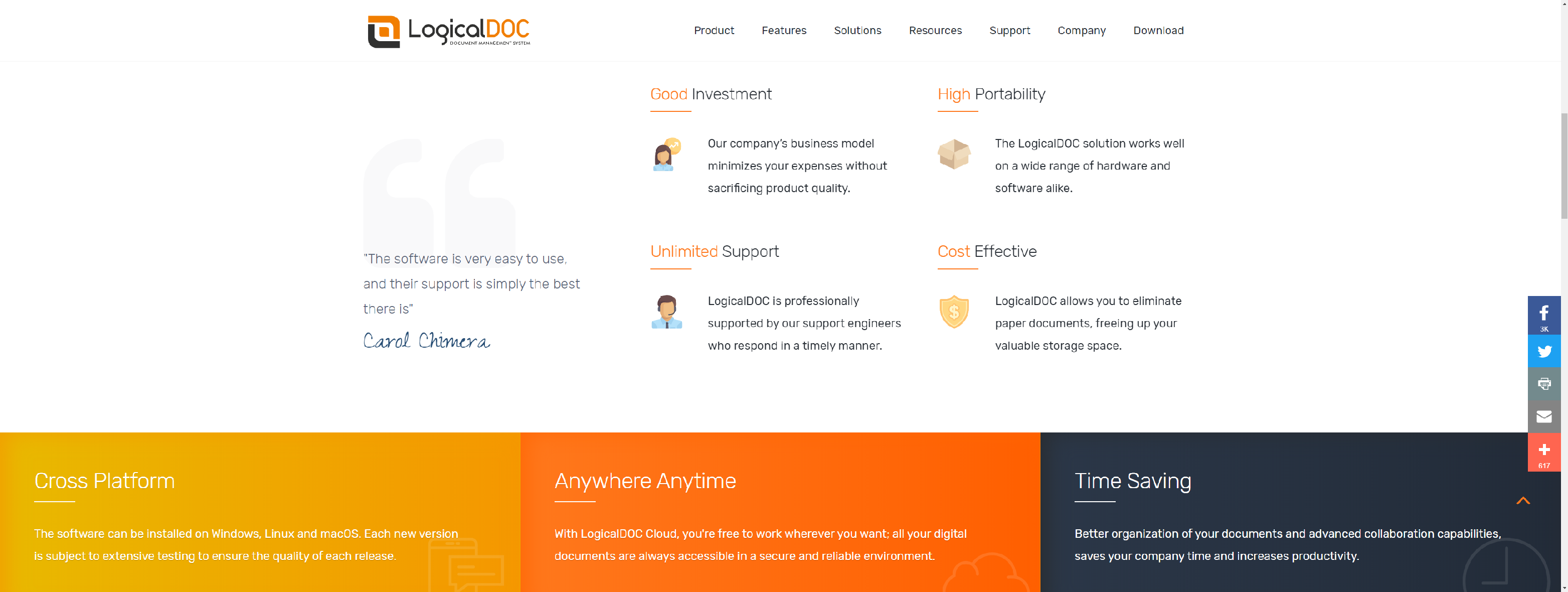
A document management system such as LogicalDOC can help your organization better manage business processes and put order in the chaos of documents every day run your business.
- Case management solution
- Storage and versioning of case files
- Searchable files and paper documents written using technical specifications
- Easy access to each lawsuit’s documentation
- Ability to link data files to create larger case records
- Ability to convert hard copy documents to searchable digital files using a scanner and LogicalDOC’s OCR capabilities
IMANAGE
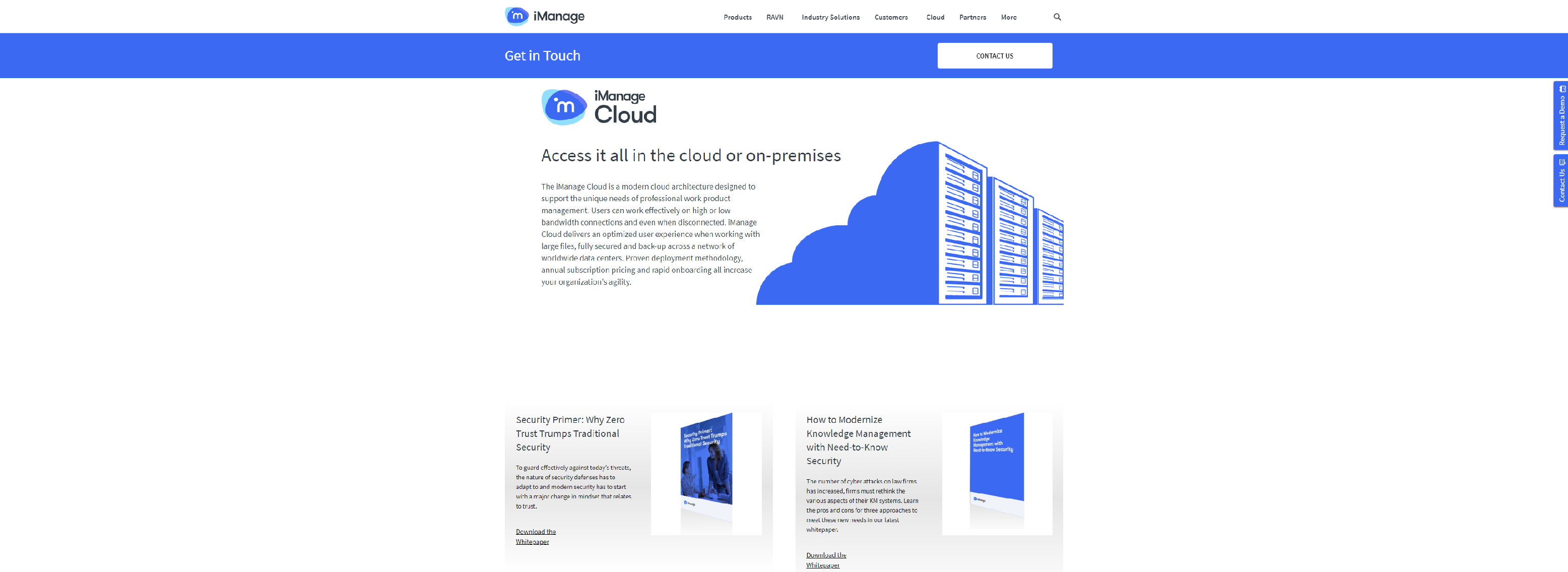
iManage software lets you access critical information from anywhere – even offline.
- Increase lawyer productivity
- Enhance quality of client service
- Gain new insights
- Improve governance and security
- Mobile access for the modern lawyer
COSMOLEX

CosmoLex law practice management software is a fully integrated web-based or cloud-based legal practice management solution for attorneys and law firms.
- Document Management – Safe, Secure, & Simple
- Elegant Integrations with Market Leaders
- Always Available Search & Retrieval
- Automatic Version Control
- Bank-Grade Security
MYCASE
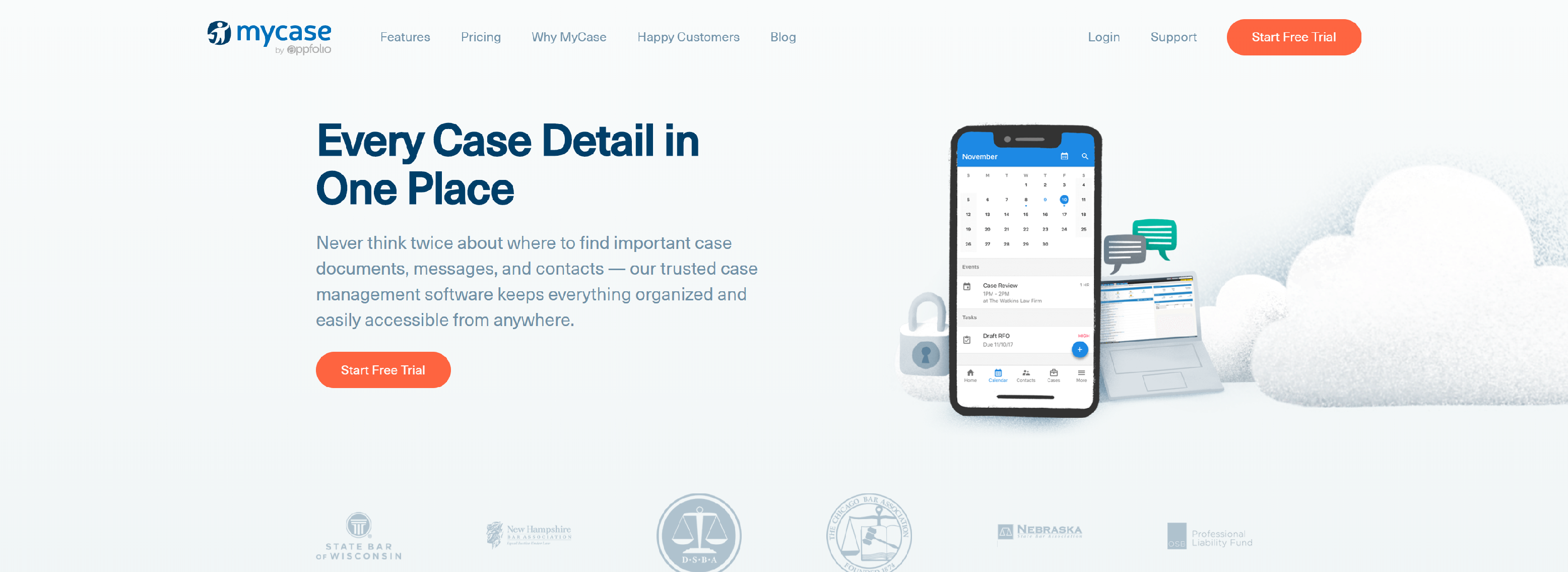
MyCase is the most intuitive, affordable all-in-one case management software solution law firms trust to run their businesses at peak efficiency.
- Stay organized and on top of your documents
- Retrieve important case documents instantly
- Integrate MyCase with Dropbox
- Ironclad document security
AODOCS
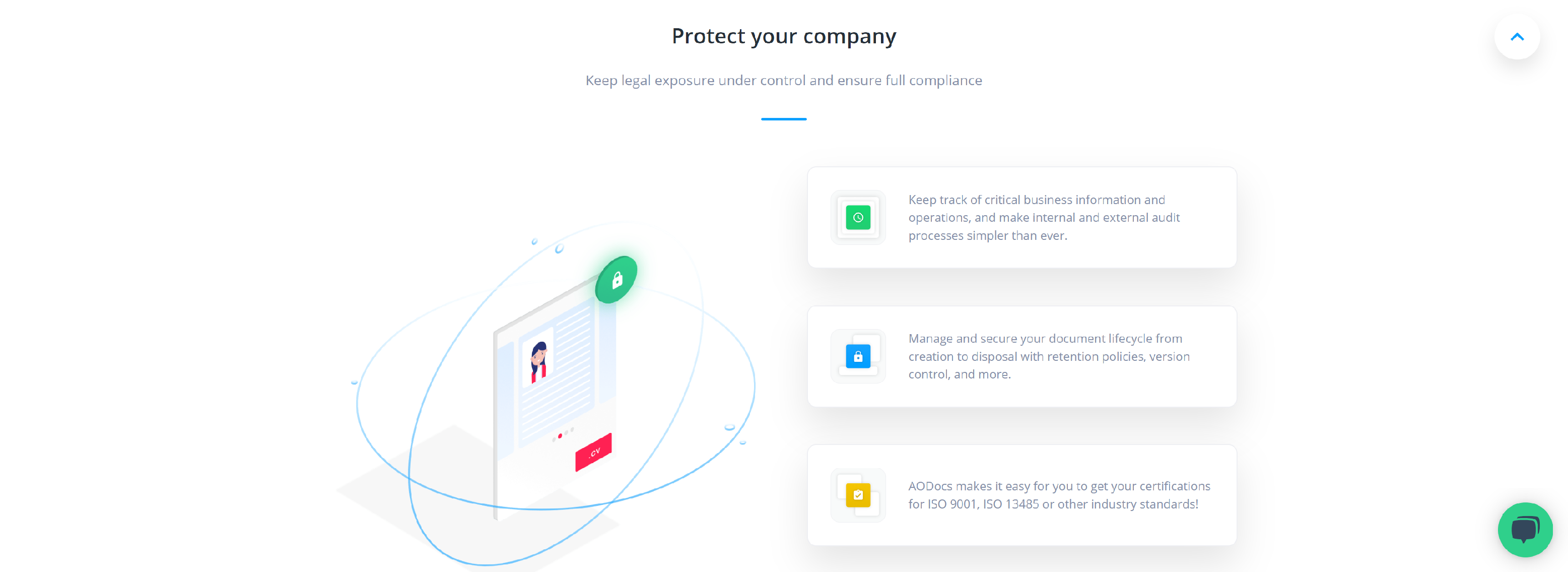
AODocs lets you securely manage your documents and workflows, ensure compliance, and build business applications in G Suite.
- Streamline the way you create, send, and sign contracts
- Automate records management and ensure compliance
- Protect sensitive legal documents
LEX247
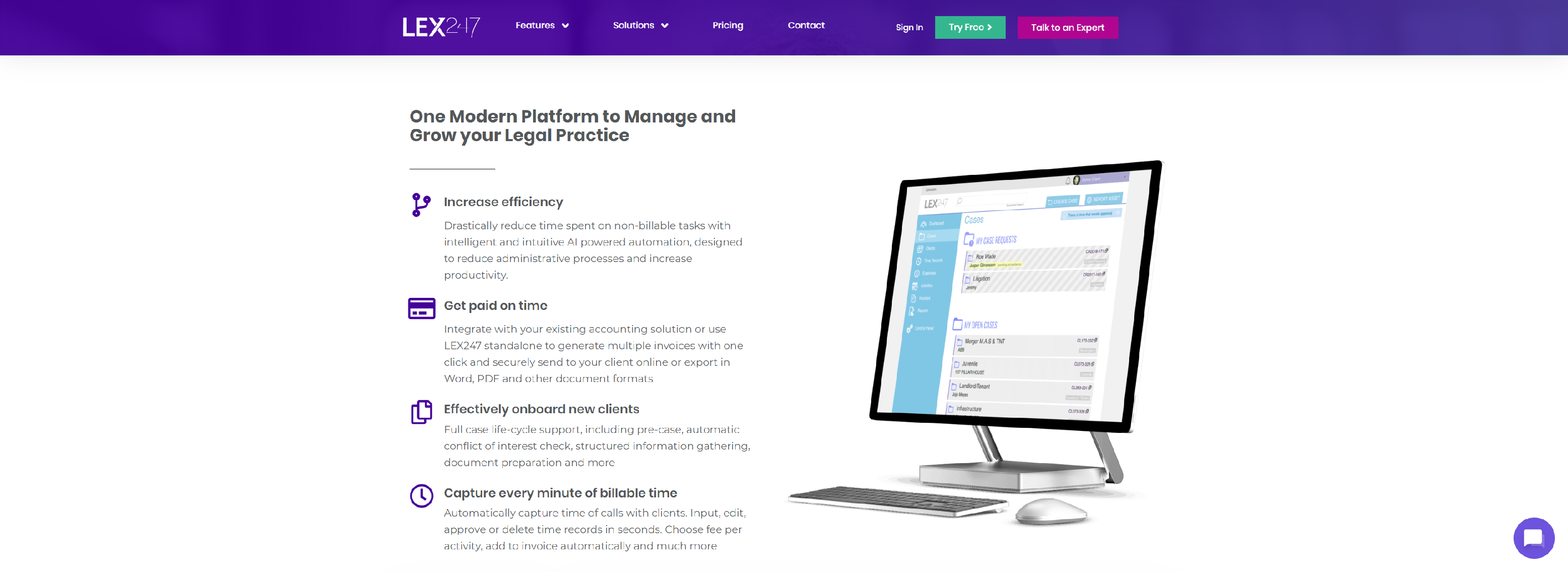
LEX247 is an all-in-one, enterprise grade law practice management software that helps you capture more time, bill faster and get paid on time.
- Manage All Case Files And Documents In One Place
- Legal Knowledge Management
- Secure access anytime, anywhere
- First Grade Office 365 Integration
- Native Add-ins for Microsoft Office
- Works Perfectly with your existing Solutions
PRACTICEPANTHER

PracticePanther is an easy and secure law practice management software for lawyers worldwide.
- Stay in sync
- Collaborate
- Share
- Safe and secure
- Powerful integrations
- View from any device
- Edit from anywhere
- Track changes
- Protect your files
OPENTEXT
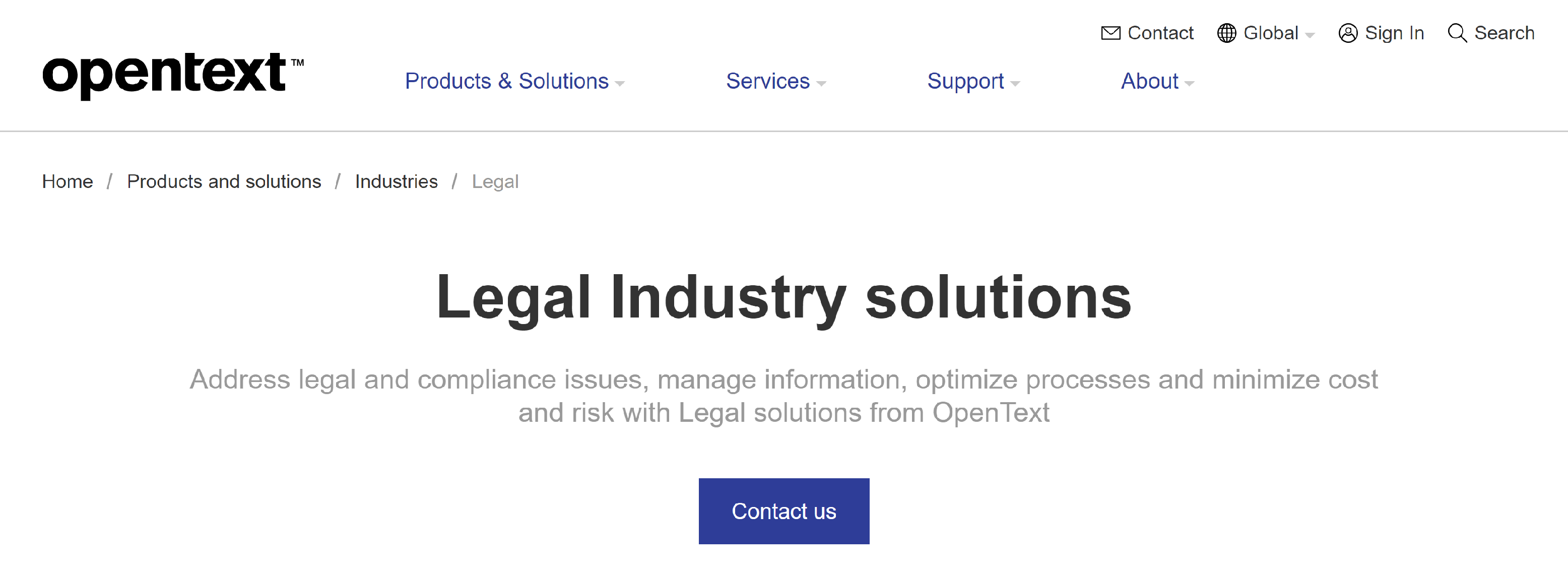
Address legal and compliance issues, manage information, optimize processes and minimize cost and risk with Legal solutions from OpenText.
- Create and manage legal content
- Automate business processes to improve efficiencies
- Manage eDiscovery activities associated with litigation, investigations and regulations
- Lead information governance, security and compliance initiatives
- Leverage data for meaningful understanding
FOLDERIT
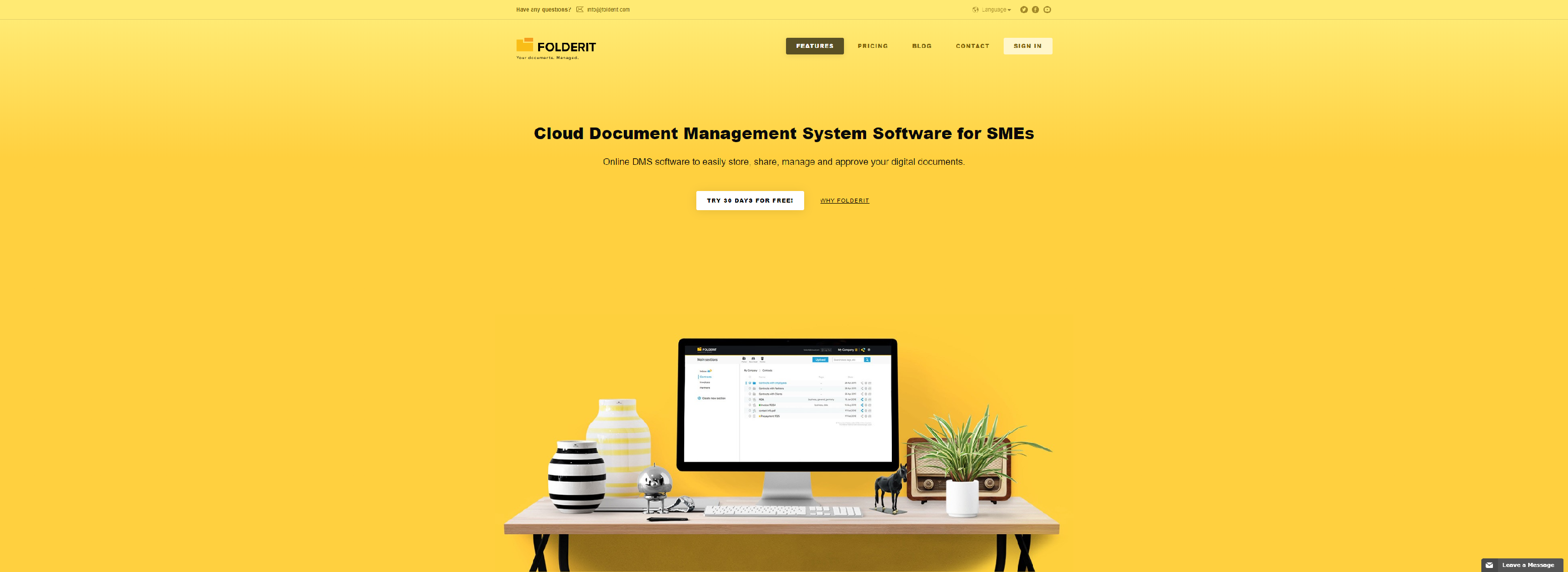
Easy-to-use, secure and affordable cloud document management software turns your office paperless.
- Sharing With User Groups
- Approval Workflow
- Notifications & Audit Trails
- Metadata and File Linking
- File Versions
- Reminders
- Powerful Search With OCR
- Inbox
- Roles or Sub-Accounts
- Mobile Friendly DMS
- Local Backup Too
- Safe & Secure
How Legal Document Management Software Works
Legal Document Management Software (LDMS) streamlines the process of managing legal documents through a combination of features designed to improve organization, accessibility, and security. Here’s a detailed look at how LDMS operates:
1. Centralized Document Repository
At its core, LDMS provides a centralized digital repository for storing all legal documents.
- Upload Documents: Users can easily upload various file types, including PDFs, Word documents, and images, into the system.
- Organize Files: Documents can be categorized into folders and subfolders or tagged with keywords for easy retrieval.
2. Document Creation and Editing
Many LDMS platforms come with built-in tools for creating and editing documents:
- Templates: Users can access customizable templates for frequently used legal documents, ensuring consistency and compliance with legal standards.
- Real-Time Editing: Multiple users can collaborate on documents simultaneously, allowing for real-time changes and feedback.
3. Version Control
Version control is crucial in legal environments where document accuracy is paramount:
- Track Changes: LDMS automatically saves different versions of a document, allowing users to track changes over time.
- Compare Versions: Users can compare different versions side-by-side to see edits, additions, or deletions.
4. Search Functionality
Finding the right document quickly is essential:
- Keyword Search: Users can search for documents using keywords or phrases, with results typically displaying relevant files in a matter of seconds.
- Metadata Search: Users can also search based on metadata, such as document type, author, date created, and tags.
5. Security Measures
Given the sensitive nature of legal documents, LDMS prioritizes security:
- Access Controls: Administrators can set permissions to determine who can view, edit, or delete documents, ensuring that only authorized personnel have access.
- Encryption: Many systems utilize encryption for both stored documents and data in transit, protecting sensitive information from unauthorized access.
6. Collaboration Tools
LDMS enhances teamwork among legal professionals:
- Commenting Features: Users can leave comments or notes on documents, facilitating discussions directly within the context of the file.
- Shared Access: Teams can share documents easily, allowing multiple stakeholders to access the same information.
7. Integration with Other Tools
LDMS often integrates with various other legal software applications:
- Case Management Software: Integration allows for seamless transfer of information between case files and document management.
- Email and Billing Systems: LDMS can often connect with email platforms to import documents directly and synchronize billing records.
8. Compliance and Audit Trails
Maintaining compliance with legal standards is essential:
- Audit Trails: LDMS keeps a detailed log of document activity, including who accessed or modified a document and when. This transparency is vital for compliance and accountability.
- Regulatory Compliance: Many LDMS platforms are designed to meet industry regulations, such as GDPR, ensuring that document handling aligns with legal standards.
9. Mobile Access
With the increasing trend of remote work, many LDMS solutions offer mobile functionality:
- Access on the Go: Legal professionals can access, review, and edit documents from their mobile devices, enabling them to work flexibly and respond promptly to client needs.
Legal Document Management Software transforms how legal documents are handled, making processes more efficient, secure, and collaborative.
Most Common Questions Regarding Legal Document Management Software
Here are some of the most common questions regarding Legal Document Management Software (LDMS), along with concise answers:
What is Legal Document Management Software?
LDMS is a specialized tool that helps law firms and legal departments organize, store, manage, and retrieve legal documents efficiently. It streamlines workflows and enhances collaboration while ensuring compliance and security.
Why do I need LDMS?
LDMS improves organization, increases efficiency, enhances collaboration, provides robust security, ensures compliance, and ultimately improves client service. It helps legal professionals manage their documentation more effectively.
What features should I look for in LDMS?
Key features to consider include:
- Centralized document storage
- Advanced search functionality
- Version control
- Collaboration tools
- Security measures (access controls, encryption)
- Integration with other software (e.g., case management, billing)
- Compliance tracking and audit trails
Is LDMS secure?
Yes, reputable LDMS solutions prioritize security with features such as user access controls, data encryption, and audit trails. They are designed to protect sensitive legal information from unauthorized access and breaches.
Can LDMS integrate with other software?
Many LDMS platforms offer integration capabilities with other legal software applications, such as case management systems, billing tools, and email clients. This integration helps streamline workflows and reduces manual data entry.
How does LDMS help with compliance?
LDMS helps maintain compliance by providing audit trails that track document access and modifications. It also includes features designed to meet regulatory standards, such as GDPR, which is essential for protecting sensitive client data.
Can I access LDMS remotely?
Most modern LDMS solutions offer mobile access, allowing users to retrieve, edit, and collaborate on documents from anywhere. This flexibility is crucial for legal professionals who may need to work outside the office.
What types of documents can be managed with LDMS?
LDMS can handle a wide variety of legal documents, including contracts, briefs, case files, pleadings, correspondence, and more. It supports various file formats such as PDFs, Word documents, and images.
Is training required to use LDMS?
While many LDMS platforms are user-friendly, some training may be necessary to familiarize users with specific features and functionalities. Many vendors provide training resources, tutorials, and support to assist users.
What is the cost of LDMS?
The cost of LDMS varies based on factors such as the size of the firm, the number of users, and the specific features required. Some vendors offer subscription-based pricing, while others may have one-time licensing fees.
How does version control work in LDMS?
Version control allows users to track changes made to a document over time. LDMS saves multiple versions of a document, enabling users to view the history, compare changes, and revert to previous versions if necessary.
Can LDMS improve collaboration among team members?
Yes, LDMS includes collaboration features such as real-time editing, commenting, and document sharing, which facilitate teamwork and improve communication among legal professionals.
What are the risks of not using LDMS?
Without LDMS, firms may face challenges such as disorganization, inefficient document retrieval, increased risk of errors, compliance issues, and poor collaboration, all of which can negatively impact client service and operational efficiency.
Addressing these common questions can help firms make informed decisions about adopting and implementing LDMS solutions effectively.