If you want to get the most from your WordPress site, the correct plugins will make a huge difference in the manner you run your website and the amenities you provide for visitors. In this article, we’ll be going over the must-have plugins for WordPress sites, ranging from safety and efficiency enhancements to analytics and SEO. Moreover, we’ll offer advice on which plugins to evade and why having a modest amount of plugins is imperative. Keep reading to discover which plugins can boost your WordPress website to the next level!
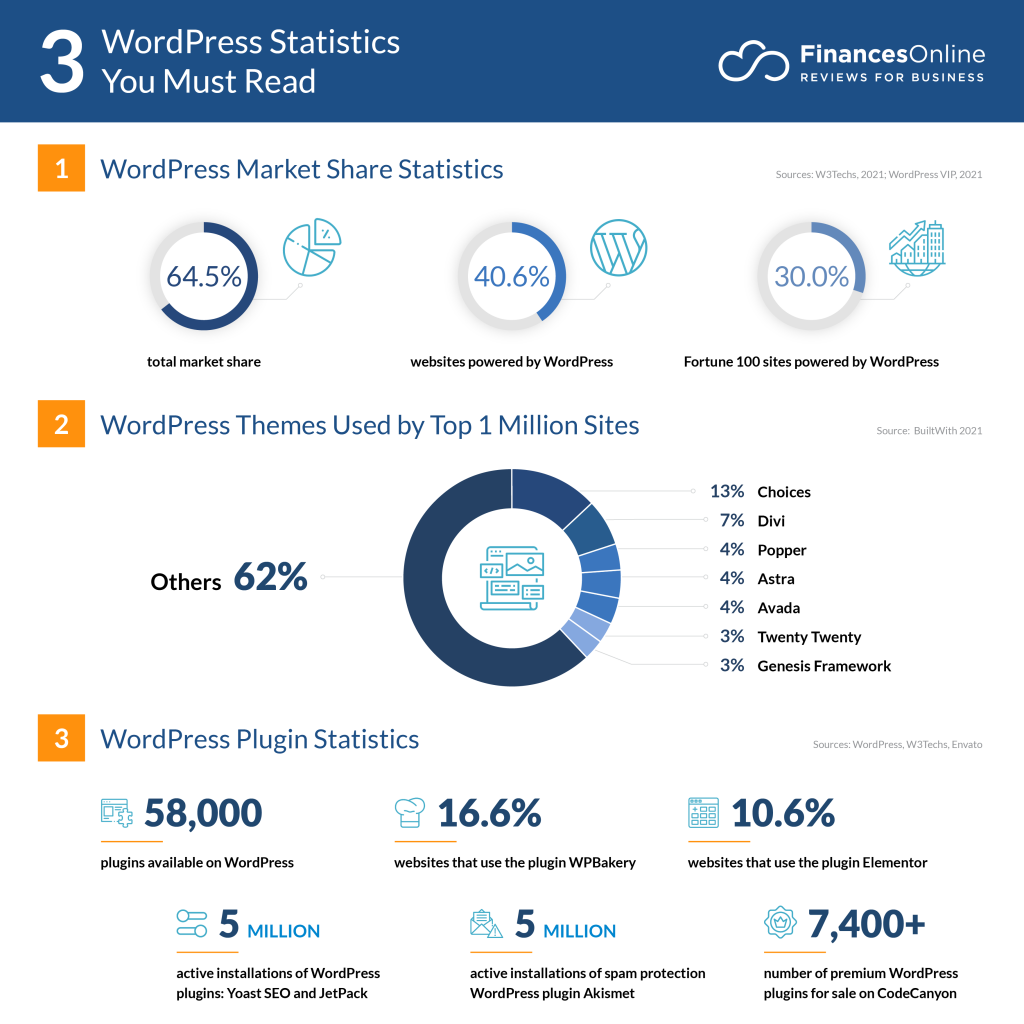
Top Security Plugins
Security is an essential consideration when it comes to running a WordPress website. All the effort and dedication you’ve put into creating your content and developing your online presence could be wasted if your site is compromised. Fortunately, there are a variety of plugins available to help safeguard your site from threats. Let’s take a look at some of the best security plugins for WordPress websites:
Wordfence Security
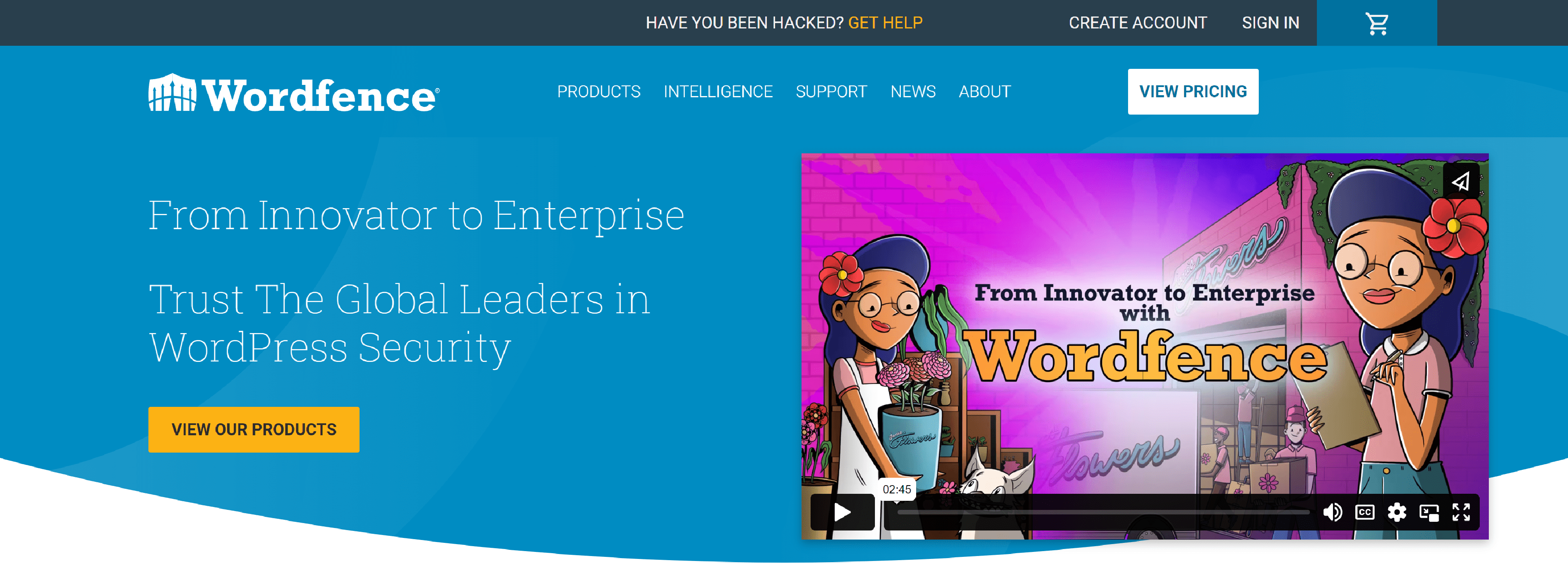
Wordfence Security – this plugin offers complete protection to your website, such as real-time threat detection and blocking, firewall protection and malware scanning, plus an array of additional advanced features to help you take your security to the next level.
iThemes Security Pro and iThemes Security Free
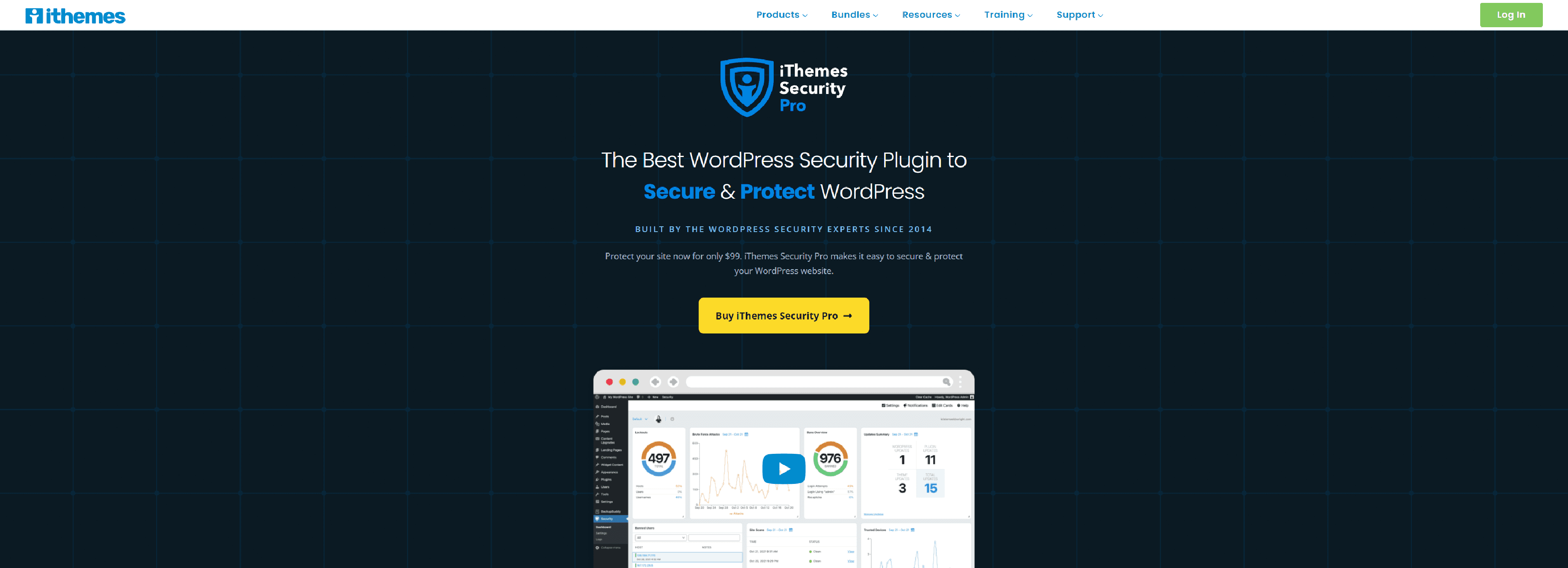
iThemes Security – another highly recommended plugin, this offers two-factor authentication, malware scanning, brute force protection and many other features. Moreover, it is easy to use and customizable for your unique requirements.
All In One WP Security & Firewall

All In One WP Security & Firewall – ideal for beginners and pros alike, this plugin provides several security features which are easily configurable. These include options to block suspicious IP addresses, enforce strong passwords, and much more.
Installing one of these security plugins on your WordPress website will help you feel secure knowing your site is safe and secure from potential threats. You can then focus on generating high quality content and growing your online community without worrying about the safety of your website. Don’t put off the protection of your website any longer – get one of these plugins installed and give your website the protection it deserves.
Top SEO Plugins
In the digital age, search engine optimization (SEO) is critical for the successful operation of your WordPress website, but the challenge can be knowing where to start. That’s why these leading SEO plugins are the answer; not only will they help optimize your website, but they can also maximize user experience, attract more traffic and boost conversions.
Yoast SEO
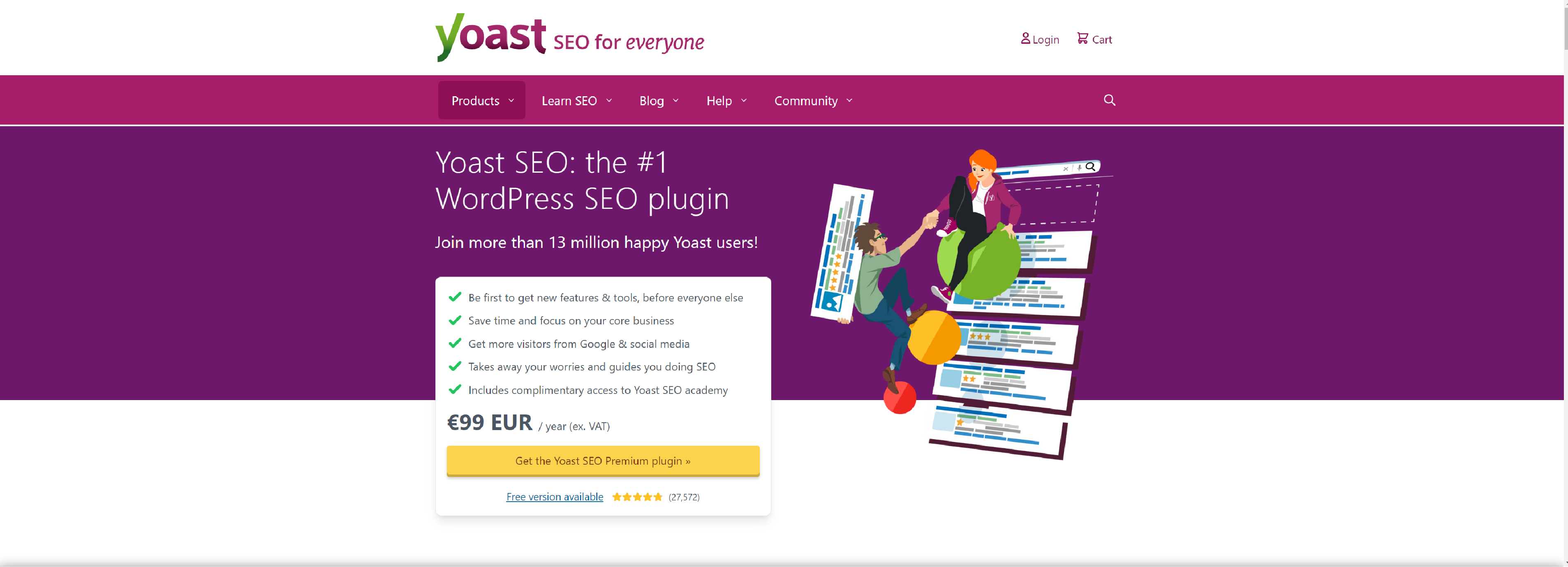
Yoast SEO plugin is particularly popular amongst WordPress users and for good cause. This reliable plugin not only helps to optimize content, but it also verifies that the technical elements of the website are optimized for search engines. Yoast has all you need to ensure that SEO operations are well managed, so you can relax knowing that it is in the best of hands.
All in One SEO Pack

All in One SEO Pack is also a worthy consideration. It is ideal for new users to SEO, as it makes it easy to optimize the website for search engines. It provides features like XML sitemaps, meta descriptions, and Google Analytics integration, all of which are necessary for better search engine rankings.
SEOPressor
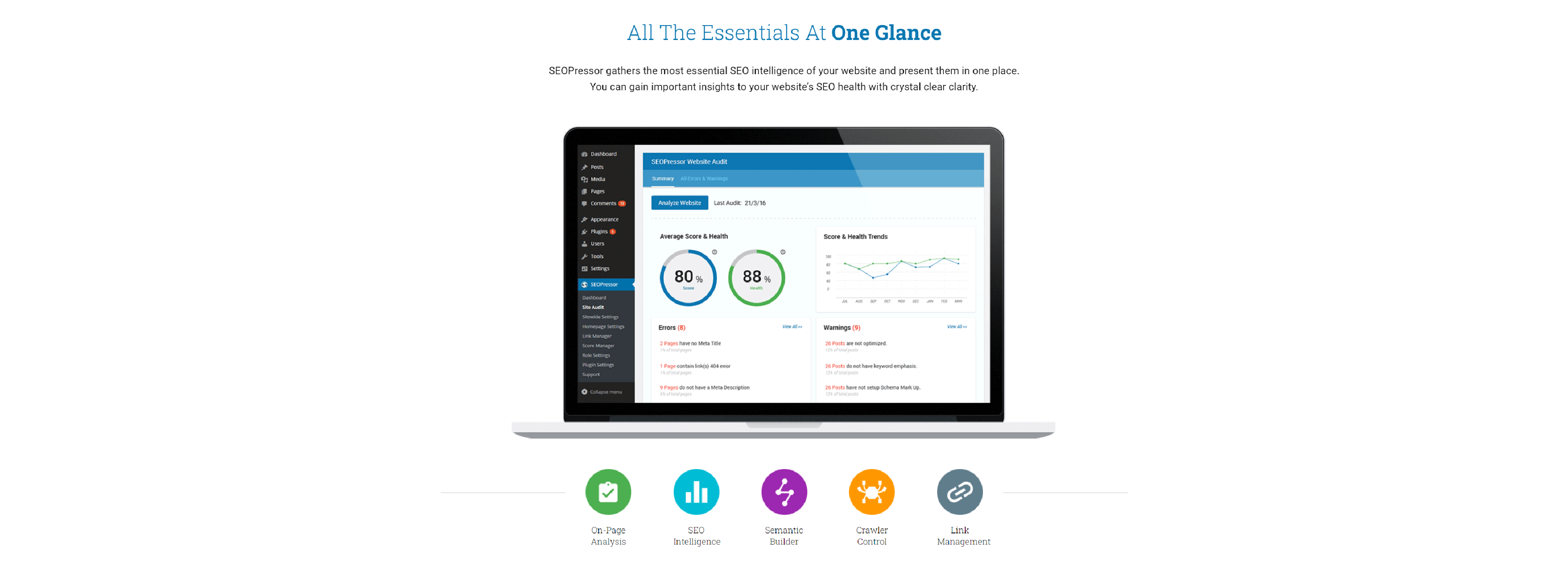
Content is an invaluable asset for bloggers and business owners. SEOPressor plugin can be your ally to ensure that content is king. It can support SEO activities, and also assists with crafting impactful content. The plugin has a readability analyzer, keyword recommendations, and even measures the semantic density of content. Therefore, no matter whether you are an SEO beginner or an expert, SEOPressor can be a powerful tool to take your content to a new level.
W3 Total Cache plugin
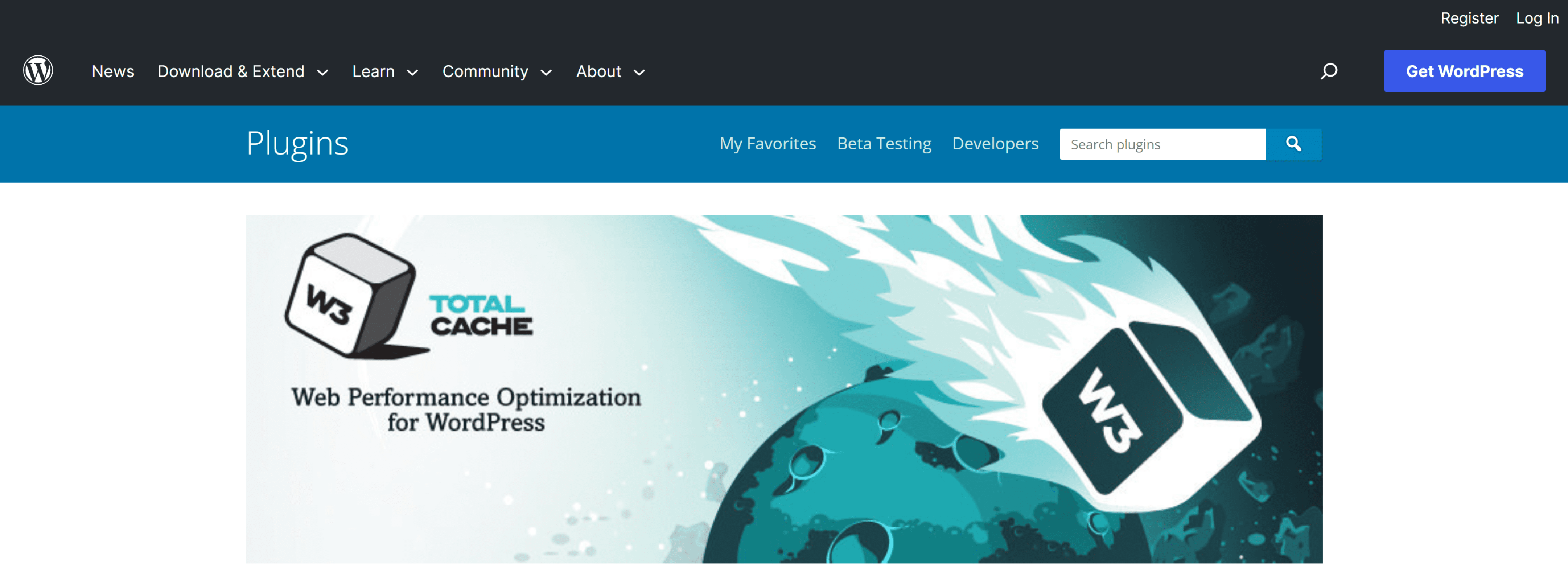
Furthermore, speed is vital in the contemporary era and W3 Total Cache plugin helps with your website’s speed and performance. Caching increases the page loading time which improves user experience, and search engine rankings. Moreover, this plugin can also decrease server load and save bandwidth. If you want to make sure that your website is running at optimal speed, W3 Total Cache is the perfect plugin for you.
At the end of the day, there is no one-size-fits-all answer for SEO, but with these top SEO plugins, you can be the one in control of your WordPress site’s SEO. They can help to maximize search engine rankings, increase user experience, and take your business to the next level.
Top Performance Optimization Plugins
Have you ever been to a website that took ages to open? It can be so irritating! Well, your website visitors feel the same too. Low loading speed not only causes people to be discouraged to visit your website, but it can also significantly affect your search engine rankings. Fortunately, WordPress sites can take advantage of a variety of performance optimization plugins.
WP Super Cache
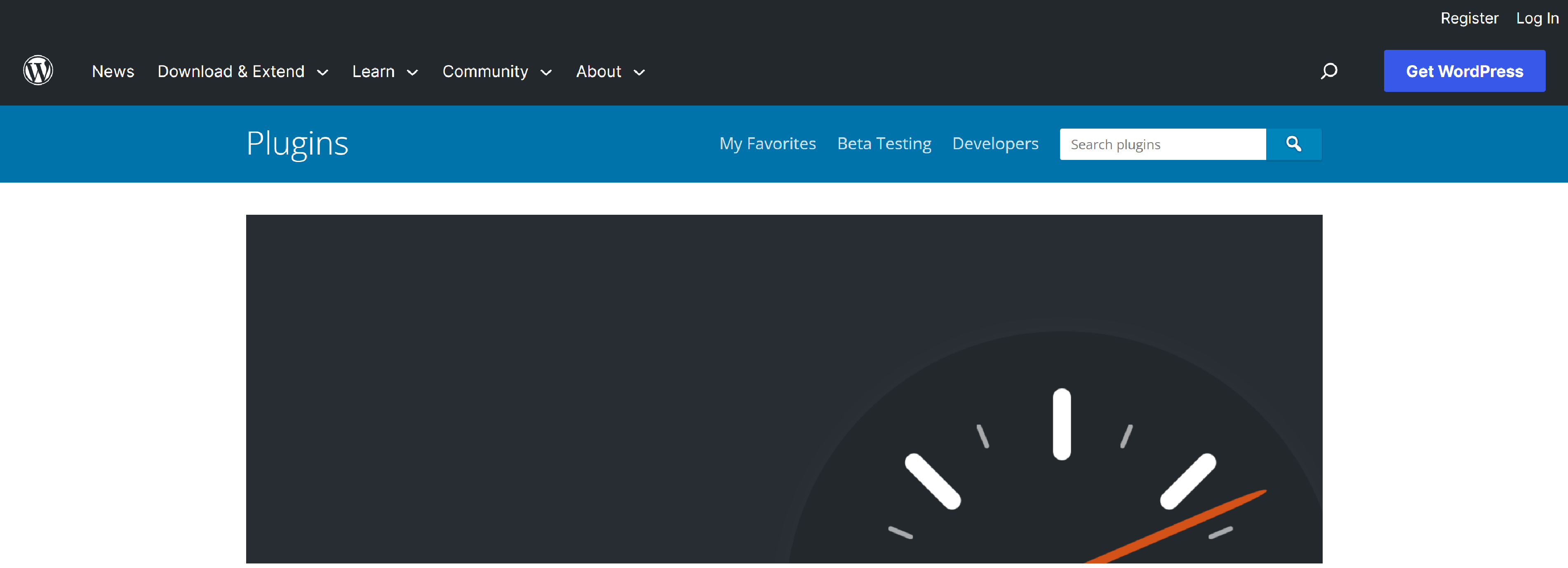
One of the most popular plugins is WP Super Cache. This plugin creates static HTML files from your dynamic WordPress site, making it simpler and faster to access. This, in turn, boosts site performance, reduces the strain on your server, and shortens loading times for your visitors. Boasting more than a million active installs, this plugin is essential for every WordPress site owner.
Smush Image Compression and Optimization
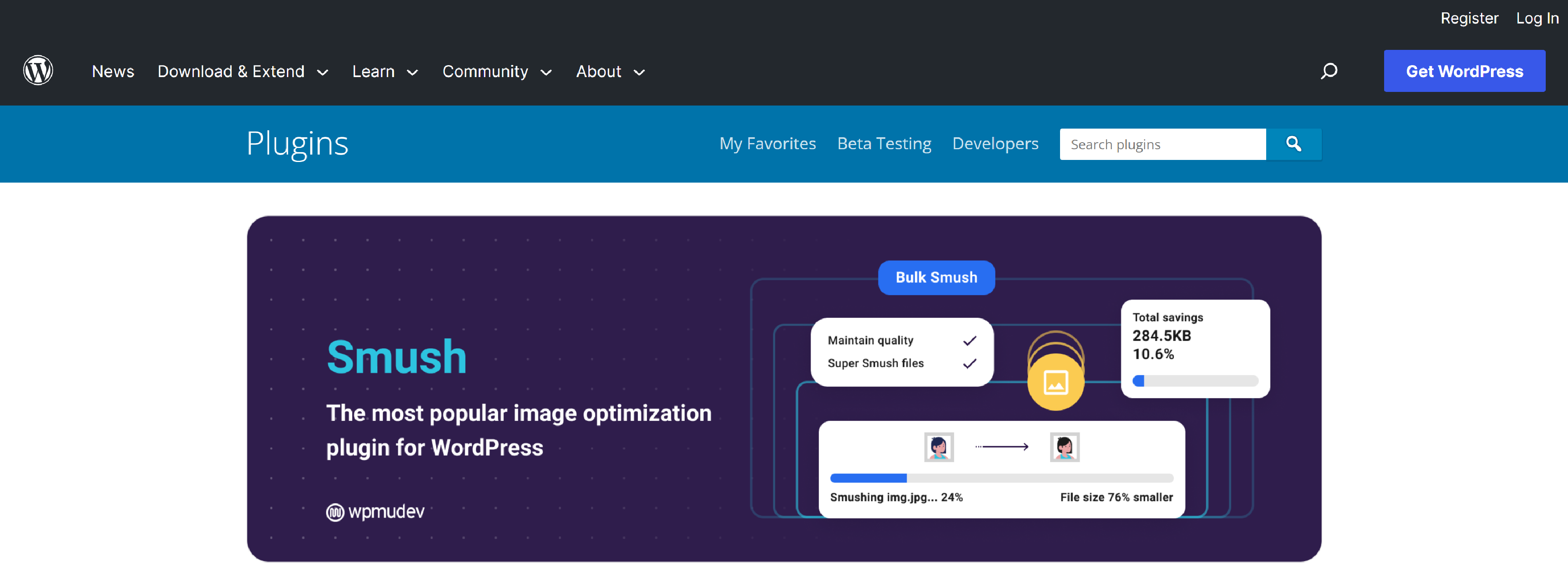
Smush Image Compression and Optimization is another great plugin. Usually, images are the source of slow page loading. This plugin compresses and optimizes pictures to decrease their size and improve loading speed without compromising the image quality. Smush even has lazy loading options which will only show the images when your viewers scroll down the page. This plugin is a life-saver for anyone who desires to keep high-quality images but not have to worry about website performance.
Lazy Load
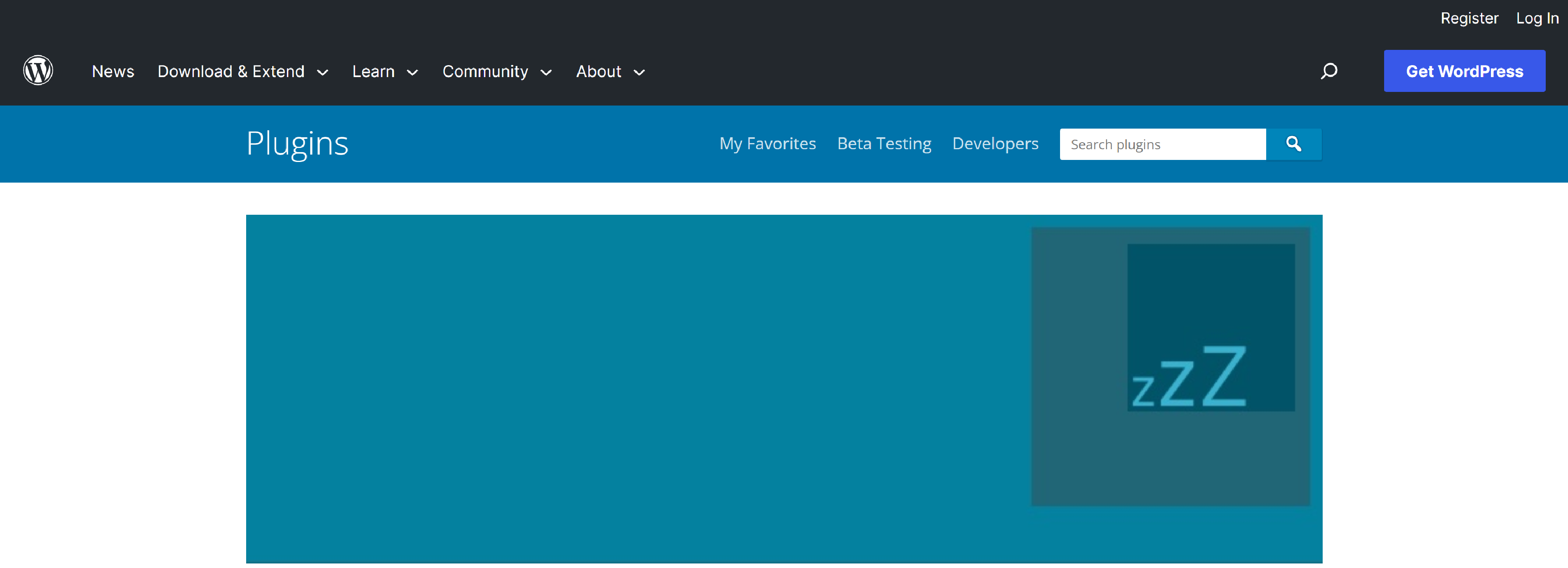
Finally, there’s Lazy Load. Similar to Smush, Lazy Load delays the loading of images and videos until they are necessary. This helps enhance the loading speed of your website, permitting viewers to effortlessly browse your website.
Using these performance optimization plugins can completely enhance your website’s user experience. Quicker loading times cause higher levels of engagement and contentment among your visitors, resulting in more conversions and, eventually, business growth. Don’t let slow loading speed be the reason your website fails. Utilize these plugins and elevate your WordPress site to the next level!
Top Backup and Restore Plugins
Let’s face the facts: unfortunate events occur. In the realm of WordPress, misfortunes can be seen in various ways. Maybe a plugin update malfunctions and compromises your website, or maybe you inadvertently delete a few essential documents. Despite the case, possessing a reliable backup and restore plugin can be an incredible life saver.
The worst outcome is having to reconstruct your website from the ground up following something going wrong. This is when backup and restore plugins come in handy. These allow you to routinely back up your website, so that in the event of an emergency, you can swiftly and simply retrieve a former version.
There are several backup and restore plugins available, however, we have limited it down to some of our preferred ones.
UpdraftPlus
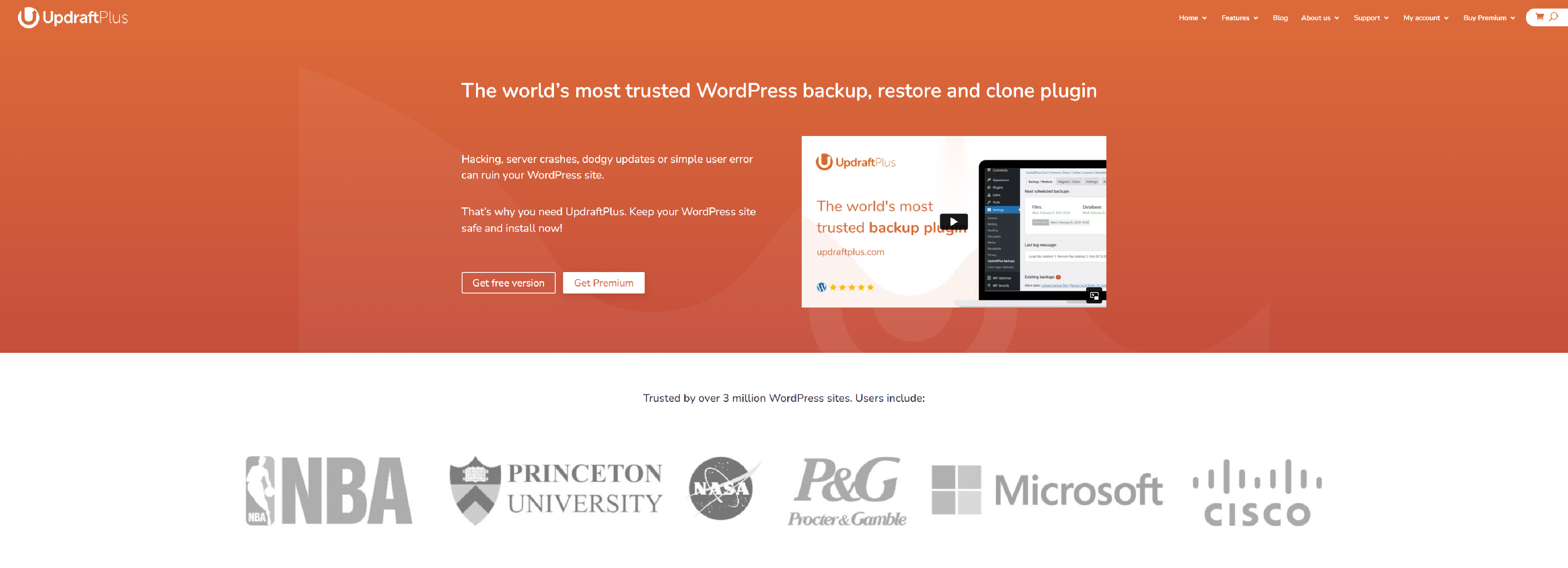
Kicking off our list is UpdraftPlus. This popular plugin authorizes you to arrange programmed backups of your website, and can save these backups to a number of remote areas (such as Dropbox or Google Drive). In the event of a crisis, reinstating your website is just a few clicks away.
BackupBuddy

Another splendid selection is BackupBuddy. This plugin is slightly more innovative than some of the others we have discussed, but presents plenty of flexibility and control. You can choose what files and data to include in your backups, and even configure remote backups to be sent to a cloud storage facility like Amazon S3 or Google Cloud.
VaultPress
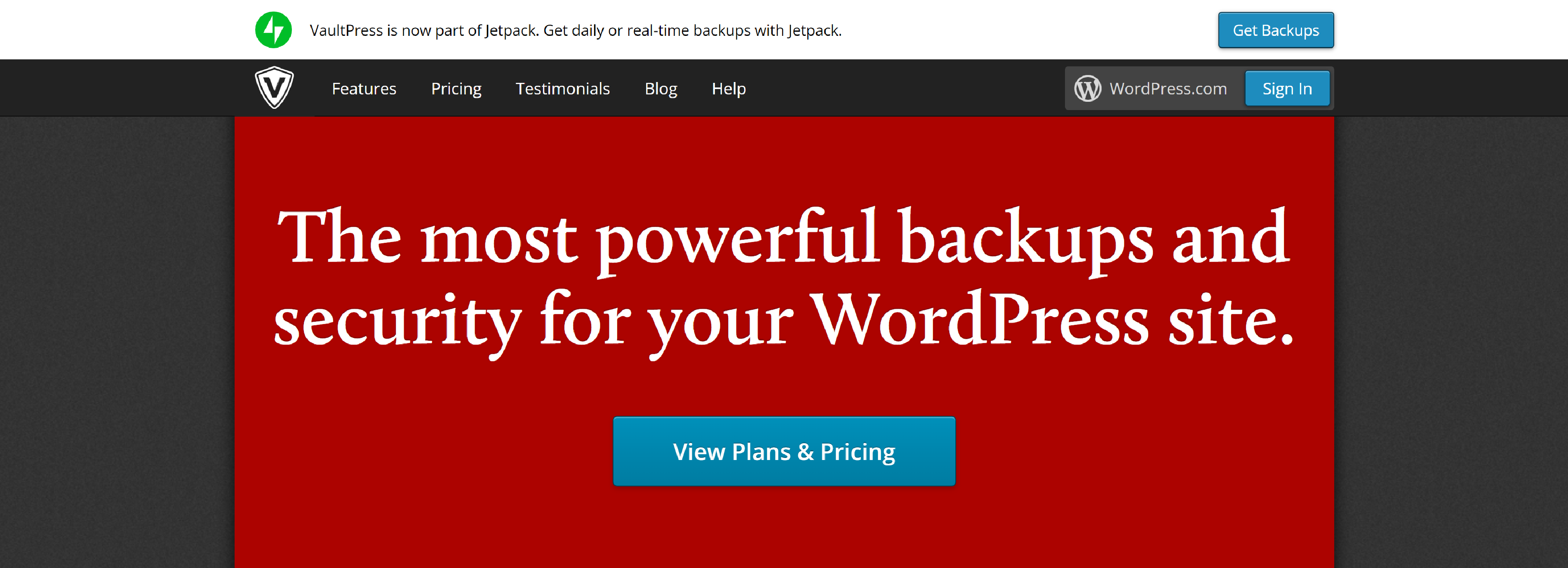
Last, but certainly not least, we cannot overlook VaultPress. This plugin was made by Automattic (the company responsible for WordPress itself), so you know it is exceptional. VaultPress provides both backup and restore capacities, in addition to numerous other security and performance benefits. It is a remarkable comprehensive solution for keeping your website safe and secure.
Regardless of which backup and restore plugin you decide to go with, make sure to put it to use. Consistently backing up your website is the only approach to make certain that you can get back on track after a tragedy occurs. Believe us when we say, the feeling of contentment that comes from knowing you have a solid backup strategy in place is incomparable.
Top Contact Form Plugins
When constructing a website, one of the essential elements is enabling your guests to contact you. It could be a simple query, a business enquiry, or a comment on your content – it’s a must-have feature for any website. To make the user experience as effortless as possible, here are our leading picks for the top contact form plugins.
Gravity Forms
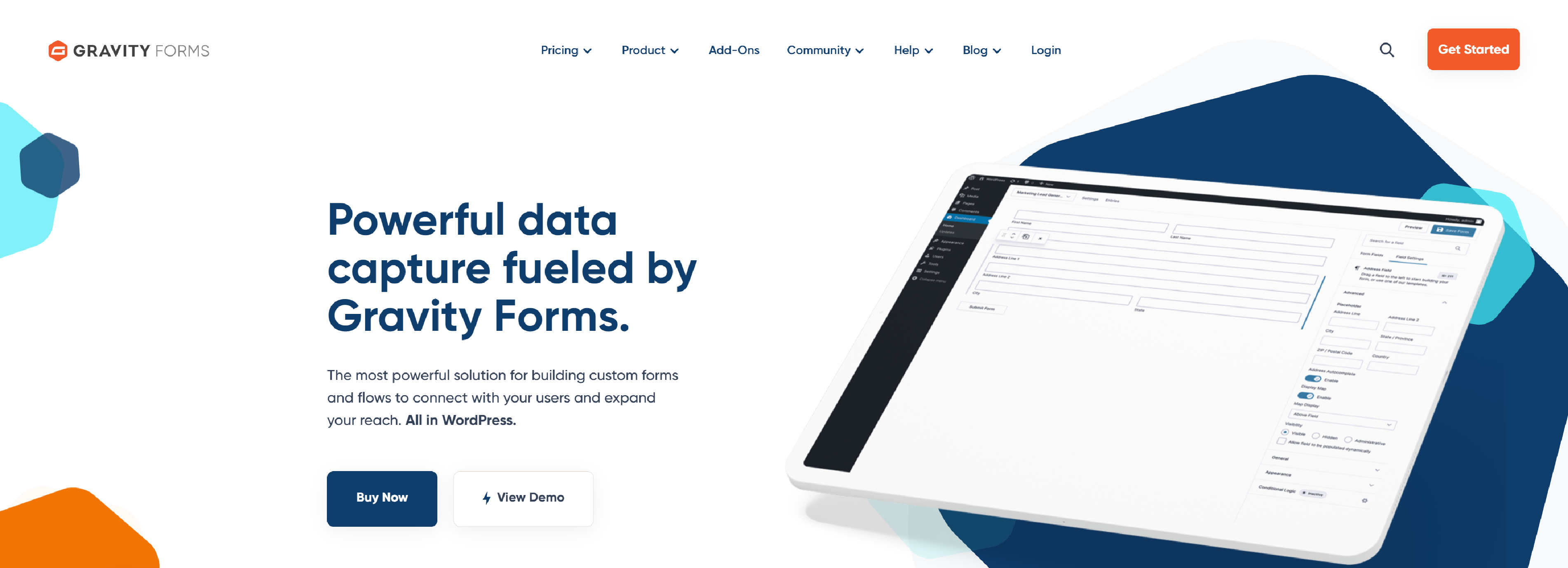
Gravity Forms is a top choice when it comes to contact forms. With a simple drag-and-drop interface, it’s simple to make custom forms that are fully adaptive on any device. This plugin is best for businesses that need complex forms for gathering customer information, with advanced features such as conditional logic, multi-page forms, and payment integrations.
WPForms

Another exceptional plugin is WPForms. With an amicable interface, even newbies can make polished-looking forms. It includes pre-built templates that can be tailored and can be merged with famous marketing platforms like Mailchimp and AWeber. Plus, WPForms allows you to easily add custom fields, file uploads, and even surveys to your forms.
Contact Form 7
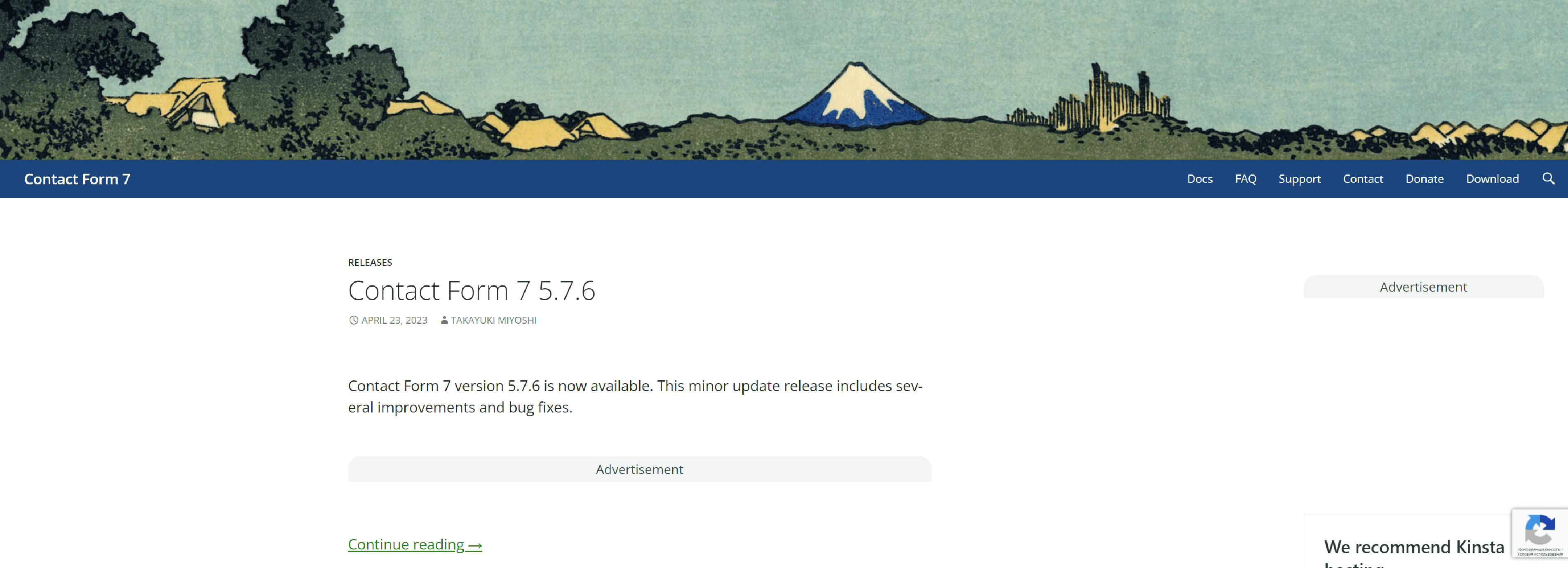
If you need something basic, Contact Form 7 is a good pick. It’s been around for more than a decade, is free to use, and is very flexible. It supports multiple languages, file uploads, and spam filtering, and its user-friendly interface and light design make it ideal for websites with uncomplicated contact forms.
Having a contact form on your website will help you reach your visitors and expand your business. No matter which plugin you pick, it will assist you in connecting with your audience – the most rewarding part of running a website.
Top Social Media Integration Plugins
Social media has become an integral part of our lives, and for bloggers and businesses alike, it is essential to ensure it is integrated into their WordPress websites. Thankfully, there are several exceptional plugins available to make this task effortless.
Jetpack plugin

The immensely popular Jetpack plugin includes modules to add social media sharing buttons, social media follow buttons, and social media icons. It is user-friendly to configure and comes with the bonus of automating the sharing of your content on various social media platforms.
Social Warfare
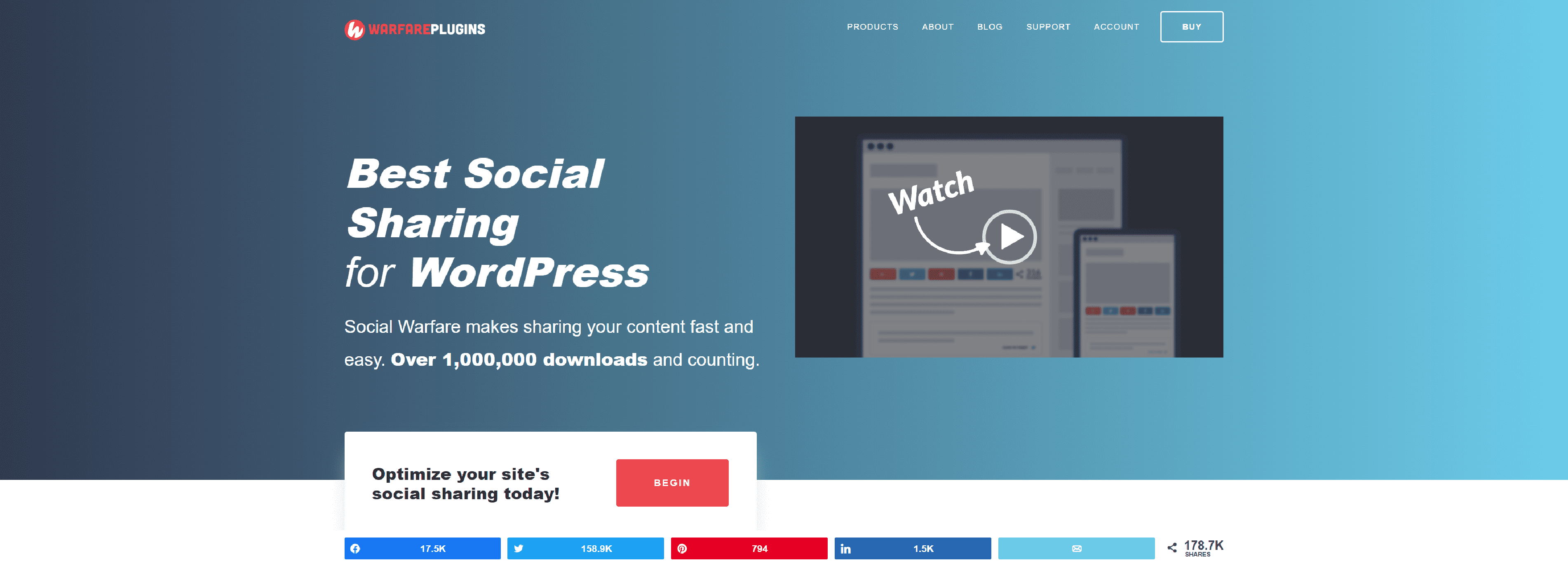
Another famous plugin is Social Warfare, offering numerous customisable social sharing buttons that seamlessly blend with the overall design of your site. Additionally, you can incorporate features such as custom Pinterest images, click-to-tweet, and social proof which showcases the number of shares for a post.
Smash Balloon Social Photo Feed
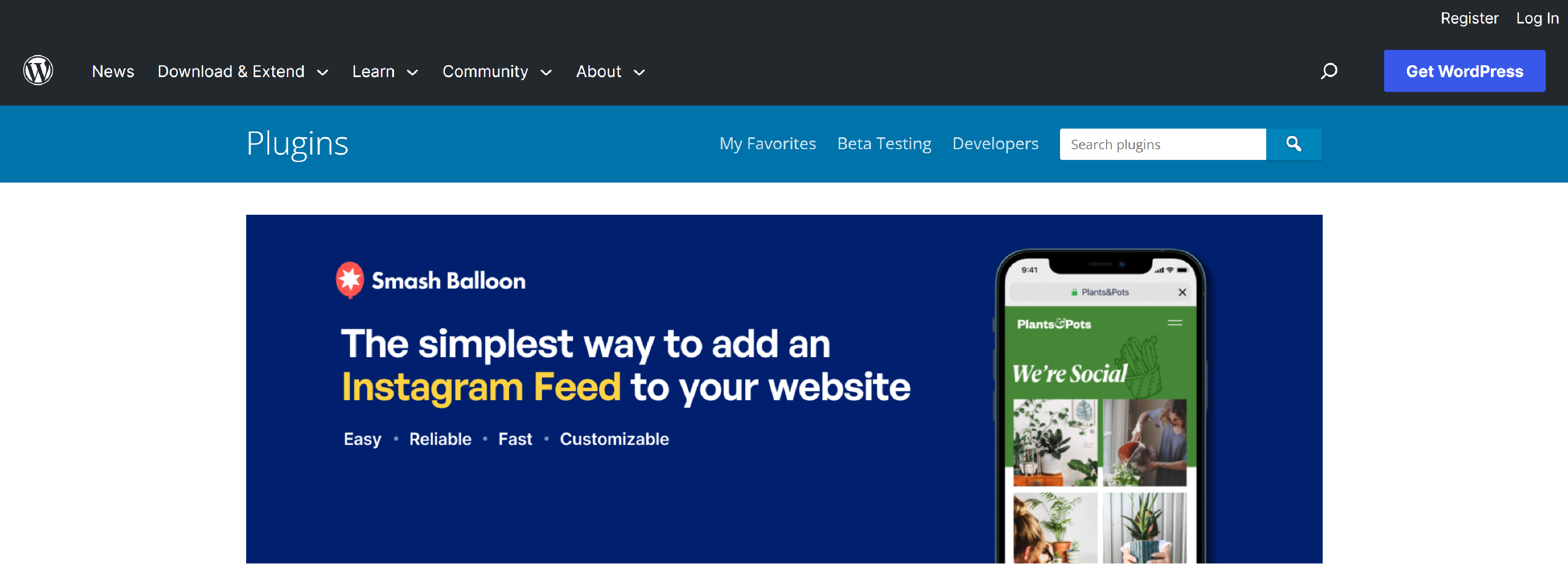
Beyond merely providing social sharing buttons, social media plugins are ideal for displaying your social media feeds on your website. The extraordinary Smash Balloon Social Photo Feed plugin is specifically designed for displaying Instagram feeds on websites, and it comes with customisation options to choose the amount of photos, size, and layout.
Post to Social Media – WordPress to Hootsuite
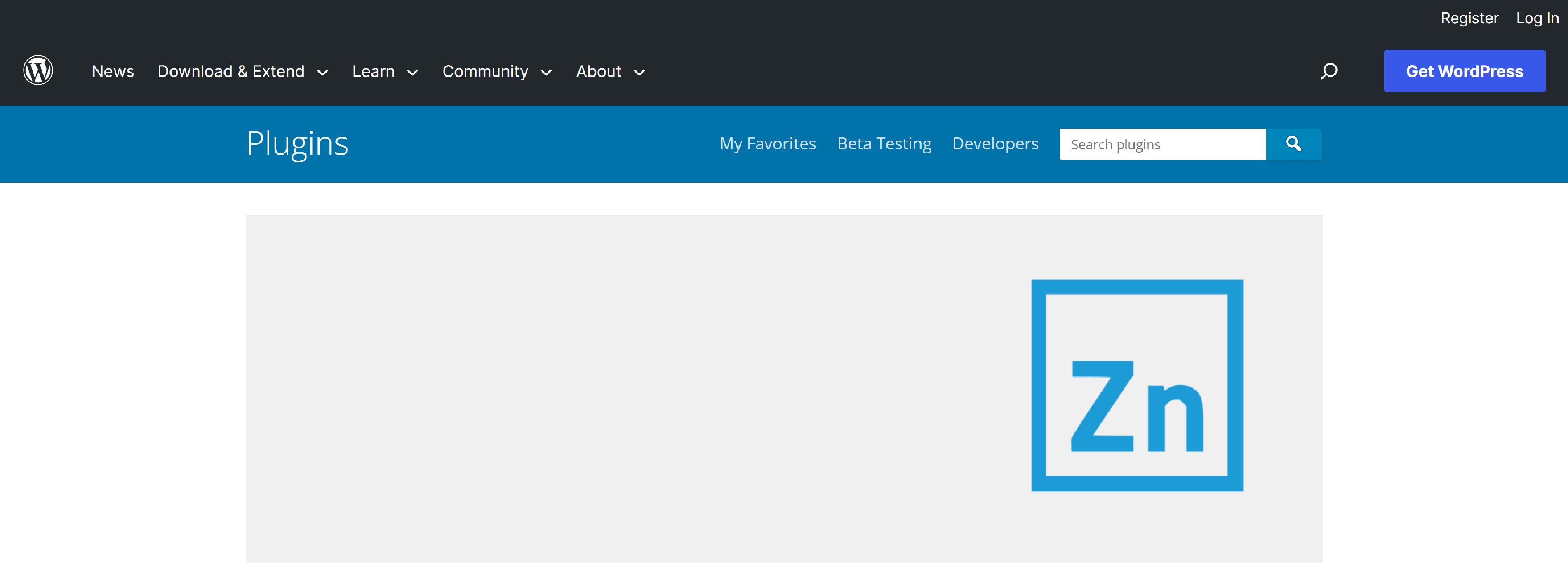
Lastly, if you are in need of a plugin to manage all your social media accounts through WordPress, the answer is Hootsuite. With it, you can easily plan and post content on your social media accounts, track conversations, and assess analytics.
Social media integration is indispensable for websites that wish to effectively interact with their audiences. Consider trying out these powerful plugins and observe the difference they can bring to your WordPress site!
Some Additional Plugin Recommendations
Now that we have covered the essential plugins that every WordPress website requires, we should look into a few additional options that could elevate your website to the next level. Let’s start with Jetpack. Jetpack provides a wide array of features that improve the user experience, including website analytics, social media sharing capabilities, real-time backups, and protection from brute force attacks. Jetpack makes sure all the fundamental components for maintaining a professional website are all within easy reach.
We also highly recommend WPForms, a powerful contact form builder which requires no coding knowledge. Through WPForms, you can embed contact forms, payment forms, and even email subscription forms, allowing visitors to easily get in touch with you. This facilitates more meaningful engagement with your target audience.
Those wanting to expand their reach in social media should get the Social Warfare plugin. It will add social sharing buttons to your website, making it easier for your content to be shared on social media platforms. The plugin also provides insightful analytics so you can gain more insights about the performance of your content.
Finally, if you desire to make your website look even more professional, the Elementor page builder plugin should be in your toolkit. With it, you can design custom layouts, include animations and effects, and easily create an attractive website. By combining your creative skills and Elementor, you will have a website that is unique and perfectly reflects your brand.
These are our top recommendations for additional plugins. With them, you can increase the user experience, engage your visitors more, and take your website design to the next level. Just install them and witness your website soaring to new heights!
Conclusion
Congratulations on having acquired a comprehensive understanding of the indispensable plugins for your WordPress website! With the installation of these capable plugins, you will be certain that your website is well-secured, fast-performing, and readily noticeable.
If, however, you find yourself challenged in deciding on the plugins most suited to your WordPress website, hiring app developers from India can provide a solution. With their specialized skills and familiarity with the field, they can help you select plugins which would generate the highest success for your website.
So why not make a move to place your website above the competition by hiring WordPress developers in India? Through working with a skillful team, you will gain the ability to generate a website that is superior to the rest.
Don’t let your WordPress website lose out – act now and start to survey the prospects of hiring app developers from India. We are confident that you and your website visitors will be grateful for it!
Frequently Asked Questions
Q: Are all these plugins necessary for my WordPress site?
A: Absolutely! Each of the plugins in this list is uniquely designed to increase the functionality, safety, and usability of your WordPress site.
Q: How can I install a plugin?
A: It’s simple – all you need to do is head to the WordPress dashboard, select “Plugins” from the menu, click “Add New”, and search for the plugin you’d like to install.
Q: Are there any high-quality free plugins?
A: Definitely! There are plenty of top-notch free plugins in every category mentioned in this blog post.
Q: Will plugins have an impact on my website’s loading speed?
A: It is possible for certain plugins to cause a decrease in performance if they’re poorly coded or have too many features. Nonetheless, with some optimization and maintenance, your website should remain unaffected.
Q: Is it possible to have too many plugins?
A: It certainly is – having too many plugins can lower your website’s speed, and can also increase the possibility of security risks or plugin conflicts. Thus, it’s best to only install the plugins you need and to audit your plugins regularly to check for any redundant ones.
Q: Is it important to update my plugins often?
A: Definitely! Keeping your plugins up to date is key to ensuring maximum security and proper functioning of your website. Neglecting to update your plugins can create security risks and may cause compatibility issues with the latest version of WordPress.
Q: Are there any plugins that can help improve my website’s loading speed?
A: Absolutely – plugins like WP Super Cache, WP-Optimize, and Smush Image Compression and Optimization can all help to enhance the speed of your website.
Q: What should I do if a plugin breaks my website?
A: First, you should try disabling the plugin to see if that fixes the problem. If not, it might be wise to seek professional help or reach out to the plugin’s developer for assistance. Before making any changes, be sure to back up your website to avoid any data loss.