Valuable information is abundant online – sports stats, company contacts, YellowPage data, stock prices, product information – you name it.
If you are interested in collecting data like this and don’t wish to copy and paste for the next one million years, you need to invest in the right software and utilize the proper techniques.
Of course, you could always contract it out too. It’s up to you.
What is Web Scraping?
Let’s do a quick refresher on web scraping before we get started.
Web scraping is simply the extraction of data from a website. You can then export the information into a convenient format such as Excel and sometimes Google spreadsheet.
As with anything automated, I suggest you check the data set you extracted with your web scraper before using it. It is essential to have at least one set of human eyes on it.
Although it may sound easy, web scraping can be complicated because all websites are unique, and some actively try to block web scrapers. Of course, there are ways to get around this, and we will discuss that later.
Keep in mind, while people use web scraping and data mining interchangeably, you should not confuse them. Data mining is the process of analyzing a data set and recovering insights from it. Web scraping is the process that comes before data mining – extracting and building the data set.
The Four Kinds of Web Scrapers
Web scrapers are not all the same, and it’s important to know the difference, so that you choose the right one for your project.
Self-Built or Pre-Built
This one is pretty self-explanatory. You can build your own web scraper – that is, if you have the know-how – or you can purchase a pre-built one.
Keep in mind, building your own web scraper requires advanced programming knowledge. Unless you’re a very particular person, I would suggest just using one of the numerous pre-built web scrapers available.
Browser Extension vs. Software
Generally, there are two ways you can run your web scraper: as a browser extension or computer software.
You can add browser extensions to your browser. For example, Google Chrome or Firefox. You may already have a couple of browser extensions and know all about them. Popular ones include AdBlocker Plus and Grammarly.
Many people like browser extension scrapers because they are simple to run. However, they have limited capabilities.
If you want more capability, you should download and install web scraping software. Granted, it’s less convenient than an extension, but it can do a lot more because it’s not confined to your browser.
User Interface
Most modern web scrapers have a fully rendered user interface that allows you to click on the data you want to scrape. If you have limited technical knowledge, you will probably like this kind of web scraper. Some even offer helpful tips and suggestions!
Cloud vs. Local
Whether you choose cloud or local depends on how much data you want to extract.
Local web scrapers run on your computer, so if your web scraper needs a lot of CPU or RAM, it will slow down your computer. Additionally, with larger projects, you may not be able to touch your computer for hours.
On the other hand, Cloud web scrapers run on an off-site server such as Amazon Web Services. Many people like this option because your computer is not overloaded, and you are free to work on other tasks while the scraper does its thing.
The Must-Have Features
Let’s get one thing out of the way: the perfect web scraping software does not exist. However, given human ingenuity and modern technology, there are some pretty top-notch ones.
Ease of Use
Your web scraper should be easy to navigate, set up, and configure.
The most powerful and useful features will be practically useless if you can’t figure out how to use them. Therefore, you will want to look for a web scraper with a good user interface so you can get the most out of it.
What is a good user interface, you ask? Well, it should be user-friendly and allow you to easily select the data you’d like to scrape from a page.
Flexibility
The Internet is full of unique websites built with varying technologies and programming languages. You want your web scraper to be able to deal with any website you throw its way. If your web scraper cannot render a website beyond basic HTML code, throw it away!
Be sure your web scraper can render the entire webpage, including:
- HTML
- CSS
- JavaScript
- AJAX web apps
Powerful
It’s very frustrating when your scraper runs slowly and then randomly freezes halfway through the job, forcing you to start over. You want your web scraper to be reliable. If it can’t handle a large job, even one with millions of data points, then it’s no good.
Cloud-Based
A cloud-based scraper is usually the better choice over locally-based because (as stated before) it gives you the flexibility to work on your computer while the scraper is working in the background. It also frees up your CPU and RAM resources, so your machine doesn’t get overwhelmed.
Multiple Output Formats
Most web scrapers can export the scraped data into an Excel file. But what if that is not optimal for you? The best web scrapers give you options here, such as outputting directly into Google Sheets or an API.
Pagination and Navigation
Often, you will want to scrape data across multiple pages on a website. That’s totally reasonable, and your scraper should be able to do that.
Unfortunately, many scrapers are unable to deal with pagination and navigation. This means that you will have to do the tedious work of manually providing the scraper with each page’s unique URL – one by one. No way!
Make sure your web scraper can get to the next URL by itself. You’re not a babysitter!
Automatic IP Rotation
Often, people don’t want you scraping their data, so they put up roadblocks such as IP Blocking. You want a web scraper with IP Rotation. It will periodically change its IP to access the scraping site, so you don’t get blocked.
The Best Web Scrapers on the Market for Mere Mortals
There are many web scraping tools on the market, and it can be challenging to make the right choice.
To help you in this endeavor, I have outlined the top web scraping tools on the market. Included are both browser and software options, with most or all of the sought-after features listed above. Some of them you will have to pay for, some of them are free, and some have a free trial so you can check it out before jumping in. Always a plus!
PARSEHUB
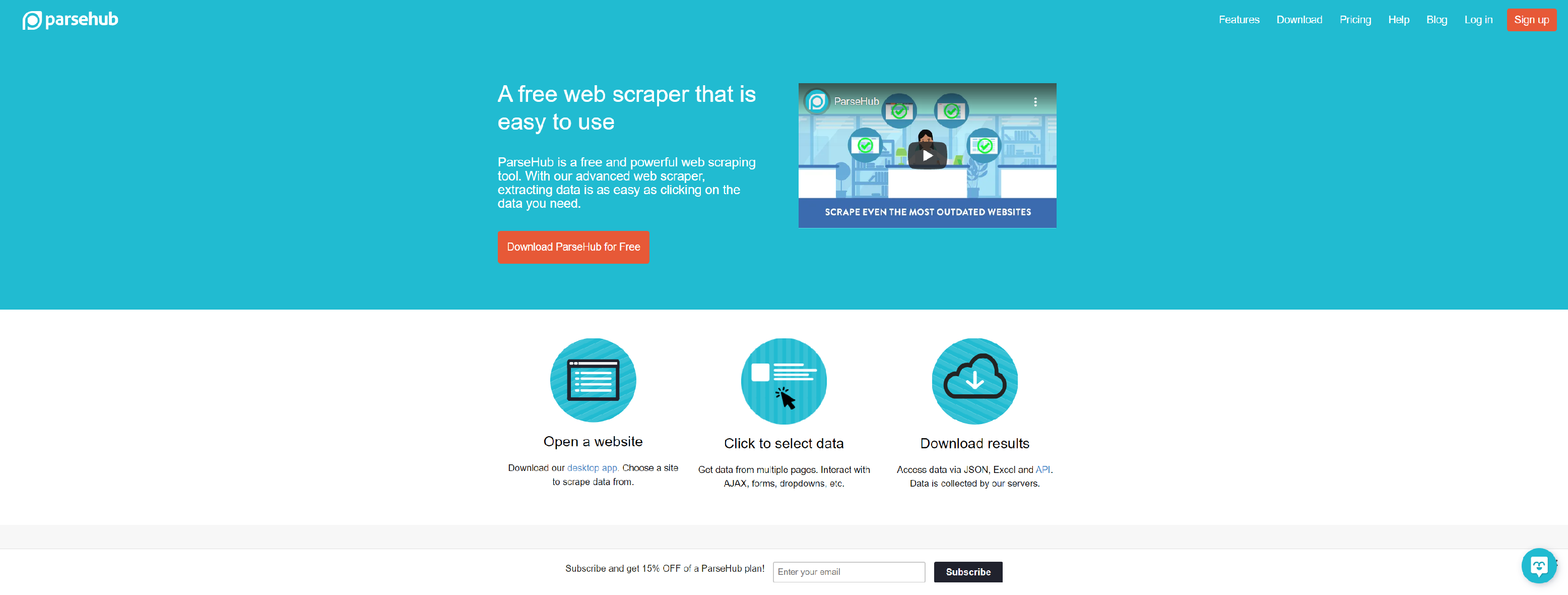
ParseHub is a free web scraping tool. Turn any site into a spreadsheet or API. As easy as clicking on the data you want to extract.
- Analysts & Consultants
- Sales Leads
- Developers
- Aggregators & Marketplaces
- Data Scientists & Journalists
- eCommerce
SCRAPINGDOG
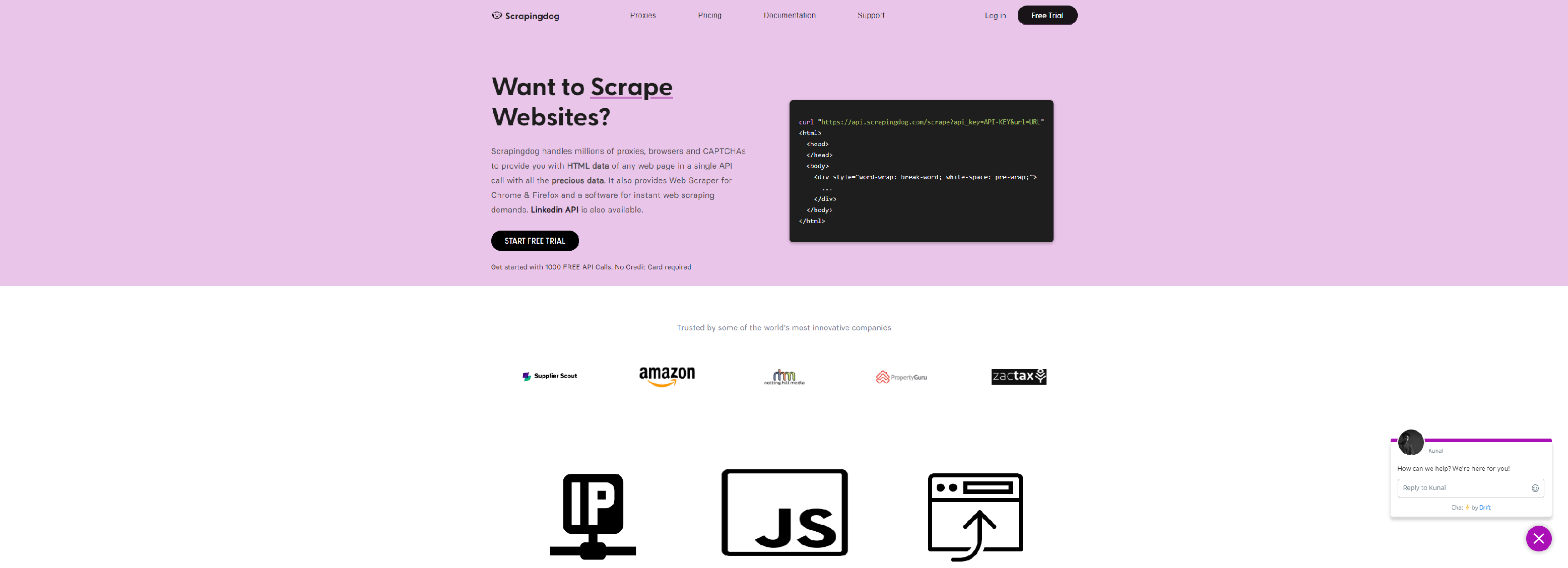
Scrapingdog is a web scraping API to scrape any website in just a single API call. It handles millions of proxies, browsers and CAPTCHAs so developers and even non-developers can focus on data collection.
- Headless Chrome
- Scalable Web Scrapers
- Scraping websites content on demand
MOZENDA
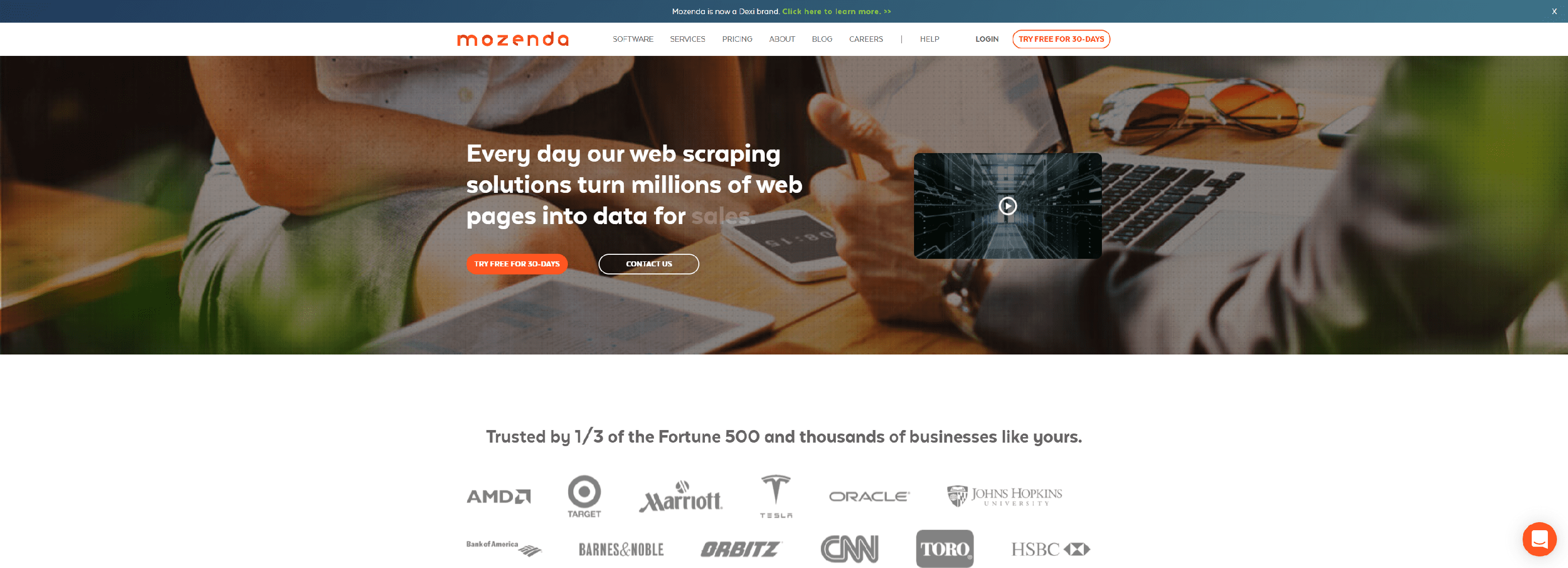
Web scraping software – Billions Of Web Pages Scraped Since 2007. Compare Product & Service Options. 1/3 of fortune 500 companies trust Mozenda.
- Identify, Build & Collect
- Structure, Organize & Publish
- Analyze, Visualize & Decide
- Data Integration
DIFFBOT
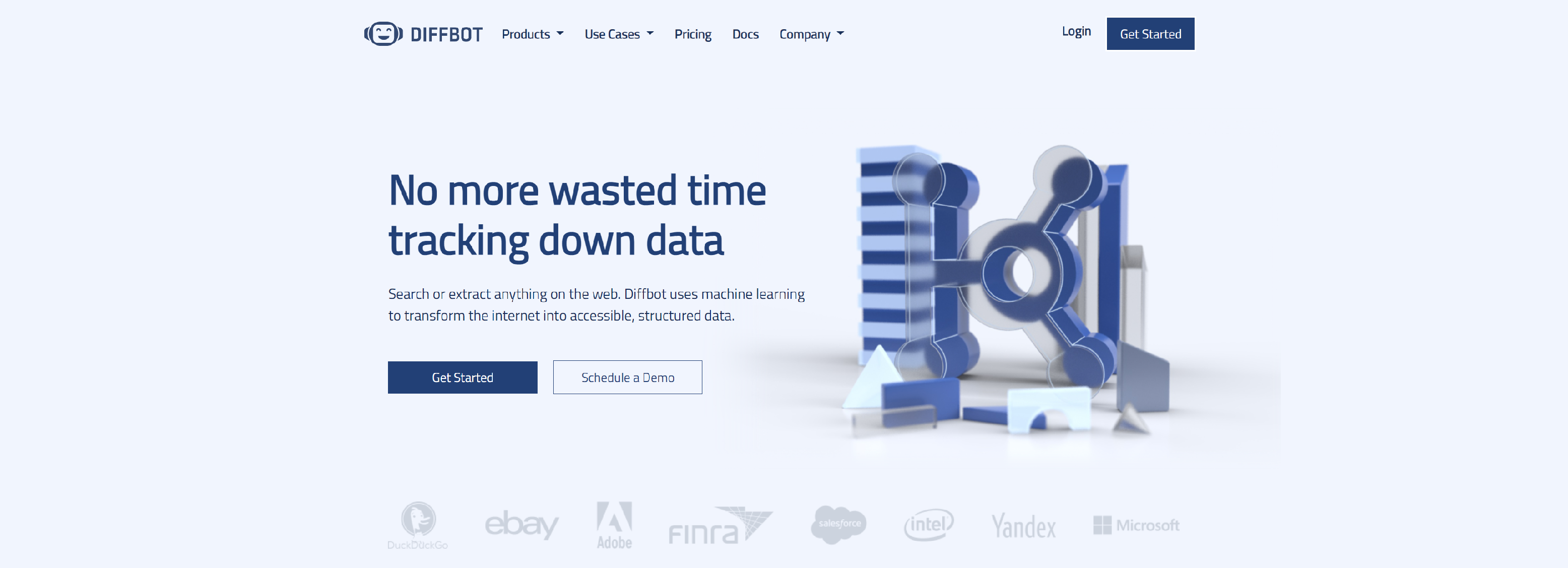
Diffbot automates web data extraction from any website using AI, computer vision, and machine learning.
- Knowledge Graph – Search
- Automatic Extraction APIs
- Crawlbot is smart spidering
- Data Enrichment At the Scale of the Web
IMPORT
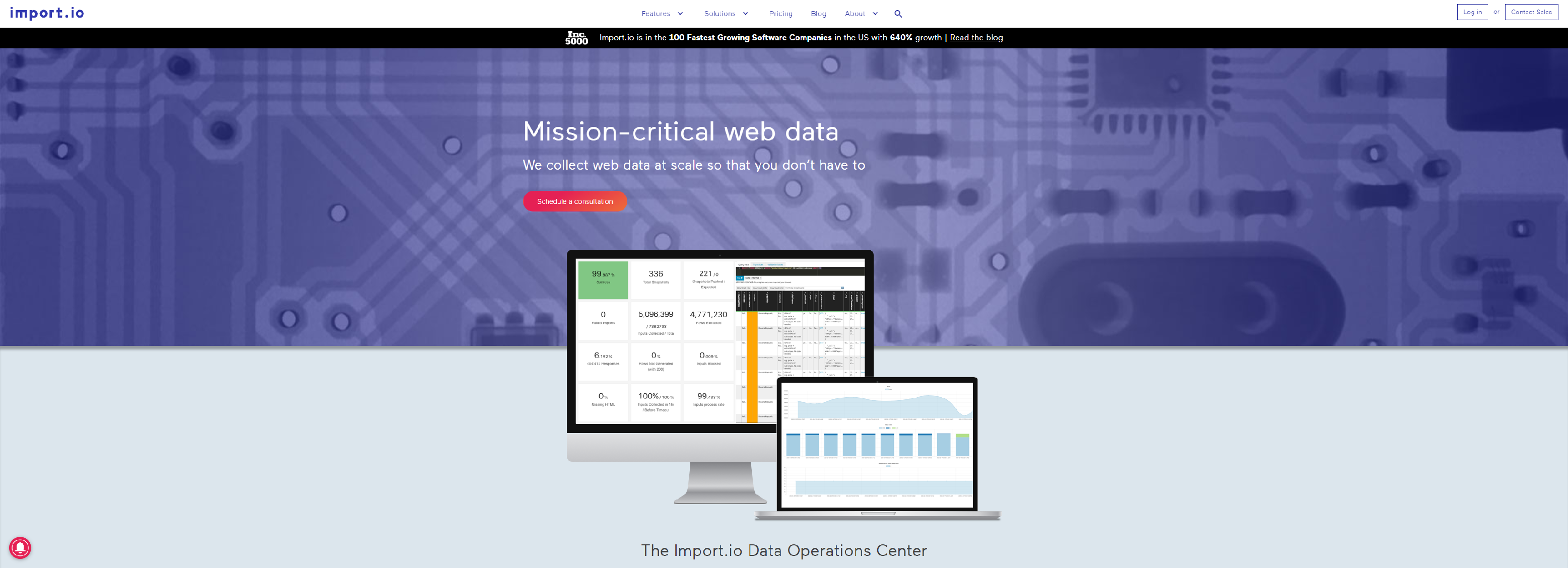
Import – Data Extraction, Web Data, Web Harvesting, Data Preparation, Data Integration.
- Extract
- Prepare
- Integrate
- Consume
ZYTE
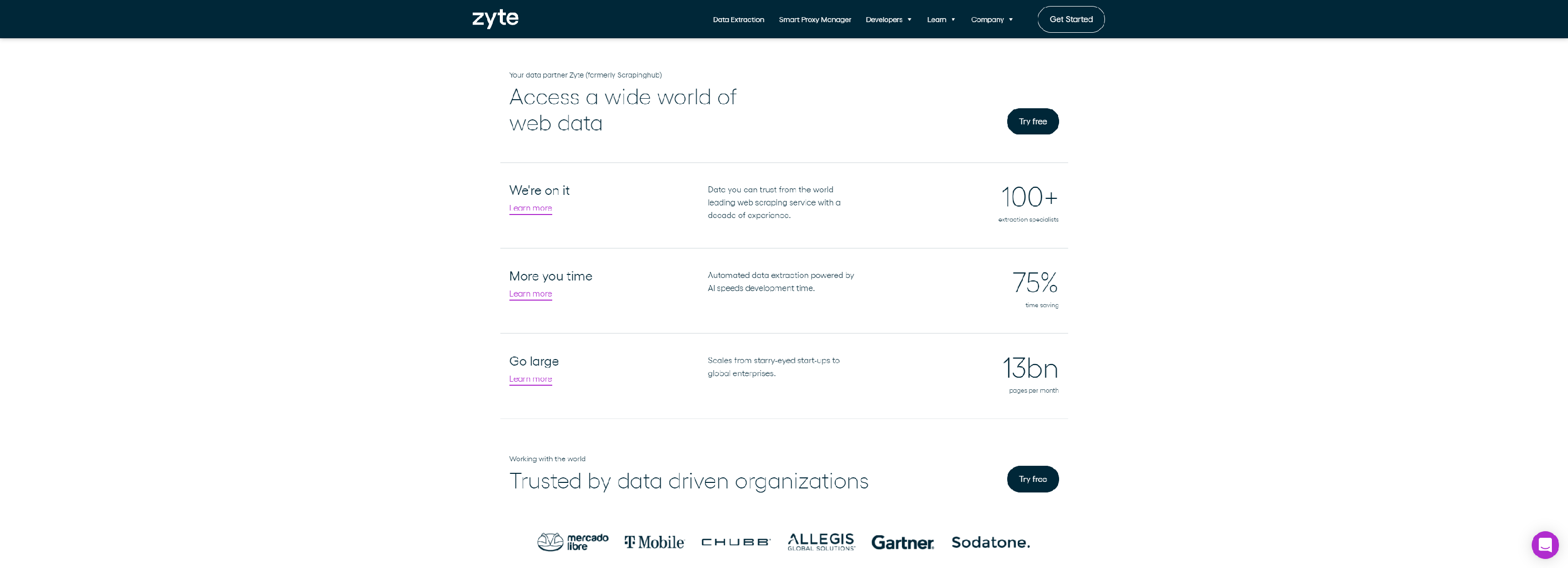
Access clean, valuable data with web scraping services that drive your business forward.
- Data you can trust
- World-class expertise
- We make it easy
- Transparent pricing
- Legally compliant
- Your data partner
OCTOPARSE
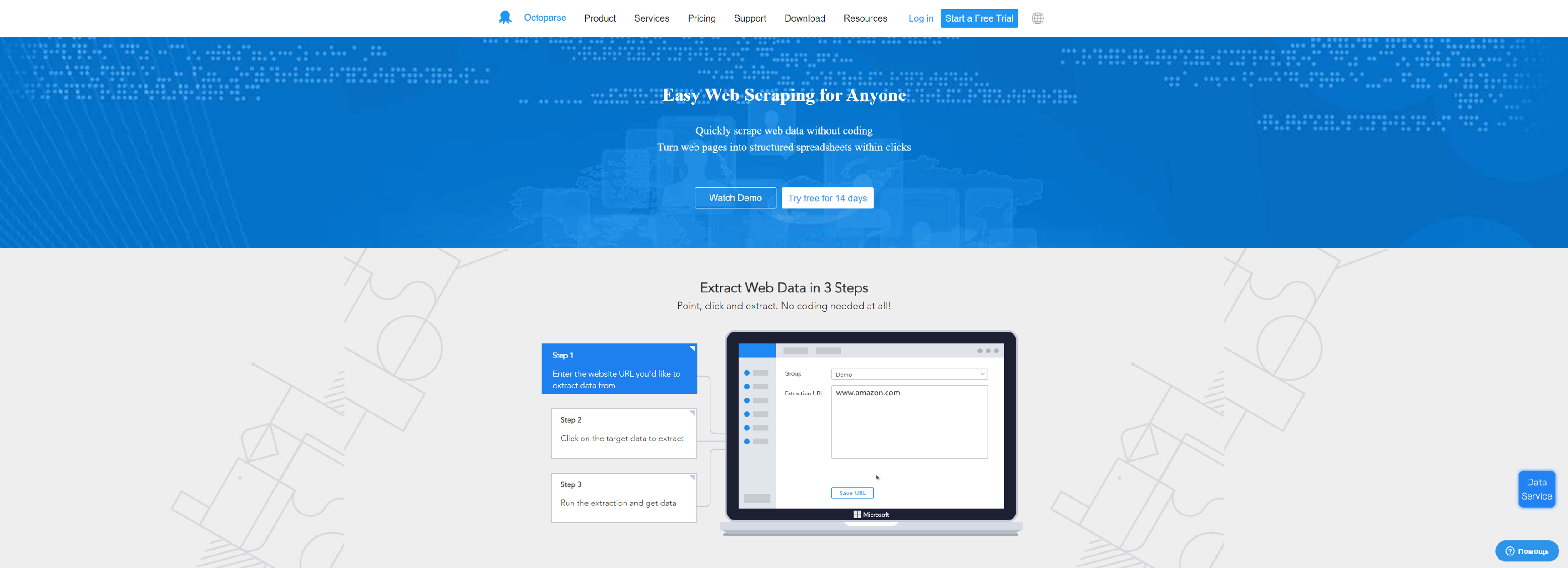
A Free, Simple, and Powerful Web Scraping Tool. Automate Data Extraction from websites within clicks without coding.
- Easy to Use
- Deal With All Websites
- Download Results
- Cloud Services
- Schedule Scraping
- IP Rotation
WEBHARVY
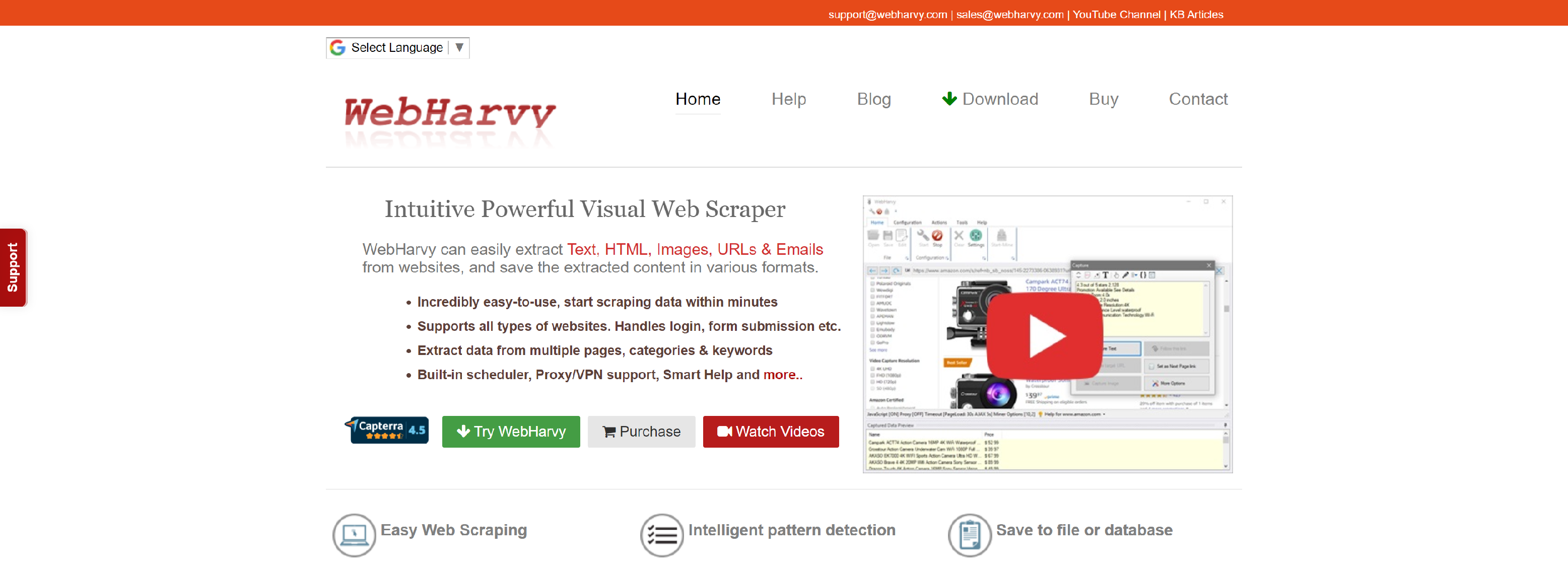
Web Scraping Software for easily extracting data from websites.
- Easy Web Scraping
- Intelligent pattern detection
- Save to file or database
- Crawl multiple pages
- Submit Keywords
- Safeguard Privacy
- Category Scraping
- Regular Expressions
- JavaScript Support
- Image Extraction
- Automate browser tasks
- Technical Assistance
80LEGS
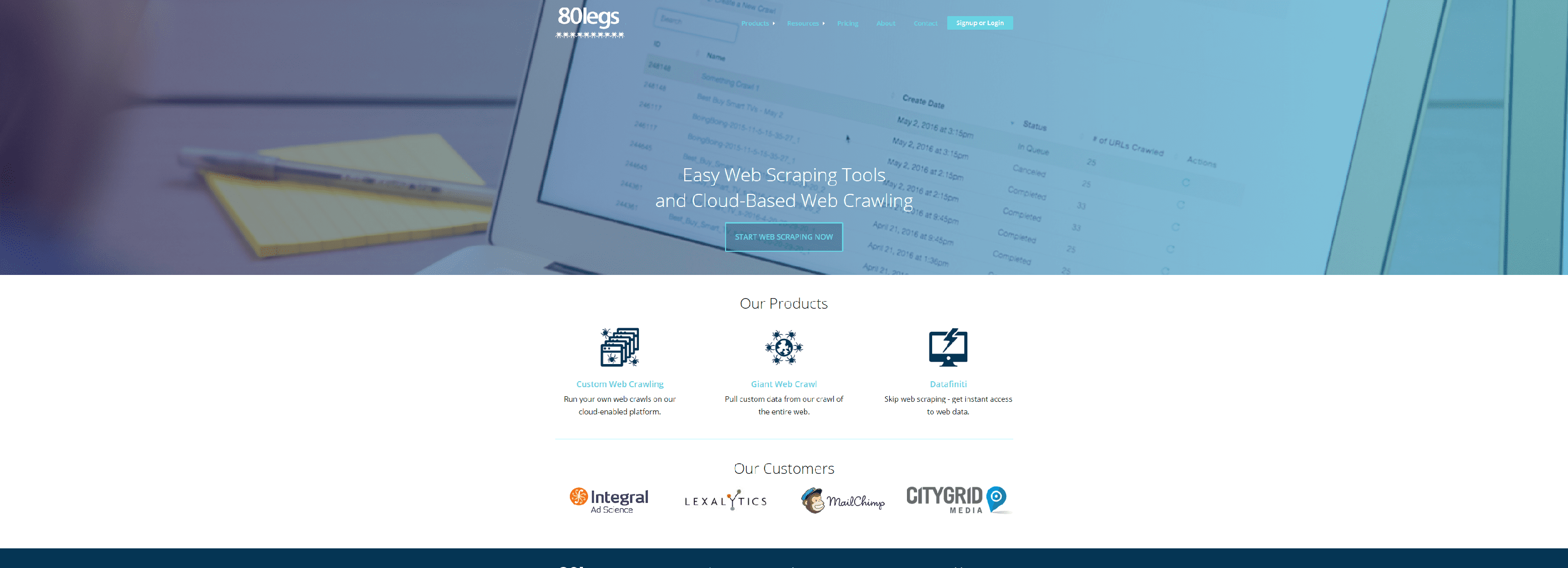
Customizable Web Scraping.
GREPSR
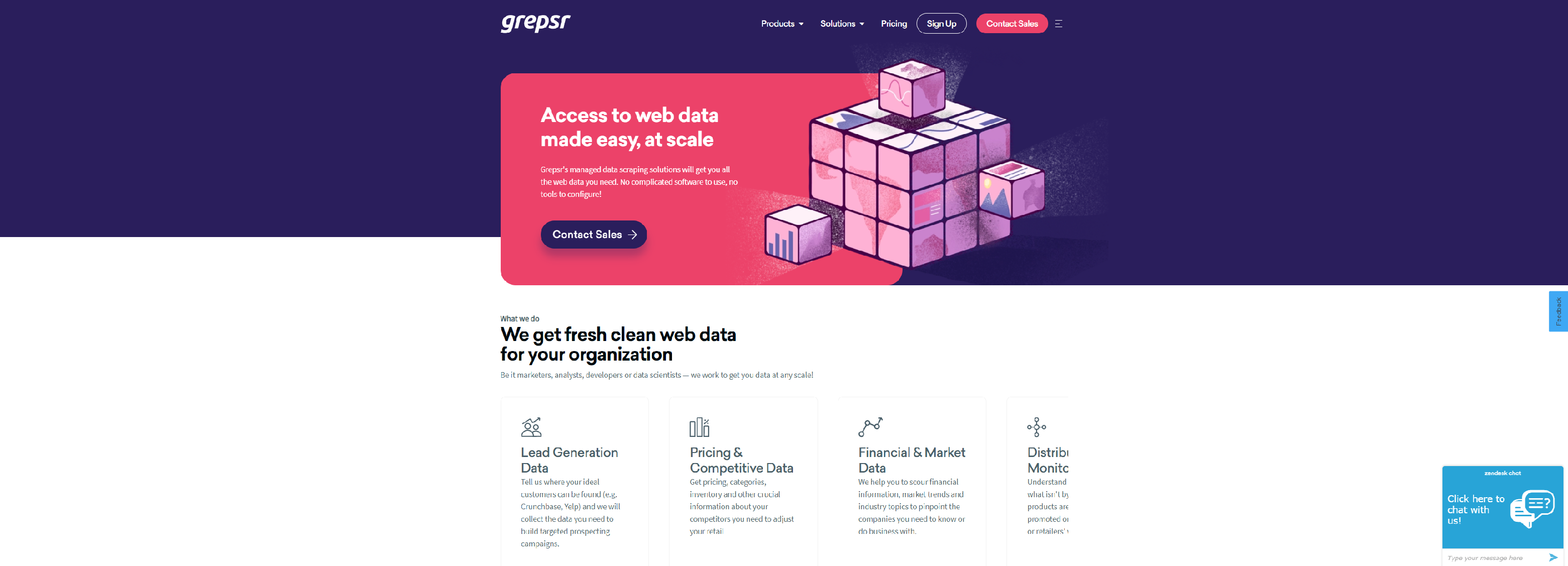
Grepsr is a simple, and streamlined web scraping service platform that helps you to bring and consume data.
- Easy Setup
- Data Quality Dashboard
- Support Inbox
- Schedule & Automate
- API Ready
- Platform Integration
SCRAPING-BOT
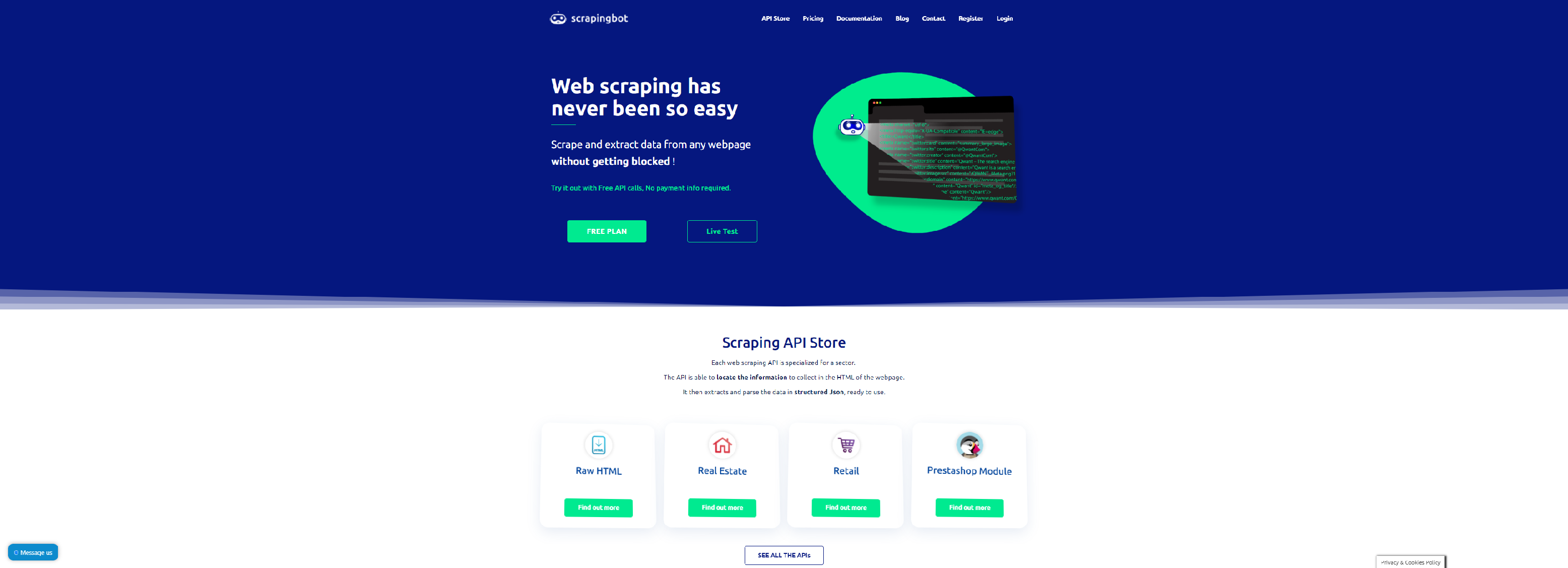
Scraping Bot offers powerful web scraping API to extract HTML content without getting blocked. Specific APIs to collect data: Retail, Real Estate and more.
SCREAMINGFROG
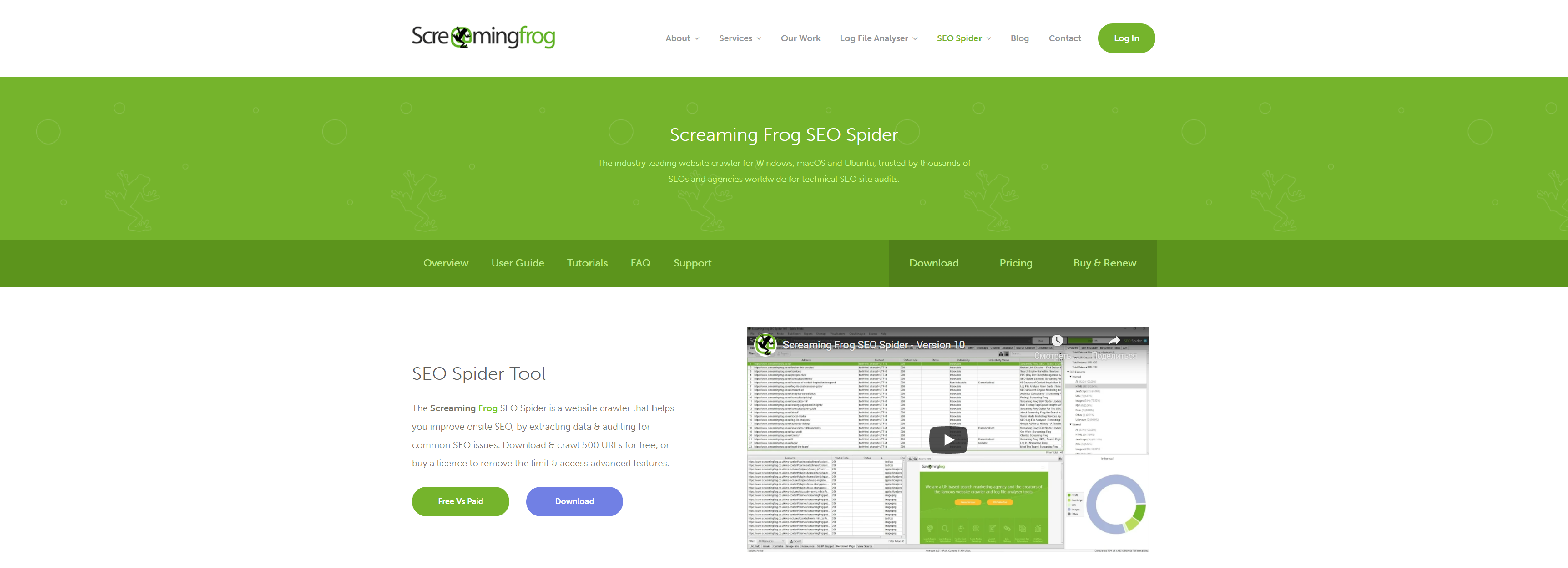
Screaming Frog are an innovative search engine marketing agency offering search engine optimisation (SEO) and pay-per-click (PPC) advertising services.
- Find Broken Links
- Audit Redirects
- Analyse Page Titles & Meta Data
- Discover Duplicate Content
- Extract Data with XPath
- Review Robots & Directives
- Generate XML Sitemaps
- Integrate with GA, GSC & PSI
- Crawl JavaScript Websites
- Visualise Site Architecture
SCRAPY
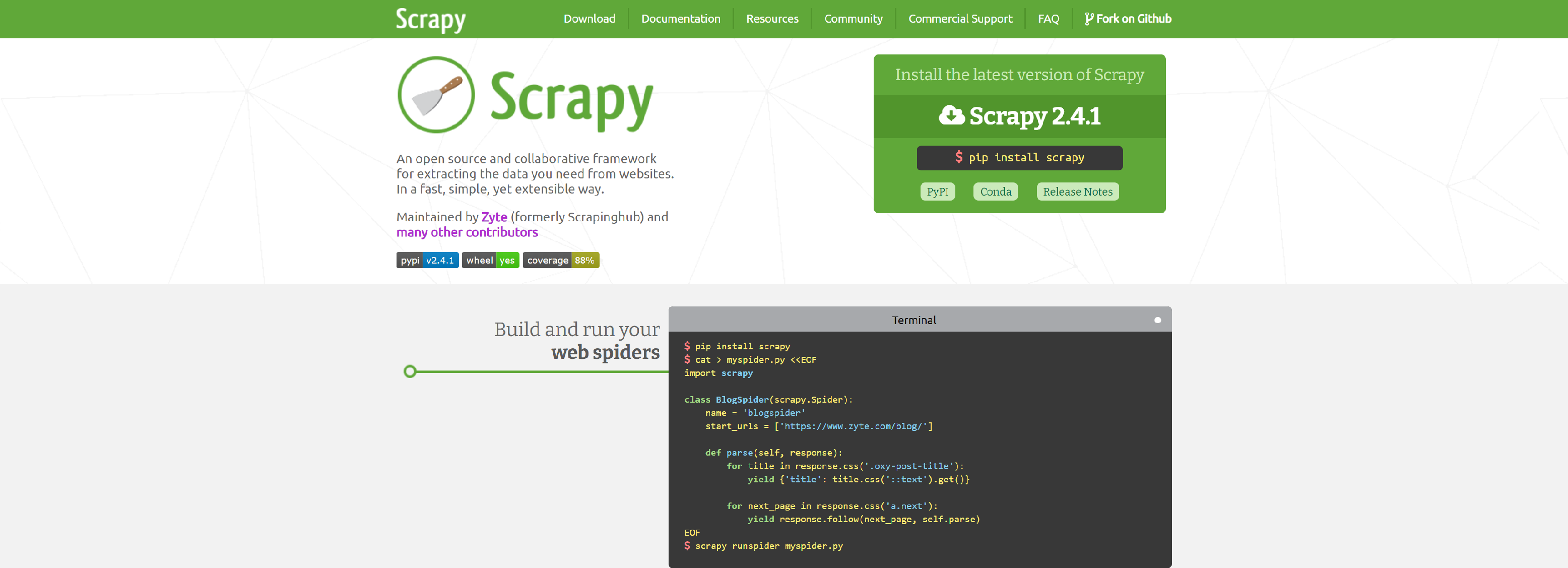
Scrapy open source and collaborative framework for extracting the data you need from websites.
- Fast and powerful
- Easily extensible
- Portable, Python
Other:
- Goutte
- PySpider
- Dexi.io
- Webscraper.io
- SimpleScraper.io
- DataMiner
- ProWebscraper
Conclusion
In conclusion, if you seek out a web scraping tool with the features listed above, it should be a positive experience. People of all experience levels can do web scraping, and you’d be surprised how many people are doing it today! Hopefully, this article provided you with the confidence you need to get started on your web scraping project. Happy scraping!