The retail industry remains one of the most highly competitive sectors around. This environment is really hard to survive in, due to high labor and supply chain costs, as well as market oversaturation. Meanwhile, experts from the McKinsey Global Institute believe that a good share of activities in this sector can be automated. The automation, in turn, will help to cut off the costs, boost the overall effectiveness and competitiveness of the business.
In this review, we are going to have a closer look at retail automation tools, methods, and strategies. We’ll also figure out some successful and promising use cases. We hope this information will help you understand whether your retail business requires automation and why.
Automation in the Retail Industry Overview: Present-Day Developments
Before you even start to develop anything, it’s a good idea to learn the current state of affairs in the industry. We’ll mention just key aspects to consider.
- One of the global trends in the retail industry is shifting to e-commerce and digitalization. In this sphere, the businesses suffer from the lack of qualified specialists, which automatically increases the labor costs. This is why automation of some routine processes is a pressing issue.
- Most retailers are too lazy to start automation or just don’t know what to begin with. This is despite the fact that, according to specialists’ estimates, implementing automation solutions will help increase the annual revenue up to 10%.
- The companies using automation stay a step ahead. A shining example is Amazon with its automated stores, as well as its closest competitors, such as Walmart. They continue implementing smart solutions based on Ai and ML.
- Introducing advanced automation helps find more time for really important things, such as strategic planning. Moreover, some stages of planning, such as analytics and developing possible scenarios can also be automated, which saves a lot of time.
Strategies and Solutions of Retail Automation
Choosing the right tools and technologies for automation is important; however; there are some other equally important things to consider. Thus, before making any changes, you must think of people and of how to organize the workflow in the best way.
Changing the Overall Operating Model
Adding new technologies is always associated with changing employees’ tasks and responsibilities. For example, smart robots can replace sales managers by fulfilling many routine tasks, such as scanning the shelves, marking of goods, etc. The managers, in turn, can switch to other tasks where the human factor is important, for example, assisting customers. This requires changing their approach to the work. Instead of using a strict hierarchy, it makes sense to focus on teamwork.
Position Redesign
One of the primary goals of automation is releasing working hours of high-skilled specialists. For example, by automating all the routine processes, you may focus on improving the quality of tech and customer support. Attract your valuable specialists to consulting and invest in the efficiency of communicating with customers. From a long-term perspective, this will cause an increase in revenue.
Get Ready to Employees’ Reskilling
Automation always causes shifting from manual and physical labor to high-skill work. In particular, it causes an increase in demand for tech specialists and people with high social and emotional skills. One day, you will face a dilemma – whether to hire new specialists or reskill your old employees. Reskilling saves time greatly; however, it requires certain efforts and collaboration with schools or universities.
Changing the Hiring Approach
One of the trends that are frequently associated with business process optimization (including automation) is shifting towards outsourcing. More and more companies realize that hiring a freelancer is cheaper than keeping a full-time worker. After all, this is only the final result that matters.
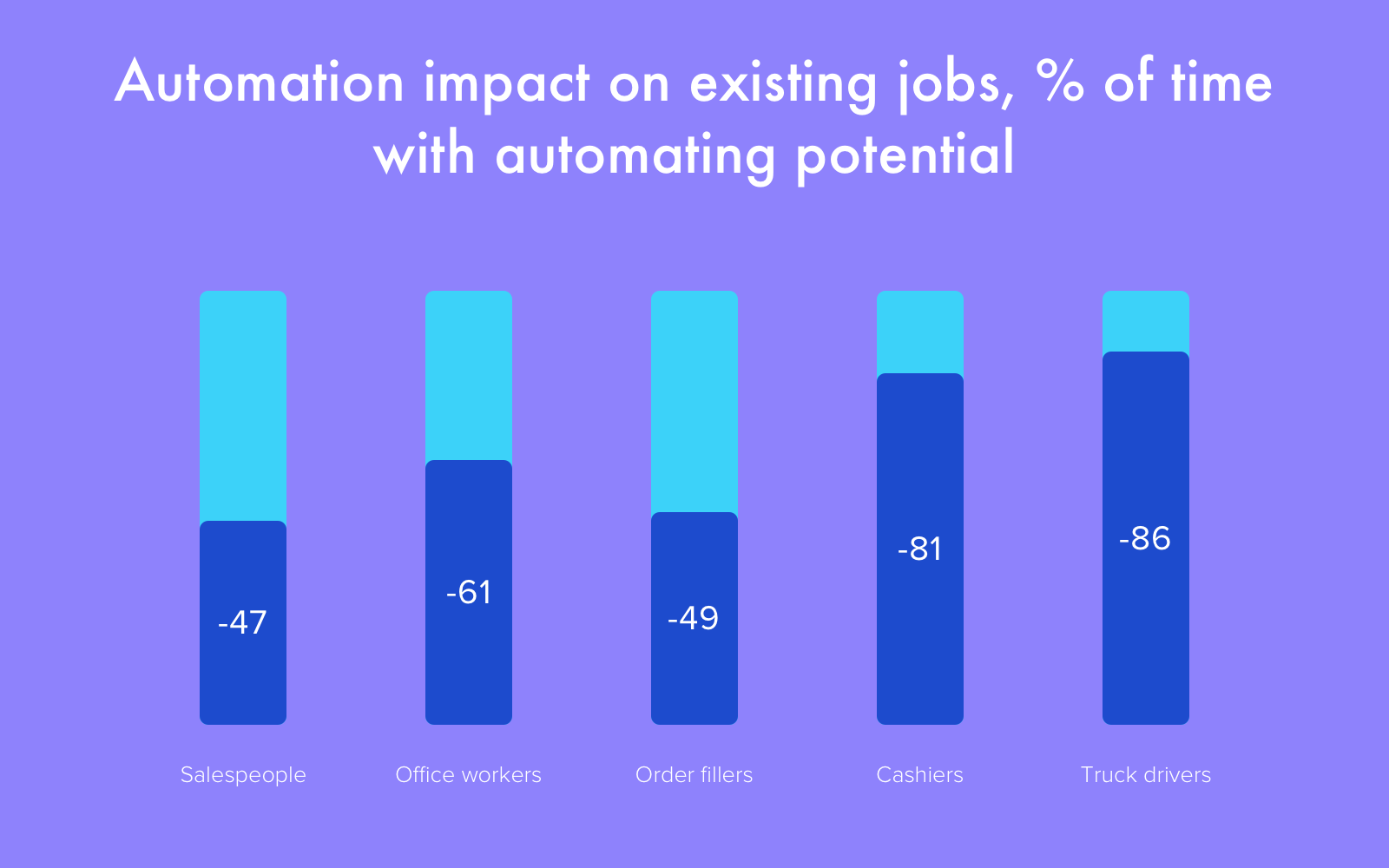
Increasing the Wages
By reducing the number of employees, you’ll be able to increase the wages to the few high-skilled specialists that stay with you. Some employers make a mistake when they think this is excessive. Investing in valuable specialists is crucial, as this helps retain them in the future.
Software and Hardware Tools Needed for Retail Automation
Automation can’t be completed without proper tools. We’ll review both software and hardware for implementing automation in the retail industry.
Software for retail automation includes various automated systems that make shopping comfortable and provide an improved customer experience. When it comes to retail software development, there are several types to consider.
E-commerce software is a special suite for selling goods and services online. It can include various features, such as virtual “shelves” with goods, search filters, a shopping cart, payment processing, etc.

Inventory management software is intended for inventory control: goods storage, moving, and purchasing. The core features include barcode reading, label printing, making reports, order management, etc.
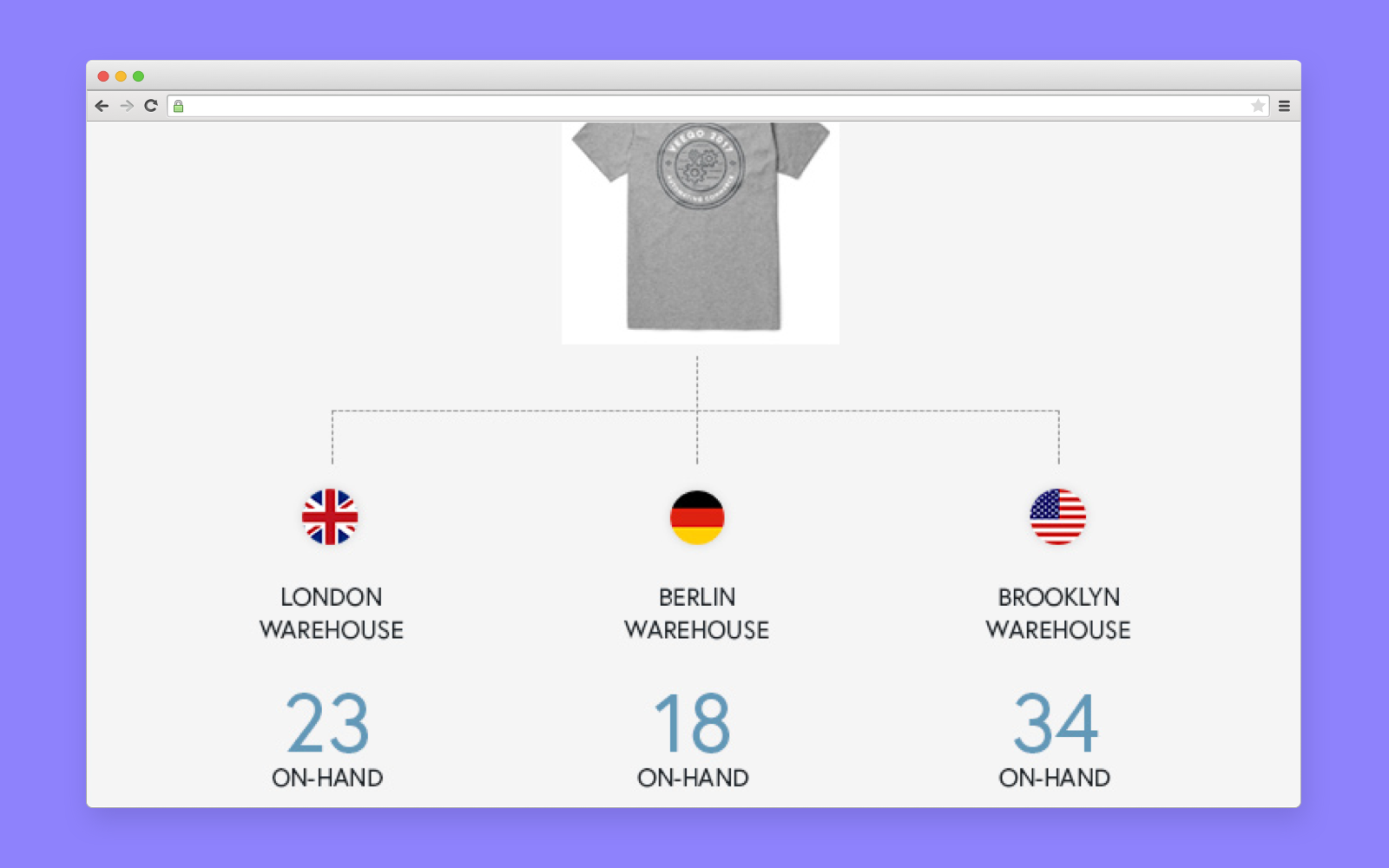
Payment processing software is a “bridge” between an online store and payment system, which makes it possible to pay for goods online. The main features are financial data storage and protection, card processing, making invoices, etc.
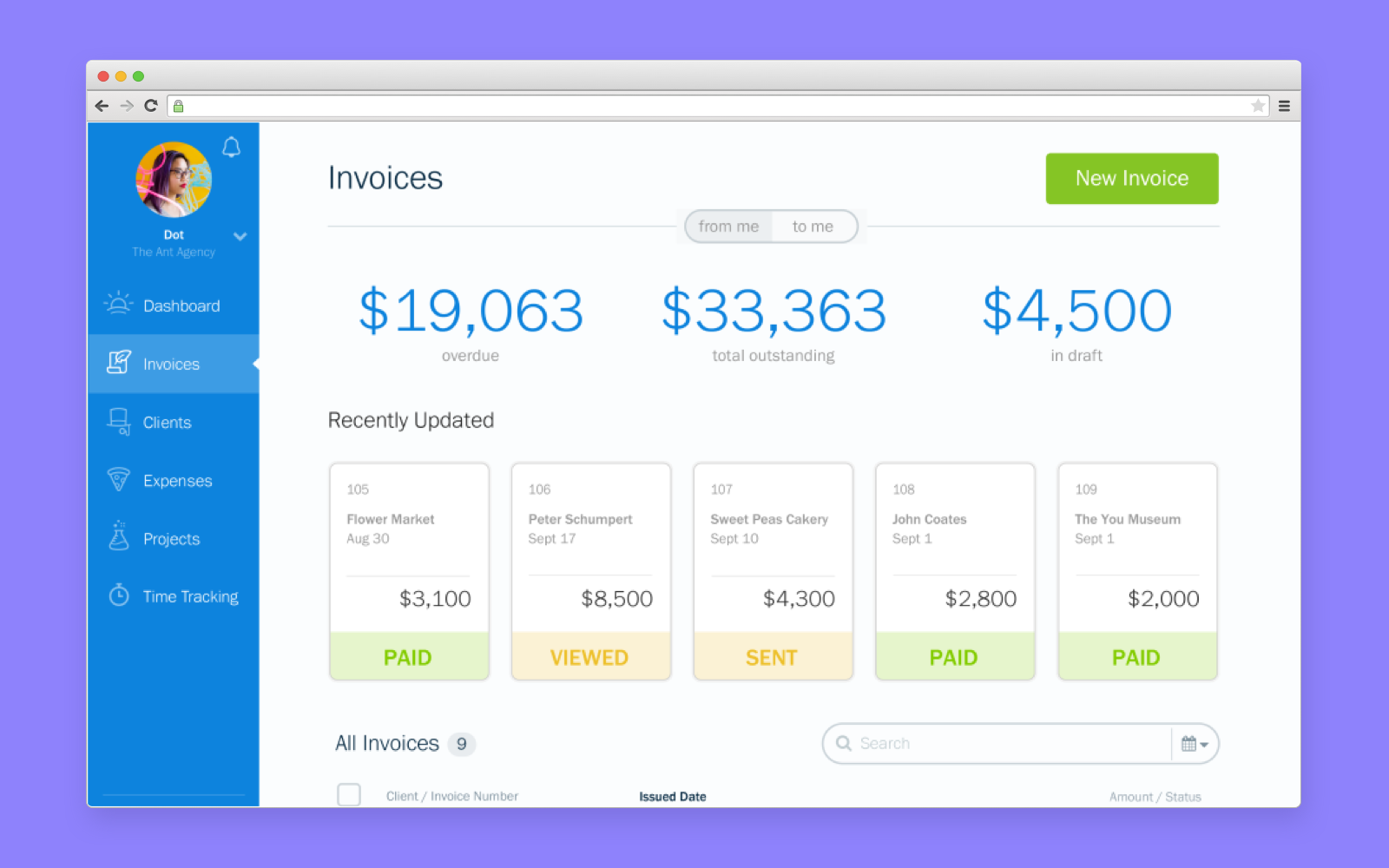
CRM software is more than just a customer database. This is a full-featured product that helps bring the collaboration with customers to a new level through a personalized approach. The features include analytics, report, data management/storage, and many others.
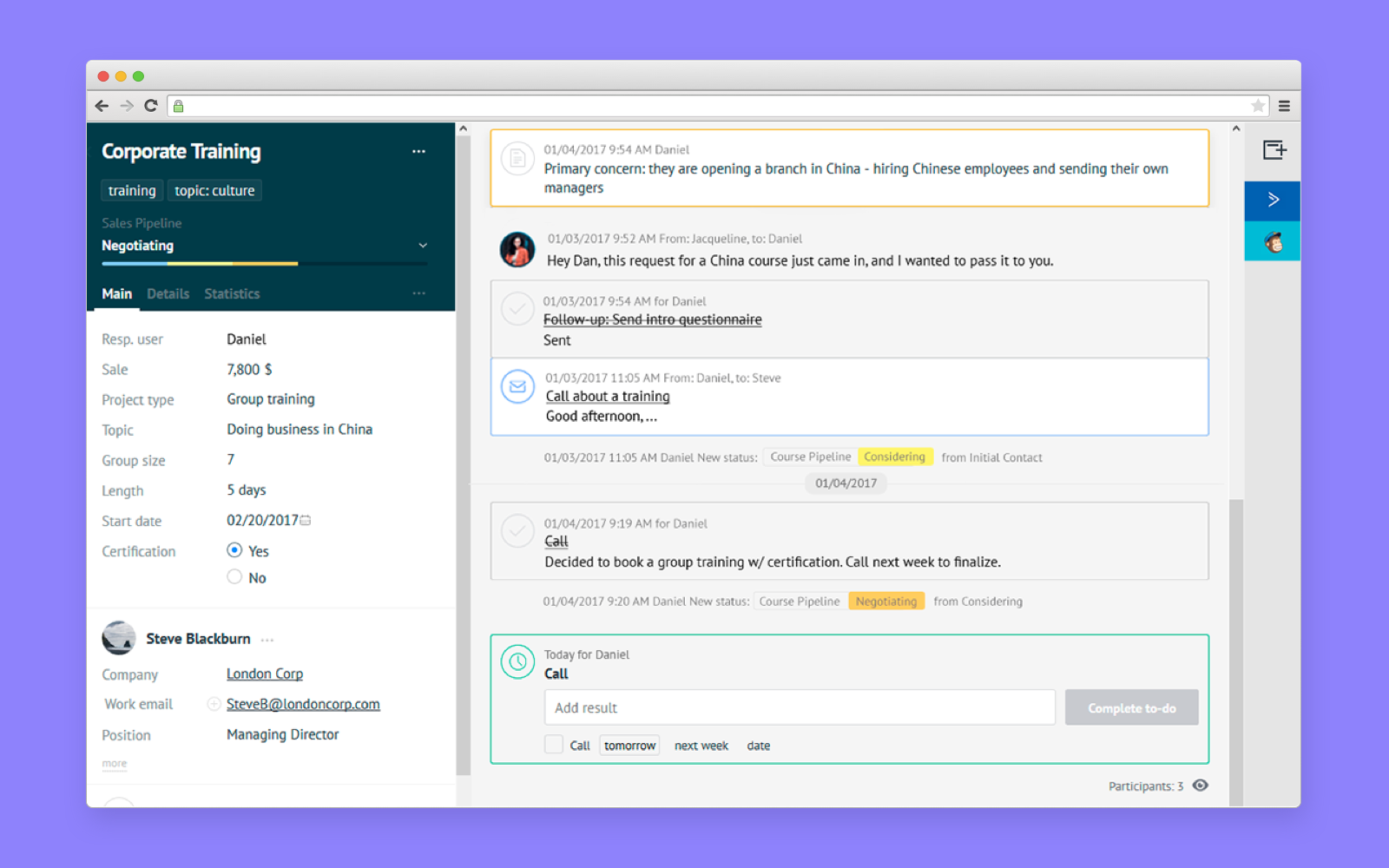
ERP software is a tool for business processes management in large companies. It is used to integrate and manage data across the departments. ERP helps store, process, and manage large data massives.
Implementing these software solutions is impossible without hardware, which includes various devices. Let’s name just some of them:
- Self-checkouts;
- Vending machines;
- Touch/mobile POS terminals;
- Information kiosks;
- Auto lockers;
- Labelers and label printers;
- Shelf scanners;
- Shelf-labels and e-labels.
Now when you know what you need for retail automation, the only question is where to get it. When it comes to software, there are two options: buying a ready-made suite with a renewable license and developing a custom product, which is a sort of time-consuming but more beneficial from a long-term perspective.
Those who choose the latter option can opt for an in-house or outsource development. Both approaches have their pros and cons. Outsource development tends to be cheaper and faster, but remote communication with developers can be a bit inconvenient.