Today most of us all own electronic technology device like smartphones and digital cameras to capture important moments to make them memorable. Examples of wedding party, meanwhile ,video recording is a fun, and editing may become a tough task to non-techs when it is required. Choosing the right video editing software is also difficult because search engines present too many results, and all tools are not handy or lack few or more features required. Most of the free video editors provide limited functionality, and professional paid software is costly and required training to use them properly.
So what to do if video editing tool is necessary. Different people may have their own opinion, but I believe MiniTool MovieMaker is an excellent choice for non-techs. This easy-to-understand interface allows everyone to create videos with no video design experience required! Just import your files, add titles, transitions and effects.
Today, we’re going to review the MiniTool MovieMaker. This is an editing suite that goes well beyond the basics, but still freeware. So, what is it capable of, and how well does it perform? We took a close look, and dug into all of its features. Now, we’ll explain how it works and what it can do. Then, Let’s dig a little deeper!
How to Use MiniTool Movie Maker
Step 1. Download and install the MiniTool MovieMaker and launch it to get the following window.
There are shows many movie template, you can select a suitable one if you like, and then import your files to make your own movie. if not like, you also click the Full-Feature Mode option to create your own style movie.
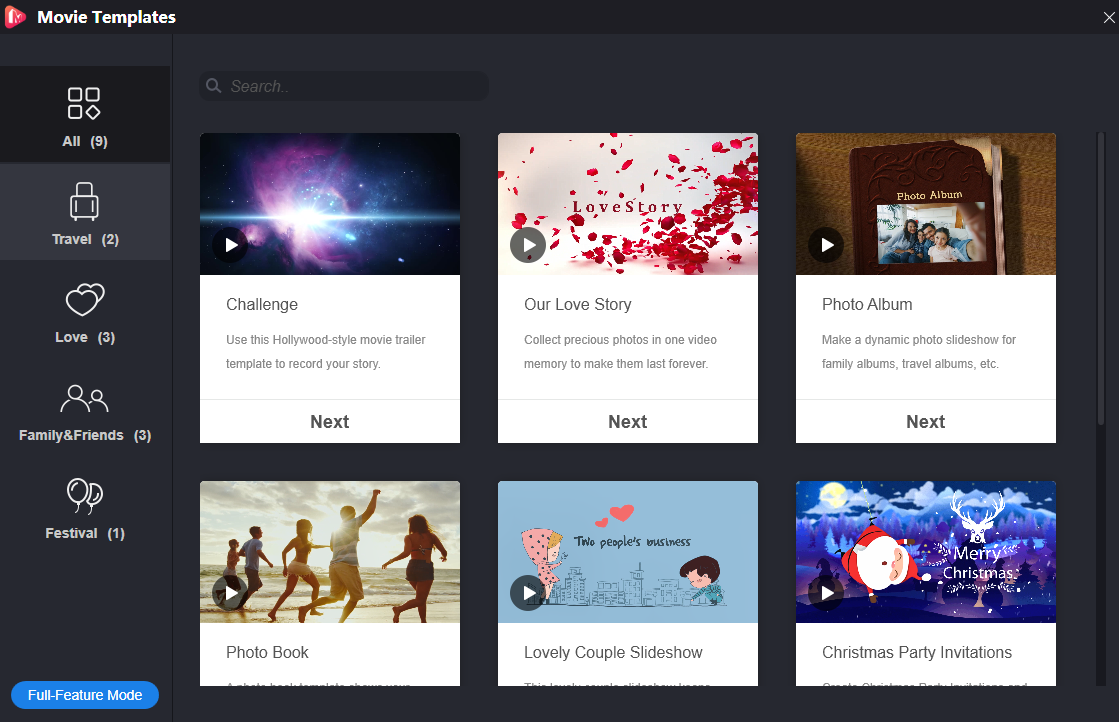
Step 2. I will show how to create movie without using the movie templates, (using Full-Feature Mode), Click the Import Media Files to import your videos, pictures and background music. Next, drag these media files to the storyboard.
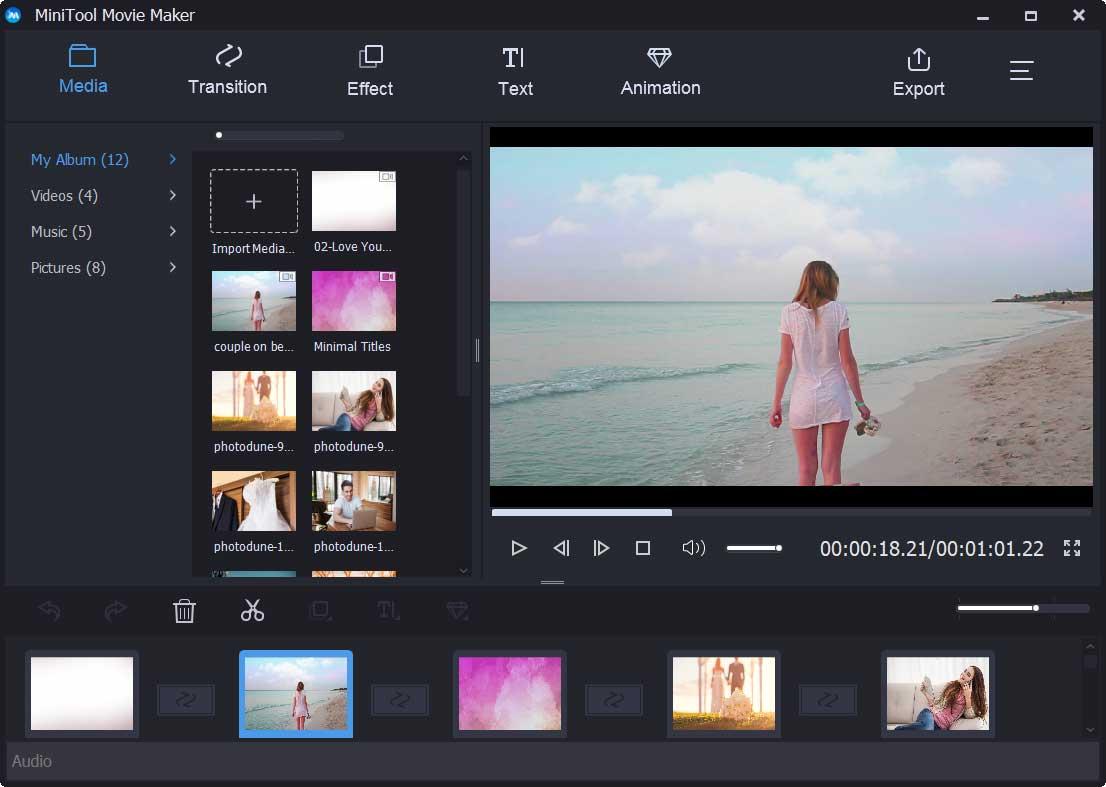
Step 3. For instance, you can add transitions, texts, animations, and effects to your video. and then modify these words to something more meaningful to your video.
Step 4. Finally, click Export button, specify movie name, video resolution and choose place to export your movie.
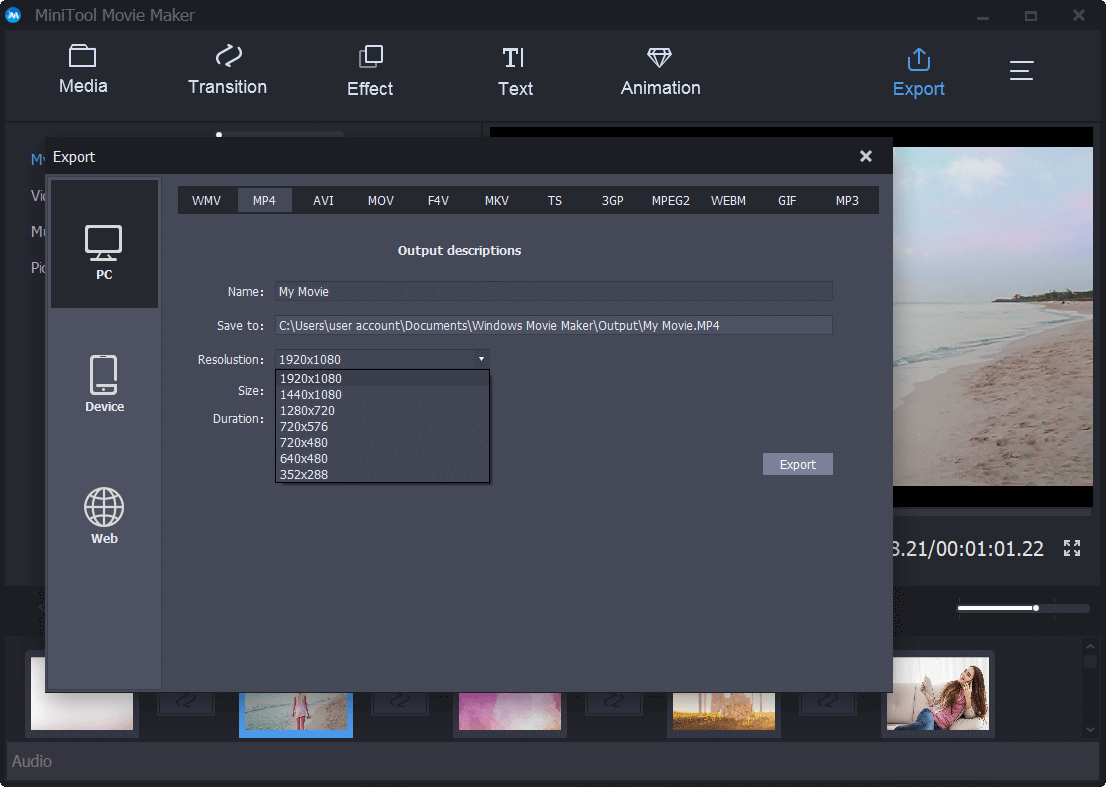
Online sharing
Today social media is a platform where you want to share your media to get more likes and comments. It is possible to export videos in different formats like MP4, AVI,MOV, WMV, F4V, , MKV, TS, 3GP, MPEG2, WEBM,GIF, MP3 etc,and let share your video on popular platforms like Facebook, YouTube, and INS.
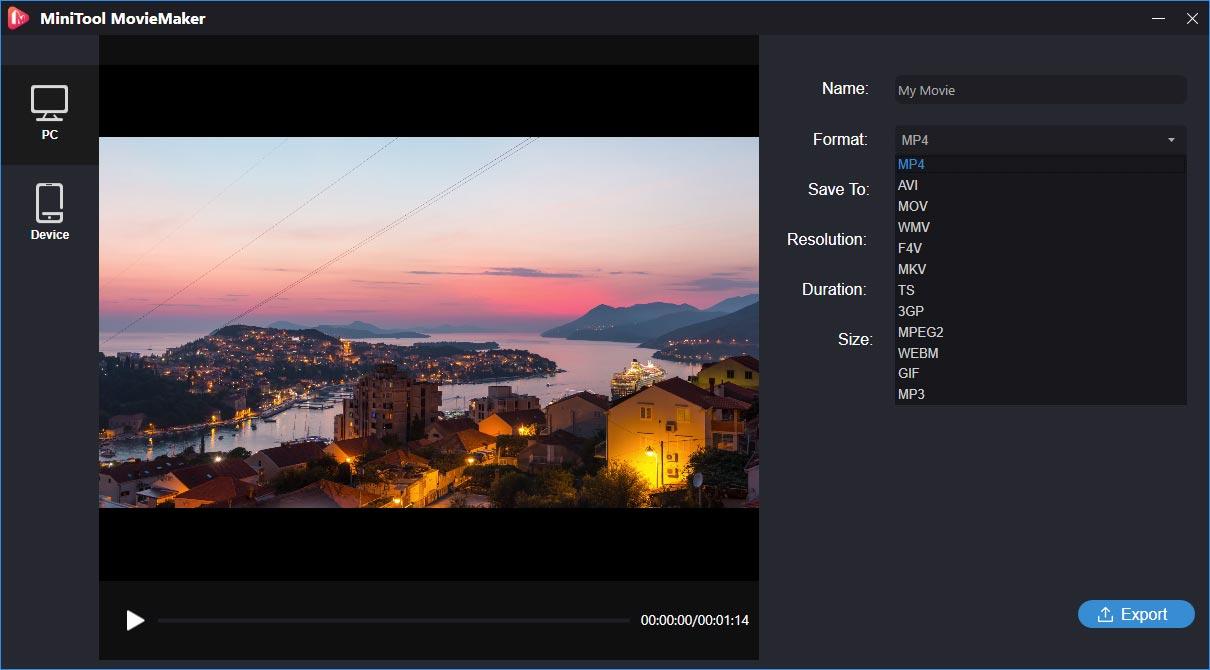
Final Verdict
The MiniTool MovieMaker is a powerful editing video tool that can do just about anything. To be fair, it’s not quite as full-featured as something like Adobe Creative Suite. But it also costs free. And for most people, it’s a very effective piece of software.
To begin with, the design and layout are easy and friendly to use. The timeline view is a tried and true feature, and it’s nice to see that MiniTool didn’t mess with it. You also get a lot more than just the basic editing features. Moreover, the different output options are a big help when it comes time to upload. There’s no need to get what format will work fastest on YouTube. Just to easy to optimize, output, and upload. That way, you’ll spend more time recording, and less time editing video.