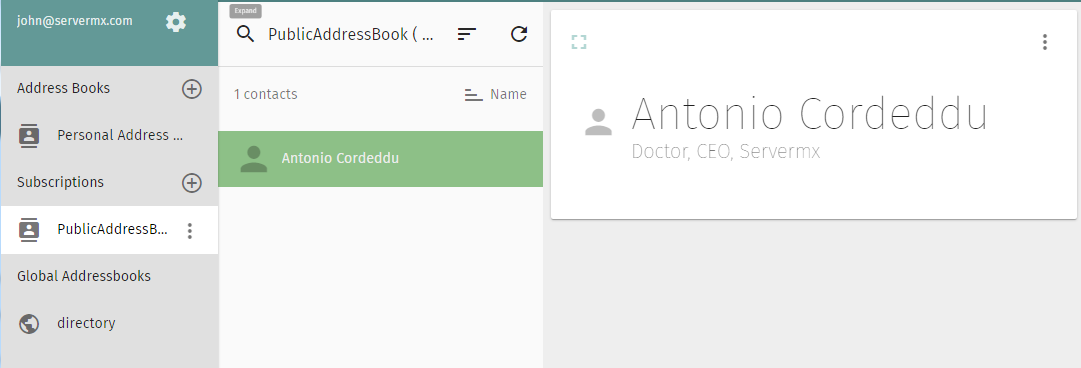From small to big organization is useful to share information such as events and contact information. For this purpose you can use many collaboration tools. In this article we explain how to share events and contact information using Servermx and SOGo.
Servermx (www.servermx.com) is an email hosting provider focused on privacy and security. It is a service which gives you the ability to create and to manage email-boxes.
What’s SOGo
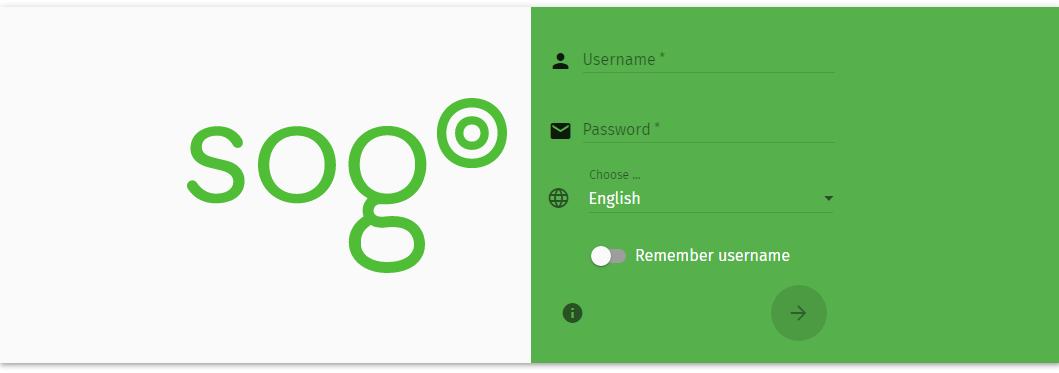
SOGo (www.sogo.nu) allows to manage calendars and address books with a completely free and open source solution. SOGo is also a web client.
If you want to use SOGo you have two choices: the first one is to install it by yourself in your own private hosting. The second one is to use a service which provides SOGo integration. Servermx makes available SOGo along with any email-boxes.
In the rest of the article we’ll describe how to share a Calendar and an Address Book by using SOGo.
How to share a Calendar
You want to share one dedicated “Calendar” with an employee to manage the meetings.
Prerequisites: the employee must own an email-box on the same domain.
First step: create a new calendar named “PublicCalendar”.
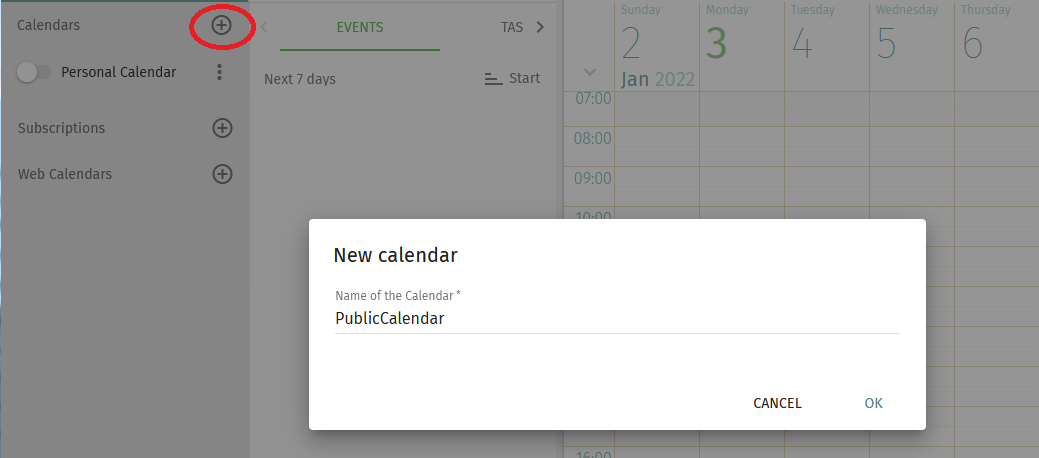
Second step: share the calendar with the employee.
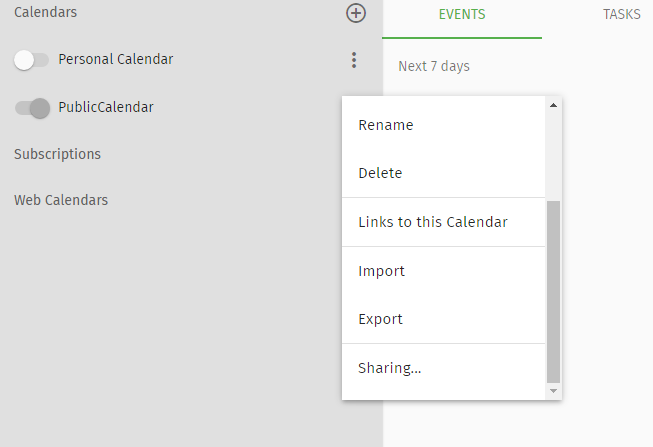
Third step: choose the users and the favourite permissions.
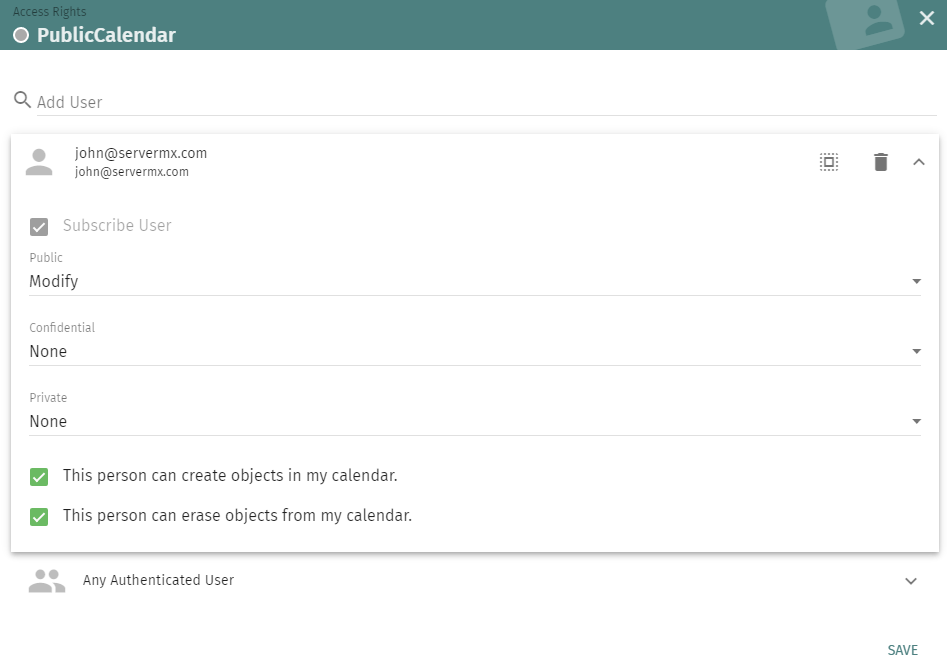
Fourth step: create an event by clicking and dragging on the calendar.
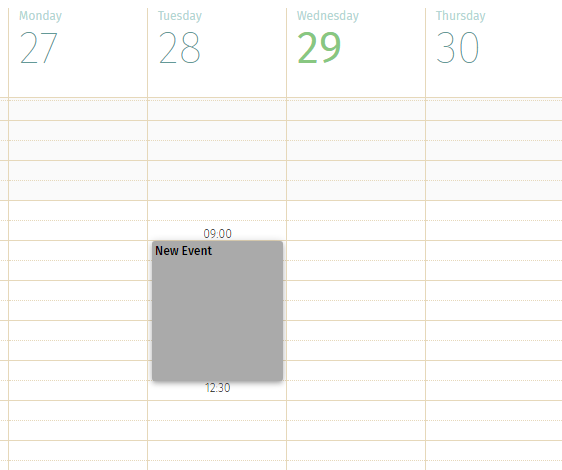
Create the event selecting PublicCalendar.
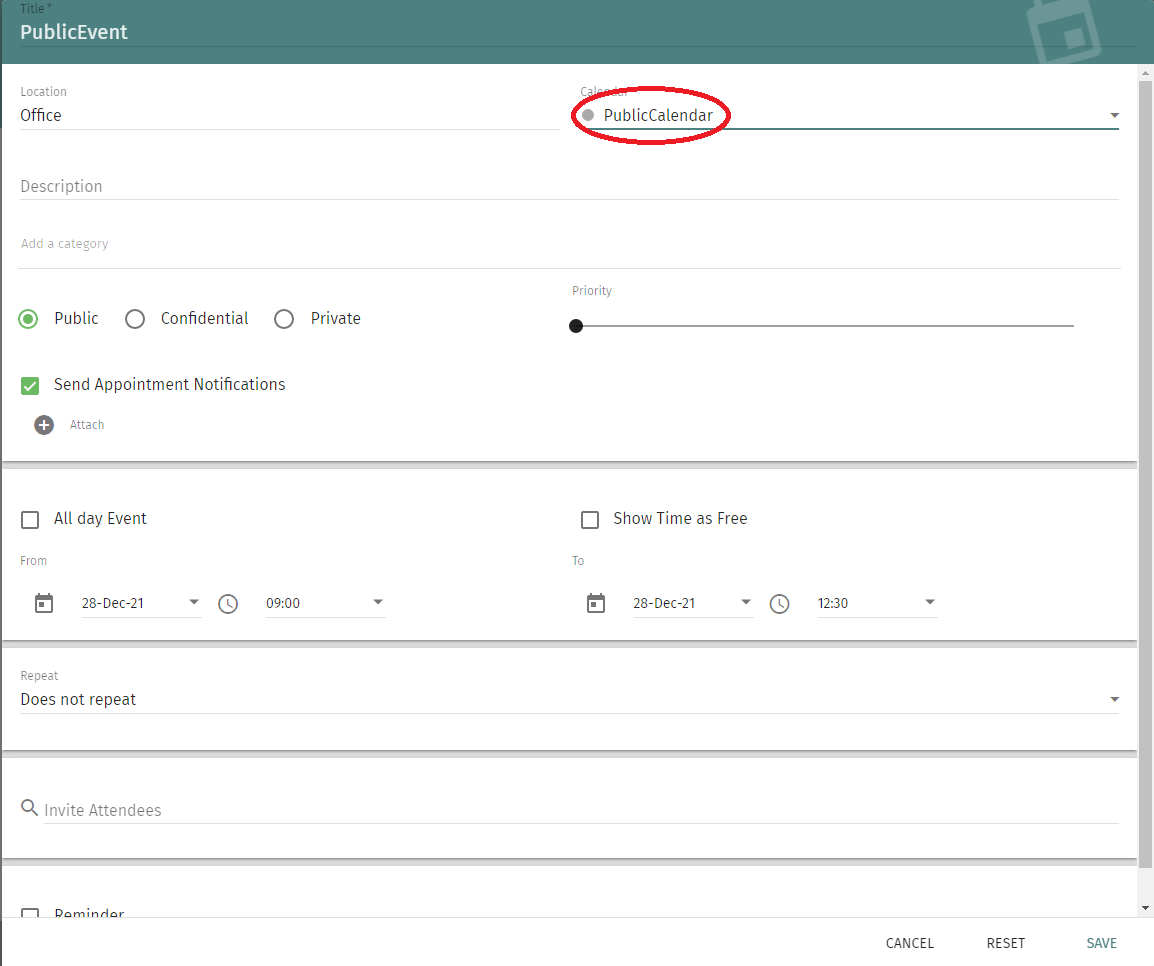
Now this event is visible by John.
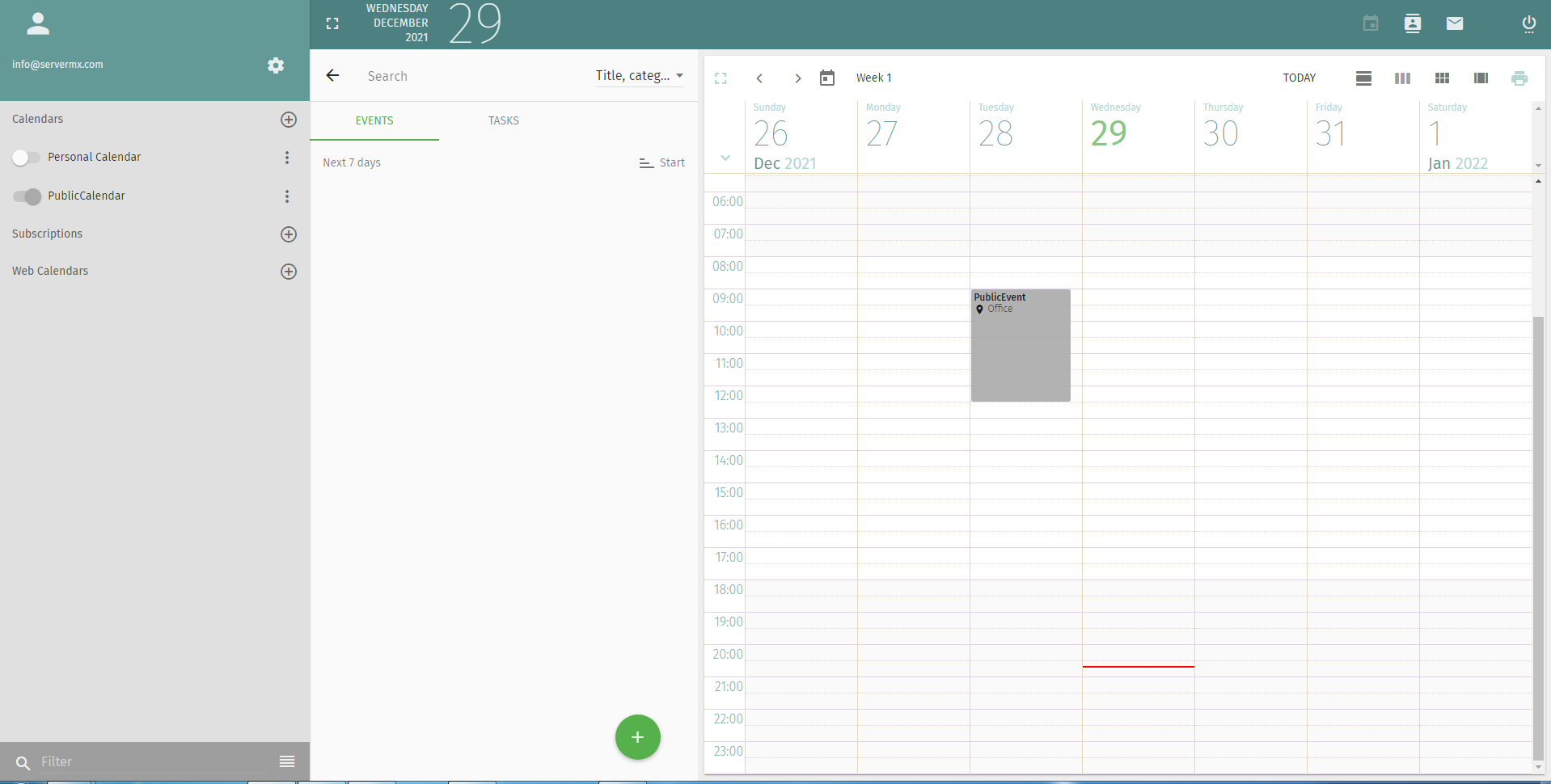
Share an Address Book
You want to share one dedicated “Address Book” with an employee to manage the business contact.
Prerequisites: the employee must own an email-box on the same domain.
First step: create a new “Address Book”, for example PublicAddressBook.
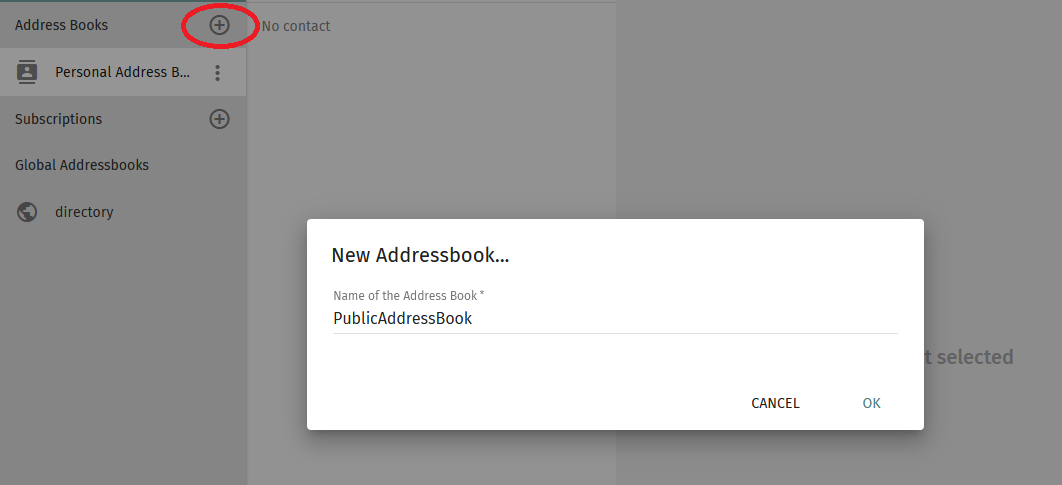
Second step: share the Address Book with your employee.
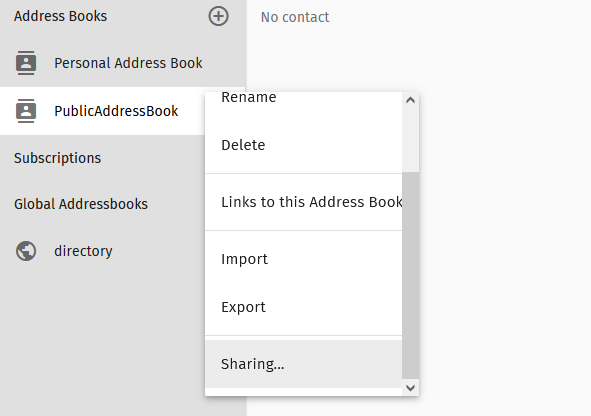
Third step: choose the user and assign the permissions.
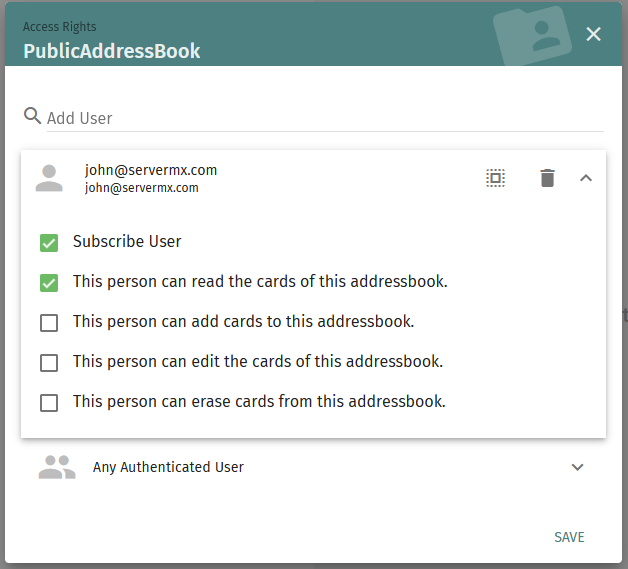
Fourth step: create a new address book card.
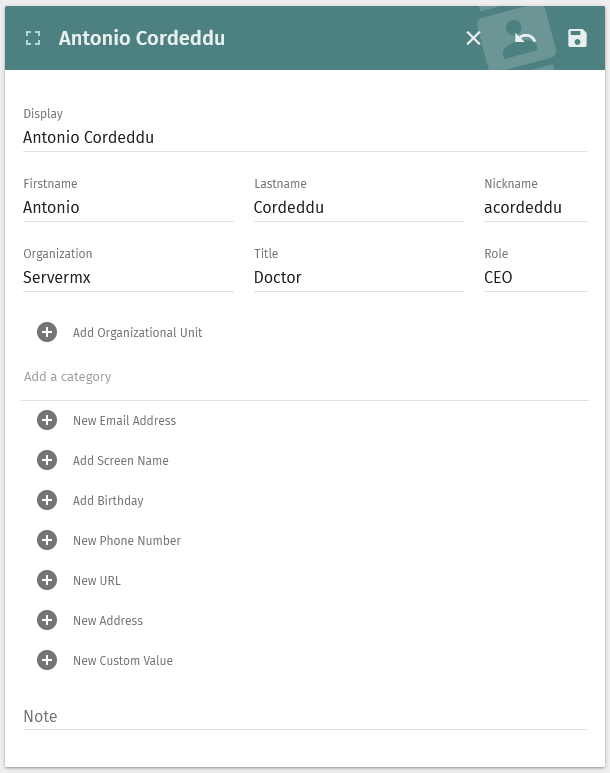
Now the card is visible by John.